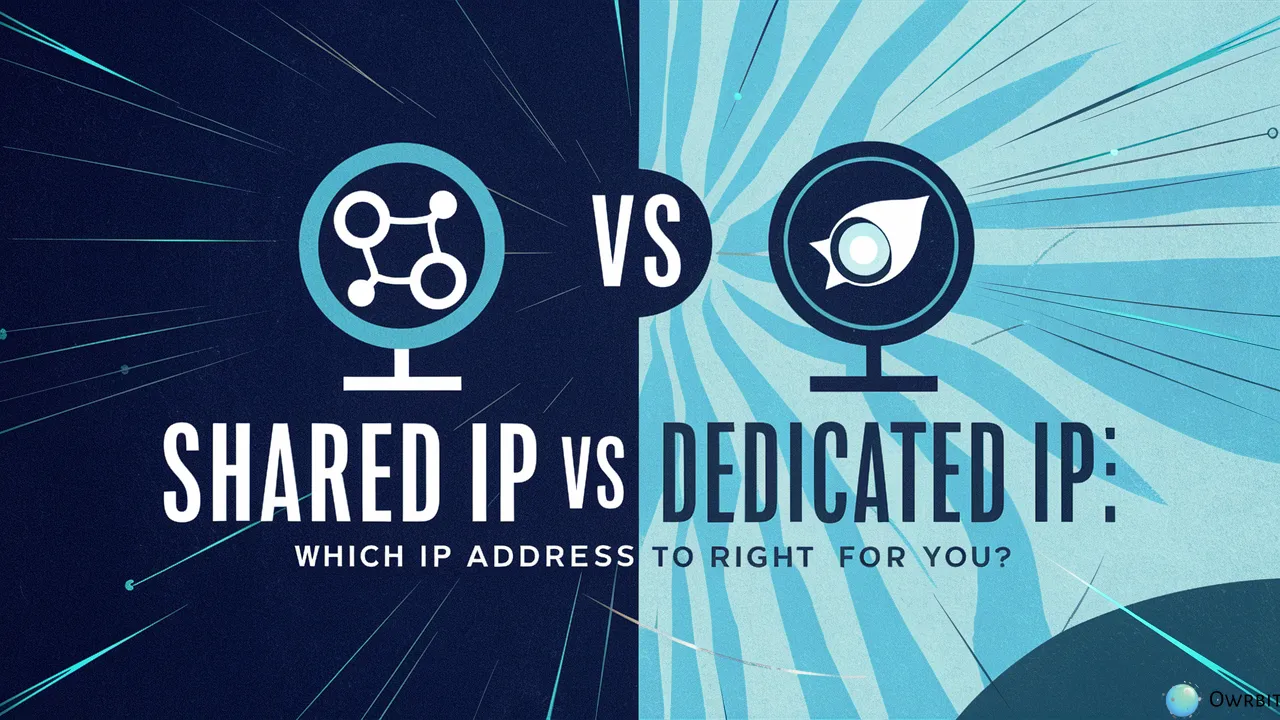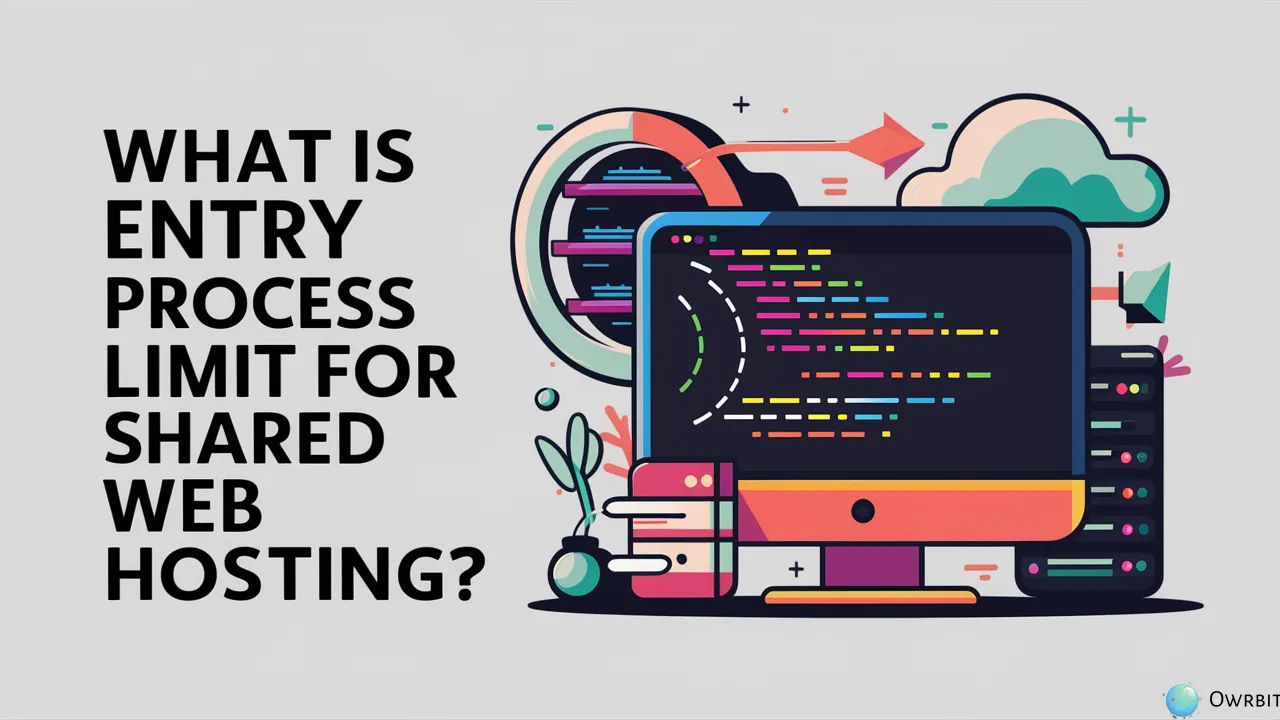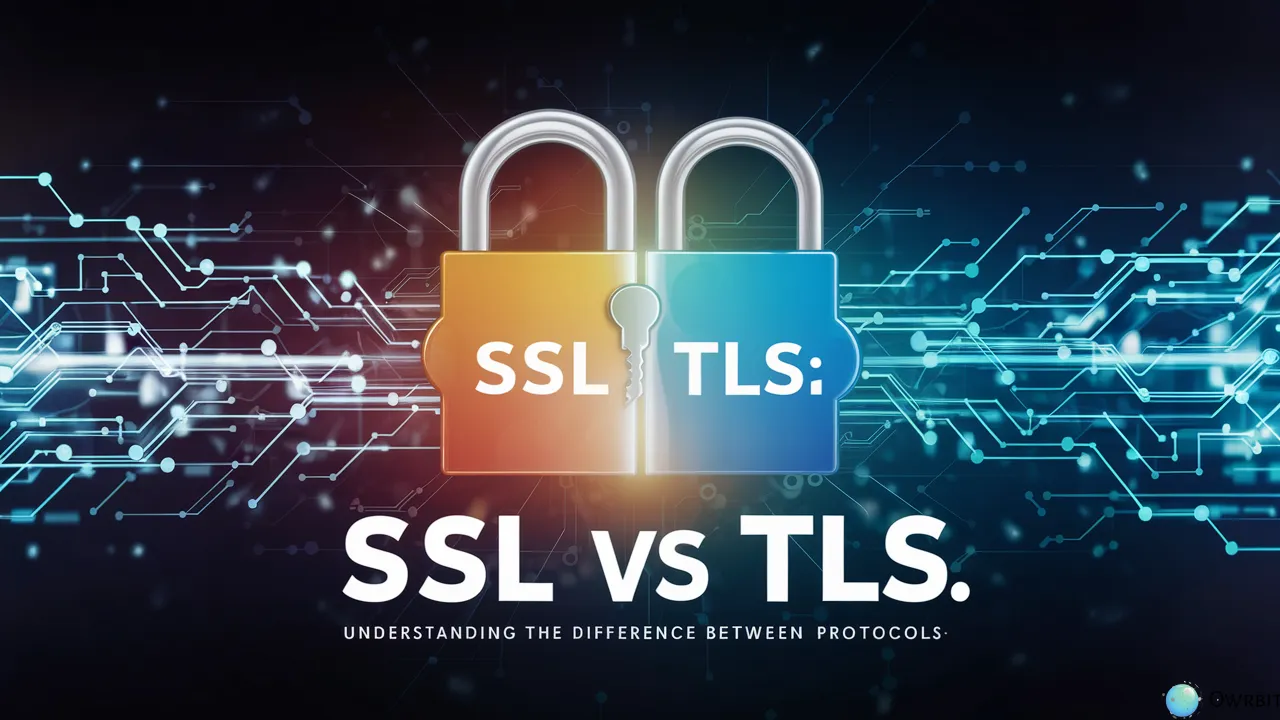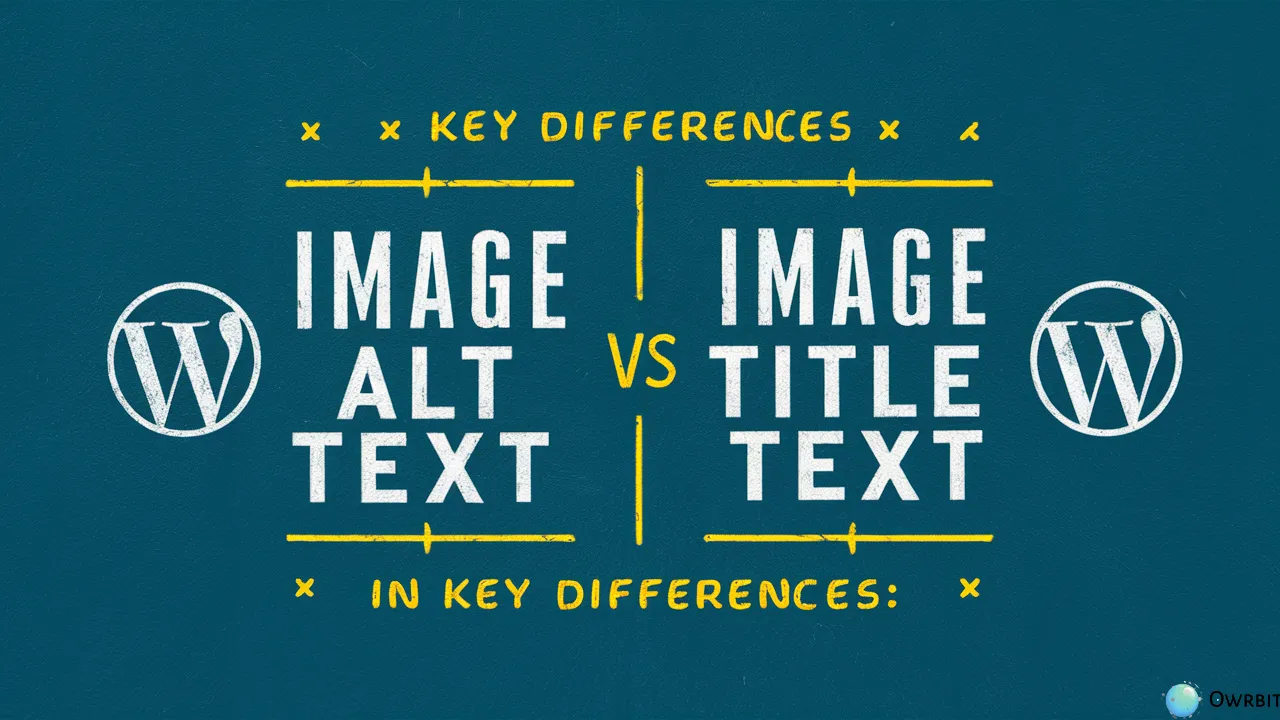Building a website is one of the most important steps for any business, personal brand, or creative project. But with so many options out there, one big question often comes up: WordPress vs HTML – which is better?
This isn’t just a choice between two tools. It’s really about what you want your website to do. The debate of WordPress vs HTML goes beyond just design or code – it’s about picking the right platform: WordPress vs HTML based on your needs, skills, and goals.
WordPress is a very popular platform known as a Content Management System (CMS). It’s loved by people who don’t know much about coding because it’s easy to use. With WordPress, you can choose from thousands of themes and plugins to build a website that looks great and does everything you need. Even if you’re not a tech expert, WordPress lets you manage your site, add content, and make changes without much hassle. This makes WordPress vs HTML a clear choice for beginners or those who want a quick and simple way to get online.
On the other hand, HTML (which stands for HyperText Markup Language) is the coding language used to build websites from scratch. If you’re comfortable with coding, HTML gives you full control over your website’s design, speed, and security. You don’t have to deal with any extra features that slow things down, which sometimes happens with WordPress. So in the WordPress vs HTML discussion, HTML might be the better option if you want a fast and custom-built site and know how to code.
Still, many people ask: what is the right platform: WordPress vs HTML for me? The answer depends on a few key things—like how much you know about coding, how complex your website needs to be, and what you plan to do with it long-term.
Whether you want a simple blog, a portfolio, or a professional business site, understanding WordPress vs HTML will help you make a smart decision. After reading this guide, you’ll feel more confident in choosing the right platform: WordPress vs HTML to bring your ideas to life.
In this article, we’ll take a closer look at WordPress vs HTML, breaking down the good and the bad of each. Our goal is to help you clearly see the pros and cons so you can choose the right platform: WordPress vs HTML for your website.
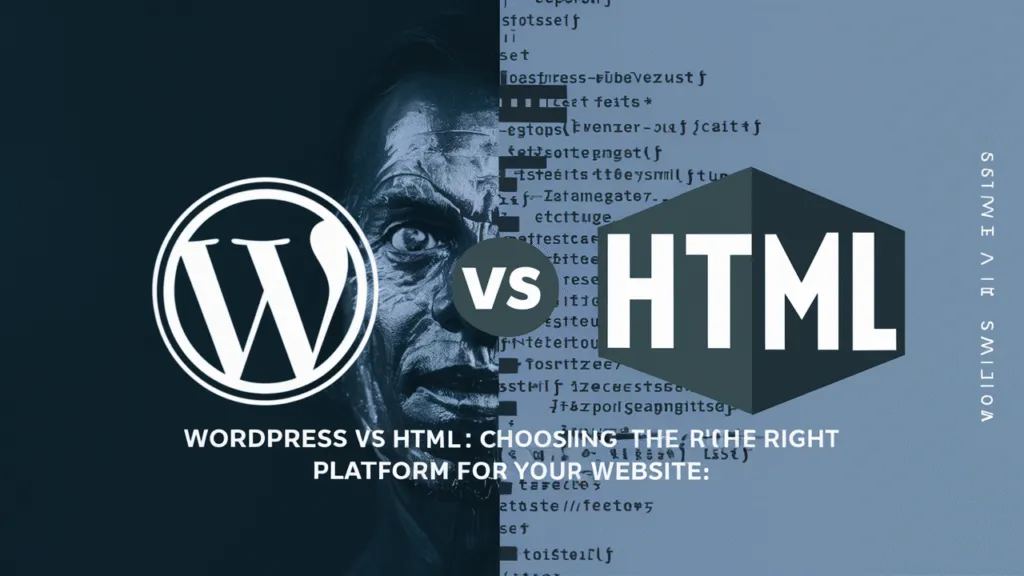
Introduction to Website Development Platforms :
Creating a website today is easier than ever, thanks to a wide range of website development platforms available. These platforms are tools or systems that help you build, design, and manage your website without needing to be a coding expert.

Whether you’re starting a blog, building an online store, or launching a business website, choosing the right platform is one of the most important steps. Each platform has its own strengths and is designed for different needs.
Some platforms like WordPress make it easy for beginners to create beautiful websites using ready-made templates and plugins. Others, like coding with HTML, CSS, and JavaScript, give you full control and customization if you have technical skills.
Overview of WordPress vs HTML
When it comes to building a website, two of the most common options people consider are WordPress vs HTML. Both can help you create great websites, but they work in very different ways. Let’s take a quick look at each one.

What is WordPress?
WordPress is a powerful and user-friendly platform that helps you build websites without needing to write much (or any) code. It’s a Content Management System (CMS), which means it lets you create, edit, and manage your website content easily through a dashboard.
With WordPress, you can:
- Choose from thousands of free and paid themes (templates)
- Add features like contact forms, galleries, or SEO tools using plugins
- Make changes without needing technical skills
- Manage your website from any device
That’s why WordPress is a favorite for bloggers, small business owners, portfolio sites, and even large companies. It’s flexible, beginner-friendly, and used by over 40% of websites worldwide.

Key Features and Functionalities of WordPress :
WordPress is one of the most popular website-building platforms in the world—and for good reason. It’s packed with features that make it easy for anyone, even beginners, to create and manage a website without needing to code. Here are some of the most useful and powerful features WordPress offers:
Checkout WordPress Website Development Cost in India: How Much Does It Cost?
- 1. User-Friendly Dashboard
- WordPress has an easy-to-use admin panel where you can manage everything—pages, posts, media, and more. You don’t need any technical skills to navigate it.
- 2. Thousands of Themes
- You can choose from a wide range of free and premium themes to change the look of your site instantly. Whether you want a blog, business site, portfolio, or store, there’s a theme for everything.
- 3. Powerful Plugin Support
- Plugins are like apps for your WordPress site. There are over 60,000 plugins that let you add features like contact forms, SEO tools, social media buttons, security, backups, and more—without writing a single line of code.
- 4. Built-in Blog System
- WordPress started as a blogging platform, so it has one of the best built-in blog tools. You can easily write posts, categorize them, and allow readers to comment.
- 5. Mobile-Responsive Design
- Most WordPress themes are mobile-friendly, meaning your website will look great on all screen sizes—phones, tablets, and desktops.
- 6. SEO-Friendly
- WordPress is designed to be SEO-friendly out of the box. Plus, you can install SEO plugins like RankMath or Yoast SEO to improve your search rankings easily.
- 7. Media Management
- Uploading and managing images, videos, audio, and PDFs is super simple. The media library keeps everything organized and ready to use.
- 8. Regular Updates and Security
- WordPress constantly releases updates to improve performance and fix security issues. You can also use plugins to boost security even more.
- 9. Multilingual and Translation Ready
- Want to build a site in another language? WordPress supports multiple languages and has translation plugins to create multilingual websites.
Whether you’re building a personal blog or a large business site, WordPress gives you the flexibility and tools to bring your ideas to life.
What is HTML?
HTML stands for HyperText Markup Language, and it’s the basic code used to build web pages. When you create a website using HTML, you’re writing the structure of the site line by line in code.
With HTML, you get:
- Full control over how your site looks and works
- A clean, fast-loading website with no extra plugins or features
- Stronger security (since there’s less software to be hacked)
However, to use HTML effectively, you need to know how to code, and you may also need to learn CSS (for styling) and JavaScript (for interactive features).
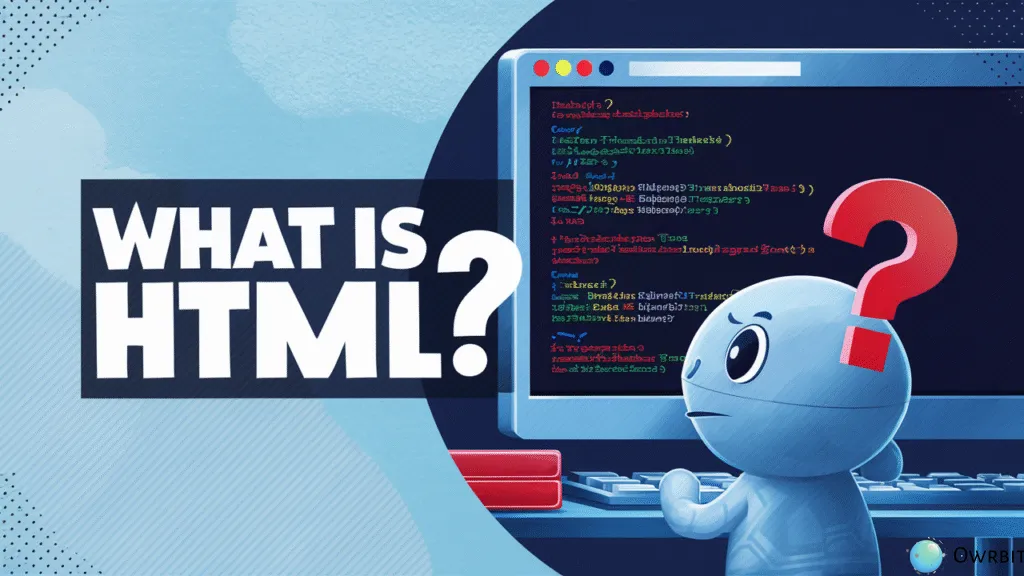
Key Features and Functionalities of HTML :
HTML (HyperText Markup Language) is the basic building block of all websites. It helps create the structure and layout of a webpage. While HTML doesn’t offer the convenience of drag-and-drop like WordPress, it gives developers full control over the website’s design, performance, and code. If you’re comfortable with coding or want a clean, lightweight site, HTML is a great choice. Let’s look at the key features and benefits:
- 1. Complete Control Over Design
- With HTML, you write every part of your website’s structure. This gives you total control over how your website looks and works—without depending on pre-made themes or templates.
- 2. Fast Loading Speeds
- HTML websites are usually faster than WordPress sites because they don’t include extra plugins or scripts. This makes them ideal for users who care about speed and performance.
- 3. Lightweight and Minimal Code
- An HTML site only loads what you code. There are no background processes or unnecessary functions running—so your site remains clean, lightweight, and efficient.
- 4. No Database Required
- Unlike WordPress, which stores content in a database, HTML files are static. This makes the website simpler and less prone to issues like database errors or hacks.
- 5. Strong Security
- Because there are no third-party plugins, themes, or login systems, HTML websites are harder to hack. Fewer vulnerabilities mean better security by default.
- 6. Highly Customizable
- If you know HTML (and CSS or JavaScript), you can customize your website in any way you want. You’re not limited by what a theme or plugin allows.
- 7. Low Hosting Requirements
- HTML websites can run on almost any server, even low-cost ones. Since there’s no database, you don’t need powerful or expensive hosting.
- 8. Works Well with CSS & JavaScript
- HTML is just the start—combine it with CSS for styling and JavaScript for functionality to build modern, interactive websites that are still fast and lightweight.
- 9. Perfect for Simple Websites
- If you’re building a basic business site, personal portfolio, or informational page that doesn’t need frequent updates, HTML is often the best and easiest choice.
- 10. Offline Availability
- HTML websites can be saved and run directly from your computer without internet access, which is great for creating offline documentation or demo pages.
So, while HTML requires more technical knowledge, it gives you full creative freedom and top performance. If you’re asking “Right Platform: WordPress vs HTML?“, and you’re comfortable with coding, HTML might be the better fit.
So in short:
- WordPress is easier and faster for most people, especially beginners.
- HTML is better for those who want full control and know how to code.
Understanding the basics of WordPress vs HTML is the first step in choosing the right platform: WordPress vs HTML for your website needs.
WordPress vs HTML: Comparison Table

| Feature / Criteria | WordPress | HTML |
|---|---|---|
| Ease of Use | Very easy for beginners; no coding needed | Requires coding knowledge (HTML, CSS, maybe JavaScript) |
| Customization | Easy with themes and plugins | Fully customizable with code |
| Speed & Performance | Can be slower due to plugins/themes | Very fast and lightweight |
| Security | Needs regular updates & plugins for security | More secure by default; fewer attack points |
| Design Flexibility | Limited to what themes and plugins offer | 100% design control |
| SEO Friendliness | SEO plugins make optimization easy | SEO requires manual coding and optimization |
| Cost | Free CMS, but paid themes/plugins and hosting | Low hosting cost, but may need a developer |
| Maintenance | Regular updates for WordPress, themes, and plugins | Little to no maintenance once built |
| Best For | Blogs, business sites, eCommerce, non-tech users | Portfolios, small business sites, developers |
| Learning Curve | Easy to learn | Steeper learning curve |
If you’re looking for a platform that’s easy to use, lets you build a beautiful website without coding, and comes with tons of ready-made features—WordPress is a great choice. It’s perfect for beginners, bloggers, and small businesses who want to launch a website quickly.
On the other hand, if you know how to code (or plan to learn) and want complete control over your site’s design, speed, and security, then HTML is the better option. It’s best for developers, portfolios, or simple static websites that don’t need frequent updates.
Use Cases: When to Use WordPress vs HTML
Choosing between WordPress vs HTML depends a lot on what kind of website you want to create and how you plan to manage it. Below are some common use cases that show where each platform works best:

✅ Best Use Cases for WordPress
- Personal Blogs
- WordPress started as a blogging tool, so it’s perfect for writers, hobby bloggers, and content creators.
- Business Websites
- Small and medium-sized businesses can quickly build a professional-looking site without hiring a developer.
- eCommerce Stores
- With WooCommerce, WordPress is great for selling products online, managing orders, and tracking sales.
- Portfolio Sites
- Designers, photographers, writers, and artists can easily display their work using gallery plugins and themes.
- News & Magazine Sites
- WordPress handles frequent content updates, categories, and tags very well—great for news websites.
- Non-Technical Users
- If you don’t know how to code, WordPress lets you manage your site with clicks, not code.
- Multi-Author or Community Sites
- WordPress makes it easy to create user roles, allowing multiple people to contribute and manage content.
✅ Best Use Cases for HTML
- Landing Pages
- Simple pages meant to promote a product, event, or service can be quickly built and loaded fast using HTML.
- Static Company Websites
- Small businesses that just want to show basic info (about, services, contact) can benefit from a fast, no-maintenance HTML site.
- Portfolios for Developers
- If you’re a developer or tech-savvy freelancer, coding your own HTML portfolio can showcase your skills better.
- Documentation or Offline Pages
- HTML sites can be viewed without internet access, making them useful for local systems or downloadable documentation.
- High-Performance Sites
- When speed and minimalism are a priority—like microsites, personal projects, or technical experiments—HTML is the go-to choice.
- Custom Web Projects
- If you’re building something very specific and don’t want the bloat of a CMS, HTML (with CSS/JS) gives full flexibility.
Understanding these use cases makes it easier to answer the question: Which is the Right Platform: WordPress vs HTML?
Conclusion: Making the Right Choice in WordPress vs HTML
Choosing the best platform for your website can feel confusing, especially with so many options available. But when it comes to WordPress vs HTML, it all depends on what you really need and what you’re comfortable with.
If you’re someone who wants an easy, fast, and flexible way to build a website—WordPress is likely your best bet. It’s great for beginners, small businesses, bloggers, and even online store owners. With thousands of themes and plugins, WordPress makes web design simple and powerful. That’s why in the WordPress vs HTML comparison, WordPress often wins for ease of use and features.
On the other hand, if you want complete control over your website’s code, design, and speed—and you’re okay with learning or already know how to code—HTML is the better option. It’s lightweight, super fast, and perfect for simple, secure, and high-performance websites. For many developers, when comparing WordPress vs HTML, HTML offers the clean, no-frills solution they’re looking for.
So, what’s the Right Platform: WordPress vs HTML? Ask yourself:
- Do you want to launch quickly without coding? → Go with WordPress.
- Do you want full control and minimal design? → Go with HTML.
- Do you plan to update content often? → WordPress is easier for that.
- Do you want a fast, static site that rarely changes? → HTML is ideal.
There’s no one-size-fits-all answer in the WordPress vs HTML debate. Both are powerful in their own way. The key is to match your website’s purpose, your skills, and your future plans with the right tool.
Whether it’s WordPress vs HTML, making an informed decision will save you time, money, and stress down the road. Now that you understand the real difference in WordPress vs HTML, you’re ready to pick the Right Platform: WordPress vs HTML for your project with confidence.
Checkout How Much Should You Pay for WordPress Website Maintenance?
Discover more from Owrbit
Subscribe to get the latest posts sent to your email.