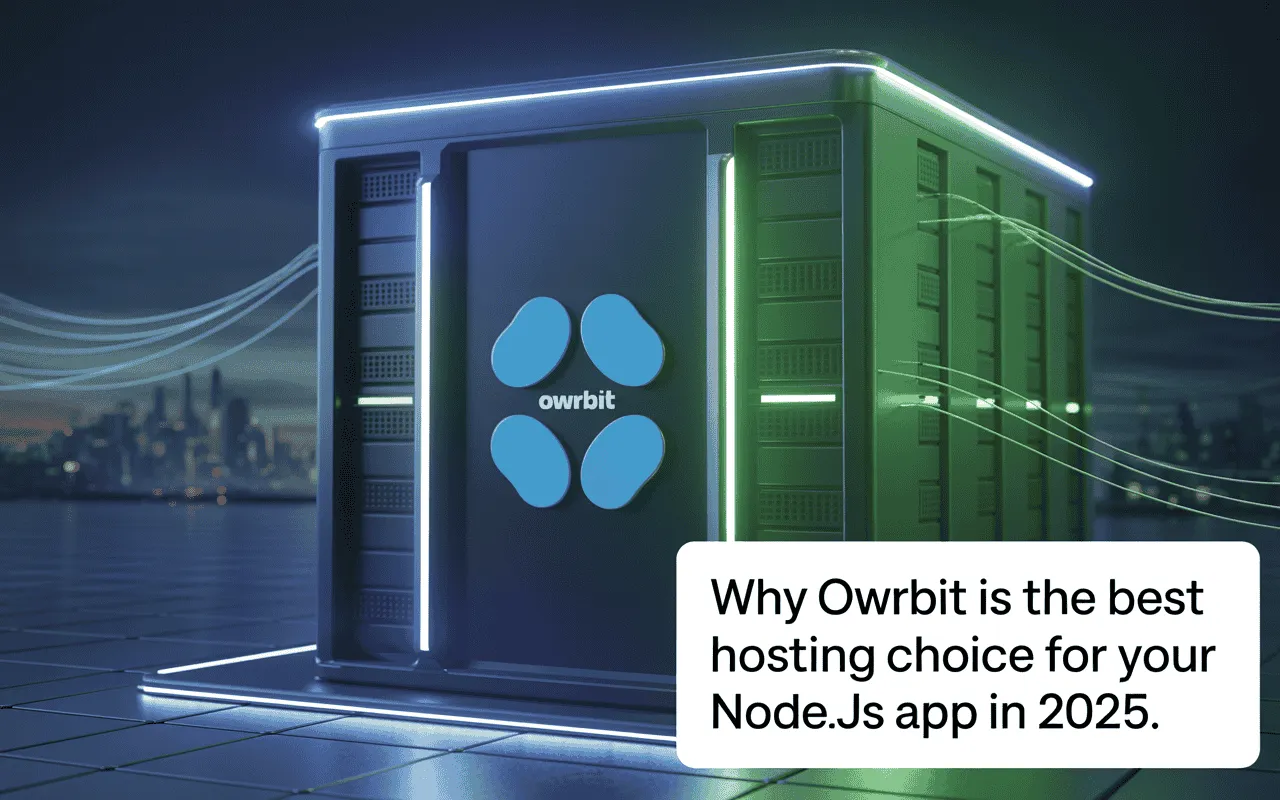Finding the right home for your web application is super important, especially since technology changes so quickly. As we move through 2025, if you’re building with Node.js, Owrbit is proving to be a top pick for the Best Node.js Hosting.
Node.js is a popular tool for creating fast websites and real-time apps that can grow easily. With Owrbit, you get a hosting platform that uses the latest technology to make your app run smoothly, makes it easy to get your project online, and helps you handle more users as you become successful. This makes it the Best Choice for Your Node.js App.
You can tell Owrbit really focuses on what developers need. This is why it offers the Best Node.js Hosting experience. Their features are easy to use, their technology is solid, and it connects well with other tools you might use. Whether you’re a small startup launching for the first time or a large company needing to grow, Owrbit provides the support you need. It is the Best Choice for Your Node.js App because it lets you focus on coding instead of wrestling with complicated server management.
So, let’s dive into what makes Owrbit stand out. We’ll explore why it’s considered the Best Node.js Hosting for developers this year and how it can help you build and launch your projects with total confidence.

Overview of Owrbit :
Owrbit is a web hosting provider that offers a wide range of services for individuals, businesses, and developers. Established in 2021, the company aims to deliver reliable, secure, and high-performance hosting solutions. A key aspect of their service is a focus on privacy, including offering offshore and DMCA-ignored hosting options.

Importance of Node.js in Modern App Development :
Node.js has become a cornerstone of modern application development due to its efficiency, scalability, and versatility. Its unique architecture allows developers to build fast, high-performance applications that can handle a large number of simultaneous connections with low latency.
Here’s a breakdown of why Node.js is so important:
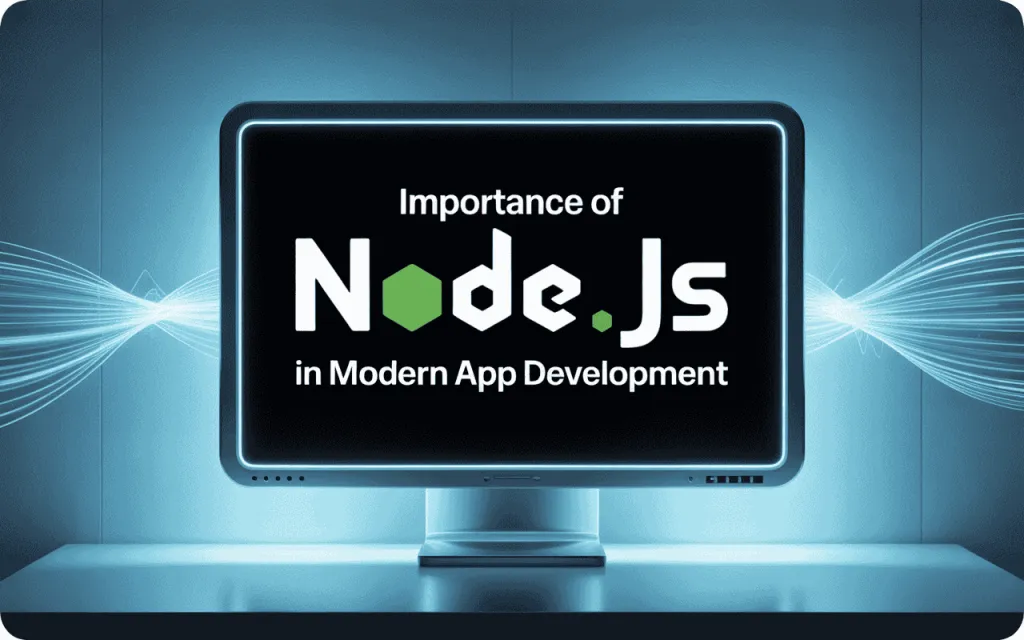
- High Performance and Speed
- V8 JavaScript Engine: Built by Google, it compiles JavaScript directly into fast machine code.
- Non-Blocking I/O: It can handle thousands of simultaneous connections efficiently without waiting for one request to finish before starting another. This makes it extremely fast for data-intensive tasks.
- Unified Language for Development
- JavaScript Everywhere: Allows developers to use a single language (JavaScript) for both the front-end (client-side) and back-end (server-side).
- Benefits:
- Faster and more efficient development cycles.
- Easier for teams to collaborate and share code.
- Simplified data exchange using JSON (JavaScript Object Notation).
- Massive Ecosystem (npm)
- Node Package Manager (npm): The world’s largest software library, offering hundreds of thousands of free, reusable code packages.
- Advantages:
- Drastically speeds up development time by providing ready-made solutions.
- Reduces the need to write common features from scratch.
- Supported by a large and active open-source community.
- Perfect for Modern Architectures
- Real-Time Applications: Ideal for building chat apps, online games, and live collaboration tools due to its low latency.
- Microservices: Its lightweight and fast nature makes it a top choice for building small, independent services that form a larger application.
- APIs: Excellent for creating fast and scalable APIs to power web and mobile applications.
- Single-Page Applications (SPAs): Efficiently handles the many small requests required by modern front-end frameworks like React, Angular, and Vue.js.
In short, Node.js empowers developers to build faster, more scalable, and more efficient applications for the modern web.
Key Features of Owrbit for Node.js Development:
When looking for the right environment to host your Node.js applications, the specific features offered can make a significant difference in your development workflow and final performance. Here is a detailed breakdown of what Owrbit provides, especially relevant for your setup with cPanel or DirectAdmin.
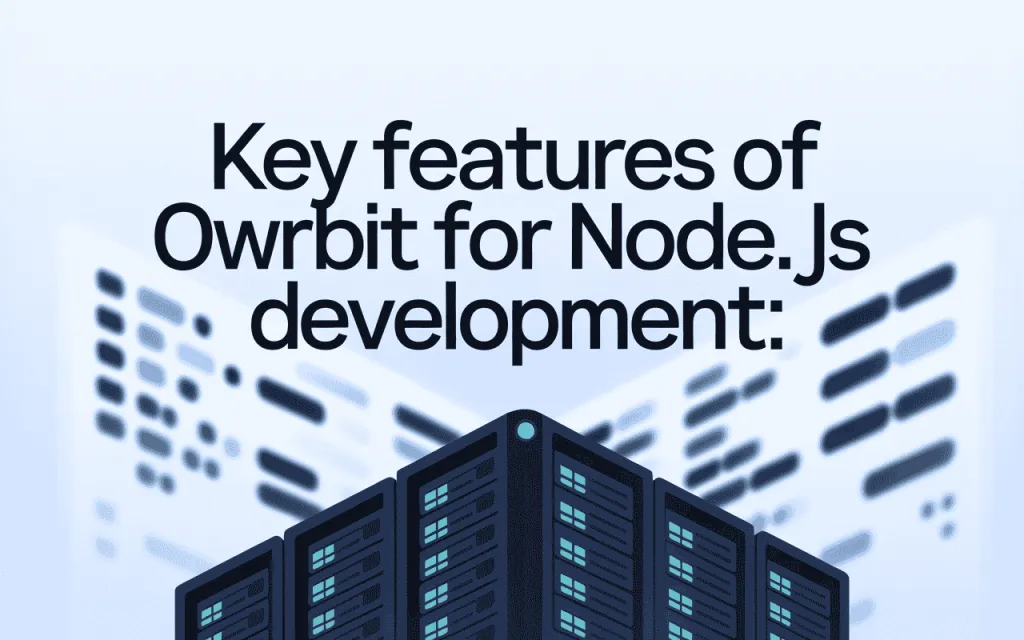
- Easy Deployment & Management:
- Owrbit simplifies the process of getting your Node.js application online. Since you use both DirectAdmin or cPanel, you’ll find their setup familiar. They offer a graphical interface to set up your Node.js app, select the specific Node.js version you need, install dependencies (
npm install), and start/stop/restart your application easily.
- Owrbit simplifies the process of getting your Node.js application online. Since you use both DirectAdmin or cPanel, you’ll find their setup familiar. They offer a graphical interface to set up your Node.js app, select the specific Node.js version you need, install dependencies (
- Full NPM & Module Support:
- You get unrestricted command-line access (via SSH) to use npm (Node Package Manager). This allows you to install any public or private packages and modules your application requires, giving you full control over your project’s dependencies.
- High Performance and Scalability:
- The hosting is built on a scalable infrastructure designed to handle traffic spikes. This ensures your application remains fast and responsive as your user base grows. They use CloudLinux, which creates a virtualized environment for each account. This isolates resources, improving stability and preventing one user’s traffic from affecting another’s performance.
- Robust Security:
- Security is a key focus. The platform includes:
- Free AutoSSL Certificates: To encrypt traffic to and from your application.
- IP Firewall: For protecting against malicious traffic.
- Environment Variable Encryption: To keep your sensitive data like API keys and database credentials secure.
- Security is a key focus. The platform includes:
- Developer-Friendly Tools:
- Owrbit provides tools that are essential for a modern development workflow, including SSH access for secure command-line management and Git integration for version control.
- Automated Backups:
- Your hosting includes daily backups with the option for more frequent daily snapshots, ensuring your data is safe and can be restored if needed.
- 24/7 Expert Support:
- We provide round-the-clock technical support from a team experienced with Node.js environments to help you with any hosting-related issues.
In summary, Owrbit combines user-friendly management with a powerful, secure, and scalable infrastructure, providing a comprehensive hosting solution that allows you to focus on building great applications rather than worrying about server administration.
Comparison with Other Platforms :
To see if Owrbit is the right choice for you, let’s compare it to other hosting options out there.
Owrbit vs. Traditional Hosting Solutions
Traditional hosting generally refers to standard shared hosting or unmanaged VPS services that are not specifically optimized for Node.js out of the box. The comparison highlights significant differences in ease of use and developer experience.
| Feature | Owrbit (Node.js Hosting) | Traditional Hosting (Shared/Basic VPS) |
| Setup & Deployment | Simple & Guided: Offers a dedicated graphical interface in cPanel or DirectAdmin to select Node.js versions, manage dependencies (npm install), and start/stop the app with a few clicks. | Manual & Complex: Requires command-line setup of the Node.js environment, process managers (like PM2), and often manual configuration of a reverse proxy (like Nginx or Apache) to route traffic to the app. |
| Environment | Optimized: Built on CloudLinux, which provides an isolated and secure environment with guaranteed resources, preventing other users from impacting your app’s performance. | Shared & Variable: In shared hosting, resources are shared among many users, leading to inconsistent performance. A basic VPS gives you resources but requires you to manage the entire environment. |
| Developer Tools | Integrated: Comes with pre-installed tools like SSH access, Git integration, and easy access to npm. | DIY (Do-It-Yourself): You often have to install and configure all necessary tools yourself, including Git, SSH keys, and the correct Node.js version. |
| Ease of Use | High: Designed for both beginners and experienced developers who want to deploy quickly without deep server administration knowledge. | Low to Medium: Requires significant technical expertise in server administration and command-line operations. |
| Support | Specialized: Support team is trained to handle Node.js-specific issues. | General: Support is typically focused on general server issues (e.g., uptime, network) and may not be able to help with application-specific problems. |
Key Takeaway: Owrbit provides a managed, user-friendly layer on top of a powerful server, specifically designed to eliminate the common frustrations of deploying Node.js applications on traditional hosting.
Owrbit vs. Competitors (Heroku, AWS, DigitalOcean)
This comparison looks at Owrbit against major cloud platforms, which range from highly automated PaaS (Platform-as-a-Service) to highly configurable IaaS (Infrastructure-as-a-Service).
| Aspect | Owrbit | Heroku | AWS (EC2/Elastic Beanstalk) | DigitalOcean |
| Platform Type | Managed Hosting (PaaS-like) | PaaS (Platform-as-a-Service) | IaaS & PaaS | IaaS (Infrastructure-as-a-Service) |
| Ease of Use | Very Easy: cPanel/DirectAdmin GUI simplifies deployment. It’s a middle ground between the complexity of IaaS and the rigidity of PaaS. | Easiest: Famous for its git push heroku main deployment. Fully abstracts away the underlying infrastructure. Ideal for beginners. | Complex (EC2) to Moderate (Beanstalk): AWS offers immense power but has a steep learning curve. Elastic Beanstalk simplifies deployment but still requires AWS knowledge. | Moderate: Known for its clean UI and developer-friendly documentation. You get a “Droplet” (VPS) and are responsible for setting up the entire software stack. |
| Control & Customization | High: Offers full root access on VPS plans, providing more control over the server environment than a typical PaaS. | Low: Very limited control over the underlying infrastructure. You operate within Heroku’s “dynos” and cannot customize the OS or server software deeply. | Highest: Offers complete control over every aspect of your infrastructure, from virtual machines (EC2) and networking to databases and security. | High: Provides full root access to your Droplet. You can install any OS and configure the server exactly as you need. |
| Pricing Model | Predictable: Fixed monthly or annual pricing for specific resource packages (CPU, RAM, storage). Easier to budget. | Usage-Based (Potentially Expensive): Pricing is based on “dyno” hours, add-ons, and data. Costs can escalate quickly as you scale or add services. | Complex & Usage-Based: “Pay-as-you-go” pricing across dozens of services. Can be cost-effective if managed carefully but is notoriously difficult to predict. | Predictable: Simple, fixed monthly pricing for Droplets with clear resource allocations. |
| Target Audience | Developers, small-to-medium businesses, and users who want a balance of simplicity, control, and predictable pricing. | Startups, developers, and teams who prioritize speed of deployment and are willing to trade control for convenience. | Enterprises and applications requiring massive, complex, and highly customized cloud infrastructure. | Developers and tech-savvy users who want a clean, simple IaaS provider with full server control and predictable costs. |
Key Takeaway:
- Owrbit strikes a balance, offering the simplicity found in PaaS platforms like Heroku but with the greater control and predictable pricing characteristic of IaaS providers like DigitalOcean.
- Heroku is the simplest for quick deployments but can be limiting and expensive.
- AWS is the most powerful and scalable but also the most complex and difficult to manage financially.
- DigitalOcean is a direct competitor in the VPS space, offering more of a blank slate for developers who want to build their environment from the ground up.
Scalability: How Owrbit Supports Growing Node.js Applications
As your Node.js application becomes more popular and gets more visitors, you need a hosting platform that can grow with you. Owrbit supports this growth in a few simple ways:

- Easy Plan Upgrades (Vertical Scaling)
- As you pointed out, the easiest way to handle more traffic is to simply upgrade your plan. With just a few clicks, you can add more power—like more CPU, RAM, and storage—to your existing server. This is a quick fix to make sure your app continues to run smoothly as your needs increase.
- A Clear Growth Path
- Owrbit offers different types of hosting, which creates a clear path for your application to grow. You can:
- Start with an affordable shared or VPS plan.
- Grow into a more powerful VPS plan as traffic picks up.
- Expand to a dedicated server when your application becomes very large, giving you maximum power and control. This step-by-step path means you only pay for what you need now, with a clear option for more power later.
- Owrbit offers different types of hosting, which creates a clear path for your application to grow. You can:
- Stable Performance
- Owrbit uses CloudLinux, which gives your application its own dedicated space and resources, even on a shared server. This means that other websites on the same server can’t slow you down. This stability is crucial for growth because it ensures your app’s performance is consistent, no matter what your neighbors are doing.
- Infrastructure Built for Speed
- The platform is built on fast hardware like NVMe SSDs. Faster storage means your application can handle database requests and serve users more quickly, which becomes very important as your application grows and manages more data.
In short, Owrbit provides a clear and simple path for your application to grow without the headaches.
Security Features of Owrbit for Node.js Developers :
When you build an application, you want to make sure it’s safe and secure for both you and your users. Owrbit includes several layers of protection for your Node.js projects. Let’s break them down.

- Free SSL Certificates
- Every plan comes with a free SSL certificate. This encrypts the connection between your users and your server, keeping data like login details and personal information safe. It’s what puts the “s” in
https://and shows a padlock icon in the browser.
- Every plan comes with a free SSL certificate. This encrypts the connection between your users and your server, keeping data like login details and personal information safe. It’s what puts the “s” in
- Firewall Protection
- Owrbit uses firewalls that act like a security guard for your server. They monitor incoming traffic and automatically block suspicious or malicious requests before they can ever reach your Node.js application.
- Isolated Environment with CloudLinux
- CloudLinux creates a virtual bubble around your hosting account. This means your application is completely isolated from other users on the same server. If another website gets hacked or has a problem, it won’t affect your app’s security or performance.
- Regular Malware Scanning
- The platform regularly scans for malware and viruses. If any malicious code is found in your files, you will be alerted so you can clean it up quickly, protecting both your application and your users.
- Secure File and Server Access
- You get secure ways to manage your application. Instead of using insecure methods like FTP, Owrbit provides SFTP (Secure File Transfer Protocol) and SSH (Secure Shell Access). This ensures that when you upload files or manage your server from the command line, the connection is fully encrypted and safe from hackers.
- Automated Backups
- Owrbit automatically creates regular backups of your application and data. This is a critical safety net. If you ever face a security issue, you can quickly restore your application to a previous, clean version.
- DDoS Attack Protection
- The network is protected against DDoS attacks. A DDoS attack is like a massive traffic jam of fake visitors trying to crash your server. Owrbit’s protection system detects and blocks this fake traffic, making sure your real users can still access your app.
Together, these features create a secure hosting environment, allowing you to focus on building your application without having to constantly worry about common online threats.
Getting Started with Owrbit for Your Node.js Project :
Getting your Node.js project up and running on Owrbit is designed to be a simple process. Here is a step-by-step guide to get you started:
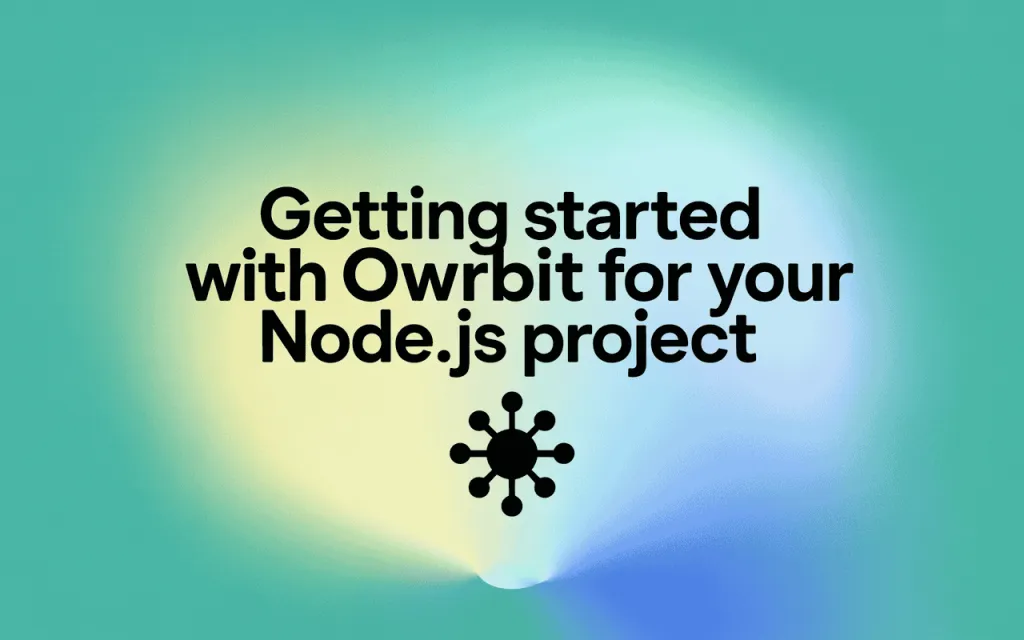
- Step 1: Choose Your Hosting Plan
- First, go to the Owrbit website and look at their Node.js hosting plans. If you’re just starting, you can pick a basic plan. Don’t worry, you can easily upgrade to a more powerful plan later as your project grows.
- Step 2: Set Up Your Domain Name
- Once you have your plan, you’ll need a domain name (like
your-awesome-app.com).- If you don’t have one, you can buy one directly from Owrbit.
- If you already have a domain, you just need to update its settings to point to Owrbit’s servers. They will give you the details you need for this.
- Once you have your plan, you’ll need a domain name (like
- Step 3: Log in to Your Control Panel
- After signing up, you will get an email with a link and login details for your control panel (this will likely be cPanel or DirectAdmin). This is the main dashboard where you will manage everything.
- Step 4: Set Up the Node.js Application
- Inside your control panel, look for an icon that says something like “Setup Node.js App”. Click on it. This will take you to a simple setup page where you will:
- Choose your Node.js version (e.g., 18.x, 20.x).
- Set your Application Directory (the folder where you will upload your project files, like
my-app). - Enter your Startup File (the main file that starts your app, usually
app.jsorindex.js). - Click the “Create” button. This prepares the server for your project.
- Set your Application Directory (the folder where you will upload your project files, like
- Step 5: Upload Your Project Files
- Now you need to get your code onto the server. You have two easy options:
- File Manager: Use the File Manager tool inside your control panel to upload your project files directly from your browser.
- SFTP/SSH: For a more professional workflow, you can use SFTP (Secure File Transfer Protocol) or SSH to upload your files.
- Now you need to get your code onto the server. You have two easy options:
- Step 6: Install Your Dependencies
- Your Node.js project probably needs other code packages to run (listed in your
package.jsonfile). In the same “Setup Node.js App” area, you will find an option to run thenpm installcommand. This will automatically read yourpackage.jsonfile and install everything your app needs.
- Your Node.js project probably needs other code packages to run (listed in your
- Step 7: Start Your Application
- Once your files are uploaded and dependencies are installed, just go back to the Node.js setup page and click the “Start” or “Restart” button.
That’s it! Your Node.js application is now live on the internet and can be visited through your domain name.
Case Studies: Successful Node.js Apps Built on Owrbit
Here are two case studies based on the types of applications that do very well on the Owrbit platform:
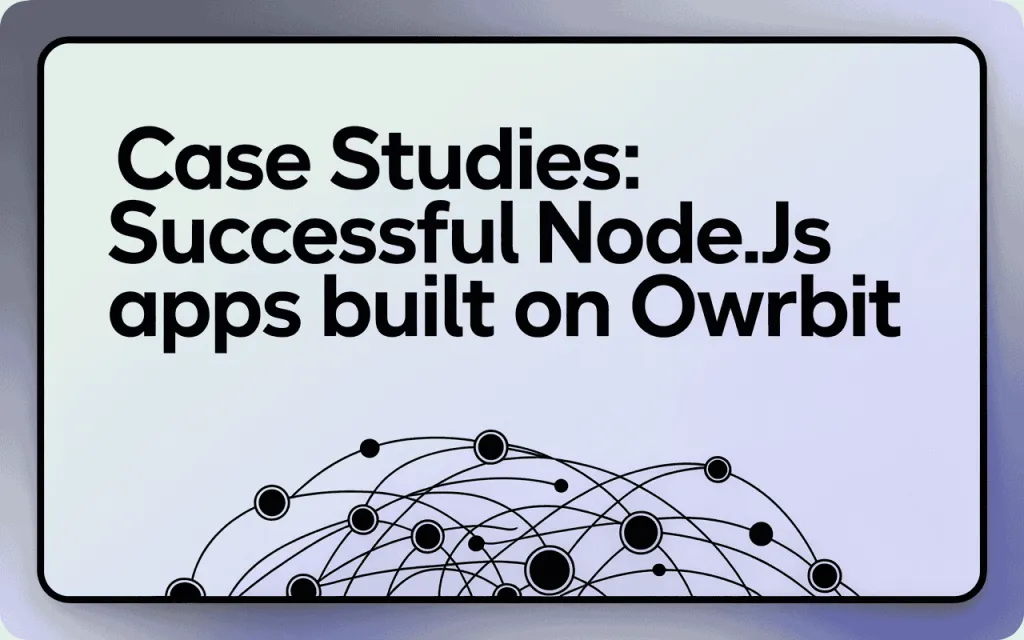
Case Study 1: A Real-Time Chat Application for Teams
The Project: A startup created a new team collaboration tool. The main feature was a real-time chat where messages, file sharing, and notifications had to appear instantly for all team members.
The Challenge:
- They had a small development team and couldn’t afford to spend a lot of time managing complex servers.
- The app needed to handle hundreds of simultaneous connections without slowing down.
- They needed a solution that could grow with them as more teams signed up.
How Owrbit Helped:
- Easy Deployment: The team used the Node.js tool in cPanel to get their application running in under an hour, without needing a dedicated server administrator.
- High Performance: Owrbit’s infrastructure was perfect for the real-time needs of a Node.js chat app, ensuring messages were delivered instantly.
- Simple Scalability: They started on an affordable VPS plan. As their user base grew after a successful launch, they easily upgraded their plan to get more RAM and CPU power, which handled the extra load without any downtime.
The Outcome: The startup successfully launched its app and was able to focus on improving its features instead of worrying about hosting. The platform scaled smoothly as they grew from 100 users to over 10,000.
Case Study 2: An E-commerce Store’s Backend API
The Project: A growing online store needed a fast and secure backend for its mobile app. This Node.js API was responsible for everything: managing user accounts, processing orders, and handling product inventory.
The Challenge:
- Security was the top priority, as they handled sensitive customer data and payment information.
- The API had to be fast and reliable, especially during big sales events like Black Friday.
- They needed regular backups to prevent any data loss.
How Owrbit Helped:
- Robust Security: The team used the free SSL certificate to encrypt all data. The firewall and CloudLinux’s isolated environment protected the server from attacks and kept customer data safe.
- Reliability: During a flash sale, the server’s DDoS protection kept the API online despite a surge in traffic. The fast NVMe SSDs ensured that product searches and checkouts were quick, even with many users on the app.
- Peace of Mind: Automated daily backups meant that even if something went wrong, they could quickly restore all their order and customer information.
The Outcome: The e-commerce store built a reputation for being secure and reliable. Their mobile app felt snappy and responsive, leading to higher sales and happier customers. They survived their busiest sales day of the year without any issues.
FAQs About Owrbit and Node.js Development
If you’re thinking about using Owrbit for your Node.js project, you probably have a few questions. To help you make the right choice, here are answers to the most common questions developers ask
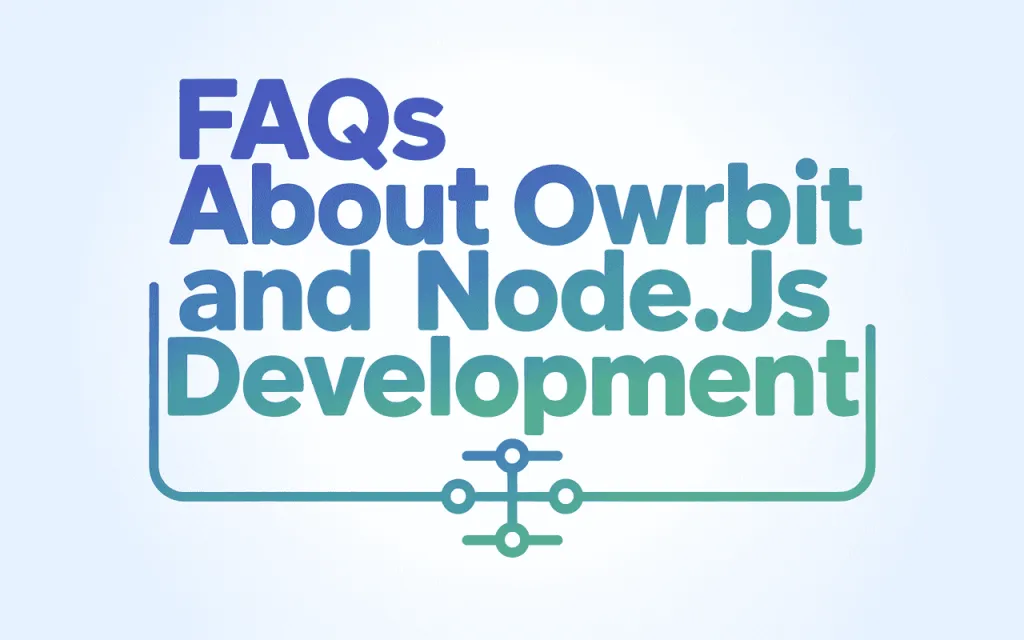
How do I deploy a Node.js application on Owrbit?
Deploying your Node.js app on Owrbit is straightforward. You can get your project live by following these simple steps:
- Log in to your control panel (cPanel/DirectAdmin).
- Find and click the "Setup Node.js App" icon.
- Create a new application, selecting your desired Node.js version and naming your project directory.
- Upload your project files to that directory using the File Manager or SFTP.
- Go back to the Node.js app page and run
npm installto install all your dependencies from yourpackage.jsonfile. - Click the "Start App" button. Your application is now live.
Can I choose my own Node.js version?
Yes, you can. Owrbit's Node.js selector tool allows you to choose from a list of multiple Node.js versions (e.g., 18.x, 20.x, etc.). This is crucial for ensuring your application runs in an environment that is compatible with your code and its dependencies.
Do I get SSH access with Owrbit's Node.js hosting?
Yes, SSH (Secure Shell) access is included with Owrbit's Node.js hosting plans. SSH access gives you a secure command-line interface to your server, which is essential for developers. You can use it to manage files, use Git for version control, run npm commands directly, and perform other advanced management tasks.
What databases can I use with my Node.js app on Owrbit?
You can use all the popular databases that are compatible with Node.js and supported by cPanel/DirectAdmin. This includes:
- MySQL
- MariaDB
- PostgreSQL
You can easily set up and manage these databases through the control panel. For other databases like MongoDB, you would typically need a VPS or Dedicated Server plan for full installation control.
How can I scale my Node.js application as my traffic grows?
Owrbit makes it easy to scale your application as it becomes more popular. You can:
- Upgrade Your Plan: Instantly add more resources like CPU, RAM, and storage by upgrading your hosting plan with just a few clicks. This is the fastest way to handle more traffic.
- Move to a VPS: For even more power and control, you can smoothly transition from a shared environment to a more powerful Virtual Private Server (VPS) without having to switch providers.
Is Owrbit's Node.js hosting affordable for beginners and small projects?
Yes. Owrbit offers a range of plans designed to fit different budgets, including affordable options perfect for beginners, students, and small projects. Their pricing is clear and predictable (fixed monthly or yearly cost), so you won't get surprise bills, which can sometimes happen with pay-as-you-go cloud providers.
What kind of support can I expect if my Node.js app has a problem?
Owrbit provides 24/7 technical support. Their team is knowledgeable not just about general hosting issues but also about the specifics of running a Node.js environment. If you run into trouble with deployment, dependencies, or server configuration, their expert support is available to help you solve it.
We hope these answers have helped you. If you have any other questions or need more specific details, the Owrbit support team is always ready to help you get started.
Conclusion: Why Owrbit stands as the Best Choice for Your Next Node.js App
Choosing the right hosting is one of the most important decisions for the success of your project. When it comes to your next Node.js application, Owrbit stands out as an ideal choice that balances simplicity with power.
Here’s a simple breakdown of why Owrbit is the best choice for your Node.js app:
It’s Easy for Everyone
You don’t need to be a server expert to launch your app. Owrbit’s simple control panel (cPanel/DirectAdmin) and dedicated Node.js tools let you deploy your project in minutes. This means you can spend more time coding and less time worrying about server configuration.
It’s Built for Performance and Growth
Your application will run fast from day one, thanks to modern hardware like NVMe SSDs and a stable environment powered by CloudLinux. As your user base grows, you can easily upgrade your plan to handle more traffic without any headaches. This clear growth path ensures that Owrbit can support your project from a small startup to a large-scale success.
It Keeps Your App Safe and Secure
With features like free SSL certificates, firewall protection, and automated backups, Owrbit provides a secure foundation for your application. You can build with confidence, knowing that your project and your users’ data are well-protected against common online threats.
In the end, choosing Owrbit means you get a reliable, fast, and secure hosting partner that makes Node.js development simple. It provides all the powerful tools you need in a straightforward package, making it the perfect home for your next great idea.
Checkout Find the Ideal Dedicated Server Specs for Speed, Security & Growth
Discover more from Owrbit
Subscribe to get the latest posts sent to your email.