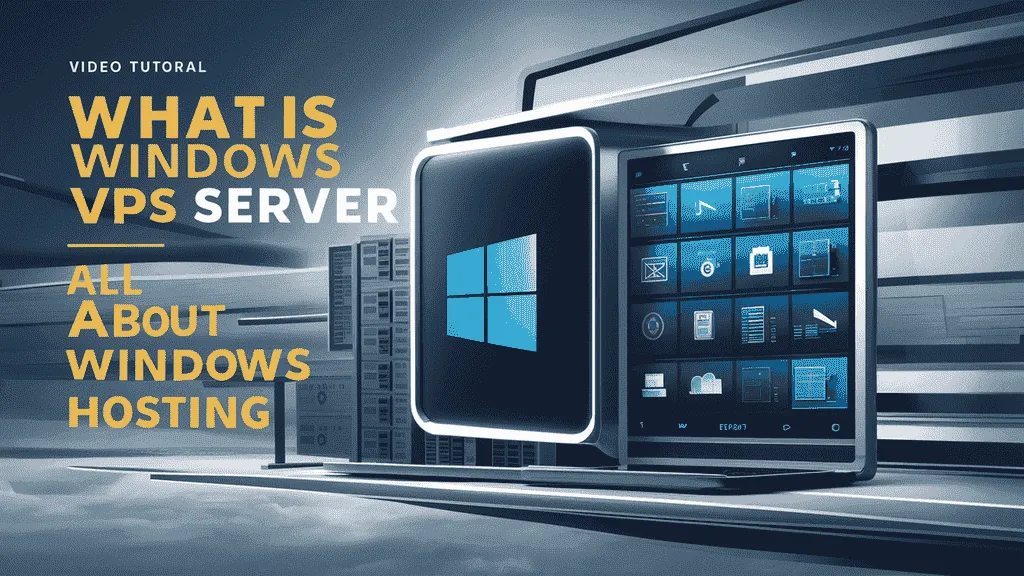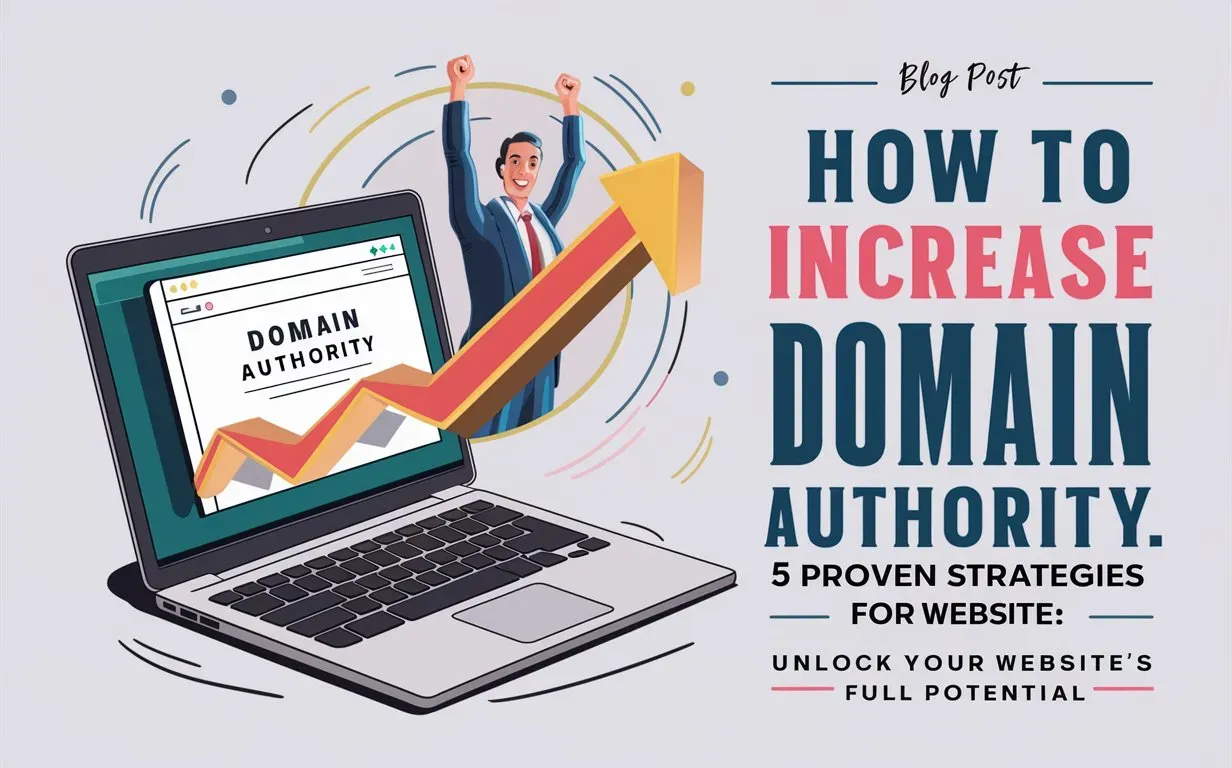Windows VPS Hosting is a great option for people and businesses who want a powerful hosting solution without spending too much money. A Windows VPS Server works like a small, private computer inside a bigger server, and it runs on the Windows operating system. This gives you your own space to run websites, apps, or other software, without being affected by others on the same machine.
With Windows VPS Hosting, you can install your own programs, change settings, and fully control your server – just like a dedicated server, but at a lower cost. That’s why many developers, website owners, and online business owners love using Windows VPS Servers. You get the power and flexibility you need, without the high price.
In 2025, Windows VPS Hosting has become even better. It now comes with stronger security features like regular updates, firewalls, and backups to keep your data safe. Many Windows VPS Hosting providers also use cloud technology, which means you can increase or decrease your server resources easily, based on how much traffic or usage you have.
Another big benefit of a Windows VPS Server is how easy it is to use. You can manage everything through a simple control panel and connect to your server from anywhere using Remote Desktop (RDP). Even if you’re not a tech expert, you can still manage your Windows VPS Hosting without much trouble.
Whether you run an online store, a business website, or any software that needs strong performance, Windows VPS Servers are a smart choice. They offer a good mix of control, speed, and affordability. So if you’re looking for a flexible and reliable hosting option in 2025, Windows VPS Hosting might be exactly what you need.
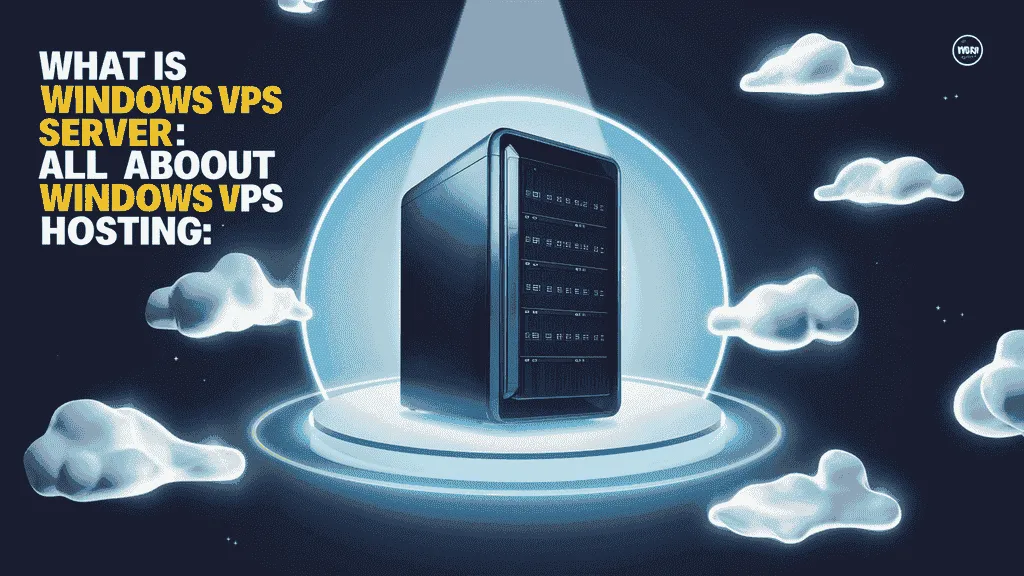
Introduction to Windows VPS Hosting :
Windows VPS Hosting is a type of web hosting where you get your own virtual server that runs on the Windows operating system. VPS stands for Virtual Private Server, which means you have a separate space on a physical server that is just for you. A Windows VPS Server gives you more control, power, and flexibility compared to shared hosting, without the high cost of a dedicated server.

With Windows VPS Hosting, you can install any Windows-based software, run custom applications, and manage your server using Remote Desktop (RDP). It’s a great option for businesses, developers, and website owners who need a reliable and secure hosting environment.
Whether you’re hosting a website, running a business application, or managing a database, a Windows VPS Server gives you the tools and freedom to do it all smoothly. Plus, with built-in Windows features and user-friendly controls, even beginners can manage their hosting with ease.
How Does Windows VPS Hosting Works?
Windows VPS Hosting works by dividing a powerful physical server into multiple smaller virtual servers. Each of these virtual servers is called a Windows VPS Server, and it runs its own copy of the Windows operating system. This means you get your own dedicated environment, completely separate from others on the same machine.
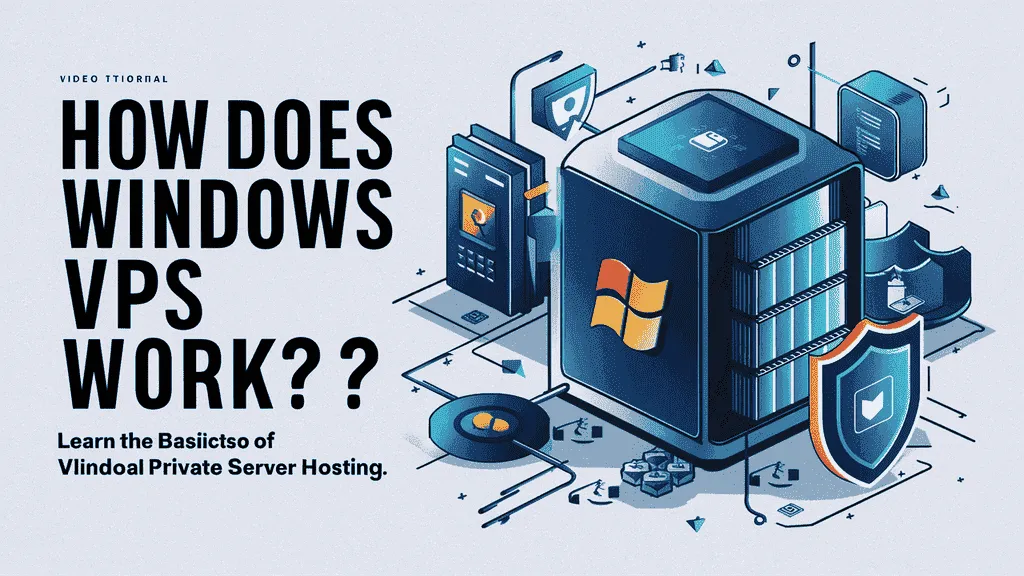
Even though you’re sharing the physical server with other users, your Windows VPS Server has its own RAM, storage, CPU, and IP address. You can install software, make changes to settings, and run programs just like you would on a regular Windows computer.
You can access your Windows VPS Server remotely using Remote Desktop Protocol (RDP), which lets you control the server from anywhere, just like you’re sitting in front of it. Most Windows VPS Hosting providers also give you a control panel to manage your resources, backups, and security settings easily.
In short, Windows VPS Hosting gives you the power and flexibility of a dedicated server, but at a much lower cost. It’s a smart choice for websites, apps, and businesses that need more control than shared hosting can offer.
Why Windows VPS Server Is Popular in 2025 :
Windows VPS Hosting has become more popular than ever — and for good reason. As more businesses and developers look for reliable and affordable hosting solutions, Windows VPS Servers stand out for their strong performance, flexibility, and ease of use.
Here are some key reasons why Windows VPS Hosting is in high demand in 2025:
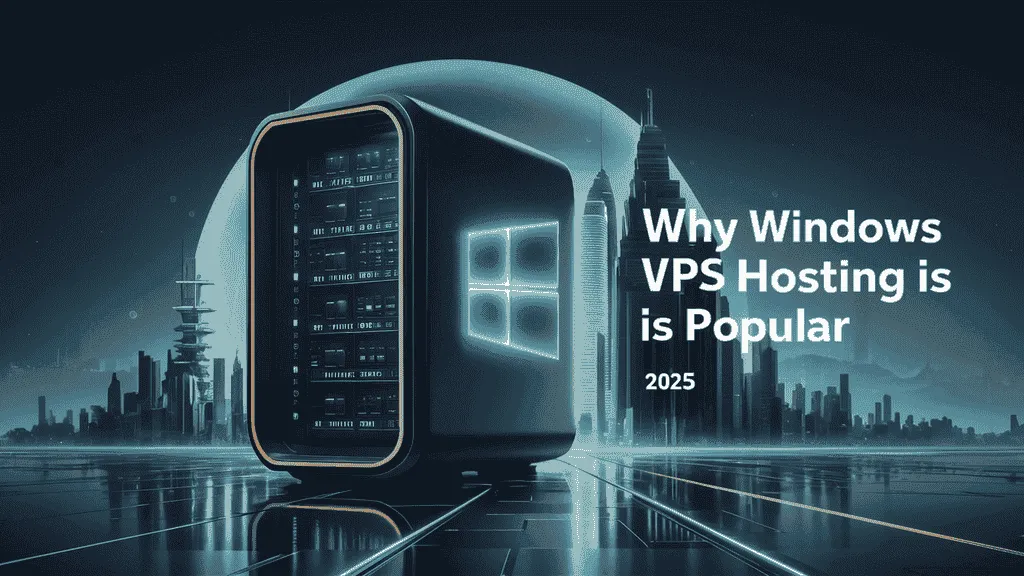
- Remote Desktop Access (RDP)
- You can easily access your Windows VPS Server from anywhere using Remote Desktop. It feels like using a regular Windows PC, making it perfect for both beginners and advanced users.
- Full Control and Customization
- Windows VPS Hosting allows you to install any Windows-based software, change system settings, and manage resources the way you want — just like a dedicated server.
- Affordable Alternative to Dedicated Servers
- A Windows VPS Server gives you dedicated resources at a much lower cost than a full physical server, making it perfect for startups, developers, and small businesses.
- Better Security in 2025
- Security has improved with stronger firewalls, real-time monitoring, regular updates, and automatic backups — making Windows VPS Hosting more secure than ever.
- High Performance and Uptime
- Thanks to cloud-based infrastructure, Windows VPS Servers now offer faster speeds, better uptime, and easy resource scaling whenever your project grows.
- User-Friendly Management
- Control panels like Plesk or custom dashboards make it simple to manage your Windows VPS Hosting without needing deep technical skills.
- Perfect for Various Use Cases
- From hosting websites and apps to running accounting software or game servers, Windows VPS Hosting is a flexible solution for many needs.
Whether you’re running a business, managing clients, or launching a new app, Windows VPS Hosting continues to be a smart and popular choice.
Core Benefits of Windows VPS Hosting :
Windows VPS Hosting offers the perfect balance of power, flexibility, and cost. Whether you’re running a website, software, or a business application, using a Windows VPS Server gives you many advantages. Here are the main benefits:
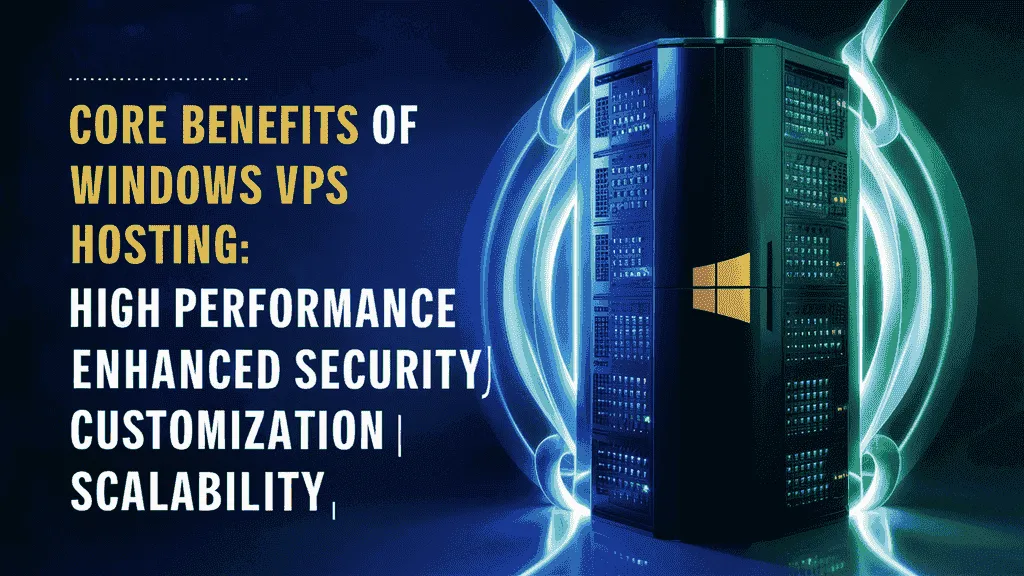
- Dedicated Resources
- Unlike shared hosting, a Windows VPS Server gives you your own RAM, CPU, storage, and bandwidth. This means faster performance and better reliability for your projects.
- Full Administrative Control
- You get full root or administrator access, allowing you to install custom software, manage system settings, and control how your server works — just like a dedicated server.
- Remote Desktop Access (RDP)
- One of the biggest benefits of Windows VPS Hosting is remote access. You can log in to your server from anywhere, manage it like a normal Windows PC, and work on it 24/7.
- Easy to Use
- Windows VPS Hosting is user-friendly, especially for those already familiar with Windows. The interface is simple, and most tasks can be done without deep technical knowledge.
- High Security
- Your Windows VPS Server is isolated from others, reducing the risk of security breaches. Many hosting providers also include built-in firewalls, automatic updates, and backups.
- Scalability
- You can start with basic resources and upgrade your Windows VPS Hosting plan as your needs grow. This flexibility is great for growing businesses and high-traffic websites.
- Cost-Effective
- You get the benefits of a dedicated server at a much lower cost. It’s a budget-friendly option with excellent performance and features.
- 24/7 Availability
- Most Windows VPS Hosting services guarantee high uptime and offer 24/7 technical support, ensuring your server runs smoothly at all times.
These core benefits make Windows VPS Hosting a top choice in 2025 for developers, business owners, and anyone who needs a reliable and customizable hosting solution.
Windows VPS Hosting vs Other Hosting Types :
| Feature | Windows VPS Hosting | Shared Hosting | Dedicated Hosting | Cloud Hosting |
|---|---|---|---|---|
| Resources | Dedicated (virtual) resources | Shared with other users | Fully dedicated physical resources | Shared across multiple cloud servers |
| Performance | High performance | Lower performance | Very high performance | High performance with scalability |
| Admin Access | Full admin (RDP/root) access | No admin access | Full admin access | Depends on provider |
| Operating System | Windows | Usually Linux | Windows or Linux | Usually Linux (Windows rarely available) |
| Scalability | Moderate (upgrade plan as needed) | Limited | Low (manual upgrade) | Very high (auto-scaling available) |
| Ease of Use | Easy with Remote Desktop and control panel | Easiest (no technical skill needed) | Complex | Moderate |
| Security | Isolated environment, strong security | Shared environment, lower security | Very high security | High (depends on provider setup) |
| Cost | Moderate | Cheapest | Most expensive | Pay-as-you-go or moderate |
| Best For | Websites, apps, business software | Small blogs, beginners | Large businesses, high-load applications | Startups, apps needing high flexibility |
Top Features to Look for in a Windows VPS Server :
If you’re planning to buy a Windows VPS Server, it’s important to know what features matter most. Here’s a step-by-step style guide that breaks down what to look for when choosing a Windows VPS Hosting plan.
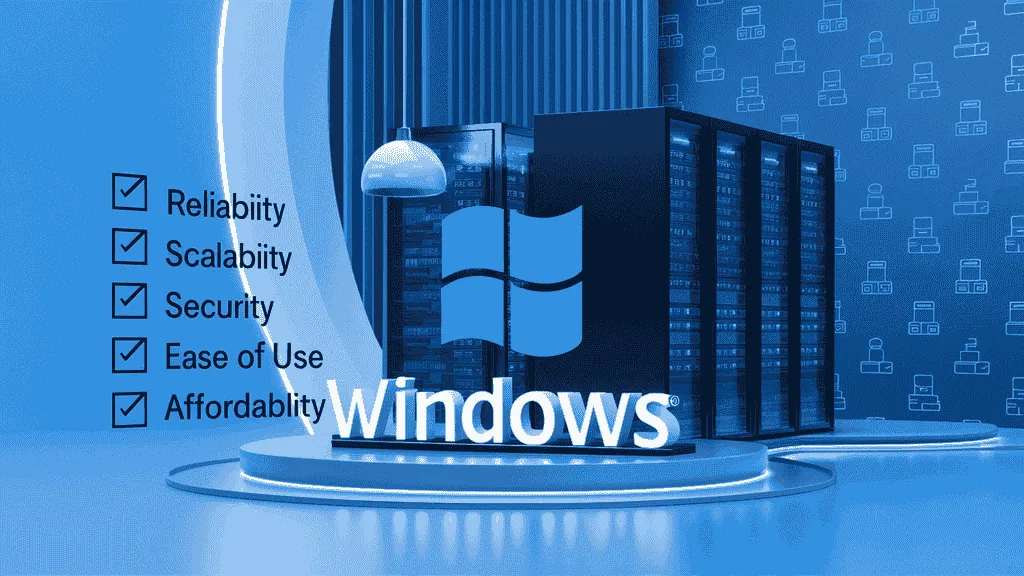
- 1. Remote Desktop Access (RDP)
- Make sure the VPS allows access through Remote Desktop Protocol. This feature lets you control your server from anywhere, just like using a Windows PC.
- 2. Dedicated system resources
- Choose a plan that offers fixed RAM, CPU, and storage. This means your Windows VPS Server won’t slow down just because other users are active.
- 3. Full administrator access
- You should get full control of your server. This includes the ability to install any Windows software, run scripts, and adjust system settings as needed.
- 4. Choice of Windows version
- Look for a provider that offers multiple versions of Windows Server, such as 2016, 2019, or 2022. This helps match the software you want to use.
- 5. Easy scalability
- Pick a provider that lets you upgrade your Windows VPS Hosting plan easily. You might start small, but your resource needs can grow over time.
- 6. Good security setup
- A good Windows VPS Server should come with a firewall, regular updates, DDoS protection, and automated backups. These keep your data and apps safe.
- 7. Reliable uptime
- Check if the host promises 99.9% or higher uptime. This ensures that your websites or services stay available to users most of the time.
- 8. SSD storage
- Prefer SSD-based servers over traditional hard drives. SSDs are faster, which means your applications and websites will load quicker.
- 9. Simple control panel
- Some hosts include a panel like Plesk or a custom dashboard to help manage your server. It’s useful if you don’t want to handle everything through command lines.
- 10. 24/7 support
- Problems can happen anytime. Make sure your Windows VPS Hosting provider has round-the-clock support via live chat, ticket, or email.
🚀 Owrbit’s Best Windows VPS Hosting – Power, Performance & Pure Control
Looking for high-speed, secure, and reliable Windows VPS Hosting without breaking the bank? Welcome to Owrbit – where your Windows VPS Server dreams come true.
At Owrbit, we don’t just offer another VPS — we deliver next-gen Windows VPS Hosting that’s crafted for speed, control, and total freedom. Whether you’re a developer, agency, gamer, or business owner — our fully managed Windows VPS Servers are built to help you grow.
Checkout Unlimited Bandwidth VPS: Your Unlimited VPS Server by Owrbit

🌟 Why Choose Owrbit’s Windows VPS Hosting?
- 🚀 High-Performance SSD Hardware
- Owrbit uses powerful NVMe SSD-based servers with the latest Intel & AMD technology—delivering ultimate fast storage, High CPU performance and rock-solid reliability.
- ✅ Easy Setup & Full Management
- Whether you prefer DirectAdmin, Plesk, or another control panel, Owrbit makes it effortless to integrate—plus, their expert team handles everything for fully managed plans.
- 📦 Unlimited Storage & Bandwidth
- Grow your business without any limits—Owrbit’s VPS plans comes with unlimited bandwidth and storage, so your sites and apps can scale freely .
- 🔐 Top-Tier Security & Backups
- Stay secure with built-in advanced security firewall protection, automatic updates, easy backup & restore, and a 99.9% uptime promise keeps your server always ready.
- 🌍 Free, Zero-Downtime Migration
- Switch effortlessly to Owrbit. Our specialist migration team will transfer your website, files, databases, and emails for free with almost zero impact on the uptime.
- 🤝 24/7 Support You Can Count On :
Owrbit’s Windows VPS Hosting delivers unmatched speed, reliability, and value—complete with seamless setup, free migration, robust security, and expert support. Whether you’re hosting a business app, website, or gaming server, Owrbit empowers you with a high-performance, hassle-free Windows VPS Server you can trust.
🎯 Perfect For:
- ✔️ Developers & Programmers
- Run Windows-based applications, test software, or deploy .NET projects with full admin control and RDP access on your Windows VPS Server.
- ✔️ Businesses & Startups
- Host your CRM, ERP, or business website securely and affordably with guaranteed uptime and powerful server performance.
- ✔️ eCommerce Websites
- Speed matters in sales! Windows VPS Hosting from Owrbit ensures faster load times and a smoother shopping experience for your customers.
- ✔️ Digital Agencies & Freelancers
- Manage multiple client websites and tools in one place, with scalable resources and easy remote access.
- ✔️ Forex Traders & Automation Tools
- Run trading bots or automation tools 24/7 on a stable, high-uptime Windows VPS Server—no interruptions, no missed trades.
- ✔️ Game Servers & Hosting Platforms
- Host multiplayer games, private servers, or launcher platforms with strong network performance and full control.
- ✔️ Students & Tech Learners
- Experiment, learn Windows Server management, or practice coding in a real virtual environment with zero risk.
Owrbit’s Windows VPS Hosting is flexible, fast, and powerful — built to support everything from simple websites to advanced enterprise apps.
💡 Experience the Owrbit’s VPS Hosting Today
Why settle for slow, limited, or overpriced hosting? At Owrbit, we believe in giving you total control, unbeatable speed, and world-class support — all at a price that makes sense.
Whether you’re hosting a business app, running a high-traffic website, or launching your next project, Owrbit’s Windows VPS Hosting is designed to grow with you. With instant setup, full RDP access, scalable plans, and bulletproof security, you’re always one step ahead.

- ✅ Step 1: Visit the Website
- Go to Owrbit and click on the “VPS Hosting” tab from the top menu.
- ✅ Step 2: Choose Your VPS Plan
- Browse through the available Windows VPS Hosting plans. Choose one that fits your needs — based on RAM, CPU, storage, and bandwidth.
- Click “Order Now” on your preferred plan.
- ✅ Step 3: Configure Your VPS
- Select Operating System: Choose from Windows Server 2016, 2019, or 2022.
- Add any extra resources or features (optional).
- Choose Data Center Location (e.g., Luxembourg or India).
- Set your hostname and root password.
- ✅ Step 4: Create or Log In to Your Account
- If you’re new, create an account with your name, email, and contact details.
- If you already have an account, just log in.
- ✅ Step 5: Complete Payment
- Select your preferred payment method (Credit/Debit Card, UPI, PayPal, Crypto, etc.).
- Complete the payment securely using the gateway.
- ✅ Step 6: Get Instant Access
- Once payment is complete, your Windows VPS Server is set up within 12hrs.
- You’ll receive an email with your RDP login details, IP address, and control panel access.
You can now log in to your VPS, install apps, host your website, or start working — all with full control and 24/7 support from Owrbit.
Conclusion: Why Windows VPS Hosting Is a Smart Choice
Windows VPS Hosting has become one of the smartest choices for individuals, developers, and businesses. It offers the perfect blend of performance, flexibility, and affordability — giving you the power of a dedicated server without the high cost.
With full Remote Desktop access, dedicated resources, and strong security features, a Windows VPS Server allows you to run websites, applications, or software with ease and confidence. Whether you’re scaling a business, hosting a critical project, or just need a reliable Windows-based server environment, Windows VPS Hosting gives you the control and stability you need.
If you want fast speeds, full customization, and expert support — all in one hosting package — Windows VPS Hosting from Owrbit is the solution you’ve been looking for.
👉 Ready to launch your server? Explore plans at Owrbit.com and power up your project today!
Checkout Unlimited Bandwidth VPS: Your Unlimited VPS Server by Owrbit
Discover more from Owrbit
Subscribe to get the latest posts sent to your email.