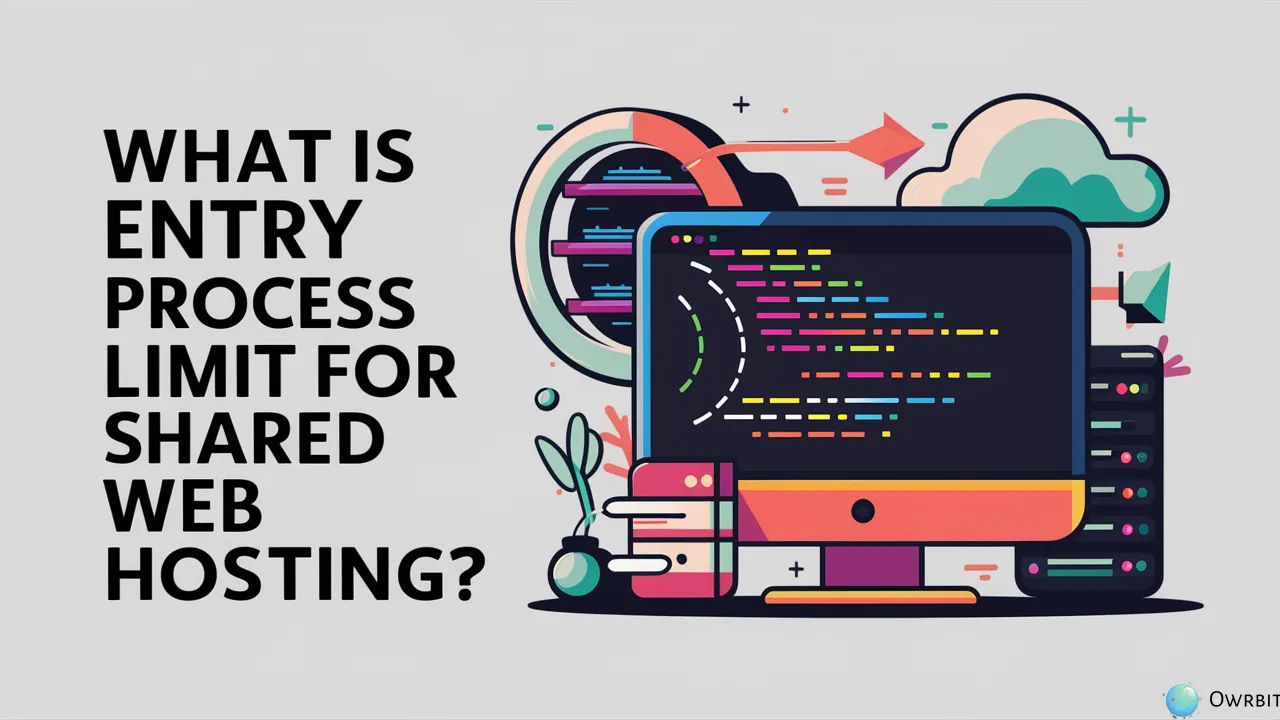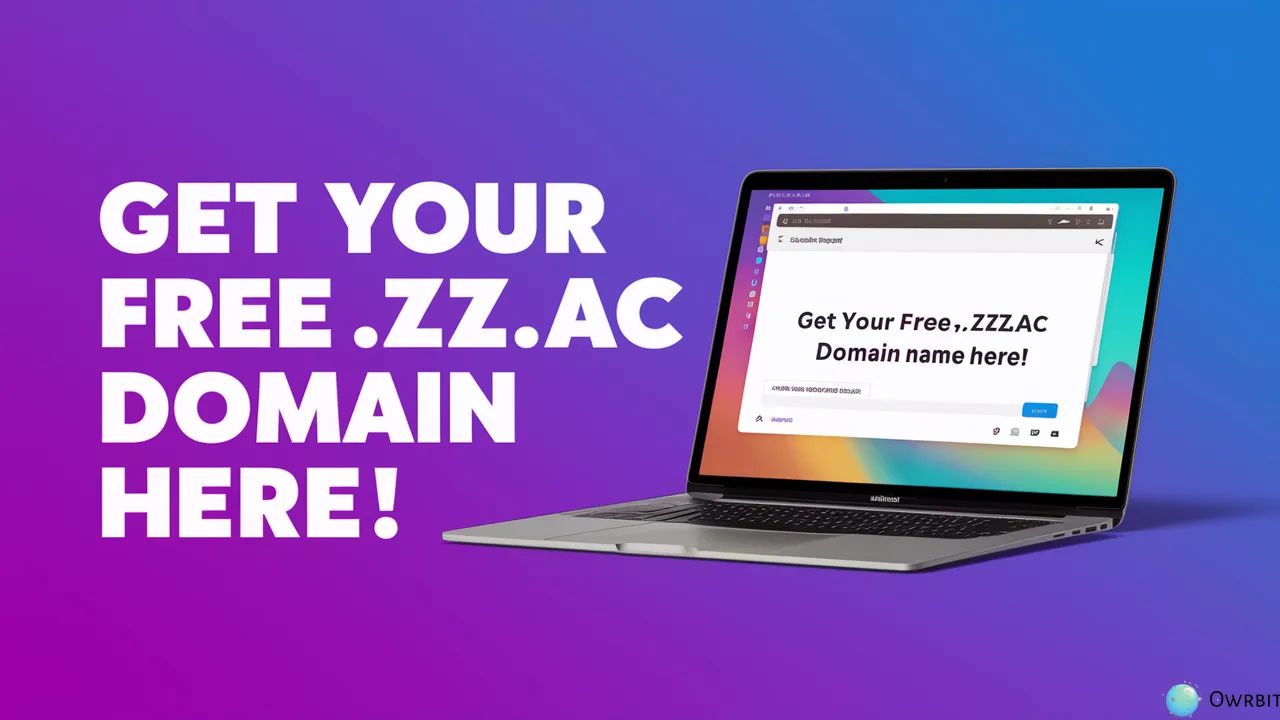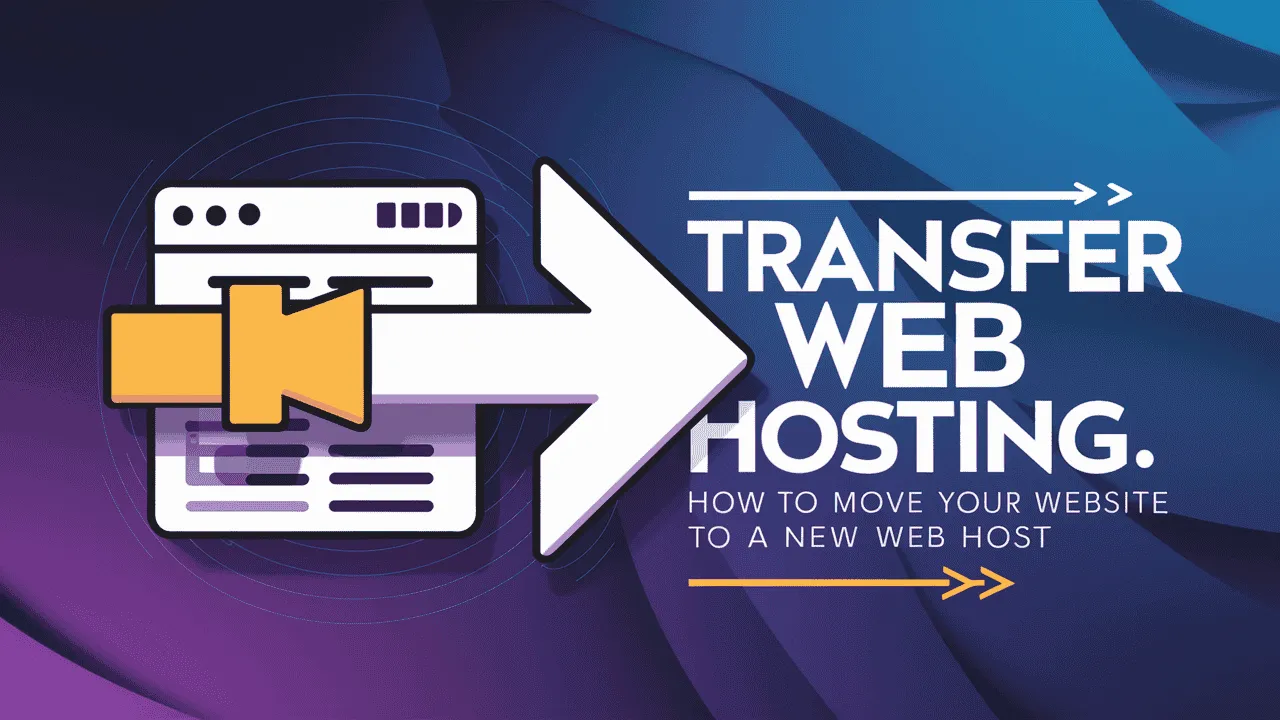Having a fast and reliable website is super important. If you’re using shared web hosting, it’s a good idea to understand how certain limits can affect your site. One of the most important things to know is the Entry Process Limit.
The Entry Process Limit tells you how many website processes or scripts can run at the same time on your hosting account. This is very important in shared web hosting, where many users share the same server. If your site hits the Entry Process Limit, it can slow down or even stop working for some visitors until other processes finish.
These Shared Web Hosting Limits can be tricky to understand, especially if you’re just starting out. Different hosting companies set different Shared Web Hosting Limits, so it’s helpful to know how they work and how they affect your site’s speed and stability.
In this easy guide by Owrbit, we’ll explain what the Entry Process Limit is, why it matters, and how to manage it. Knowing how to deal with Shared Web Hosting Limits like the Entry Process Limit can help your website run better and avoid problems.
Whether you run a small business site, a personal blog, or develop websites for others, understanding the Entry Process Limit will help you make better hosting choices. Once you learn how Shared Web Hosting Limits work, you’ll be able to keep your website smooth, fast, and ready for your visitors.
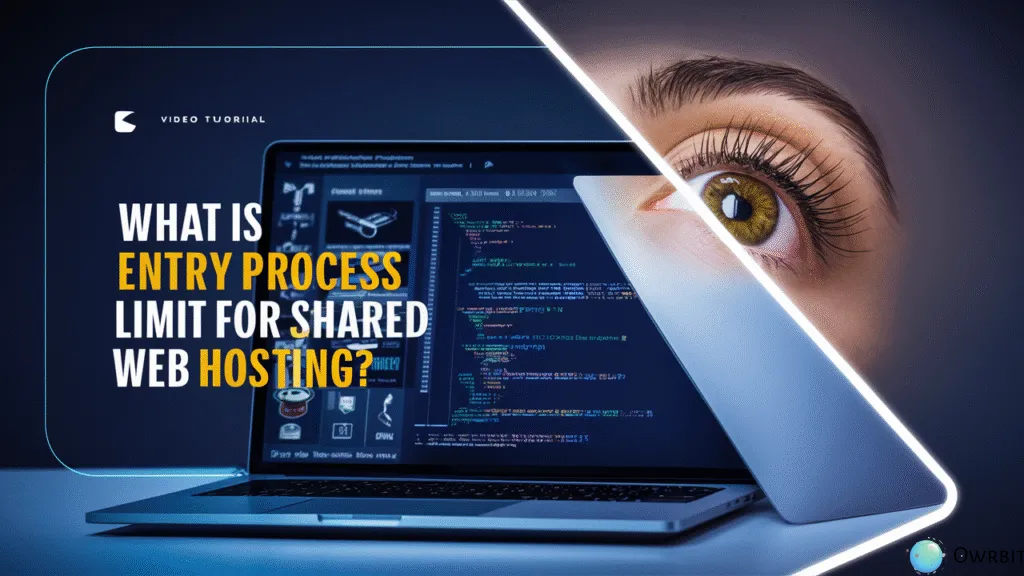
What is Entry Process Limit?
The Entry Process Limit is the maximum number of simultaneous requests or scripts your hosting account can handle at once. It plays a key role in Shared Web Hosting Limits, especially when many users are hosted on the same server.
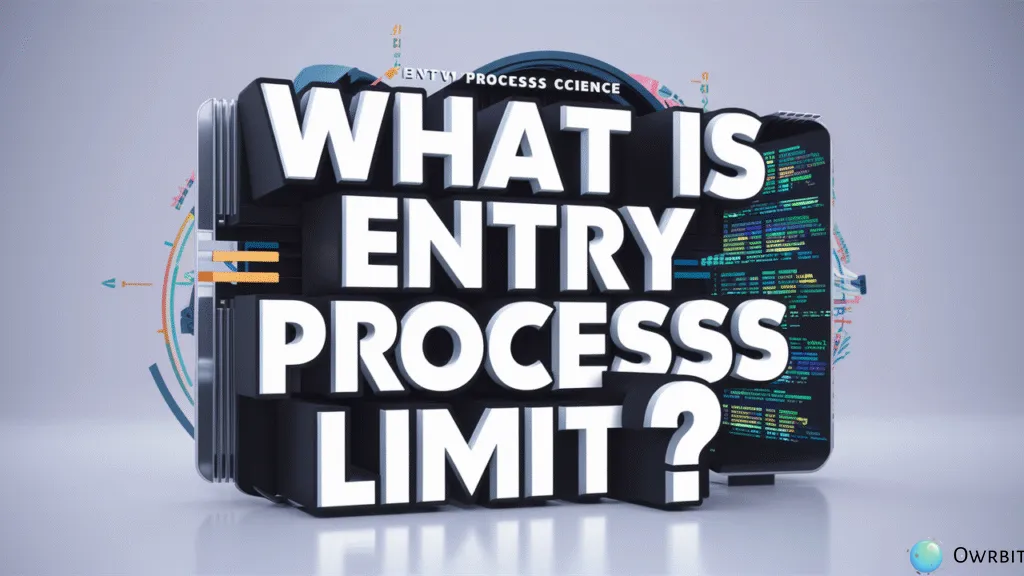
Every time someone visits your website or a background process starts, it creates an “entry process.” If too many people try to access your site at the same time and the Entry Process Limit is reached, new visitors may experience delays or see errors like “503 Service Unavailable.”
This limit helps hosting providers manage server load fairly across users. Understanding the Entry Process Limit is important for keeping your site running smoothly, especially if you’re on a shared hosting plan.
For example:
If your hosting plan allows 10 Entry Processes, it means only 10 people can be actively connecting or loading your site at the exact same time. If the 11th person comes in before one of the previous ones finishes, their request will be denied or delayed.
How Entry Process Limit Affects Shared Hosting Performance :
In shared web hosting, many websites share the same server. To keep things fair and stable, hosting companies set different rules called Shared Web Hosting Limits. One of the most important limits is the Entry Process Limit.
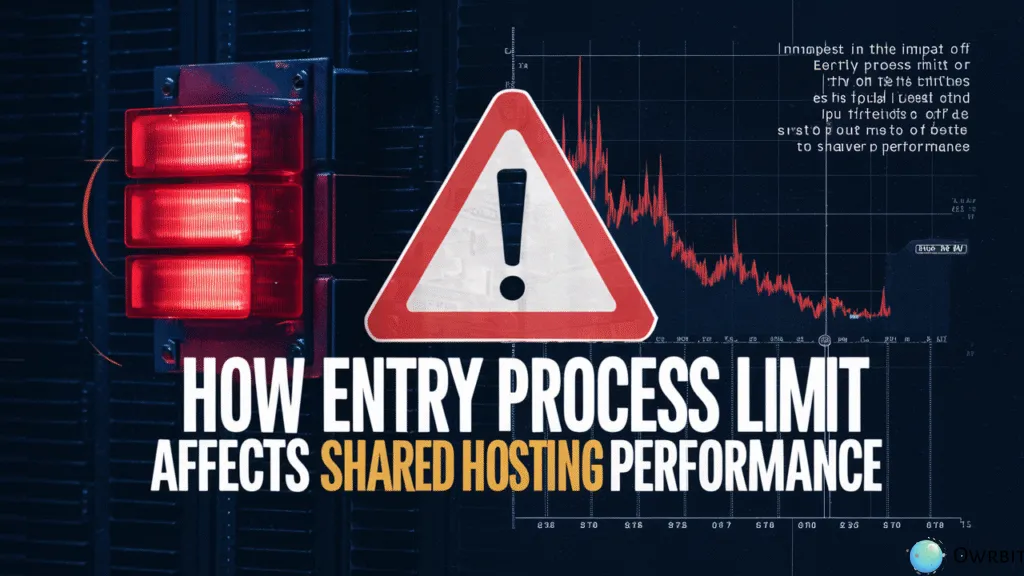
🚦 What Happens When the Entry Process Limit Is Reached?
When too many people try to visit your website at the same time, and the number of active processes goes over the Entry Process Limit, the server can’t handle more requests. This causes:
- ⚠️ Slow website loading
- ❌ 503 Service Unavailable error
- 🕒 Visitors being turned away or delayed
- 🔁 Queued or stuck processes
This directly affects the user experience and can even hurt your SEO ranking if it happens often.
⚙️ How Does It Impact Performance?
- Limited Simultaneous Visitors: If your limit is 10, only 10 people can load your site at the same time. The 11th has to wait or gets an error.
- Resource Bottleneck: Too many scripts or PHP processes running at once can freeze up your site.
- Slower Overall Speed: When your processes are maxed out, even admin tools or internal pages can become slow or unresponsive.
- Downtime Risk: Reaching the Entry Process Limit too often could make your site temporarily unavailable.
🧠 Why It Matters in Shared Hosting
In shared hosting, all websites on the same server affect each other. So hosts set Shared Web Hosting Limits like CPU, RAM, and Entry Process Limit to make sure one site doesn’t hog everything.
The Entry Process Limit helps:
- Keep other websites safe from slowdowns
- Maintain overall server stability
- Prevent abuse of shared resources
🛠️ What You Can Do :
- Use caching (like LiteSpeed or WP Rocket)
- Compress images and files
- Limit heavy plugins or scripts
- Upgrade your plan if traffic grows
- Monitor usage through cPanel or hosting tools
The Entry Process Limit is one of the most important Shared Web Hosting Limits. It directly affects how many users can access your site at the same time. If you’re running into this limit often, it’s a sign your site has outgrown basic shared hosting and needs optimization or an upgrade.
Key Differences Between Entry Process Limit and Other Hosting Limits :
When using shared hosting, your website is affected by several limits set by the hosting provider. One of these is the Entry Process Limit, but there are others too—like CPU, RAM, inode limits, and bandwidth. Let’s compare them:
| Limit Type | What It Controls | Triggers |
|---|---|---|
| Entry Process Limit | How many users/scripts run at once | High simultaneous traffic |
| CPU Limit | Processing power usage | Heavy scripts or plugins |
| RAM Limit | Memory usage | Large tasks or too many apps |
| Inode Limit | Number of files/folders | Too many emails, backups, etc. |
| Bandwidth Limit | Monthly data transfer | Lots of downloads or big traffic |
The Entry Process Limit is unique because it deals with real-time traffic, not long-term usage. It’s one of the most misunderstood Shared Web Hosting Limits, but it’s critical for ensuring your site can handle multiple visitors at once.
📌 What Happens When Limit is Exceeded:
| Problem | Impact |
|---|---|
| 503 errors | Visitors can’t access your site |
| Slow loading | Poor user experience |
| Dropped processes | Failed background tasks |
| SEO penalties | Search engines may reduce ranking |
✅ How to Check Your Entry Process Limit :
If you’re using shared hosting, especially with cPanel, checking your Entry Process Limit is quick and easy. This helps you understand how many simultaneous visitors or processes your website can handle before it starts slowing down or showing errors.

🔍 How to Check Your Entry Process Limit in cPanel :
If you’re on a shared hosting plan with cPanel, it’s easy to check your Entry Process Limit and monitor your Shared Web Hosting Limits. Follow these steps:
- Log in to cPanel
- Visit your hosting provider’s cPanel login page and sign in.
- Find “Resource Usage” or “CPU and Concurrent Connection Usage”
- Look for a section titled “Metrics” or “Logs”.
- Click on “Resource Usage”.
- Click on “Details” or “Current Usage”
- This will show a summary of your resource usage.
- Look for “Entry Processes”
- You’ll see something like this:

This means 2 out of 20 entry processes are currently being used. The number after the slash (20 in this case) is your Entry Process Limit.
✅ How to Check Your Entry Process Limit in DirectAdmin :
If your hosting account uses DirectAdmin instead of cPanel, you can still view your Entry Process Limit and overall Shared Web Hosting Limits using the built-in resource monitoring tools.
- 1. Log In to DirectAdmin
- Visit your hosting provider’s DirectAdmin login page (usually something like
yourdomain.com:2222). - Enter your username and password.
- Visit your hosting provider’s DirectAdmin login page (usually something like
- 2. Go to “Extra Features” > “Resource Usage”
- On the main dashboard sidebar, find and click on “Extra Features”.
- Then select “Resource Usage” or “Usage Statistics”.
- 3. Review the Resource Usage Summary
- Here, you’ll see a chart or list of various resource limits.
- Look for something like:
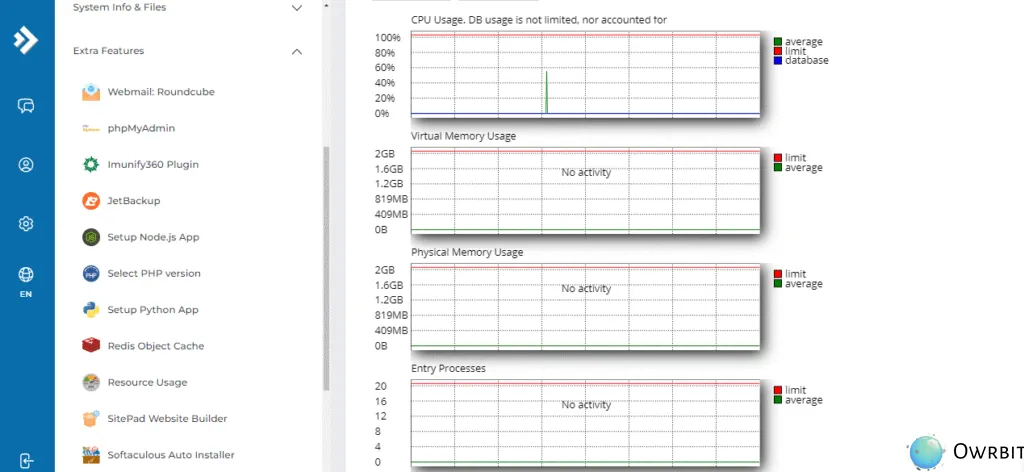
Buy Owrbit’s Shared Web Hosting with 20 Entry Process Limit :
Looking for reliable and fast shared web hosting that can handle your website traffic smoothly? Owrbit offers a powerful Shared Web Hosting plan with a 20 Entry Process Limit — perfect for small to medium websites that expect multiple visitors at the same time.

Why Choose Owrbit’s Shared Hosting with 20 Entry Process Limit?
At Owrbit, we understand that performance, speed, and reliability matter — especially on shared hosting. That’s why our shared hosting plans include a 20 Entry Process Limit, giving you the power and stability your website needs, without breaking the bank.
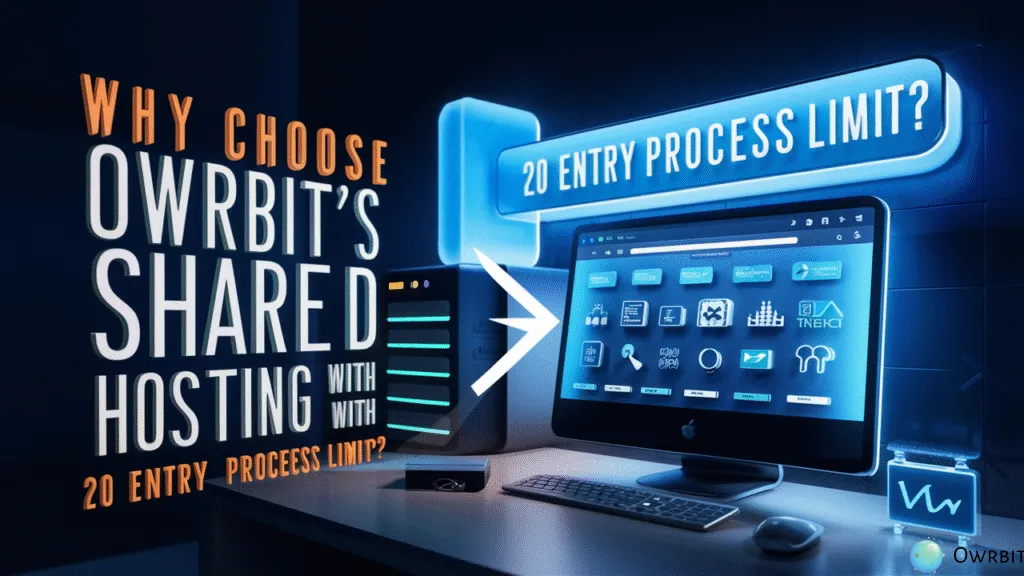
- 🔄 20 Entry Process Limit
- Handle up to 20 simultaneous users or PHP processes without slowdowns or 503 errors.
- 🚀 Optimized Speed & Uptime
- Fast-loading websites with server-level caching and SSD storage for better performance.
- 🔒 Free SSL & Daily Backups
- Keep your site secure and backed up automatically—no extra cost.
- ⚙️ Easy-to-Use DirectAdmin Panel
- Manage your website, emails, and domains easily with a beginner-friendly interface.
- 🧠 Perfect for WordPress, WooCommerce & Blogs
- Smooth performance even with contact forms, galleries, or login pages.
- 💡 Generous Shared Web Hosting Limits
- Includes ample RAM, CPU, bandwidth, and inode limits to grow your website with ease.
- 🧰 LiteSpeed or Apache Support
- Use the latest technologies for faster page loads and better caching.
- 📞 24/7 Expert Support
- Get instant help anytime from our friendly support team—via live chat, ticket, or email.
- 💰 Affordable Pricing
- Premium features and higher limits at budget-friendly prices.
- 🌐 Reliable for Growing Sites
- Ideal for bloggers, small businesses, and developers needing strong shared hosting performance.
If you’re tired of slow speeds or unexplained 503 errors, it’s time to upgrade to Owrbit’s Shared Hosting with 20 Entry Process Limit. It’s the smart choice for reliable, scalable web performance.
Step-by-Step Guide to Purchase Shared Web Hosting from Owrbit :
Checkout How to Determine the Correct Size of a Web Server for Your Website

- Visit Owrbit’s Website: Go to Owrbit’s site to explore their Shared Web Hosting options.
- Sign Up: Create an account by entering your email address and setting up a password.
- Choose Your Hosting Plan: Select the Hosting plan that fits your needs from Owrbit’s offerings.
- Enter Domain Name: If you already have a domain name, enter it during signup. If you don’t, you can purchase a new domain directly through Owrbit.
- Complete Registration: Fill in your personal details to finish the registration process.
- Verify Email: Check your email for a verification message from Owrbit and click the link to activate your account.
- Set Up Your Website: Once your account is active, log in to Owrbit’s dashboard. You can use their website builder to create your site or upload your own files.
- Manage Your Website: Use Owrbit’s dashboard to manage everything about your site—adding content, handling domains, and accessing support when needed.
Get started with Owrbit’s Shared Hosting today and enjoy smooth, reliable performance with a 20 Entry Process Limit.
🧩 Conclusion: Making Informed Decisions on Shared Hosting
When it comes to hosting your website, understanding the Entry Process Limit and other Shared Web Hosting Limits can make a big difference in how your site performs. Many beginners overlook the Entry Process Limit, but it’s one of the most important limits in shared hosting. It directly controls how many people or processes can use your website at the same time.
If you keep hitting your Entry Process Limit, your visitors might see slow loading times or even get blocked with errors. That’s why it’s important to choose a plan with enough resources and to monitor your usage regularly. Learning about Shared Web Hosting Limits like CPU, RAM, inodes, bandwidth, and especially the Entry Process Limit, helps you avoid unexpected issues and keeps your site smooth and fast.
At Owrbit, we make sure our hosting plans come with clear, generous Shared Web Hosting Limits—including a strong Entry Process Limit of 20, so your website performs reliably even with multiple visitors at once.
So, whether you’re running a blog, a small business site, or working on client projects, always keep an eye on your Entry Process Limit. Combine that with smart usage of your other Shared Web Hosting Limits, and you’ll be in a great position to grow your site without performance issues.
👉 Make smart hosting choices. Know your Entry Process Limit. Understand your Shared Web Hosting Limits. And host with confidence at Owrbit.com.
Checkout Best DMCA Ignored VPS Hosting From Owrbit | Cheap DMCA Ignore Server
Discover more from Owrbit
Subscribe to get the latest posts sent to your email.