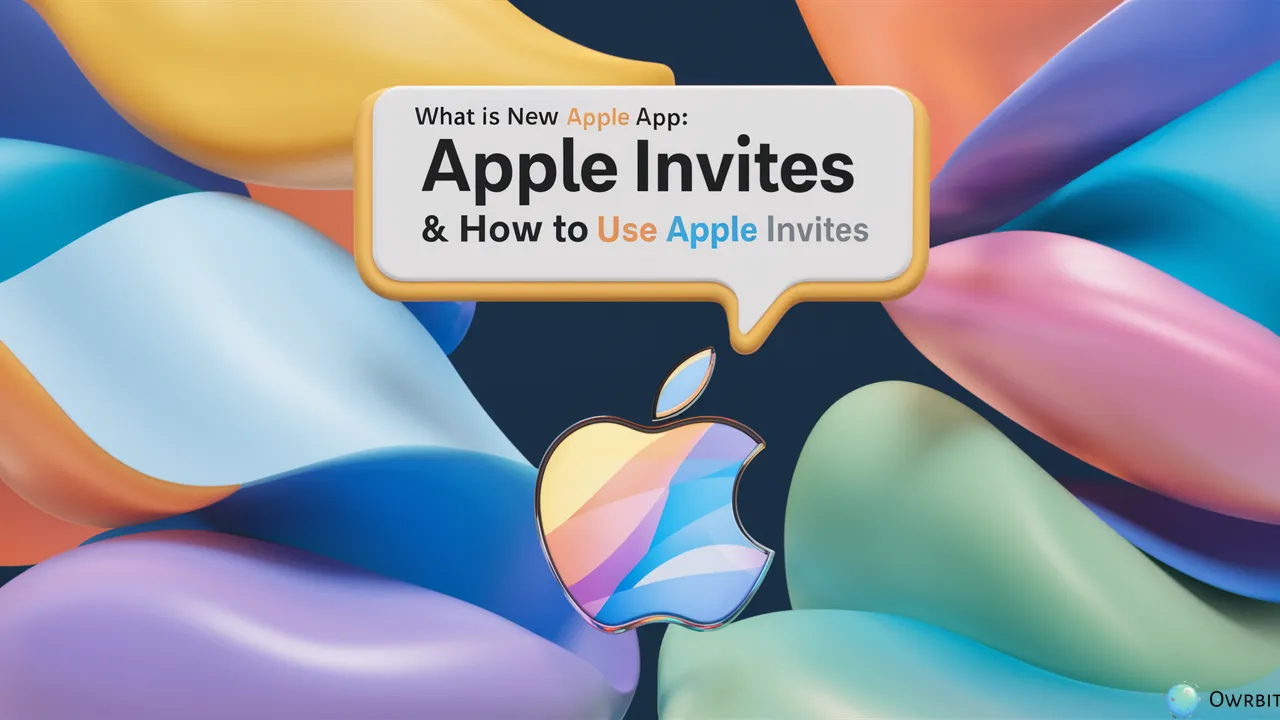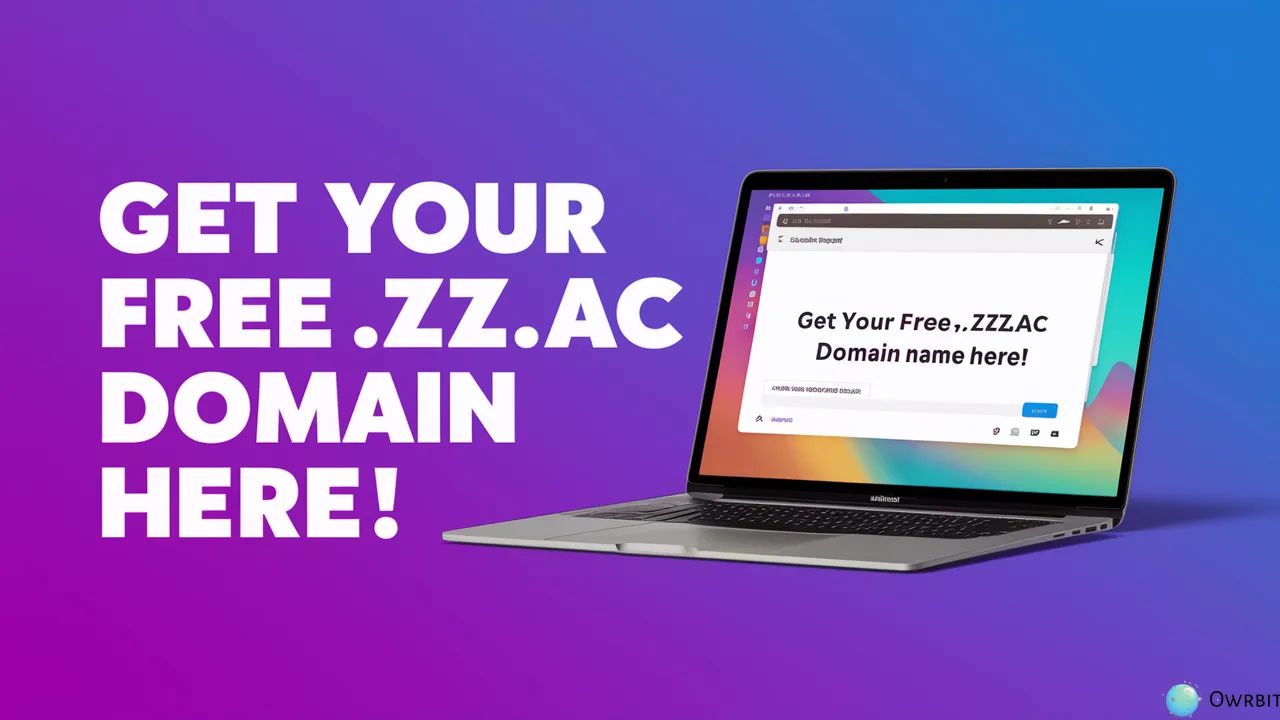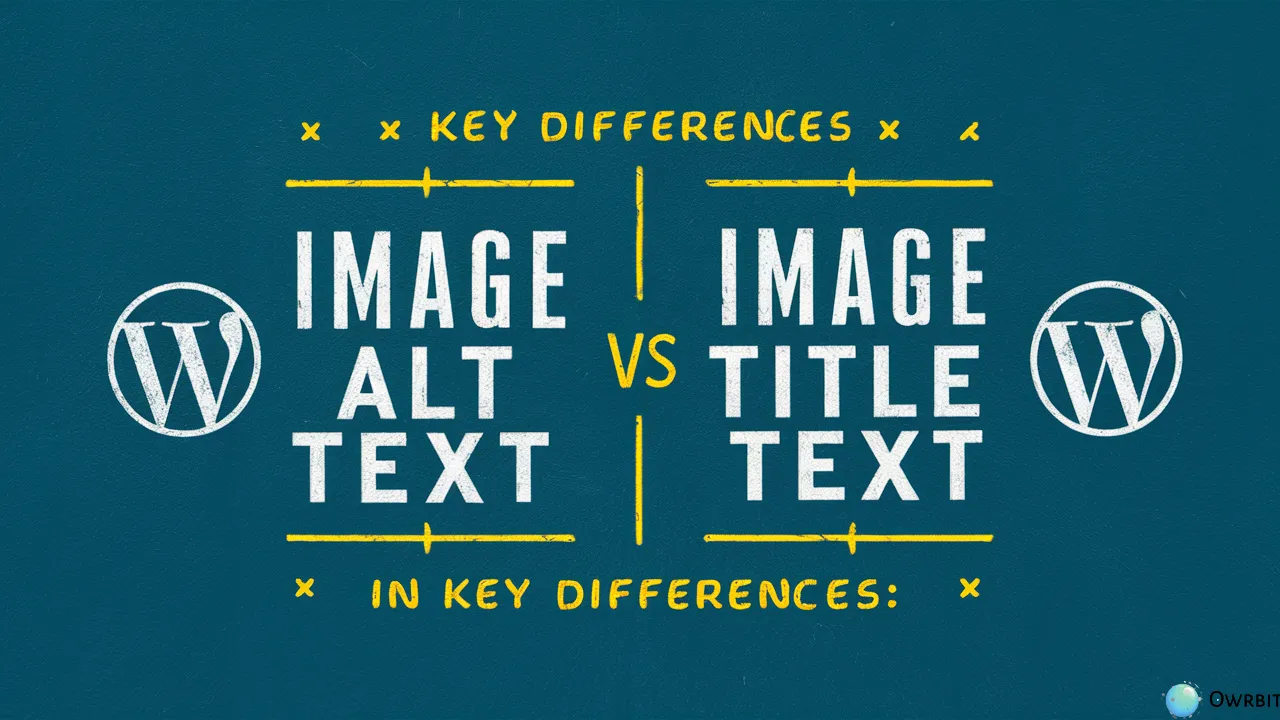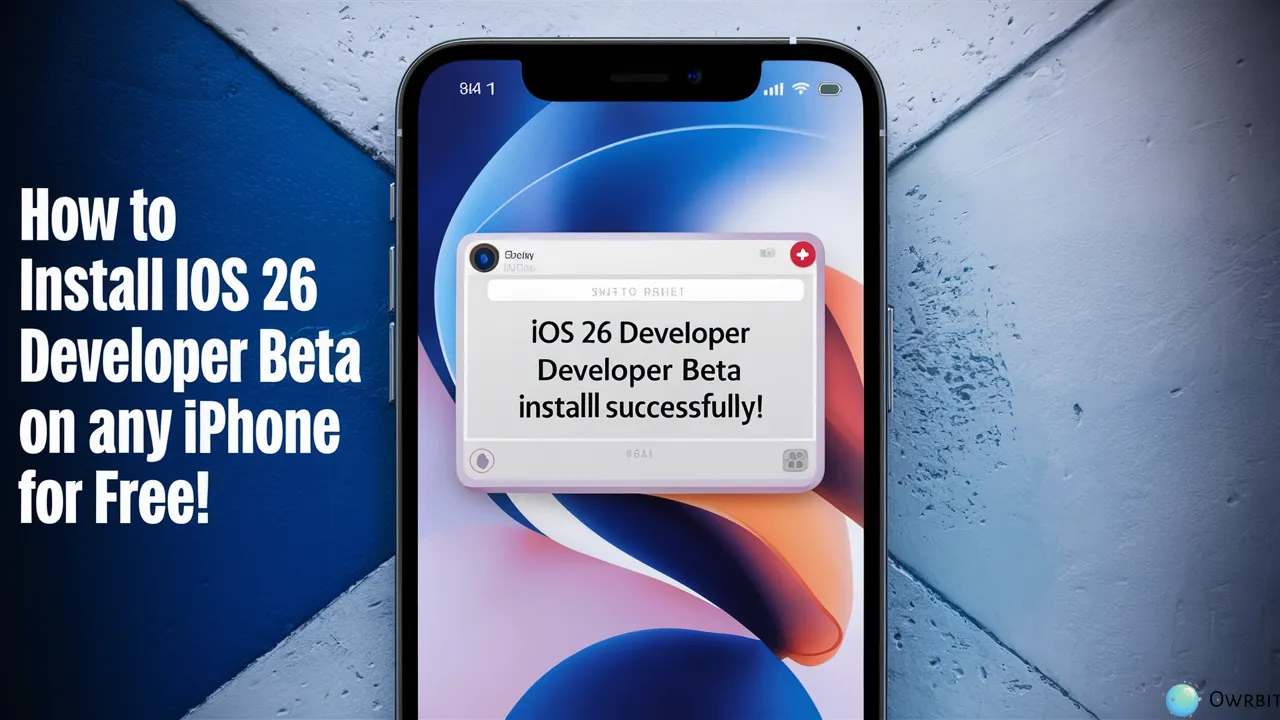Apple has made planning events super easy with its new feature called Apple Invites. Released in the 2025 software update, Apple Invites helps you organize events, parties, and appointments right from your iPhone or iPad. You no longer need to download extra apps or do anything complicated. With just a few taps, you can use Apple Invitation to send invites, track RSVPs, and even send reminders.
With Apple Invites, you can choose from beautiful templates, write your own message, and quickly send out invites to friends and family. Whether you’re planning a birthday party, a family dinner, or a hangout with friends, you can use Apple Invitation to keep everything neat and easy to manage.
Everything happens inside your Apple device, and it works perfectly with other Apple apps like Calendar and Contacts. That means no confusion and no switching between apps. Just open Apple Invites, pick your event type, customize your invite, and send it. It’s that simple.
This guide by Owrbit will walk you through how to use Apple Invitation step by step. We’ll show you how to create your first invite, track who’s coming, and send follow-up messages. By the end, you’ll be a pro at using Apple Invites.
If you’re looking for a fast and easy way to plan any kind of event, use Apple Invitation today. Apple Invites makes organizing anything—from small gatherings to big celebrations—a smooth and enjoyable experience.
So get ready to use Apple Invitation like a pro, and let Apple Invites take the stress out of event planning in 2025!

Introduction to Apple Invites :
Apple has made planning events super easy with its new feature called Apple Invites. Released in the 2025 software update, Apple Invites helps you organize events, parties, and appointments right from your iPhone or iPad. You no longer need to download extra apps or do anything complicated. With just a few taps, you can use Apple Invitation to send invites, track RSVPs, and even send reminders.
With Apple Invites, you can choose from beautiful templates, write your own message, and quickly send out invites to friends and family. Whether you’re planning a birthday party, a family dinner, or a hangout with friends, you can use Apple Invitation to keep everything neat and easy to manage.

Everything happens inside your Apple device, and it works perfectly with other Apple apps like Calendar and Contacts. That means no confusion and no switching between apps. Just open Apple Invites, pick your event type, customize your invite, and send it. It’s that simple.
This guide by Owrbit will walk you through how to use Apple Invitation step by step. We’ll show you how to create your first invite, track who’s coming, and send follow-up messages. By the end, you’ll be a pro at using Apple Invites.
If you’re looking for a fast and easy way to plan any kind of event, use Apple Invitation today. Apple Invites makes organizing anything—from small gatherings to big celebrations—a smooth and enjoyable experience.
So get ready to use Apple Invitation like a pro, and let Apple Invites take the stress out of event planning in 2025!
Key Features of Apple Invites :
Apple Invites comes packed with useful and easy-to-use features that help you plan and manage events smoothly. Here are the top features that make Apple Invites a must-use tool in 2025:

- 🎉 1. Beautiful Invitation Templates
- Choose from a wide range of professionally designed templates to match any event—birthday, meeting, party, or casual hangout. These templates let you use Apple Invitation in style.
- 📅 2. Seamless Calendar Integration
- All invitations created with Apple Invites automatically sync with your Apple Calendar. This ensures you never forget an event and can easily manage your schedule when you use Apple Invitation.
- ✅ 3. RSVP Tracking
- Know exactly who’s coming! Apple Invites allows guests to respond with a simple tap, and you can check the RSVP status anytime. This makes it easy to use Apple Invitation to keep track of attendees.
- 🔔 4. Automatic Reminders
- No need to send follow-up texts. With Apple Invites, automatic reminders are sent to guests before the event. When you use Apple Invitation, it takes care of reminders for you.
- 👥 5. Sync with Contacts
- You can quickly send invites to people from your Contacts app. This helps you use Apple Invitation without manually typing names or phone numbers.
- 📲 6. Cross-Device Support
- Whether you’re using an iPhone, iPad, or Mac, Apple Invites works smoothly across all your Apple devices. So, you can use Apple Invitation anytime, anywhere.
- 📝 7. Custom Messages & Notes
- Add personal messages, notes, or event details to your invite. This makes every Apple Invitation more informative and personal.
- 🔐 8. Privacy and Security
- Your invitations and guest data are kept safe with Apple’s strong privacy policies. You can confidently use Apple Invitation knowing your info is protected.
These features make Apple Invites one of the simplest and smartest ways to plan events in 2025. If you want to save time, stay organized, and create great-looking invitations, it’s time to use Apple Invitation today!
How to Set Up Apple Invites & Creating Invites with Apple Invites :
Setting up Apple Invites is quick and easy. In just a few taps, you can create and send a beautiful invitation for any event. Here’s how to use Apple Invitation and get started:
Checkout Best Password Manager: Top Password Manager for Android & IOS

- 🛠️ Step 1: Open the Calendar App
- Go to your iPhone or iPad and open the Calendar app.
- Tap the “+” (plus) icon to create a new event.
- 📝 Step 2: Add Event Details
- Enter your event title (like “Birthday Party” or “Team Meeting”).
- Set the date, time, and location.
- You can also add a short description or note.
- 💌 Step 3: Tap on “Invitees”
- In the event options, tap “Invitees”.
- Choose people from your Contacts, or enter email addresses manually.
- This is where you start to use Apple Invitation to send the invites.
- 🎨 Step 4: Customize Your Invitation (Optional)
- Depending on your iOS version, Apple Invites lets you choose a template or style.
- Add a custom message, pick a color theme, and personalize it for the occasion.
- ✅ Step 5: Enable RSVP & Reminders
- Make sure the “RSVP” option is turned on so guests can respond.
- Set a reminder if you want your guests to get a notification before the event.
- 📤 Step 6: Send Your Apple Invitation
- Once everything looks good, tap “Done” or “Send”.
- The invitation will be sent through email, iMessage, or calendar invite—depending on the recipient.
- 📊 Step 7: Manage Your Invitations
- Go back to the event in your Calendar to see who accepted or declined.
- You can edit the invite anytime and resend updates if needed. This is a great way to fully use Apple Invitation to stay organized.
With these simple steps, you can easily set up and use Apple Invites for any occasion—no extra apps, no confusion. Whether it’s a big event or a small meetup, now you know how to use Apple Invitation the easy way.
Using Apple Invites for Events: Make Every Event Easy to Plan
Planning an event has never been easier thanks to Apple Invites. Whether you’re organizing a birthday party, wedding, business meeting, or a casual hangout, you can now use Apple Invitation to create, send, and manage all your event invites directly from your iPhone, iPad, or Mac.
Here’s how you can use Apple Invites for events of all types:

- 🎂 Personal Events (Birthdays, Anniversaries, Family Gatherings)
- Use Apple Invites to create fun and colorful invitations.
- Customize templates with photos, messages, and event themes.
- Use Apple Invitation to send reminders and get RSVP responses.
- Keep everything organized in your Apple Calendar.
- 💼 Professional Events (Meetings, Webinars, Conferences)
- Apple Invites offers clean and formal templates.
- Add meeting links, locations, and agendas easily.
- Use Apple Invitation to send updates and track attendance.
- Syncs seamlessly with your business calendar and contacts.
- 🎉 Social Events (Parties, Reunions, Club Gatherings)
- Pick stylish or fun designs in Apple Invite for any theme.
- Add event notes like dress code or directions.
- Use Apple Invitation to invite groups quickly from Contacts.
- Send updates instantly if event details change.
- 💻 Virtual Events (Zoom Parties, Online Classes, Live Meetups)
- Include video call links directly in your Apple Invitation.
- Set automatic time zone adjustments for guests worldwide.
- Apple Invites lets you add joining instructions and passcodes.
- Send reminders so guests don’t miss the event.
- ✨ Special Occasions (Weddings, Baby Showers, Graduations)
- Elegant and formal templates are available in Apple Invites.
- Personalize your invitation with names, dates, and photos.
- Use Apple Invitation to track RSVPs and send updates.
- Easily manage guest lists from a single place.
- 📆 Recurring Events (Weekly Classes, Monthly Book Clubs)
- Set repeating events directly in Apple Invites.
- Guests receive scheduled reminders automatically.
- Use Apple Invitation to save time and avoid re-creating events.
- 👥 Group Events (Team Outings, Study Groups, Volunteer Meetups)
- Import guest lists from your contacts or groups.
- Apple Invites lets you track responses for every invitee.
- Use Apple Invitation to follow up with pending RSVPs easily.
- 🚀 Quick Events (Coffee Meetups, Movie Plans, Dinner Dates)
- Create and send an invite in under a minute with Apple Invites.
- Use built-in templates to speed up the process.
- Use Apple Invitation to notify guests instantly via iMessage or email.
By choosing Apple Invites, you make planning any event simple, stylish, and organized. Whether it’s a big celebration or a small meet-up, always use Apple Invitation to make your life easier in 2025!
📊 Apple Invites vs Competitors: Comparison Table
| Feature / Platform | Apple Invites | Evite | Canva Invitations | Paperless Post |
|---|---|---|---|---|
| Ease of Use | ⭐⭐⭐⭐⭐ Very easy & native | ⭐⭐⭐ Simple but has ads | ⭐⭐⭐ Requires some design skill | ⭐⭐⭐⭐ User-friendly |
| Built-in Templates | ✅ Beautiful Apple templates | ✅ Good range | ✅ Large design library | ✅ Premium templates |
| RSVP Tracking | ✅ Yes, real-time | ✅ Yes | ❌ Manual tracking required | ✅ Yes |
| Reminders | ✅ Automatic reminders | ✅ Manual or limited | ❌ Not included | ✅ Premium only |
| Calendar Integration | ✅ Native Apple Calendar sync | ❌ Manual export | ❌ Requires linking manually | ❌ Manual sync required |
| Privacy & Security | ✅ Apple-grade privacy | ❌ Ad-supported platform | ✅ Secure but 3rd-party | ✅ Fairly secure |
| No Ads or Upsells | ✅ 100% ad-free | ❌ Shows ads | ❌ Free version limited | ❌ Many features paid |
| Device Compatibility | ✅ iPhone, iPad, Mac | ✅ Web + App | ✅ Web + App | ✅ Web + App |
| Free to Use | ✅ Yes, fully free | ✅ Free (with ads) | ✅ Limited free tier | ✅ Limited free invites |
| Best For | Apple users who want to use Apple Invitation easily | Casual party planning | Designers or creative invites | Formal or premium invites |
If you’re looking for a fast, private, and easy way to send and manage invitations in 2025, Apple Invites is the best choice. Whether it’s a formal event or casual meetup, use Apple Invitation to keep everything organized—right from your Apple device!
📝 Conclusion: Why Apple Invites Is the Best Choice
In today’s fast-moving world, planning events should be simple—and that’s exactly what Apple Invites offers. Whether it’s a birthday party, a work meeting, or just a weekend hangout, Apple Invites makes it super easy to create, send, and manage your invitations right from your iPhone, iPad, or Mac.
When you use Apple Invitation, everything feels smooth and effortless. You don’t need to switch between apps or worry about syncing calendars or tracking RSVPs manually. With Apple Invites, it’s all in one place—fast, clean, and beautifully designed.
Compared to other tools like Evite, Canva, or Paperless Post, Apple Invites gives you more convenience, better privacy, and a completely ad-free experience. If you’re already part of the Apple ecosystem, there’s no better way to use Apple Invitation features and plan any event without stress.
So, if you want to keep things easy, organized, and stylish, just use Apple Invitation for your next event. From reminders to RSVP tracking and design customization, Apple Invites has it all. Whether you’re planning something big or small, Apple Invites is the smartest way to handle it.
Give it a try today—use Apple Invitation and experience the difference. You’ll soon see why more and more people are switching to Apple Invites in 2025!
Checkout Best Password Manager: Top Password Manager for Android & IOS
Discover more from Owrbit
Subscribe to get the latest posts sent to your email.