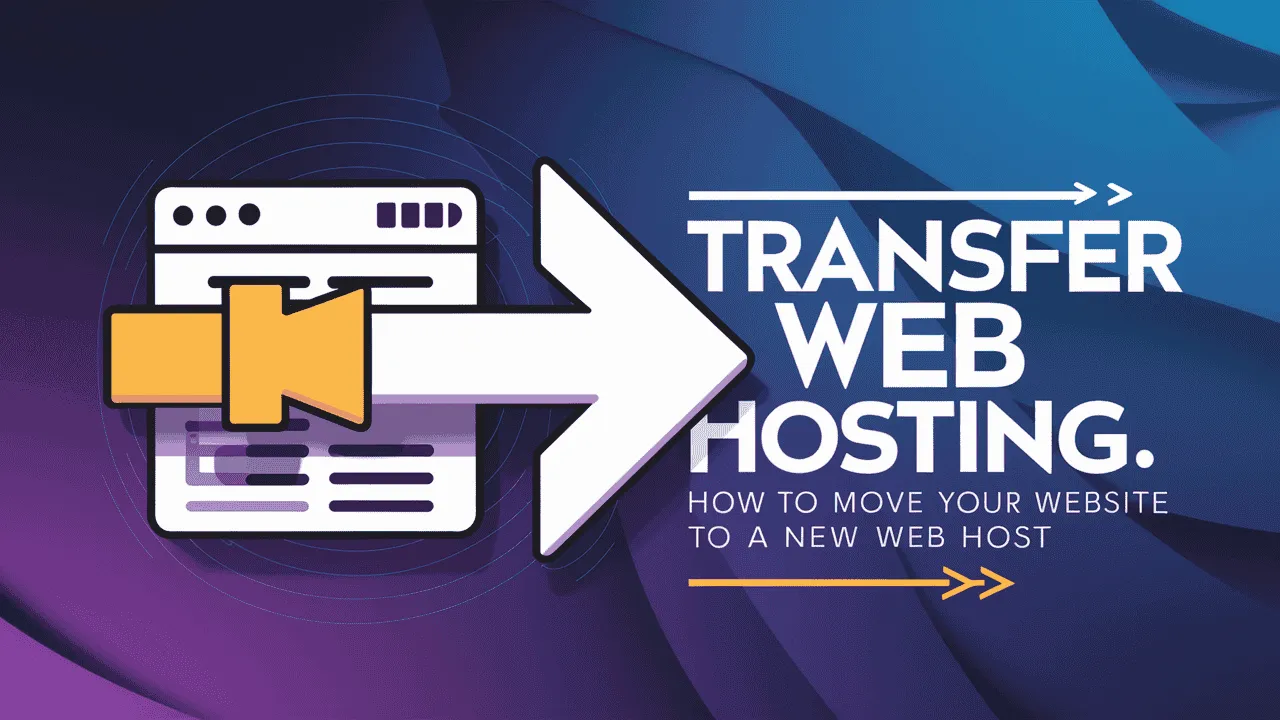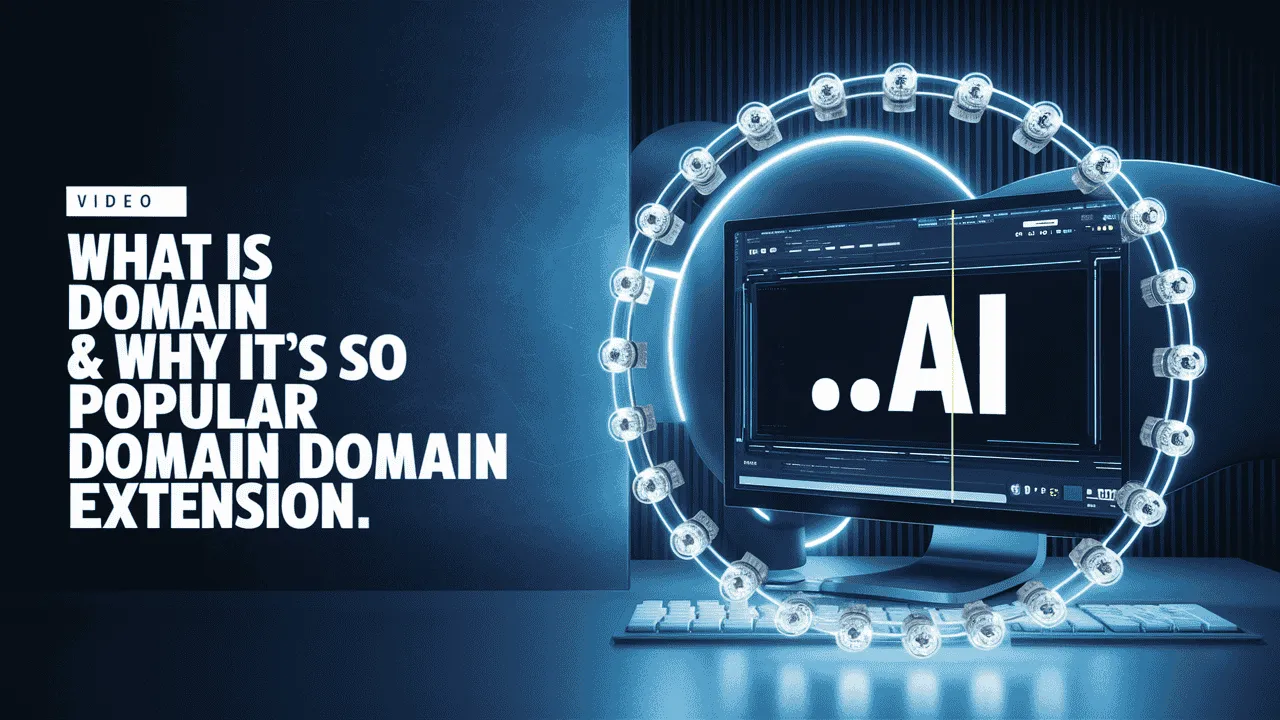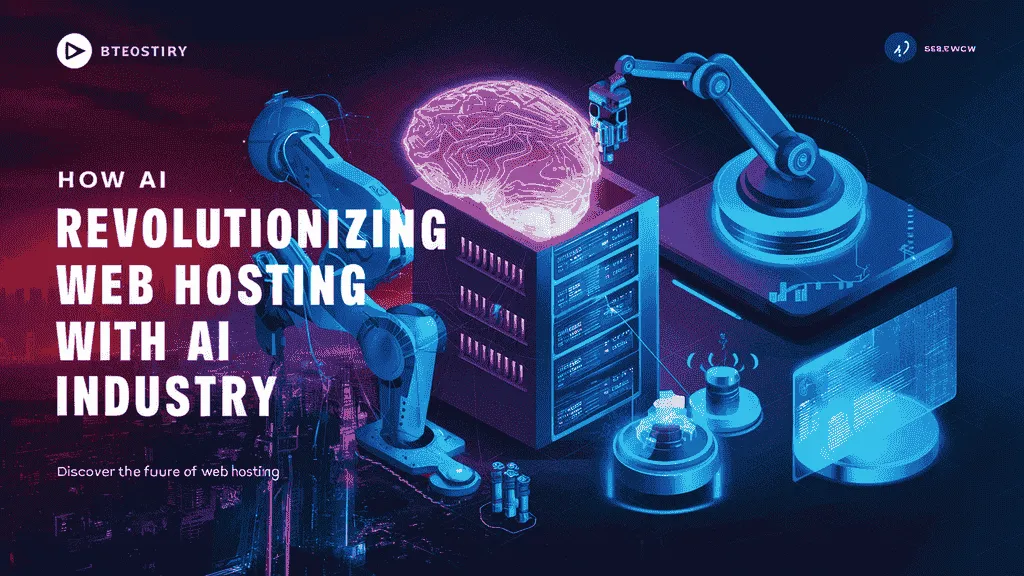Having a reliable web hosting service is more important than ever. Whether you’re running a business or a personal website, a good hosting provider can improve your site’s speed, security, and support. If you’re not happy with your current host, it might be time to transfer web hosting. This move can seem a bit stressful at first, but don’t worry—it’s not as complicated as it sounds.
At Owrbit, we know that the idea of switching web hosts can bring up a lot of questions. You might be wondering how to keep your site safe, how to avoid downtime, or how to make sure your Google rankings stay the same. That’s why we’ve created this simple guide to help you move your website to a new web host without any hassle.
When you transfer web hosting, there are a few key steps to follow. You’ll need to back up your data, choose the right new host, and make sure everything gets transferred smoothly. You’ll also need to update your domain settings and check that your website is working correctly after the move.
We’ll walk you through the entire process of how to transfer web hosting the right way. Whether you’re doing it for better speed, stronger security, or better customer support, this guide will help you move your website to a new web host with confidence.
By the end of this guide, you’ll be ready to transfer web hosting like a pro. No stress, no confusion—just a smooth move that helps your website grow. So if you’ve been thinking about making a change, now’s the time to take action and move your website to a new web host with ease.
Let’s get started and make your web hosting transfer simple and successful!

What is Web Hosting?
Web hosting is a service that makes your website available on the internet.
When you create a website—whether it’s for a blog, business, or online store—all your files (like images, text, and code) need to be stored somewhere. Web hosting providers give you that space on a special computer called a server, which stays connected to the internet 24/7.

Think of it like this:
- Your domain name (like
www.owrbit.com) is the address of your house. - Web hosting is the house itself where all your website content lives.
- When someone types your domain name into a browser, the browser connects to your host’s server and loads your website.
In short, without web hosting, your website wouldn’t be visible to anyone online.
Reasons for Transferring Your Web Host :
Sometimes, switching web hosts is the best move for your website’s health and growth. Here are the top reasons why people choose to transfer web hosting and move their website to a new web host:

- 1. Slow Website Speed
- If your site loads slowly, visitors may leave before even seeing your content. A better host can offer faster servers and performance, helping your site load in seconds.
- 2. Frequent Downtime
- Downtime means your website is offline and unreachable. If this happens often with your current host, it’s a strong sign you should transfer web hosting.
- 3. Poor Customer Support
- When something goes wrong, you need fast and helpful support. If your current host takes too long to respond or doesn’t solve issues, it’s time to move your website to a new web host that offers better service.
- 4. Limited Features
- Your hosting needs may grow over time. If your current host lacks essential features (like backups, SSL, or email hosting), it’s a good idea to transfer web hosting to a provider that offers more.
- 5. Security Concerns
- If your website has been hacked or you’re not getting strong protection, it’s risky to stay. A secure host can protect your site with firewalls, malware scans, and automatic updates.
- 6. High Renewal Costs
- Many hosting companies offer cheap starting prices but charge a lot when you renew. If you’re paying too much, you might want to move your website to a new web host with fair pricing.
- 7. Better Server Location
- If most of your visitors are from a different country than your server, your site might load slower for them. Changing to a host with a closer server can improve speed and SEO.
- 8. Room to Grow
- As your website traffic grows, you need hosting that can handle it. If your current host limits storage, bandwidth, or performance, it’s time to transfer web hosting to one that can scale with you.
- 9. You Found a Better Deal
- Sometimes it’s just about getting more value. If you find a host with better features, performance, and pricing, it makes sense to move your website to a new web host.
How to Evaluate a New Web Host
Before you transfer web hosting and move your website to a new web host, it’s important to make sure the new provider meets your needs. Here’s a checklist of what to look for when choosing the right host:

- ✅ 1. Speed & Performance
- Check if the host uses fast servers (like SSD or NVMe).
- Look for CDN support and caching features.
- Good performance = better user experience and SEO.
- ✅ 2. Uptime Guarantee
- Choose a host that offers at least 99.9% uptime.
- This means your website will stay online almost all the time.
- ✅ 3. Customer Support
- Look for 24/7 customer support via chat, email, or phone.
- Read reviews to see how fast and helpful the support team is.
- ✅ 4. Security Features
- Make sure they offer free SSL, firewalls, DDoS protection, malware scanning, and automatic updates.
- ✅ 5. Easy Migration Support
- Some hosts offer free migration help, making it easier to move your website to a new web host without errors or downtime.
- ✅ 6. Scalability
- As your website grows, your hosting should too.
- Look for plans that allow you to upgrade resources like storage, bandwidth, or RAM easily.
- ✅ 7. Pricing & Renewal Rates
- Compare the introductory price vs renewal price.
- Avoid hosts that charge high hidden fees later.
- ✅ 8. Backup Options
- Check if the host provides daily or weekly backups.
- This helps you restore your website in case something goes wrong.
- ✅ 9. Email & Domain Services
- Some hosts offer free email accounts and domain registration. That’s a plus for convenience.
- ✅ 10. Control Panel Usability
- Make sure they provide an easy-to-use dashboard like cPanel, DirectAdmin, or a custom panel for managing your site.
Before you transfer web hosting, contact the new host’s support team with a few basic questions. Their response time and helpfulness can tell you a lot about what to expect.
✅ Preparing for the Transfer: Checklist
Before you begin the actual transfer, here are the key steps to take:

- 1. Choose Your New Web Host
- Research and select a reliable host that fits your needs.
- Check features like uptime, speed, support, and pricing.
- Bonus: Some hosts offer free migration assistance.
- 2. Back Up Your Website
- Download a full backup of your:
- Website files (HTML, PHP, images, etc.)
- Databases (MySQL, etc.)
- Use tools like cPanel, FTP, or a WordPress plugin.
- Download a full backup of your:
- 3. Download Your Email Accounts (if any)
- If you’re using emails from your current host, back them up or prepare to recreate them on your new host.
- 4. Take Note of Important Settings
- Write down:
- Current nameservers
- DNS records
- CMS configurations (WordPress login, etc.)
- Email forwarders or custom settings
- Write down:
- 5. Check Domain Settings
- If your domain is with a different provider, prepare to update the DNS nameservers to point to your new host.
- If the domain is expiring soon, renew it first.
- 6. Disable Website Changes
- Avoid editing your website during the transfer to prevent data loss.
Once everything above is done, you’re fully prepared to start the actual transfer process.
🧭 Step-by-Step Guide to Transferring Your Website
Follow these steps to transfer web hosting and move your website to a new web host without losing data, SEO, or traffic:
Checkout Get Lifetime Free Web Hosting With Free SSL by Owrbit

- 🔹 Step 1: Choose and Sign Up with Your New Web Host
- Pick a reliable web host with better speed, security, and support.
- Create an account and choose a plan that fits your website needs.
- 🔹 Step 2: Back Up Your Website Files and Database
- Download all website files using FTP or File Manager (cPanel).
- Export your database (usually MySQL) via phpMyAdmin.
- 🔹 Step 3: Upload Files to the New Host
- Log in to your new host’s control panel.
- Use their File Manager or FTP to upload all files.
- Create a new database (if needed) and import your old database.
- 🔹 Step 4: Update Website Configuration Files
- If you’re using WordPress or any CMS, update the
wp-config.phpfile (or similar) to match the new database details.
- If you’re using WordPress or any CMS, update the
- 🔹 Step 5: Preview Your Site (Before Changing DNS)
- Use your new host’s preview link or temporary URL to check if the site is working.
- 🔹 Step 6: Update Domain DNS Settings
- Log into your domain registrar (like GoDaddy, Namecheap).
- Replace the old nameservers with the new ones given by your new host.
- 🔹 Step 7: Test Everything Again
- Check your homepage, contact forms, login areas, and images.
- Test email accounts if you use email with your domain.
Always keep your backup stored for at least a few weeks after the transfer web hosting, just in case something goes wrong.
🚀 Best Web Hosting by Owrbit – Fast, Secure & Affordable
Looking for the perfect hosting solution? Owrbit Web Hosting is designed to give your website the speed, security, and support it needs to grow—whether you’re running a blog, business site, or eCommerce store.

🌐 Why Choose Owrbit?
- ✅ Blazing Fast Servers
- Get ultra-fast loading speeds with our NVMe SSD-powered servers and global CDN support.
- ✅ 99.99% Uptime Guarantee
- Your site stays online and accessible—always. We monitor performance 24/7 to ensure reliability.
- ✅ Free SSL & Daily Backups
- We secure your site with free SSL certificates, automatic backups, and real-time malware protection.
- ✅ One-Click Installers
- Easily install WordPress, Joomla, and 100+ apps with a single click. No coding needed!
- ✅ Free Website Migration
- Want to switch hosts? We’ll transfer your website to Owrbit for free—with no downtime or data loss.
- ✅ 24/7 Expert Support
- Our friendly team is always here to help, whether it’s via live chat or support ticket.
- ✅ Affordable Pricing Plans
- Starting at just ₹149/month, Owrbit offers premium hosting without the premium price.
Whether you want to launch a new site or transfer web hosting from another provider, Owrbit is the best web hosting choice for performance, security, and peace of mind.
🌟 Types of Web Hosting Offered by Owrbit :

- Shared Hosting
- Ideal for beginners & small websites
- Affordable plans (starting around $1.49/month / ₹219/mo) with NVMe SSD, unlimited bandwidth, cPanel/DirectAdmin, weekly backups, free SSL, and up to 30 email accounts.
- WordPress Hosting
- Optimized specifically for WordPress sites—offers one-click installs, auto-updates, enhanced speed & security.
- VPS Hosting
- Virtual Private Server with dedicated resources, full root access, SSH capabilities—starting around $9.99/month.
- Reseller Hosting
- White‑labeled solution for resellers—manage multiples sites under your own brand. Includes DirectAdmin, free perks, business-level uptime & support.
- Offshore Hosting / DMCA‑Ignored Hosting
- Privacy-focused hosting in foreign jurisdictions with looser content rules—starting around $2.99/month.
- Dedicated Server Hosting
- Entire server dedicated to your website—high control, performance, and security
- Free Web Hosting
- Zero-cost plan suitable for small or test sites; includes 5 GB SSD, 150 GB bandwidth, DirectAdmin/cPanel, free SSL, and 24/7 support.
- Lifetime Web Hosting & Lifetime Reseller Hosting
- One-time payment for lifelong hosting, with full support, backups, uptime guarantee, free migration included
- Adult Hosting & SMM Panel Hosting
- Specialized for adult‑content sites or social media marketing panels, offering tailored performance, security, and privacy.
- cPanel Hosting (India-specific plans)
- Regional hosting plans optimized for Indian users: Starter, Premium, Business tiers with 30 GB to unlimited NVMe SSD storage, unlimited bandwidth, free migration, weekly backups, free SSL.
🧭 Which One Is Right for You?
- Just starting or blog ownership? → Shared Hosting or Free Hosting
- Running a WordPress site? → WordPress Hosting
- Handling multiple client sites? → Reseller Hosting
- Expecting growth or high traffic? → VPS, Cloud, or Dedicated Hosting
- Privacy-focused or niche content? → Offshore (DMCA‑ignored) or Adult Hosting
- Looking for long-term investment? → Lifetime Hosting plans
🏁 Conclusion: Final Thoughts on Hosting Migration
Migrating your website to a new host might seem like a big task, but with the right planning and guidance, it can be smooth and stress-free. Whether you’re looking for faster performance, better customer support, or stronger security, the decision to transfer web hosting can truly elevate your online presence.
As we’ve discussed, preparing backups, checking your DNS settings, and choosing the right provider are all key steps when you move your website to a new web host. Following a clear, step-by-step process helps you avoid downtime, protect your data, and keep your SEO intact.
At the end of the day, your website deserves a host that matches your goals—fast, reliable, and built for growth. So if you’ve been struggling with poor service or limitations on your current host, now is the perfect time to make the switch.
👉 Owrbit is here to help you every step of the way with free migration, 24/7 support, and hosting plans tailored for all needs. Ready to transfer web hosting and move your website to a new web host with confidence? Let Owrbit handle the technical part while you focus on growing your business.
Checkout Get Lifetime Free Web Hosting With Free SSL by Owrbit
Discover more from Owrbit
Subscribe to get the latest posts sent to your email.