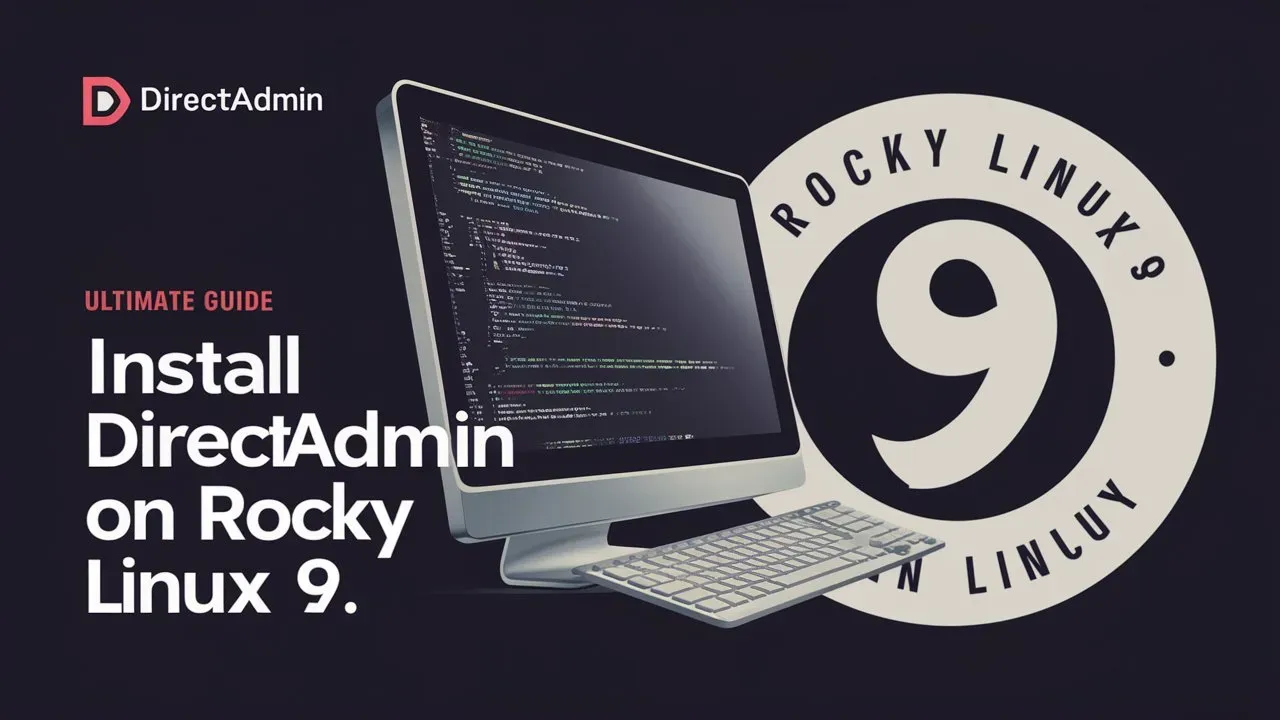Creating online communities is more important than ever. Forum software plays a key role in building these spaces, allowing users to connect, engage, and share ideas. With many options out there, choosing the right one can feel overwhelming. In this blog post, we’ll take a look at the top five forum software choices for 2024: XenForo, Discourse, MyBB, phpBB, and vBulletin.
Each of these platforms brings something unique, offering flexibility, great features, and the ability to grow with your community’s needs. Whether you’re starting a niche forum, a discussion board, or a social hub, our guide will help you pick the best platform to build and grow your community. Let’s explore what makes these five software options stand out and how they can help you create a successful online space.

Introduction to Forum Software :
Forum software is a tool used to create online discussion platforms where people can exchange ideas, share information, and engage in conversations around various topics. It provides the structure for building a digital community, allowing users to post questions, participate in discussions, and interact with one another in an organized way.
With forum software, you can create public or private forums for niche interests, professional groups, customer support, or even hobby-based communities. These platforms are designed to foster interaction and help users build long-lasting, vibrant communities around shared interests. Key features often include user profiles, threaded conversations, moderation tools, and customizable layouts.
As online communities continue to grow, choosing the right forum software becomes essential for providing a positive user experience. Different platforms offer varying degrees of customization, scalability, and features, making it important to select one that fits the specific needs of your community. Whether you’re starting a small, tight-knit forum or a large-scale, active community, forum software is the backbone of your online engagement.

Importance of Building an Online Community :
Building an online community is really important because it helps people connect, interact, and feel part of something bigger. Whether it’s for a business, a hobby, or just a shared interest, having an online community brings people together in a way that benefits everyone.
- More Engagement: An online community gives people a space to talk, share ideas, and ask questions. This makes them more likely to keep coming back and stay involved.
- Stronger Loyalty: For businesses, a community helps build closer relationships with customers. People who feel connected are more likely to stay loyal and recommend the brand to others.
- Sharing Knowledge: Communities are great places for learning. Members can help each other by answering questions and sharing tips, making it easier for everyone to find solutions.
- Building Trust: As people contribute to the community, trust grows. For businesses, this helps them build a good reputation and gain customers’ confidence.
- Room for Growth: A community can grow naturally as more people join and participate. This can lead to new opportunities, both for individuals and for businesses.
In simple terms, an online community helps create lasting relationships, encourages learning, and supports growth, making it an essential part of success in today’s world.
Criteria for Choosing the Best Forum Software :
When selecting the best forum software for your community, it’s important to consider several key factors. These criteria will help you find the platform that meets your needs and ensures a smooth, engaging experience for users.
- Ease of Use: The forum software should be user-friendly, both for administrators setting up the platform and for members navigating the site. A simple interface encourages participation and makes managing the forum easier.
- Customization Options: Look for software that allows you to customize the design, layout, and features. This helps you create a unique community that reflects your brand or purpose.
- Scalability: Choose a platform that can grow with your community. As the number of users increases, the software should be able to handle more traffic and discussions without slowing down or causing issues.
- Moderation Tools: A good forum platform provides moderation features to manage users, approve posts, and enforce community rules. This helps keep discussions organized and free from spam or inappropriate content.
- Mobile Compatibility: Make sure the software works well on mobile devices. Many users access forums through smartphones, so having a mobile-friendly design ensures a better user experience.
- Integration with Other Tools: Consider software that integrates with other platforms, such as social media, email, or customer support tools. This makes it easier to connect your forum with other aspects of your online presence.
- Security Features: Protecting user data is critical. The forum software should have strong security measures, such as encryption, spam filters, and user authentication, to keep your community safe.
- Cost: Depending on your budget, you’ll need to decide between free, open-source software or paid options with more advanced features. Make sure the software offers good value for what you need.
By considering these criteria, you can choose the forum software that best supports your community’s growth and engagement.
Top 5 Best Forum Software to Build an Online Community :

1. XenForo – Compelling community forum platform :
XenForo is a popular forum software known for its user-friendly interface, flexibility, and strong community features. It’s widely used by businesses, hobbyists, and communities to build engaging online discussion platforms.

Features of Xenforo :
- Customizable Design: XenForo allows extensive customization, including themes, layouts, and branding, giving you full control over the appearance of your forum.
- User-Friendly Interface: The platform offers an intuitive, easy-to-use interface, making it accessible to both forum admins and users.
- Rich User Profiles: Members can personalize their profiles with avatars, signatures, and personal information, creating a more engaging experience.
- Advanced Moderation Tools: It provides powerful tools for moderators, including post approval, user banning, and automated content moderation to keep discussions organized and civil.
- Community Engagement Features: XenForo includes features like likes, reactions, badges, and points to motivate users to participate more actively.
- Mobile Compatibility: Fully responsive, XenForo works seamlessly on mobile devices, ensuring users can access forums on the go.
- Search Engine Optimization (SEO): XenForo is optimized for search engines, helping your forum rank higher in search results and attract more visitors.
- Add-Ons and Plugins: It supports a wide range of plugins and extensions, allowing you to add more functionality like social media integration, analytics, and more.
- Security: XenForo offers robust security features, including anti-spam measures, CAPTCHA, and two-factor authentication (2FA) to protect user data.
Pros of Xenforo :
- Highly Customizable: The ability to tailor the forum’s design and features to suit your needs makes XenForo a flexible solution.
- Great User Experience: The clean, responsive interface provides a smooth experience for both forum users and admins.
- Strong Community Engagement Tools: Features like badges, likes, and reactions encourage user interaction and make the forum more lively.
- Excellent Moderation Capabilities: Moderators have access to advanced tools that make managing user content and behavior easier.
- SEO-Friendly: Its built-in SEO capabilities help forums rank better in search engine results, attracting more traffic.
- Scalable: XenForo is designed to handle growing communities, making it suitable for both small forums and large-scale discussion boards.
Cons of Xenforo :
- Cost: XenForo is a paid software, and while it’s a great option, it may be expensive for smaller communities or those with limited budgets.
- Learning Curve for Customization: While customization is extensive, setting up more advanced features may require some technical knowledge or hiring a developer.
- Limited Free Plugins: Although XenForo supports many plugins, some of the most advanced or useful ones come with additional costs.
- Resource Intensive: Running a large forum on XenForo may require a more powerful hosting plan, which could increase costs as your community grows.
2. Discourse : Place to Build Community
Discourse is a modern, open-source forum software designed to create interactive, dynamic online communities. Known for its clean design and user-friendly interface, Discourse focuses on encouraging meaningful discussions, collaboration, and ease of use.

Features of Discourse:
- Real-Time Updates: Discourse allows live updates for new posts, notifications, and replies without needing to refresh the page, creating a seamless user experience.
- Rich Moderation Tools: It provides advanced moderation features, such as spam detection, user trust levels, flagging inappropriate content, and customizable user permissions.
- Responsive Design: Discourse is mobile-friendly, ensuring a smooth experience on all devices, from desktops to smartphones.
- Notifications and Alerts: Users can receive notifications for new messages, replies, or mentions, helping them stay engaged in conversations.
- Searchable Discussions: It includes a powerful search function that helps users find relevant topics, posts, or members quickly.
- User Trust Levels: A unique feature where users are assigned trust levels based on their activity and contributions, encouraging positive engagement and content moderation.
- Third-Party Integrations: Discourse supports various integrations like Slack, WordPress, and social media, and has an API for further customization.
- Plugin System: A wide range of plugins are available for enhancing functionality, such as polls, chat, and analytics tools.
Pros of Discourse:
- User-Friendly Interface: Discourse’s clean, modern design makes it easy to navigate, attracting new users and making discussions more enjoyable.
- Real-Time Features: With live updates, users don’t need to refresh to see new content, which enhances the overall user experience.
- Strong Moderation Tools: It offers extensive tools to manage communities effectively, keeping conversations productive and spam-free.
- Customizable: Discourse’s open-source nature allows for deep customization to fit your specific community needs.
- Mobile-Friendly: Its responsive design ensures it works well across different devices, giving users a consistent experience.
- Community-Driven Development: As open-source software, Discourse has an active community that continuously improves the platform, adding new features and fixing bugs.
Cons of Discourse:
- Steep Learning Curve for Admins: While easy for users, setting up and managing Discourse may require some technical knowledge, especially for hosting and customization.
- Higher Resource Requirements: Discourse can be more resource-heavy compared to simpler forum software, requiring a good hosting environment for optimal performance.
- Limited Free Hosting: Although the software is free, hosting Discourse can be costly if you want premium hosting services with full support and features.
- Complex Setup: For those unfamiliar with server management, setting up Discourse on your own server can be challenging, as it requires installing Docker or other software dependencies.
3. phpBB : Free and Open Source Forum Software
phpBB is a popular open-source forum software known for its flexibility and wide range of features. It has been around for many years and remains a favorite for those who want to create an online community without the need for paid solutions.

Features of phpBB:
- Open-Source: phpBB is free to download and use, making it a cost-effective option for creating a forum.
- Customizable Themes: It offers a variety of themes and templates that allow you to personalize the appearance of your forum.
- Extensions and Plugins: phpBB supports numerous extensions that add functionality, such as SEO tools, user authentication, social media integration, and more.
- User-Friendly Interface: The platform provides an intuitive interface for both admins and users, making it easy to manage and participate in discussions.
- Advanced User Permissions: You can control access to different sections of the forum based on user roles, giving you flexibility in managing your community.
- Security Features: phpBB comes with built-in security tools such as CAPTCHA, anti-spam measures, and user account validation to protect your forum from spam and attacks.
- Multilingual Support: It supports many languages, making it a global solution for communities with diverse users.
- Private Messaging: Users can send private messages to each other, enhancing communication within the community.
- Mobile-Friendly: phpBB has responsive design elements, allowing users to access the forum smoothly on mobile devices.
Pros of phpBB:
- Free and Open-Source: phpBB is completely free, making it accessible to anyone who wants to build a forum without financial investment.
- Highly Customizable: With its wide range of extensions and themes, you can tailor the forum to meet specific needs and brand identity.
- Strong Community Support: Being one of the most popular forum platforms, phpBB has an active community where users can seek help, find tutorials, and share resources.
- Robust Permission Controls: phpBB offers detailed control over who can access different parts of the forum, ensuring privacy and order.
- Wide Range of Features: phpBB includes many built-in features, such as private messaging, topic subscriptions, and advanced moderation tools.
Cons of phpBB:
- Complex Setup for Beginners: While phpBB offers a lot of customization, the setup process can be tricky for those without technical experience. Installing and configuring plugins may require some coding knowledge.
- Heavy on Server Resources: As the forum grows, phpBB can become resource-intensive, which may lead to performance issues on smaller hosting plans.
- Dated Interface: Compared to newer forum software, phpBB’s default user interface can appear outdated and less modern in design.
- Lack of Built-In SEO: phpBB does not offer strong out-of-the-box SEO features, so you’ll need to rely on extensions to optimize your forum for search engines.
- Limited Support for Media-Rich Content: phpBB is not as flexible when it comes to handling multimedia, such as videos and interactive content, without additional plugins.
4. MyBB : Free and Open Source Forum Software
MyBB (My Bulletin Board) is a free, open-source forum software that has been widely used for creating online communities. Known for its simplicity and flexibility, MyBB offers a range of features that make it suitable for both small and large forums.

Features of MyBB :
- Easy-to-Use Interface: MyBB has a user-friendly, clean interface that is simple for both administrators and users to navigate. Setting up and managing the forum requires minimal technical knowledge.
- Customizable Themes & Plugins: MyBB offers a wide variety of themes and plugins that allow you to change the look and feel of your forum. You can easily add features, modify layouts, and create a unique forum experience.
- Thread and Post Management: MyBB provides robust tools for managing discussions, such as thread splitting, merging, post moderation, and automatic post moderation rules.
- Built-in Moderation Tools: It includes features for administrators and moderators to handle user activity, control content, and enforce forum rules, including banning users and editing posts.
- Private Messaging System: Users can send private messages to one another, making it easier to connect and communicate within the community.
- Community Plugins: MyBB has an extensive library of plugins that enhance its functionality. These plugins range from security features to social media integration and analytics.
- Advanced User Management: MyBB includes user group permissions, custom user titles, and reputation systems to allow for better community management.
- SEO-Friendly: MyBB is designed to be search engine optimized (SEO), helping forums rank better in search engines and attract more traffic.
- Multilingual Support: MyBB supports multiple languages, making it ideal for global communities.
- Responsive and Mobile-Friendly: Themes and layouts are responsive, meaning the forum works well across desktop, tablet, and mobile devices.
Pros of MyBB :
- Free and Open-Source: MyBB is completely free, with an active community providing updates, support, and new features.
- Customizability: It offers excellent flexibility with a range of themes and plugins, allowing forum owners to easily create a forum that matches their specific needs.
- User-Friendly: MyBB is known for its simple installation and management process. Both technical and non-technical users can easily operate it.
- Active Community Support: There is a large, helpful community of MyBB users and developers who regularly contribute new plugins, themes, and updates.
- Lightweight and Fast: MyBB is lightweight, meaning it runs efficiently even with a high number of users or large amounts of content.
Cons of MyBB :
- Basic Design Out-of-the-Box: While MyBB is highly customizable, its default design is somewhat basic. To make it visually appealing, additional themes or design customization may be necessary.
- Limited Built-in Features: Compared to some other forum software, MyBB may lack certain advanced features out-of-the-box. However, most of these can be added via plugins.
- Security Concerns: Being open-source, it can be more vulnerable to security issues if not properly maintained. Regular updates and plugins are necessary to keep the forum secure.
- Less Modern than Competitors: While functional, the design and interface may feel a bit outdated compared to newer forum platforms like Discourse.
- Manual Updates: Some updates and plugin installations require manual intervention, which can be time-consuming for users unfamiliar with code.
5. vBulletin 6 : The World’s Leading Community Software
vBulletin is one of the most established and widely used forum software platforms. It’s known for its robust features and strong community management tools, making it a popular choice for creating large-scale forums.

Key Features of vBulletin :
- Powerful Admin Control Panel: vBulletin offers an advanced admin panel with extensive control over user management, content moderation, and forum customization.
- Mobile-Responsive Design: Forums created with vBulletin are mobile-friendly, ensuring users have a seamless experience on smartphones and tablets.
- Built-in SEO Features: vBulletin comes with search engine optimization tools that help improve your forum’s visibility on search engines, driving more organic traffic.
- Customization Options: vBulletin allows for deep customization with built-in templates, themes, and the ability to modify the source code to fit your needs.
- Advanced Security Features: It includes robust security measures like two-factor authentication (2FA), anti-spam tools, and protection against brute force attacks.
- Private Messaging and Social Features: Users can interact through private messages, user groups, and social media-like features within the forum, enhancing engagement.
- Scalability: The software is designed to scale, meaning it can handle small communities as well as very large forums with millions of users.
- Cloud Hosting Options: vBulletin offers cloud hosting services, making it easier to manage and host your forum without needing a separate hosting provider.
Pros of vBulletin :
- Rich in Features: vBulletin is packed with a wide range of features that support everything from basic forum functions to advanced customization and community management.
- Strong Security: The platform offers advanced security features, ensuring data protection and safeguarding users against spam and attacks.
- Mobile-Optimized: The responsive design ensures that the forum looks and works well on any device, which is crucial for modern users.
- Scalable: vBulletin can grow with your community, handling increasing traffic and users without performance issues.
- Good SEO: Built-in SEO features help your forum rank better on search engines, increasing visibility and attracting more users.
Cons of vBulletin :
- High Cost: vBulletin is a premium forum software with relatively high licensing fees, especially when compared to free or open-source alternatives like phpBB or MyBB.
- Steep Learning Curve: While feature-rich, vBulletin can be complex for beginners. It requires some technical knowledge to set up and manage, especially if you want to take advantage of its customization options.
- Limited Free Version: vBulletin does not offer a free version, making it less accessible for those looking for a no-cost solution.
- Expensive Add-ons: While vBulletin offers many features out of the box, some advanced functionalities require additional paid plugins, adding to the cost.
- Cloud Hosting Dependency: If you opt for vBulletin’s cloud service, you may be dependent on their hosting, which can be limiting if you prefer more control over your hosting environment.
Comparison Between Top 5 Forum Software’s :
| Features | XenForo | Discourse | phpBB | MyBB | vBulletin |
|---|---|---|---|---|---|
| User-Friendly Interface | ✅ | ✅ | ❎ | ✅ | ✅ |
| Mobile-Responsive | ✅ | ✅ | ❎ | ✅ | ✅ |
| Customization Options | ✅ | ✅ | ✅ | ✅ | ✅ |
| Built-in SEO Tools | ✅ | ✅ | ❎ | ❎ | ✅ |
| Free Version Available | ❎ | ✅ | ✅ | ✅ | ❎ |
| Strong Security | ✅ | ✅ | ✅ | ✅ | ✅ |
| Advanced Moderation Tools | ✅ | ✅ | ✅ | ✅ | ✅ |
| Self-Hosted Option | ✅ | ✅ | ✅ | ✅ | ✅ |
| Cost-Effective | ❎ | ✅ | ✅ | ✅ | ❎ |
User Reviews Analysis For Each Platform :
1. XenForo
- User-Friendly: Users often highlight how intuitive and modern the interface is, making it easy to navigate for both members and administrators.
- Customization: Highly customizable, with many options for themes, plugins, and modifications, which users appreciate.
- Performance: Users praise its fast performance and ability to handle large communities without issues.
- Support: The community and official support are highly rated, providing helpful resources for troubleshooting.
- Cost: Some users mention that the licensing fees are relatively high, making it less appealing for those with limited budgets.
- Learning Curve: Although user-friendly, some features require technical expertise to unlock advanced capabilities.
2. Discourse :
- Modern Design: Users love its clean and minimalist design, which makes the forum look fresh and engaging.
- Mobile Compatibility: The platform is highly praised for its excellent mobile responsiveness, making it easy to use on various devices.
- Ease of Use: Setting up and managing the forum is straightforward, especially for non-technical users.
- Customization: While flexible, some users feel the customization options are somewhat limited without advanced technical skills.
- Performance: It generally performs well, but some users have noted performance issues when running very large forums.
- Open-Source: Users appreciate that it’s free and open-source, offering powerful tools at no cost.
3. phpBB :
- Free Platform: Users appreciate that phpBB is completely free and open-source, making it a popular choice for those on a budget.
- Customization Options: There are many plugins and themes available, allowing users to extensively modify their forums.
- Stability: The platform is known for being reliable and stable, even with large user bases, which users find appealing.
- Outdated Design: Some users feel that the design looks old compared to modern forum platforms, which can be a downside.
- Setup Difficulty: The setup process can be challenging for beginners, with many users reporting a steep learning curve.
4. MyBB :
- Free and Open-Source: MyBB is widely appreciated for being completely free while still offering a lot of features.
- Ease of Use: Users find it relatively easy to set up and navigate, especially for smaller communities.
- Customization: There are plenty of customization options through plugins and themes, giving users the ability to tailor the forum to their needs.
- Basic Design: Some users find the design to be too basic and less modern compared to other platforms like XenForo or Discourse.
- Limited Advanced Features: While great for small to medium communities, users feel it lacks some of the advanced features found in premium software.
5. vBulletin :
- Feature-Rich: Users often highlight vBulletin’s comprehensive set of features, including strong moderation tools and advanced content management.
- Security: vBulletin is known for its robust security features, which users highly value for protecting their communities.
- Scalability: It performs well for large communities, and many users praise its ability to scale as their user base grows.
- Cost: One of the biggest drawbacks mentioned is the high cost, which can be prohibitive for small businesses or hobbyists.
- Complexity: Users frequently mention that vBulletin has a steep learning curve, requiring more technical knowledge to set up and manage effectively.
- Performance: While powerful, some users report performance issues, particularly with very large forums, as well as occasional bugs.
Conclusion :
Choosing the right forum software is crucial for building a successful online community. Each of the top five platforms—XenForo, Discourse, phpBB, MyBB, and vBulletin—offers unique features that cater to different needs and preferences.
- XenForo is known for its modern design, customization options, and strong community features, but it can be pricey.
- Discourse stands out with its real-time updates and user-friendly interface, though it may require more resources and technical know-how.
- phpBB is a cost-effective, open-source option with many features and customization possibilities, but its interface can seem outdated.
- MyBB is easy to use and highly customizable, but its default design is basic and may need extra work to enhance security.
- vBulletin offers extensive features and scalability for large communities but comes with a high price tag and a steep learning curve.
Your choice will depend on factors like budget, community size, and desired features. Each platform has its strengths, so consider what matters most for your forum and how you want your community to grow. With the right software, you can create a vibrant, engaging space where people can connect and share ideas.
Checkout Top 5 Ways To Promote Your Business Online Like a Pro 2024
Discover more from Owrbit
Subscribe to get the latest posts sent to your email.