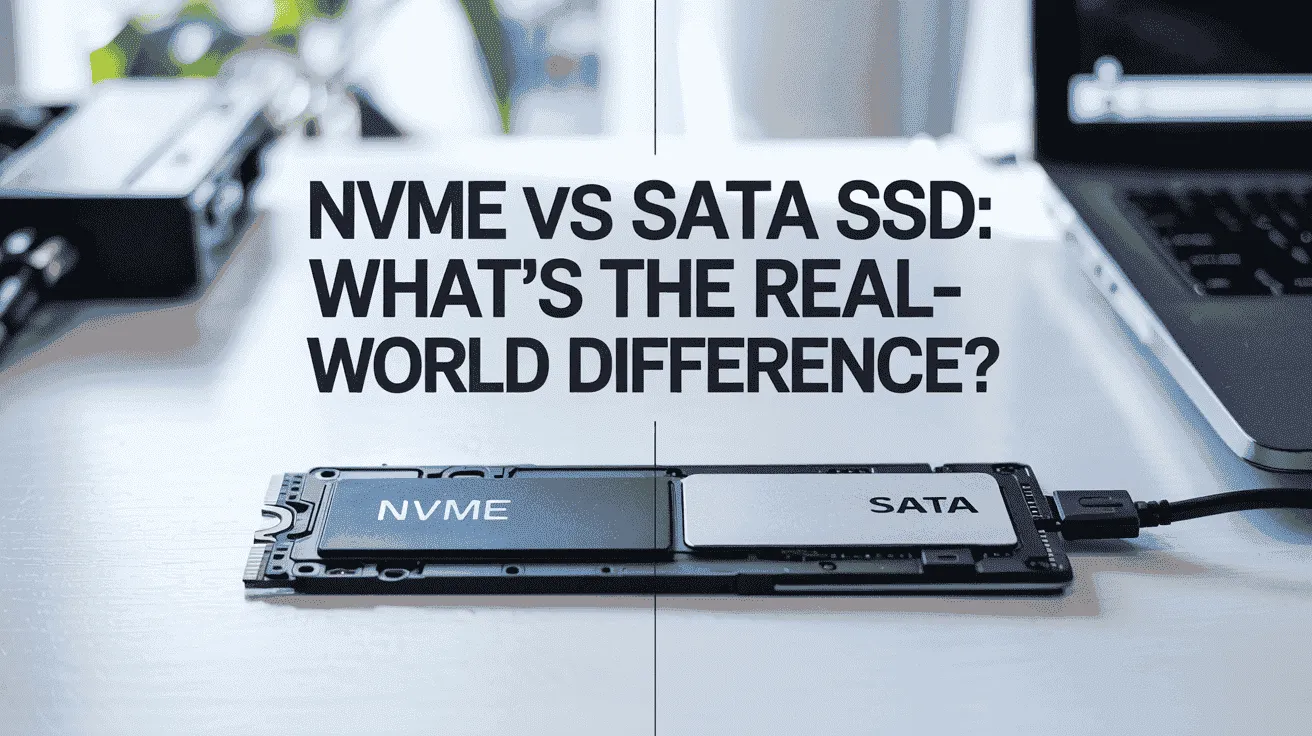In today’s online world, keeping your passwords safe is more important than ever. With hackers and data leaks becoming more common, you need a smart way to protect your login information. If you use a Synology NAS, choosing the Best Password Managers for Synology NAS can help you stay secure without making things complicated.
At Owrbit, we’ve put together a simple guide to help you find the Best Password Manager for Synology NAS in 2025. We looked at security features, ease of use, device support, and how well each option works with Synology. Whether you’re using your NAS for personal storage or running a small business, there’s a password manager that fits your needs.
All three options in our list are trusted, easy to use, and work smoothly with Synology NAS. They offer strong encryption, simple interfaces, and work well across different devices. If you want a tool that just works and keeps your data safe, you’ll find the right one here.
So, whether you’re new to Synology or already managing lots of data, this guide will help you pick the Best Password Manager for Synology NAS. You don’t need to be a tech expert—just follow along as we explain everything in clear, simple terms.
Let’s explore the top three picks for the Best Password Manager for Synology NAS. These tools will help you keep your passwords safe, your files protected, and your mind at ease.
In 2025, digital safety starts with smart password management. Make sure you’re using the Best Password Manager for Synology NAS to stay ahead.

🛡️ Introduction to Password Managers
A password manager is a secure tool that helps you store, manage, and autofill your passwords. Instead of trying to remember dozens of complicated passwords, a password manager keeps them all safe in one place. You only need to remember one master password—the tool takes care of the rest.

These managers use strong encryption to protect your login details, credit card info, and other sensitive data. Most also work across devices like phones, laptops, and tablets. So whether you’re logging into your email or your Synology NAS, you get quick and secure access.
If you’re using a Synology NAS, having the Best Password Manager for Synology NAS can make a huge difference. It adds a strong layer of protection to your personal or business files and makes managing login credentials super easy.
🔒 Why Use a Password Manager with Synology NAS?
If you’re using a Synology NAS to store your files, photos, or run services, security should be a top priority. Your NAS is like a personal cloud—it holds valuable data that needs to be protected from hackers and unauthorized access.
That’s where the Best Password Manager for Synology NAS comes in. Here’s why it’s a smart move:

- ✅ 1. Stronger Security
- A password manager creates and stores strong, unique passwords for every account you use—including your Synology NAS admin panel. This keeps you protected from common attacks like brute-force and credential stuffing.
- ✅ 2. Easy Access, Less Stress
- Instead of remembering multiple complex passwords, you just remember one master password. The password manager fills in the rest. This makes logging into your NAS fast and stress-free—especially if you manage multiple Synology services.
- ✅ 3. Protects Your NAS and Everything Inside
- Your NAS might hold sensitive files, work documents, backups, or even your business data. A weak or reused password can put all of that at risk. Using the Best Password Manager for Synology NAS ensures that access is always locked down.
- ✅ 4. Sync Across All Devices
- Most password managers let you access your passwords from your phone, tablet, or computer. That means even if you’re not near your Synology NAS, you can still log in securely using saved credentials.
- ✅ 5. Extra Tools for Better Control
- Some password managers offer features like password health checks, 2FA integration, and secure notes. These can help you manage your digital life more safely and make your NAS even more secure.
Using the Best Password Manager for Synology NAS is one of the simplest ways to level up your NAS security—without making things complicated.
⭐ Key Features to Look for in a Password Manager
When choosing the Best Password Manager for Synology NAS, you want a tool that’s not just secure—but also easy to use and reliable. Here are the key features you should look for before making a choice:

- 🔐 1. Strong Encryption
- Make sure the password manager uses end-to-end encryption (like AES-256). This means only you can access your data—even the password manager company can’t see it.
- 🧠 2. Easy-to-Use Interface
- A good password manager should be simple to use, even for beginners. Look for a clean dashboard where you can easily add, edit, and find your saved credentials.
- 📱 3. Multi-Device Sync
- Your passwords should be available on all your devices—laptops, phones, and tablets. This makes it easy to access your Synology NAS no matter where you are.
- 🖥️ 4. Synology NAS Compatibility
- To be the Best Password Manager for Synology NAS, it must work well with Synology apps or browsers you use to access DSM (DiskStation Manager). Bonus points if it supports browser extensions or mobile apps that work with Synology QuickConnect or local IP login.
- 👥 5. User Sharing & Team Access (for Business Users)
- If you’re managing a team or running a small business with Synology NAS, features like secure sharing and multi-user access are a must.
- 🔄 6. Password Generator
- A built-in tool to create strong, random passwords is super helpful—especially when setting up new Synology accounts or apps.
- 🔔 7. Alerts & Breach Notifications
- Some password managers notify you if your login info has been leaked or if a password is too weak—great for staying one step ahead.
- 🔑 8. Two-Factor Authentication (2FA)
- Adding an extra layer of security ensures no one can access your vault without your approval. The Best Password Manager for Synology NAS should support 2FA or even biometric unlock (like fingerprint or face scan).
- 🛠️ 9. Backup and Recovery
- Look for a password manager that offers secure backup options in case you forget your master password or switch devices.
Choosing the Best Password Manager for Synology NAS isn’t just about security—it’s also about finding a tool that fits your daily workflow and keeps things simple.
🔝 Overview of the Top 3 Password Managers for Synology NAS
Choosing the Best Password Manager for Synology NAS can be a bit confusing, especially with so many options available. That’s why we’ve shortlisted the top 3 password managers in 2025 that are perfect for Synology NAS users. These tools offer strong security, great user experience, and smooth compatibility with Synology devices.
Checkout Best Password Manager: Top Password Manager for Android & IOS
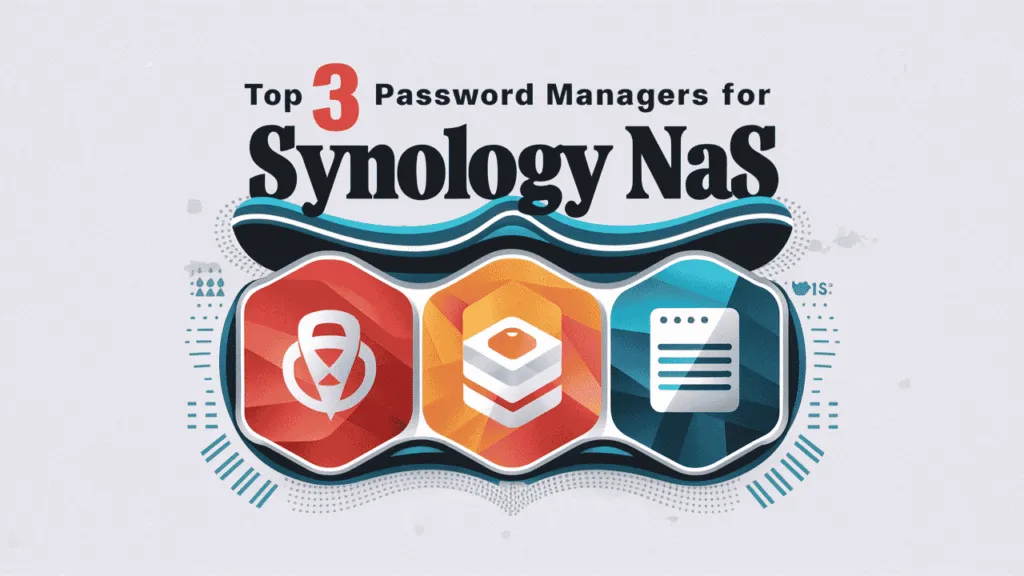
🔐 1Password – A Premium Choice for Synology NAS Users
1Password is one of the most popular password managers available today, trusted by individuals and businesses around the world. It combines top-level security with an easy-to-use interface, making it an excellent pick for those looking for the Best Password Manager for Synology NAS.
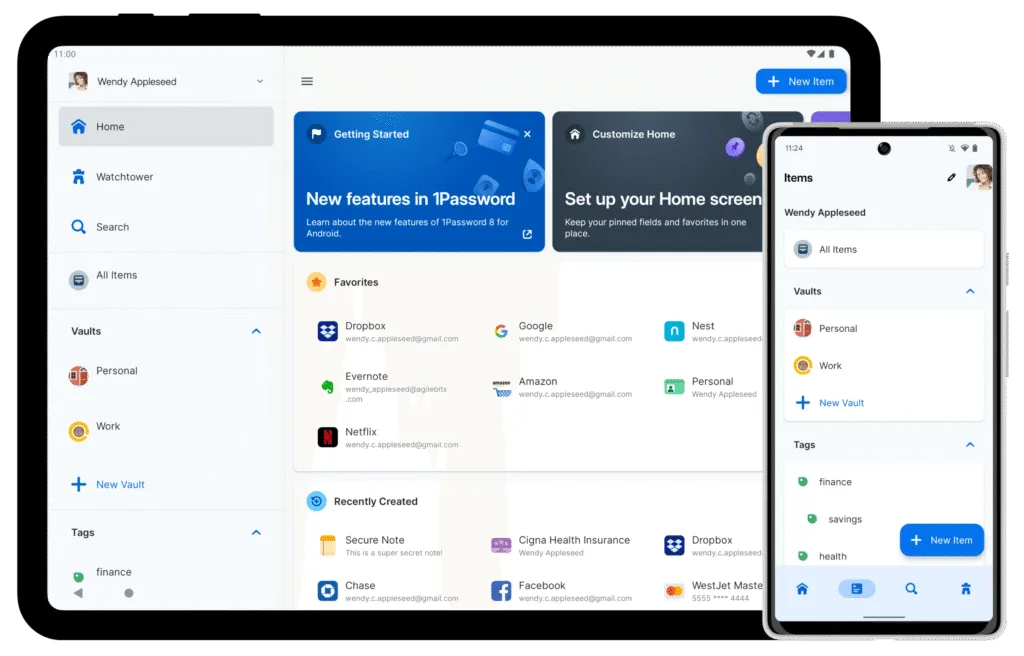
💡 Why Choose 1Password?
If you access your Synology NAS often or manage multiple accounts through DSM (DiskStation Manager), 1Password can help you organize and protect your credentials effortlessly. It’s designed to work smoothly across platforms, so whether you’re on Windows, macOS, Android, iOS, or using a browser, your passwords are always within reach.
🔒 Key Features of 1Password:
- Strong Encryption: Uses AES-256 bit encryption to keep your data safe from hackers.
- Watchtower Alerts: Notifies you if any of your saved passwords are weak, reused, or involved in data breaches.
- Password Generator: Easily create strong and unique passwords for your Synology NAS and other accounts.
- Browser Extensions: Works with Chrome, Firefox, Safari, and Edge to auto-fill credentials, including your Synology DSM login.
- Cross-Device Sync: Access your vault from any device, anytime.
- Two-Factor Authentication (2FA): Adds an extra layer of protection to your password vault.
💼 Great for:
- Personal users who want a polished and secure experience.
- Businesses managing shared access to Synology NAS or other services.
If you’re looking for the Best Password Manager for Synology NAS with excellent design, advanced features, and top-tier security—1Password is a strong contender.
🔐 Keeper – Advanced Security for Synology NAS Users
Keeper is a powerful and feature-rich password manager built for people who take digital security seriously. It offers top-level protection, advanced tools, and is widely trusted by both individuals and businesses. If you’re looking for a strong and reliable option, Keeper could easily be the Best Password Manager for Synology NAS.
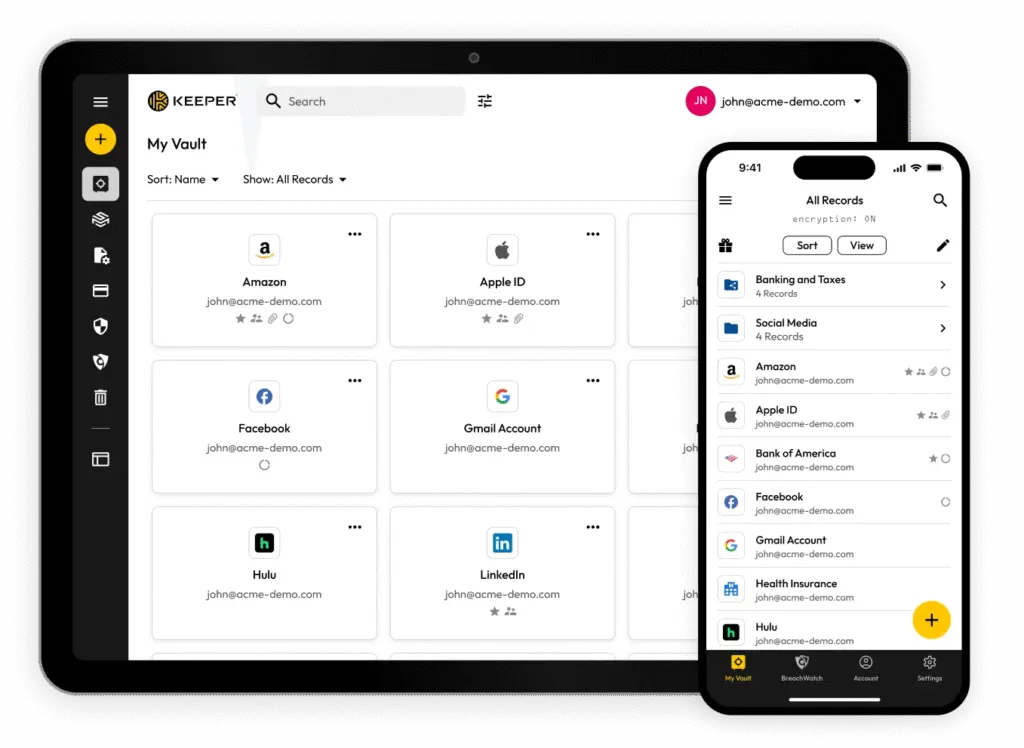
💡 Why Choose Keeper?
Keeper stands out for its advanced security features and user-friendly experience. It not only stores your passwords but also protects sensitive files, documents, and even private notes. If you’re storing important data or managing multiple users on your Synology NAS, Keeper gives you full control and peace of mind.
🔒 Key Features of Keeper:
- Military-Grade Encryption: Uses AES-256 bit encryption with zero-knowledge architecture to ensure only you can access your data.
- BreachWatch™ Monitoring: Scans the dark web and alerts you if your login credentials are exposed in a data breach.
- Password Generator & Autofill: Quickly create strong passwords and fill them into Synology DSM or apps without typing.
- Secure File Storage: Upload and store encrypted files—great for storing NAS-related backup keys or configuration files.
- Biometric Login: Unlock your vault using fingerprint or face ID on supported devices.
- Role-Based Permissions: Perfect for teams managing Synology NAS with shared access.
💼 Great for:
- Small businesses and IT teams using Synology NAS.
- Tech-savvy individuals who want more control and monitoring tools.
If you want a powerful, professional-grade solution that goes beyond basic password storage, Keeper could be the Best Password Manager for Synology NAS for your needs.
🔐 Synology C2 Password – Built for Synology Users, by Synology
Synology C2 Password is a free, secure, and easy-to-use password manager developed by Synology itself. It’s designed to work seamlessly within the Synology ecosystem, making it a perfect fit for NAS users. If you want a solution that’s tightly integrated with your Synology experience, C2 Password could be the Best Password Manager for Synology NAS—especially for personal use.
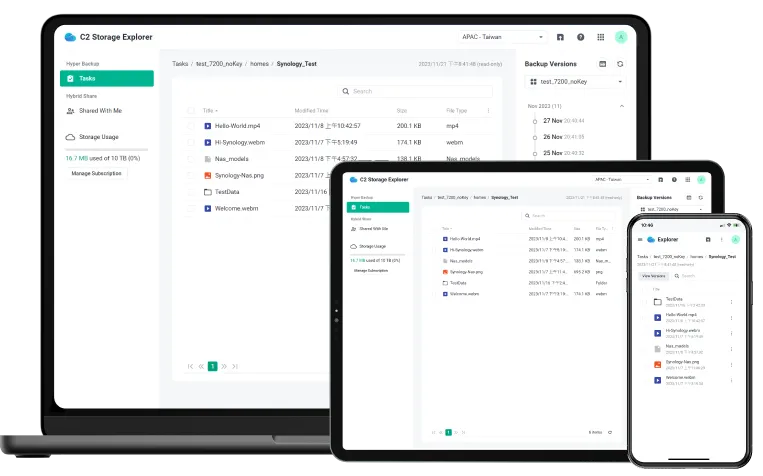
💡 Why Choose Synology C2 Password?
Because it’s made by Synology, C2 Password offers natural compatibility and a familiar experience for anyone already using a Synology NAS. It provides strong protection for your login information, secure notes, and other private data—all stored safely in the Synology C2 cloud.
🔒 Key Features of Synology C2 Password:
- End-to-End Encryption: Keeps your data fully private—only you can access your stored passwords.
- Free for Personal Use: C2 Password offers all essential features at no cost for individual users.
- Web-Based Access: Manage your passwords directly from your browser, anytime, anywhere.
- Secure Notes & File Sharing: Store sensitive information or share items with others securely.
- Synology Integration: Works well alongside Synology apps like C2 Backup and C2 Identity for unified data protection.
💼 Great for:
- Synology NAS users looking for a native solution.
- Individuals and home users who want a secure but simple password manager without extra cost.
If you’re already in the Synology ecosystem and want something free, private, and easy, then Synology C2 Password might be the Best Password Manager for Synology NAS for your setup in 2025.
📊 Comparison Table: Best Password Manager for Synology
| Feature / Tool | 1Password | Keeper | Synology C2 Password |
|---|---|---|---|
| Developer | AgileBits | Keeper Security Inc. | Synology Inc. |
| Encryption Standard | AES-256, End-to-End | AES-256, Zero-Knowledge | AES-256, End-to-End |
| Synology Integration | ✅ Works via browser for DSM access | ✅ Works via browser & mobile access | ✅ Native support via C2 ecosystem |
| Device Sync | ✅ Cross-device & browser sync | ✅ Cross-platform + biometric login | ✅ Browser-based (mobile app in beta) |
| Password Generator | ✅ Yes | ✅ Yes | ✅ Yes |
| 2FA Support | ✅ Yes | ✅ Yes | ✅ Yes |
| Dark Web Monitoring | ✅ Watchtower Alerts | ✅ BreachWatch™ Alerts | ❌ Not available |
| Secure File Storage | ❌ Not built-in | ✅ Encrypted file vault | ✅ Limited file sharing & notes |
| Team/Business Features | ✅ Family & Business plans | ✅ Advanced admin & user control | ✅ With Synology C2 Identity (paid) |
| Free Plan | ❌ No free plan (14-day trial) | ❌ No free plan (free trial only) | ✅ 100% Free for personal use |
| Best For | Personal & business users | Business & advanced users | Synology users & individuals |
| Price (2025) | From $2.99/month (personal) | From $2.92/month (personal) | Free (Paid upgrades for business) |
This table makes it easy to compare the top contenders for the Best Password Manager for Synology NAS. Whether you need advanced business features or a free, Synology-integrated tool, this guide helps you pick the right one.
✅ Conclusion: Choosing the Right Password Manager
Choosing the Best Password Manager for Synology NAS doesn’t have to be difficult. It all comes down to your needs, your usage style, and how deep you are into the Synology ecosystem.
If you want a secure, polished, and feature-rich tool with strong cross-device support, then 1Password might be the Best Password Manager for Synology NAS for you. It’s perfect for both individuals and businesses who want strong security and ease of use.
For those who need more control, detailed reporting, and secure file storage, Keeper is another strong choice. It could be the Best Password Manager for Synology NAS if you run a business or manage multiple user accounts across your NAS.
And if you’re already using Synology services and want something free, simple, and made by Synology itself, then Synology C2 Password could be the Best Password Manager for Synology NAS for you. It’s great for personal use and offers deep integration with Synology’s tools.
No matter which option you choose, using the Best Password Manager for Synology NAS will help you stay secure, organized, and stress-free. It protects your login details, keeps your data private, and ensures that your NAS stays safe from hackers and unwanted access.
In today’s world, managing your passwords properly is not a luxury—it’s a necessity. So take the time, explore the options, and pick the Best Password Manager for Synology NAS that fits your needs best. Your future self will thank you!
Checkout Best Password Manager: Top Password Manager for Android & IOS
Discover more from Owrbit
Subscribe to get the latest posts sent to your email.