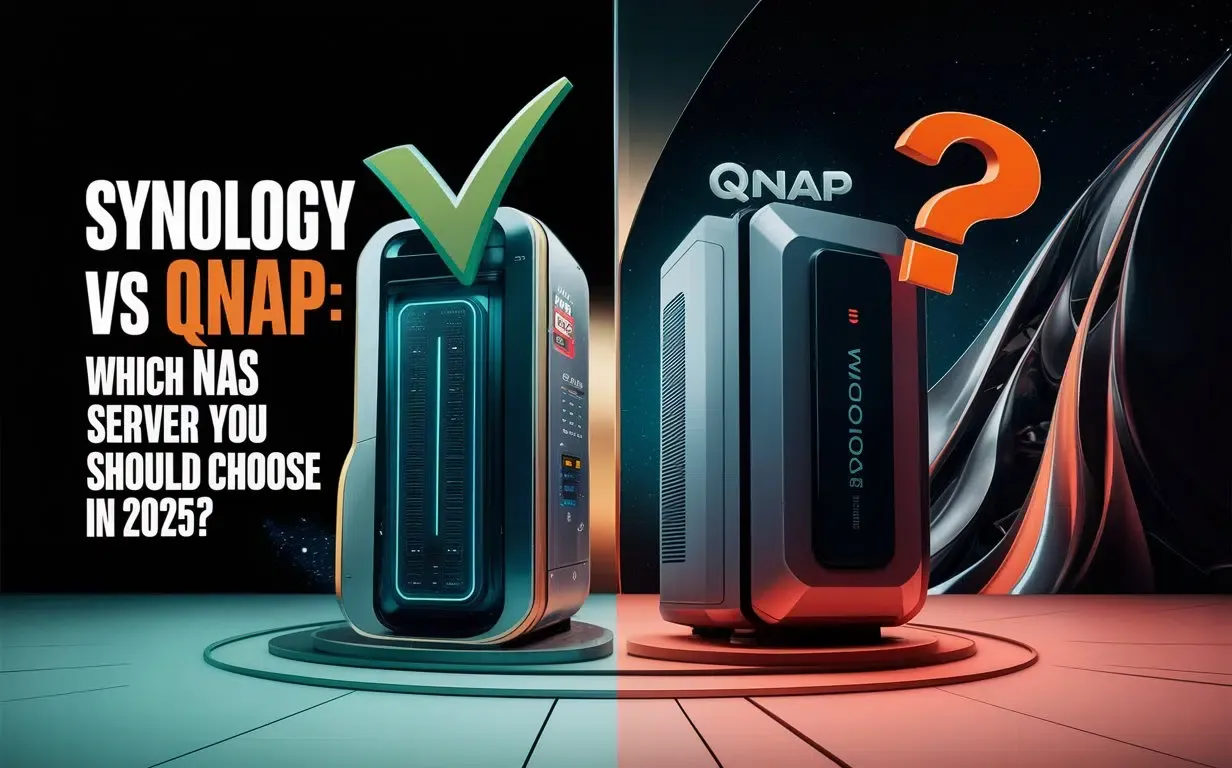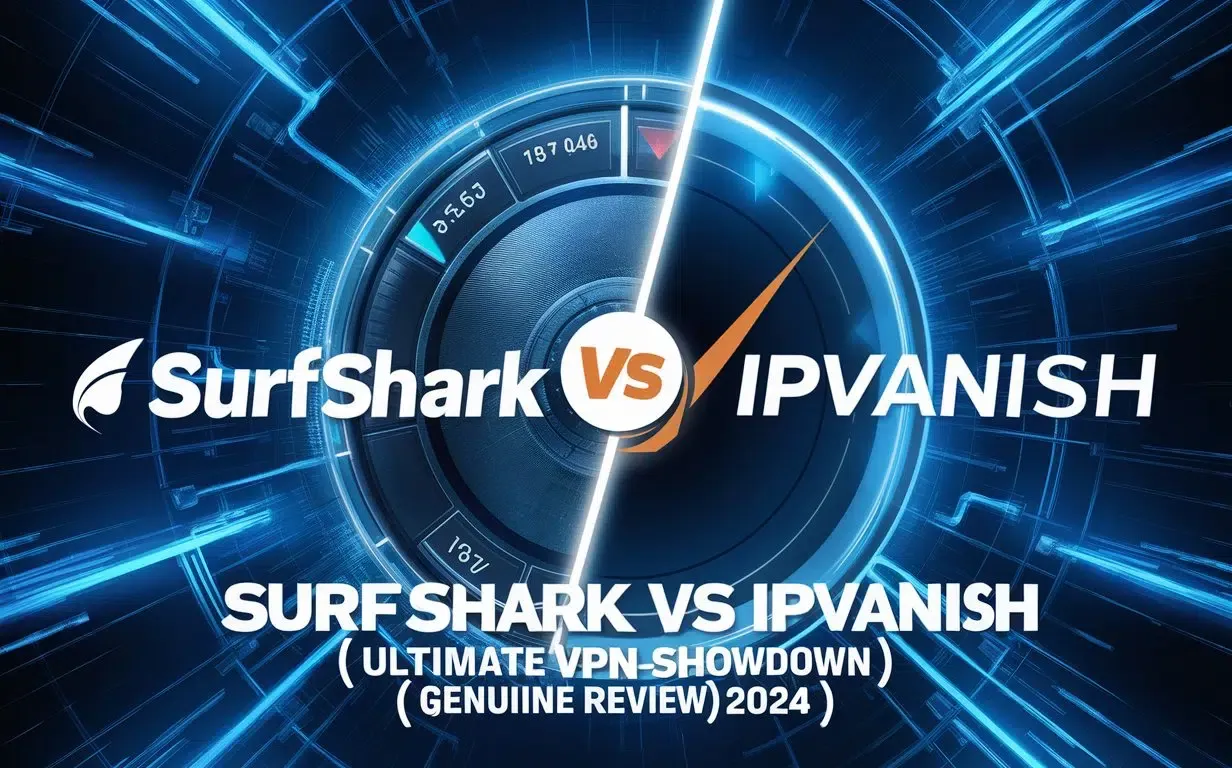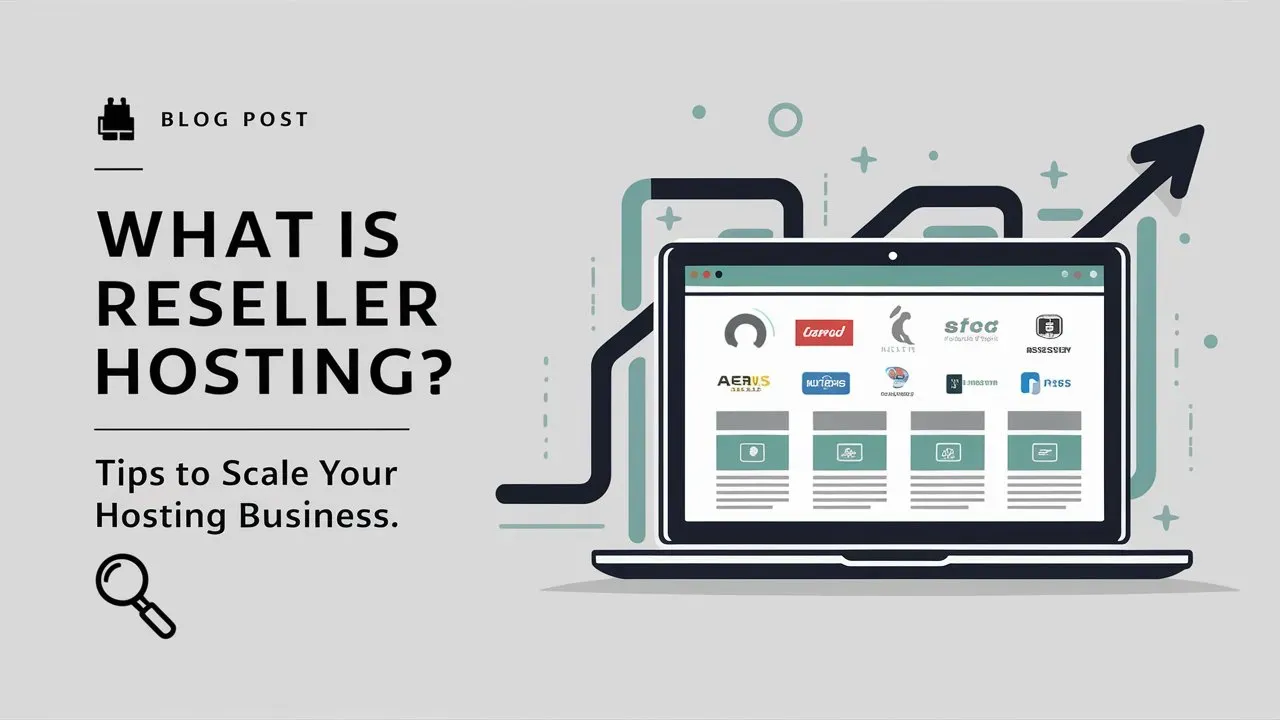Whether for home use or business, choosing between Synology vs QNAP can be a challenging task for data storage solution to rely on. As we move forward in 2025, these two giant titans of the Network Attached Storage (NAS) marketplace still reign supreme with their powerful solutions, exciting capabilities and easy to navigate GUIs. But which stand over Synology vs/or QNAP? Owrbit has prepared this detailed guide on the most popular differences, Synology vs QNAP comparison of differences, strengths and weaknesses of each NAS server that will help you to make an informed decision based on your unique needs.
Synology has historically received high praise for its DiskStation Manager (DSM) software, which makes data management, media streaming, and backups easy. Conversely, QNAP has found its niche with powerful hardware options and an extensive app ecosystem, catering to power users and pros alike who need high performance. In this Synology vs QNAP comparison, we will break down key components like performance, scalability, software features and value for money.
Whether you are a casual user searching for a simple home server or a small business looking to invest in scalable storage, knowing the finer details between Synology vs QNAP is valuable. Follow along as we compare the Synology vs Qnap to determine which NAS server is really best for 2025.

Introduction to NAS (Network Attached Storage) :
Network-Attached Storage (NAS) is a centralized storage platform that enables multiple users and devices to access and share data stored in storage over the network. This type of storage is typically equipped with their own operating system (NAS OS) and can also function as a dedicated NAS server. Different type of NAS servers provide different results, and it is essential to choose the best NAS for your specific needs.

Popular NAS vendors such as Synology, QNAP, Asustor. They all offer’s a wide range of NAS products mentioned in today’s market. When it comes to choosing the best home NAS, many users choose Synology NAS for its user-friendly interface and robust features. Others may opt for Qnap or Asustor depending on their specific requirements. Users can also buy budget NAS brands like D-Link if cost comes into play.
Whether you are a home user or a professional, selecting the right NAS system is crucial for seamless data management and accessibility.
Benefits Of Network-Attached Storage :
Network-Attached Storage (NAS) offers several benefits for both home use and businesses purposes.
- Unlike other expensive servers that are designed to communicate with other servers or computers without human intervention, NAS devices provide a simpler and cost-effective solution.
- By using a NAS platform, you can easily store your data and make it accessible to all connected devices in your network.
- Among the many NAS brands available, Synology, QNAP, Asustor stand out for their robust performance and user-friendly features.
When you buying the right NAS device, understanding their differences can greatly improve your storage efficiency and user experience.
Overview to Synology vs QNAP :
Synology :
Synology is renowned for its user-friendly Network Attached Storage (NAS) solutions. The brand focuses on creating powerful yet accessible devices for home users, small businesses, and enterprises.
Key Features of Synology :
- DSM (DiskStation Manager): Intuitive operating system with a polished interface.
- Applications: Rich ecosystem, including file management, media streaming, and backup tools.
- Security: Frequent updates, built-in protection against ransomware and malware.
- Performance: Solid hardware with efficient data management capabilities.
- Ecosystem: Tailored for seamless integrations, especially with Synology’s cloud services like C2.
Ideal For:
- Home users prioritizing ease of use.
- Small businesses seeking robust backup and collaboration tools.
QNAP :
QNAP delivers NAS solutions with a focus on hardware customization and versatility. Its offerings range from entry-level to enterprise-grade devices with cutting-edge features.
Key Features:
- QTS (QNAP Turbo System): Feature-rich OS with extensive app support.
- Virtualization Support: Built-in hypervisor support for running virtual machines.
- Multimedia Capabilities: Advanced 4K streaming, HDMI output for direct display.
- Hardware Variety: Wide array of configurations with PCIe expandability and NVMe SSD caching.
- AI Integration: AI-powered tools for surveillance and photo management.
Ideal For:
- Power users who value customization.
- Businesses requiring advanced virtualization and surveillance solutions.
Performance Comparison: Synology vs QNAP
Both Synology vs QNAP deliver excellent performance in the NAS market, but their strengths cater to different needs. Here’s a breakdown:

1. Hardware Specifications :
Synology:
- Focuses on balanced configurations with energy efficiency.
- Limited to a smaller range of processors, mostly Intel and ARM, optimized for general use.
- Includes adequate RAM (often upgradable) for most applications.
QNAP:
- Offers a broader range of hardware options, including high-performance Intel Xeon, AMD Ryzen, and high-end ARM processors.
- More RAM options (some models exceed 16 GB or support ECC memory).
- PCIe slots for GPU or 10GbE upgrades in mid-to-high-end models, boosting performance.
Verdict: QNAP generally outshines Synology in raw hardware performance and customization.
2. Storage Features :
Synology:
- Focus on reliability with SHR (Synology Hybrid RAID) for flexible drive configurations.
- Excellent data integrity with Btrfs support for snapshots and versioning.
- Integrated SSD caching for enhanced read/write speeds.
QNAP:
- Supports RAID levels and advanced SSD caching like Synology but adds features like NVMe SSD storage pools.
- Enhanced storage expandability with expansion enclosures and better RAID recovery options.
- More options for direct-attached storage (DAS) or external device connectivity.
Verdict: QNAP is better for high-performance storage needs, while Synology offers simplicity and reliability.
3. Networking and Connectivity :
Synology:
- Most models include 1GbE ports, with 10GbE optional on high-end devices.
- Limited expandability for high-speed networking.
QNAP:
- Extensive connectivity options, including multiple 2.5GbE or 10GbE ports, on more models.
- PCIe slots allow upgrades for faster networking or Thunderbolt support.
Verdict: QNAP leads in connectivity, making it ideal for demanding environments.
4. Software Efficiency :
Synology:
- DSM (DiskStation Manager) is highly optimized, ensuring smooth performance even on mid-range hardware.
- Best suited for regular users seeking efficient file sharing, backups, and light multimedia tasks.
QNAP:
- QTS (QNAP Turbo System) is more resource-intensive but offers better multitasking and virtualization support.
- Great for users running virtual machines or resource-heavy applications.
Verdict: Synology excels in software efficiency, while QNAP is better for heavy-duty use.
5. Multimedia Performance
Synology:
- Streamlined multimedia apps for 1080p and 4K playback but limited hardware acceleration.
- Optimized for in-home streaming.
QNAP:
- Advanced multimedia capabilities, including direct 4K HDMI output and robust transcoding performance.
- Supports Plex and multimedia libraries for professional setups.
Verdict: QNAP is superior for multimedia professionals; Synology suits casual users.
Security Features: Synology vs QNAP
Both the Synology vs QNAP prioritize data security, but their approaches and features differ slightly. Here’s how they compare:

1. Operating System Security :
Synology (DSM – DiskStation Manager):
- Frequent Updates: Regular OS updates to address vulnerabilities.
- Security Advisor: Built-in tool to scan for security flaws, such as weak passwords or open ports.
- Account Protection: Defense against brute force attacks by locking suspicious accounts.
- Default HTTPS Support: Ensures secure communication out of the box.
QNAP (QTS – QNAP Turbo System):
- Frequent Updates: Like Synology, QNAP releases regular patches for discovered vulnerabilities.
- Security Counselor: An app similar to Synology’s Security Advisor that analyzes the system’s security status.
- QuFirewall: Advanced firewall settings for IP filtering, geofencing, and application-specific rules.
- SSL Certificates: Built-in Let’s Encrypt support for encrypted connections.
Verdict: Synology focuses on simplicity and accessibility, while QNAP offers more advanced firewall options.
2. Malware and Ransomware Protection :
Synology:
- Snapshot Replication: Regular snapshots of data to quickly restore in case of ransomware attacks.
- Antivirus Essentials: Free antivirus scanner to detect threats.
- Automatic Updates: Ensures that all apps and the OS are patched against known vulnerabilities.
QNAP:
- Snapshot Protection: Similar to Synology but often offers more granular scheduling and recovery options.
- Malware Remover: Dedicated app for removing known threats.
- QNAP Ransomware Protection: Enhanced tools to detect and stop ransomware in real time.
Verdict: Both excel in ransomware protection, but QNAP’s Malware Remover offers a slight edge.
3. Data Integrity and Encryption :
Synology:
- Btrfs Support: Ensures data integrity with checksums and self-healing capabilities.
- AES-256 Encryption: Protects shared folders and data transfers.
- Encrypted Backups: Ensures backups remain secure whether local or cloud-based.
QNAP:
- EXT4 or ZFS (on some models): High reliability and advanced RAID configurations.
- AES-256 Encryption: Available for shared folders and backups.
- Secure Backups: Integration with multiple cloud services with encryption support.
Verdict: Synology shines with Btrfs self-healing, while QNAP provides flexibility with EXT4 and ZFS.
4. Network Security :
Synology:
- Firewall Management: Simple firewall rules to control inbound and outbound traffic.
- 2-Factor Authentication (2FA): Available for DSM accounts.
- VPN Server: Built-in VPN support for secure remote access.
QNAP:
- QuFirewall: Advanced firewall with more granular controls than Synology.
- 2-Factor Authentication (2FA): Similar to Synology, but with broader integrations.
- VPN and myQNAPcloud: Secure remote access tools, including IP-restriction capabilities.
Verdict: QNAP’s QuFirewall and broader 2FA integrations give it an edge in network security.
5. User Access and Permissions :
Synology:
- Role-Based Permissions: Granular user access controls for files, apps, and services.
- Account Locking: Prevents brute force logins.
- Shared Folder Encryption: Accessible only with proper credentials.
QNAP:
- Advanced Permission Settings: Similar to Synology, but with additional support for domain integration (e.g., Windows AD).
- Shared Folder Encryption: Strong encryption with optional multi-factor authentication.
- Account Activity Monitoring: Provides detailed logs for suspicious access attempts.
Verdict: Both excel here, with QNAP offering slightly more advanced monitoring tools.
Conclusion for Synology vs Qnap : Which NAS is Right for You?
Choosing between Synology vs QNAP depends entirely on your specific needs and priorities. Both brands dominate the NAS market with their unique strengths, but they cater to different types of users.
If you’re someone who values ease of use, a sleek interface, and seamless integration with cloud services, Synology might be your best bet. It’s ideal for home users, small businesses, and anyone looking for simple yet reliable solutions for backups, media streaming, and data management. Synology’s DSM operating system stands out for its user-friendliness and polished design.
On the other hand, if you’re a power user or a business that requires advanced features, customizable hardware, and enterprise-level performance, QNAP is the way to go. With its robust hardware options, extensive app ecosystem, and superior multimedia and virtualization capabilities, QNAP caters to professionals and tech enthusiasts who want maximum flexibility and performance.
For casual home use, Synology excels with its streamlined approach, while QNAP is better suited for demanding environments requiring top-notch scalability and customization. Ultimately, the Synology vs QNAP decision comes down to your specific goals and how you plan to use your NAS device.
Whether you’re a home user or a professional, understanding the differences between Synology vs QNAP ensures that you invest in the right solution for your data storage needs. Both are excellent choices, but picking the one that aligns with your priorities will make all the difference.
Keep these factors in mind when deciding between Synology vs QNAP, and you’ll find the perfect NAS to match your requirements.
Checkout Can investing in NAS really saves time and money?
Checkout Top 4 Best NAS Backup Strategies for Effective Data Protection
Discover more from Owrbit
Subscribe to get the latest posts sent to your email.