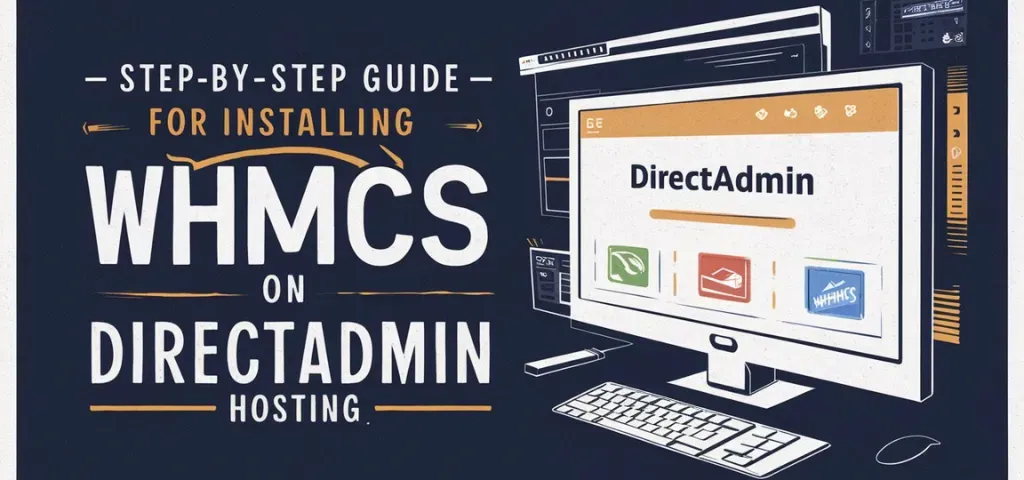Looking to install WHMCS on your DirectAdmin hosting but don’t know where to start or how to do so? Let’s learn it together in this comprehensive step-by-step guide by Owrbit. WHMCS is a popular client management and billing software used by most of the web hosting companies to automate and streamline their business processes. By following the instructions in this guide, you’ll be able to easily install WHMCS on your DirectAdmin hosting and start managing your clients and invoices with ease.
This guide will explore you through the entire installation process. Whether you’re a beginner or a seasoned web hosting professional, this guide will provide you with the knowledge and tools you need to successfully install WHMCS on your DirectAdmin hosting.

Introduction to WHMCS and DirectAdmin :
WHMCS is the most widely and most preferred web hosting automation platform in the web hosting industry. It offers a advance suite of tools and features that helps businesses streamline their operations and provide a seamless experience for their clients. With WHMCS, you can make your billing automate, invoicing, and provisioning of services, as well as integrate with popular control panels such as cPanel and Plesk. The platform also features ticketing system to help the businesses manage their customer support requests efficiently. WHMCS is a great choice for businesses of all sizes looking to automate their web hosting operations.

DirectAdmin Hosting refers to the web hosting that utilizes the Directadmin as it’s control panel. Directadmin allows its users to manage their hosting accounts, domains, email accounts, FTP accounts, DNS settings and many more easily and efficiently. With Directadmin hosting, users can upgrade to the latest version of PHP, can also access to Cloud Linux and SSD storage and take benefit of free SSL certificate. Lifetime reseller hosting by owrbit offers Directadmin hosting with features like NVMe storage, one-click installer for WordPress and 40+ other applications.

Key Features Of WHMCS :
- Client Management: Centralized client management with detailed customer profiles.
- Billing & Invoicing: Automated billing and invoicing with support for multiple currencies and tax configurations.
- Domain Management: Integrated domain management with registration, transfer, and renewal automation.
- Hosting Provisioning: Automated provisioning of hosting services with integration to major control panels like cPanel, Plesk, and DirectAdmin.
- Support Ticketing System: Built-in support ticketing system for customer support and communication.
- Payment Gateway Integrations: Support for numerous payment gateways such as PayPal, Stripe, and Authorize.Net.
- Customizable Client Area: A customizable client area portal for customers to manage their services.
- Automation & Notifications: Task automation and email notifications for invoices, domain renewals, and service expirations.
- Product & Service Management: Flexible product and service management with customizable packages.
- Security Features: Two-factor authentication, IP whitelisting, and SSL support for enhanced security.
- Reporting & Analytics: Detailed reporting and analytics for business performance and financial health.
- Developer Friendly: API for custom integrations and extensive documentation for developers.
- Add-ons & Integrations: A marketplace for additional modules and plugins to extend functionality.
- Client Self-Service: Clients can manage their own services, pay invoices, and open support tickets through the client portal.
- Multi-Language Support: Multi-language support for both the admin and client areas.
- Custom Fields & Email Templates: Customizable fields for client information and templates for automated emails.
- Task Scheduling: Cron job scheduling for automated tasks like suspensions, terminations, and renewals.
- Affiliate System: Built-in affiliate system to track and manage affiliate referrals and commissions.
- Scalability: Suitable for businesses of all sizes, from small startups to large enterprises.
How To Get DirectAdmin Hosting For Cheap :
- Visit Owrbit’s Website : Go to Owrbit’s website for DirectAdmin Hosting or Click Here.
- Sign Up : Create an account on Owrbit’s website by providing your email address and creating a password.
- Choose Free Hosting Plan : Select the DirectAdmin Hosting plan from Owrbit’s offerings.
- Enter Domain Name: If you have a domain name, enter it during the signup process. If not, you can buy a new domain name directly from Owrbit.
- Complete Registration: Fill in your details and complete the registration process.
- Verify Email: Check your email inbox for a verification email from Owrbit and click on the verification link to activate your account.
- Set Up Your Website: Once your account is activated, you can log in to Owrbit’s dashboard and set up your website using their website builder or by uploading your own files.
Guide To Install WHMCS In DirectAdmin Hosting :
- Log in to your DirectAdmin control panel.
- In the left sidebar, select Softaculous Apps Installer and locate WHMCS. (If you can’t find WHMCS, contact your hosting provider.)

- Click on Install and choose the installation URL.

- Enter your company name, valid license key purchased from WHMCS, and set up the admin username and password. (Make sure to remember the admin password.)

- Scroll down and click on Install. Wait for the download and installation to complete.
Congrats, You have successfully installed WHMCS in your DirectAdmin hosting. You can start managing your clients and customers efficiently.
Checkout Best Billing & Client Management : WHMCS, ClientExec, Blesta, or WiseCP?
Discover more from Owrbit
Subscribe to get the latest posts sent to your email.