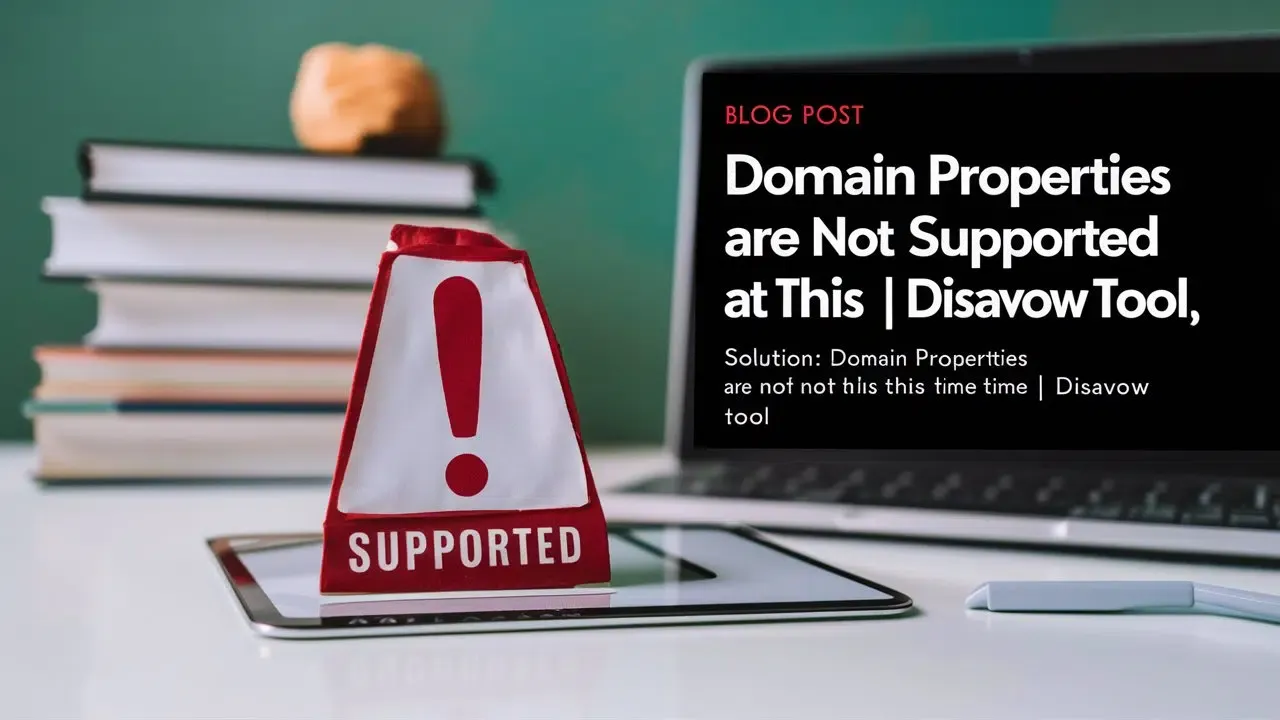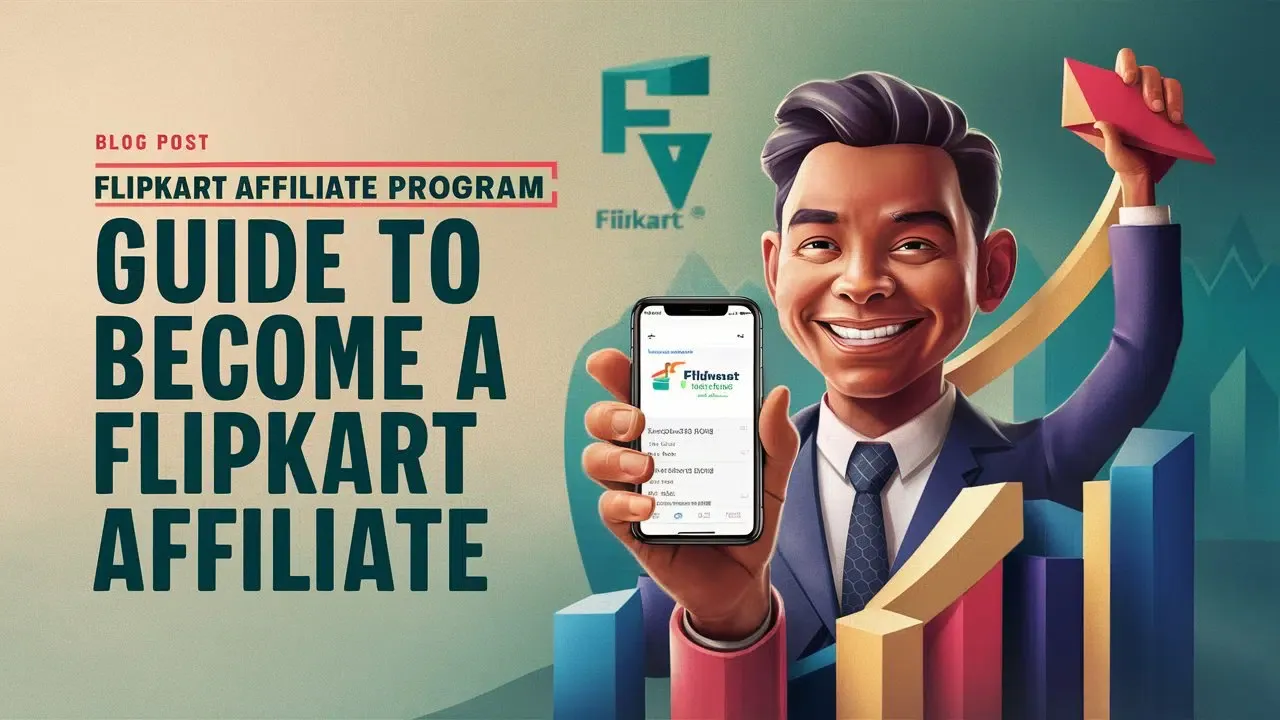In the world of SEO, managing backlinks is key to keeping your website visible and authoritative. But sometimes, webmasters run into spammy backlinks that can hurt their site’s ranking. To help with this, Google Search Console offers a Disavow Tool, which allows you to remove bad links. However, a recent change has created a problem for many users: Domain Properties Are Not Supported At This Time for disavow requests. This has left website owners wondering how to handle harmful links effectively, especially when it comes to the limitations of Google’s tool.
The fact that Domain Properties Are Not Supported At This Time means you can no longer use the Disavow Tool on entire domains like you used to. This limitation adds a layer of complexity to an already tricky task of dealing with low-quality backlinks. Without this option, webmasters must find new ways to protect their websites from spammy links.
Understanding this change is important. Even though Domain Properties Are Not Supported At This Time, there are still ways to manage harmful backlinks. We’ll dive into how you can handle this issue and maintain your website’s health. Whether you’re an experienced SEO expert or just starting, knowing how to work with Google Search Console under these new restrictions is essential for keeping your site safe.

Introduction to the Disavow Tool in Google Search Console :
The Disavow Tool in Google Search Console is a feature that allows website owners to tell Google to ignore certain backlinks pointing to their site. Backlinks are important for SEO because they help boost your site’s authority and ranking. However, if your site receives backlinks from spammy or low-quality sites, it can hurt your SEO performance.
The Disavow Tool helps you deal with these harmful backlinks by letting you submit a list of URLs or domains you want Google to disregard. This can prevent these toxic links from negatively impacting your site’s ranking. Using the tool carefully and correctly can protect your website from penalties and help maintain a healthy backlink profile.
Keep in mind, Google recommends using the Disavow Tool only when necessary—if you believe your site is being hurt by bad links, it’s a good idea to first try to get them removed manually before using the tool.

Understanding Domain Properties in Google Search Console :
In Google Search Console, Domain Properties refer to a type of property setup that allows you to track data for an entire domain, including all its subdomains (like www, m, blog, etc.) and protocols (HTTP and HTTPS). This means you can monitor and manage all aspects of your website, regardless of which version or subdomain users are visiting.
For example, with a Domain Property, you don’t need to set up individual properties for your website’s versions (like www.example.com or m.example.com). Instead, Google aggregates all the data under one property, giving you a more comprehensive view of how your domain is performing in search results.
Unfortunately, Domain Properties Are Not Supported At This Time for certain tasks in Google Search Console, like using the Disavow Tool. This means that you cannot disavow backlinks from an entire domain in one go, which used to be an option with a Domain Property. This limitation has made it a bit more challenging for webmasters to manage spammy backlinks from an entire domain, as they now need to handle each URL or subdomain individually.
What Does “Domain Properties Are Not Supported At This Time” Mean?
“Domain Properties Are Not Supported At This Time” means that, for certain features in Google Search Console, such as the Disavow Tool, you can no longer use a domain property to manage or apply settings for an entire domain. In the past, with a Domain Property, you could disavow backlinks from an entire domain in one action, which made it easier to handle spammy or harmful links coming from a specific site.
However, due to this limitation, you now need to disavow backlinks on a more granular level. Instead of applying disavow requests to an entire domain (like example.com), you’ll have to specify individual URLs or subdomains (like www.example.com or m.example.com). This change has made backlink management a bit more complicated, especially when dealing with large-scale spammy links.
The message essentially tells you that you can’t use Domain Properties for disavow actions anymore, so you’ll need to adapt your strategy accordingly.
Guide to Remove Spammy Backlinks Using Disavow Tool:
- Prepare a Disavow File:Create a text file listing all the spammy domains or URLs you want to disavow. The format should be :
# Disavow filedomain:example.comdomain:anotherexample.com
- Submit the File:
- Go to the Google Disavow Tool in Google Search Console.
- Select your website and upload the prepared disavow file.
- Confirm the submission.
- Monitor Results: Keep an eye on your site’s performance and search rankings to see if there are improvements after submitting the disavow file.
- If you Get the Error “Domain Properties Are Not Supported At This Time” Steps below to fix.
Solution : Domain Properties Are Not Supported At This Time
If you are facing this error, here are the steps to fix it :
- Log in to Google Search Console :
- Access your Google Search Console account using your login credentials.
- Select “Add Property” :
- On the dashboard, click the “Add Property” button to start the setup process.
- Enter Your Domain in URL Prefix :
- In the URL Prefix section, type your domain with the correct protocol (https:// or http://).
- For example, if your domain is
owrbit.com, enter it ashttps://owrbit.com.
- Click Continue :
- Confirm your entry by clicking the “Continue” button to proceed with the verification process.
Now the error has been fixed. Head back to Disavow tool and remove your spammy backlinks.
Final Words : Solution – Domain Properties Are Not Supported At This Time
Dealing with spammy backlinks is a critical part of maintaining a healthy SEO strategy. While Google Search Console’s Disavow Tool remains a valuable resource, the limitation that Domain Properties Are Not Supported At This Time has added a layer of complexity. This restriction means webmasters must adapt and work more precisely by focusing on URL prefix properties to handle harmful backlinks effectively.
Although Domain Properties Are Not Supported At This Time, there are still ways to overcome this challenge by setting up your domain as a URL prefix property. By following the steps outlined in this guide, you can bypass the error, use the Disavow Tool efficiently, and protect your website from the negative effects of spammy backlinks.
Remember, even though Domain Properties Are Not Supported At This Time, staying proactive and vigilant about your backlink profile ensures your website remains visible, authoritative, and safe from penalties. Always aim for a clean and high-quality backlink profile to keep your site performing at its best.
Checkout How to Build a Website from Scratch in 2025: A Beginner’s Guide
Discover more from Owrbit
Subscribe to get the latest posts sent to your email.