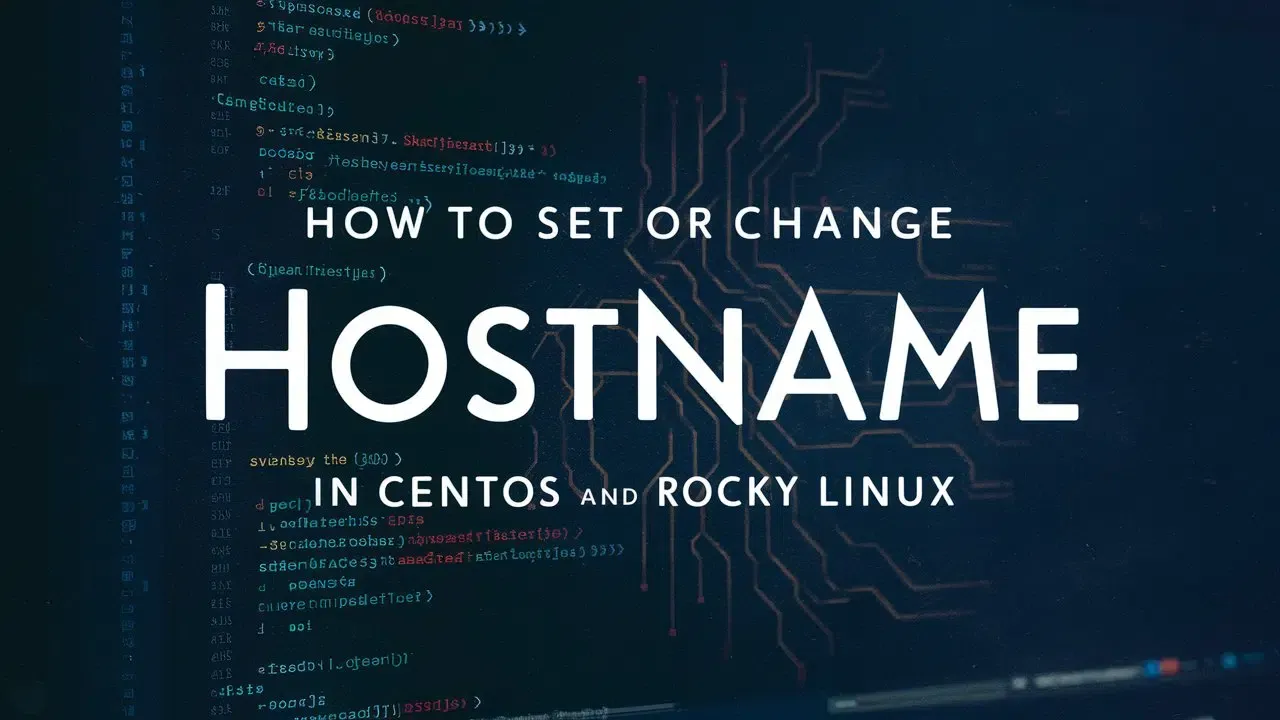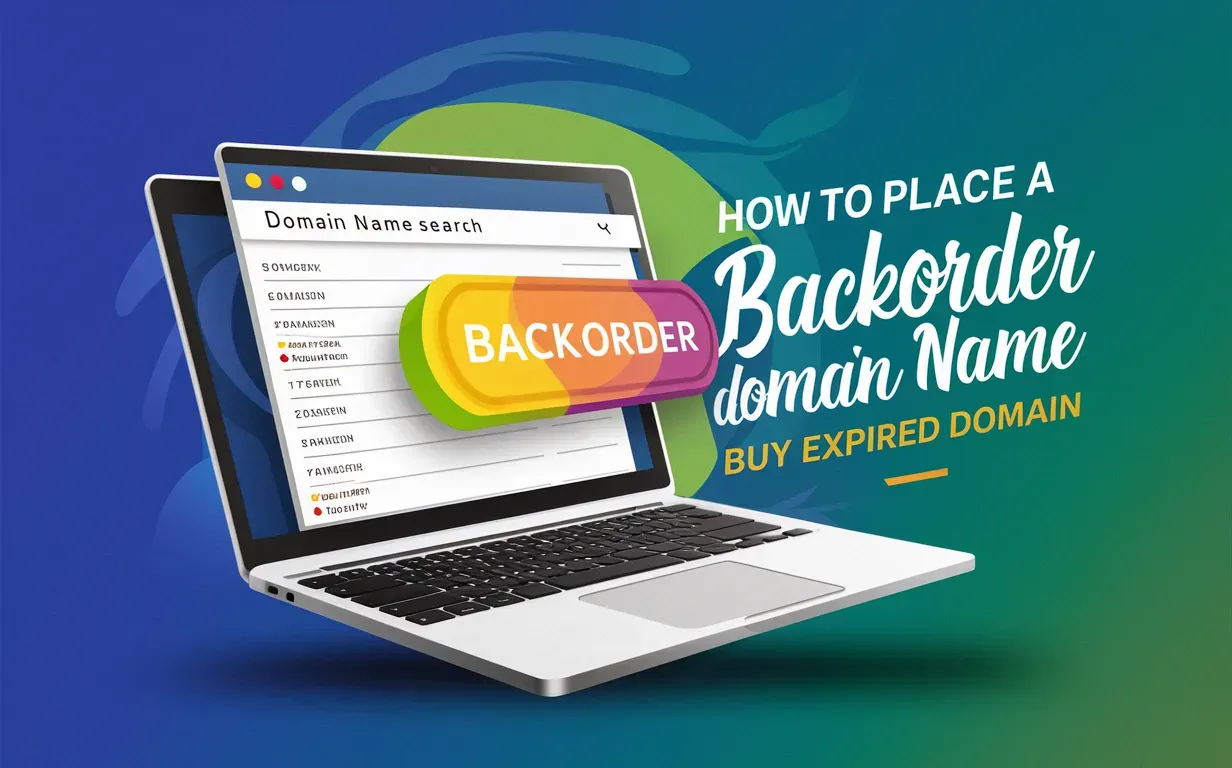Choosing the right hosting for your website can be tricky, especially with so many options available. Two of the most common types are Shared Hosting and WordPress Hosting. Each has its own benefits, and knowing the difference will help you decide which one is the perfect hosting for you.
Shared Hosting is a budget-friendly option where multiple websites share the same server. It’s a great choice if you’re just starting out, running a small business, or have a personal site. It’s easy to use and usually comes with basic management tools. However, since many websites share the same resources, it may not provide the speed and performance you need if your site grows or becomes more complex.
WordPress Hosting, on the other hand, is designed specifically for WordPress websites. It’s faster, more secure, and comes with automatic updates to keep your site running smoothly. If you want to focus on running your WordPress site without worrying about the technical details, this could be the perfect hosting for you.
When comparing Shared Hosting vs WordPress Hosting, think about what your website needs. Consider factors like the purpose of your site, how much traffic you expect, and how comfortable you are with managing technical details. The right choice depends on what you want now and what you hope to achieve in the future.
To sum up, both options have their perks, but by understanding Shared Hosting vs WordPress Hosting, you can pick the perfect hosting for you. Whether you’re looking for something simple and affordable, or a more tailored solution for WordPress, knowing these differences helps you choose the perfect hosting for you!

Introduction to Hosting :
Shared Hosting is one of the most common and affordable types of web hosting, perfect for people who are just starting out with a website or have a small site with moderate traffic. With Shared Hosting, your website shares a server and its resources—like processing power, memory, and storage—with other websites hosted on the same server. This makes it a very budget-friendly option, as the cost of maintaining the server is spread across many users.
For beginners or small businesses, Shared Hosting is user-friendly and typically comes with easy-to-use control panels and essential tools to manage your website without needing advanced technical knowledge. However, since multiple websites share the same resources, the performance and speed of your website can be affected, especially if other websites on the server experience traffic spikes or require more resources. As your site grows and attracts more visitors, you may need to upgrade to a more powerful hosting solution.

WordPress Hosting, on the other hand, is a specialized hosting solution designed specifically for WordPress websites. Unlike Shared Hosting, which hosts any type of website, WordPress Hosting is optimized to provide the best possible experience for WordPress users. This type of hosting typically includes pre-installed
WordPress software, automatic updates, enhanced security features, and better performance. WordPress Hosting is specifically built to handle the unique demands of WordPress, ensuring that your website runs smoothly with faster load times and fewer issues. It’s an excellent option for anyone looking to run a WordPress website without having to deal with manual setups or technical configurations. Additionally, many WordPress Hosting providers offer features such as one-click installs, specialized customer support, and automatic backups, which can make managing your WordPress site even easier. Whether you’re a beginner or an experienced user, WordPress Hosting can help ensure that your website performs at its best with minimal hassle.

Key Differences Between Shared Hosting vs WordPress Hosting :
Here are the Key Differences Between Shared Hosting vs WordPress Hosting :

- Purpose and Audience
- Shared Hosting: A general-purpose hosting suitable for any website, including blogs, portfolios, or small business sites. It’s ideal for beginners or users with simple needs.
- WordPress Hosting: Specifically designed for WordPress websites. It’s optimized to provide the best performance, security, and ease of use for WordPress users.
- Optimization
- Shared Hosting: Doesn’t come with optimizations for specific website types, which can lead to slower performance if the server is shared with many sites.
- WordPress Hosting: Optimized for WordPress, offering better performance through features like faster load times, caching, and configurations tailored for WordPress.
- Management and Maintenance
- Shared Hosting: You’ll need to handle software updates, security, and backups yourself, which can be a challenge for beginners or users with little technical knowledge.
- WordPress Hosting: Offers automatic updates, security patches, and backups tailored to WordPress, reducing the amount of maintenance you need to handle yourself.
- Security
- Shared Hosting: Security can be an issue because websites on the same server share resources. If one site is compromised, others may be at risk.
- WordPress Hosting: Provides enhanced security features specifically for WordPress, such as automatic security updates, malware scanning, and firewalls.
- Support
- Shared Hosting: Provides general customer support, which may not be specialized in WordPress-related issues.
- WordPress Hosting: Offers expert support for WordPress-specific problems, making it easier to get help with plugin issues, themes, or performance problems.
- Price
- Shared Hosting: More affordable because resources are shared among multiple websites.
- WordPress Hosting: Tends to be more expensive due to its specialized features and optimizations for WordPress.
- Backup and Updates
- Shared Hosting: Often requires manual updates and backups unless the hosting provider offers additional services.
- WordPress Hosting: Includes automatic WordPress updates, plugin updates, and regular backups, making it easier to maintain.
In conclusion, Shared Hosting vs WordPress Hosting ultimately comes down to your website’s needs. If you’re running a simple, general website and want an affordable, easy-to-manage solution, Shared Hosting might be the perfect hosting for you. However, if you want the best performance, security, and convenience for a WordPress website, WordPress Hosting is the perfect hosting for you.
Comparing Both Hosting using Different Factors :

1. Performance: Speed and Uptime
When it comes to website performance, speed and uptime are critical factors in ensuring a positive user experience and maximizing website success. Let’s compare Shared Hosting vs WordPress Hosting based on speed and uptime.
Shared Hosting:
- Speed: In Shared Hosting, multiple websites share the same server and its resources (like CPU, memory, and bandwidth). As a result, the speed can be inconsistent, especially during high traffic times. If another website on the same server experiences a surge in traffic, it may drain resources and slow down your website. Additionally, Shared Hosting doesn’t typically include caching and other speed optimizations, which could affect load times.
- Uptime: Shared Hosting generally offers decent uptime, but since server resources are shared among many websites, if one site on the server experiences issues, it could affect others. While most Shared Hosting providers aim for high uptime (usually around 99.9%), the performance can fluctuate during peak times or periods of heavy traffic.
WordPress Hosting:
- Speed: WordPress Hosting is specifically optimized for WordPress websites. These servers are configured with features like caching, faster data retrieval, and content delivery network (CDN) integration, all designed to ensure faster load times. Because WordPress Hosting typically includes dedicated resources and server settings tailored to WordPress, websites hosted on these servers generally enjoy much faster performance than Shared Hosting.
- Uptime: WordPress Hosting offers higher reliability and better uptime. Since WordPress Hosting is optimized for WordPress websites, providers often include additional measures like load balancing, optimized server environments, and automatic scaling to handle increased traffic. This ensures that your WordPress website stays up and running smoothly, even during high traffic periods.
Summary:
- Speed: WordPress Hosting provides better speed optimization and faster loading times compared to Shared Hosting, due to server configurations optimized for WordPress websites.
- Uptime: WordPress Hosting generally offers higher uptime, with more stable performance even under high traffic, compared to Shared Hosting, which can experience fluctuations due to shared resources.
If speed and uptime are a priority for your website, WordPress Hosting is the perfect hosting for you, especially if you’re using WordPress. However, for simpler websites with lower traffic, Shared Hosting can still provide satisfactory performance at a more affordable cost.
2. Security Features: Which Hosting is Safer?
When it comes to security, Shared Hosting vs WordPress Hosting have distinct differences. Security is a crucial factor for protecting your website and its data, so let’s compare how each hosting type measures up in this area.
Shared Hosting:
- Security Risks: Shared Hosting can be less secure because multiple websites share the same server. If one website on the server is compromised, there’s a risk that other sites on the same server could be affected as well. If the server is not properly isolated, a security breach on one site could expose vulnerabilities on others.
- Manual Security Measures: Shared Hosting providers typically offer basic security features such as firewalls, SSL certificates, and spam protection. However, you’ll need to handle some security tasks yourself, such as software updates, malware scans, and backups. This can be difficult for beginners or non-technical users who might not be aware of all the necessary security steps.
- Limited Customization: Since you’re sharing server resources with others, you may not have much control over security configurations or the ability to add custom security layers. This can limit your ability to tighten security measures further.
WordPress Hosting:
- Enhanced Security Features: WordPress Hosting is much safer, as it’s specifically designed to secure WordPress websites. Hosting providers typically include advanced security features, such as:
- Automatic WordPress Core and Plugin Updates: WordPress Hosting ensures that your site is always running the latest versions of WordPress and its plugins, reducing the risk of security vulnerabilities.
- Firewalls and Malware Scanning: Many WordPress Hosting providers include dedicated firewalls to block malicious traffic and malware scanners to detect and remove potential threats.
- Dedicated Security Measures for WordPress: WordPress Hosting often includes added layers of protection, such as protection against brute force attacks, improved login security, and automatic backups.
- Automatic Backups: WordPress Hosting usually includes regular backups, which can quickly restore your site in case of a security breach. This is often included as part of the hosting package, so you don’t need to manually set up backups.
Summary:
- Shared Hosting: While Shared Hosting offers basic security features, it can be vulnerable because resources are shared among multiple websites. You need to be proactive about managing security, such as updates and backups, to keep your website safe.
- WordPress Hosting: WordPress Hosting is significantly safer due to built-in security measures tailored for WordPress websites. These include automatic updates, firewalls, malware scanning, and regular backups, making it a safer choice overall.
If security is a major concern for your website, especially if you’re using WordPress, WordPress Hosting is the perfect hosting for you due to its enhanced security features. However, Shared Hosting can still be sufficient for basic websites, but it may require more manual effort to maintain security.
3. Ease of Use: User Experience Comparison
When comparing Shared Hosting vs WordPress Hosting in terms of ease of use, the user experience can vary greatly. Here’s how each hosting type stacks up for users looking for simplicity and convenience:
Shared Hosting:
- User-Friendly for Beginners: Shared Hosting is often considered a great choice for beginners. Most Shared Hosting providers offer easy-to-use control panels like cPanel, which allow you to manage your website, emails, databases, and other hosting features with minimal technical knowledge. The setup process is straightforward, and the basic tools provided are sufficient for users who don’t need advanced features.
- Manual Management: While Shared Hosting is user-friendly, it does require you to manage certain aspects of your website on your own. This includes tasks like:
- Manual Software Updates: You’ll need to manually update your website’s software, plugins, or CMS (if you’re not using WordPress).
- Security and Backups: Unlike WordPress Hosting, Shared Hosting may not automatically update your site or handle security measures, meaning you may need to handle these tasks manually or through third-party tools.
- Limited Specialized Support: Shared Hosting provides general customer support, but it might not be specialized in managing WordPress or other specific website types. For more technical issues, you may need to seek out more specific support resources.
WordPress Hosting:
- Optimized for WordPress: WordPress Hosting is designed specifically for WordPress websites, offering features that make managing a WordPress site easier. Many providers offer one-click WordPress installation, so setting up your site takes only a few clicks.
- Simplified Management: WordPress Hosting comes with tools specifically for WordPress users. Most providers offer a user-friendly dashboard tailored to WordPress, where you can manage posts, themes, plugins, and settings directly from your hosting account.
- Automatic Updates: One of the best features of WordPress Hosting is automatic updates for WordPress core, plugins, and themes, meaning you don’t have to manually install updates to keep your site secure and running smoothly.
- Built-in Backups and Security: Most WordPress Hosting providers offer automatic backups and security features, so you don’t need to worry about performing these tasks yourself.
- WordPress-Specific Support: With WordPress Hosting, you’ll receive support that’s tailored specifically to WordPress users. Whether you’re dealing with a plugin issue, a theme conflict, or a WordPress-related performance problem, support teams are often better equipped to help with these issues than general Shared Hosting support.
Summary:
- Shared Hosting: Shared Hosting is user-friendly and straightforward, making it ideal for beginners who want to set up a basic website. However, it requires more manual management, such as software updates, security, and backups.
- WordPress Hosting: WordPress Hosting is even easier for WordPress users. It simplifies website management with one-click installs, automatic updates, built-in security, and specialized support. This makes WordPress Hosting the perfect hosting for you if you want a hands-off experience.
If ease of use is a top priority and you’re using WordPress, WordPress Hosting provides a more streamlined, worry-free experience. However, if you’re looking for simplicity at a lower price point and don’t mind doing some manual management, Shared Hosting might be the perfect hosting for you.
4. Pricing Overview: Shared vs WordPress Hosting
When deciding between Shared Hosting vs WordPress Hosting, pricing is often a crucial factor, especially for those with budget constraints. Here’s a breakdown of how the costs compare between these two hosting options:
Shared Hosting:
- Affordability: Shared Hosting is generally the most affordable hosting option available. Since multiple websites share the same server resources, the costs are divided among many users, making it a cost-effective choice for small businesses, blogs, and personal websites.
- Basic Plans: Shared Hosting plans usually start as low as $2 to $5 per month, depending on the provider and the features included. These plans often come with essential features like a control panel (such as cPanel), limited storage, and bandwidth.
- Renewal Prices: While the initial price for Shared Hosting is very low, many providers offer discounts for the first term, so renewal prices can be higher after the first year. It’s important to check the renewal rates, as they may increase significantly after the initial period.
- Basic Features: Shared Hosting plans typically offer basic features like email accounts, SSL certificates, and website builder tools. However, advanced features like unlimited resources, faster speeds, or enhanced security may require upgrading to a higher-tier plan.
WordPress Hosting:
- Higher Starting Price: WordPress Hosting is typically more expensive than Shared Hosting due to the specialized features and optimizations for WordPress websites. The cost for WordPress Hosting starts at around $5 to $10 per month for entry-level plans.
- Optimized Features Included: The higher price reflects the additional features tailored to WordPress users, such as one-click WordPress installations, automatic updates, improved security, caching, faster performance, and regular backups.
- Premium Plans: As you move to higher-tier WordPress Hosting plans, the pricing can increase to $15 to $30 per month or even higher for premium features like dedicated resources, faster servers, and advanced security options. These plans are ideal for websites with higher traffic or those requiring more resources.
- Value for WordPress Sites: For WordPress users, the extra cost is often justified due to the convenience, improved performance, and enhanced security features that come with WordPress Hosting. It’s especially valuable for those who want to reduce the manual management of their site and focus on content creation.
Summary:
- Shared Hosting: Offers the most affordable option, with prices starting at around $2 to $5 per month. It’s ideal for simple websites with lower traffic and fewer performance or security requirements. However, it lacks the optimizations for WordPress and may require additional manual management for updates, security, and backups.
- WordPress Hosting: Generally more expensive, starting at around $5 to $10 per month, but offers specialized features and optimizations for WordPress websites. If you’re using WordPress, the extra cost can provide better performance, security, and ease of use, making it the perfect hosting for you if you want a hassle-free experience.
In conclusion, if budget is a key concern and you’re running a simple website, Shared Hosting might be the perfect hosting for you. However, if you want to optimize your WordPress site with better speed, security, and convenience, WordPress Hosting provides great value despite the higher price.
Best Use Cases for Each Hosting :
When deciding between Shared Hosting vs WordPress Hosting, it’s important to consider the specific needs of your website. Let’s take a look at the best use cases for each hosting type:
Shared Hosting:
- Personal Websites or Blogs :
- Shared Hosting is an excellent choice for individuals looking to create a personal website or blog without much technical know-how. Since Shared Hosting is affordable and easy to set up, it’s ideal for users with basic needs and lower traffic expectations.
- Small Business Websites :
- Small businesses or startups with limited budgets can benefit from Shared Hosting. If you’re running a small, informational website or a simple online presence, Shared Hosting is a cost-effective option that provides the essentials you need to get started.
- Portfolio Websites :
- Artists, photographers, designers, and other creatives who need a portfolio to showcase their work can use Shared Hosting as an inexpensive and simple solution. These websites typically don’t require advanced features or high traffic handling, so Shared Hosting is often a good fit.
- Low-Traffic Websites :
- Websites that don’t expect a lot of visitors can perform well on Shared Hosting. If your site is relatively simple and doesn’t require heavy resources, Shared Hosting can meet your needs without the need for costly solutions.
- Hobby Sites :
- If you have a website for a hobby or personal project that isn’t generating significant traffic, Shared Hosting is a great, budget-friendly option. It allows you to build and maintain your site without worrying about advanced features or performance issues.
WordPress Hosting :
- WordPress Blogs and Websites :
- If you’re running a WordPress website (whether it’s a blog, business site, or e-commerce store), WordPress Hosting is the perfect hosting for you. It’s specifically optimized for WordPress, making it faster, more secure, and easier to manage.
- Growing Businesses and E-Commerce Sites :
- WordPress Hosting is ideal for businesses that are scaling up and need more performance, security, and stability. If you run an online store or a site with moderate to high traffic, WordPress Hosting ensures your website can handle the load, while also providing optimized speed and enhanced security.
- Professional Blogs :
- For bloggers who want to take their WordPress site to the next level, WordPress Hosting offers performance optimizations, automatic updates, and stronger security features. If you’re expecting high traffic and want to ensure your site loads quickly, WordPress Hosting is a must-have.
- High-Traffic Websites :
- Websites that generate a lot of traffic—whether through marketing, content, or community engagement—will benefit from the speed and stability of WordPress Hosting. It provides resources tailored for WordPress websites, ensuring smooth operation even with fluctuating traffic.
- Websites with Security Concerns :
- WordPress Hosting provides enhanced security measures that make it perfect for websites where security is a top priority. Features like automatic updates, malware scanning, and daily backups ensure your WordPress site stays protected from threats.
- Users Who Want a Hassle-Free Experience :
- WordPress Hosting is ideal for users who don’t want to deal with the technical side of things. With automatic updates, backups, and built-in caching, WordPress Hosting makes it easier to manage a website without needing to worry about the behind-the-scenes maintenance.
Pros & Cons :
When choosing between Shared Hosting vs WordPress Hosting, it’s important to understand the advantages and disadvantages of each option. Here’s a breakdown of the pros and cons for both hosting types:
Shared Hosting:
Pros:
- Affordability: Shared Hosting is the most budget-friendly option, making it perfect for those who need a low-cost solution, such as personal blogs or small business websites.
- Ease of Use: Many Shared Hosting providers offer user-friendly control panels like cPanel, making it easy for beginners to manage their websites without technical experience.
- Simple Setup: Setting up a website on Shared Hosting is usually straightforward, with easy installation processes for popular content management systems (CMSs) like WordPress.
- Basic Features Included: Most Shared Hosting plans come with the essential features you need, such as email accounts, SSL certificates, and website builders, all included at no extra cost.
- Good for Small Websites: Shared Hosting is perfect for small websites or low-traffic sites that don’t require a lot of resources.
Cons:
- Limited Resources: Since you share server resources with other websites, the performance can be impacted during high traffic periods. Your website may load slower if other sites on the server experience a traffic surge.
- Less Control Over Configuration: You have limited control over the server’s configuration, which can be restrictive if you want to customize certain aspects of your hosting environment.
- Security Risks: Shared Hosting can be less secure because if another website on the server is compromised, there is a potential risk to your website as well.
- Scalability Issues: As your website grows and attracts more traffic, Shared Hosting may not be able to accommodate the increased demand, requiring an upgrade to a higher-tier plan or a different hosting solution.
- Performance Fluctuations: The shared nature of the hosting can lead to inconsistent performance, especially if other sites are consuming excessive resources.
WordPress Hosting:
Pros:
- Optimized for WordPress: WordPress Hosting is specifically optimized for WordPress websites, offering faster load times, improved performance, and smoother user experiences.
- Automatic Updates: WordPress Hosting includes automatic updates for WordPress core, themes, and plugins, ensuring that your site is always up to date with the latest features and security patches.
- Enhanced Security: WordPress Hosting offers specialized security features, such as firewalls, malware scanning, automatic backups, and protection against brute-force attacks, making your website more secure.
- Dedicated Support: WordPress Hosting provides expert support tailored to WordPress-related issues, meaning you can get assistance from staff who understand the unique needs of WordPress websites.
- Built-in Features: Many WordPress Hosting plans include premium features such as caching, CDN integration, staging environments, and automated backups, which enhance website performance and reliability.
- Hassle-Free Management: The hosting environment is managed for you, so you don’t have to worry about updates, backups, or security—leaving you more time to focus on your content.
Cons:
- Higher Cost: WordPress Hosting is typically more expensive than Shared Hosting, with entry-level plans starting at a higher price. Premium plans can increase significantly depending on the features.
- Requires WordPress: WordPress Hosting is designed specifically for WordPress websites, so it’s not a good choice if you’re using a different CMS or platform.
- Limited Flexibility: Some WordPress Hosting plans may restrict certain customizations or plugins, depending on the provider’s restrictions or server configurations.
- Not Ideal for Non-WordPress Websites: If you’re not using WordPress, paying for a specialized hosting plan may not provide much value, as you won’t take full advantage of the hosting features.
- Overkill for Small Sites: For smaller websites with low traffic, WordPress Hosting might be unnecessary, as Shared Hosting could be sufficient for your needs, making WordPress Hosting more of an investment than needed.
Ultimately, choosing the perfect hosting for you depends on your website’s needs. If you need affordable, basic hosting, Shared Hosting might be the right fit. But if you want better performance, security, and a WordPress-specific experience, WordPress Hosting is the way to go.
Get The Best Shared Or WordPress Hosting From Owrbit :

- Visit Owrbit’s Website: Go to Owrbit’s site to explore their Shared Hosting or WordPress Hosting options.
- Sign Up: Create an account by entering your email address and setting up a password.
- Choose Your Hosting Plan: Select the Hosting plan that fits your needs from Owrbit’s offerings.
- Enter Domain Name: If you already have a domain name, enter it during signup. If you don’t, you can purchase a new domain directly through Owrbit.
- Complete Registration: Fill in your personal details to finish the registration process.
- Verify Email: Check your email for a verification message from Owrbit and click the link to activate your account.
- Set Up Your Website: Once your account is active, log in to Owrbit’s dashboard. You can use their website builder to create your site or upload your own files.
- Manage Your Website: Use Owrbit’s dashboard to manage everything about your site—adding content, handling domains, and accessing support when needed.
Conclusion: Making the Right Choice for Your Needs
Choosing between Shared Hosting vs WordPress Hosting ultimately comes down to what you need for your website. Both hosting options offer different advantages, and understanding your specific requirements will help you make the best choice.
If you’re just starting out and have a simple website with low traffic, Shared Hosting could be the perfect hosting for you. It’s affordable, easy to use, and sufficient for small websites that don’t need advanced features. Whether it’s a personal blog, a portfolio, or a small business website, Shared Hosting provides everything you need without breaking the bank. However, it does have some limitations, such as shared resources and fewer security features, which you’ll need to manage on your own.
On the other hand, if you’re running a WordPress website and want a more tailored experience, WordPress Hosting could be the perfect hosting for you. It’s optimized specifically for WordPress, offering better performance, security, and convenience with features like automatic updates, backups, and enhanced security. If you’re expecting higher traffic or want to ensure your website is always running smoothly, WordPress Hosting is a great choice. Though it comes at a higher cost, the additional features and ease of management make it well worth the investment for WordPress users.
Ultimately, the decision between Shared Hosting vs WordPress Hosting depends on the needs of your website. If you need a budget-friendly solution for a simple site, Shared Hosting is likely the perfect hosting for you. But if you’re looking for optimized performance and hassle-free management, especially for WordPress, WordPress Hosting could be the perfect hosting for you. By considering factors like your budget, technical expertise, and website goals, you can make the best choice for your site and ensure you have the right hosting solution to help it grow.
Discover more from Owrbit
Subscribe to get the latest posts sent to your email.