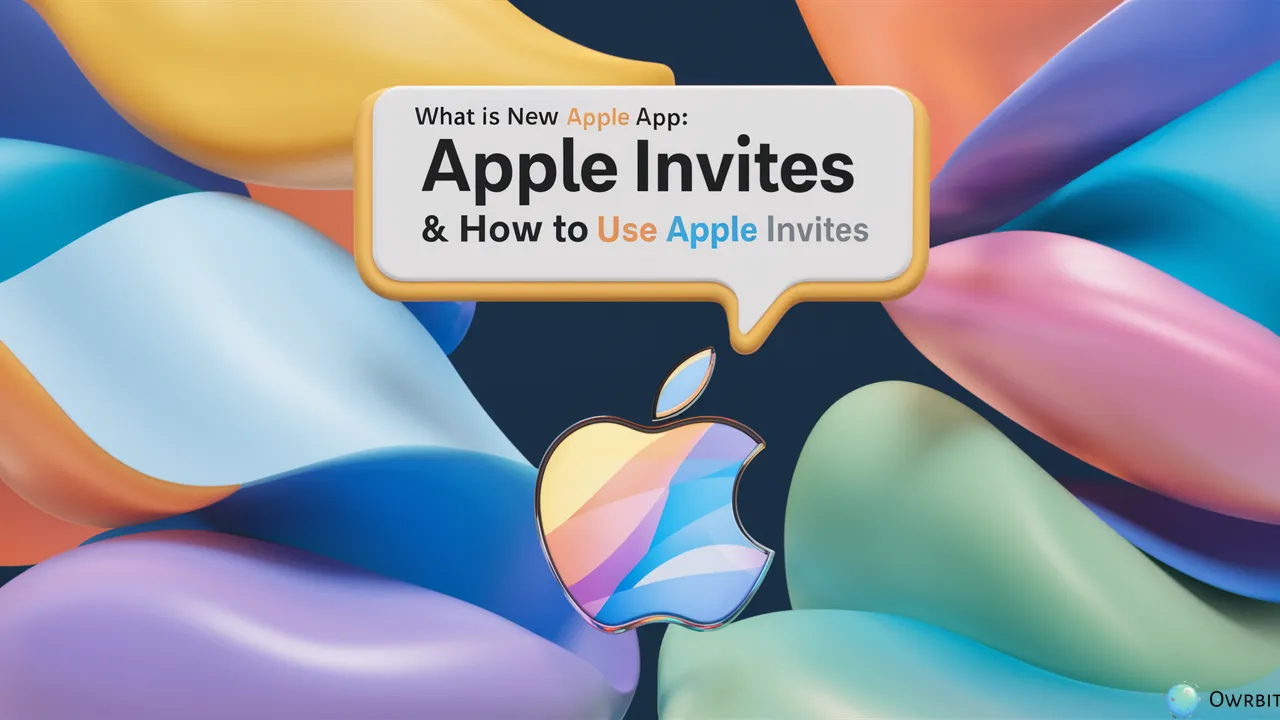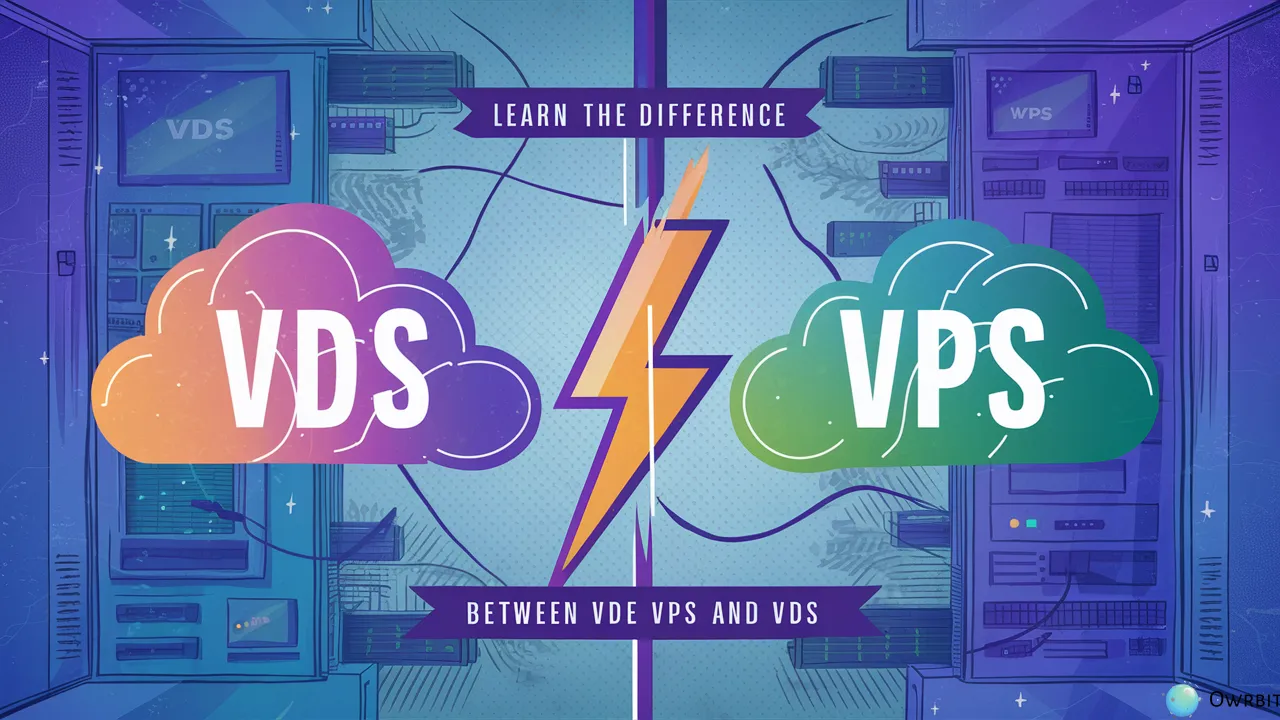Keeping your data safe while sending files over the internet is more important than ever. Whether you’re a business owner or just someone sharing files, using a secure method is a must. That’s where SFTP comes in. It stands for Secure File Transfer Protocol, and it helps you transfer files safely. But to use it properly, you need to understand one key detail — the SFTP Port Number.
So, what Port Does SFTP Use? By default, SFTP Port Number is port 22. This is the same port used by SSH (Secure Shell), which is a secure way to connect to servers. Since SFTP works through SSH, it automatically uses the same secure methods like encryption and password protection. This means that when you use SFTP Port Number 22, your files are kept safe during transfer.
Now, you might wonder, can the Port Does SFTP Use be changed? The answer is yes. While port 22 is the default SFTP Port Number, some companies change it to a different port. Why? To avoid attacks from hackers who often target common ports like 22. Changing the SFTP Port Number can give your system a bit more security and help meet special network rules or company policies.
Still, no matter which SFTP Port Number you use, it’s important to make sure it’s open and allowed through your firewall. If the Port Does SFTP Use is blocked, your connection won’t work. So, always double-check this when setting up your system.
Let’s quickly go over what we’ve learned:
- The default SFTP Port Number is port 22.
- Port Does SFTP Use connects through SSH, adding strong security.
- You can change the SFTP Port Number to something else for extra protection.
- Always make sure the Port Does SFTP Use is open on your network.
Whether you’re setting up secure file transfers as a system admin or just learning the basics, knowing the right SFTP Port Number helps you stay safe online. Understanding what Port Does SFTP Use is a small step that makes a big difference in protecting your data.
At Owrbit, we aim to make technical stuff easy. We hope this guide helped you understand the SFTP Port Number better and answered your question: What Port Does SFTP Use?

What is SFTP?
SFTP, or Secure File Transfer Protocol, is a secure way to transfer files between computers over the internet or a private network. It works by using SSH (Secure Shell) to encrypt both the commands and the data being transferred, which keeps your files safe from hackers or unauthorized access.
SFTP is like a protected tunnel for your files. When you send a file using SFTP, it’s encrypted — meaning no one can see or steal the data while it’s moving from one place to another.
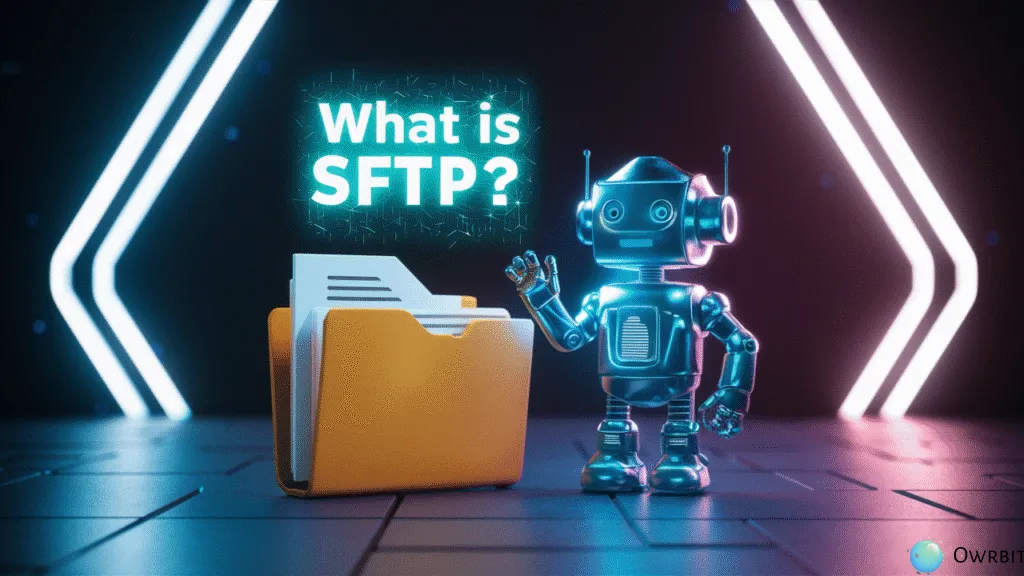
Importance of Port Numbers in SFTP Connections :
Port numbers play a crucial role in how SFTP connections work. Without the correct port number, your system won’t know where to send or receive data — meaning your SFTP file transfer won’t even start. Here’s why the SFTP port number is so important:
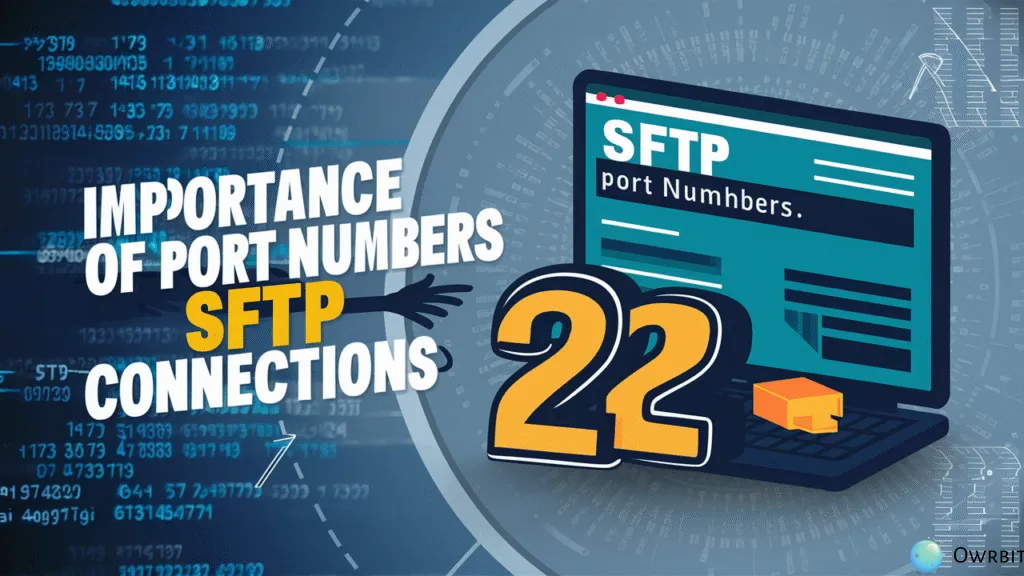
- Enables secure, encrypted communication
- Using the correct SFTP port number ensures all data is protected through SSH encryption.
- Keeps files safe from hackers and data leaks.
- Prevents connection errors
- If the wrong SFTP port number is used, the connection may fail or get blocked.
- Ensures smooth and successful file transfers.
- Allows custom security configurations
- Some users change the default SFTP port number (e.g., to 2222 or 2022) to improve security.
- Helps reduce risk from automated port-scanning attacks.
- Helps with firewall and network settings
- Firewalls need to allow the specific SFTP port number for connections to go through.
- Knowing what port does SFTP use lets admins configure firewalls correctly.
- Supports proper system management
- System admins must know the correct SFTP port number when setting up or troubleshooting connections.
- Keeps file transfers consistent and safe.
In short, understanding the SFTP port number is key to setting up reliable, secure file transfers. Whether you’re using the default port or a custom one, always make sure your settings match what the server expects — because without the right port, your connection goes nowhere.
How to Change the SFTP Port Number :
🔐 Warning: Changing the SFTP port affects SSH access too. Always test carefully to avoid getting locked out of your server.
Checkout Best DMCA Ignored VPS Hosting From Owrbit | Cheap DMCA Ignore Server
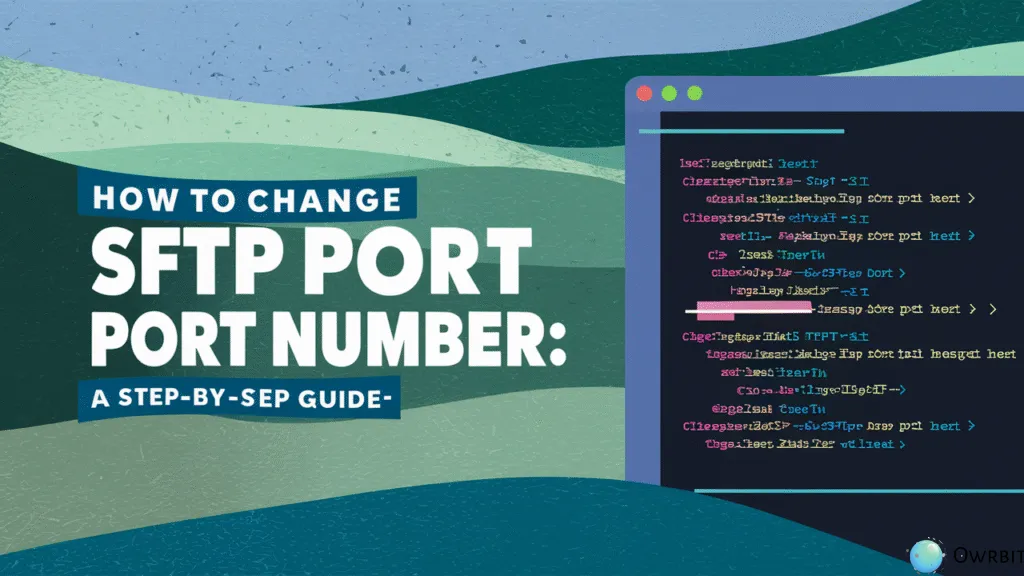
- Log in to your server
- Use SSH to connect:
ssh youruser@yourserver.com- Open the SSH configuration file
- Run the command:
sudo nano /etc/ssh/sshd_config- Find the line with
Port 22- It may be commented out like this:
#Port 22
- It may be commented out like this:
- Change the port number
- Uncomment the line (remove
#) and replace22with your new port (e.g.,2222):
- Uncomment the line (remove
Port 2222- Save and exit the file
- Press
CTRL + X, thenY, thenEnter.
- Press
- Update firewall rules
- Allow the new port through the firewall:
- (Replace
2222with your custom port)
sudo ufw allow 2222/tcp- Restart SSH service
- Apply the changes:
sudo systemctl restart ssh- Test your new SFTP port number
- Use this to test the new port:
sftp -P 2222 youruser@yourserver.com📌 Important Notes:
- The default SFTP port number is 22.
- If you change it, you must use the new port every time you connect.
- Make sure your new SFTP port number is not blocked by your server or ISP.
SFTP vs. FTP: Understanding the Key Differences
| Feature | SFTP (Secure File Transfer Protocol) | FTP (File Transfer Protocol) |
|---|---|---|
| 🔐 Security | Encrypted (uses SSH) | Not encrypted (plain text) |
| 🔒 Authentication | Uses SSH keys or passwords | Username and password only (no encryption) |
| 📦 Data Protection | Protects data during transfer | Vulnerable to data sniffing/hacking |
| 🔧 Default Port | SFTP port number is 22 | Default port is 21 |
| 🔄 Connection Type | Single secure connection | Multiple open connections |
| 💻 Firewall-Friendly | Easier to configure (single port) | Harder to configure (needs multiple ports) |
| ✅ Recommended For | Secure file transfers (sensitive data) | Non-sensitive or local file transfers |
| 💡 Modern Usage | Widely used in modern, secure environments | Mostly outdated or used with FTPS variant |
| 🔐 Built-In Encryption | Yes (via SSH) | No |
| 📂 File Access & Commands | Supports remote file management commands | Basic file transfer only |
🔐 Use Cases for SFTP in Different Industries
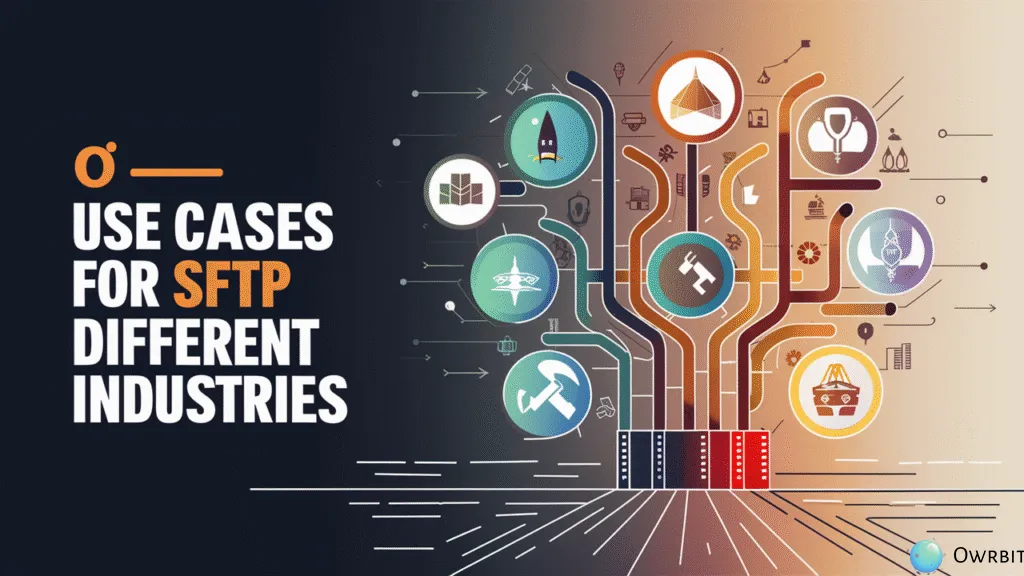
- 🏥 Healthcare
- Transferring patient records and medical reports securely (HIPAA compliance)
- Exchanging lab results between hospitals and clinics
- Protecting sensitive health data using encrypted SFTP over port 22
- 💰 Finance & Banking
- Sharing transaction data, bank statements, and reports
- Securely sending data to partners, auditors, or regulatory agencies
- Protects financial info via SFTP port number with encryption
- 🏫 Education
- Securely exchanging student records, exam results, and admission data
- Connecting different campuses and departments safely
- SFTP ensures secure uploads/downloads using a known SFTP port number
- 🏢 Corporate & Enterprise
- Internal file sharing between departments and branches
- Secure nightly backups and automated file transfers
- Uses custom SFTP port numbers for added network security
- 🛒 E-commerce
- Sending order data, inventory files, and reports to suppliers and partners
- Automating product updates between platforms
- Protects customer data using encrypted connections over SFTP
- 🧪 Technology & Software
- Secure delivery of patches, updates, or code to servers
- File sharing between development and deployment environments
- Frequently uses SFTP with a custom or default port setup for security
- 🎬 Media & Entertainment
- Transferring large video files, music files, and raw media for production
- Collaboration between remote editors, creators, and clients
- Ensures fast, reliable transfers using the correct SFTP port number
Conclusion: Choosing the Right Port for SFTP
Understanding the SFTP port number is one of the most important steps when setting up secure file transfers. By default, the port does SFTP use is 22, which is the same port used by SSH. This makes it both secure and convenient for most users and businesses.
When you know which SFTP port number to use, you can avoid connection issues, improve security, and make sure everything works smoothly. Whether you’re using the default port does SFTP use (22) or a custom SFTP port number like 2222 or 2022, it’s important to configure it correctly and keep your firewall rules updated.
Some companies change the default SFTP port number to reduce the risk of attacks or to follow internal security rules. No matter what SFTP port number you choose, always make sure your software, tools, and team members know which port does SFTP use to avoid confusion.
To sum it up:
- The default SFTP port number is 22.
- You can change the SFTP port number for extra security.
- Always remember what port does SFTP use in your system setup.
- Keep your firewall and tools aligned with your chosen SFTP port number.
- Use trusted tools to test and confirm what port does SFTP use for smooth connections.
Choosing the right SFTP port number isn’t just about picking a number — it’s about making sure your files are safe, your transfers are smooth, and your team is confident in what port does SFTP use.
Checkout Best DMCA Ignored VPS Hosting From Owrbit | Cheap DMCA Ignore Server
Discover more from Owrbit
Subscribe to get the latest posts sent to your email.