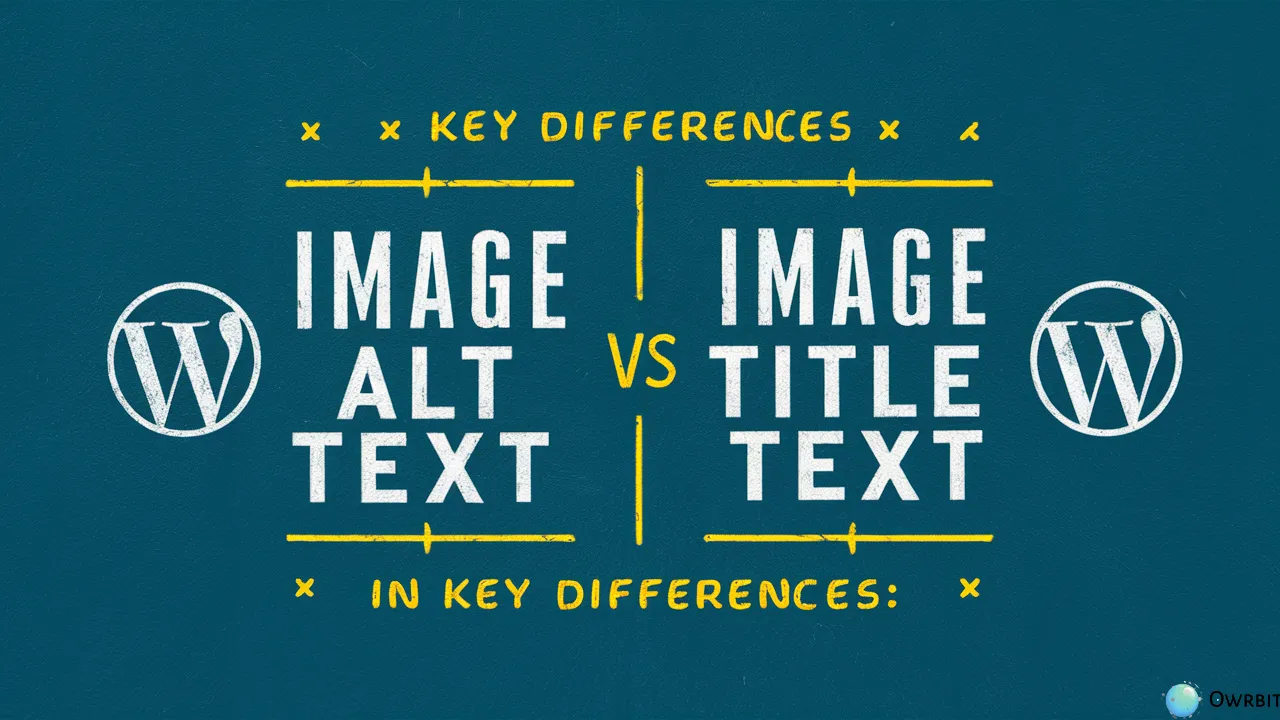Starting your own eCommerce store on WordPress in 2025 has never been easier. In the past, most people used WooCommerce to sell on WordPress, but now there are many new and simple tools available. Whether you’re just starting out or already have experience, this easy guide by Owrbit will help you set up your own eCommerce store on WordPress step by step. The best part? You don’t need to be a tech expert—you can focus on your products and your customers.
More people than ever want to sell on WordPress because it’s flexible, affordable, and full of helpful plugins and themes. You can create an eCommerce store on WordPress that fits your brand, whether you’re selling handmade items, digital downloads, or a collection of curated products. From small shops to big online stores, WordPress makes it easy to get started.
In this guide, we’ll show you smart and simple ways to sell on WordPress. You’ll learn how to build an eCommerce store on WordPress without getting stuck in complicated settings. We’ll focus on tools and methods that make the selling process smooth and fast, so you can grow your online business with confidence.
If your dream is to sell on WordPress, this is the right time. With the right setup, your eCommerce store on WordPress can go live quickly and start attracting customers from all over. Let’s make it happen—together.

Introduction to E-Commerce :
E-commerce, short for electronic commerce, simply means buying and selling products or services online. Instead of running a physical store, you can sell your items through a website and reach customers all over the world. Whether it’s clothes, gadgets, digital downloads, or even handmade goods, e-commerce gives you the freedom to start and grow a business from anywhere.

In recent years, e-commerce has become one of the fastest-growing ways to do business. With more people shopping online every day, it’s a great time to get started. Platforms like WordPress make it even easier for anyone—whether you’re a solo creator or a business owner—to launch an online store without needing to know how to code.
From setting up your product pages to managing orders and accepting payments, everything can be handled digitally. E-commerce opens the door to 24/7 sales, lower costs than a physical store, and a wider audience than ever before.
In the next sections, we’ll show you how to build your own eCommerce store on WordPress and how to sell on WordPress with confidence and ease.
Benefits of using WordPress for Online Selling :
Here are the top reasons why creating an eCommerce store on WordPress is a smart choice and why so many people choose to sell on WordPress:
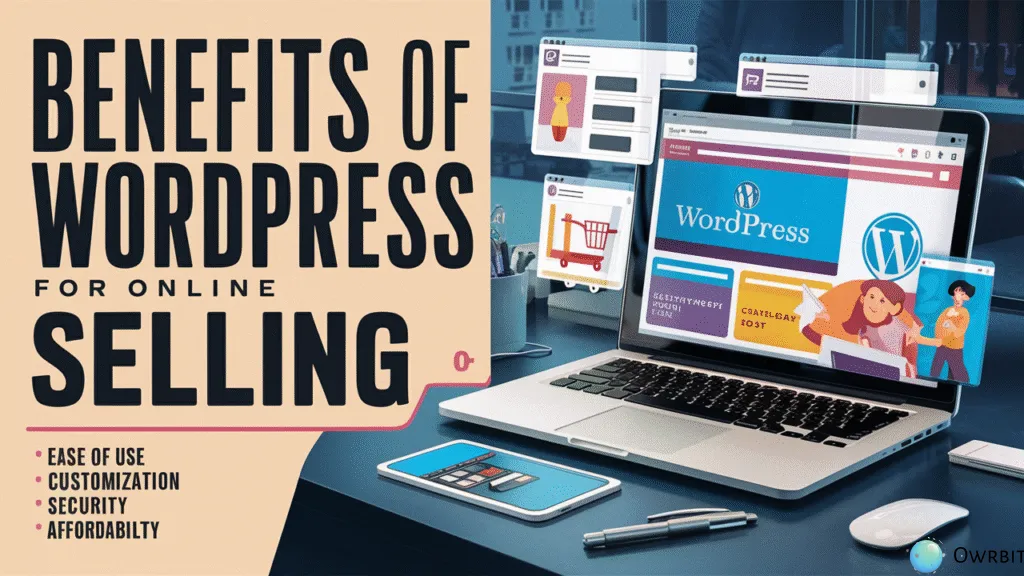
- ✅ Free and Open-Source
- WordPress is free to use. You only need to pay for hosting and a domain. No extra charges to build your eCommerce store on WordPress.
- ✅ Beginner-Friendly
- WordPress is easy to use, even if you don’t have technical skills. You can sell on WordPress with just a few clicks.
- ✅ Fully Customizable Design
- Choose from thousands of themes and plugins to design your eCommerce store on WordPress just the way you want.
- ✅ Great for Any Business Size
- Whether you’re starting small or already have a large store, you can easily sell on WordPress and grow your store over time.
- ✅ Supports Multiple Payment Options
- Accept payments through PayPal, Stripe, Razorpay, and more. Your customers get flexible options when they shop from your eCommerce store on WordPress.
- ✅ SEO-Friendly Platform
- WordPress is built with SEO in mind, helping your eCommerce store on WordPress get found on Google and other search engines.
- ✅ Powerful E-Commerce Plugins
- Use plugins like WooCommerce or Easy Digital Downloads to sell on WordPress easily—no coding needed.
- ✅ Strong Community Support
- If you face any issues, there are thousands of tutorials, forums, and guides to help you fix problems in your eCommerce store on WordPress.
Why Choose Alternatives to WooCommerce?
While WooCommerce is the most popular way to sell on WordPress, it’s not always the best fit for everyone. Here are some key reasons why many people are now exploring alternatives to WooCommerce for their eCommerce store on WordPress:

- 🧩 Too Many Features You Don’t Need
- WooCommerce is powerful, but it can feel overwhelming if you’re just selling a few products. Simpler plugins may be easier to manage.
- 🐌 Can Slow Down Your Website
- With too many add-ons and heavy features, WooCommerce can sometimes slow down your eCommerce store on WordPress, especially on shared hosting.
- 🛠️ Complicated Setup
- For beginners, WooCommerce can be tricky to configure with taxes, shipping, payment gateways, and product types. Alternatives offer simpler setups to sell on WordPress faster.
- 💰 Cost of Premium Extensions
- Many useful WooCommerce features require paid extensions. Some alternatives offer those same features for free or at a lower cost.
- 🧾 Not Ideal for Digital Products Only
- If you’re only selling digital downloads (like eBooks or software), plugins like Easy Digital Downloads or SureCart can be lighter and more focused for your eCommerce store on WordPress.
- 🔧 Too Much Maintenance
- WooCommerce needs frequent updates for core files, extensions, and themes. Some alternatives are easier to manage and maintain when you sell on WordPress.
- ⚙️ Better Fit for Special Use-Cases
- Some alternatives are built for specific needs—like subscription billing, donations, or selling courses. They can offer better features for your exact business model.
If you want a faster, simpler, or more focused way to sell on WordPress, exploring WooCommerce alternatives can save you time and money. Depending on your goals, these tools may be a better match for building a successful eCommerce store on WordPress.
How to Sell on WordPress Without WooCommerce: Step-by-Step Guide
Don’t want to use WooCommerce? No problem! There are many easy ways to sell on WordPress and build a successful eCommerce store on WordPress without it. Here’s a simple step-by-step guide:
Checkout E-Commerce Website vs Marketplace: Choosing the Right Platform for You

🛒 Step 1: Choose the Right Plugin Alternative :
To sell on WordPress without using WooCommerce, the first and most important step is choosing the right plugin. WooCommerce isn’t the only option out there—many great alternatives can help you set up a smooth and easy-to-manage eCommerce store on WordPress.
Here are some top plugin alternatives you can use:
- Easy Digital Downloads (EDD) : Selling digital products like eBooks, software, courses, music, or graphics.
- WP Simple Pay : Accepting one-time or recurring payments without a full shopping cart.
- ShopWP (Formerly Shopify Connect : Connecting your Shopify products directly to your WordPress site.
- MemberPress (for Courses & Subscriptions) : Selling online courses, memberships, or digital content.
- SureCart : Modern, all-in-one eCommerce solution with a super clean interface.
Pick a plugin based on what you’re selling. If you’re focusing on digital products, go with EDD. If you need simplicity and flexibility, SureCart is a great choice. For subscription-based models or online learning, try MemberPress.
🖥️ Step 2: Buy Domain and Hosting from Owrbit:
Before you can start building your eCommerce store on WordPress, you need a domain name (your website’s address) and web hosting (where your website lives online). This is the foundation of your online store.
At Owrbit, we make it super easy and affordable to get started. Our hosting plans are specially optimized for WordPress, so you can sell on WordPress without facing slow speeds or technical issues.
🛒 How to Get Started:
- Visit Owrbit.com
- Choose a hosting plan that fits your needs
- Search and register your domain name
- Complete the payment process
- Install WordPress with 1 click from your Owrbit dashboard
Once you’re done, your eCommerce store on WordPress is ready for setup!
🎨 Step 3: Choose an eCommerce-Friendly Theme
Now that your domain and hosting are ready with Owrbit, it’s time to make your eCommerce store on WordPress look professional and user-friendly. This starts with choosing the right WordPress theme.
A theme controls how your store looks — the layout, colors, fonts, and overall design. A clean, responsive, and easy-to-navigate design helps build trust and makes it easier for visitors to shop.
🏆 Recommended Free Themes for Selling on WordPress:
Here are some great themes to start your eCommerce store on WordPress:
- Astra – Lightweight, fast, and fully customizable. Works well with any eCommerce plugin.
- Neve – Simple and clean with great performance and mobile optimization.
- Blocksy – Modern, easy to use, and integrates with many WordPress builders.
- Hello Elementor – If you’re using Elementor to design your store, this theme is a perfect match.
- Kadence – SEO-friendly, fast, and packed with built-in design options.
Once your theme is active, your eCommerce store on WordPress will start taking shape with your own branding and layout.
⚙️ Step 4: Install Your eCommerce Plugin
Now that your theme is set, it’s time to add the core functionality to your eCommerce store on WordPress—the plugin that lets you sell products, accept payments, and manage orders.
Since you’re not using WooCommerce, this step is all about installing your chosen WooCommerce alternative (like SureCart, Easy Digital Downloads, etc.) to sell on WordPress smoothly and easily.
🛠️ How to Install an eCommerce Plugin:
- Log in to your WordPress Dashboard
- Go to Plugins → Add New
- In the search bar, type your chosen plugin name
- Example: “SureCart”, “Easy Digital Downloads”, or “WP Simple Pay”
- Click Install Now
- After installation, click Activate
Once activated, the plugin will guide you through basic setup steps like currency, payment method, and default pages.
If you want a fast and easy setup, plugins like SureCart and WP Simple Pay are great for beginners. You’ll be able to sell on WordPress without dealing with complicated settings.
📦 Step 5: Add Your Products or Services
Now that your plugin is installed, it’s time to add the most important part of your eCommerce store on WordPress—your products or services! Whether you’re selling digital downloads, physical goods, online courses, or services, this is where you begin to truly sell on WordPress.
🛠️ How to Add Products (Example using SureCart or EDD):
- Go to your WordPress Dashboard
- Click on your plugin (e.g., “SureCart” or “Downloads”)
- Click Add New Product
- Enter the product name and description
- Upload an image or downloadable file (for digital products)
- Set your price and any variations (like size, color, plan, etc.)
- Choose product type (digital, physical, or service)
- Publish your product
Repeat this for all items you want to sell on your eCommerce store on WordPress.
With your products added, you’re now ready to sell on WordPress! Your store is shaping up beautifully.
💳 Step 6: Set Up Payment Options
To start selling and accepting money on your eCommerce store on WordPress, you need to set up payment methods. This step lets customers pay you safely and easily when they buy from your store.
✅ Popular Payment Gateways You Can Use:
- Stripe (accepts credit/debit cards worldwide)
- PayPal (fast and widely trusted)
- Razorpay (popular in India for easy UPI, netbanking, cards)
- Bank Transfer (manual payment option)
- Cash on Delivery (if selling physical products locally)
🛠️ How to Set Up Payments:
- In your WordPress Dashboard, go to your eCommerce plugin’s Settings or Payments section
- Choose which payment gateways you want to enable
- Enter your account details for Stripe, PayPal, or Razorpay (you’ll need to create accounts with these services if you haven’t already)
- Configure currency, payment confirmation emails, and other options
- Save your settings
Now, your eCommerce store on WordPress is ready to accept payments so you can start to sell on WordPress and grow your business!
🧪 Step 7: Test Your Store Before Launch
Before you officially open your eCommerce store on WordPress to customers, it’s super important to test everything. Testing helps you find and fix any issues so your visitors have a smooth, easy shopping experience when you sell on WordPress.
✅ What to Test:
- Make a Test Purchase:
- Try buying a product yourself to see if the checkout process works smoothly from start to finish.
- Payment Process:
- Ensure your payment gateways (Stripe, PayPal, Razorpay) are working and processing payments correctly.
- Email Notifications:
- Check if customers and you receive order confirmation emails.
- Mobile Experience:
- Test your store on smartphones and tablets to make sure it looks good and works well.
- Speed and Performance:
- Use tools like Google PageSpeed Insights to confirm your store loads quickly.
- Broken Links & Images:
- Make sure all product images, links, and buttons are working properly.
If you notice any bugs or errors during testing, go back and fix them before your official launch. This ensures your customers will have a positive experience every time they sell on WordPress through your store.
Once your store passes all tests, you’re ready to launch your eCommerce store on WordPress and start selling!
Conclusion: Future of E-Commerce on WordPress :
The future of eCommerce store on WordPress is looking brighter than ever. More and more people want to sell on WordPress because it is easy, flexible, and powerful. Whether you are just starting or growing your business, WordPress gives you all the tools to build a great eCommerce store on WordPress without stress.
With new plugins and features coming every year, the ways to sell on WordPress keep improving. You can create beautiful, fast, and secure stores that fit your unique style. This means anyone can start an eCommerce store on WordPress and reach customers worldwide.
If you want to sell on WordPress, there has never been a better time. The platform continues to evolve, making it easier for you to manage products, accept payments, and grow your business. Whether you’re selling physical products, digital downloads, or services, your eCommerce store on WordPress can succeed with the right setup.
In short, WordPress will stay a top choice to sell on WordPress because it’s simple to use, highly customizable, and supported by a huge community. So get ready to launch your own eCommerce store on WordPress and be part of the exciting future of online selling!
Checkout Top 6 Benefits of an Online eCommerce Website for Your Business
Discover more from Owrbit
Subscribe to get the latest posts sent to your email.