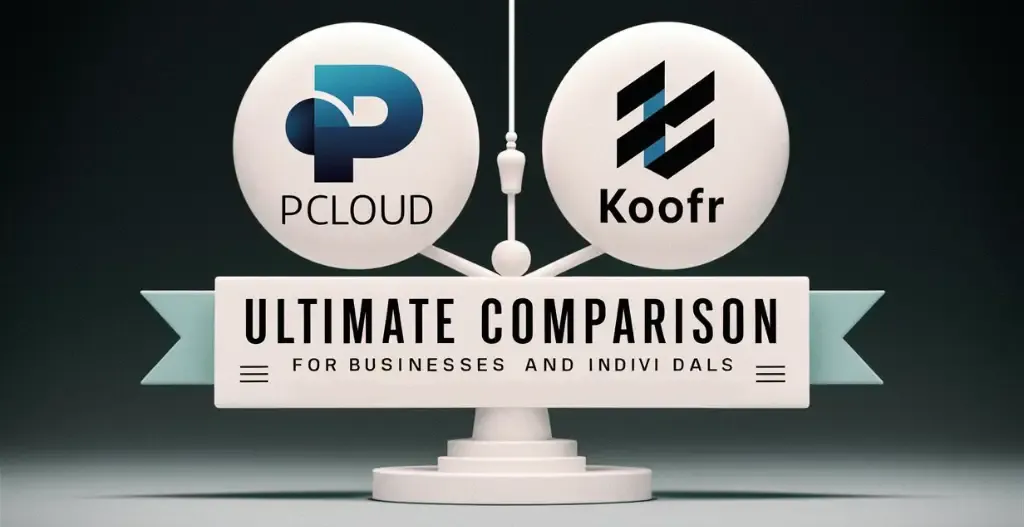Do you use Snapchat? Then you know that awful feeling when a great photo or video just disappears forever. You’re always scrambling to save Snapchat data before it’s gone. It’s a real worry!
But what if there was an easy way to save Snapchat data automatically? There is, and it’s called pCloud Lifetime Storage.
Think about having a super-safe online vault for all your memories. That’s what pCloud Lifetime Storage gives you. You pay just one time, and your files are safe for life. No more stress about snaps expiring. This is the ultimate solution to save Snapchat data. When you use pCloud Lifetime Storage, you finally get peace of mind.
So, stop being afraid of losing your memories. With pCloud Lifetime Storage, you can easily save your Snapchat data and build your own forever-archive. pCloud Lifetime Storage lets you just enjoy making memories, knowing they are safe. It’s the best way to save Snapchat data for good.

Introduction to Snapchat Data Deletion :
Snapchat was built on one big idea: messages that disappear. When you send a snap to a friend, it’s designed to be seen and then deleted forever. This is fun, but it also creates a big problem. What about the snaps you want to keep?
We all have those photos or videos—a perfect vacation moment, a hilarious clip of a friend, or a memory that’s too good to lose. You’re left trying to save Snapchat data before it’s gone, which is a constant stress.
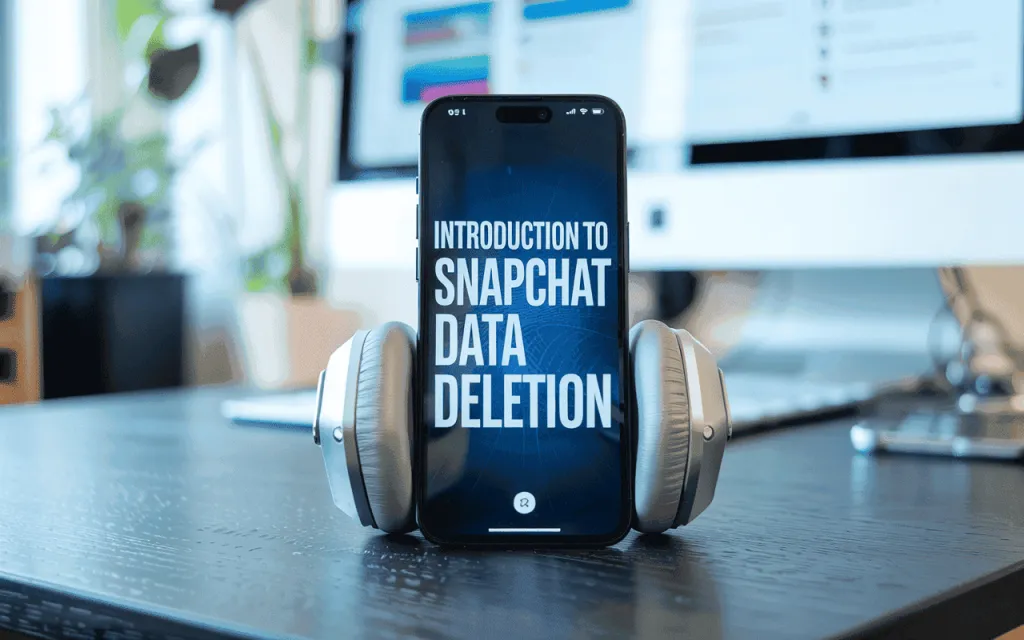
For a while, Snapchat’s “Memories” feature seemed like the perfect answer. It was a private, in-app gallery where you could save your favorite snaps. But now, that solution has a major flaw.
Snapchat is no longer offering unlimited free storage for Memories. Users are now limited to a small amount of free space. If you go over that limit, you have to start paying a monthly fee. If you don’t pay, Snapchat could start deleting your newer memories to make room.
This means the one place you thought was safe for your data isn’t so safe anymore. You’re now at risk of either paying new fees or losing the very memories you tried so hard to protect. This is why finding your own, reliable backup solution to save Snapchat data is more important than ever.
Losing Your Memories? Here’s Why Snapchat Deletes Them
It can be confusing. You want to save Snapchat data, but the app seems designed to delete it. Here’s a simple breakdown of why this happens.

1. The “Disappearing Message” Idea :
From the very beginning, Snapchat was built to be different. It was supposed to feel like a real-life conversation, where words and moments are gone once they happen.
This is why “delete is our default” is their main policy. Standard snaps and chats are designed to be deleted automatically right after they are viewed or after 24 hours. This was their big idea for privacy.
2. The New “Memories” Problem :
For years, Snapchat gave us a solution called “Memories.” This was your own private gallery inside the app where you could save snaps and stories, and it was free.
The problem is, it became too popular.
Snapchat users have saved over one trillion memories. Storing that much data costs a huge amount of money. Because of this, Snapchat has changed its policy.
3. The 5GB Free Limit :
Your Snapchat Memories are no longer unlimited.
Snapchat now has a 5GB free storage limit.
This means if you save more than 5GB of photos and videos, you have a new problem. You will get a warning, and after a grace period (about a year), you have to make a choice.
You either have to start paying Snapchat a monthly fee for more storage (with a plan like Snapchat+), or the app will start deleting your newest memories to keep you under the 5GB limit.
This is the biggest risk. The one place you trusted to save Snapchat data is no longer a safe, free, and permanent home for your memories. You are now at risk of losing your data or being locked into another monthly subscription, which is why finding your own backup plan is so important.
Why You Can’t Trust Social Media with Your Memories?
In today’s social media age, we live our lives online. We trust apps like Snapchat with our most precious moments. But here’s the danger: we don’t own our accounts.
If your account gets hacked, banned, or you just get locked out, you could lose everything in an instant. All those memories you tried to save, gone. This is a terrible way to learn you need a plan to save Snapchat data.
Even worse, platforms change their rules all the time. As we saw with Snapchat Memories, a feature that was once free and unlimited is now restricted. You are now at risk of losing your data or paying a new monthly fee. Relying on Snapchat alone to save Snapchat data is no longer a safe bet.
This is why having your own backup is so important. You need a separate, safe copy of your files that you control. This is where a service like pCloud Lifetime Storage is so valuable.
With pCloud Lifetime Storage, you aren’t just paying for storage; you’re paying for control. It’s a permanent solution to save Snapchat data, completely separate from Snapchat’s servers. If anything happens to your account, you will still have all your memories safely stored. Using pCloud Lifetime Storage is the best way to protect yourself and make sure your digital life is truly yours.
What is pCloud? Your Personal “Forever” Vault for Snaps
So, what is this solution? Put simply, pCloud is a secure, online “hard drive” for all your files. Think of it like a personal, digital vault where you can keep all your photos, videos, and documents safe. It’s based in Switzerland, which is famous for its strong privacy laws.
Checkout Top 5 Best Lifetime Cloud Storage Deals: Find Your Perfect Plan

But pCloud is much more than just a storage box. It’s how it works that makes it the perfect tool to save Snapchat data.
Here’s the simple, 2-step process:
- You Save a Snap: When you take a snap you want to keep, you save it. Where does Snapchat save it? To your phone’s Camera Roll (or “Memories”).
- pCloud Backs It Up: You install the pCloud app on your phone and turn on the “Automatic Upload” feature. The moment a new photo or video (like your saved snap) hits your Camera Roll, pCloud automatically copies it to your secure online vault.
That’s it. You don’t have to do anything else. You save your snap, and pCloud saves it for you, safe from Snapchat’s deletion policy. This simple sync is the key to letting you save Snapchat data without even thinking about it.
And the best part is the pCloud Lifetime Storage plan. Unlike other services where you pay a fee every single month, pCloud Lifetime Storage is a one-time payment. You pay once, and you get that secure storage forever. It’s a permanent solution to save Snapchat data and all your other important files.
Why pCloud is the Smartest Way to Save Your Memories?
Using a service like pCloud Lifetime Storage is about more than just storage; it’s about peace of mind. Here are the biggest benefits of using it to save Snapchat data.
- Pay Once, Keep it Forever
- This is the best part of pCloud Lifetime Storage. Unlike Snapchat+ or other cloud services that charge you every single month, pCloud has a lifetime plan. You pay just one time, and your storage is yours for life. It’s a single purchase for a permanent solution.
- It’s Automatic and Easy
- You don’t have to do any extra work. Once you set up the pCloud app on your phone, it can automatically back up your camera roll. The moment you save a snap to your phone, pCloud sees it and copies it to your secure vault. It’s a “set it and forget it” way to save Snapchat data.
- Your Data is Actually Yours
- When you save Snapchat data only on Snapchat, you don’t really control it. If your account gets locked or banned, your memories are gone. With pCloud Lifetime Storage, your files are in your vault, completely separate from Snapchat. You are in total control.
- Top-Level Privacy (Encrypted)
- pCloud is based in Switzerland, which has some of the world’s strongest privacy laws. They also offer pCloud Encryption, which is like a digital safe inside your vault. Only you have the key, so your private memories are kept completely private, safe from everyone.
- Frees Up Your Phone’s Space
- Phones fill up fast. A great benefit of pCloud Lifetime Storage is that after your photos and videos are safely uploaded, you can use pCloud’s “Free Up Space” feature. This deletes the local copies from your phone, giving you all your storage back, while your memories stay safe in the cloud.
Ultimately, pCloud Lifetime Storage is the clear, one-time solution for anyone serious about protecting their digital life and finally taking control of their memories.
What is pCloud Lifetime Storage? (And Why It’s a Smart Buy)
The pCloud Lifetime Storage plan is exactly what it sounds like: you pay a single, one-time fee to get a secure cloud storage account for the rest of your life.
Unlike other services that make you pay every single month forever, pCloud offers a plan where you buy it once and you are done. In their official terms, “lifetime” is defined as 99 years, so it’s a permanent solution.
Checkout Top 5 Best Lifetime Cloud Storage Deals: Find Your Perfect Plan
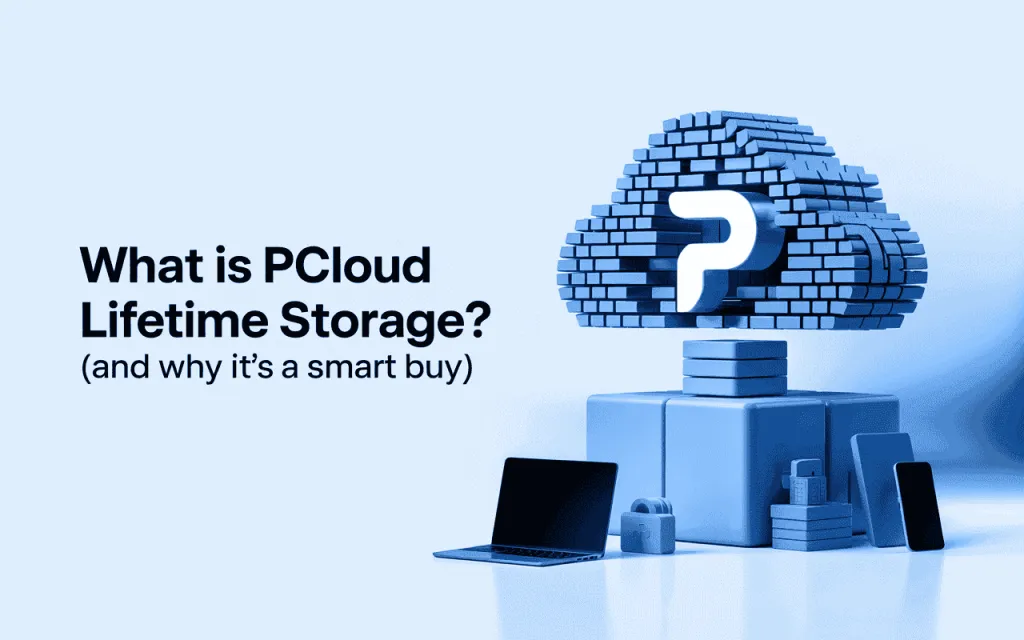
This is the perfect way to save Snapchat data. You get a huge, permanent vault (you can choose 500GB, 2TB, or even 10TB) that can automatically back up your phone’s camera roll.
You save your snap to your phone, and pCloud automatically copies it to your pCloud Lifetime Storage account. You don’t have to think about it.
It’s a smart buy because you stop paying monthly fees and get a permanent, secure, and automatic solution to save Snapchat data and all your other important files.
Why pCloud Lifetime Storage is the Best Deal for Your Data?
Calling the pCloud Lifetime Storage plan a “smart buy” is an understatement. Here’s exactly why it’s such a good deal for anyone who wants to save Snapchat data and protect their memories.
- You Stop Paying Monthly Fees :
- This is the biggest reason. Think about Netflix, Spotify, or even Snapchat+. We are all tired of endless monthly subscriptions. Most cloud storage (like Google Drive or Dropbox) locks you into these forever. With pCloud Lifetime Storage, you pay one time and you are done. It saves you a huge amount of money in the long run.
- It’s a Permanent Solution :
- This isn’t just a temporary fix. It’s a permanent home for your files. When you save Snapchat data to your pCloud Lifetime Storage, you know it will be there in 5, 10, or 20 years. You are not at risk of new rules or price hikes from Snapchat.
- It’s Automatic and Secure :
- It’s smart because it’s easy. You set up the pCloud app to automatically back up your phone’s camera roll. From that moment on, every time you save a snap, pCloud does the work for you. It’s the simplest way to save Snapchat data securely, with strong encryption protecting your files.
For a single payment, pCloud Lifetime Storage solves the Snapchat data problem forever, saves you money, and gives you total peace of mind.
How to Automatically Save Your Snaps to pCloud (3 Easy Steps) :
Setting this up is very easy. You only have to do it once, and it will work forever.
- Step 1: Change Your Snapchat “Save” Setting
- You need to make sure that when you save a snap, it goes to your phone’s photo gallery (called “Camera Roll” or “Photos”).
- Open your Snapchat app.
- Tap your Profile Icon (Bitmoji) in the top-left corner.
- Tap the Settings Gear (⚙️) in the top-right corner.
- Scroll down until you see “Memories” and tap on it.
- Tap the option that says “Save Button”.
- Change this setting to “Memories & Camera Roll”. (This is the best option. It saves to both Snapchat and your phone).
- You need to make sure that when you save a snap, it goes to your phone’s photo gallery (called “Camera Roll” or “Photos”).
- Step 2: Get the pCloud App
- This step is simple. Go to the Apple App Store or Google Play Store, find the pCloud app, and install it. Sign in to your pCloud Lifetime Storage account.
- Step 3: Turn On “Automatic Upload” in pCloud
- This is the final, most important step. You will tell the pCloud app to watch your camera roll and automatically back up any new pictures it sees.
- Open the pCloud app on your phone.
- Go to the Settings menu. (On iPhone, this is in the “My pCloud” tab. On Android, it’s in the main menu).
- Find the feature called “Automatic Upload” and tap on it.
- Turn it on. Make sure it is set to upload both photos and videos.
- This is the final, most important step. You will tell the pCloud app to watch your camera roll and automatically back up any new pictures it sees.
Now, every time you take a snap and hit the “Save” button, Snapchat will save a copy to your phone, and pCloud will automatically back it up to your secure pCloud Lifetime Storage vault. You will save Snapchat data without ever having to think about it again.
Snapchat’s Monthly Bill vs. pCloud’s One-Time Price
This table directly compares the “forever-fee” model of Snapchat with the “one-time-payment” model of pCloud Lifetime Storage.
| Feature | Snapchat Memories (via Snapchat+) | pCloud Lifetime Storage |
| Payment Model | Monthly Subscription (Renting) | One-Time Payment (Owning) |
| Free Storage | 5GB | Up to 10GB |
| Privacy | Data is tied to your social media account. | Based in Switzerland (strong privacy laws). Files are private and separate from social media. |
| Use | Only for Snapchat Memories. | For all your files (Snapchat data, PC backups, photos, documents, etc.). |
| “Lifetime” Meaning | You must pay every month for your lifetime to keep it. | You pay once for 99 years of service. |
| Example Plan | Snapchat+ (250GB Plan) | pCloud Lifetime (2,000GB Plan) |
| Storage You Get | 250GB | 2,000GB (or 2TB) |
| Cost | $3.99 per month | ~$399 one time |
| Cost After 1 Year | $47.88 | $399 (Paid in full) |
| Cost After 3 Years | $143.64 | $399 (Still $0 more) |
| Cost After 5 Years | $239.40 | $399 (Still $0 more) |
| Cost After 10 Years | $478.80 | $399 (Still $0 more) |
Summary :
- Storage: For a similar price, pCloud gives you 8 times more storage (2,000GB vs. 250GB).
- Cost: After just 8 years and 4 months, you will have paid Snapchat the same amount as the pCloud lifetime plan, but you will have to keep paying Snapchat forever.
- Value: With pCloud Lifetime Storage, you own your storage, it’s not tied to your social media account, and you get far more space. It is a much smarter and more secure investment to save Snapchat data permanently.
pCloud Security: How Your Memories Are Kept Private?
When you’re looking to save Snapchat data or any personal files, “how safe is it?” is the most important question. The short answer for pCloud is: it is one of the most secure options available, but it’s important to understand how it’s safe.
pCloud’s security is split into two powerful layers: its Standard Security (which is already excellent) and its Optional “Crypto” Security (which is virtually unbreakable).

1. Standard Security (What All Files Get) :
This is the default, high-level security that protects every file you upload to pCloud.
- During Transfer: When you upload a file, it is protected by TLS/SSL protocol. This is the same technology that banks use to protect your information when you log in online. It creates a secure, encrypted tunnel between your phone and pCloud’s servers.
- On the Server: Once your file arrives, pCloud encrypts it with 256-bit AES. This is a military-grade encryption standard used by governments and security agencies worldwide.
- File Copying: pCloud is built to be reliable. It saves 5 copies of your files on at least three different server locations. This means if one server has a hardware failure, your files are still safe on the others.
2. The Swiss Advantage (Privacy Protection) :
pCloud is a Swiss company. This is a bigger deal than it sounds. Switzerland is not part of the EU or US, and it has some of the world’s strongest privacy laws.
This means that pCloud is not subject to US laws like the CLOUD Act, which could force US companies (like Google or Microsoft) to hand over user data. pCloud operates under Swiss law, which provides much stronger protection for your personal information.
3. The “Unbreakable” Layer: pCloud Encryption (Optional) :
This is the feature that makes pCloud famous for security. It is an optional, paid add-on, but it provides the highest level of security you can get.
- What it is: It’s called “client-side encryption.” This means you create a special, password-protected “Crypto Folder.”
- How it works: Any file you put in this folder is encrypted on your phone before it ever gets uploaded to pCloud’s servers.
- “Zero-Knowledge” Privacy: This is the most important part. Because the file is locked on your device, you are the only one who has the password (the “Crypto Pass”). pCloud never sees this password. This means that even if a court ordered pCloud to hand over your data, or if a hacker broke into their servers, they would only get a useless, scrambled block of encrypted data. They have zero knowledge of what’s inside.
How Has This Security Been Tested?
This is what makes pCloud’s claims so strong.
- Independent ISO Certification: pCloud is certified for ISO 27001:2013, which is the top international standard for Information Security Management. This isn’t just a marketing claim; it’s a formal, third-party audit that verifies their security processes are “best-in-class.”
- The $100,000 Hacking Challenge: pCloud was so confident in its client-side encryption that it held a public challenge. They invited hackers from all over the world (including from top universities) and offered $100,000 to anyone who could break their “Crypto” encryption. After six months and over 2,000 attempts, no one succeeded.
Your data with pCloud is exceptionally safe. For general files, its standard security and Swiss privacy laws are excellent. For highly sensitive memories you want to save, using the optional pCloud Encryption feature makes your data truly private and practically invulnerable.
Real-Life Use Cases: Users Who Saved Their Snapchat Data
This isn’t just a “what if” problem. Here are three common stories from users who are now forced to deal with their Snapchat data.
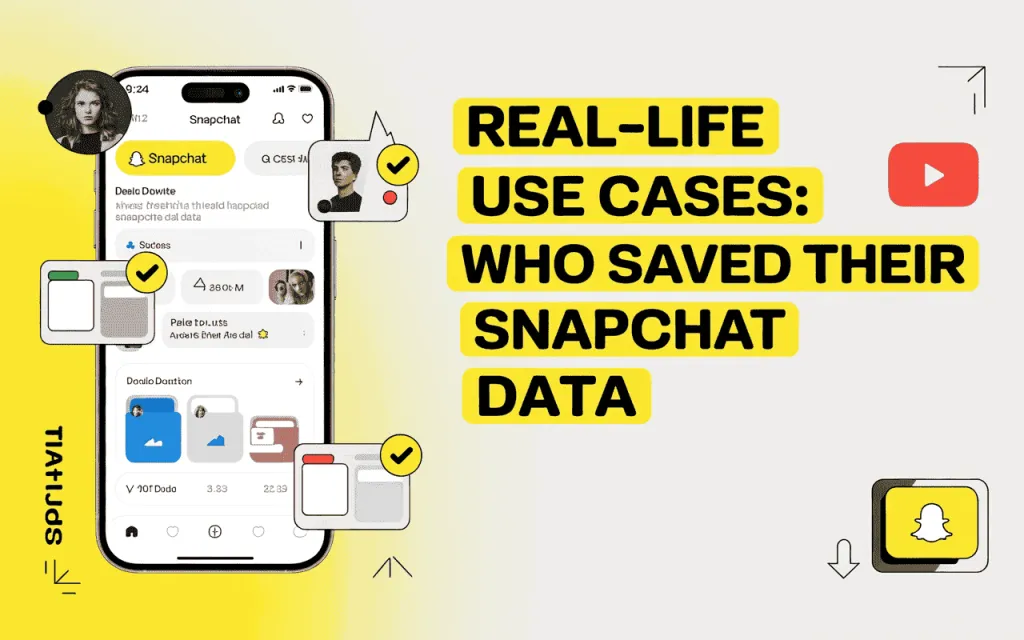
Use Case 1: The “5GB Warning” Panic
This is the most common user right now. They’ve used Snapchat for years, saving thousands of snaps to Memories because they thought it was free and unlimited.
- The Story: They just got a notification from Snapchat: “Your Memories are almost full. You’ve used 5GB of storage.” Now they have a choice: start paying Snapchat a new monthly fee (on top of all their other subscriptions) or risk having their new memories deleted.
- How pCloud Solves It: This user wants a one-time, permanent fix. They can buy a pCloud Lifetime Storage plan, pay once, and be done forever. They use the “How-To” guide (like the one we wrote) to set their snaps to save to their phone’s camera roll. The pCloud app’s “Automatic Upload” feature then backs up every single memory to their secure vault. They have solved the problem for life, for a single price.
Use Case 2: The “I Lost Everything” Cautionary Tale
This user’s story is a powerful warning for your readers. They didn’t have a backup.
- The Story: They got a new phone and logged into Snapchat, but something went wrong. Their account was locked for “security reasons,” or they simply found that their “Memories” were empty. They frantically search online and discover the horrible truth: if the snaps weren’t fully backed up, they are gone forever. They lost years of memories.
- How pCloud Solves It: This user’s new motto is “never trust one app.” pCloud Lifetime Storage is their solution because it is not social media. It’s a separate, secure vault. By having pCloud automatically backing up their camera roll, they now have a “fireproof” second copy. If their Snapchat account gets hacked or locked again, they won’t feel that panic, because all their precious memories are already safe in their pCloud.
Use Case 3: The “Privacy-Aware” User
This user was already suspicious of saving their personal life on a social media app. Snapchat’s new fee was just the final push they needed.
- The Story: This person doesn’t like that their data is on US-based servers, where it can be scanned or sold. They want a truly private, encrypted, and secure place for their files.
- How pCloud Solves It: This user chooses pCloud Lifetime Storage specifically because it’s based in Switzerland, which has some of the world’s strongest privacy laws. They also add “pCloud Encryption” to create a “Crypto Folder” where they can store their most private snaps. These files are encrypted on their phone before ever being uploaded, meaning no one—not even pCloud—can see what’s inside.
FAQs about pCloud Lifetime Storage :
If you’re considering the pCloud Lifetime Storage plan, you probably have a few questions. Here are the clear, researched answers to the most common questions people ask.
What’s the catch with pCloud Lifetime Storage?
There is no major "catch," as it is a legitimate, long-running offer. The main things to be aware of are:
- Encryption is an extra cost: The highest level of "zero-knowledge" security (pCloud Encryption) is a separate, one-time purchase.
- Bandwidth limits: There are limits on how much other people can download from the public links you share. This limit is very high (e.g., 2TB of traffic per month for the 2TB plan) and does not affect personal uploads or downloads.
Is pCloud Encryption included in the lifetime plan?
No, the "pCloud Encryption" add-on is not included in the standard pCloud Lifetime Storage plan. All files are already protected with 256-bit AES encryption (at rest) and TLS/SSL (in transit), but "pCloud Encryption" is an optional, one-time purchase for an "unbreakable" folder that gives you zero-knowledge privacy.
Is pCloud Lifetime Storage worth it?
For most people, yes. A 2TB subscription costs about $9.99 per month. The 2TB Lifetime plan costs around $399 (often on sale). This means the lifetime plan pays for itself in about 3-4 years. After that, your storage is effectively free.
What is pCloud Encryption and do I need it?
pCloud Encryption is an optional, paid add-on that creates a "Crypto Folder." Files in this folder are locked on your device before they are uploaded to the cloud. Only you have the password (the "Crypto Pass"). You need this if you want zero-knowledge privacy for highly sensitive files, meaning not even pCloud employees could access them.
What happens if pCloud goes out of business?
This is the main risk for any "lifetime" service. If the company were to shut down, you would eventually lose access to your storage. However, pCloud is a profitable, well-established company (founded in 2013), based in privacy-friendly Switzerland, and has over 22 million users, making it a very stable and trustworthy choice.
How is pCloud Lifetime different from IceDrive Lifetime?
Both are top-tier lifetime plans. The main difference is security:
- IceDrive includes zero-knowledge encryption for free in a separate "Encrypted" folder.
- pCloud charges an extra one-time fee for its zero-knowledge "Crypto Folder." Many users prefer pCloud's interface, faster sync, and better built-in media players.
What are the download link traffic limits?
This limit does not apply to your personal uploads or downloads. It only applies to public links you share with others. For the 2TB Lifetime plan, you get 2TB of monthly bandwidth. This means people can download up to 2TB of data from your shared links each month. This is an extremely generous limit for personal use.
Is pCloud a trustworthy company?
Yes. pCloud is based in Switzerland, which has some of the world's strongest data privacy laws. The company is ISO 27001 certified for information security, has been operating for over a decade, and is transparent about its security practices.
Can I upgrade my pCloud Lifetime plan later?
No, you cannot "upgrade" an existing lifetime plan by just paying the difference (e.g., from 2TB to 5TB). You would need to purchase the 5TB plan as a new, separate plan. This is why it's often recommended to buy the storage size you think you'll need for the future.
Hopefully, these answers clear up any doubts you had and give you a complete picture of what you get with pCloud Lifetime Storage.
Stop Renting, Start Owning Your Memories Forever
We’ve seen that relying on Snapchat to save your most precious memories is no longer a safe bet. With new 5GB limits, the risk of losing your data, or being forced into another monthly subscription, is now a real problem.
This is where pCloud Lifetime Storage stands out as the clear, smart solution.
It’s not just a temporary fix; it’s a permanent, one-time investment in your own data. You pay once, and you get a secure, private, and permanent vault for your files. No more monthly fees. No more worrying if Snapchat will change its rules again.
By taking just two minutes to set up the automatic backup, you create a “set it and forget it” system. You can finally save Snapchat data without a second thought, knowing every memory is automatically copied to a safe place that you, and only you, control.
Don’t wait until you get that “storage full” warning or find your account locked. Make the one-time investment in pCloud Lifetime Storage, and take back control of your digital life. Your memories are worth owning.
Discover more from Owrbit
Subscribe to get the latest posts sent to your email.