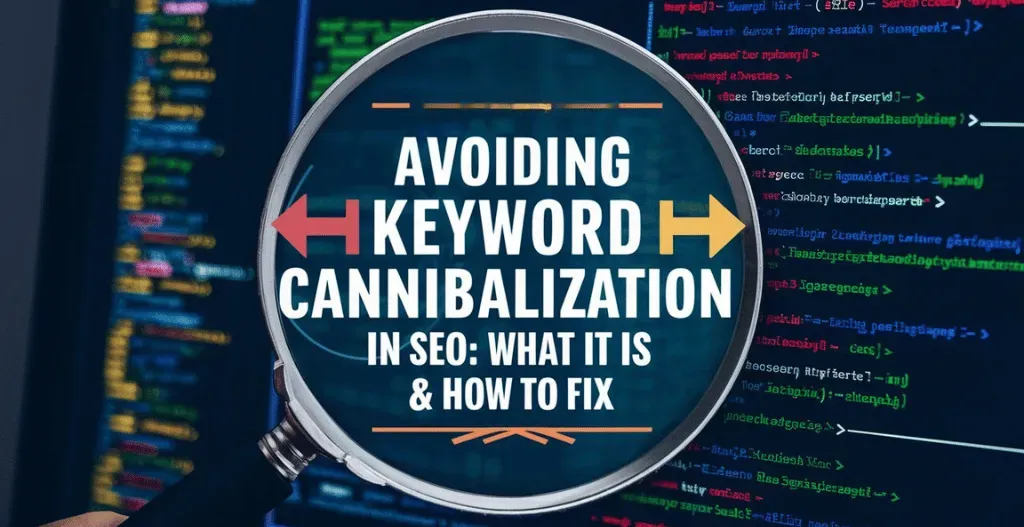Are you tired of having clunky URLs on your website with the .html extension at the end? Look no further! In this comprehensive guide by owrbit, we will show you how to easily remove the .html extension from your URLs and redirect all pages to clean, extension-less URLs.
Having clean and user-friendly URLs is not only aesthetically good but also beneficial for SEO and overall user experience. With Owrbit’s step-by-step instructions, you can seamlessly transition your website to have sleek URLs without the .html extension. By following this guide, you will learn how to create clean URLs that are easy to read, remember, and share.
Guide To Remove .html Extension From All Pages :
- Login to your cPanel or DirectAdmin (basically hosting control panel).
- Find your file manager option and tap on it.
- Go to “public_html” and find a file names .htaccess. If there is no file with this name make a new one. Right click on the file and click on edit.
- You are now in the htaccess editor. Paste the code written below. Remember to change the “domain” with your primary domain.
RedirectMatch 301 ^/(.*).html$ /$1
Discover more from Owrbit
Subscribe to get the latest posts sent to your email.