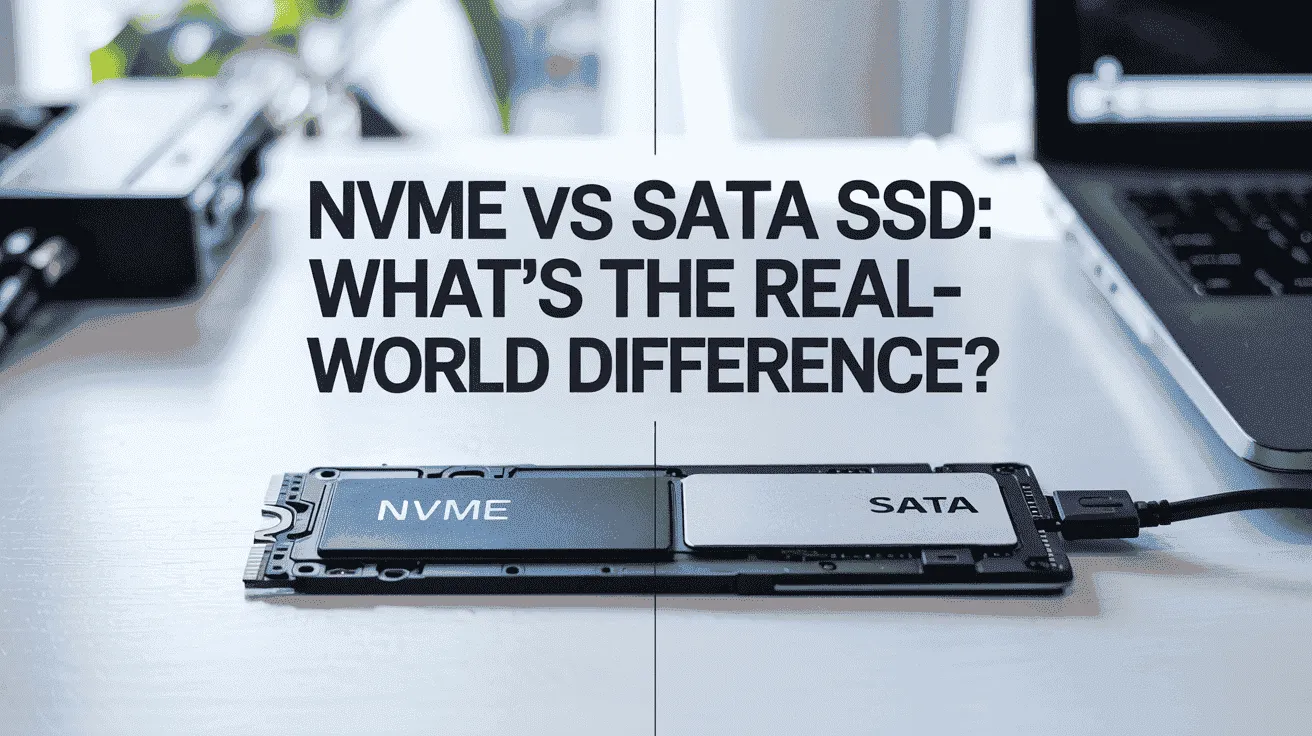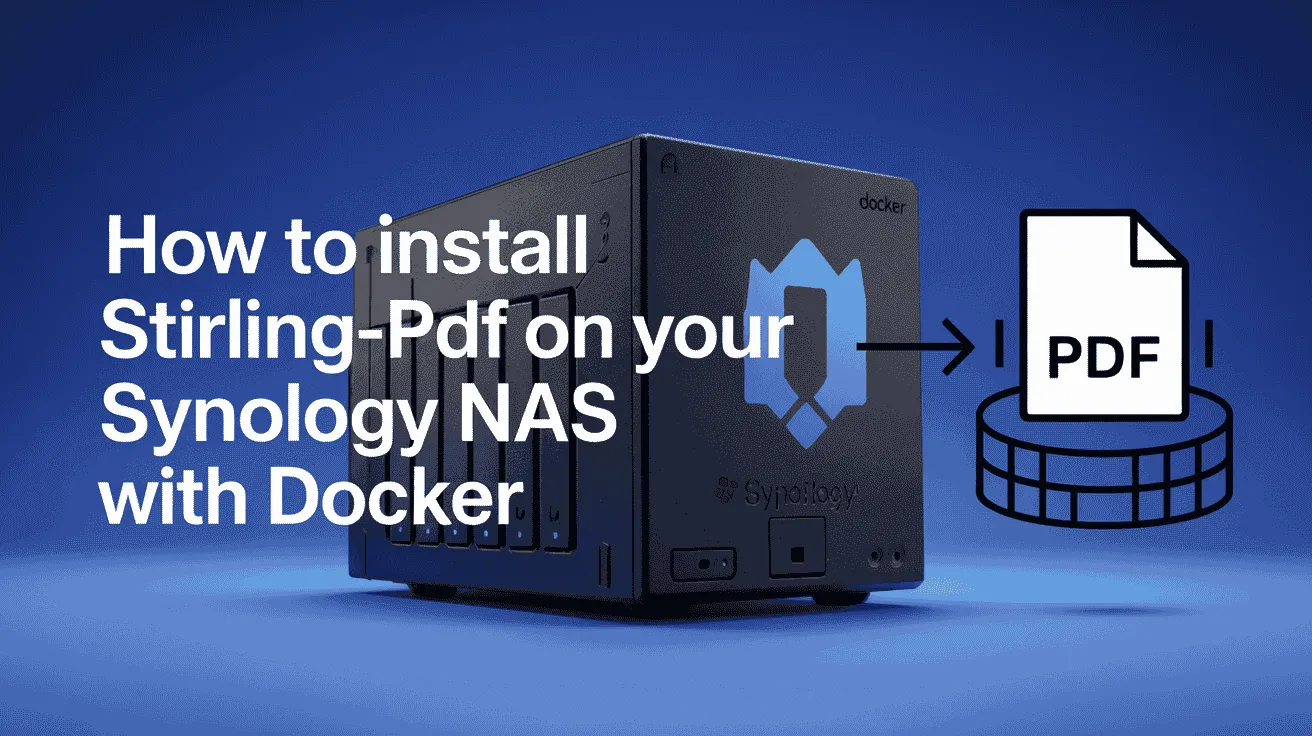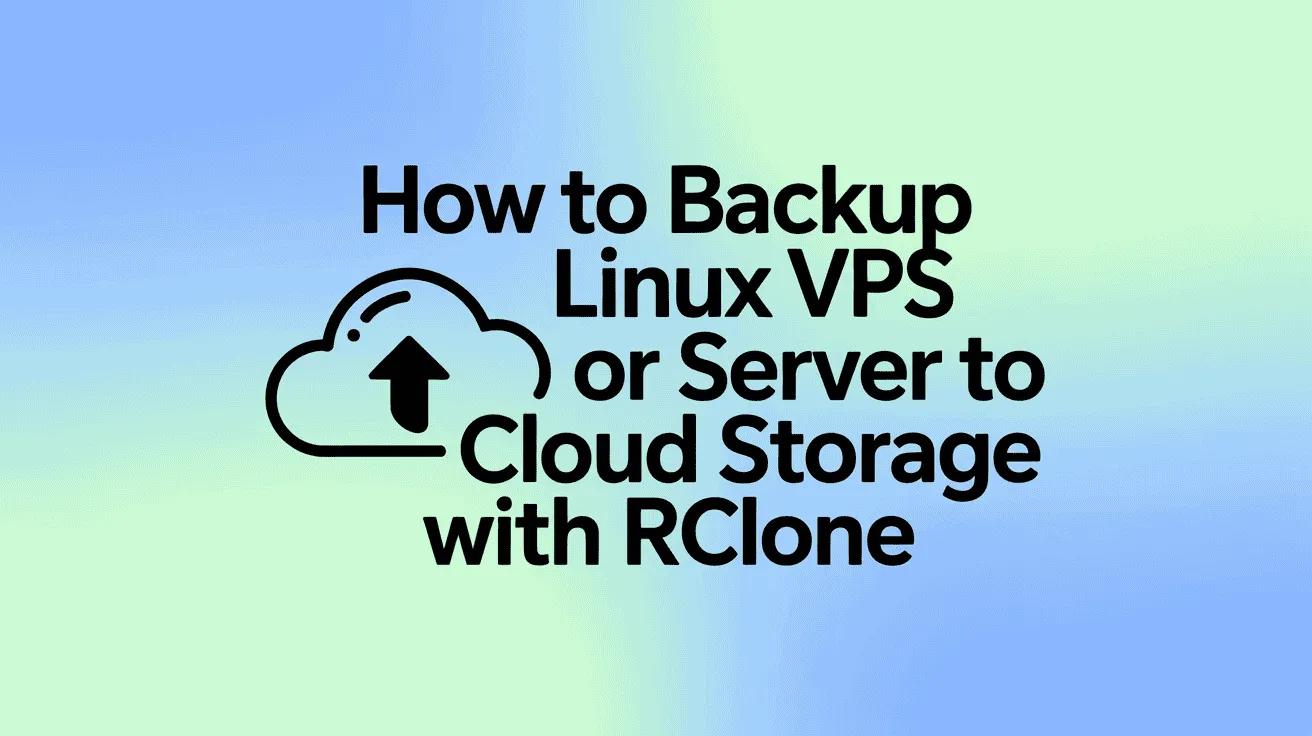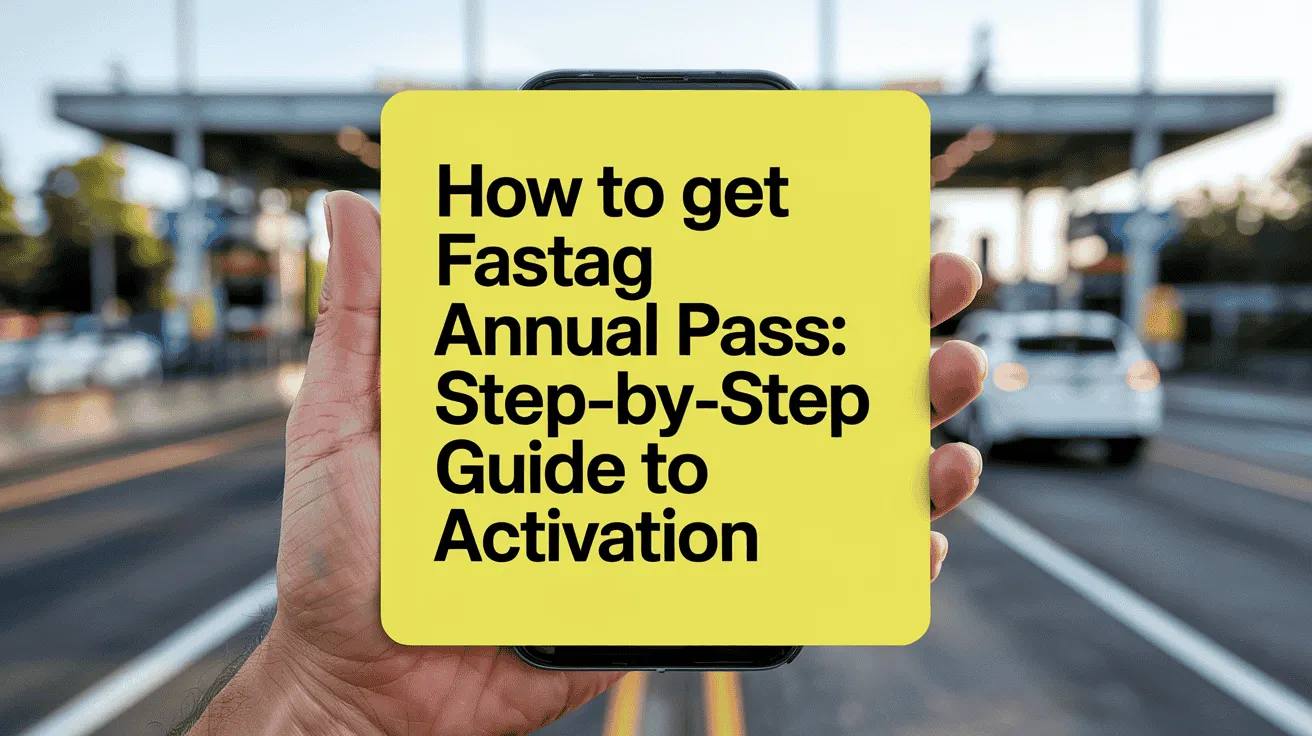The NVMe vs SATA SSD debate is getting more attention than ever. As we move into 2025, knowing the real differences between these two types of SSDs is super important. With so many people now creating content, gaming, or handling large files, choosing the right storage can make a big difference in speed and overall performance.
SATA SSDs have been a great option for anyone wanting to switch from old-style hard drives. They’re faster and more reliable. But now, NVMe SSDs are becoming more popular because they offer even better speed and much lower latency. Thanks to their direct connection to the motherboard using PCIe, they’re built for performance. So, the big question is: which one: NVMe and SATA SSD is right for you in 2025?
In this guide by Owrbit, we’ll break down the details of NVMe vs SATA SSD, showing you where each one shines and where they fall short. Whether it’s for gaming, faster boot times, or moving big files, we’ll help you figure out which one: NVMe and SATA SSD fits your needs.
Whether you’re a gamer looking for top speed, or a pro dealing with large amounts of data, knowing the real differences in NVMe vs SATA SSD will help you get the best results. Which one: NVMe and SATA SSD is the right fit for your daily tasks? Let’s explore everything you need to know to decide wisely in this modern tech age.
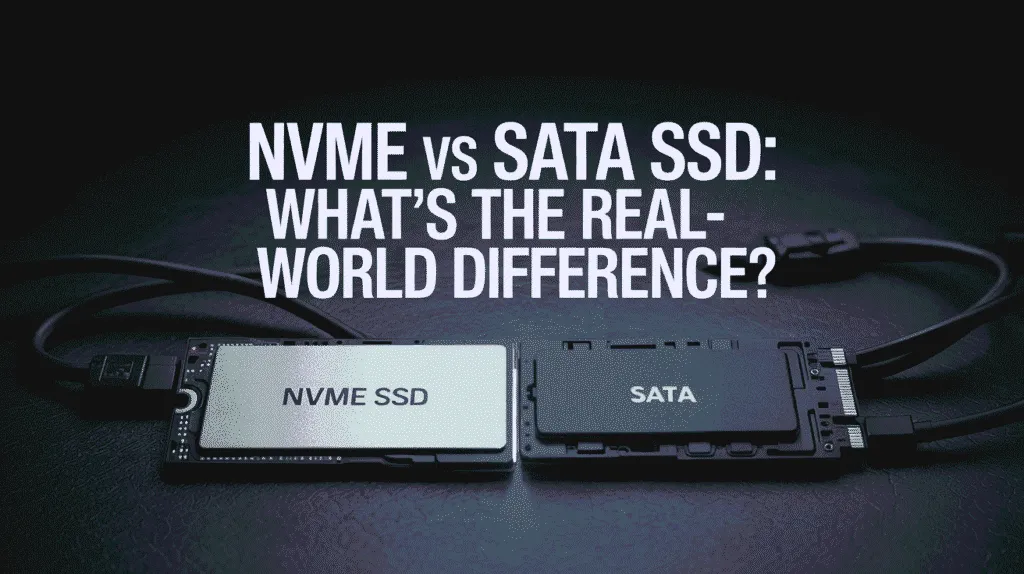
Introduction to SSD Technology :
In today’s world, where everything runs faster—from apps to games to big design files—your computer’s storage plays a huge role. Traditional hard drives are becoming outdated, and SSDs (Solid State Drives) are now the go-to choice for faster, smoother performance.
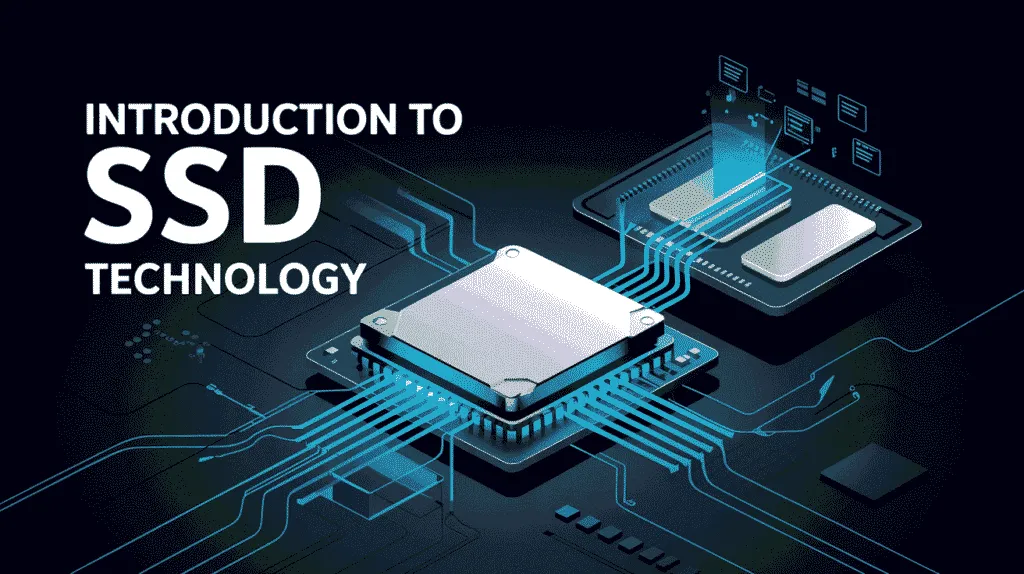
Overview of SSD Types :
If you’re thinking of upgrading your computer’s storage, you’ll likely come across two main types of SSDs: sata ssd and nvme ssd. Both are much faster and more reliable than traditional hard drives, but they’re built differently and offer different levels of performance.
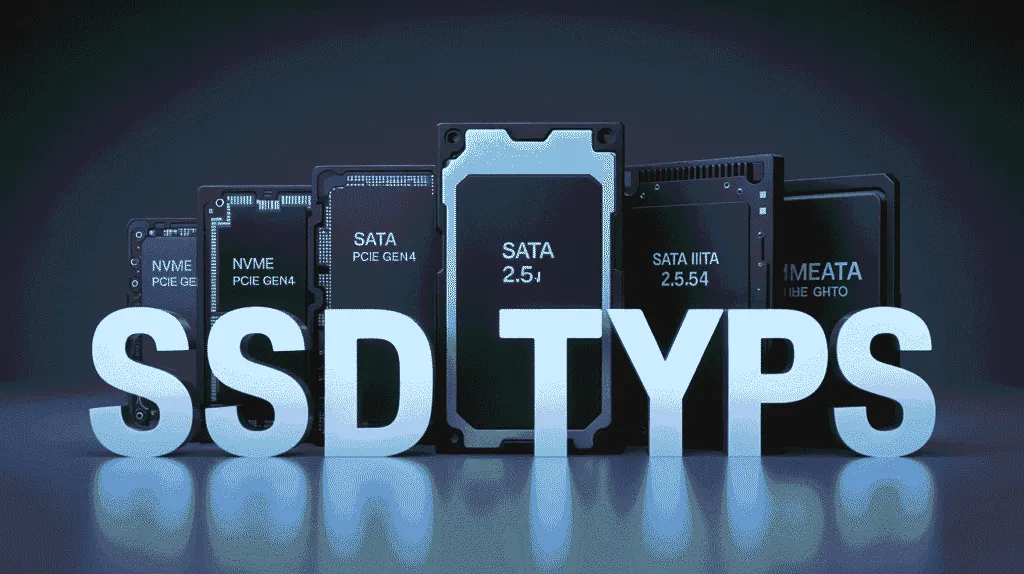
SATA SSDs have been around for a while and are a solid choice for everyday use. They connect using the same SATA interface as old hard drives, which limits their top speed, but they’re still a huge improvement if you’re coming from a hard disk. They’re also more affordable, making them a good pick for basic tasks like web browsing, document editing, or watching videos.
NVMe SSDs are the newer and faster option. They use a PCIe connection, which talks directly to your motherboard. This allows them to transfer data at much higher speeds with lower delay. If you’re into gaming, video editing, or using software that handles big files, NVMe is the way to go.
When choosing between nvme vs sata ssd, it comes down to what you need your computer to do. For light tasks, a sata ssd is more than enough. But for high performance, nvme shines.
So the big question remains: which one: nvme and sata ssd is right for you? Both have their strengths, and understanding the difference is key to getting the best performance for your budget.
Importance of Storage Speed in Modern Computing :
Storage speed has a direct impact on how smooth and fast your computer feels. Here’s why it matters today more than ever:
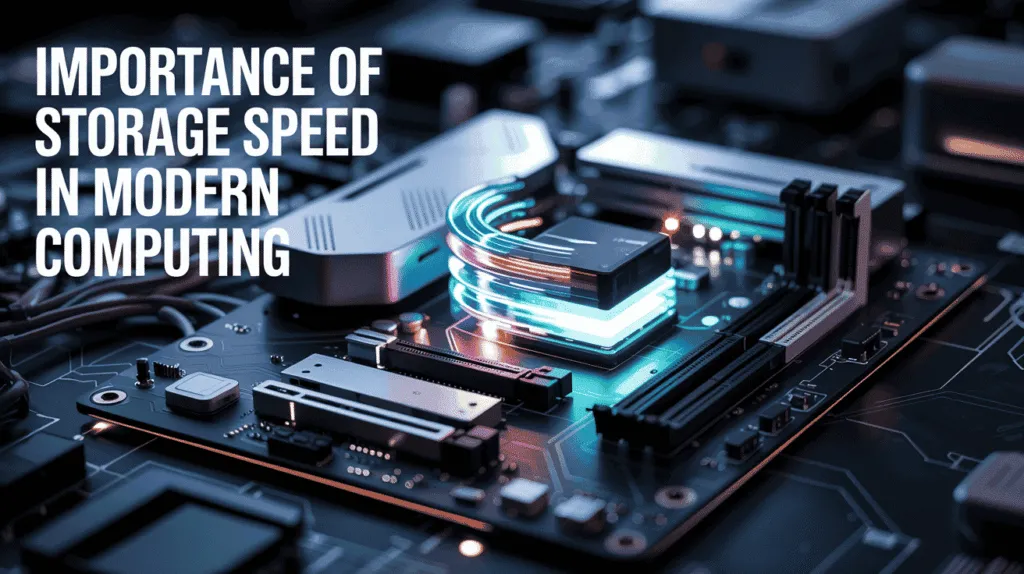
- Faster Boot Times
- Whether you’re using a sata ssd or an NVMe ssd, your computer will start up much faster compared to a traditional hard drive. However, in the NVMe vs sata ssd comparison, NVMe boots noticeably quicker.
- Quicker App and Game Load Times
- NVMe SSDs significantly reduce the loading time for heavy applications and games. If you’re a gamer or a creative professional, you’ll clearly feel the speed difference.
- Smooth File Transfer
- Transferring large files or folders is much faster with nvme. This is where the nvme vs sata ssd comparison really stands out in real-world tasks.
- Better Multitasking
- With faster storage, your system handles multiple tasks at once more efficiently. Whether you’re editing, rendering, or switching between apps, nvme shines in performance.
- Improved Performance for Heavy Software
- Software like video editors, 3D design tools, or virtual machines benefit heavily from faster read/write speeds. In these cases, nvme vs sata ssd is a clear win for nvme.
- Energy Efficiency
- Both sata and nvme ssds use less power than old hard drives, but nvme drives complete tasks faster, which can mean better efficiency in the long run.
- Long-Term Value
- While nvme drives may cost more upfront, they future-proof your system and reduce waiting time, saving you minutes every day.
Understanding nvme vs sata ssd will help you get the best out of your system based on how you actually use it.
What is NVMe?
NVMe (Non-Volatile Memory Express) is a modern storage protocol designed specifically for high-speed solid-state drives (SSDs). Unlike older interfaces like SATA, NVMe connects directly to the CPU via the PCIe (Peripheral Component Interconnect Express) lanes, allowing for much faster data transfer.
NVMe was built to take full advantage of the speed potential of NAND flash memory — the core technology behind SSDs. It helps eliminate the bottlenecks seen with older protocols, making your system much more responsive.

How it works:
- NVMe SSDs use PCIe slots to directly connect to the motherboard.
- This connection reduces latency (the delay between command and action).
- It allows multiple queues to handle data simultaneously — unlike SATA, which can only handle one command queue at a time.
This results in faster boot times, quicker application launches, and better multitasking performance.
Key Features of NVMe Technology :
If you’re considering upgrading your storage, understanding what makes NVMe stand out is essential. Here are the key features that make NVMe technology a top choice in 2025:
- High-Speed Performance
- NVMe SSDs deliver lightning-fast data transfer speeds—often several times faster than SATA SSDs. This means quicker boot times, faster app launches, and smoother overall performance.
- Low Latency
- NVMe offers extremely low response times, reducing delays when accessing files or running programs. This is especially useful for gamers and professionals working with demanding software.
- Support for Multiple Command Queues
- NVMe can handle thousands of simultaneous command queues, unlike SATA which supports just one. This makes it ideal for multitasking and running heavy applications.
- Direct PCIe Connection
- NVMe connects to the CPU via PCIe lanes, skipping slower interfaces. This direct communication path boosts both speed and efficiency.
- Energy Efficient
- NVMe drives consume less power while still delivering top-tier performance, making them great for laptops and energy-conscious setups.
- Future-Ready and Scalable
- Designed to meet modern and future storage needs, NVMe is perfect for advanced computing tasks and ensures long-term usability.
- Excellent for Handling Large Files
- Whether you’re editing 4K videos, working with large datasets, or running virtual machines, NVMe handles it all with ease and speed.
In short, NVMe technology is built for speed, efficiency, and long-term performance—making it a smart storage upgrade for almost any user in today’s digital world.
What is SATA?
SATA (Serial ATA) is a storage interface used to connect hard drives and solid-state drives (SSDs) to your computer’s motherboard. It has been around since the early 2000s and is one of the most widely used methods for connecting storage devices in desktop and laptop computers.
SATA is slower than newer technologies like NVMe but still offers a big improvement over older hard disk drives (HDDs). It’s commonly used in budget-friendly SSDs and is a reliable option for everyday computing needs.

How it works:
- SATA drives use a cable to connect the drive to a SATA port on the motherboard.
- Data is transferred in a serial (one bit at a time) fashion, which is more efficient than older parallel systems.
- SATA is compatible with most systems and is easy to set up.
SATA SSDs use the same interface as traditional hard drives, which makes them a great upgrade for older systems without needing extra hardware.
Key Features of SATA Technology
SATA technology may be older, but it still holds strong as a reliable and budget-friendly storage solution. Here are the key features that make SATA drives a popular choice even today:
- Wide Compatibility
- SATA is supported by almost all desktop and laptop motherboards, making it easy to upgrade or replace storage without needing special ports or adapters.
- Affordable Storage Option
- SATA SSDs are cheaper than NVMe SSDs, making them ideal for budget-friendly builds or users who want better performance without spending too much.
- Good Speed Compared to HDDs
- While not as fast as NVMe, SATA SSDs are still much quicker than traditional hard drives. They offer faster boot times, app loading, and overall smoother performance.
- Simple Installation
- SATA drives use standard data and power cables and are easy to install, even for beginners. No need for special tools or complicated setup.
- Reliable and Proven Technology
- With years of consistent performance, SATA has proven to be a stable and dependable interface for everyday storage needs.
- TRIM Command Support
- SATA SSDs support the TRIM command, which helps maintain speed and efficiency over time by clearing unused data blocks.
- Sufficient for Daily Use
- Perfect for tasks like web browsing, document editing, media consumption, and casual gaming. It offers everything most average users need.
While not the fastest option available in 2025, SATA still offers solid performance, easy setup, and great value—making it a strong contender for users who don’t need top-tier speeds but still want a major upgrade from hard drives.
Comparing NVMe and SATA SSDs
Checkout NAS Storage Battle: SSD vs HDD – Which One Should You Use in 2025?
| Feature | NVMe SSD | SATA SSD |
|---|---|---|
| Speed | Very fast (up to 3500+ MB/s or more) | Moderate (up to 550 MB/s) |
| Latency | Extremely low | Higher compared to NVMe |
| Connection Interface | PCIe (direct to motherboard) | SATA III (via SATA cable) |
| Performance in Heavy Tasks | Excellent for gaming, editing, rendering | Good for basic to moderate tasks |
| Boot & Load Times | Very fast | Fast (still much better than HDDs) |
| Installation | Requires M.2 or PCIe slot | Uses standard SATA and power cables |
| Compatibility | Newer motherboards required | Works with most modern and older systems |
| Cost | Higher | More affordable |
| Power Efficiency | Better efficiency at high speeds | Decent efficiency |
| Best For | Gamers, content creators, professionals | Everyday users, budget builds |
Real-World Performance: Gaming
When it comes to gaming, many people wonder if upgrading to an NVMe SSD over a SATA SSD will actually make a big difference. Let’s break down how storage type affects real-world gaming performance and see how NVMe vs SATA SSD compares in real scenarios.

Impact of SSD Type on Gaming Performance :
The type of SSD you use — whether NVMe or SATA — doesn’t usually change your frame rates in games, but it does affect how fast games load, how smoothly they run, and how quickly assets are accessed while playing.
Here’s how the SSD type matters in gaming:
- Loading Times
- NVMe SSDs load games significantly faster than SATA SSDs.
- For large games like Red Dead Redemption 2 or Cyberpunk 2077, NVMe can cut loading times by more than half.
- Texture and Asset Streaming
- Some games constantly load new textures, maps, or models in the background.
- NVMe handles this faster, which means fewer stutters or pop-ins when moving quickly through large open-world games.
- Faster Game Launch
- NVMe SSDs allow games to launch quicker from your library (Steam, Epic, etc.), which saves time during daily use.
- Game Updates and Installation
- NVMe processes large game files (especially during updates) faster, so patches and installations take less time.
- Overall Experience
- While SATA SSDs already offer a big jump from HDDs, NVMe SSDs make everything feel even more responsive — ideal for heavy gamers or those playing modern AAA titles.
In short, NVMe SSDs offer faster, smoother, and more efficient game performance, especially when dealing with large files or fast-paced environments. SATA SSDs are still great, but NVMe provides an extra edge for serious gamers.
Case Studies: NVMe vs SATA in Gaming Scenarios
Let’s take a closer look at how NVMe and SATA SSDs perform in real gaming situations. These case studies highlight differences in load times, in-game performance, and overall experience.
- 🎮 Case Study 1: Open-World Game – Red Dead Redemption 2
- SATA SSD:
- Load Time: ~65 seconds
- Gameplay: Occasional texture loading delay when moving quickly through new areas
- Experience: Good, but minor stutters when the game streams large assets
- NVMe SSD:
- Load Time: ~30 seconds
- Gameplay: Textures and environments load instantly, no delays while riding across the map
- Experience: Smooth, seamless, and highly responsive
- SATA SSD:
- ⚔️ Case Study 2: Online Multiplayer – Call of Duty: Warzone
- SATA SSD:
- Load Time: ~50 seconds
- Spawn/Start: Slight delay in map textures loading during the beginning of a match
- Experience: Playable, but noticeable lag during high activity moments
- NVMe SSD:
- Load Time: ~28 seconds
- Spawn/Start: Map and weapons fully loaded by the time match starts
- Experience: Snappy transitions, no lag or visual hiccups during gameplay
- SATA SSD:
- 🔧 Case Study 3: Game Updates and Patching – Steam / Epic Games
- SATA SSD:
- Unpacking large updates can take several minutes
- Game file transfers and installations feel slower
- Experience: Functional, but time-consuming on patch days
- NVMe SSD:
- Unpacking and patching is noticeably quicker
- Installations finish faster with large game files
- Experience: Saves time and improves overall convenience for frequent gamers
- SATA SSD:
While both SSD types perform well, NVMe clearly delivers faster load times, smoother gameplay in large environments, and quicker patching. For casual gamers, SATA is still a solid choice. But for competitive players or those playing large modern games, NVMe offers a noticeable real-world upgrade.
Real-World Performance: Data Transfer and Backup
When it comes to handling large files, installing software, or creating backups, the type of SSD you use—NVMe or SATA—can make a big difference. Here’s how they compare in real-world scenarios involving data transfer and backup tasks.
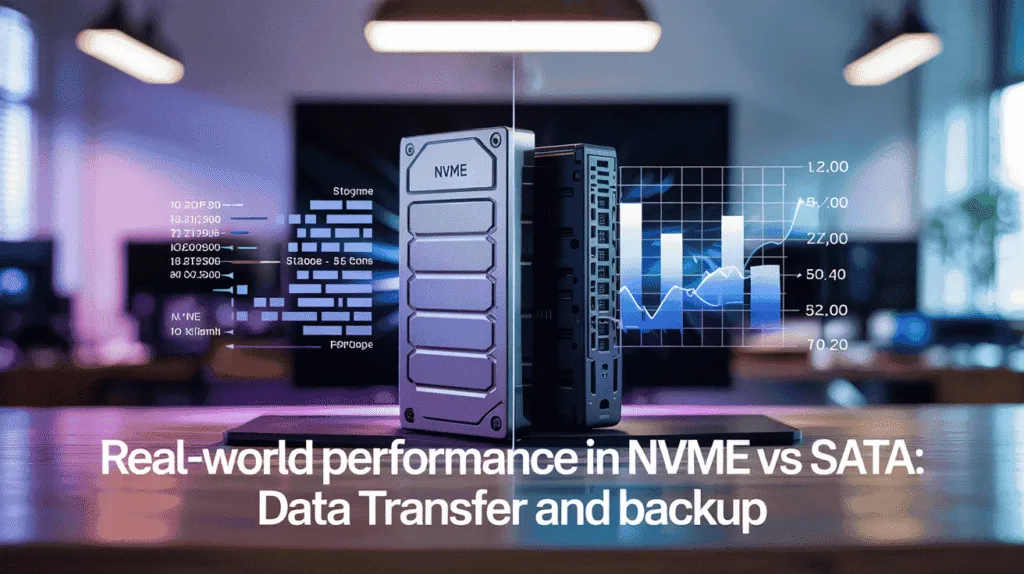
💾 Speed Test Comparisons in Data Transfer
One of the biggest advantages of NVMe over SATA is data transfer speed. Whether you’re moving games, videos, or project files, NVMe SSDs perform much faster than SATA SSDs. Here’s a look at real-world speed test comparisons:
- 📁 Copying a Large Video Folder (20GB)
- SATA SSD: Takes around 1.5 to 2 minutes
- NVMe SSD: Completes in 20 to 30 seconds
- Result: NVMe is about 5–6x faster, saving time on large media transfers.
- 🎮 Transferring Game Files (30GB)
- SATA SSD: ~2.5 to 3 minutes
- NVMe SSD: ~30 to 40 seconds
- Result: NVMe loads game files in a fraction of the time, which is great for gamers and streamers.
- 🛠️ Installing Large Software Packages (e.g., Adobe Suite, 15GB+)
- SATA SSD: 3–4 minutes
- NVMe SSD: 1–1.5 minutes
- Result: NVMe speeds up software installations, especially when installing or updating multiple programs at once.
- 📤 Moving Files Between Drives (SSD to SSD)
- SATA to SATA: Slower, limited by ~500 MB/s
- NVMe to NVMe: Much faster, up to 3000+ MB/s (depending on model and PCIe version)
NVMe SSDs offer significantly faster transfer speeds in all test cases. For users who regularly move large files, install software, or manage media libraries, the time saved with NVMe can be substantial. SATA still performs well for basic tasks, but NVMe takes the lead in speed and efficiency.
💰 Cost Analysis
When choosing between NVMe and SATA SSDs, cost is one of the biggest deciding factors. While NVMe offers superior performance, it also comes at a higher price. Let’s break down how both options compare in 2025.
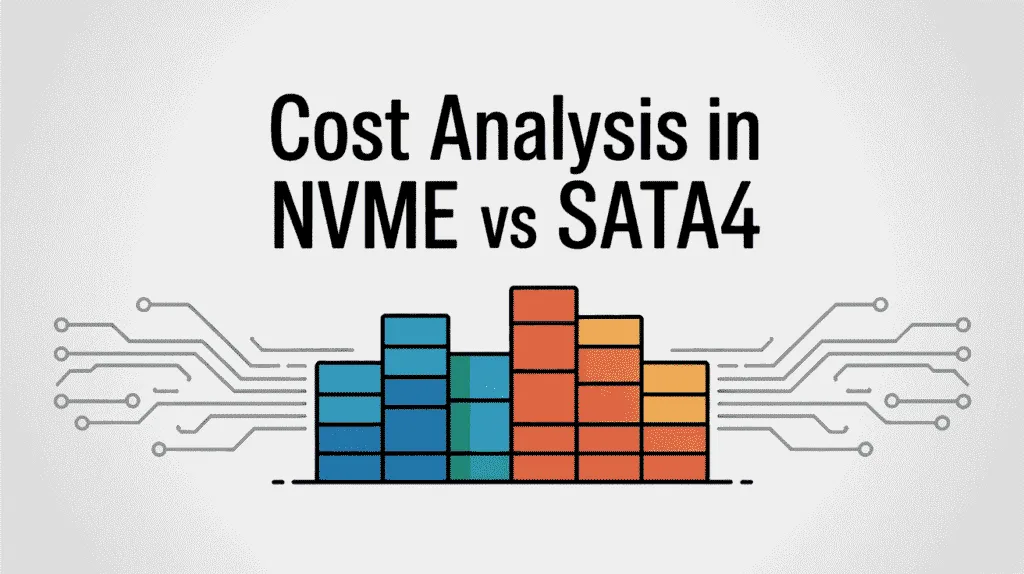
💵 Price Comparison Between NVMe and SATA SSDs
In 2025, SSD prices have become more affordable, but there’s still a noticeable gap between SATA and NVMe SSDs due to performance differences. Here’s a general comparison based on common storage capacities:
| Storage Capacity | SATA SSD (Avg. Price in ₹) | NVMe SSD (Avg. Price in ₹) |
|---|---|---|
| 250GB | ₹1,400 – ₹1,800 | ₹2,000 – ₹2,500 |
| 500GB | ₹2,200 – ₹2,800 | ₹3,000 – ₹3,800 |
| 1TB | ₹3,500 – ₹4,500 | ₹5,000 – ₹6,500 |
| 2TB | ₹6,000 – ₹7,500 | ₹8,500 – ₹11,000 |
| 4TB | ₹11,000 – ₹13,000 | ₹14,000 – ₹18,000 |
Note: Prices can vary by brand, performance tier (e.g., PCIe Gen 3 vs Gen 4 NVMe), and location.
If budget is your main concern, SATA is the better option. But if speed is a priority, NVMe is well worth the extra cost.
📊 Value for Money: When to Choose One Over the Other
Both NVMe and SATA SSDs have their strengths. The best choice depends on how you use your computer and what you’re willing to spend. Here’s when each option offers the most value:
- ✅ Choose SATA SSD if:
- You’re upgrading from a hard drive and want a huge speed boost on a budget.
- You mostly browse the web, stream, use MS Office, or do light photo editing.
- Your laptop or desktop doesn’t support NVMe (older systems without M.2 or PCIe slots).
- You’re building a budget-friendly PC and want affordable storage.
- You need more storage for less money, like 1TB or 2TB at a lower price point.
- 💡 Best for: Students, office workers, casual users, and budget-conscious PC builds.
- 🚀 Choose NVMe SSD if:
- You need ultra-fast boot times, app launches, or file transfers.
- You work with large files (video editing, design, VFX, coding, etc.).
- You’re a gamer who plays large open-world or next-gen games.
- You do regular backups or move big folders, and time efficiency matters.
- You want a future-ready storage solution with PCIe Gen 3 or Gen 4 support.
- 💡 Best for: Gamers, content creators, professionals, and anyone looking for top-tier performance.
Choose based on your usage needs — not just the price — to get the most value from your storage investment.
🧠 Choosing the Right SSD for Your Needs
With so many SSD options available, picking the right one depends on how you use your device and what kind of performance you expect. Let’s look at the key factors to consider and match them with real-world use cases.

✅ Factors to Consider When Selecting an SSD
Choosing the right SSD isn’t just about picking the fastest one — it’s about finding the best fit for your needs, your system, and your budget. Here are the key factors to keep in mind:
- 1. Performance Needs
- If you need faster boot times, quicker game loads, or faster file transfers, NVMe is the better option.
- If you’re doing basic tasks like browsing, watching videos, or working in Office apps, a SATA SSD will do the job just fine.
- 2. System Compatibility
- Check if your laptop or motherboard supports NVMe (usually via M.2 or PCIe slots).
- If not, SATA is your safest and most compatible choice. Most older and budget systems use SATA ports.
- 3. Storage Capacity
- For light use: 250GB–500GB
- For gaming or content creation: 1TB or more
- Don’t buy too little and run out of space, but also don’t overpay for storage you won’t use.
- 4. Budget
- SATA SSDs are more affordable, making them ideal for everyday users or budget builds.
- NVMe SSDs cost more but give you better speed, especially in high-demand tasks.
- 5. Power Efficiency (for laptops)
- NVMe SSDs (especially newer Gen 4 models) tend to use power more efficiently, which helps improve battery life and reduce heat.
- 6. Use Case
- Think about how you use your device. If you’re into gaming, editing, or running virtual machines, go for NVMe.
- For web browsing, office work, and studying, SATA is more than enough.
By considering these factors, you’ll be able to choose an SSD that not only fits your device but also gives you the best experience without spending more than you need.
💡 Recommendations Based on Use Case
Everyone uses their devices differently, so choosing the right SSD depends on what you actually need it for. Here’s a breakdown to help you decide whether NVMe or SATA SSD is a better fit for your usage in 2025:
| Use Case | Recommended SSD Type | Why |
|---|---|---|
| Basic Use (browsing, YouTube, MS Office) | SATA SSD (250GB–500GB) | Enough speed at lower cost |
| Students (assignments, light photo editing) | SATA SSD (500GB–1TB) | Budget-friendly and reliable |
| Gamers (fast game loading, open-world games) | NVMe SSD (1TB or more) | Reduces load times, smoother performance |
| Video Editors / Creators (4K content) | NVMe SSD (1TB–2TB) | Faster read/write for heavy files |
| Programmers / Developers (VMs, tools) | NVMe SSD (1TB+) | Improves compile times, file handling |
| Office Professionals (daily work, emails) | SATA SSD (500GB–1TB) | Reliable and cost-effective |
| Content Consumers (media storage) | SATA SSD (1TB–2TB) | Good for storing movies, music, documents |
| Power Users / Streamers / Designers | NVMe SSD (2TB+) | High-speed workflow, multitasking ease |
| Budget PC Builds | SATA SSD (as big as budget allows) | Best value for performance |
🏁 Final Verdict: Making an Informed Decision on NVMe vs SATA SSD
As we move deeper into 2025, understanding the difference between NVMe vs SATA SSD is more important than ever. Both offer big performance upgrades over traditional hard drives, but they serve different types of users.
If you’re wondering which one: NVMe and SATA SSD is right for you, the answer depends on your needs. For casual users and budget builds, SATA SSDs still offer fast performance at an affordable price. They’re perfect for everyday computing like browsing, streaming, and office work.
On the other hand, NVMe SSDs are designed for speed. If you’re into gaming, video editing, or any other demanding task, NVMe delivers faster load times, better responsiveness, and future-ready performance.
So, which one: NVMe and SATA SSD should you choose? If your system supports NVMe and you need top-tier speed, go for NVMe. But if you’re looking for solid performance without spending too much, SATA remains a great option.
By now, you’ve explored real-world performance, pricing, features, and compatibility in the NVMe vs SATA SSD battle. Use this knowledge to make a smart choice — one that fits your workflow, your budget, and your goals.
No matter which one you choose, upgrading to an SSD — NVMe or SATA — is one of the best ways to boost your device’s speed and overall experience.
Checkout NAS Storage Battle: SSD vs HDD – Which One Should You Use in 2025?
Discover more from Owrbit
Subscribe to get the latest posts sent to your email.