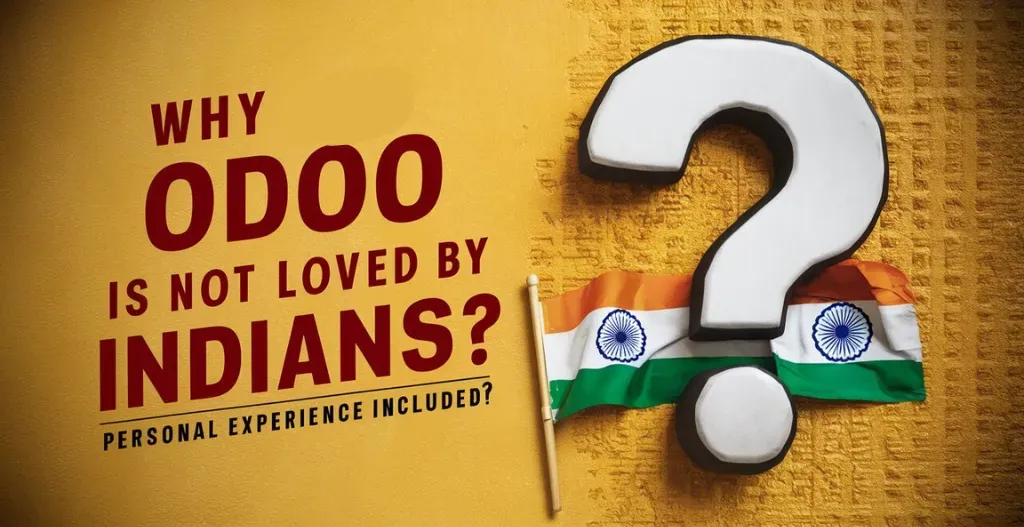Clientexec is a powerful software platform that allows businesses to manage their billing and client support needs efficiently. One of the key features of Clientexec is the ability to install various plugins or Snapin to customize and enhance the user experience.
In this article, we will guide you through the simple process of installing any plugin or snapin in Clientexec. Whether you are looking to add new features, integrations, or simply improve the functionality of your Clientexec installation, plugins and Snapin are a great way to extend the capabilities of the software.
With just a few easy steps, you can quickly install and activate plugins or snapins in Clientexec to tailor the software to meet your specific business requirements. From payment gateways and email integrations to custom reporting tools and customer communication add-ons, the possibilities are endless when it comes to enhancing Clientexec with additional features.

Introduction To ClientExec :
ClientExec is another most popular web hosting automation platform. They also offers a range of features to help businesses manage their clients and billing processes. With ClientExec, you can automate invoicing account creation, and support ticketing. The platform also includes a built-in affiliate system to help businesses drive more sales through referrals. ClientExec is a user-friendly platform that is suitable for small to medium-sized web hosting businesses looking to streamline their operations.

Key Features Of ClientExec :
- Billing and Invoicing: Automated billing processes, including recurring billing and pro-rata invoicing.
- Support: Integrated support ticket system, knowledge base, and live chat.
- Domain Management: Domain registration and management tools with support for multiple registrars.
- Customization: Highly customizable client area and admin interface.
- Reporting: Detailed reports on various aspects of your business.
Steps To Install Plugins or Snapin In ClientExec :
- Login to your control panel provided by hosting provider.
- Find a option called “File Manager”.
- Navigate to public_html > plugins > snapin.
- Upload the plugin zip folder and extract it.
- Login in to ClientExec.
- Head over to Plugins > Snapin.
- Select the plugin you just uploaded and set it up.
- Click save.
Congrats, You have successfully installed plugin or snapin using this guide by Owrbit.
Checkout Top 5 Best Web Hosting Control Panels for 2024 | Ultimate Guide
Discover more from Owrbit
Subscribe to get the latest posts sent to your email.