Are you looking to revamp your WordPress website with a fresh new look but having some budget issues? When it comes to buying themes or templated, Some popular names like Envato Elements and ThemeForest comes into our mind. In this guide by Owrbit, we’ll show you how you can take advantage of these resources to give your website a professional and stylish makeover without spending a dime. So why wait? Start exploring the world of free WordPress templates on Envato Elements and ThemeForest today with the help of this complete guide from Owrbit.

Introduction :
Introduction To Envato Elements :
Envato Elements is a subscription-based service offered by Envato. It provides access to a wide range of library of digital assets for creatives. It’s a one-stop solution for designers, marketers, and content creators looking for high-quality resources to enhance their projects. Here are some key aspects of Envato Elements:
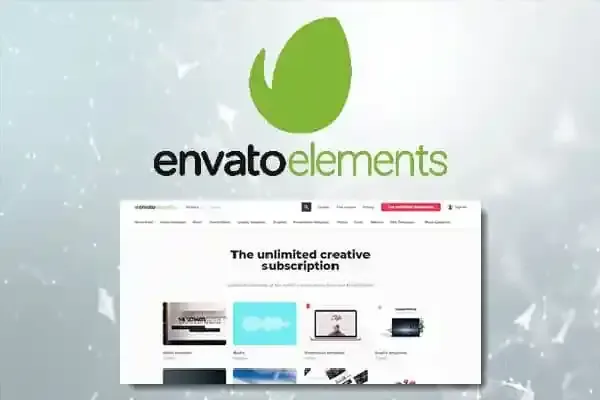
1. Wide Range of Assets :
Envato Elements boasts an extensive collection of digital assets, including:
- Stock Photos and Videos: High-resolution images and video clips suitable for various projects.
- Graphics and Illustrations: From icons to vectors and illustrations, these assets can enhance the visual appeal of any project.
- Templates: A variety of templates for websites, presentations, resumes, and more, designed to save time and provide a professional look.
- Fonts: A diverse selection of fonts to match different styles and purposes.
- 3D Assets: Models and graphics for use in 3D design and animation projects.
- Music and Sound Effects: Audio files that can be used in videos, podcasts, and other multimedia projects.
- Add-ons and Plugins: Tools that enhance the functionality of software like Adobe Photoshop, Illustrator, and Premiere Pro.
2. Unlimited Downloads :
One of the standout features of Envato Elements is the ability to download an unlimited number of assets with a single subscription. This makes it an economical choice for professionals who need access to a wide variety of resources regularly.
3. Commercial License :
All assets available on Envato Elements come with a commercial license, allowing subscribers to use them in both personal and commercial projects. This includes marketing materials, client work, and products for sale, providing flexibility and peace of mind.
4. Quality :
Envato Elements maintains a high standard for the assets it offers. The platform collaborates with talented designers and creators worldwide, ensuring that users have access to top-quality resources. Regular updates and additions keep the library fresh and relevant.
5. User-Friendly Interface :
The platform is designed to be intuitive and easy to navigate. Users can quickly search for specific assets or browse through categories and collections. The ability to save favorite items and create collections helps streamline the creative process.
6. Educational Resources :
Envato Elements also provides educational resources like tutorials and courses through Envato Tuts+. These resources help users improve their skills and make the most of the assets available on the platform.
Introduction To ThemeForest :
ThemeForest is a popular marketplace for website templates and themes, operated by Envato. It’s renowned for its extensive collection of high-quality themes and templates for various content management systems (CMS) and platforms, making it a go-to resource for web designers, developers, and businesses looking to create or revamp their online presence. Here’s a detailed look at what ThemeForest offers:

1. Diverse Range of Themes and Templates :
ThemeForest provides a range in selection of themes and templates, including:
- WordPress Themes: One of the largest collections of WordPress themes, covering a wide range of requirements such as blogs, eCommerce, portfolios, corporate, and more.
- HTML Templates: A variety of static HTML templates for those who prefer a more hands-on approach to web development.
- eCommerce Templates: Themes for popular eCommerce platforms like Shopify, Magento, WooCommerce, and PrestaShop, designed to create professional online stores.
- CMS Templates: Templates for other CMS platforms such as Joomla, Drupal, and Ghost.
2. High-Quality Design and Functionality :
The themes and templates on ThemeForest are created by professional designers and developers. They come with:
- Modern and Responsive Design: Makes sure that your websites look great and function well on all devices, from desktops to smartphones.
- Customizability: Many themes come with extensive customization options, allowing users to customize the design according to their specific needs without need to have coding knowledge.
- Feature-Rich: Themes often include features like drag-and-drop page builders, pre-designed layouts, sliders, and more, to enhance functionality and user experience.
3. Regular Updates and Support :
One of the significant advantages of purchasing themes from ThemeForest is the access to:
- Regular Updates: Ensuring that themes are compatible with the latest versions of CMS platforms and web standards.
- Customer Support: Many themes come with dedicated support from the authors, helping users troubleshoot issues and make the most of their purchase.
4. Community and Reviews :
ThemeForest has a large and active community of users and developers. This community aspect offers:
- User Reviews and Ratings: Helping potential buyers make informed decisions based on the experiences of other users.
- Detailed Documentation: Many themes include complete documentation to guide users through installation, customization, and troubleshooting.
5. Cost-Effective Solutions :
While the pricing of themes on ThemeForest varies, it generally provides a cost-effective solution compared to hiring a custom web designer or developer. Users can find high-quality themes that fit their budget and project requirements.
6. Easy Purchase and Download Process :
Purchasing and downloading themes from ThemeForest is straightforward:
- Simple Checkout Process: Secure and easy payment methods.
- Immediate Access: Instant download after purchase, allowing users to get started on their projects right away.
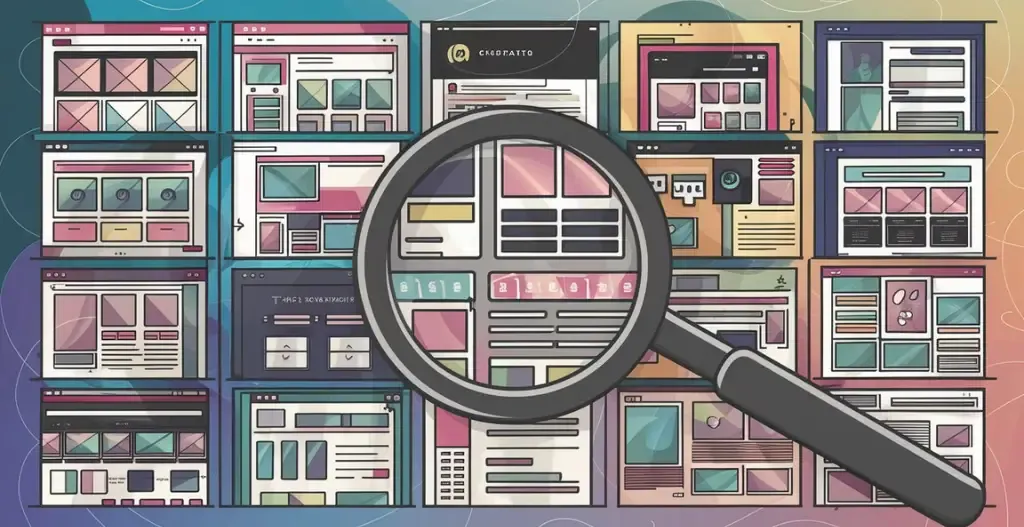
Factors to Consider Before Choosing a Template Or Theme :
- Purpose and Goals of the Website :
- Define Your Objectives: Determine the primary purpose of your website. Is it a blog, an eCommerce store, a portfolio, or a corporate site? Each type of website requires different features and design elements.
- Audience Consideration: Understanding your target audience and their preferences. The design and functionality should be according to your needs and expectations.
- Design and Aesthetics :
- Visual Appeal: Choose a theme with a design that matches your brand identity and aesthetic preferences. The visuals should be professional and modern.
- Layout Options: Look for themes that offer multiple layout options and flexibility in design. This allows you to create a unique look that stands out.
- Customization Options: Ensure the theme allows for easy customization of colors, fonts, and other design elements to maintain consistency with your brand.
- Responsiveness and Mobile-Friendliness :
- Responsive Design: The theme should be fully responsive, meaning it adjusts seamlessly to different screen sizes and devices, from desktops to smartphones.
- Mobile Optimization: Ensure that the theme looks good and functions well on mobile devices, as a significant portion of web traffic comes from mobile users.
- Performance and Speed :
- Loading Time: A well-coded theme should not negatively impact your website’s loading speed. Fast loading times are crucial for user experience and SEO.
- Optimization: Check if the theme is optimized for performance, with clean code and minimal use of heavy elements that can slow down your site.
- SEO Friendliness :
- SEO Best Practices: The theme should be built with SEO best practices in mind. This includes proper HTML structure, fast loading times, and mobile optimization.
- Schema Markup: Themes that support schema markup can help improve search engine visibility and rankings.
- Compatibility with Plugins and Extensions :
- Essential Plugins: Ensure the theme is compatible with essential plugins you plan to use, such as SEO plugins, security plugins, and performance enhancers.
- Page Builders: If you prefer using a specific page builder (e.g., Elementor, WPBakery), check if the theme is compatible with it.
- Ease of Use and Customization :
- User-Friendly Interface: The theme should be easy to install and configure, even for those with limited technical knowledge.
- Customization Tools: Look for themes that come with built-in customization tools or support popular ones, allowing you to tweak the design without touching the code.
- Support and Documentation :
- Customer Support: Choose a theme from a developer or marketplace that offers reliable customer support in case you encounter issues.
- Comprehensive Documentation: Good documentation can guide you through the installation, setup, and customization processes.
- Regular Updates :
- Frequent Updates: Ensure the theme is regularly updated to keep up with the latest web standards, security patches, and feature enhancements.
- Active Development: A theme that is actively developed and maintained is more likely to remain compatible with the latest versions of your CMS and plugins.
- User Reviews and Ratings :
- Feedback: Read reviews and ratings from other users to get insights into the theme’s performance, reliability, and support quality.
- Reputation: Consider the reputation of the theme developer or marketplace. Established developers are more likely to provide high-quality themes and support.
How To Get Free Envato Elements Or ThemeForest Theme Or Template :

Owrbit provides Free Envato Elements Or ThemeForest Theme Or Template as a free addon/perk with their any paid lifetime web hosting package. You can enjoy the benefits of Free Envato Elements Or ThemeForest Theme Or Template with as low as just $99. Here are the steps to buy Owrbit Lifetime Web hosting :
- Visit Owrbit’s Website : Go to Owrbit’s website for WordPress Hosting or Click Here.
- Sign Up : Create an account on Owrbit’s website by providing your email address and creating a password.
- Choose Free Hosting Plan : Select the Lifetime Web Hosting plan from Owrbit’s offerings.
- Enter Domain Name: If you have a domain name, enter it during the signup process. If not, you can buy a new domain name directly from Owrbit.
- Complete Registration: Fill in your details and complete the registration process.
- Verify Email: Check your email inbox for a verification email from Owrbit and click on the verification link to activate your account.
- Set Up Your Website: Once your account is activated, you can log in to Owrbit’s dashboard and set up your website using their website builder or by uploading your own files.
- Free Theme Or Template : For the Free addon with your Owrbit hosting, Contact the customer support and inform them with the theme link from Envato or themeforest you want. They will provide you with download link of the theme.
Conclusion :
Upgrading your WordPress website with a new look doesn’t have to be costly. With resources like Envato Elements and ThemeForest, you can access high-quality themes and templates for free when you choose Owrbit’s Lifetime Web Hosting plan. This guide from Owrbit shows you how to utilize these platforms to enhance your site professionally and stylishly without breaking the bank. So, take the plunge and explore the wide array of free WordPress templates available on Envato Elements and ThemeForest today. With the added benefit of Owrbit’s free theme or template offer, your website can have a fresh, professional look in no time.
Checkout 9 Key Factors To Consider While Choosing WordPress Theme in 2024
Discover more from Owrbit
Subscribe to get the latest posts sent to your email.










