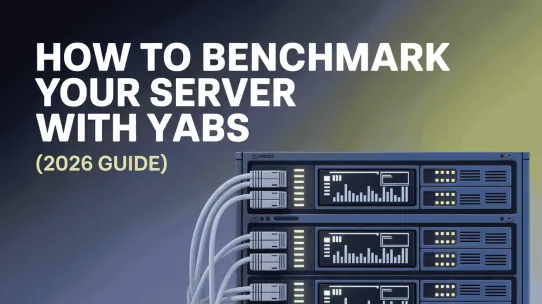Are you looking for an easy and efficient way to get ClientExec updates of orders, tickets replies on your telegram application? Look no further! Owrbit has introduced a free Telegram Notification Snapin that seamlessly integrates with Clientexec to provide real-time updates to you about your clients right on your Telegram app.
This innovative solution eliminates the need for you to constantly log in to ClientExec to check for updates, keeping you informed and engaged every step of the way. With the Telegram Notification Snapin, You can receive notifications for a variety of events, such as new invoices, payment reminders, account changes, ticket replies and new tickets and more, ensuring you never miss any important information.
In this guide by owrbit, we will walk you through the simple setup process to integrate the Telegram Notification Snapin with your Clientexec platform. With step-by-step instructions and screenshots, you will be able to set up notifications for your clients in no time.
Introduction To ClientExec:
ClientExec is another most popular web hosting automation platform. They also offers a range of features to help businesses manage their clients and billing processes. With ClientExec, you can automate invoicing account creation, and support ticketing. The platform also includes a built-in affiliate system to help businesses drive more sales through referrals. ClientExec is a user-friendly platform that is suitable for small to medium-sized web hosting businesses looking to streamline their operations.

Key Features Of ClientExec :
- Billing and Invoicing: Automated billing processes, including recurring billing and pro-rata invoicing.
- Support: Integrated support ticket system, knowledge base, and live chat.
- Domain Management: Domain registration and management tools with support for multiple registrars.
- Customization: Highly customizable client area and admin interface.
- Reporting: Detailed reports on various aspects of your business.
Steps To Integrate Telegram Notifications Snapin On ClientExec :
If you didn’t know how to install any Plugin or Snapin on Clientexec, Please refer to our older blog for it.
Checkout How To Install Any Plugin Or Snapin In Clientexec 2024
Let’s now move forward.

- Download the telegram notifications zip file from this link. Click here for link.
- Upload the file to file manager as shown in above blog.
- Login to your ClientExec. Navigate to Settings > Plugins > Snapin.

- Find the Telegram Notifications In Snapin list and enable it.

- Launch Telegram and Create a new bot through BotFather with any random name and username.

- Copy the HTTP API Token and paste it to Telegram Token in Step 4.

- Click on Update Setings. After it’s done, Refresh your page and scroll down. A new field named Chat ID will appear.

- Now search in Telegram for RawDataBot and start it. It will show Your ID, copy it and paste it in telegram notifications and click on update settings.

Congratulations, You have successfully integrated Telegram With ClientExec. Remember to start the bot on telegram.
Video Tutorial For Integrating Telegram With ClientExec :
Checkout Steps To Migrate Your ClientExec From One Server To Another
Discover more from Owrbit
Subscribe to get the latest posts sent to your email.