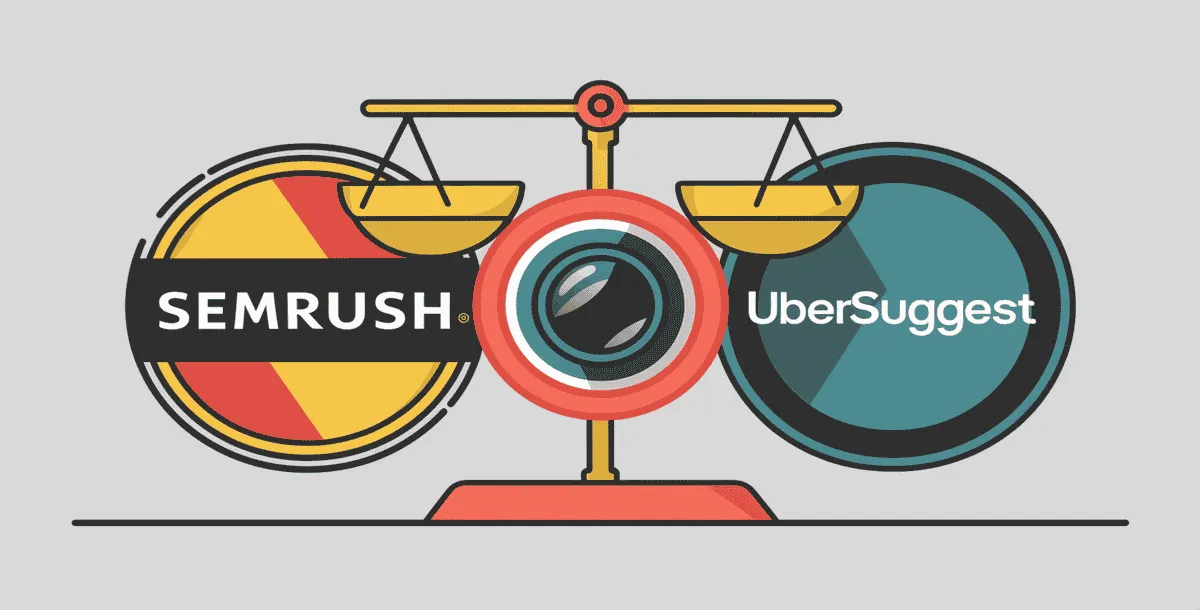Your website needs to be available all the time. Even a short downtime can cause lost sales, unhappy visitors, or a bad reputation. That’s why using a free website uptime checker is super important. It helps you monitor website uptime and make sure your site is always up and running.
As we enter 2025, more people are shopping, working, and browsing online. If your website goes down, you could lose customers and money. A free website uptime checker helps you avoid this by checking your site 24/7. It will let you know immediately if something goes wrong, so you can fix it fast.
There are many tools out there to monitor website uptime, but not all of them are free or easy to use. In this guide by Owrbit, we’ll show you the best free website uptime checker tools in 2025. These tools help you spot problems early, track performance over time, and make sure your visitors always have a smooth experience.
Using a free website uptime checker is helpful for everyone — whether you’re a small business owner, a web developer, or part of a big IT team. When you monitor website uptime regularly, you stay one step ahead of issues and keep your online presence strong.
The best part? You don’t have to spend a lot of money. A good free website uptime checker does the job without costing anything. These tools check your site from different locations and tell you if it’s down — even when you’re sleeping. That way, you can monitor website uptime around the clock.
No matter what kind of website you have, using a free website uptime checker gives you peace of mind. It’s one of the easiest ways to monitor website uptime and keep everything running smoothly. Don’t wait for problems to hit — start using a free website uptime checker today and monitor website uptime the smart way.

What is a Website Uptime Checker?
A website uptime checker is a tool that helps you find out whether your website is online and accessible to users. It works by regularly checking your website from different locations around the world to see if it’s working properly. If your site is down or loading too slowly, the uptime checker will alert you right away.

These tools are especially useful for website owners, developers, and businesses because they help monitor website uptime and make sure everything is running smoothly. With a free website uptime checker, you can stay informed about outages, track performance over time, and quickly fix any issues before users even notice.
In short, a website uptime checker gives you peace of mind by making sure your website is always available to visitors — anytime, anywhere.
Why Is It Important to Monitor Website Uptime?
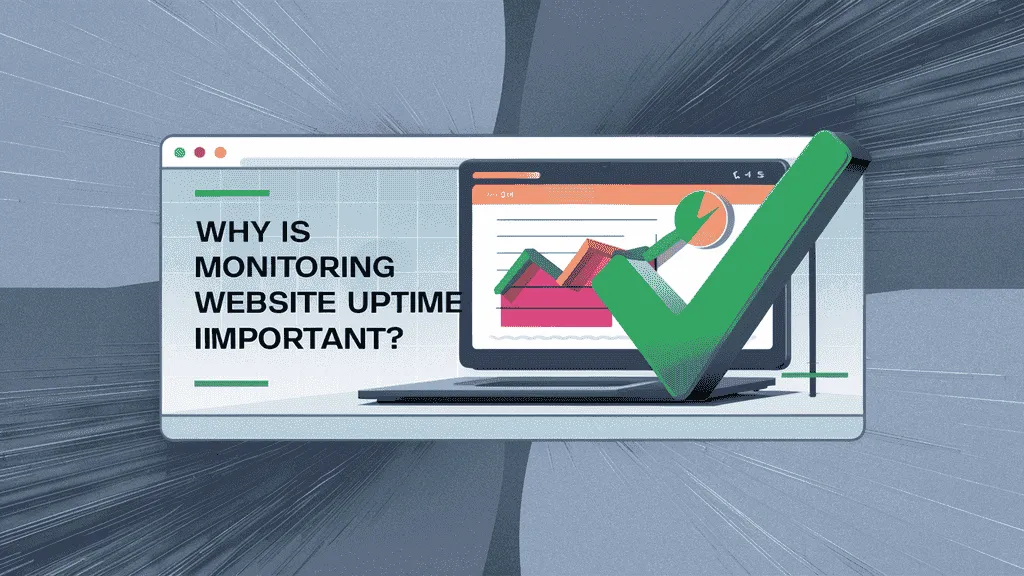
- Avoid Revenue Loss
- If your website is down, customers can’t buy your products or access your services. Monitoring website uptime helps you catch downtime quickly and reduce the risk of lost sales.
- Build and Maintain Trust
- A website that’s often down appears unprofessional. Using a free website uptime checker helps you keep your site reliable, which builds trust with your visitors.
- Improve User Experience
- When you monitor website uptime, you make sure your site is always accessible and loading properly, giving users a smooth and reliable experience.
- Protect Your SEO Rankings
- Search engines may lower your rankings if your website is frequently unavailable. Regularly monitoring website uptime ensures your site stays search-engine friendly.
- Get Instant Alerts During Downtime
- A good free website uptime checker will send you alerts if your website goes offline, allowing you to act quickly and minimize damage.
- Track Performance Over Time
- When you monitor website uptime, you also get performance stats that help you identify patterns and optimize your hosting.
- Evaluate Hosting Quality
- Monitoring uptime can reveal if your web host is reliable. If you experience frequent outages, it might be time to switch providers.
- Stay Ahead of Technical Problems
- A free website uptime checker helps you detect issues early—before your users do—so you can fix them fast.
- Boost Business Reputation
- A reliable website makes your business look professional and dependable. Monitoring website uptime helps you maintain that reputation.
Key Features to Look for in a Free Uptime Checker
When choosing a free website uptime checker, it’s important to know which features really matter. A good tool should help you monitor website uptime easily and give you useful insights. Here are the key features to look for:
- Real-Time Alerts
- The tool should notify you immediately (via email, SMS, or app) when your website goes down. This helps you fix issues quickly and reduce downtime.
- Multiple Location Checks
- A good free website uptime checker monitors your website from different global locations. This helps you understand if the problem is local or affecting users worldwide.
- Uptime and Downtime Reports
- Look for tools that provide detailed reports on your website’s uptime, downtime, and response time. This helps you monitor website uptime over time and track improvements.
- 24/7 Monitoring
- Your website should be monitored all day, every day — even when you’re asleep. A free uptime checker that runs 24/7 is essential for full coverage.
- Performance Metrics
- Some tools show how fast your site loads. Slow speed can drive visitors away, so it’s helpful if your uptime checker also tracks performance.
- Custom Check Intervals
- The ability to set how often the tool checks your site (e.g., every 1 or 5 minutes) can help you monitor website uptime more accurately.
- Simple Dashboard
- An easy-to-use dashboard lets you quickly understand your site’s health and performance without digging through complex data.
- Status Page Option
- Some free website uptime checkers offer a public status page. This lets your users see if the site is having issues, which builds trust.
- Free Plan Limits
- Make sure the free version includes enough features like multiple checks, alerts, and historical data. Some tools may require upgrades for full access.
Choosing the right tool to monitor website uptime can make a big difference in how well your site performs and how quickly you react to problems. The more reliable and feature-rich your free website uptime checker is, the better your site will run.
Top 5 Free Website Uptime Checkers for 2025 :
If you want to monitor website uptime without spending money, there are several great tools available in 2025. These free website uptime checkers help you stay alert to any downtime and make sure your website is always available for visitors. Here are the top 5 tools you can try right now:
Checkout How to Determine the Correct Size of a Web Server for Your Website

UptimeRobot: A Trusted Free Website Uptime Checker
UptimeRobot is one of the most widely used tools to monitor website uptime. Launched in 2010, it has gained a strong reputation for offering reliable and easy-to-use uptime monitoring—completely free. It allows you to monitor your websites, servers, and ports from multiple global locations.
With a user-friendly dashboard, real-time alerts, and flexible monitoring options, UptimeRobot is a great choice for website owners, developers, and small businesses looking to ensure consistent uptime without spending money.

Key Features of UptimeRobot :
- 50 Monitors with 5-Minute Intervals (Free Plan)
- With the free plan, you can add up to 50 websites or services to monitor. UptimeRobot checks each one every 5 minutes, helping you monitor website uptime efficiently without missing issues.
- Multiple Alert Options
- Get alerts via email, SMS (with the paid plan), voice call, push notifications, or even through third-party apps like Slack and Microsoft Teams. This ensures you never miss a downtime alert.
- Global Monitoring Locations
- UptimeRobot checks your website from different servers around the world to detect if an issue is local or global—making it a reliable free website uptime checker for international audiences.
- Public Status Pages
- You can create a branded, shareable status page that shows your website’s uptime and downtime history. It’s useful for clients or users who want transparency.
- Uptime, Response Time & Downtime Reports
- Track detailed data about your website’s performance. UptimeRobot gives easy-to-understand charts and history logs so you can monitor website uptime trends over time.
- SSL Certificate Monitoring
- You can also track your SSL certificate’s expiration date and receive alerts before it expires. This helps avoid broken HTTPS connections or security warnings.
- REST API Access
- For developers, UptimeRobot offers an easy-to-use API that allows you to integrate uptime data into your own systems or dashboards.
UptimeRobot is trusted by millions of users because it balances simplicity with powerful features. It is one of the best tools for those who want to monitor website uptime without the cost. Its free plan offers enough features for most small to medium websites, while its premium plans unlock advanced features for enterprise-level needs.
StatusCake: A Powerful Tool to Monitor Website Uptime
StatusCake is a reliable and feature-rich free website uptime checker used by individuals, developers, and businesses worldwide. Known for its accuracy and global reach, StatusCake helps you monitor website uptime easily while offering in-depth performance insights and customizable alert options.
Whether you’re running a personal blog or managing a business website, StatusCake ensures you’re always informed about your website’s availability and speed.
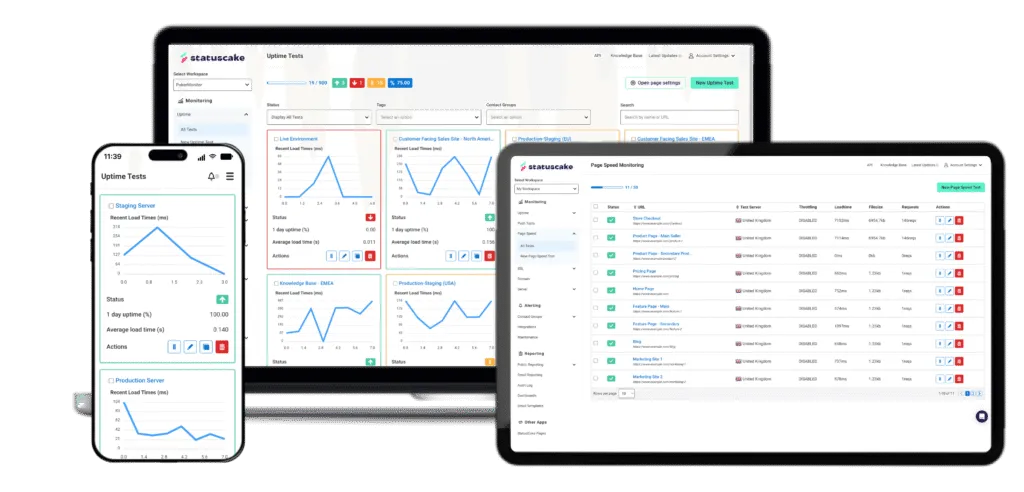
Key Features of StatusCake :
- 1. Website Monitoring Every 5 Minutes (Free Plan)
- StatusCake’s free plan allows you to monitor website uptime with checks every 5 minutes. This helps you detect and respond to issues quickly without needing to refresh or manually check your site.
- 2. Global Monitoring Locations
- The tool checks your website from over 20 global locations, helping identify whether downtime is regional or affecting all users. This feature improves the accuracy of its uptime checks.
- 3. Instant Alerts via Email and Integration
- Get immediate alerts when your website goes down. StatusCake also integrates with tools like Slack, Discord, and Microsoft Teams, so your entire team stays informed.
- 4. Page Speed Monitoring
- Besides uptime, StatusCake helps you track how fast your website loads. This helps improve user experience and SEO by identifying slow-loading pages.
- 5. SSL and Domain Monitoring
- You can monitor your domain’s expiration date and SSL certificate status. StatusCake will notify you before they expire, so your website stays secure and trustworthy.
- 6. Custom Alert Settings
- You can set alert rules based on response time, number of failed checks, or specific times of day. This makes it easier to monitor website uptime based on your own workflow.
- 7. Public Status Pages
- With StatusCake, you can create a public status page to keep your users updated on the health of your services. This builds trust and transparency.
StatusCake is a top choice for those who want more than just basic monitoring. Its strong combination of uptime checks, speed testing, and SSL monitoring makes it a complete solution. As a free website uptime checker, it offers excellent value while allowing you to upgrade later for more advanced features.
If you’re looking for a simple yet powerful way to monitor website uptime in 2025, StatusCake is definitely worth a try.
Freshping by Freshworks: A Simple Yet Powerful
Freshping, developed by Freshworks, is a beginner-friendly and reliable tool designed to help you monitor website uptime for free. It’s especially great for startups, bloggers, and small businesses that need an easy way to keep track of their website’s availability without complex setups.
With its clean interface and generous free plan, Freshping is one of the most trusted options for uptime monitoring in 2025.
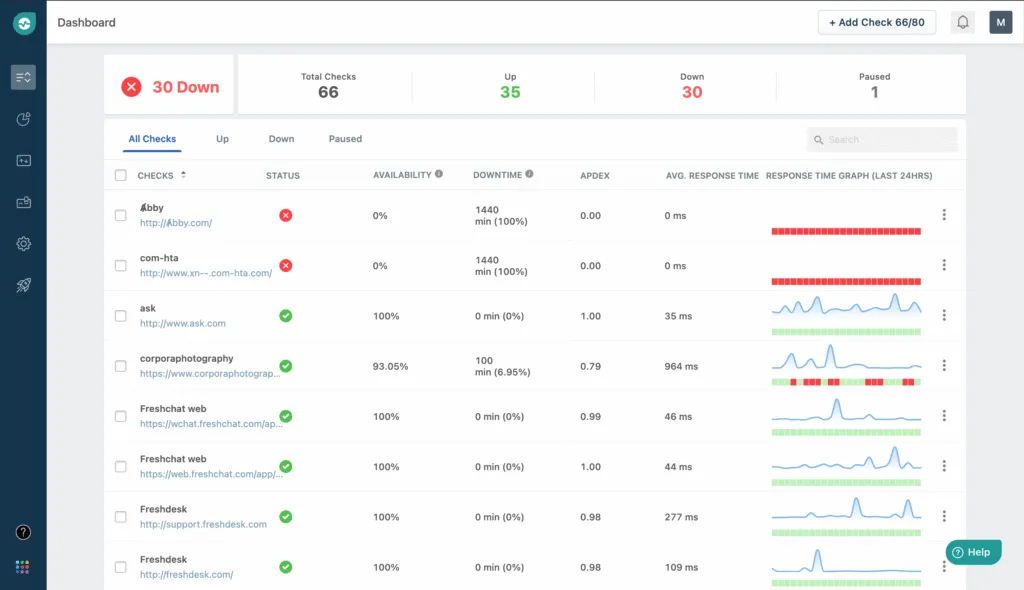
Key Features of Freshping :
- 1. Monitor Up to 50 Websites for Free
- Freshping allows you to monitor website uptime for up to 50 URLs on its free plan, making it one of the most generous free website uptime checker tools in terms of limits.
- 2. 1-Minute Check Intervals
- Unlike many other free tools, Freshping checks your website every 1 minute. This means you’ll be notified almost instantly when your site goes down, helping you act fast.
- 3. 10 Global Monitoring Locations
- Freshping monitors your website from 10 different locations around the world. This helps you confirm whether downtime is affecting all users or just specific regions.
- 4. Real-Time Alerts
- You’ll get alerts via email or integrations like Slack when your site goes down or comes back online. This makes it easy to stay updated and monitor website uptime continuously.
- 5. Public Status Page
- Freshping lets you create a beautiful, branded status page to show your website’s uptime history. This is useful for building customer trust and transparency.
- 6. Performance Monitoring
- Freshping doesn’t just track uptime—it also records how fast your website responds. You get insights that help improve the user experience and performance.
- 7. Simple Setup and Dashboard
- Freshping is very easy to use. With a clean interface and no technical setup required, it’s perfect for beginners who want to start monitoring right away.
Freshping is one of the best free website uptime checker tools available in 2025 for those who want quick setup, real-time alerts, and global monitoring. It offers powerful features even in the free plan, making it ideal for teams, individuals, and businesses that want to monitor website uptime without added costs.
If you’re looking for a tool that’s simple, fast, and effective—Freshping is a great choice.
Better Uptime: A Smart Way to Monitor Website Uptime
Better Uptime is more than just a free website uptime checker — it also includes incident management tools, making it perfect for teams who want more control over downtime issues. With beautiful status pages, real-time alerts, and on-call scheduling, Better Uptime is ideal for developers, startups, and IT teams in 2025.
Whether you’re running one site or managing client websites, Better Uptime helps you monitor website uptime and stay ready for anything.
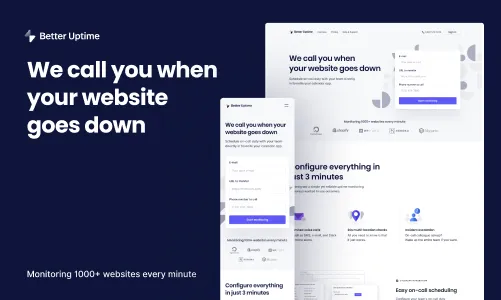
Key Features of Better Uptime
- 1. Free Plan with 10 Monitors
- On the free plan, you can monitor website uptime for up to 10 URLs with checks every 3 minutes. It’s more than enough for small to medium websites or internal services.
- 2. Incident Alerting and On-Call Scheduling
- When downtime happens, Better Uptime doesn’t just notify you—it also lets you assign team members to incidents. This helps teams respond faster and in an organized way.
- 3. Multi-Channel Alerts
- You can receive alerts via email, phone calls, push notifications, or tools like Slack, Microsoft Teams, and Zapier. It ensures you’re always informed, wherever you are.
- 4. Customizable Public Status Page
- Better Uptime gives you a clean and customizable status page to show your website’s uptime and current status. This improves transparency and user trust.
- 5. Integration with Monitoring Tools
- It works well with existing tools like Grafana, Prometheus, Datadog, and New Relic. This makes it easy to monitor website uptime while keeping all your data in one place.
- 6. Detailed Uptime & Downtime Reports
- Get full reports on uptime history, error rates, and response times to help improve performance and avoid future problems.
- 7. API and Webhooks
- Better Uptime provides an easy-to-use API and webhook support, allowing developers to automate actions or connect to other services.
Better Uptime stands out because it combines uptime monitoring with team collaboration features. If you’re managing a team or want more control during outages, it’s one of the most powerful free website uptime checker tools available today.
In 2025, businesses need fast reactions and reliable monitoring. With Better Uptime, you can monitor website uptime, manage incidents, and maintain a high level of service—without paying a single rupee.
Site24x7: Enterprise-Level Monitoring
Site24x7 is a well-known website monitoring solution trusted by IT professionals, developers, and businesses around the globe. While it offers powerful enterprise-grade features, its free website uptime checker plan is a great choice for individuals or small teams starting to monitor website uptime effectively in 2025.
With a single-monitor free plan, it’s ideal for tracking the health of your main website or server without any cost.
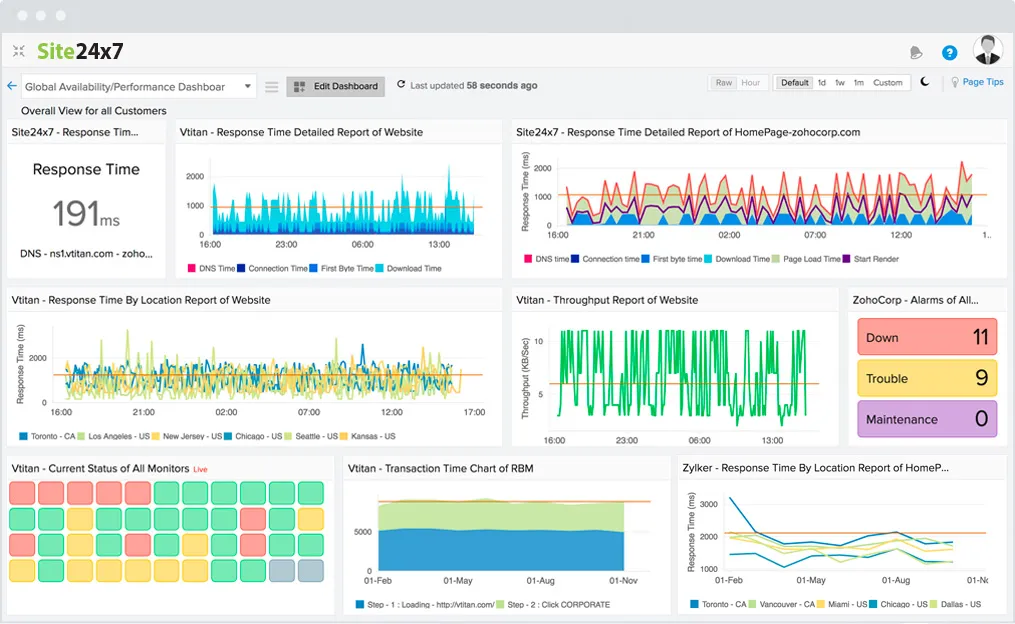
Key Features of Site24x7 (Free Plan)
- 1. 1 Website Monitor (Free Tier)
- The free version allows you to monitor website uptime for one website with check intervals starting at 1 minute. It’s perfect for testing the platform or tracking your primary site.
- 2. Real-Time Alerts
- Site24x7 provides instant alerts when your website is down or facing performance issues. Alerts are sent via email and other integrated tools like Slack and PagerDuty.
- 3. Global Monitoring Network
- Your site is checked from 110+ global locations, helping identify localized outages versus worldwide problems. This makes it a powerful free website uptime checker even in its basic form.
- 4. Website Speed and Performance Analysis
- You’ll also get reports on page load speed, response time, and other key metrics. This helps you monitor website uptime while keeping track of user experience.
- 5. Public Status Pages
- Even in the free plan, Site24x7 gives you access to a public status page, where visitors or team members can see your website’s uptime history and current status.
- 6. Mobile App Support
- With the Site24x7 mobile app, you can monitor website uptime on the go and get alerts directly on your smartphone.
- 7. AI-Powered Incident Detection
- The platform uses AI to help detect unusual patterns, predict potential issues, and suggest fixes — something rarely seen in other free tools.
If you’re looking for a technically advanced platform that can scale as your needs grow, Site24x7 is a smart option. Even with just one monitor in the free plan, it gives you rich data, smart alerts, and global coverage.
Site24x7 is ideal for developers and businesses that want more than just a basic free website uptime checker — it offers depth, precision, and long-term flexibility.
✅ Comparison Table: Top 5 Free Website Uptime Checkers
| Feature | UptimeRobot | StatusCake | Freshping | Better Uptime | Site24x7 |
|---|---|---|---|---|---|
| Free Plan Monitors | 50 | 10 | 50 | 10 | 1 |
| Check Interval | Every 5 minutes | Every 5 minutes | Every 1 minute | Every 3 minutes | Every 1 minute |
| Alert Methods | Email, SMS, App, Slack, more | Email, Slack, Discord, more | Email, Slack, MS Teams | Email, Call, Slack, more | Email, Slack, PagerDuty |
| Global Monitoring Locations | Yes | Yes | Yes (10 locations) | Yes | 110+ |
| Public Status Page | Yes | Yes | Yes | Yes | Yes |
| SSL/Domain Monitoring | SSL only (Free Plan) | SSL & Domain (Free Plan) | SSL only | SSL (Premium) | Yes |
| Performance Tracking | Yes | Yes | Yes | Yes | Yes |
| Integrations | Slack, MS Teams, Zapier | Slack, Discord, Webhooks | Slack, MS Teams | Grafana, Zapier, Webhooks | Zapier, Slack, APIs |
| Mobile App | Yes | No | No | Yes | Yes |
| API Access (Free) | Yes | Yes | No | Yes | Yes |
| Best For | General website monitoring | Detailed performance tracking | Multi-website uptime checks | Team incident management | Developer & IT monitoring |
🟢 Quick Takeaways:
- Use UptimeRobot for a solid all-rounder with generous free limits.
- Choose Freshping if you need to monitor lots of websites with faster check intervals.
- Go with Better Uptime if you want incident management and team alerting.
- Pick StatusCake for solid global coverage and SSL/domain monitoring.
- Select Site24x7 if you need advanced features and global server checks—even on a single monitor.
How to Use a Website Uptime Checker Effectively
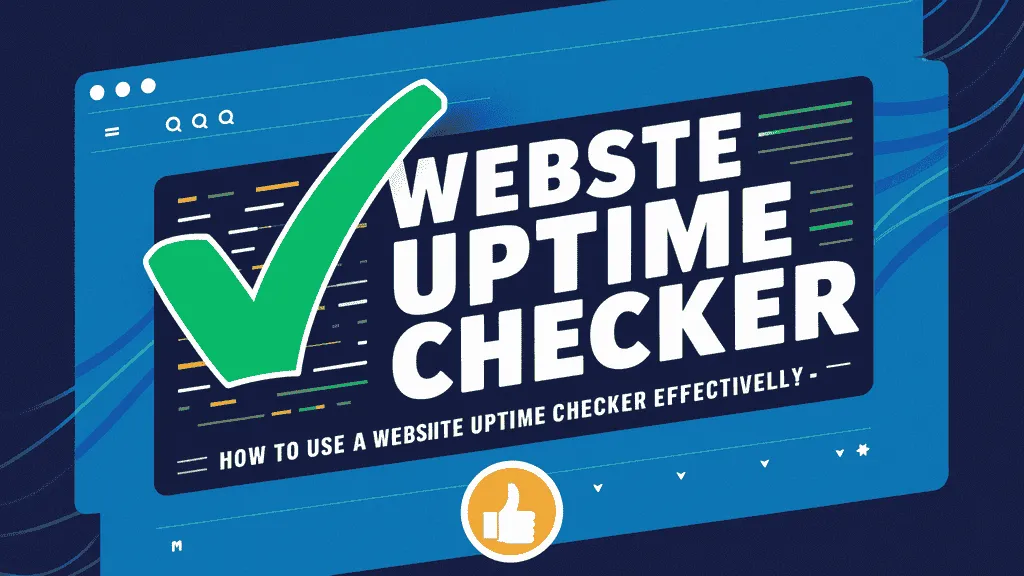
- Choose the Right Tool
- Pick a free website uptime checker that matches your needs.
- Look for features like multiple monitors, alert options, and global checks.
- Add Your Website for Monitoring
- Enter your website URL in the tool.
- Select the check type (HTTP, HTTPS, ping, etc.).
- Set the check interval (every 1–5 minutes is common).
- Enable Real-Time Alerts
- Turn on email, SMS, or push alerts.
- Integrate with Slack, Teams, or mobile apps for instant notifications.
- Monitor Performance Metrics
- Use response time and speed data to optimize your website.
- A faster site improves user experience and SEO.
- Set Up a Public Status Page (Optional)
- Show users your uptime history and current site status.
- Builds trust and transparency for your brand or service.
- Check Reports Regularly
- Review daily or weekly uptime reports.
- Identify patterns in downtime or slow performance.
- Use data to improve hosting or website setup.
- Respond Quickly to Downtime Alerts
- When notified, verify the issue immediately.
- Restart your server or contact your web host if needed.
- Upgrade When Necessary
- As your site grows, you may need more advanced monitoring.
- Consider premium plans for extra monitors, integrations, or team features.
Conclusion: Choosing the Right Uptime Checker for Your Needs
As we continue deeper into 2025, a reliable online presence isn’t just a luxury — it’s a necessity. Whether you’re running a personal blog, a business website, an e-commerce store, or a client portal, ensuring your website is always live and performing well is critical. That’s why choosing the right tool to monitor website uptime is one of the smartest decisions you can make.
Free website uptime checker tools have come a long way. They now offer real-time alerts, global monitoring, performance tracking, public status pages, and even team-based incident management — all at zero cost. But with so many options available, it’s important to pick one that aligns with your exact needs.
- If you’re just starting out or want a reliable all-rounder, UptimeRobot is an excellent choice.
- If performance and speed matter just as much as uptime, StatusCake is a great pick.
- Need to monitor website uptime across many domains? Freshping is ideal for that.
- Running a tech team or managing SLAs? Better Uptime adds valuable incident management features.
- Want developer-friendly tools and deep performance metrics? Go with Site24x7.
No matter which tool you select, the key is to monitor website uptime consistently and respond quickly to any issue. Even a few minutes of downtime can result in lost revenue, damaged reputation, or missed opportunities.
A free website uptime checker gives you the power to catch problems early, improve your website’s reliability, and deliver a better experience for your users. You don’t need a big budget or technical skills — just the right tool and the commitment to stay proactive.
Start monitoring today. Whether you use UptimeRobot, Freshping, or any other free website uptime checker, taking action now helps protect your online presence and build trust with every visitor who lands on your site.
Checkout How Much Should You Pay for WordPress Website Maintenance?
Discover more from Owrbit
Subscribe to get the latest posts sent to your email.