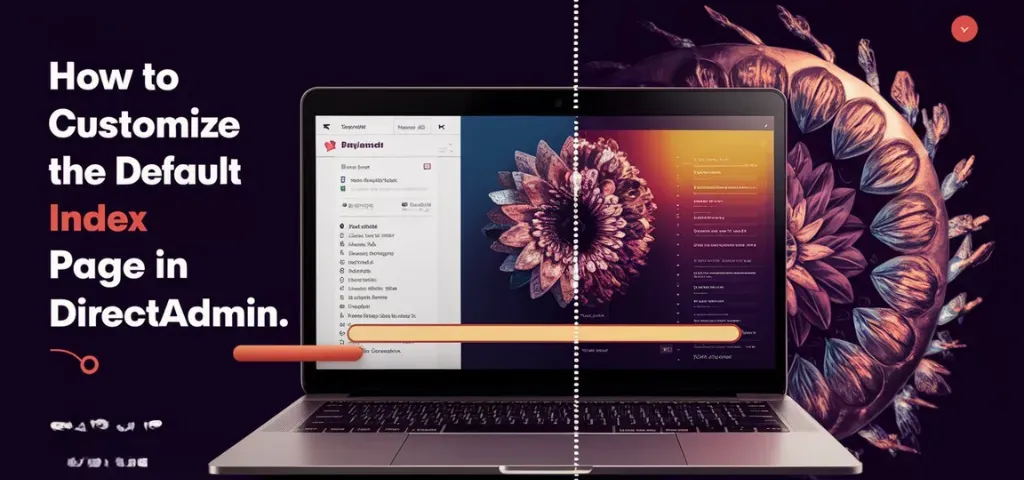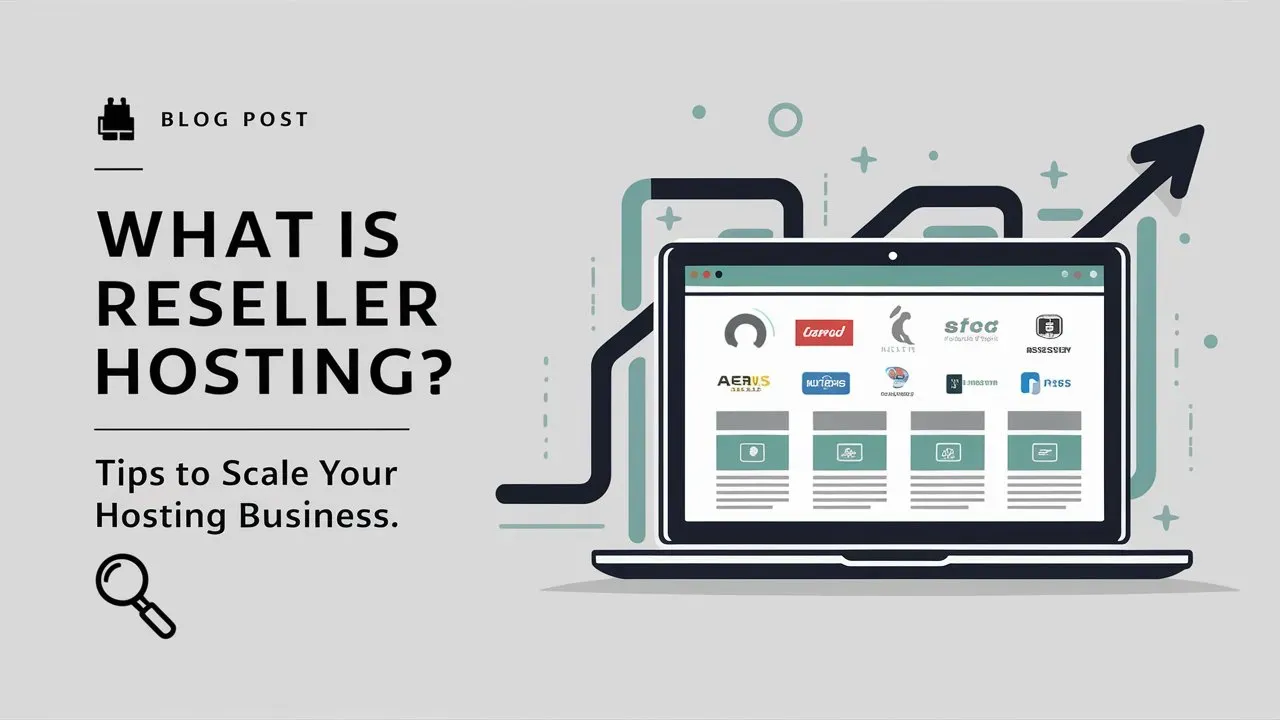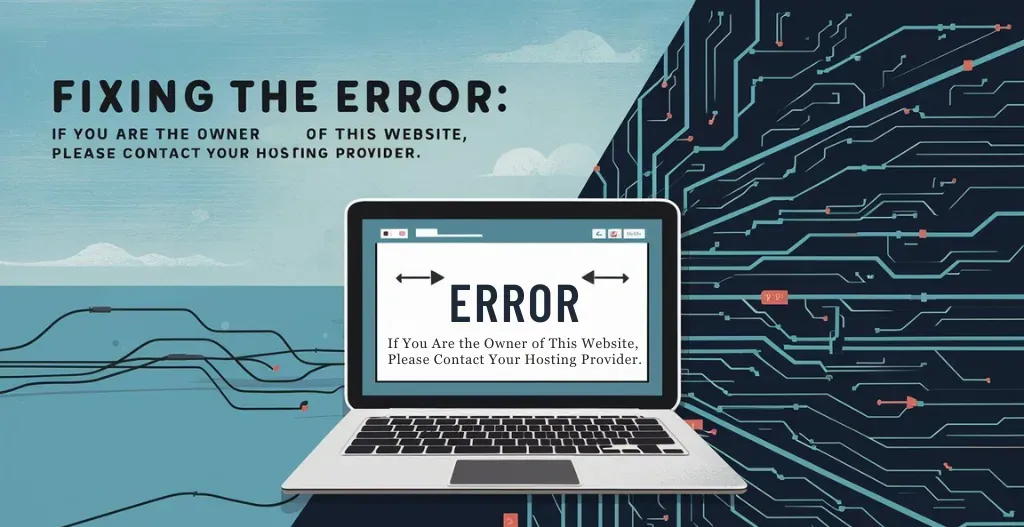Looking for an easy and reliable way to deploy your website today? Cloudflare also provides free web hosting services from which users can have your website up and running in no time. In this guide by Owrbit, we will explore you through the process of deploying your website with Cloudflare, ensuring a seamless and hassle-free experience.
Cloudflare’s free web hosting service offers wide range of benefits, including fast performance, secure connection, and global content delivery network (CDN) capabilities. By leveraging Cloudflare’s network of servers located around the world, your website will load quickly for users wherever they are located.
Follow our guide to deploy your website with Cloudflare today and start getting benefits of fast and reliable web hosting. Let Owrbit help you to take your online presence to next level!

Introduction To Cloudflare Pages:
Cloudflare Pages is a powerful platform designed to simplify the deployment of static sites and frontend applications. By leveraging Cloudflare’s global network, it ensures quick load times and enhanced website performance, no matter where visitors are located.
Additionally, Cloudflare Pages includes built-in capabilities for handling environment variables, custom domains, and even preview deployments. These features enhance versatility and allow for a robust development workflow that accommodates various project needs.
Overall, Cloudflare Pages stands out as a user-friendly and efficient tool for developers looking to deploy fast, secure, and scalable web projects with minimal hassle.

Key Features Of Cloudflare Pages :
Cloudflare Pages is a popular platform for deploying static websites. Here are some of its key features:
- Global CDN: Automatically serves your site through Cloudflare’s global content delivery network (CDN), ensuring fast load times regardless of the user’s location.
- Automatic HTTPS: Provides free SSL certificates and automatically handles HTTPS for your site, enhancing security and trust.
- Continuous Deployment: Integrates seamlessly with GitHub, enabling automatic deployment whenever you push changes to your repository. It supports various Git workflows and branches.
- Fast Builds: Utilizes Cloudflare’s powerful infrastructure to build and deploy sites quickly, often within minutes.
- Edge Functions: Allows you to run server-side code close to your users with Cloudflare Workers, enabling dynamic content and API handling without additional server infrastructure.
- Custom Domains: Supports custom domains with easy DNS management through Cloudflare’s dashboard, including features like CNAME flattening.
- Environment Variables: Enables the use of environment variables for managing different environments (e.g., development, staging, production) directly within the Cloudflare Pages dashboard.
- Built-in Analytics: Provides detailed analytics about your site’s performance and traffic without requiring third-party tools.
- Edge Caching: Leverages Cloudflare’s edge caching capabilities to ensure fast content delivery by caching static assets at the edge.
- Collaborative Development: Facilitates collaboration by allowing multiple team members to work on the same project, review deployments, and manage settings through the Cloudflare dashboard.
Benefits of Deploying your Website With Cloudflare Pages :
Cloudflare Pages offers several benefits for deploying websites, particularly for developers and businesses seeking a reliable, fast, and secure way to manage their web presence. Here are some key advantages:
- Global CDN: Cloudflare Pages leverages Cloudflare’s global content delivery network (CDN), ensuring fast load times by serving content from the nearest edge server to the user.
- Automatic Asset Optimization: Cloudflare Pages optimizes static assets (like images and CSS) for faster load times.
- Built-in DDoS Protection: Websites hosted on Cloudflare Pages benefit from Cloudflare’s robust DDoS protection, safeguarding against malicious traffic.
- Automatic HTTPS: Free SSL certificates are provided, ensuring secure connections with minimal configuration.
- Custom Domains: Easily configure custom domains with built-in SSL support, making it straightforward to manage your website’s address.
- Serverless Platform: Cloudflare Pages is built on a serverless architecture, meaning it can automatically scale to handle varying levels of traffic without the need for manual intervention.
- No Maintenance: With serverless hosting, there are no servers to manage or maintain, reducing overhead and complexity.
- Free Tier: Cloudflare Pages offers a generous free tier, making it accessible for small projects and personal websites.
- Analytics: Utilize Cloudflare’s detailed analytics to monitor your website’s performance, traffic patterns, and security status.
- Fast Load Times: Enhanced performance and fast load times can positively impact SEO rankings.
- Secure Connections: HTTPS is a ranking factor for search engines, and Cloudflare Pages ensures your site is served securely.

Steps To Deploy Website With Cloudflare Pages on Custom Domain :
- Head over to Cloudflare Pages by clicking here.

- Register a new account on Cloudflare or login to existing account.
- After email verification, From the left-sidebar scroll down and find “Workers & Pages“.

- Tap on “Pages” and scroll down.

- In the Create using direct upload, Set a project name and Upload your theme zip file. It must be below 25MB.

- After uploading, Click on deploy site and wait for deploying.

- If you have custom domain, then link your domain in next step or click continue to project.

- Congrats, your website has been successfully deployed on Cloudflare Servers.

Conclusion :
Deploying your website with Cloudflare Pages is a straightforward and efficient way to get your site up and running quickly. With benefits like a global CDN, automatic HTTPS, built-in DDoS protection, and seamless integration with GitHub, Cloudflare Pages ensures that your website is fast, secure, and easy to manage. By following the simple steps outlined in this guide, you can leverage Cloudflare’s powerful infrastructure to enhance your online presence. Let Owrbit help you take advantage of Cloudflare Pages for a hassle-free web hosting experience. Start deploying your website today and enjoy the benefits of reliable, high-performance web hosting with Cloudflare.
Checkout WordPress vs Medium vs Blogger : Best Blogging Platform in 2024
Discover more from Owrbit
Subscribe to get the latest posts sent to your email.