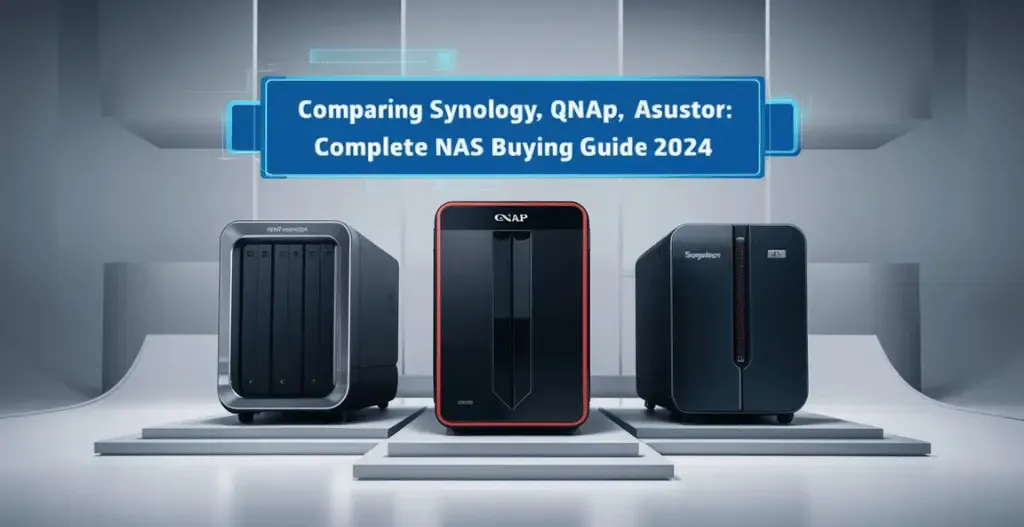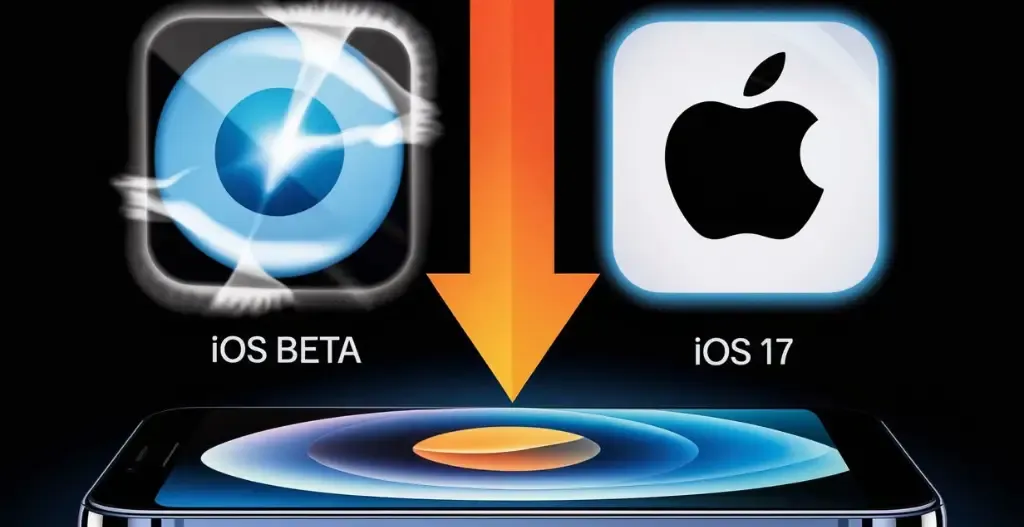Network-attached storage (NAS) units have become an important tools in today’s times for individuals and businesses alike looking to store and access data efficiently and securely. When it comes to choosing the right NAS device, There are multiple options such as Synology, QNAP, and Asustor. They are among the most popular and widely buyed choices in the market. Each brand offers a range of products with varying features and capabilities customized specially for different user needs. In this blog post, We will explore complete buying guide, we will compare Synology, QNAP, and Asustor NAS units to help you make an informed decision on which device to choose for storing your data.

What is Network-Attached Storage (NAS)?
Network-Attached Storage (NAS) is a centralized storage platform that enables multiple users and devices to access and share data stored in storage over the network. This type of storage is typically equipped with their own operating system (NAS OS) and can also function as a dedicated NAS server. Different type of NAS servers provide different results, and it is essential to choose the best NAS for your specific needs.

Popular NAS vendors such as Synology, QNAP, Asustor. They all offer’s a wide range of NAS products mentioned in today’s market. When it comes to choosing the best home NAS, many users choose Synology NAS for its user-friendly interface and robust features. Others may opt for Qnap or Asustor depending on their specific requirements. Users can also buy budget NAS brands like D-Link if cost comes into play.
Whether you are a home user or a professional, selecting the right NAS system is crucial for seamless data management and accessibility.
Benefits Of Network-Attached Storage :
Network-Attached Storage (NAS) offers several benefits for both home use and businesses purposes.
- Unlike other expensive servers that are designed to communicate with other servers or computers without human intervention, NAS devices provide a simpler and cost-effective solution.
- By using a NAS platform, you can easily store your data and make it accessible to all connected devices in your network.
- Among the many NAS brands available, Synology, QNAP, Asustor stand out for their robust performance and user-friendly features.
When you buying the right NAS device, understanding their differences can greatly improve your storage efficiency and user experience.
Differences In Between NAS Operating Systems: DSM, ADM :
When considering network attached storage (NAS) solutions, two of the most prominent NAS Operating Systems are DSM from Synology and ADM from QNAP. These systems are currently the most popular operating system used to store data for both personal and professional use. The software suite provided by each offers distinct features, thus when it comes to buying the right NAS system, one must consider their specific needs and goals.
When determining whether QNAP or Synology is the best fit, potential buyers will likely have more trust in a brand with your most precious data. Since both brands offer extensive software support, the choice often boils down to preferences and requirements. Primary storage options will differ, and some systems might promise overall better performance for certain tasks.
pCloud vs NAS Devices : Which One To Choose For Data Storage :

When deciding between pCloud and NAS devices for storing the data, it’s essential to consider your specific needs and requirements.
pCloud, a cloud-based solution, offers the convenience of accessing your files from anywhere with an internet connection. They have the user-friendly interface and advanced security features, many users are likely trusting this brand for their cloud storage needs. pCloud also provides seamless file syncing and sharing capabilities, making it an excellent choice for both individual and collaborative environments.
On the other hand, NAS (Network Attached Storage) devices are ideal for users who require a more hands-on approach to data storage. These devices offer high-speed data access and are perfect for those who prefer to keep their data secure and in-house. NAS devices come with various storage capacities and can be customized with different hard drives to meet specific needs. They provide enhanced security and control over your data since you are not reliant on an external provider.
The choice between pCloud and NAS devices complies according to your priorities. If you value remote access and a user-friendly experience, pCloud is likely to meet your data storing needs. However, if data control and high-speed local access are paramount, NAS devices might be the better choice. Both options offer unique benefits, so weigh your requirements before making a decision.
Synology
Synology Inc. is a Taiwanese company that specializes in designing the network-attached storage (NAS) devices. They are founded in the year 2000. Synology uses a rich operating system called DiskStation Manager (DSM), which provides a friendly interface for users and a range suite of applications for data management, backup, restore, storing, and multimedia purposes. Synology NAS devices can be used for personal, business or enterprise for storage solutions. They also offers features like protection of data through advanced security.

Benefits Of Synology NAS Devices :
Synology has built a strong reputation for its user-friendly interface, high performance, and extensive software ecosystem. Here are some of the key benefits of Synology:
- User-Friendly Interface : Synology’s uses DiskStation Manager (DSM) that is one of the most intuitive and easy-to-use NAS operating systems on the market. DSM offers a smooth user experience, even for those who are not used any NAS device earlier.
- Software Ecosystem : DSM comes with a rich range of applications, including Synology Drive, Synology Moments, and Synology Office, which transforms the NAS device into a multi-functional device for file management, photo organization, and office productivity.
- Data Protection : Synology offers advanced data protection features such as RAID configurations, snapshot technology, and backup solutions. The Hyper Backup tool allows for multi-version backups to various destinations, including public clouds.
- Security Feature : With features like 2-factor authentication, firewall, and antivirus, Synology ensures that your data is well-protected against unauthorized access and cyber threats.
- Scalability : Synology NAS devices are designed to grow according to your needs. Many models support expansion units, allowing you to increase your storage capacity without replacing your existing device.
QNAP : Experts in NAS, Networking
QNAP (Quality Network Appliance Provider) Systems, Inc. is also an Taiwanese company established in 2004. They focuses on the quality and production of the network-attached storage (NAS) and also network recorder (NVR) devices. QNAP is also known for its QTS operating system, which allows users with a wide range of application for different purposes like data storage, management and multimedia. QNAP NAS devices are well-praised by users for its powerful hardware, extensive connectivity options and support for virtualization and containerization, which makes it suitable for both home and enterprise use.

Benefits Of QNAP NAS Devices :
QNAP is known for its powerful hardware, versatile applications, and extensive connectivity options. Here are some of the standout benefits:
- High-Performance Hardware : QNAP NAS devices often feature powerful processors, ample RAM, and support for high-speed network interfaces, which makes them suitable for demanding applications like 4K video streaming, and large-scale data analysis etc.
- Versatile Applications : QNAP’s QTS operating system is highly versatile, supporting a wide range of applications for data management, multimedia, virtualization, and more. The QTS App Center offers more than 150 apps for various functionalities.
- Connectivity and Expansion : QNAP devices come with several connectivity options, including USB 3.0/3.1, Thunderbolt 3, and PCIe slots for additional network cards or SSD caching. This makes QNAP a great choice for users needing high-speed data transfers.
- Virtualization and Containerization : QNAP supports a variety of virtualization solutions, including QNAP Virtualization Station and Container Station, allows users to run virtual machines and containers directly on the NAS.
- Multimedia Capabilities : QNAP NAS devices are often equipped with HDMI ports and support for 4K video output, makes them ideal for home entertainment systems.
- Advanced Data Protection : QNAP offers advanced data protection features, including snapshots, remote replication, and integrated cloud backup solutions. The Hybrid Backup Sync app provides a advanced backup and recovery solution.
Asustor : Personal Clouds AKA NAS
Asustor is a subsidiary part of ASUS, which is founded in 2011. They specializes in building network-attached storage (NAS) devices and video surveillance devices. Asustor NAS Devices uses its own Asustor Data Master (ADM) as their operating system. It provides an intuitive user interface and a advanced range of suite of applications. They are well-known for their innovative hardware designs and cost-effective solutions, They are also popular for personal or small-business use.

Benefits Of Asustor NAS Devices :
Asustor, a subsidiary of ASUS, is known for delivering high-quality NAS devices with excellent performance and innovative features at competitive prices. Here are some of the benefits:
- Cost-Effective Solutions : Asustor offers a range of NAS devices that provide great value for money, making them an excellent choice for budget-conscious users without compromising on features.
- ADM Operating System : Asustor’s ADM (Asustor Data Master) OS is user-friendly and feature-rich, providing an easy setup process and a complete suite of applications for data management, multimedia, and more.
- Advanced App Ecosystem : ADM’s App Central provides access to a wide variety of applications, including backup solutions, multimedia apps, and tools for productivity and security.
- Hardware Innovation : Asustor NAS devices often feature innovative hardware designs, such as the Lockerstor series with M.2 NVMe SSD slots for caching and 2.5GbE ports for faster network speeds.
- Energy Efficiency : Asustor emphasizes energy efficiency in its NAS designs, incorporating features like scheduled power on/off, auto-standby for hard drives, and efficient power supply units.
- Media and Entertainment : Asustor NAS devices are optimized for media streaming, with support for Plex Media Server, UPnP/DLNA, and direct HDMI output for 4K video playback.
Comparison Between Synology, QNAP, Asustor :
To provide a clearer comparison between all below is the following table outlines the key features and capabilities of Synology, QNAP, and Asustor NAS devices:
| Features | Synology | QNAP | Asustor |
|---|---|---|---|
| User-Friendly Interface | ✔️ | ✔️ | ✔️ |
| Rich Software Ecosystem | ✔️ | ✔️ | ✔️ |
| Data Protection | ✔️ | ✔️ | ✔️ |
| High-Performance Hardware | ✔️ | ✔️ | ✔️ |
| Range Of Applications | ✔️ | ✔️ | ✔️ |
| Connectivity and Expansion | ✔️ | ✔️ | ✔️ |
| Virtualization and Containerization | ❌ | ✔️ | ❌ |
| Multimedia Capabilities | ✔️ | ✔️ | ✔️ |
| Cost-Effective Solutions | ❌ | ❌ | ✔️ |
| Energy Efficiency | ✔️ | ✔️ | ✔️ |
| Community and Support | ✔️ | ✔️ | ❌ |
Conclusion : The Final Verdict
Selecting between NAS Devices Synology, QNAP & the Asustor ultimately depends on your specific requirements and needs. Synology is renowned for its user-friendly interface and robust software ecosystem, making it ideal for beginners or small businesses. On the other hand, QNAP excels in offering powerful hardware and versatile applications, customize to professionals and advanced users. Finally, Asustor provides a balanced mix of performance and affordability, suitable for home users and small office setups. Evaluating factors such as budget, technical expertise, and intended usage will guide you to the best Network Attached Storage (NAS) devices.
Checkout Efficiently Change a File Extension in Windows & MacOS 2024
Discover more from Owrbit
Subscribe to get the latest posts sent to your email.