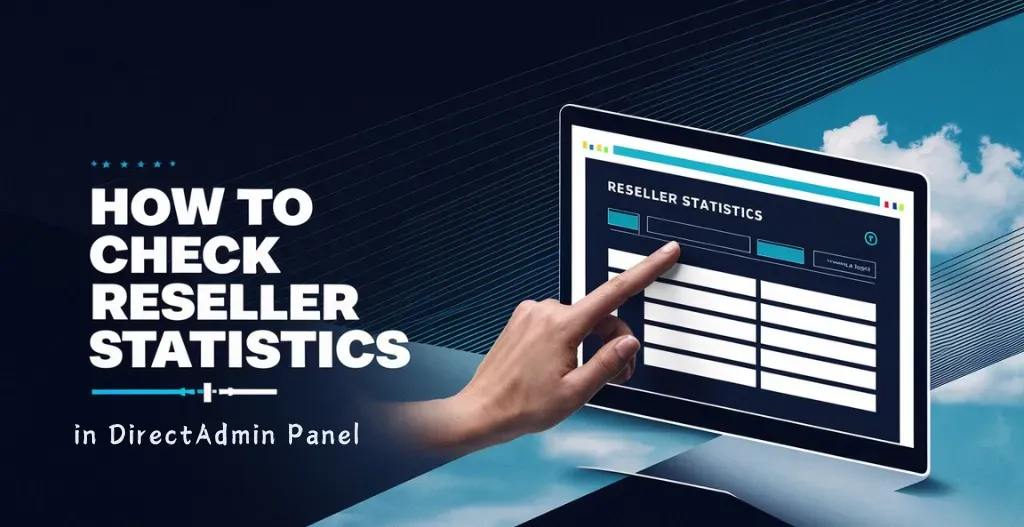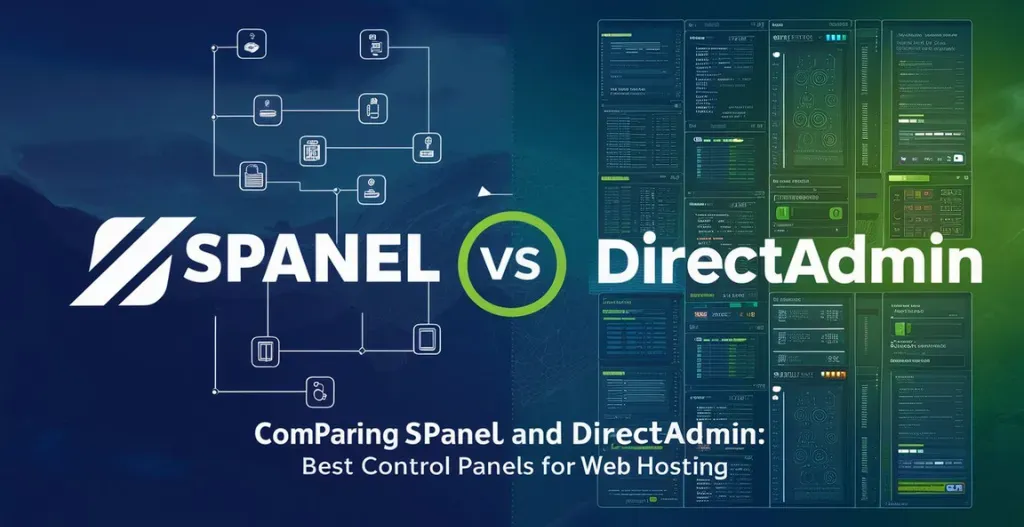DirectAdmin Panel is a popular web hosting control panel that provides users with an easy way to manage their websites and server settings. One key feature of DirectAdmin Panel is the ability to create reseller accounts, allowing individuals to sell hosting services to their own customers. If you are a reseller using DirectAdmin Panel, it is important to regularly check your reseller statistics to monitor the performance of your hosting business.
Checking reseller statistics in DirectAdmin Panel is a simple process that can provide valuable insight into how your business is performing. By reviewing statistics such as the number of accounts you have created, disk space and bandwidth usage, and income generated, you can gain a better understanding of your overall business health. This information can help you make informed decisions about pricing, marketing strategies, and other aspects of your hosting business.

Introduction To DirectAdmin :
DirectAdmin is a web hosting control panel that provides an easy-to-use interface for managing websites, email accounts, databases, and more. With DirectAdmin, users can easily set up and configure their hosting environment without needing to have advanced technical skills. The control panel offers a range of features including file management, domain management, email management, and database management.
In addition to these key features, DirectAdmin also provides tools for security management, backup management, and resource usage monitoring. With its user-friendly interface and extensive functionality, DirectAdmin is a popular choice for both experienced webmasters and beginners looking to host their websites.

Steps To Check Reseller Statistics In DirectAdmin :
- Login to your DirectAdmin control panel provided by hosting provider.
- In the upper search field, Search Reseller Statistics.

- Click on the Reseller Statistics feature and check it.

Checkout How to Easily Install SSL Certificate on DirectAdmin Servers
Discover more from Owrbit
Subscribe to get the latest posts sent to your email.