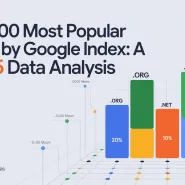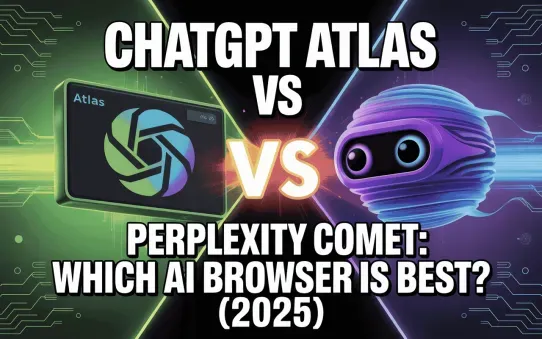The digital world keeps changing, and the ChatGPT Atlas Browser is quickly becoming a tool that could change how we browse the web. As we step into 2026, knowing what this browser can do is important for anyone who wants a smoother and smarter online experience. The Atlas Browser combines regular web browsing with powerful AI features that adjust to what you need.
In this Atlas Browser Review, we’ll take a close look at its main features, easy-to-use interface, and the technology that makes it different from normal browsers. With a focus on saving time and making browsing easier, the ChatGPT Atlas Browser uses AI to help you search faster, suggest relevant results, and even predict what you might be looking for. Whether you just browse casually or love exploring new tech, the Atlas Browser has tools that can boost your productivity and make your online life simpler.
We’ll also cover how the ChatGPT Atlas Browser handles privacy, security, and overall user experience. By the end of this Atlas Browser Review, you’ll understand why this browser is considered a game-changer and why it’s worth trying in 2026. Get ready to improve the way you browse with insights from Owrbit’s complete guide to the Atlas Browser!

What is the ChatGPT Atlas Browser?
The ChatGPT Atlas Browser is a next-generation web browser powered by AI, designed to make browsing faster, smarter, and more personalized. Unlike regular browsers, it integrates ChatGPT’s AI capabilities directly into the browsing experience. This means it can:
Checkout How to Get ChatGPT 5 For Free in 2025 (2 Different Methods)
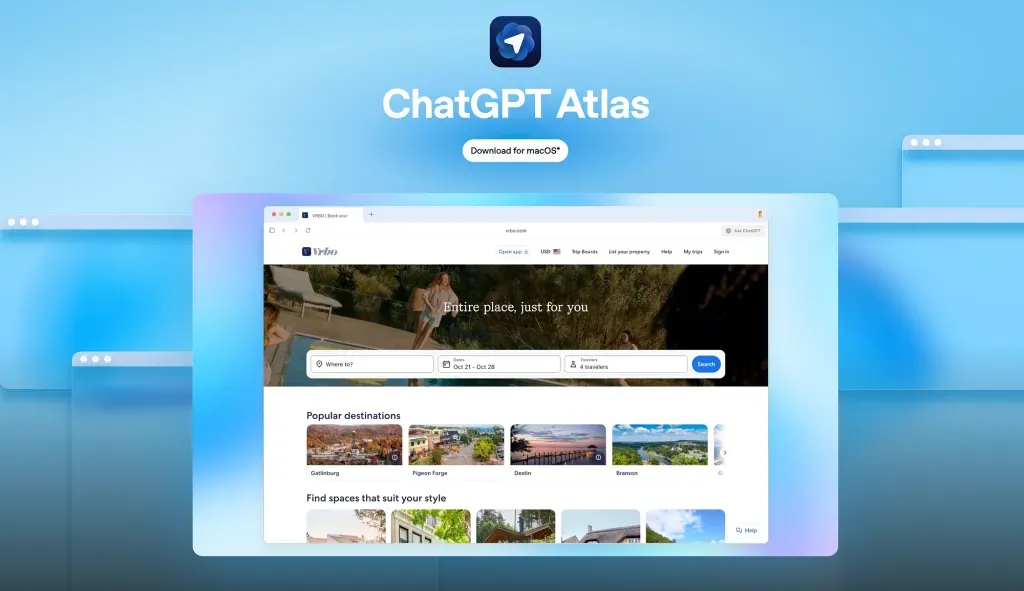
- Provide smart search suggestions in real-time.
- Anticipate what you’re looking for based on your browsing habits.
- Summarize content from websites quickly.
- Offer productivity tools like note-taking, research assistance, and more.
Essentially, the ChatGPT Atlas Browser combines traditional browsing with AI-powered features to make online tasks easier, more efficient, and tailored to your needs. It’s ideal for casual users, students, professionals, or anyone who wants a more intelligent browsing experience.
Key Features of the Atlas Browser in 2026 :
The ChatGPT Atlas Browser introduces several innovative features aimed at enhancing the web browsing experience:

- ChatGPT Sidebar: Integrated directly into the browser, this sidebar allows users to interact with ChatGPT for tasks such as summarizing articles, answering questions about webpage content, and editing text.
- Agent Mode: Available to ChatGPT Plus and Pro subscribers, this feature enables the AI to autonomously perform tasks like shopping, trip planning, and document creation within the browser.
- Browser Memories: With user consent, Atlas can remember details from your browsing history, allowing it to provide more personalized assistance and context-aware responses.
- Privacy Controls: Atlas offers features such as incognito mode, parental controls, and transparency regarding data usage, giving users greater control over their privacy.
- Chromium-Based Engine: Built on Google’s open-source Chromium engine, Atlas combines the familiarity of Chrome with enhanced AI capabilities.
These features position the ChatGPT Atlas Browser as a promising tool for users seeking a more interactive and personalized browsing experience.
How the ChatGPT Atlas Browser Enhances User Experience :
The ChatGPT Atlas Browser is designed to make web browsing faster, smarter, and more personalized. Here’s how it improves the overall user experience:
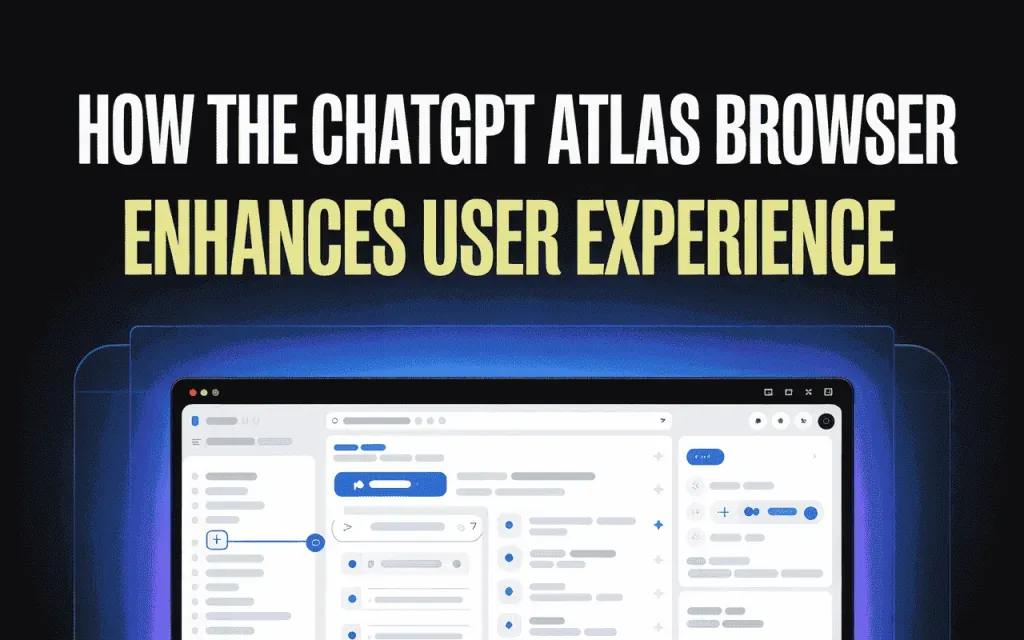
- Smart AI Assistance – The browser’s built-in ChatGPT can answer questions, summarize articles, and provide relevant suggestions in real-time, saving users time and effort.
- Personalized Browsing – With features like Browser Memories, Atlas remembers your preferences (with consent) to give context-aware recommendations tailored to your needs.
- Simplified Multitasking – The ChatGPT Sidebar allows you to interact with AI while browsing, so you can research, draft, or plan without switching tabs.
- Improved Privacy & Security – Atlas Browser offers incognito mode, parental controls, and transparency around data use, giving users peace of mind while browsing.
- Seamless Performance – Built on the Chromium engine, it combines familiar browsing speed with advanced AI capabilities for a smoother and more efficient online experience.
By integrating AI directly into the browsing process, the ChatGPT Atlas Browser makes surfing the web more intuitive, productive, and enjoyable for everyone.
ChatGPT Atlas Browser Integration with Other Tools and Platforms :
The ChatGPT Atlas Browser is not just a web browser—it’s a powerful platform that works seamlessly with other tools and services to boost productivity and efficiency. Here’s how it integrates:
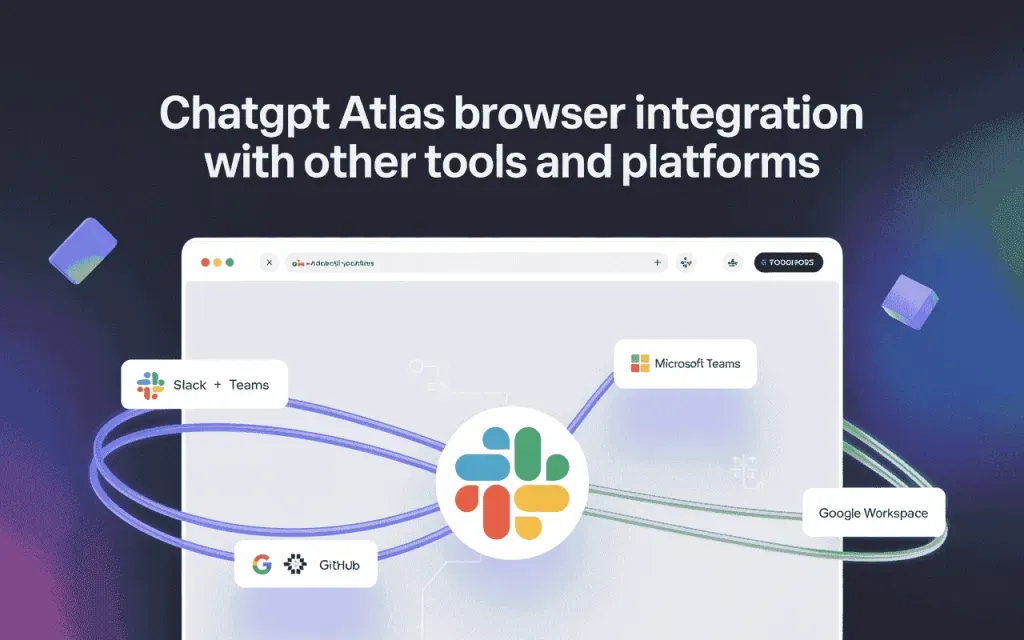
- Productivity Apps – Atlas can connect with apps like Google Docs, Sheets, and Notion, allowing users to draft content, organize notes, or manage tasks directly from the browser.
- Communication Platforms – Integration with email and messaging tools means you can summarize emails, generate replies, or even plan messages using ChatGPT without leaving the browser.
- Shopping and Research Tools – Through Agent Mode, Atlas can interact with e-commerce sites, compare prices, and even help plan trips or projects automatically.
- Cloud Storage Services – The browser works with cloud platforms like Google Drive and Dropbox, making it easy to access, edit, and save files while browsing.
- Extensions and Plugins – Being Chromium-based, Atlas supports popular browser extensions, giving users the flexibility to enhance their browsing experience further.
By integrating smoothly with a wide range of tools and platforms, the ChatGPT Atlas Browser becomes a centralized hub for work, research, and daily online activities, making it more than just a browser—it’s a productivity powerhouse.
Key Advantages of Using the ChatGPT Atlas Browser :
The ChatGPT Atlas Browser offers several benefits that make it stand out from traditional web browsers. Here are the main advantages:
- AI-Powered Assistance – With built-in ChatGPT, users can get instant answers, content summaries, and smart suggestions while browsing.
- Personalized Experience – Features like Browser Memories allow the Atlas Browser to remember preferences and browsing habits (with consent), providing more relevant results over time.
- Enhanced Productivity – Tools like the ChatGPT Sidebar and Agent Mode let users multitask efficiently, from drafting documents to planning trips, without switching between apps.
- Better Privacy and Security – Atlas Browser offers incognito mode, parental controls, and clear data usage policies, giving users more control over their online privacy.
- Seamless Integration – Being built on Chromium, Atlas supports popular extensions and integrates with cloud storage, productivity apps, and communication platforms.
- Faster, Smarter Browsing – The combination of AI features and Chromium engine ensures a smooth, responsive, and intelligent browsing experience.
By using the ChatGPT Atlas Browser, users can enjoy a more interactive, efficient, and personalized web experience, making it a powerful choice for casual users and professionals alike.
🧭 ChatGPT Atlas Browser vs. Comet (Perplexity) vs Google Chrome: A 2026 Comparison
Choosing the right browser goes beyond speed and compatibility—AI capabilities, personalization, and productivity tools are now key factors. Here’s a detailed comparison of the ChatGPT Atlas Browser, Comet (Perplexity), and Google Chrome to help you make an informed decision
| Feature | ChatGPT Atlas Browser | Comet (Perplexity) | Google Chrome |
|---|---|---|---|
| AI Integration | Built-in ChatGPT with real-time assistance, summarization, and task automation. | Deep AI integration with a “sidecar assistant” that provides contextual help across tabs. | Gemini AI assistant integrated for quick answers, summaries, and task assistance. |
| Agent Mode | Available for Plus, Pro, and Business users; allows ChatGPT to perform multi-step tasks like comparing websites and gathering data. | Offers a “Background Assistant” in Pro/Max tiers for proactive task management. | Introduced “Agentic browsing assistant” to complete tasks like shopping and research. |
| Memory & Personalization | Context-aware with “browser memories” to recall user preferences and browsing habits. | Provides personalized content recommendations and task handling based on user behavior. | Features AI prompts and history-based suggestions to enhance user experience. |
| Privacy Controls | Offers incognito mode, parental controls, and transparency regarding data usage. | Provides multiple data tracking modes, including a “strict” mode for sensitive tasks. | Implements AI-powered spam and scam detection, along with enhanced privacy settings. |
| Platform Availability | Currently available on macOS; plans to expand to Windows, iOS, and Android. | Initially launched for Pro/Max subscribers; now available for free to all users. | Available on all major platforms with regular updates and support. |
| Extension Support | Supports popular browser extensions due to its Chromium base. | Built on Chromium, ensuring compatibility with a wide range of extensions. | Extensive support for a vast library of extensions via the Chrome Web Store. |
| Unique Selling Point | Seamless integration of ChatGPT for a smarter browsing experience with task automation. | A personal AI assistant that actively assists in tasks like shopping, planning, and research. | A widely used browser with integrated AI features for enhanced productivity. |
Overall, while Google Chrome remains a reliable choice, the ChatGPT Atlas Browser and Comet (Perplexity) bring advanced AI-powered features that redefine browsing, making them ideal for users who want smarter, more personalized, and task-oriented online experiences.
How to Get Started with ChatGPT Atlas Browser :
Getting started with the ChatGPT Atlas Browser is simple, and it’s designed to be user-friendly for both casual and professional users. As of now, the browser is available for macOS, with plans to expand to Windows, iOS, and Android by November 25th, 2025.
Checkout How to Get Perplexity Pro AI with Comet Browser for Free 2026
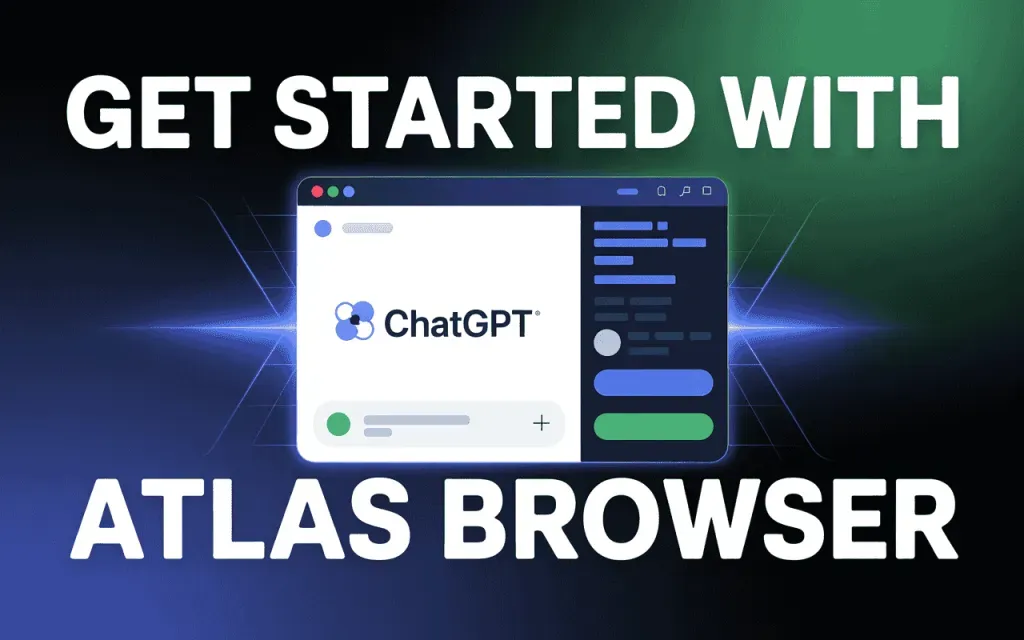
- Download the Browser – Visit the official ChatGPT Atlas Browser website and download the macOS version if you’re using a Mac. For Windows or mobile devices, wait until the release on November 25th, 2025.
- Install and Launch – Follow the installation instructions. Once installed, launch the browser to explore the intuitive interface and AI-powered features.
- Sign in with OpenAI Account – To access ChatGPT features, sign in using your OpenAI account. This enables personalized assistance and access to Agent Mode (for Plus and Pro users).
- Explore AI Features – Use the ChatGPT Sidebar for real-time help, content summaries, and browsing assistance. Check out Agent Mode for automated tasks and Browser Memories for a personalized browsing experience.
- Adjust Settings – Configure privacy controls, extensions, and other preferences to enhance your browsing experience while keeping data secure.
By following these steps, you can start leveraging the power of AI to browse smarter and more efficiently with the ChatGPT Atlas Browser.
Future Developments and Updates for ChatGPT Atlas Browser in 2026
As of October 2025, OpenAI’s ChatGPT Atlas Browser is available exclusively for macOS. However, OpenAI has announced plans to expand its availability to Windows, iOS, and Android platforms by November 25, 2025 Wikipedia. This expansion aims to make the AI-powered browsing experience accessible to a broader user base.
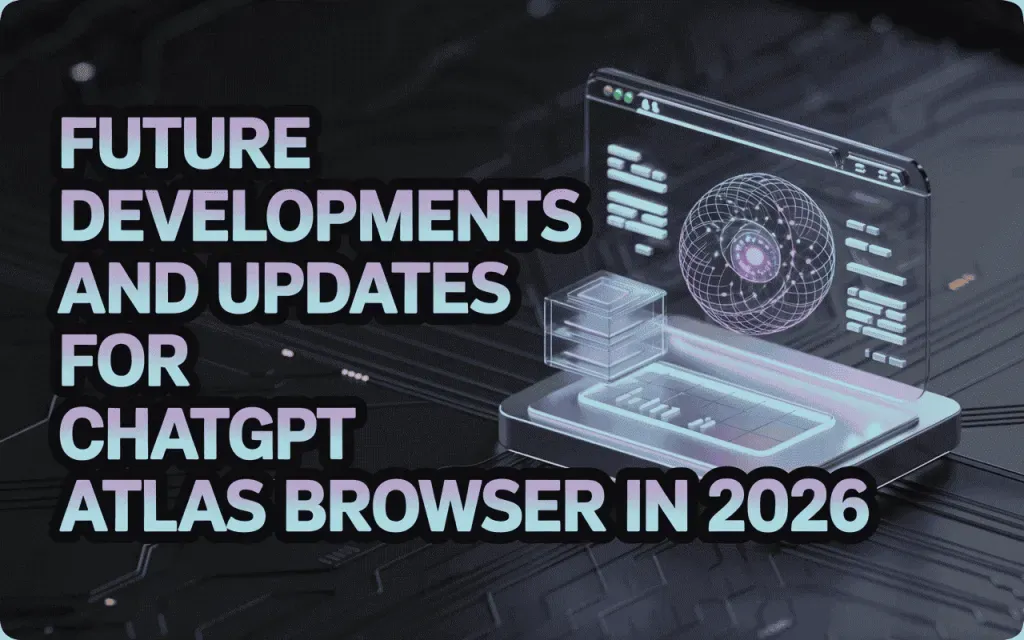
OpenAI is actively working on several enhancements to improve the ChatGPT Atlas Browser’s functionality and user experience:
- Expanded Platform Support: The upcoming release for Windows, iOS, and Android will allow users on these platforms to experience the AI-integrated browsing features of Atlas.
- Enhanced Agent Mode: Currently available to ChatGPT Plus, Pro, and Business users, Agent Mode enables the AI to autonomously perform tasks such as shopping, trip planning, and document creation within the browser. Future updates aim to expand and refine these capabilities.
- Improved Browser Memories: The Browser Memories feature allows Atlas to remember details from your browsing history, providing more personalized assistance and context-aware responses. OpenAI plans to enhance this feature to offer even more tailored experiences.
- Increased Privacy Controls: OpenAI emphasizes user privacy, allowing full control over memory and data use settings. Future updates are expected to provide even more granular privacy controls, ensuring users have complete transparency and control over their data.
- Integration with Additional Tools and Platforms: OpenAI is exploring integrations with various productivity and communication tools to further enhance the browser’s functionality and streamline users’ workflows.
By November 25, 2025, users can expect a more robust and feature-rich ChatGPT Atlas Browser, with expanded platform support and enhanced capabilities to meet the evolving needs of its user base.
Use Cases: Who Should Use the ChatGPT Atlas Browser
The ChatGPT Atlas Browser is designed for users who want more than just basic web browsing. Its AI-powered features make it ideal for a variety of use cases:
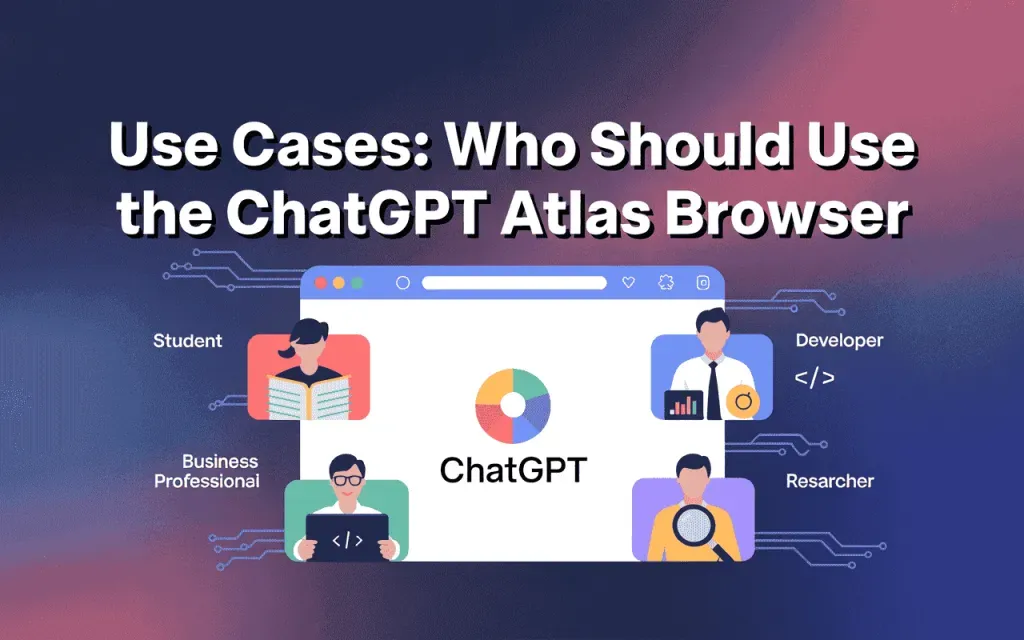
- 1. Students and Researchers
- Quickly summarize long articles, research papers, or reports.
- Use the ChatGPT Sidebar to take notes and organize information while browsing.
- Save time with AI-generated answers and explanations.
- 2. Professionals and Remote Workers
- Automate repetitive online tasks using Agent Mode.
- Draft emails, reports, or presentations directly in the browser.
- Integrate with productivity tools like Google Docs, Notion, and cloud storage.
- 3. Content Creators and Bloggers
- Generate ideas, outlines, and drafts using AI assistance.
- Summarize sources or extract key information quickly.
- Research competitors or trending topics efficiently.
- 4. Casual Browsers Seeking Smarter Experience
- Get real-time AI suggestions while searching the web.
- Enjoy a personalized browsing experience with Browser Memories.
- Maintain privacy and security with enhanced controls.
- 5. Shoppers and Planners
- Compare products, plan trips, or manage tasks automatically with Agent Mode.
- Receive AI recommendations based on preferences and history.
By targeting these use cases, the ChatGPT Atlas Browser proves to be a versatile tool for anyone looking to save time, increase productivity, and enjoy a smarter, AI-assisted web experience in 2026.
Frequently Asked Questions (FAQs) About ChatGPT Atlas Browser :
Looking for answers about the ChatGPT Atlas Browser? Here’s a complete FAQ section covering the most common questions users and customers are asking in 2026.
How do I install ChatGPT Atlas?
Currently, ChatGPT Atlas is available for macOS users. To install, visit the official ChatGPT Atlas download page and follow the installation instructions. Versions for Windows, iOS, and Android are expected to be released by November 25, 2025
Is ChatGPT Atlas free to use?
Yes, ChatGPT Atlas is free to use for all users. However, certain advanced features, such as "Agent Mode," are available to Plus, Pro, and Business subscribers
What is “Agent Mode” in ChatGPT Atlas?
"Agent Mode" allows ChatGPT to perform multi-step tasks autonomously, such as comparing products, gathering data, or planning trips. This feature is currently in preview for Plus, Pro, and Business subscribers.
How does ChatGPT Atlas handle privacy and data?
ChatGPT Atlas provides users with control over their data. Features like "Browser Memories" allow ChatGPT to remember user-specific information for improved assistance, with options to manage and delete this data
Can ChatGPT Atlas replace my current browser?
While ChatGPT Atlas offers unique AI-powered features, it is built on Chromium, ensuring compatibility with most web standards and extensions. Users can set it as their default browser and import bookmarks and settings from other browsers
Is ChatGPT Atlas safe to use?
OpenAI has implemented multiple security measures in ChatGPT Atlas to protect user data. However, as with any software, users should remain vigilant and ensure they are using the latest version to mitigate potential risks
What platforms will ChatGPT Atlas be available on?
Currently, ChatGPT Atlas is available for macOS. OpenAI plans to release versions for Windows, iOS, and Android by November 25, 2025.
These FAQs cover everything you need to know about the ChatGPT Atlas Browser, from installation and features to privacy and platform availability, helping you make the most of this AI-powered browsing experience.
Conclusion: Why ChatGPT Atlas Browser is the Best Browser of 2026
The ChatGPT Atlas Browser stands out in 2026 as a game-changing web browser that goes beyond traditional browsing. By integrating advanced AI directly into the browsing experience, Atlas offers features like real-time content summarization, intelligent search suggestions, and automated task management through Agent Mode.
Its personalized experience with Browser Memories, seamless integration with productivity tools, and robust privacy controls make it ideal for students, professionals, content creators, and casual users alike. Built on the Chromium engine, it combines speed, compatibility, and flexibility while enhancing productivity with AI.
Compared to other browsers like Chrome or Comet (Perplexity), the ChatGPT Atlas Browser provides smarter browsing, better personalization, and an all-in-one platform for work, research, and daily online activities.
In short, the ChatGPT Atlas Browser is not just another browser—it’s the AI-powered web companion designed to make your online experience faster, smarter, and more efficient in 2026 and beyond.
Checkout How to Get Perplexity Pro AI with Comet Browser for Free 2026
Discover more from Owrbit
Subscribe to get the latest posts sent to your email.