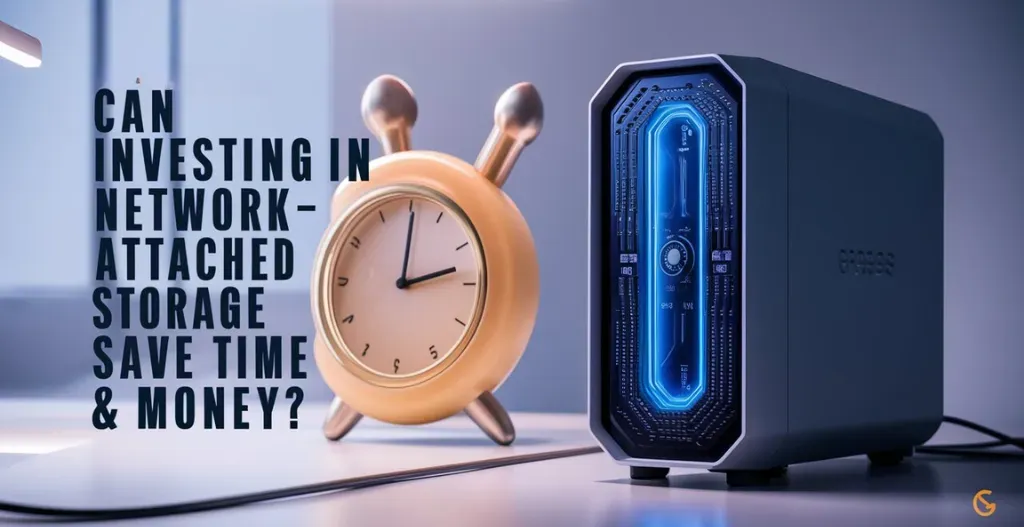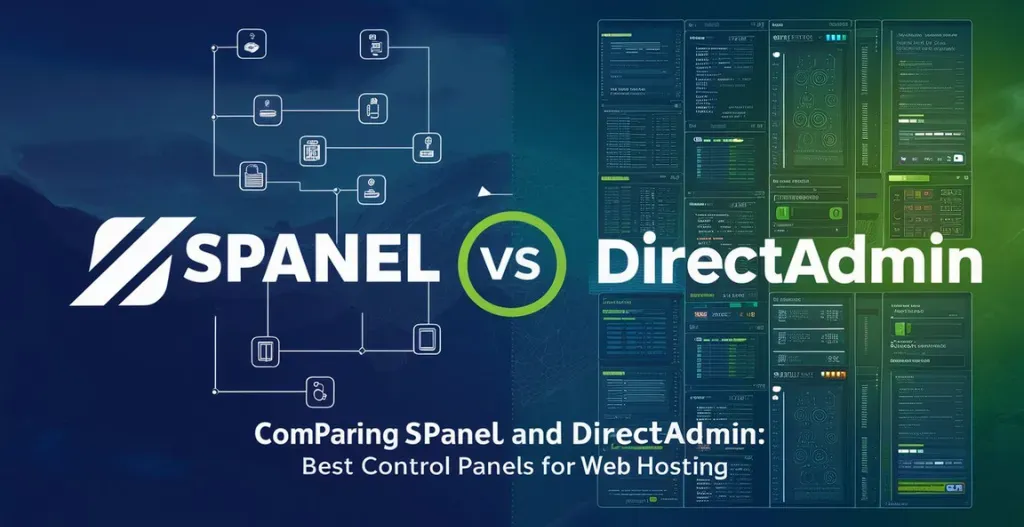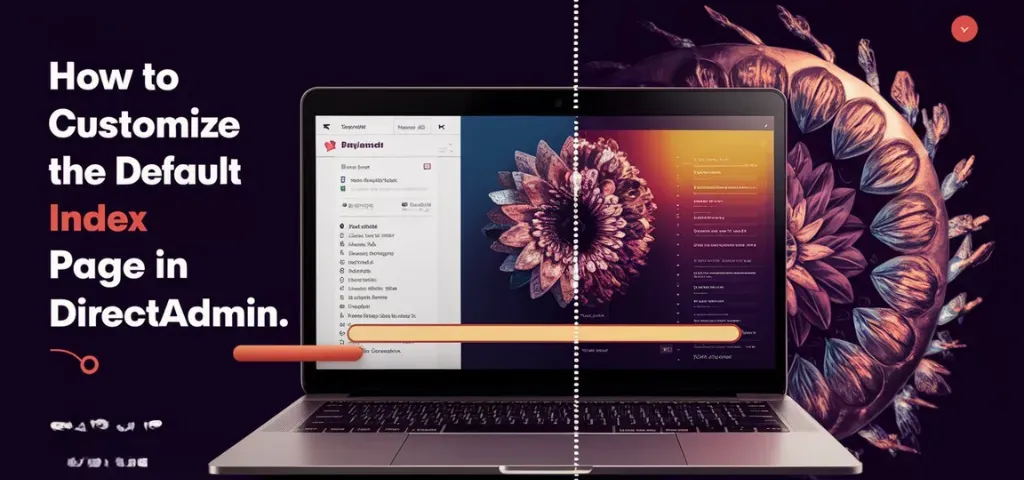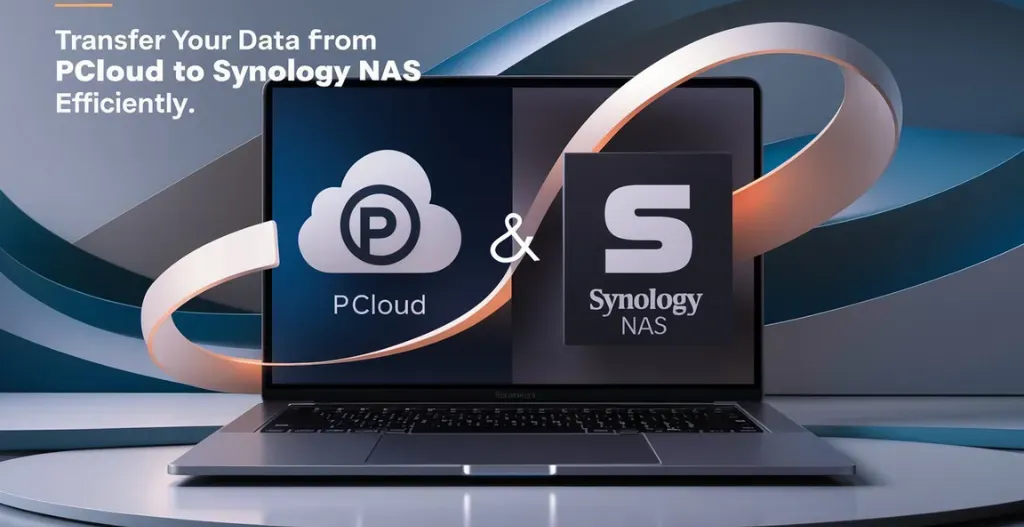With the constant rise of technology, the need for efficient storage solutions has become increasingly crucial. Even if you are a small business owner looking to streamline your data management processes or an individual user with a growing collection of media files, investing in Network Attached Storage (NAS) can be a game-changer.
But a good NAS storage can be expensive so can investing in NAS really save you time and money? In this blog post guide by Owrbit, we will explore the benefits of using NAS for your storage needs. From faster file access and sharing to cost-effective scalability, NAS offers a range of advantages that can ultimately streamline your workflow and save you both time and money.
So if you’re looking to optimize your data storage efficiency and cut costs in the long run, investing in NAS may just be the solution you’ve been searching for. Let owrbit be your guide in making the most of this powerful storage technology.

Introduction To Network-Attached Storage :
Network-Attached Storage (NAS) is a type of storage device that is permanently connected to a network and allows multiple users and devices to access and share files. Unlike traditional storage solutions like external hard drives or USB drives, NAS devices are specially designed to be always on and accessible from any location with an internet connection. This makes NAS a popular choice for businesses, homes, and even small offices. With NAS, users can store and backup important files, stream media to multiple devices, and even host websites and applications.

Can NAS Be Really Time and Money Saving?
Yes, NAS (Network Attached Storage) can be a highly efficient solution for saving time and money in a business setting. By having a centralized storage system accessible to all employees, NAS eliminates the need for multiple individual storage solutions. This not only saves time in searching for files across various devices but also helps streamline collaboration by allowing easy sharing of files within the network. Additionally, NAS setups often come with advanced backup and data protection features, reducing the risk of data loss and potential financial setbacks due to system failures.

Benefits of using NAS :
Time-Saving Benefits :
- Centralized Storage: NAS allows you to store all your files in one central location, accessible to multiple devices. This reduces the time spent searching for files across different devices.
- Automated Backups: Many NAS devices support automated backup solutions, ensuring that your data is regularly backed up without manual intervention.
- Remote Access: NAS systems often come with remote access capabilities, allowing you to access your files from anywhere, which saves time when working remotely or on the go.
- Easy File Sharing: With NAS, file sharing between different users and devices becomes straightforward, reducing the time spent transferring files via email or external drives.
- Streamlined Media Management: For media-heavy environments, NAS can stream content directly to various devices, saving time on transferring and organizing media files.
Money-Saving Benefits :
- Cost-Effective Storage Expansion: NAS provides a scalable storage solution that can grow with your needs, often more cost-effective than cloud storage for large volumes of data.
- Reduced Cloud Storage Costs: By using NAS for local storage and backups, you can reduce reliance on expensive cloud storage services.
- Energy Efficiency: NAS devices are typically more energy-efficient than running a full server, which can lead to savings on electricity bills.
- Minimized Hardware Costs: With NAS, you can consolidate your storage needs into one device, reducing the need for multiple external hard drives or additional computers.
- Longevity and Reliability: NAS devices are designed for continuous operation and often have features like RAID for data redundancy, which can prolong the life of your storage and protect against data loss, reducing the cost of data recovery.

Conclusion :
In conclusion, Network-Attached Storage (NAS) is a smart investment for anyone looking to improve their data management. NAS offers a centralized and easily accessible storage solution, saving you time by simplifying file access, sharing, and automated backups. It also saves money by reducing the need for multiple storage devices, minimizing hardware costs, and cutting down on energy consumption. Whether you’re a business owner or an individual with growing storage needs, NAS provides a reliable, scalable, and cost-effective way to manage and protect your data. Let Owrbit guide you in making the most of this powerful storage technology, helping you optimize efficiency and cut costs in the long run.
Checkout Comparing Synology, QNAP, Asustor: Ultimate NAS Buying Guide 2024
Discover more from Owrbit
Subscribe to get the latest posts sent to your email.