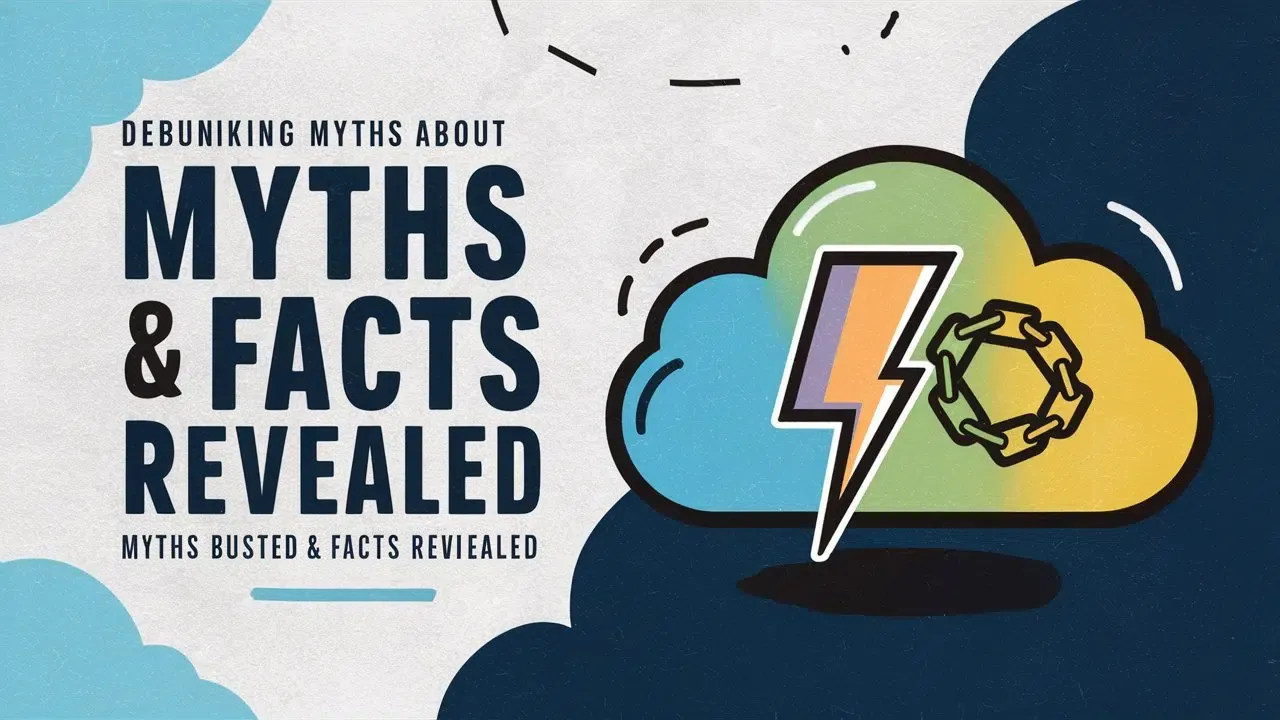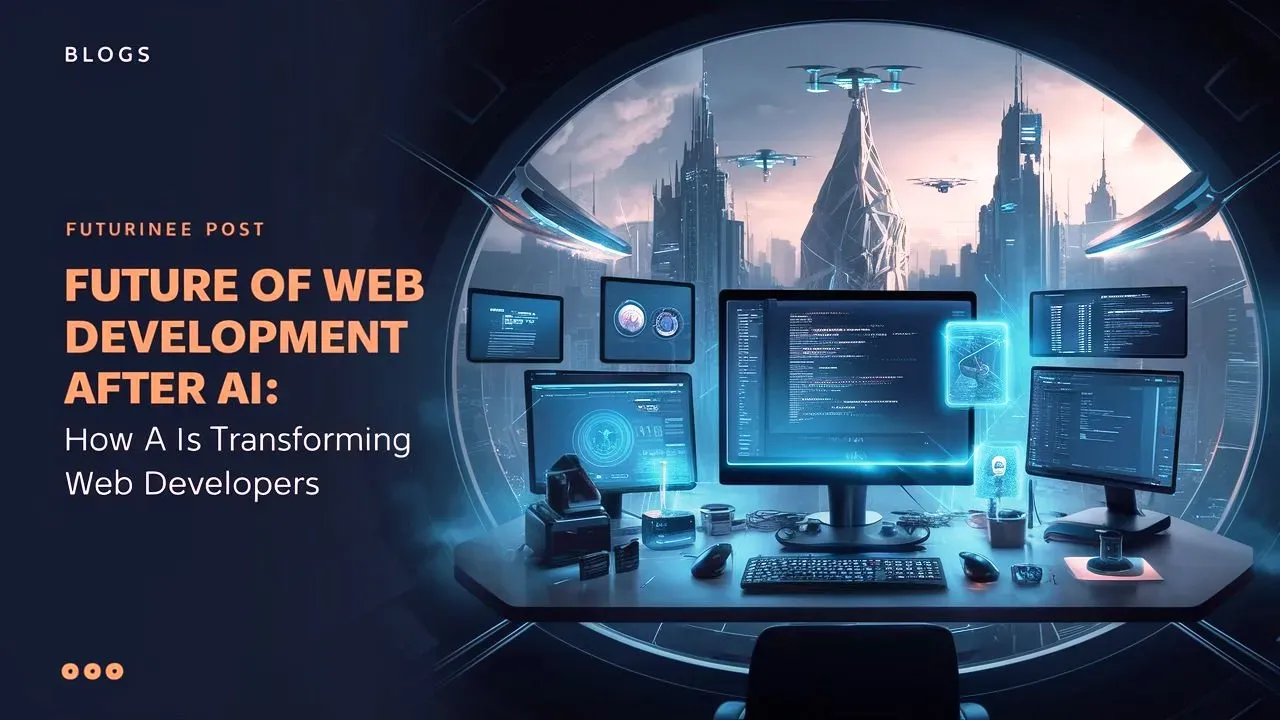In today’s digital world, having an online presence is super important for both businesses and individuals. Whether you’re starting a new business, working as a creative professional, or just want to share your ideas, learning how to build a website is a valuable skill. In 2025, it’s easier than ever to get started with website development, even if you’re a beginner. There are lots of simple tools, templates, and resources that allow you to create a great website without needing to know how to code.
This guide will take you through the key steps to help you build a website, from picking the right platform and domain name to designing it and making it search engine-friendly. With these tips, you’ll have everything you need to succeed in website development. Let’s get started and bring your website development ideas to life and learn how to build a website that reflects your vision!

Understanding the Basics of Website Development :

Before you dive into building a website, it’s important to understand the basics of website development. At its core, website development is the process of creating a website, including everything from the design to the functionality. There are two main parts of website development:
- Front-End Development: This is what users see and interact with on your website. It includes the design, layout, colors, and navigation. Front-end development uses languages like HTML, CSS, and JavaScript.
- Back-End Development: This is the behind-the-scenes part of your website, handling the server, databases, and applications that make your site run smoothly. Back-end development uses languages like PHP, Ruby, and Python.
To build a website, you need to choose the right tools and technologies that suit your goals. For beginners, website builders like WordPress or Wix make it easy to create a website without needing coding knowledge. As you grow in website development, you can explore more advanced techniques and coding skills.
Whether you’re creating a simple blog or a complex eCommerce site, understanding the basics of website development will help you make informed decisions as you move forward in your journey to build a website.
Frontend vs. Backend Website Development :

When it comes to website development, there are two main areas you need to know about: frontend and backend development. Each has its own role in creating a fully functional website.
- Frontend Development: This is everything that users see and interact with on your website. It includes the design, layout, images, fonts, buttons, and the overall look and feel of the site. Frontend development focuses on user experience (UX) and user interface (UI). It uses languages like HTML (for structure), CSS (for styling), and JavaScript (for interactivity) to create the visual and interactive elements. When you build a website, frontend developers ensure that it looks great and works well on all devices.
- Backend Development: This is the behind-the-scenes part that makes the website function. It’s responsible for managing the database, server, and application logic. When you fill out a form or make a purchase on a website, the backend is what processes that information. Backend development typically uses programming languages like PHP, Python, Ruby, and frameworks like Node.js. Backend developers ensure that data is securely stored and retrieved, and that everything works smoothly in the background while users interact with the frontend.
Both frontend and backend development are essential to build a website that works well, looks good, and provides a smooth user experience. Some developers specialize in one area, while full-stack developers can handle both the frontend and backend. Knowing the difference helps you understand how to approach website development for your own site or project.
Key Considerations Before Starting Your Website :

- Define Your Purpose
- Determine the goal of your website (blog, eCommerce, portfolio, etc.).
- Helps guide the design and functionality of your site.
- Choose the Right Platform
- Pick a platform based on your needs (WordPress, Wix, Shopify, etc.).
- Consider ease of use and scalability.
- Pick a Domain Name
- Choose a short, simple, and memorable name relevant to your brand.
- Your domain is your website’s identity on the internet.
- Plan Your Website’s Structure
- Organize your website with a clear structure (home, about, services, contact).
- Create a sitemap to visualize the layout.
- Understand Your Target Audience
- Know who your audience is to design for their needs.
- Tailor content and layout to make the site user-friendly.
- Mobile-Friendliness
- Ensure your website is responsive and looks good on all devices.
- Test the site on multiple screens (mobile, tablet, desktop).
- SEO (Search Engine Optimization)
- Optimize your website for search engines to improve visibility.
- Focus on keywords, content quality, and fast load speeds.
- Content Strategy
- Plan the type of content (blogs, product descriptions, portfolio pieces).
- Regularly update content to keep your site fresh and relevant.
- Security
- Protect your website with SSL certificates and security plugins.
- Ensure data is encrypted and backed up regularly.
- Budget and Time
- Set a realistic budget for hosting, domain, design, and maintenance.
- Allocate enough time to build and maintain your website effectively.
By considering these points, you’ll be well-prepared to start your website development journey and build a website that meets your goals and provides a great experience for users.
Easy Steps to Build a Website from Scratch in 2025 :

Step 1: Define Your Website Goal -:
The first step in website development is defining the goal of your website. Ask yourself: Why do you want a website? Understanding the purpose behind your site will guide every decision you make from design to content. Some common website goals include:
- Business or eCommerce: If you’re creating a website to sell products or services, your goal should be to attract customers and encourage purchases.
- Blog or Personal Website: If you’re looking to share personal thoughts, experiences, or stories, your goal might be to build an audience or connect with others.
- Portfolio: For creatives like photographers or designers, the goal is to showcase work and attract potential clients.
- Educational or Informational: If you’re creating a site to inform or educate, your goal could be to provide valuable resources, tutorials, or courses.
- Non-Profit or Cause: For non-profits, the goal might be to raise awareness, collect donations, or mobilize volunteers.
By clearly defining your website goal, you set a strong foundation for the design, content, and overall direction of your website development project. This helps ensure that your site meets the needs of both you and your visitors, making it more effective in achieving your objectives.
Step 2: Choose Your Domain Name -:
Choosing the right domain name is an important step in the website development process. Your domain name is the web address where visitors will find your site (for example, www.yourwebsite.com). Here’s how to pick the perfect one:
- Keep it Simple and Memorable: Choose a name that’s easy to spell, type, and remember. Avoid complicated or long names that could confuse visitors.
- Make it Relevant: Your domain name should reflect your website’s purpose or your brand. For example, if you’re running an online store for handmade jewelry, something like “HandmadeJewels.com” would be clear and relevant.
- Use Keywords: If possible, include a relevant keyword that represents your website’s topic. This can help improve search engine rankings and give visitors an idea of what your site is about.
- Avoid Numbers and Hyphens: Numbers and hyphens can be confusing, especially when telling someone your web address verbally. Stick with words only.
- Check Availability: Before you fall in love with a name, make sure it’s available. Use domain registration platforms like GoDaddy or Namecheap to check if your desired domain is taken.
- Choose the Right Extension: The most common domain extension is “.com,” but there are others like “.net,” “.org,” and newer ones like “.store” or “.blog.” While “.com” is the most popular, choose an extension that suits your brand.
- Think Long-Term: Your domain name will represent your website for years, so choose something that will continue to make sense as your business or website grows.
By carefully selecting your domain name, you’ll ensure that it’s easy to find, remember, and aligns with your website’s goals. This is a key step to build a website that stands out online!
Steps to Buy Your Domain From Owrbit (Premium & Cheap) :
- Visit Owrbit’s Website : Go to Owrbit’s website for Domain or Domains Page.
- Sign Up : Create an account on Owrbit’s website by providing your email address and creating a password.
- Choose Your Domain : Search for the domain name you want directly on Owrbit’s website. If it’s available, you can select it for purchase.
- Enter Domain Name: If you have a domain name, enter it during the signup process. If not, you can buy a new domain name directly from Owrbit.
- Complete Registration: Fill in your details and complete the registration process.
- Verify Email: Check your email inbox for a verification email from Owrbit and click on the verification link to activate your account.
- Set Up Nameservers :
- After registering your domain, go to your Owrbit dashboard.
- Navigate to the domain management section.
- Enter the nameservers provided by your web hosting provider (if different from Owrbit) or use Owrbit’s default nameservers.
- Save the changes to apply the new nameserver settings.
- Set Up Your Website: Once your domain is registered, log into Owrbit’s dashboard. You can set up your website using their website builder or by uploading your own files.
- Manage Your Domain: Use the Owrbit dashboard to manage your domain settings, access support, and keep track of your website’s performance.
Step 3: Choose a Hosting Provider -:
After selecting your domain name, the next crucial step in website development is choosing the right hosting provider. Web hosting stores your website’s files and data, making it accessible to visitors around the world.
When it comes to hosting providers, Owrbit stands out as a superior and excellent choice. Here’s why:
- Affordable and Reliable: With plans starting as low as $1.49/month, Owrbit offers the most competitive pricing in the market without compromising on quality. Whether you’re just starting or running a larger site, Owrbit provides affordable and reliable hosting options to suit all your needs.
- Performance and Speed: Owrbit ensures fast load times and high uptime, so your website is always available and runs smoothly. This is crucial for both user experience and SEO, as slow websites can lead to high bounce rates.
- Scalability: As your website grows, you’ll need a hosting provider that can grow with you. Owrbit offers scalable hosting solutions, from shared hosting to VPS and dedicated servers, giving you the flexibility to upgrade as your traffic and needs increase.
- Excellent Support: Owrbit provides 24/7 customer support, ensuring that any issues you encounter are resolved quickly. Whether you’re a beginner or experienced, you’ll always have expert assistance when needed.
- Advanced Security Features: Owrbit prioritizes security with features like free SSL certificates, automatic backups, and robust firewall protection to keep your website and user data safe from potential threats.
- User-Friendly: Whether you’re using shared hosting or VPS, Owrbit offers easy-to-use control panels, including cPanel and WHM, which makes managing your website and hosting account simple, even for beginners.
By choosing Owrbit, you’re selecting a trusted hosting provider known for excellent performance, superior customer support, and affordable pricing. Owrbit ensures your website is fast, secure, and ready to grow as you scale, making it the ideal choice for anyone looking to build a website with a reliable and feature-packed hosting solution.
Steps to Buy the Best Cloud Hosting From Owrbit :
- Visit Owrbit’s Website: Go to Owrbit’s site to explore their Cloud hosting options.
- Sign Up: Create an account by entering your email address and setting up a password.
- Choose Your Hosting Plan: Select the cloud hosting plan that fits your needs from Owrbit’s offerings.
- Enter Domain Name: If you already have a domain name, enter it during signup. If you don’t, you can purchase a new domain directly through Owrbit.
- Complete Registration: Fill in your personal details to finish the registration process.
- Verify Email: Check your email for a verification message from Owrbit and click the link to activate your account.
- Set Up Your Website: Once your account is active, log in to Owrbit’s dashboard. You can use their website builder to create your site or upload your own files.
- Manage Your Website: Use Owrbit’s dashboard to manage everything about your site—adding content, handling domains, and accessing support when needed.
Different Types of Hosting Offered by Owrbit :
Owrbit offers a variety of hosting options tailored to meet the needs of different users, from individuals to businesses. Whether you’re just starting out or need something more advanced, Owrbit provides flexible and reliable hosting solutions:
- Shared Hosting : Owrbit’s shared hosting plans are perfect for beginners or small websites. With shared hosting, your website shares a server with other sites, which helps keep costs low. Despite sharing resources, Owrbit ensures fast speeds and excellent uptime, so you can get started without worrying about performance.
- Reseller Hosting : For those looking to offer web hosting services to others, Owrbit’s reseller hosting plans are ideal. You can manage multiple clients with separate accounts, all under your own brand. Owrbit provides white-label options and robust tools, giving you the flexibility to manage and grow your hosting business.
- WordPress Hosting : If you’re using WordPress, Owrbit’s WordPress hosting plans offer optimized performance for WordPress sites. With pre-installed WordPress, automatic updates, enhanced security, and performance improvements, this is an excellent choice for users looking to run a WordPress website without any technical hassle.
- VPS Hosting : Owrbit’s VPS hosting provides more control and resources for websites that need extra power. Virtual Private Server hosting gives you dedicated resources in a virtualized environment. It’s perfect for growing businesses or websites with higher traffic, offering greater customization and security compared to shared hosting.
- Dedicated Servers : For businesses or websites with large traffic volumes, dedicated server hosting gives you an entire server to yourself. Owrbit offers fully managed and unmanaged dedicated server options, providing maximum control, performance, and security for mission-critical applications or websites.
- Cloud Hosting : Owrbit’s cloud hosting plans provide scalable resources, making it a great option for websites with fluctuating traffic. With cloud hosting, your website’s data is stored across multiple servers, ensuring high availability and reliability. You can easily scale up or down based on your needs.
- DMCA Ignored Hosting : If you need a hosting solution that allows more freedom with content, Owrbit offers DMCA ignored hosting. This type of hosting is ideal for websites that might need to avoid strict content regulations, giving you the flexibility to host more varied or controversial content.
- Adult Hosting : Owrbit offers adult hosting, providing secure and reliable hosting solutions specifically for adult websites. These plans include the necessary tools and privacy protections, along with high-performance servers, to ensure your site runs smoothly while remaining secure.
- Offshore Hosting : For those who want extra privacy and data protection, offshore hosting by Owrbit ensures that your website is hosted in locations with more lenient data privacy laws. This is particularly useful for users who want to protect their data from local regulations or surveillance.
- SMM Panel Hosting : Owrbit also provides SMM panel hosting, a perfect solution for businesses in the social media marketing (SMM) industry. With powerful servers and unlimited scalability, this hosting option supports the high demands of running an SMM panel.
- Lifetime Web Hosting : For long-term users, Owrbit offers lifetime web hosting. With this plan, you pay once and get hosting for a lifetime, making it a cost-effective option for users looking for a hassle-free, long-term hosting solution.
Step 4: Pick a Website Builder -:
Choosing the right website builder is an essential part of the website development process. The website builder you choose will allow you to design and manage your website with ease, whether you’re a beginner or experienced developer.
For most people, especially beginners, website builders like WordPress, Wix, or Squarespace are great options. They offer drag-and-drop interfaces, pre-designed templates, and easy customization, so you don’t need to know how to code to build a website.
However, if you’re looking for a more tailored and professional approach, Owrbit is an excellent choice as a leading website developer. Here’s why Owrbit stands out:
- Custom Website Development: Owrbit specializes in custom website development, offering tailored solutions for your unique business or personal needs. Whether you need a simple blog or a complex eCommerce site, Owrbit’s team of expert developers can create a website that perfectly aligns with your goals.
- Full-Service Approach: Not only does Owrbit provide custom web development, but they also offer ongoing support, website optimization, and security features. This means that you get a complete package with Owrbit, ensuring your website is fast, secure, and up-to-date.
- Scalable Solutions: As your website grows, Owrbit can help scale your site and adapt its features to meet the demands of increased traffic and business growth. They offer various hosting options, including shared hosting, VPS, and cloud solutions, making it easy to upgrade as you need.
- Responsive Design: Owrbit ensures that your website will look great on any device. Their websites are designed to be fully responsive, meaning they automatically adjust to fit screens of all sizes, from smartphones to desktops.
- SEO-Friendly: Owrbit’s websites are built with SEO best practices in mind, helping you improve your search engine rankings and reach more visitors. They optimize everything from page load times to mobile responsiveness, ensuring that your site is search engine-friendly.
Whether you choose to use a website builder or partner with Owrbit for custom development, the key is to pick a solution that fits your needs. Owrbit leads the way in custom web development, offering top-tier services for anyone looking to build a website that truly stands out and meets business goals.
Contact Details of Owrbit for Website Development :
Contact Owrbit now through the following ways:
- Email: Send us an email at [support@owrbit.com] for detailed inquiries or to schedule a consultation.
- Phone: Call us at [+918344644442] to speak directly with our team and discuss your needs.
- Website Contact Form: Fill out our contact form on our website at [Contact us Page] and we’ll get back to you promptly.
You Can Also Contact Us AT https://www.owrbit.com/contact.
Step 5: Design Your Website -:
Designing your website is one of the most exciting steps in the website development process. It’s your opportunity to create an online presence that reflects your brand, engages visitors, and enhances user experience. Here’s how to approach the design phase:
- Keep it Simple and Clean: A cluttered website can overwhelm visitors and drive them away. Stick to a clean, minimal design that’s easy to navigate. Use plenty of white space, and ensure that key elements like your logo, menu, and calls to action are easy to find.
- Mobile Responsiveness: With so many people browsing websites on mobile devices, it’s essential to design a website that looks great on any screen size. Ensure your design adapts to mobile, tablet, and desktop layouts. Owrbit can help you with responsive web design to make sure your site is mobile-friendly and provides a seamless user experience across devices.
- Brand Consistency: Your website should align with your brand’s identity. Use consistent colors, fonts, and imagery that reflect your brand’s personality. This helps build trust and recognition with visitors.
- Choose a User-Friendly Layout: A well-organized layout makes it easy for visitors to find what they’re looking for. Consider common website sections like a homepage, about page, product or services pages, blog, and contact page. Group similar content together, and ensure visitors can easily navigate between pages.
- Focus on User Experience (UX): Your website’s design should prioritize user experience. Make it easy for visitors to find information, make purchases, or contact you. Simple navigation, fast load times, and clear calls to action are all essential for a positive UX.
- Incorporate Visuals: High-quality images, videos, and graphics can make your website more engaging and visually appealing. Whether you’re showcasing products or telling your brand story, visuals should support your content and add value to the user experience.
- Test and Iterate: Once you’ve designed your website, it’s crucial to test it. Check how it looks and functions on different devices, browsers, and screen sizes. Make sure all links work, forms are functional, and pages load quickly. Collect feedback from users and make necessary improvements.
- SEO Considerations: Your website’s design should also take SEO into account. Ensure that images are optimized for fast loading, text is easily readable, and HTML is structured properly for search engines.
Owrbit excels in website design, offering professional custom web design services that are tailored to your brand and business needs. Whether you need a sleek, modern design or a more classic look, Owrbit’s team of designers can help create a stunning, user-friendly website that leaves a lasting impression on your visitors.
With Owrbit, you get a responsive, SEO-optimized design that’s built for performance and user experience. Whether you’re looking to build a website for a personal blog, eCommerce store, or business site, Owrbit ensures your design is functional, beautiful, and impactful.
Step 6: Create Essential Pages (Optional) -:
Once you’ve designed your website, the next step in website development is creating essential pages that will provide visitors with the information they need and guide them through your site. Here are the key pages every website should include:
- Homepage: The homepage is the first impression visitors get of your website. It should clearly convey what your site is about and guide visitors to other important areas. Make sure it’s visually appealing, easy to navigate, and includes calls to action (CTAs) like “Learn More” or “Shop Now.”
- About Page: Your About page is where you introduce yourself or your business. It’s an opportunity to connect with visitors by sharing your story, values, and what makes you unique. This helps build trust and credibility with your audience.
- Products or Services Page: If you’re running a business or offering services, this page is essential for showcasing what you offer. Provide clear descriptions, prices, and benefits of your products or services. Use high-quality images or videos to give visitors a closer look.
- Contact Page: A Contact page is a must for any website, allowing visitors to reach out to you easily. Include your email address, phone number, and a contact form. If you have a physical location, be sure to add your address and a map.
- Blog Page: A blog page is helpful if you want to share valuable content, updates, or industry insights with your audience. Regularly updating your blog can also boost your SEO and help attract more visitors to your site.
- FAQ Page: An FAQ page can answer common questions about your business, products, or services, helping to reduce customer inquiries and improve user experience. It’s a great way to provide quick information and enhance your credibility.
- Privacy Policy and Terms of Service: These pages are legally required for many websites, especially if you collect any user data or have eCommerce features. They inform visitors about how you handle their information and what they can expect from using your site.
- Testimonials or Reviews Page: Showcasing customer reviews or testimonials can help build trust and social proof for your brand. It’s a great way to highlight positive experiences and encourage new customers to engage with your site.
By creating these essential pages, you’ll ensure your website is well-rounded and provides all the information visitors need. Owrbit can help you develop and organize these pages with a professional, custom design that aligns with your goals. Whether you need an eCommerce page, blog, or service page, Owrbit ensures each page is designed to enhance user experience and drive conversions.
With Owrbit’s website development expertise, you can build a website that not only looks great but also functions seamlessly and provides valuable information to your visitors.
Step 7: Optimize Your Website for SEO (Recommended) -:
Optimizing your website for SEO (Search Engine Optimization) is a crucial step in website development to ensure your site ranks well on search engines like Google. SEO helps increase your website’s visibility and drives organic traffic. Here’s how to optimize your site for SEO:
- Keyword Research: Start by researching keywords related to your business or website niche. Use tools like Google Keyword Planner, SEMrush, or Ahrefs to identify the terms people are searching for. Incorporate these keywords naturally into your website content, including titles, headers, and body text.
- Optimize Page Titles and Meta Descriptions: Every page on your website should have a unique and descriptive title tag and meta description. These are the first things users see in search engine results, so make sure they’re compelling and include relevant keywords. For example, if you’re offering website design services, your title could be “Custom Website Design Services – Build a Website with Owrbit.”
- Use Header Tags Properly: Structure your content with header tags (H1, H2, H3, etc.) to make it easier for both users and search engines to understand. Your main title should be in the H1 tag, and subheadings should use H2 or H3. This improves readability and SEO.
- Create High-Quality, Valuable Content: Content is king in SEO. Focus on creating high-quality, engaging content that provides value to your visitors. The more informative and relevant your content is, the more likely it is to rank well in search engines. Regularly updating your blog or adding new pages with useful information will also help.
- Optimize Images: Large images can slow down your site, which negatively impacts SEO. Ensure your images are compressed and optimized for fast loading times. Also, use descriptive alt text for images, which helps search engines understand what the image is about.
- Mobile Optimization: With more users browsing the web on mobile devices, it’s crucial to have a mobile-friendly website. A responsive design ensures your site adapts to different screen sizes, improving user experience and your SEO rankings.
- Improve Website Speed: Website load speed is an important ranking factor for search engines. You can speed up your site by optimizing images, reducing server response times, and using tools like Google PageSpeed Insights to identify areas for improvement.
- Use Internal and External Links: Internal links connect different pages within your website, which helps users navigate and also allows search engines to crawl your site more efficiently. External links to reputable sites can also improve your site’s credibility and SEO.
- Enable SSL: Having an SSL certificate (Secure Sockets Layer) makes your website more secure by encrypting data exchanged between users and your site. Google gives preference to secure websites, so make sure your site has HTTPS rather than HTTP.
- Monitor and Analyze Your SEO Performance: Use tools like Google Analytics and Google Search Console to monitor your website’s performance. These tools provide insights into how your site is performing in search results and help identify areas for improvement.
Owrbit can assist with SEO optimization as part of their website development services. Their team ensures that your website is fully optimized for search engines, helping you achieve better rankings, increase organic traffic, and drive more conversions. With Owrbit, you get professional SEO expertise tailored to your website, so you can focus on growing your business.
Whether you’re just getting started with SEO or need advanced strategies, Owrbit can help you build a website that ranks well and reaches your target audience effectively.
Step 8: Test and Publish Your Website
Before hitting the “Publish” button, it’s essential to test your website to ensure everything works as expected. This step is critical in the website development process to ensure a smooth user experience and a fully functional website. Here’s how to go about it:
- Check Website Functionality: Go through every link, form, button, and interactive feature to make sure they work correctly. Test your contact forms, sign-up forms, and any eCommerce checkout processes to ensure they’re functioning properly. If something doesn’t work, fix it before going live.
- Cross-Browser Testing: Ensure that your website looks and works properly across different browsers like Chrome, Firefox, Safari, and Edge. Sometimes, a website can appear fine in one browser but have issues in others, so it’s important to test this before launch.
- Mobile Optimization Check: With more people accessing websites from mobile devices, make sure your website is mobile-friendly. Test how your site looks and functions on smartphones and tablets. Adjust for any issues with responsive design, loading speeds, or navigation.
- Test Website Speed: A slow website can negatively affect user experience and SEO rankings. Use tools like Google PageSpeed Insights to check your site’s load time and address any issues that may cause delays. Optimize images, scripts, and server response times as needed.
- SEO Check: Before publishing, run a final SEO check to ensure that all your on-page SEO elements are in place. Double-check that all meta titles, descriptions, headings, and images are optimized. This ensures your site is ready to rank well on search engines.
- Proofread Content: Go through all the content on your website to ensure there are no spelling or grammatical errors. Even minor mistakes can hurt your website’s professionalism and credibility.
- Backup Your Website: Before publishing, it’s wise to back up your website, so you have a restore point in case anything goes wrong. If you’re using a platform like WordPress, consider using plugins like Backup Bliss to simplify this process.
- Test Security Features: Ensure your website is secure by enabling SSL certificates, using strong passwords, and checking for any vulnerabilities that could be exploited. Owrbit offers security features as part of their hosting services, ensuring your site remains safe.
- Verify Analytics Setup: Ensure that tracking tools like Google Analytics and Google Search Console are properly integrated into your website. This will allow you to monitor your website’s performance after launch and make adjustments if necessary.
- Publish and Monitor: Once you’ve completed your tests and are satisfied with everything, it’s time to publish your website. After publishing, continue to monitor the site for any issues and track its performance. Regular updates and maintenance are crucial for long-term success.
Owrbit offers expert assistance in testing and launching websites. Their team ensures that your site is ready for the spotlight by thoroughly testing functionality, speed, SEO, security, and mobile compatibility. With Owrbit, you can feel confident that your website is fully optimized and ready to attract visitors.
Once you’ve tested and fine-tuned every aspect, you’ll be all set to build a website that delivers a seamless user experience and drives success. With Owrbit’s expertise in website development, your site will not only launch smoothly but will continue to perform at its best long after it goes live.
Common Mistakes to Avoid When Building a Website :
Building a website can be an exciting yet challenging process. To ensure that your website is functional, user-friendly, and effective, it’s essential to avoid common mistakes that can hinder its success. Here are some of the most common mistakes to avoid during website development:
- Neglecting Mobile Responsiveness : With a significant portion of web traffic coming from mobile devices, failing to make your website mobile-friendly is a critical mistake. If your site doesn’t adapt well to smaller screens, you risk frustrating visitors and losing potential customers. Always design your website with a responsive layout that looks great on all devices.
- Overcomplicating the Design : While it’s tempting to add many features and design elements, a cluttered or overly complex design can overwhelm users. Focus on simplicity and clarity. A clean, user-friendly design makes navigation easier and enhances the overall user experience. Don’t overdo it with unnecessary animations or graphics.
- Slow Website Load Times : A slow-loading website can drive visitors away before they even see your content. Optimizing images, reducing the number of plugins, and using a fast hosting provider like Owrbit are crucial to maintaining optimal load times. A fast website keeps visitors engaged and improves SEO rankings.
- Ignoring SEO Best Practices : Without SEO optimization, your website will struggle to rank well on search engines. Failing to optimize your website for SEO can result in poor visibility, making it harder for potential customers to find you. Make sure to conduct keyword research, optimize titles and meta descriptions, and create valuable content to boost your website’s search engine rankings.
- Not Testing Your Website Thoroughly : Skipping the testing phase can result in broken links, images not loading, or forms not working correctly. Test your website on different browsers and devices before launching. Use tools like Google PageSpeed Insights to check website speed and ensure everything functions smoothly.
- Lack of Clear Calls to Action (CTAs) : Without clear and compelling calls to action (CTAs), your visitors may not know what steps to take next. Whether it’s subscribing to a newsletter, purchasing a product, or contacting you for services, make sure your CTAs are visible and direct. A website with strong CTAs increases conversions and helps guide visitors through your site.
- Forgetting About Analytics
Not tracking your website’s performance can lead to missed opportunities for improvement. Integrate analytics tools like Google Analytics to track user behavior, conversions, and other essential metrics. By analyzing this data, you can make informed decisions to enhance your site’s functionality and user experience. - Using Poor-Quality Content : Content is key to attracting and retaining visitors. Publishing low-quality content or not updating your site regularly can negatively affect your website’s credibility and SEO. Make sure your content is well-written, relevant, and regularly updated to engage your audience and improve rankings.
- Skipping Website Security : Ignoring website security is a mistake that can lead to data breaches or hacks. Ensure that your website is secure by using HTTPS, implementing strong passwords, and keeping your platform up to date. Owrbit offers secure hosting services to protect your site from potential threats and vulnerabilities.
- Neglecting Ongoing Maintenance : Your website isn’t a “set it and forget it” project. Regular updates and maintenance are essential to keep your site running smoothly. Update plugins, themes, and content regularly, and perform security checks to prevent issues down the road.
By avoiding these common mistakes, you can create a website that performs well, provides a great user experience, and effectively supports your goals. Owrbit, as a leading provider in website development and hosting, can help you build and maintain a website that meets all your needs and avoids these pitfalls. From optimized design to secure hosting, Owrbit ensures that your website is built for success.
Conclusion :
Building a website is an exciting journey, but it’s important to avoid common mistakes that can impact your site’s performance and user experience. From neglecting mobile responsiveness to not optimizing for SEO, each step in the website development process plays a crucial role in creating a successful site. By focusing on simplicity, speed, and security, and ensuring your content is high-quality, you’ll be well on your way to creating a site that engages visitors and ranks well on search engines.
Whether you’re just starting to build a website or need expert assistance with website development, taking the time to test, optimize, and maintain your site will pay off in the long run. With the right approach, you can create a website that reflects your vision and helps you reach your goals. If you want professional support in website development, Owrbit offers the expertise and tools needed to create a website that stands out. From design to hosting, they help you every step of the way as you build a website that’s functional, secure, and ready to succeed online.
Checkout Understanding the Difference Between Domain Name and Web Hosting
Discover more from Owrbit
Subscribe to get the latest posts sent to your email.