Are you planning to create a job listing website in 2025 but don’t want to spend any money? You’re in the right place. In this guide by Owrbit, we’ll show you how to build a job listing website using WordPress—for free. No coding, no technical skills, and no paid tools needed.
A job listing website is a platform where employers can post jobs and job seekers can find work. It works just like a job finding website, helping people connect with companies easily. Whether you want to make a job finding website for remote jobs, freelance work, local jobs, or a specific industry—WordPress has all the free tools you need.
Today, more and more people are searching online to find jobs. That’s why starting your own job finding website is a smart move. You can help people find work and even earn money by offering premium listings later. With the right theme and plugin, your job listing website can look professional, work fast, and be mobile-friendly.
This guide will take you step by step—from setting up your domain and hosting, to choosing the best free job board plugin, to customizing your job listing website to match your brand. You can build a useful job finding website that employers and job seekers love.
So if you’ve ever wanted to create a job listing website or a job finding website, now’s the perfect time. Let’s get started and build your site the easy and free way using WordPress.

Introduction to Job Listing Websites :
A job listing website is an online platform where companies can post job openings and job seekers can browse and apply for them. It acts as a bridge between employers and people looking for work. If you’ve ever used sites like Naukri, Indeed, or Monster, then you’ve already seen how a job listing website works.

Job seekers visit these websites to search for new opportunities, filter jobs by location, category, or skill, and apply directly through the platform. On the other side, employers use them to share open positions and find suitable candidates quickly.
A job finding website is just another name for a job listing website, but it’s more focused on the user’s side—helping people find jobs easily. Both terms often refer to the same kind of site, but the purpose depends on who’s using it.
In 2025, creating your own job listing website or job finding website has become easier than ever, thanks to platforms like WordPress. You can build one for free and start connecting people with career opportunities right away.
Difference Between Job Listing Website & Job Finding Website?
The terms job listing website and job finding website are often used to describe the same thing, but they focus on two different users.
A job listing website is built mainly for employers. It’s a platform where companies or recruiters can list job openings. The website provides tools for posting jobs, managing listings, and sometimes even receiving applications directly. For example, if a company wants to hire a web developer, it goes to a job listing website and posts the details.
On the other hand, a job finding website is focused on job seekers. It helps people find and apply for jobs. It offers search filters, job categories, location-based results, and sometimes resume uploads or email alerts. A person looking for a remote customer support job will go to a job finding website to search and apply easily.
So, the job listing website is for posting jobs, and the job finding website is for searching and applying for jobs.
In most cases, both roles are handled by the same website. So if you’re building a WordPress site, you’re actually creating a platform that works as both a job listing website and a job finding website. It just depends on how people use it—employers to post jobs, and job seekers to find them.
This dual purpose makes these websites powerful tools for connecting people and creating career opportunities.
Why Create a Job Listing Website in 2025
2025 is the perfect time to create your own job listing website. The job market is changing fast, and more people are looking for work online than ever before. At the same time, businesses—big and small—need easy ways to post jobs and hire the right people.
Creating a job listing website or job finding website helps connect these two sides. Whether you want to focus on remote jobs, local jobs in your area, or a specific field like IT, marketing, or healthcare—you can build a platform that really helps people.
Here are a few strong reasons to create a job listing website in 2025:

- More Online Job Seekers
- Millions of people now search for jobs online every day. A job finding website gives them a place to discover new opportunities quickly.
- Rise of Remote and Freelance Work
- More companies are hiring remote workers or freelancers. A job listing website can focus on these growing work trends.
- Niche Job Boards Are Popular
- Instead of big job sites, people are now using smaller, focused platforms. You can create a job finding website just for tech jobs, student internships, or even local jobs in your city.
- You Can Start for Free
- Thanks to WordPress and free tools, you don’t need to spend money to get started. Your job listing website can be live without paying for anything upfront.
- You Can Earn Money Later
- Once your website grows, you can offer paid job posts, featured listings, or show ads to earn income.
In short, 2025 is a great time to launch your own job listing website or job finding website—and help people while building something valuable.
What You Need to Get Started (For Free)
Creating a job listing website using WordPress is easy—and almost free. The only two things you’ll need to pay for are domain and hosting. Everything else—like themes, plugins, and WordPress itself—is available for free.
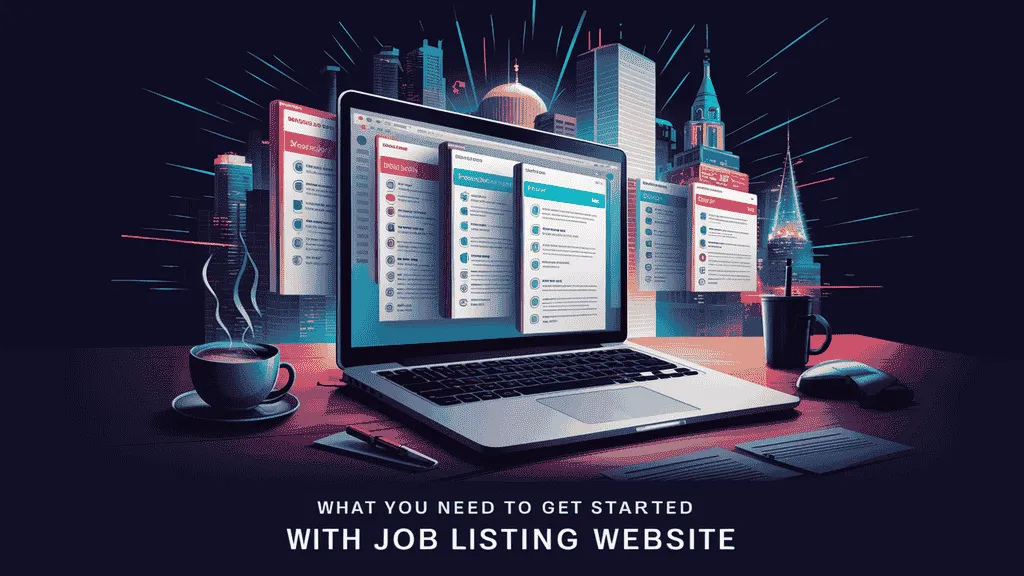
Hosting and Domain Options :
To create your job listing website or job finding website, the first step is to get a domain and hosting. These are the only two things that come with a cost—but don’t worry, they’re very affordable.
A domain is your website’s address (like yourjobsite.com), and hosting is the space where your website lives on the internet. Without these two, your WordPress website can’t go live.
Why Choose Owrbit for Domain & Hosting?
At Owrbit, we make it simple and budget-friendly to get started. Whether you’re a beginner or building a serious job listing website, our services are fast, reliable, and optimized for WordPress.
🔹 Domain Options at Owrbit :
- Domains start at just $4.99/year for popular extensions like
.xyz .comdomains available at $13.99/year- Comes with easy DNS management and WHOIS privacy
- You fully own your domain with no hidden charges
- View all domain pricing here: Domains – Owrbit
🔹 WordPress Hosting Plans at Owrbit :
- Plans start from just $2.49/month
- Includes 1-click WordPress install, free SSL, cPanel, and backups
- Built on fast LiteSpeed servers for better speed and performance
- Ideal for small to medium job boards
- Explore hosting plans here: WordPress Hosting – Owrbit
There are no extra costs beyond domain and hosting. All other tools like themes and plugins used in this guide are completely free. You can start your job listing website affordably without hiring a developer or paying for premium software.
Best Free WordPress Themes for Job Boards :
Choosing the right theme is one of the most important steps when building your job listing website. A good theme makes your site look professional, loads fast, and works well on all devices—especially mobile.
The best part? You don’t need to buy a premium theme. There are many free WordPress themes that are perfect for job boards and job finding websites. Here are some of the top options:

- 1. JobScout
- A clean and simple theme designed specifically for job listing websites. It works well with the WP Job Manager plugin and has built-in features like job filters, search bars, and job categories. It’s easy to set up and looks professional even without much customization.
- 2. OceanWP
- OceanWP is another fast and responsive theme that works well for job listing websites. It supports full-width layouts, has great mobile performance, and offers customization options to match your brand.
- 3. Blocksy
- Blocksy is a newer theme but very powerful. It’s fast, SEO-friendly, and mobile-ready. You can create a unique job finding website with lots of layout options and visual controls.
All of these themes are available for free from the official WordPress theme library. You can install them directly from your dashboard and start customizing your job listing website in minutes.
Step-by-Step Guide to Building Your Job Listing Website
Now that you know what you need, it’s time to actually build your job listing website using WordPress. Don’t worry—this step-by-step guide is designed for beginners. You don’t need any coding skills or expensive software. Just follow the steps below and your job finding website will be ready to go live!
Checkout Top 6 Essential WordPress SEO Plugins to Boost Your Rankings

Step 1: Set Up Hosting and WordPress
Before you start building your job listing website, you need two basic things: a domain name and WordPress hosting. This is the only part of the process that has a small cost. Everything else, like themes and plugins, can be done for free.

🟦 Choose a Domain Name :
A domain name is the web address of your job finding website (like yourjobboard.com). It should be:
- Short and easy to remember
- Related to jobs or hiring (for example:
quickjobs.in,hiredesk.com, etc.)
You can buy a domain name easily from Owrbit Domain.
🟦 Buy WordPress Hosting :
You’ll need a hosting plan to store your website files. We recommend Owrbit WordPress Hosting because it’s affordable, fast, and made for WordPress.
Here’s what you get:
- Plans starting from just ₹249/month
- One-click WordPress installer
- Free SSL for secure access
- 99.9% uptime with LiteSpeed servers
- Easy-to-use control panel
🟦 Install WordPress
After logging into your hosting panel:
- Find the “Softaculous Apps Installer” or “WordPress Installer”
- Click “Install Now” and follow the simple steps
- Set your site title, username, and password
- WordPress will be installed in just a few seconds
After installation, go to yourdomain.com/wp-admin and log in to your WordPress dashboard.
Congratulations! You now have a working WordPress site, ready to become a full job listing website.
Step 2: Install and Customize a Job Board Theme
Now that your WordPress is set up, it’s time to make your job listing website look professional. You can do this by installing a free WordPress theme designed for job boards.

🟦 How to Install a Free Job Board Theme
- Go to your WordPress dashboard:
yourdomain.com/wp-admin - From the left menu, click Appearance > Themes
- Click Add New
- Search for one of these free themes:
- JobScout (made for job boards)
- Astra (works well with Elementor)
- OceanWP
- Kadence
- Blocksy
- Click Install and then Activate
Your site will now use the new theme!
🟦 Customize the Theme to Match Your Style
Once the theme is active:
- Go to Appearance > Customize
- Change your logo, site title, and tagline
- Adjust colors, fonts, and layout to fit your brand
- If you’re using Elementor, go to Pages > Add New, launch the Elementor editor, and design your home page visually
Try to keep your design simple and easy to navigate. A job listing website should make it easy for visitors to find and apply for jobs without confusion.
Step 3: Add a Job Board Plugin and Set Up Listings :
Now that your theme is installed and customized, it’s time to add the main feature of your job listing website—job listings. You’ll do this by installing a free plugin that turns your WordPress site into a full job board.

🟦 Install WP Job Manager (Free Plugin)
The best plugin for this is WP Job Manager. It’s lightweight, easy to use, and perfect for beginners. It lets you display jobs, allow employers to post listings, and job seekers to search and apply.
To install it:
- Go to your WordPress dashboard
- Click Plugins > Add New
- Search for “WP Job Manager”
- Click Install Now, then Activate
🟦 Set Up Job Listings
Once installed, WP Job Manager will automatically create these key pages:
- Jobs – Lists all active job posts (
/jobs) - Submit Job – Allows employers to post jobs (
/submit-job) - Job Dashboard – For employers to manage listings (
/job-dashboard)
You can add these pages to your website menu:
- Go to Appearance > Menus
- Add Jobs, Submit Job, and Job Dashboard to your main menu
- Save the menu
🟦 Add Your First Job Listing
To manually add a job:
- Go to Job Listings > Add New
- Enter the job title, description, location, and type (full-time, part-time, freelance, remote)
- Set the application email or URL
- Click Publish
Your job will now appear on your job finding website under the “Jobs” page.
🟦 Enable Front-End Job Posting (Optional)
If you want employers to post jobs directly:
- Keep the Submit Job page active
- Go to Job Listings > Settings and configure the submission settings (moderation, required fields, etc.)
You now have a fully working job listing system that lets you post jobs, manage them, and receive applications.
Step 4 : Make Your Job Finding Website Mobile and SEO Friendly
To succeed in 2025, your job listing website needs to load fast, look great on phones, and rank well on Google. This step is all about optimizing your site for users and search engines.

🟦 Make Your Website Mobile-Friendly
Most job seekers today browse on smartphones. Your job finding website must work smoothly on all devices.
Tips:
- Use a responsive theme like Astra, JobScout, or Kadence (already covered in Step 2)
- Check your site on mobile using Chrome’s “Inspect” > “Mobile view” or test it on your phone
- Avoid large images or too many popups that might slow things down
- Use Elementor to create sections that adjust to smaller screens
🟦 Improve Your Website Speed
Faster websites keep visitors engaged and improve rankings.
To optimize speed:
- Install a free caching plugin like LiteSpeed Cache (works well with Owrbit hosting)
- Compress images using free tools like Smush or TinyPNG
- Choose lightweight themes and avoid too many plugins
You can test your speed using Google PageSpeed Insights.
🟦 Install an SEO Plugin
Search Engine Optimization (SEO) helps your job listing website appear on Google when people search for jobs.
Install the free RankMath SEO plugin:
- Go to Plugins > Add New
- Search for RankMath SEO
- Click Install and Activate
RankMath helps you:
- Add SEO titles and meta descriptions to every page
- Create a sitemap for Google
- Optimize content with focus keywords like “job listing website” or “job finding website”
By following this step, your job listing website will be fast, secure, mobile-ready, and SEO-optimized—everything it needs to grow in 2025 and beyond.
Extra Features You Can Add (Still Free)
After your job listing website is working, you can make it better by adding more features. These extras are optional, but they improve the user experience and make your site more helpful. All of them can be added using free WordPress plugins.
Here’s a list of free features you can add step by step:

- 1. Allow job seekers to upload resumes
- This lets people send their CVs when applying.
- Install the plugin called “Contact Form 7”
- Go to Contact > Add New Form
- Add a file upload field
- Place the form shortcode on your contact or application page
- You can now receive job applications with resume attachments.
- This lets people send their CVs when applying.
- 2. Let people subscribe to job alerts
- This helps job seekers get emails when new jobs are posted.
- Install the plugin “Email Subscribers & Newsletters”
- Set up a simple signup form
- Place the form on your homepage or sidebar
- When you publish a new job, send an update to your subscribers
- This feature brings people back to your job finding website regularly.
- This helps job seekers get emails when new jobs are posted.
- 3. Show employer or company profiles
- This helps job seekers learn more about the hiring company.
- Install the plugin “Custom Post Type UI”
- Create a custom post type called “Companies” or “Employers”
- Add a few sample profiles with logos and descriptions
- Link jobs to these company pages manually or with advanced plugins later
- This makes your site look more professional and organized.
- This helps job seekers learn more about the hiring company.
- 4. Add job categories, types, and filters
- This makes it easier for visitors to search jobs by field or work type.
- Go to Job Listings > Settings in your WordPress dashboard
- Enable filters like location, category, and job type
- Add categories such as IT, marketing, sales, design, etc.
- Add job types like full-time, part-time, remote, freelance
- These filters will appear on your jobs page automatically.
- This makes it easier for visitors to search jobs by field or work type.
You don’t need to add everything at once. Start with the basics, then add features as your job finding website grows.
Conclusion
Building a job listing website in 2025 is easier than ever, even if you’re just starting out. With WordPress, free themes, and free plugins, you can create a professional job finding website without any coding or high costs.
The only small investment you need is for hosting and a domain name—both of which you can get affordably from Owrbit. After that, everything else can be set up using free tools.
You’ve learned how to:
- Set up hosting and WordPress
- Install and customize a job board theme
- Add job listings and allow submissions
- Create important pages like Jobs, Submit Job, and Contact
- Make your site mobile-friendly and SEO-ready
- Add extra features to improve your website
Now you’re ready to launch your own job listing website and start helping people find jobs online. Whether you want to focus on remote work, internships, or local hiring—this guide gives you everything you need to get started.
If you ever want to upgrade your hosting, improve speed, or get better support, Owrbit is always here to help.
Start today, grow tomorrow—your job finding website can make a real difference.
Checkout Migrate Your WordPress Website to New Domain Without Affecting SEO
Discover more from Owrbit
Subscribe to get the latest posts sent to your email.











