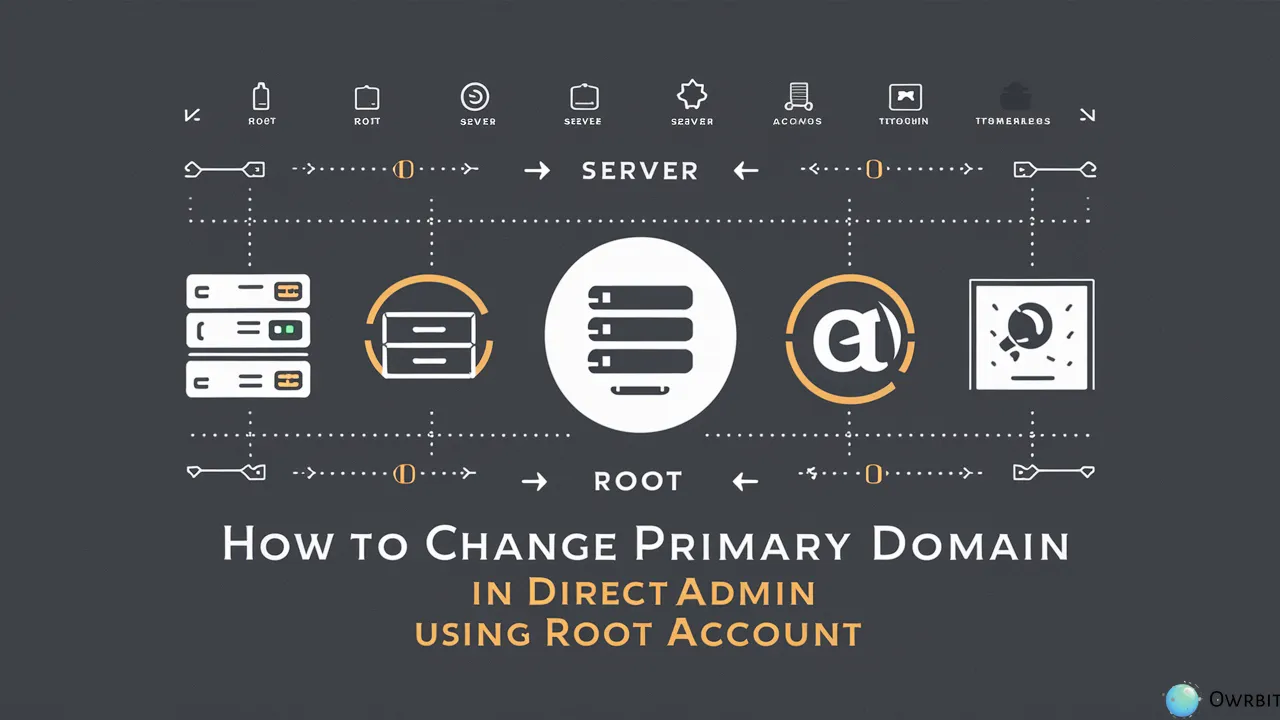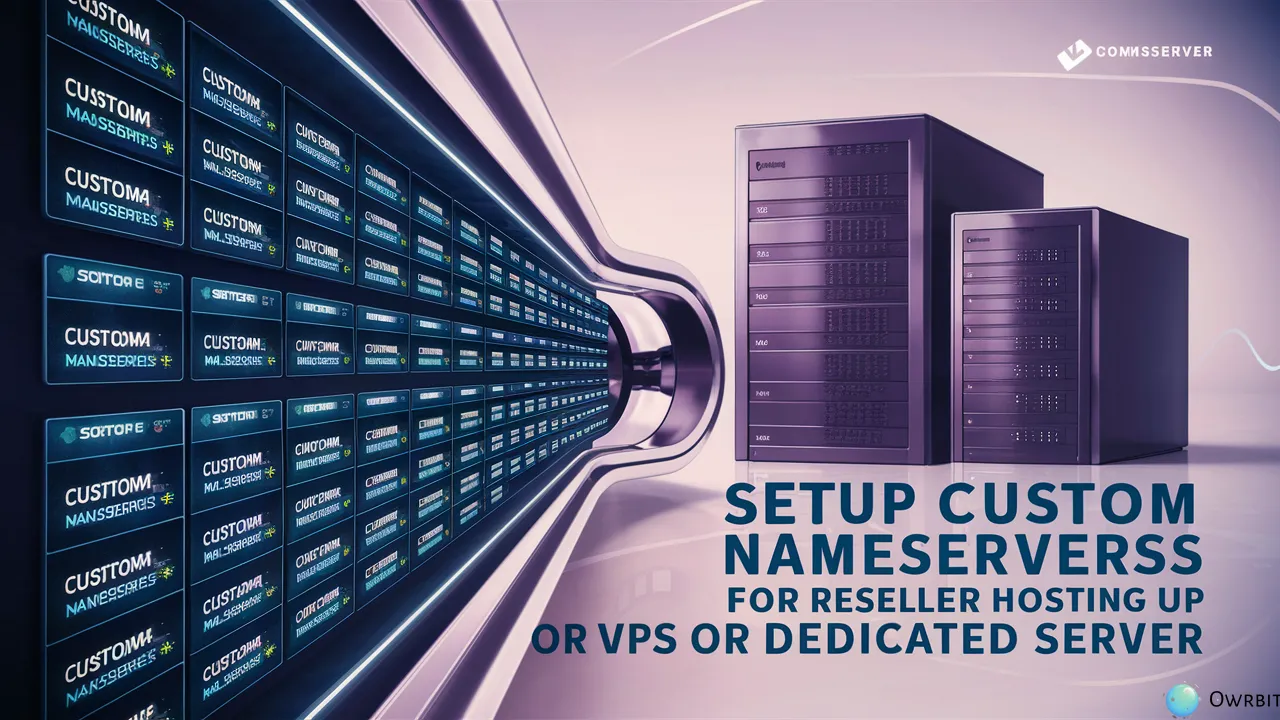Choosing the right server technology is important for your website’s speed, security, and user experience. One option that really stands out is LiteSpeed Web Server, especially when it comes to hosting WordPress sites. LiteSpeed WordPress Hosting is made to deliver great speed and performance. It’s packed with features that help both beginners and experienced website owners improve their sites. In this guide by Owrbit, we’ll look at the top five benefits of LiteSpeed WordPress Hosting and why so many web developers and site owners are choosing it.
One of the biggest advantages of LiteSpeed Web Server is how fast it can serve dynamic content, which helps pages load quicker. This makes visitors happier and also helps boost your site’s ranking on search engines. Plus, LiteSpeed Web Server has built-in caching that improves speed even more, without needing difficult setups.
As we go through the benefits of LiteSpeed WordPress Hosting, it’s clear that this modern server technology really makes a difference. Whether you want to improve speed, strengthen security, or give users a smoother experience, LiteSpeed Web Server and LiteSpeed WordPress Hosting are great choices you shouldn’t ignore.

Introduction to LiteSpeed Web Server :
LiteSpeed Web Server is a high-performance web server software designed to make websites load faster, run more smoothly, and stay secure. It’s known for being much faster and more efficient than older web servers like Apache or Nginx.

What makes LiteSpeed Web Server special is its ability to handle a lot of website traffic without using too many server resources. It also comes with built-in tools like LiteSpeed Cache, which helps speed up websites—especially WordPress sites.
Many website owners, bloggers, and businesses are now switching to LiteSpeed Web Server because it improves site speed, boosts SEO rankings, and enhances the user experience. Whether you’re building a blog or running an eCommerce store, LiteSpeed Web Server is a smart and modern choice for web hosting.
Top 5 Benefits of LiteSpeed Web Server for WordPress Hosting :
Checkout Top 10 WordPress Cache Plugins to Boost Your Site Performance (2025)

Benefit 1: Enhanced Performance and Speed
One of the biggest advantages of using LiteSpeed Web Server for WordPress hosting is how fast it makes your website.
Speed is one of the most important factors in WordPress hosting. When your website loads quickly, visitors are more likely to stay, browse, and take action—whether it’s reading a blog post, making a purchase, or filling out a form. But if your site is slow, people may leave within seconds, and you could lose traffic, sales, and engagement.
Fast websites also perform better in search engines. Google uses page speed as a ranking factor, so a slow site can hurt your SEO. On the other hand, a fast-loading WordPress site can improve your chances of showing up higher in search results.
In short, speed affects everything—user experience, SEO, bounce rate, and even conversion rates. That’s why choosing a hosting solution like LiteSpeed WordPress Hosting, which is built for speed, is a smart choice for any website owner.
Benefit 2: Improved Security Features
When it comes to running a website, keeping it safe is just as important as making it fast. LiteSpeed Web Server gives your WordPress site strong protection from many common online threats—without needing a bunch of extra plugins or technical setup.
One of the biggest security risks websites face today is DDoS attacks. These attacks happen when hackers send a huge amount of fake traffic to your site, trying to slow it down or crash it completely. But with LiteSpeed Word Server, your site is better protected. It can quickly detect and block this kind of bad traffic, helping your site stay online and work smoothly even under pressure.
Aside from DDoS protection, LiteSpeed WordPress Hosting also includes several built-in security tools. These include things like ModSecurity support, which helps block harmful requests, reCAPTCHA, which keeps bots away from your login pages, and features that stop brute force attacks, where hackers try to guess your passwords. LiteSpeed also blocks bad bots and filters out suspicious activity before it causes any harm.
The best part? All of this protection is active by default—no need for complicated setup or installing a bunch of different plugins. So with LiteSpeed Web Server, your WordPress site stays secure, runs smoothly, and gives you peace of mind.
Benefit 3: Better Caching Solutions
One of the key reasons why LiteSpeed WordPress Hosting is so popular is because of its powerful caching system, called LiteSpeed Cache. Caching is a smart way to speed up your website by saving versions of your pages, so they don’t have to reload everything from scratch every time a visitor comes by. Instead of running all the same code again and again, the server shows a pre-saved version of the page—making your site load almost instantly.
LiteSpeed Cache is built directly into LiteSpeed Web Server, so you don’t need to install any extra plugins or do complex setups. It works perfectly with WordPress and even lets you control what gets cached, when to clear it, and more—all from a simple dashboard. This kind of caching greatly improves your site’s speed, lowers the load on your server, and creates a smooth, fast experience for every visitor. Whether you’re running a small blog or a busy online store, LiteSpeed’s built-in cache helps your site handle more users without slowing down.
Benefit 4: Scalability for High Traffic
As your website becomes more popular, it will naturally attract more visitors. That’s great for your growth—but it can also be a problem if your hosting can’t keep up. Many websites slow down or even crash when too many people visit at the same time. But with LiteSpeed Web Server, that’s not something you need to worry about.
One of the best things about LiteSpeed WordPress Hosting is how well it handles traffic spikes. Whether you’re running a blog that just went viral or an online store during a big sale, LiteSpeed can manage high traffic without breaking a sweat. It’s built to handle lots of users at once, without using too much CPU or memory. This means your website stays fast and responsive—even when things get really busy.
This is especially helpful for e-commerce sites that get huge amounts of traffic during offers, festivals, or product launches. It’s also great for bloggers, where a trending article or a social media share can suddenly bring in thousands of visitors. With LiteSpeed, you don’t have to panic or rush to upgrade your hosting plan whenever you get more traffic. It scales automatically and smartly, making sure your visitors always have a smooth experience.
In short, LiteSpeed Web Server helps your WordPress site grow without limits. Whether you’re just starting out or already have a large audience, it’s ready to support your success.
Benefit 5: User-Friendly Management
Managing a website can feel tricky—especially if you’re not a tech expert. But with LiteSpeed WordPress Hosting, everything is designed to be simple and user-friendly. Whether you’re a beginner or someone who’s been using WordPress for years, you’ll find it easy to use. LiteSpeed works smoothly with WordPress and doesn’t require any complex setup. Features like caching, security, and optimization are either automatic or easy to control with a few clicks.
What also makes LiteSpeed Web Server great is that it works perfectly with popular control panels like cPanel and DirectAdmin. These panels are where you manage your hosting account—like installing WordPress, creating email accounts, or handling backups. LiteSpeed fits right into these tools, so you can manage your website, settings, and server performance all in one place. No need to dig into technical files or commands—just use the simple interface you’re already familiar with.
So, if you want speed, performance, and ease of use all in one package, LiteSpeed WordPress Hosting is a solid choice.
Comparison with Other Web Servers (LiteSpeed vs Apache vs Nginx)
| Feature / Server | LiteSpeed Web Server | Apache | Nginx |
|---|---|---|---|
| Speed & Performance | Excellent – optimized for speed | Slower – especially under high load | Good, but less optimized for dynamic sites |
| Built-in Caching | Yes – LiteSpeed Cache for WordPress | No – requires external plugins | Limited – needs extra setup |
| WordPress Compatibility | Fully optimized & easy setup | Compatible but needs tuning | Works, but needs manual configuration |
| Server Resource Usage | Low – very efficient | High – uses more CPU/RAM | Moderate – better than Apache |
| Security Features | Advanced security built-in | Basic security tools | Needs manual security setups |
| HTTP/3 & QUIC Support | Yes – built-in support | No – not supported | Limited or requires patches |
| Ease of Use | User-friendly with control panels | Familiar but outdated | Requires technical knowledge |
| Performance Under Load | Handles high traffic smoothly | Struggles with high traffic | Performs decently with tuning |
LiteSpeed Web Server clearly stands out for WordPress hosting with its speed, built-in cache, low resource usage, and easy integration. Apache is older and heavier, while Nginx performs well but may require more manual work. If you want fast, secure, and reliable WordPress hosting, LiteSpeed is the winner.
Get The Best WordPress Hosting with LiteSpeed Web Server From Owrbit :

- Visit Owrbit’s Website: Go to Owrbit’s site to explore their LiteSpeed Hosting options.
- Sign Up: Create an account by entering your email address and setting up a password.
- Choose Your Hosting Plan: Select the Hosting plan that fits your needs from Owrbit’s offerings.
- Enter Domain Name: If you already have a domain name, enter it during signup. If you don’t, you can purchase a new domain directly through Owrbit.
- Complete Registration: Fill in your personal details to finish the registration process.
- Verify Email: Check your email for a verification message from Owrbit and click the link to activate your account.
- Set Up Your Website: Once your account is active, log in to Owrbit’s dashboard. You can use their website builder to create your site or upload your own files.
- Manage Your Website: Use Owrbit’s dashboard to manage everything about your site—adding content, handling domains, and accessing support when needed.
Conclusion: Why Choose LiteSpeed for Your WordPress Hosting
If you want your WordPress website to be fast, secure, and easy to manage, then LiteSpeed Web Server is one of the best choices you can make. It offers everything a modern website needs—speed, reliability, and protection—all packed into one powerful platform. With LiteSpeed WordPress Hosting, your website loads quickly, even when traffic is high, and runs smoothly without needing complicated setups.
One of the biggest reasons people are switching to LiteSpeed Web Server is its unmatched performance. It handles dynamic content much faster than traditional servers like Apache or Nginx. And thanks to built-in LiteSpeed Cache, your site can load in just a few seconds—giving your visitors a better experience and helping you rank higher on Google.
Security is another huge benefit of LiteSpeed WordPress Hosting. It automatically protects your site from DDoS attacks, bad bots, and brute force logins—all without needing extra plugins or tools. This gives you peace of mind, knowing your website is always safe.
What makes LiteSpeed Web Server even more special is how beginner-friendly it is. It works perfectly with popular control panels like cPanel and DirectAdmin, making website management easy—even for non-techy users. From blogs to eCommerce stores, LiteSpeed WordPress Hosting is perfect for every type of website.
So, if you’re looking for a hosting solution that’s fast, secure, reliable, and easy to use, LiteSpeed Word Server is the right choice. Many bloggers, developers, and businesses around the world are already using LiteSpeed WordPress Hosting—and loving the results. Don’t wait—switch to LiteSpeed Web Server with Owrbit and give your WordPress site the power it deserves.
Checkout Boost Your WordPress Security with These 10 Tips | Ultimate Guide
Discover more from Owrbit
Subscribe to get the latest posts sent to your email.