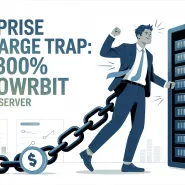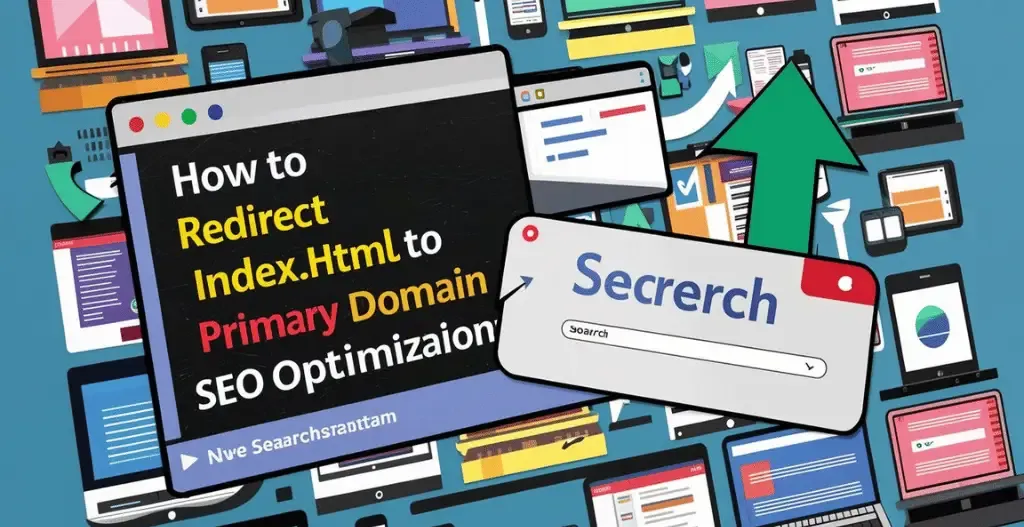Are you a looking for a control panel for your web hosting? Having a reliable control panel is essential for managing your website with ease and efficiency. There are so many options available in the internet, Choosing one best from them that suits you and the requirements you are looking for. That’s why Owrbit has compiled a list of the top 5 best web hosting control panels to help you make an informed decision.
In this ultimate blog post, we’ll explore into the key features of each of the control panel, mainly highlighting their strengths and weaknesses to help you find the perfect fit for your website. Whether you’re looking for a control panel that offers seamless integration with popular web applications, robust security features, or advanced customization options, our list has something for everyone.
Always choose the best from the the top 5 best web hosting control panels that will help streamline your website management process and enhance the overall performance of your online website. No matter your level of expertise or technical knowledge, these control panels are designed to simplify the complexities of web hosting and empower you to take control of your website with confidence.

Introduction To Web Hosting Control Panel :
Looking to manage your website, having a user-friendly control panel can make it easy and simple for it. There are several popular best web hosting control panel options available in the market, they all offers a unique range of features and tools to help website owners manage their online presence effectively. Some of the most commonly used web hosting control panels include cPanel, Directadmin, hPanel, Plesk, and Webmin.

Importance of Choosing the Best Web Hosting Control Panel :
- Ease of Use : It simplifies the website management with user-friendly interface.
- Efficiency : Simplifies the process of different tasks like backups and software installations.
- Security : It also benefits in offering tools for monitoring and managing server security.
- Performance Monitoring : It helps in tracking the server performance and resource usage.
- Customization : It also provides flexibility to run and manage essential applications.
- Support and Compatibility : It ensures compatibility with your software and customer support.
- Cost-Effectiveness : Control panels also balances features and budget effectively.
Top 5 Web Hosting Control Panel:

Here are the top 5 web hosting control panels that are popular among website owners :
cPanel – Overview, Features, Pros & Cons
cPanel is a popular web hosting control panel and well-known for its user-friendly interface and extensive features. It simplifies server and site management which makes it a preferred choice for many hosting providers and website owners.
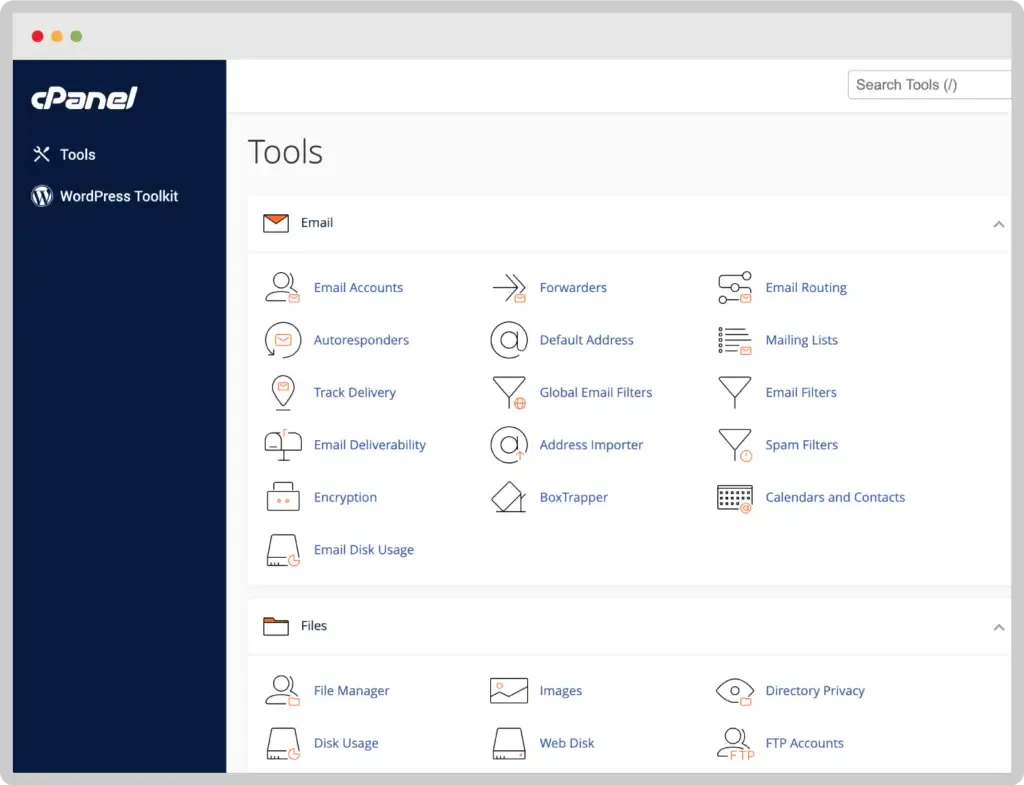
Features Of cPanel :
- User Interface: Intuitive and easy to navigate.
- Account Management: Manage multiple user accounts, email accounts, databases, and domains.
- Security: SSL certificate management, firewall configuration, and malware scanning.
- File Management: Advanced file manager.
- Application Installer: One-click installation for popular applications.
- Performance Monitoring: Multiple tools to monitor server performance and resource usage.
- Backup and Restore: Automated backups and easy restore options.
Pros & Cons Of cPanel :
Pros
- Ease of Use: Suitable for both beginners and advanced users.
- Comprehensive Documentation: Extensive resources and tutorials.
- Reliable Support: Strong customer support with various contact options.
- Scalability: Supports various types of hosting and can scale with growing needs.
- Integration: Compatible with a wide range of web hosting software and services.
Cons
- Cost: Can be expensive compared to other control panels, especially for small businesses.
- Complexity: Some advanced features may have a learning curve for beginners.
- Resource Intensive: May consume more server resources compared to some alternatives.
DirectAdmin – Overview, Features, Pros & Cons
DirectAdmin is a web hosting control panel known for its simplicity, speed, and low resource consumption. It offers essential hosting management tools while maintaining a user-friendly interface.

Features Of DirectAdmin :
- User Interface: Clean and straightforward.
- Account Management: Easily manage user accounts, email, databases, and domains.
- Security: Advanced security features like SSL management, firewall configuration, and brute force monitoring.
- File Management: Integrated file manager (better than other control panels).
- Application Installer: One-click installs for popular applications like Softaculous.
- Performance Monitoring: Server performance and resource usage tracking.
- Backup and Restore: Automated backups and restore options.
Pros & Cons Of DirectAdmin :
Pros
- Lightweight: Uses fewer server resources, ensuring faster performance.
- Cost-Effective: Generally cheaper than competitors like cPanel.
- User-Friendly: Simple interface suitable for all skill levels.
- Reliable Support: Good customer support and documentation.
- Scalability: Supports various hosting environments and grows with your needs.
Cons
- Fewer Features: Lacks some advanced features found in more comprehensive control panels.
- Learning Curve: Some users may find certain tasks less intuitive.
- Limited Third-Party Integrations: Fewer integrations compared to competitors like cPanel.
Plesk – Overview, Features, Pros & Cons
Plesk is a web hosting control panel designed to simplify the management of websites, applications, and servers. It supports multiple platforms, including Linux and Windows, and is suitable for various hosting environments.
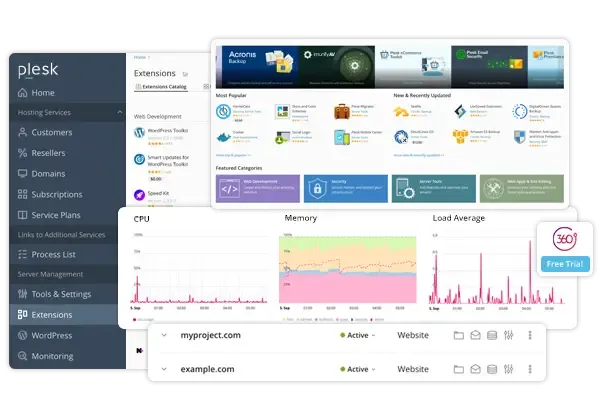
Features Of Plesk :
- User Interface: Intuitive and modern.
- Account Management: Manage user accounts, domains, and email.
- Security: Advanced security features including SSL management and firewall.
- File Management: Built-in file manager.
- Application Installer: One-click installer for popular applications.
- Performance Monitoring: Tools for monitoring server performance and resource usage.
- Backup and Restore: Comprehensive backup solutions.
Pros & Cons Of Plesk :
Pros
- Platform Agnostic: Supports both Linux and Windows servers.
- Rich Features: Extensive range of features and integrations.
- User-Friendly: Easy to use for beginners and advanced users.
- Security: Strong security features and regular updates.
- Support: Reliable customer support and extensive documentation.
Cons
- Cost: Can be expensive, especially for small businesses.
- Complexity: May be overwhelming for beginners due to the range of features.
- Resource Usage: Higher resource consumption compared to some lightweight control panels.
hPanel – Overview, Features, Pros & Cons:
hPanel is a web hosting control panel developed by Hostinger. It provides users with a user-friendly interface for managing websites, domains, and various hosting services.
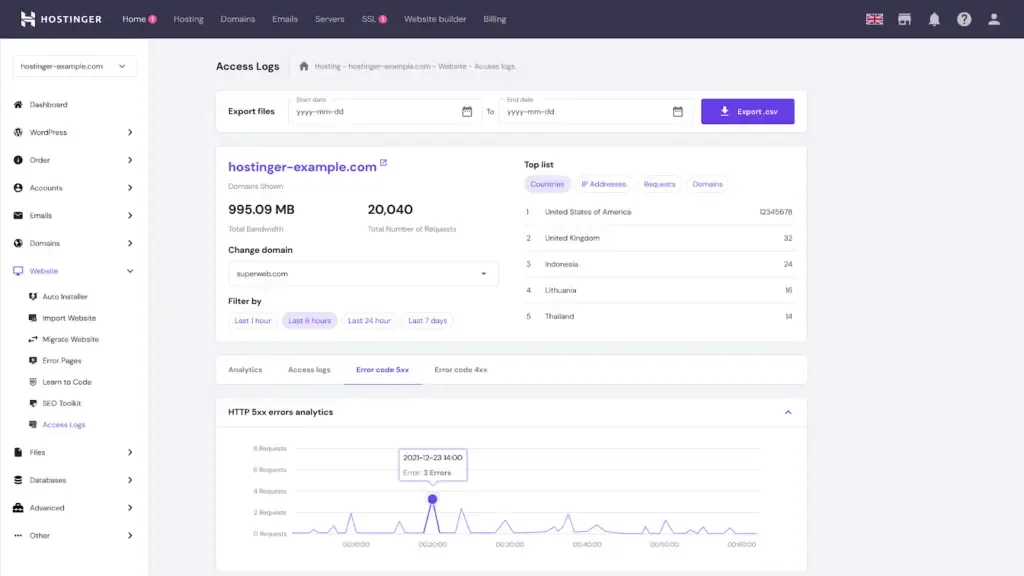
Features Of hPanel :
- User-Friendly Interface: Simple and intuitive design for easy navigation.
- Website Builder: Integrated tools for creating and customizing websites.
- One-Click App Installer: Easy installation of popular applications like WordPress, Joomla, and Magento.
- Domain Management: Manage domains, DNS settings, and email accounts.
- Performance Monitoring: Access to site performance and analytics.
- Backup & Restore: Automatic backups and easy restore options.
- Security Features: SSL certificate management, firewalls, and DDoS protection.
- 24/7 Support: Access to customer support through chat and ticketing system.
- Multi-Language Support: Available in various languages for global accessibility.
Pros & Cons Of hPanel :
Pros
- Ease of Use : User-friendly for beginners and experienced users.
- Affordable Pricing : Competitive rates for hosting plans.
- Integrated Tools: Comprehensive tools for website management and optimization.
- Fast Performance : Reliable hosting with good speed and uptime.
- Customer Support : Effective and responsive support team.
Cons
- Limited Advanced Features : May lack advanced options for more experienced users.
- Less Customization : Fewer customization options compared to some other control panels.
- Hostinger-Centric : Designed primarily for Hostinger’s services, less flexible for other providers.
Webmin – Overview, Features, Pros & Cons :
Webmin is an open-source control panel for Unix-like systems. It provides a web-based interface for managing system settings, users, and services.
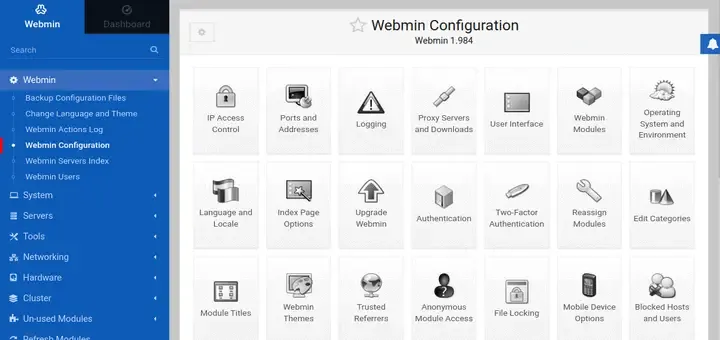
Features Of Webmin :
- Web-Based Interface: Manage servers and services via a web browser.
- User Management: Add, remove, and manage user accounts and permissions.
- System Configuration: Configure system settings, including network interfaces, services, and scheduled tasks.
- Package Management: Install, update, and remove software packages.
- File Management: Manage files and directories, including file transfer and permission settings.
- Server Administration: Manage web servers (Apache, Nginx), mail servers, and databases (MySQL, PostgreSQL).
- Log Monitoring: View and analyze system logs for troubleshooting and monitoring.
- Backup and Restore: Create backups of system configurations and restore from backups.
- Security Features: Support for SSL encryption, firewall settings, and security updates.
Pros & Cons Of Webmin :
Pros
- Free and Open Source: No cost and the source code is available for modification.
- Comprehensive Management: Broad range of features for server and system administration.
- User-Friendly Interface: Accessible web-based interface for ease of use.
- Extensible: Support for modules and plugins to extend functionality.
- Multi-Platform: Works with various Unix-like systems including Linux, FreeBSD, and Solaris.
- Active Community: Strong community support for troubleshooting and development.
Cons
- Complex for Beginners: May be overwhelming for users new to server management.
- Security Risks: Web-based management interfaces can be a security risk if not properly configured.
- Performance Impact: The web interface might introduce some performance overhead.
- Less Intuitive UI: Some users find the interface less modern compared to other control panels.
- Limited Windows Support: Primarily designed for Unix-like systems, with limited support for Windows.
Comparison Between The Top 5 Web Hosting Control Panel :
| Feature | cPanel | DirectAdmin | Plesk | hPanel | Webmin | |
|---|---|---|---|---|---|---|
| User-Friendly Interface | ✅ | ✅ | ✅ | ✅ | ❌ | |
| Website Builder | ❌ | ❌ | ✅ | ✅ | ❌ | |
|
✅ | ❌ | ✅ | ✅ | ❌ | |
| Domain Management | ✅ | ✅ | ✅ | ✅ | ✅ | |
|
✅ | ❌ | ✅ | ✅ | ✅ | |
| Backup & Restore | ✅ | ✅ | ✅ | ✅ | ✅ | |
| Security Features | ✅ | ✅ | ✅ | ✅ | ✅ | |
|
✅ | ❌ | ✅ | ❌ | ❌ | |
| Multi-Language Support | ✅ | ❌ | ✅ | ✅ | ✅ | |
|
❌ | ❌ | ❌ | ❌ | ✅ | |
| Extensible with Plugins | ✅ | ❌ | ✅ | ✅ | ✅ | |
| Multi-Platform Support | ❌ | ❌ | ✅ | ❌ | ✅ | |
|
❌ | ❌ | ✅ | ❌ | ✅ | |
| File Management | ✅ | ✅ | ✅ | ✅ | ✅ | |
|
✅ | ❌ | ✅ | ✅ | ✅ | |
|
❌ | ❌ | ❌ | ❌ | ❌ |
User Ratings On Different Platforms :
| Platform | cPanel | DirectAdmin | Plesk | hPanel | Webmin |
|---|---|---|---|---|---|
| G2 | ★★★★☆ (4.2/5) | ★★★★☆ (4.1/5) | ★★★★☆ (4.3/5) | ★★★★☆ (4.5/5) | ★★★★☆ (4.0/5) |
| Capterra | ★★★★☆ (4.4/5) | ★★★★☆ (4.2/5) | ★★★★☆ (4.5/5) | ★★★★☆ (4.6/5) | ★★★★☆ (4.1/5) |
| TrustPilot | ★★★☆☆ (3.9/5) | ★★★★☆ (4.0/5) | ★★★★☆ (4.0/5) | ★★★★☆ (4.2/5) | ★★★☆☆ (3.8/5) |
| GetApp | ★★★★☆ (4.4/5) | ★★★★☆ (4.3/5) | ★★★★☆ (4.4/5) | ★★★★☆ (4.5/5) | ★★★★☆ (4.2/5) |
Conclusion :
Choosing the right web hosting control panel is crucial for managing your website effectively and efficiently. Each of the top 5 control panels we explored—cPanel, DirectAdmin, Plesk, hPanel, and Webmin—offers unique features and benefits suited to different needs.
- cPanel is great for its user-friendliness and extensive features, though it can be expensive.
- DirectAdmin offers a lightweight and cost-effective solution, though it may lack some advanced features.
- Plesk is versatile and feature-rich, supporting both Linux and Windows servers, but it can be resource-intensive and pricey.
- hPanel from Hostinger is user-friendly and affordable, ideal for beginners, though it’s less customizable.
- Webmin is a free and open-source option with broad capabilities, but it can be complex for beginners and is mainly for Unix-like systems.
When selecting a control panel, consider factors like ease of use, cost, security features, and the level of support you need. By choosing the right one, you can streamline your website management tasks and ensure your website runs smoothly. No matter your level of expertise, there’s a control panel on this list that can help you manage your site with confidence.
Checkout Top 5 Best Dedicated Server Providers in India 2024
Discover more from Owrbit
Subscribe to get the latest posts sent to your email.