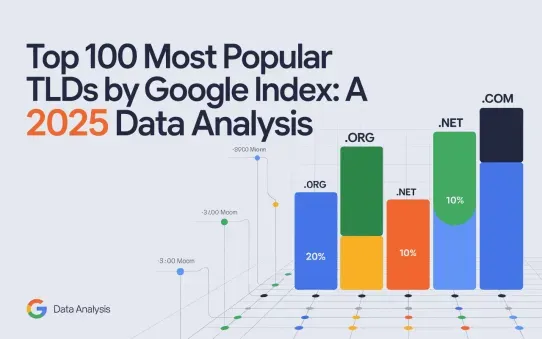Website speed is more important than ever. People expect websites to load instantly, and even a few seconds of delay can make visitors leave. That’s why tools like Google PageSpeed Insights are so valuable in 2025. They help you understand how your website performs and show you exactly what you can do to increase page speed and improve user experience.
This guide by Owrbit is here to make things simple. Google PageSpeed Insights checks important things like server speed, image sizes, and how well your site uses caching. With its clear suggestions, you can increase page speed step by step without feeling overwhelmed.
Many website owners and developers think getting a 100% score on Google PageSpeed Insights is too difficult. But the truth is, with the right approach, it’s possible. By focusing on core web vitals, fixing common issues, and applying modern techniques, you can increase page speed and give visitors a smooth browsing experience.
At Owrbit, we believe that every website owner should know how to use Google PageSpeed Insights effectively. Whether you’re building a new site or improving an existing one, this tool helps you find what’s slowing you down and how to fix it. Following the tips in this guide, you’ll learn practical ways to increase page speed and make your website perform at its best.
As we step further into 2025, having a fast-loading site is no longer optional—it’s a must. Let Owrbit show you how to use Google PageSpeed Insights to unlock better performance, keep visitors happy, and increase page speed until your website runs at lightning speed.

Introduction to Google PageSpeed Insights :
Google PageSpeed Insights is one of the most trusted tools for analyzing and improving website performance. It helps you understand how quickly your website loads and what changes you can make to increase page speed. By testing both mobile and desktop versions of your site, Google PageSpeed Insights gives you a clear score along with practical suggestions to fix issues like slow server response, unoptimized images, or unused code.
In today’s digital world, where users expect instant results, even a small delay can hurt engagement and conversions. That’s why learning how to use Google PageSpeed Insights is so important. It not only shows you where your site is lacking but also guides you on how to increase page speed and create a smooth experience for your visitors.
Understanding the Importance of Page Speed :
Page speed plays a big role in how users and search engines view your website. Here are the main reasons why it matters:

- Better User Experience – Fast websites keep visitors happy and engaged.
- Lower Bounce Rates – Slow-loading sites often drive users away within seconds.
- Higher Conversions – The quicker your site loads, the more likely visitors are to take action.
- Improved SEO Rankings – Google rewards sites that load faster with better search visibility.
- Mobile Friendliness – Speed is especially important on mobile devices where users expect instant access.
- Competitive Edge – A faster site gives you an advantage over competitors with slower websites.
In short, when you increase page speed, you create a smoother browsing experience, boost your SEO, and improve your chances of turning visitors into loyal customers.
Key Metrics in Google PageSpeed Insights :
Google PageSpeed Insights focuses on a few important metrics that show how well your site performs. Understanding these will help you know exactly where to improve and how to increase page speed:

- First Contentful Paint (FCP) – Measures how quickly the first piece of content (text or image) appears on the screen.
- Largest Contentful Paint (LCP) – Tracks how long it takes for the main content (like an image or heading) to load fully.
- First Input Delay (FID) – Checks how responsive your site is when users first interact with it.
- Cumulative Layout Shift (CLS) – Measures how much the page layout shifts while loading, which can affect user experience.
- Speed Index – Shows how quickly visible parts of the page are displayed.
- Time to Interactive (TTI) – Indicates when the page becomes fully usable for the visitor.
By keeping an eye on these key metrics in Google PageSpeed Insights, you can spot performance issues early and take the right steps to increase page speed for a smoother, faster website.
Why Achieving a 100% Score Matters :
Getting a 100% score in Google PageSpeed Insights may feel challenging, but it brings huge benefits for your website and business. Here’s why it’s worth aiming for:

- Maximum Speed – A perfect score ensures your site loads as fast as possible for every visitor.
- Better Search Rankings – Google favors faster sites, giving you more chances to rank higher.
- Stronger User Trust – Visitors are more likely to stay and return when your site feels smooth and reliable.
- Higher Conversions – Fast-loading websites encourage users to complete actions like purchases, sign-ups, or clicks.
- Mobile Optimization – A 100% score means your site is well-optimized for mobile devices, where most users browse today.
- Competitive Advantage – Few websites reach a perfect score, so achieving it sets you apart from competitors.
Reaching a 100% score in Google PageSpeed Insights proves your website is fully optimized, giving you better performance, stronger SEO, and a great experience for every visitor.
Initial Steps to Analyze PageSpeed Insights Reports :
Before you start making changes, it’s important to know how to read and understand the Google PageSpeed Insights report. Here are the first steps to follow:
You can also explore our Website Optimization Hub for free tools and resources.

- Run a Test – Enter your website URL in Google PageSpeed Insights and run an analysis for both mobile and desktop versions.
- Check Your Score – Look at the overall score (0–100) to get a quick idea of how your site performs.
- Review Core Web Vitals – Focus on metrics like LCP, FID, and CLS, as they directly impact user experience.
- Look at Opportunities – Google PageSpeed Insights gives a list of suggestions (like image compression or caching) to help you increase page speed.
- Check Diagnostics – Explore the detailed section for deeper technical insights, such as unused JavaScript or large payloads.
- Compare Mobile vs. Desktop – Page speed can vary on different devices, so check both to ensure consistent performance.
By carefully reviewing these first steps, you’ll understand what’s slowing your website down and know exactly where to start to increase page speed effectively.
Common Issues Affecting Page Speed :
Many websites struggle with slow loading times because of a few common problems. Google PageSpeed Insights highlights these issues so you can fix them and increase page speed quickly:
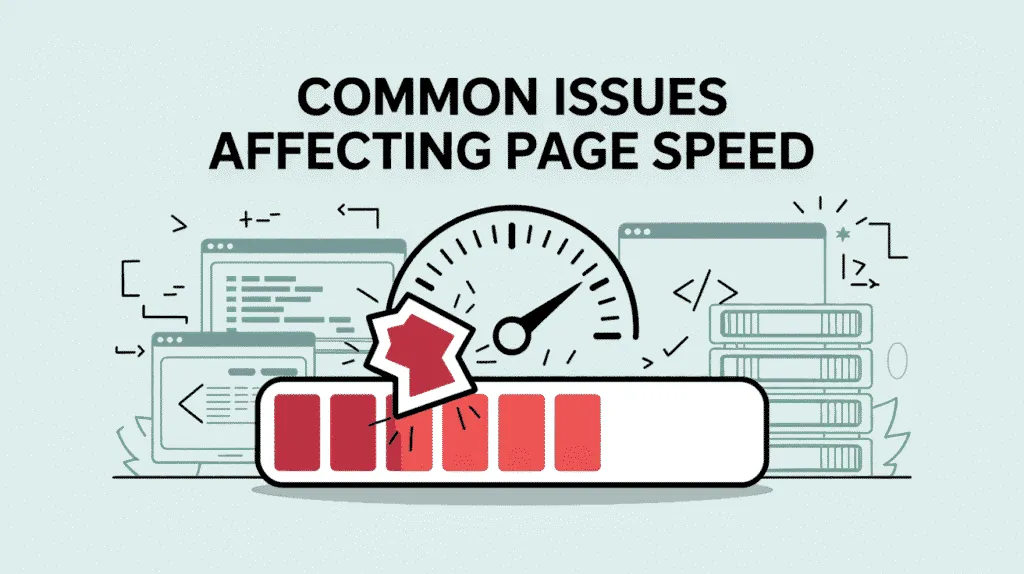
- Unoptimized Images – Large image files take longer to load and slow down your site.
- Render-Blocking Resources – CSS and JavaScript files that load before the main content can delay page speed.
- Slow Server Response – If your hosting is not optimized, your website will take more time to respond.
- Too Many HTTP Requests – Loading too many resources (scripts, styles, images) at once increases load time.
- Uncached Resources – Without proper caching, browsers reload files every time a visitor comes back.
- Unused JavaScript or CSS – Extra code that isn’t needed makes your pages heavier and slower.
- Excessive Plugins – Too many or poorly coded plugins can hurt performance.
- No Content Delivery Network (CDN) – Without a CDN, global visitors experience slower loading due to distance from the server.
By identifying and fixing these common issues with the help of Google PageSpeed Insights, you can dramatically increase page speed and create a smoother experience for your users.
How to Optimize Images for Faster Loading :
Images are often the biggest files on a website, and if not optimized, they can slow everything down. Here are some easy ways to optimize images and increase page speed:
Checkout How to Optimize Your Images for WordPress: Optimization Tips
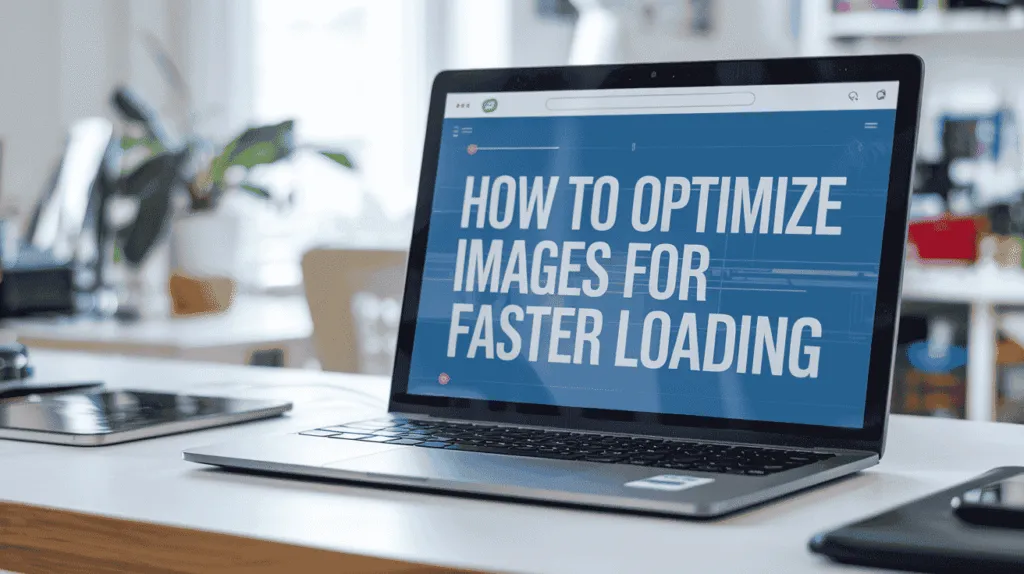
- Choose the Right Format – Use modern formats like WebP or AVIF instead of heavy JPG or PNG files.
- Compress Images – Use tools or plugins to reduce file size without losing quality.
- Resize Images Properly – Don’t upload large images if they’re only displayed in small dimensions.
- Enable Lazy Loading – Load images only when users scroll to them, instead of all at once.
- Use Responsive Images – Provide different image sizes for mobile, tablet, and desktop to improve performance.
- Optimize Thumbnails – Keep smaller images light and fast to load quickly.
- Leverage a CDN – Deliver images from servers closer to your users for faster loading.
- Cache Images – Store frequently used images in the browser cache for quicker repeat visits.
By applying these techniques, you can significantly optimize your images, reduce file sizes, and increase page speed to give your visitors a faster, smoother browsing experience.
Leveraging Browser Caching for Improved Speed
Browser caching is one of the simplest ways to increase page speed. It allows returning visitors to load your site faster by storing certain files locally in their browser. Here’s how you can make the most of it:
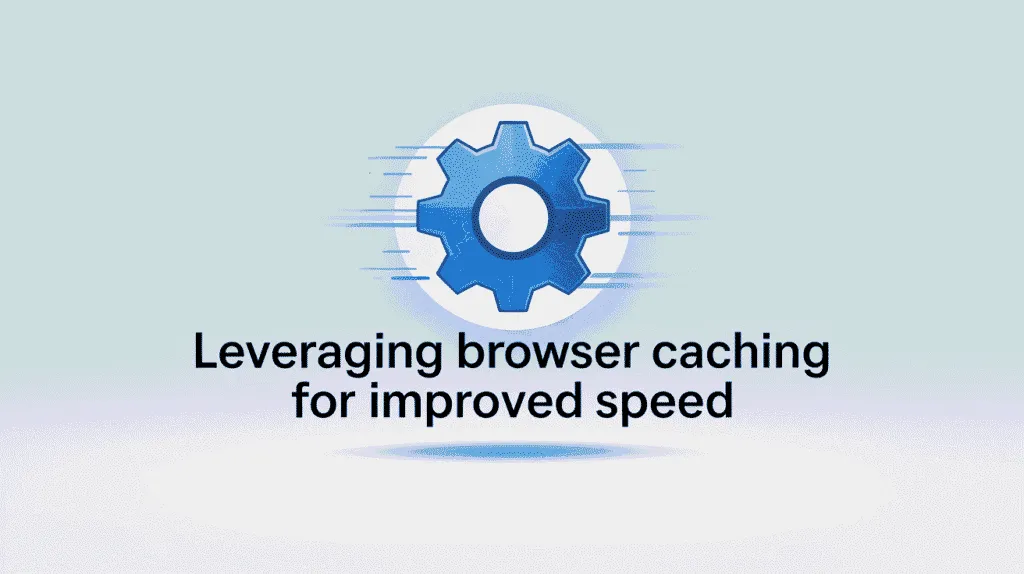
- Set Expiry Headers – Define how long browsers should keep files like images, CSS, and JavaScript stored.
- Use Cache-Control – Add cache-control rules to specify which resources should be cached and for how long.
- Leverage ETags – Help browsers check if cached files are still valid or need updating.
- Cache Static Resources – Keep items like logos, icons, and background images cached for faster repeat visits.
- Avoid Caching Dynamic Content – Pages that change frequently should not be cached to prevent outdated data.
- Configure Server Settings – Adjust server configurations (Apache, Nginx, etc.) to properly enable browser caching.
- Combine with a CDN – Use a Content Delivery Network for even more effective caching across multiple locations.
When used correctly, browser caching reduces unnecessary reloads, lowers server requests, and helps you increase page speed for both new and returning visitors.
Minifying CSS, JavaScript, and HTML Files :
Large code files often slow down websites because they contain unnecessary spaces, comments, and formatting. Minification removes all that extra weight to increase page speed without changing functionality. Here’s how you can do it:

- Remove Unnecessary Spaces and Line Breaks – Clean up the code to make files smaller.
- Delete Comments – Comments in CSS, JavaScript, and HTML are useful for developers but not needed for browsers.
- Shorten Variable and Function Names – Use shorter names in JavaScript to reduce file size.
- Combine Files – Merge multiple CSS or JavaScript files into one to reduce HTTP requests.
- Use Automated Tools – Tools like UglifyJS, CSSNano, or HTMLMinifier can handle the process for you.
- Enable Build Tools – Use task runners like Gulp, Webpack, or Grunt to automate minification during development.
- Leverage CMS Plugins – If you use WordPress or similar platforms, caching/minification plugins make it easy.
By minifying your CSS, JavaScript, and HTML files, you remove all unnecessary code bloat, reduce file sizes, and increase page speed for a faster, more efficient website.
The Role of Content Delivery Networks (CDNs) in Page Speed
A Content Delivery Network (CDN) is one of the most effective ways to increase page speed, especially for websites with global visitors. A CDN stores copies of your site’s files on multiple servers around the world and delivers them from the closest location to the user. Here’s how CDNs improve speed and performance:

- Faster Load Times – Content is delivered from the nearest server, reducing latency.
- Reduced Bandwidth Usage – CDNs compress and optimize files to save data transfer.
- Improved Reliability – Multiple servers ensure your site stays online, even if one server fails.
- Better Global Reach – Visitors from different countries experience faster loading speeds.
- Enhanced Security – Many CDNs offer DDoS protection, SSL, and firewall features.
- Lower Server Load – Your origin server handles fewer requests since the CDN takes over most of the traffic.
- Optimized Media Delivery – Large files like images, videos, and scripts load faster via CDN caching.
By using a CDN, you not only increase page speed but also make your website more reliable, secure, and user-friendly across the globe.
Implementing Lazy Loading for Images and Videos :
Lazy loading is a smart technique that helps increase page speed by loading media files only when they are needed. Instead of loading all images and videos at once, the browser loads them as users scroll down the page. Here’s how to use lazy loading effectively:
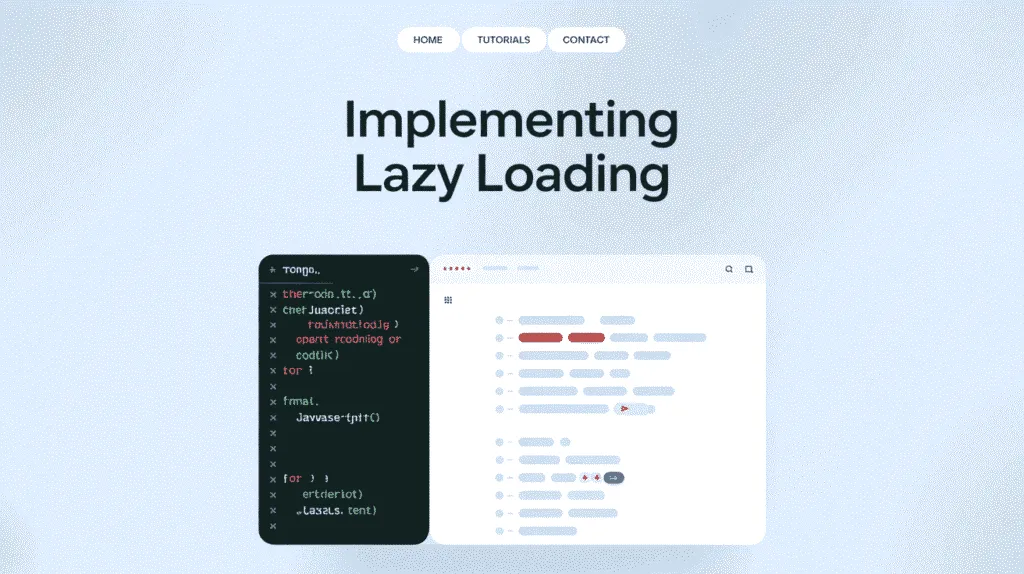
- Enable Native Lazy Loading – Use the
loading="lazy"attribute in image and iframe tags for modern browsers. - Use JavaScript Libraries – For older browsers, apply libraries like Lozad.js or LazyLoad.js.
- Prioritize Above-the-Fold Content – Make sure images and videos at the top load immediately for better user experience.
- Optimize Thumbnails – Apply lazy loading to gallery thumbnails and previews.
- Defer Off-Screen Media – Load videos or background images only when users are about to view them.
- Combine with Responsive Images – Serve smaller image sizes on mobile to further improve speed.
- Test Across Devices – Check lazy loading performance on mobile, tablet, and desktop for smooth results.
By implementing lazy loading for images and videos, you reduce unnecessary data usage, save bandwidth, and significantly increase page speed without affecting user experience.
Reducing Server Response Times with Efficient Hosting :
No matter how well your website is optimized, slow hosting can hold you back. Server response time is the first step in loading a page, and if your server is slow, everything else will be delayed. Choosing efficient hosting, like Owrbit, helps you increase page speed and deliver a smoother experience. Here’s how:
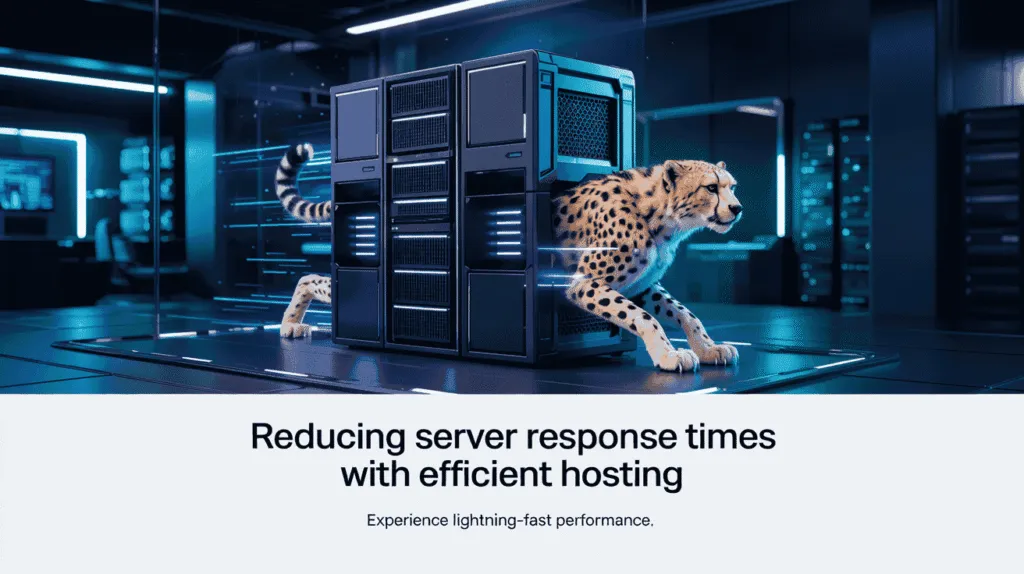
- Use High-Performance Servers – Owrbit provides fast and reliable servers designed to handle heavy traffic.
- Leverage SSD Storage – Solid-state drives speed up data access, improving overall response times.
- Choose the Right Hosting Plan – Select a plan that matches your site’s size, traffic, and resource needs.
- Enable Server-Level Caching – Built-in caching helps serve pages faster without reloading everything.
- Global Server Locations – Owrbit offers offshore and international hosting, reducing latency for worldwide users.
- Scalability Options – Upgrade resources easily as your website grows to maintain top performance.
- 24/7 Expert Support – Get help any time to resolve hosting or server issues that might affect speed.
By reducing server response times with Owrbit’s efficient hosting, you can significantly increase page speed, improve reliability, and give visitors a fast, seamless browsing experience.
Switching to a performance-focused hosting provider like Owrbit Hosting
Get Started with Owrbit Web Hosting
If you want to increase page speed and give your visitors a smooth, reliable experience, the right hosting makes all the difference. With Owrbit Web Hosting, you get powerful servers, optimized performance, and expert support that help your website load faster and stay online without issues.
Getting started is easy:
- Choose Your Plan – Pick a hosting plan that fits your website’s needs, whether it’s for a blog, business site, or high-traffic platform.
- Set Up Quickly – Our hosting is designed for fast setup, so you can launch your site without delays.
- Enjoy Built-In Optimization – With caching, SSD storage, and global servers, Owrbit helps you increase page speed from day one.
- Get 24/7 Support – Our expert team is always ready to help you with performance, security, or technical questions.
With Owrbit Web Hosting, you don’t just get hosting—you get a reliable partner to ensure your website runs fast, secure, and optimized for growth.
Have questions? Contact our support team — we’re available 24/7.
Advanced Techniques for Optimizing Page Speed
Once you’ve handled the basics, you can take your website performance to the next level with advanced methods. These techniques help squeeze out every bit of speed and ensure your site stays ahead in 2025:
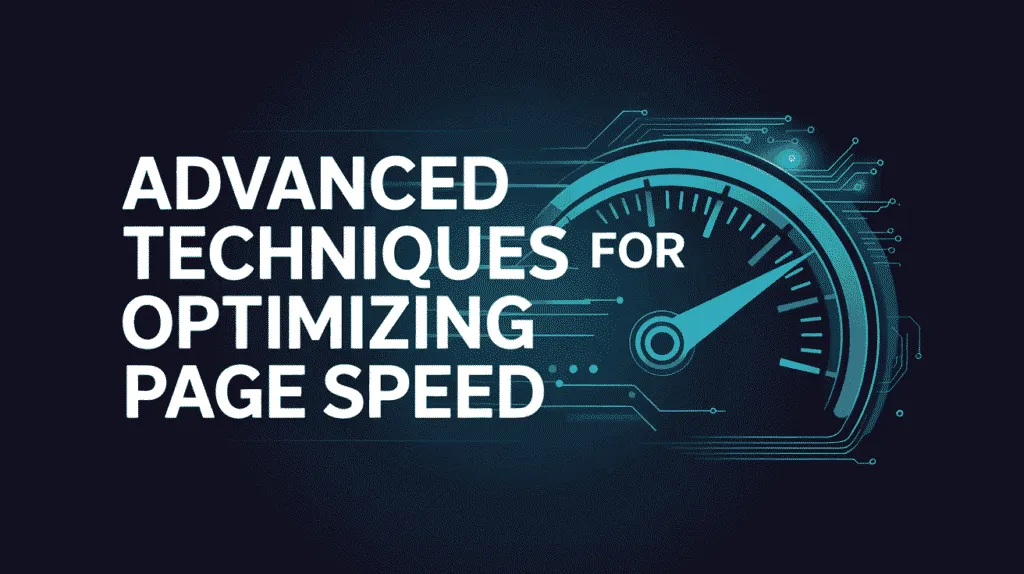
- Implement HTTP/2 or HTTP/3 – Modern protocols allow faster, more efficient data transfer between server and browser.
- Use Server-Side Rendering (SSR) – Render pages on the server for quicker initial load times.
- Apply Code Splitting – Break large JavaScript bundles into smaller pieces so only what’s needed loads first.
- Enable GZIP or Brotli Compression – Compress files before sending them to browsers, reducing load time.
- Preload Key Resources – Tell the browser to load important scripts, fonts, or images early.
- Use Prefetching and Preconnect – Improve performance by preparing browser connections before users need them.
- Optimize Database Queries – Clean up and streamline database calls to avoid slow response times.
- Monitor Performance Regularly – Use tools like Google PageSpeed Insights, Lighthouse, and GTmetrix to catch issues early.
By applying these advanced techniques, you can further increase page speed, strengthen SEO, and deliver a fast, reliable user experience—even for large, complex websites.
Frequently Asked Questions (FAQs) :
How can I increase page speed quickly?
You can increase page speed quickly by compressing images, enabling browser caching, reducing unused CSS/JavaScript, and using a fast hosting provider like Owrbit. A Content Delivery Network (CDN) can also make your site load faster for global visitors.
Is a 100% score on Google PageSpeed Insights necessary?
A 100% score is great, but it’s not always required. The goal should be to provide a fast, smooth experience for your users. Even a score of 90+ is considered excellent. What matters most is real-world performance, especially on mobile devices.
Does page speed affect SEO rankings?
Yes, page speed is a ranking factor in Google’s algorithm. Faster websites have lower bounce rates, higher user engagement, and better chances of ranking higher on search results. Slow sites often lose visitors before they even see the content.
How do images affect page speed?
Large and uncompressed images can slow down your website significantly. Using next-gen formats like WebP or AVIF, compressing images, and enabling lazy loading are effective ways to increase page speed and boost your Google PageSpeed Insights score.
What are Core Web Vitals in Google PageSpeed Insights?
Core Web Vitals are key metrics that measure user experience, including loading speed (Largest Contentful Paint), interactivity (First Input Delay), and visual stability (Cumulative Layout Shift). Improving these directly helps increase page speed and rankings.
How can hosting affect page speed?
Your hosting provider plays a major role in page speed. Slow servers lead to high response times and lower scores on Google PageSpeed Insights. Switching to a performance-focused hosting provider like Owrbit can drastically increase page speed.
Does using a CDN improve Google PageSpeed Insights score?
Yes, a CDN (Content Delivery Network) delivers your site’s content from the nearest server to the user. This reduces latency, speeds up load times, and improves your PageSpeed Insights score, especially for international visitors.
Why is my mobile PageSpeed Insights score lower than desktop?
Mobile devices often load slower due to weaker processors, smaller networks, and limited caching. To increase page speed on mobile, optimize images, reduce JavaScript, and ensure your site is fully mobile-friendly.
How often should I check Google PageSpeed Insights?
You should check Google PageSpeed Insights regularly, especially after making design or content changes. Frequent monitoring helps you spot issues early and keep your site running at top speed.
Case Studies: Websites Achieving 100% PageSpeed Scores
Many website owners think getting a perfect 100% score on Google PageSpeed Insights is impossible. But with the right strategies, plenty of sites have already done it. Below are some real-world examples of how different types of websites reached that goal and managed to increase page speed effectively.
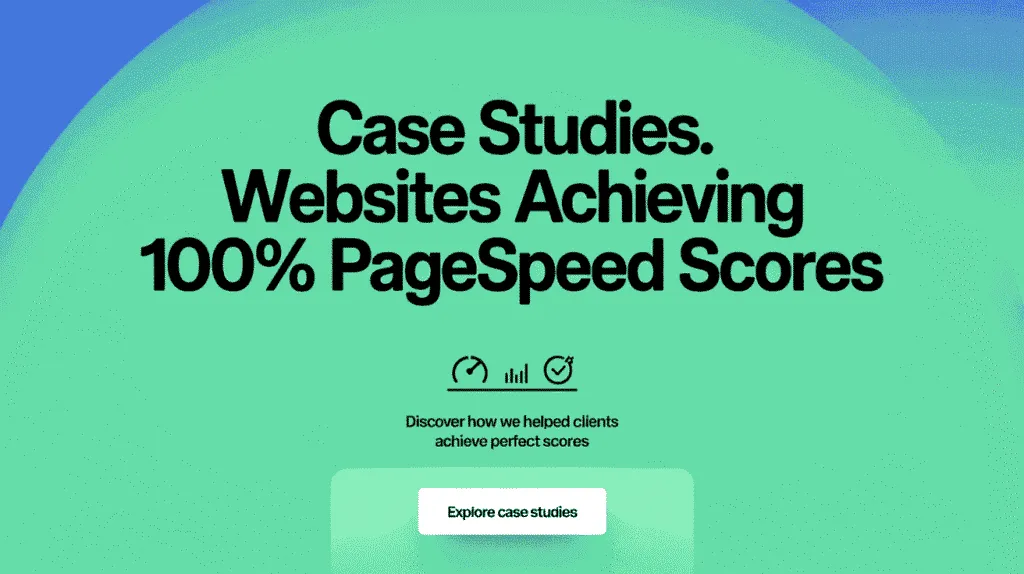
Case Study 1: WooCommerce Store Hitting 99–100 on Mobile
- Context: An e-commerce shop migrated to WooCommerce and made performance the main focus.
- Key actions: Aggressive caching, removing plugin bloat, delaying non-critical JavaScript, and using a premium performance plugin.
- Result: Consistent mobile PageSpeed scores of 99–100, along with noticeable sales growth.
- Tech stack: WordPress + WooCommerce, performance-focused plugins, optimized hosting.
Case Study 2: Business Website Reaching 100/100
- Context: A service-based company optimized their site to generate more leads.
- Key actions: Image compression, minifying CSS/JS, browser caching, and moving to efficient hosting.
- Result: Achieved 100/100 in Google PageSpeed Insights and improved lead conversion rates.
- Tech stack: WordPress with controlled asset loading and reliable hosting.
Case Study 3: AMP-Powered Marketing Pages
- Context: A digital agency adopted AMP to maximize performance for landing pages.
- Key actions: Implementing AMP templates, prioritizing critical CSS, minimizing JavaScript, and using server-side improvements.
- Result: 100/100 on both mobile and desktop for AMP-powered pages.
- Trade-off: AMP restricts design flexibility but is perfect for fast-loading content and landing pages.
Case Study 4: Developer Blog Achieving 100 on Desktop
- Context: A personal blog optimized over multiple iterations to remove code bloat.
- Key actions: Minifying CSS/JS, optimizing images, preloading fonts, and reducing third-party scripts.
- Result: Reached 100/100 on desktop and stayed in the high 90s on mobile.
- Tech stack: Lightweight blog with static elements and disciplined coding practices.
Case Study 5: Static Sites Consistently Hitting 100
- Context: Developers using static site generators (like Eleventy) achieved repeated perfect scores.
- Key actions: Pre-rendered pages, CDN edge caching, minimal JavaScript, optimized images, and HTTP/2 delivery.
- Result: 100/100 across Google PageSpeed Insights tests, especially on desktop.
- Tech stack: Static site generators with CDN hosting.
What These Wins Have in Common
- Reducing JavaScript: Deferring non-essential scripts, code splitting, and removing unused libraries.
- Asset optimization: Minifying and combining CSS/JS, preloading key fonts, and compressing files.
- Image discipline: Using WebP/AVIF, proper sizing, lazy loading, and CDN delivery.
- Hosting improvements: Fast servers, HTTP/2 or HTTP/3, and caching enabled at the server level.
- Cutting third-party bloat: Removing unnecessary widgets, trackers, or plugins.
Practical Blueprint You Can Follow :
- Audit top pages with Google PageSpeed Insights, starting with mobile results.
- Remove unused code and defer scripts that aren’t essential.
- Convert images to modern formats (WebP/AVIF), lazy load below-the-fold media, and serve via a CDN.
- Preload critical CSS and fonts to avoid layout shifts.
- Enable caching and compression (GZIP or Brotli) on your server.
- Consider AMP for landing pages or articles where design is simple.
- Re-test regularly—PageSpeed scores can fluctuate with content changes.
Conclusion and Key Takeaways :
Website speed is no longer just a technical detail—it’s a critical factor that directly impacts user experience, SEO rankings, and conversions. Google PageSpeed Insights gives every website owner the tools to measure, analyze, and improve performance. Whether you’re running a blog, business site, or e-commerce store, the insights you gain from this tool can help you increase page speed and deliver a smoother browsing experience for your visitors.
Achieving a 100% score on Google PageSpeed Insights may seem ambitious, but as the case studies showed, it’s entirely possible with the right approach. From optimizing images and minifying code to using CDNs, lazy loading, and efficient hosting, every small improvement brings you closer to peak performance.
At Owrbit, we believe that fast, secure, and reliable hosting is the foundation of every high-performing website. Without strong hosting, all your optimization efforts can only go so far. Pairing smart strategies with the right infrastructure ensures your site not only scores high but also delivers real-world speed that your users will love.
Key Takeaways :
- Page speed directly influences bounce rates, conversions, and SEO.
- Google PageSpeed Insights is your roadmap to identify performance bottlenecks.
- Small changes—like image compression, caching, and code minification—make a big difference.
- Advanced techniques (CDNs, SSR, code splitting, lazy loading) push performance to the next level.
- Reliable hosting, such as Owrbit’s optimized servers, provides the backbone for sustained speed improvements.
- Aiming for 100% is good—but the real goal is consistently fast, user-friendly performance.
Final Word: As the digital world keeps evolving in 2025, users expect instant results. By leveraging Google PageSpeed Insights and focusing on strategies that increase page speed, you can create a website that doesn’t just score high but also delights your visitors every time they click.
Discover more from Owrbit
Subscribe to get the latest posts sent to your email.