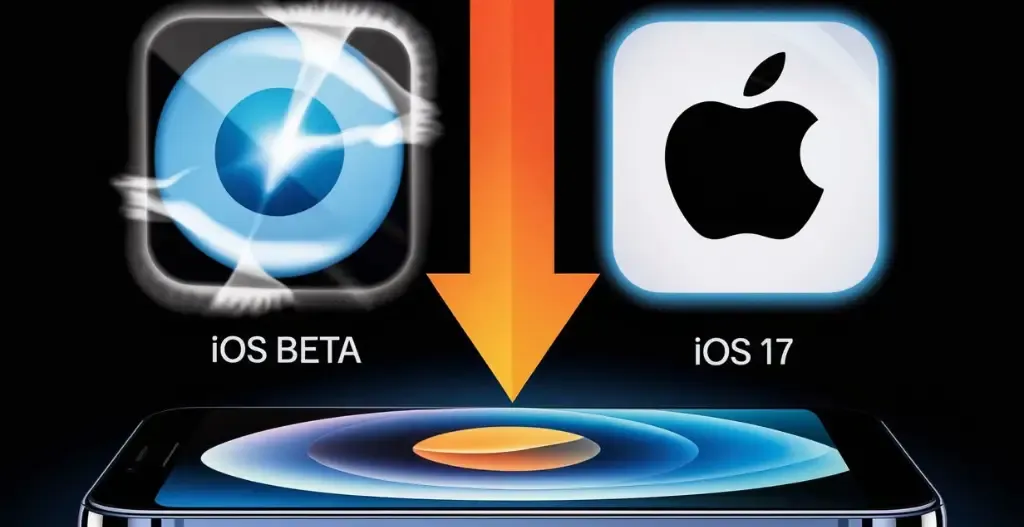Want to enroll in Apple Beta Software Program but facing a frustrating error of “Apple id Not Eligible” which then causes to not being enroll in the software program? This error can be particularly annoying for individuals and companies looking to develop, distribute, and monetize their apps on Apple’s platforms.
In this article, we will learn to fix the issue of “Apple ID not eligible” and provide you. Whether you’re a seasoned developer or a newcomer to the world of app development, resolving this error is crucial to accessing the full suite of tools and resources offered by the Apple Developer Program.
Stay tuned as we guide you through the steps to fix & troubleshoot this issue and get your Apple ID fixed and running for enrollment in the Apple Developer Program.
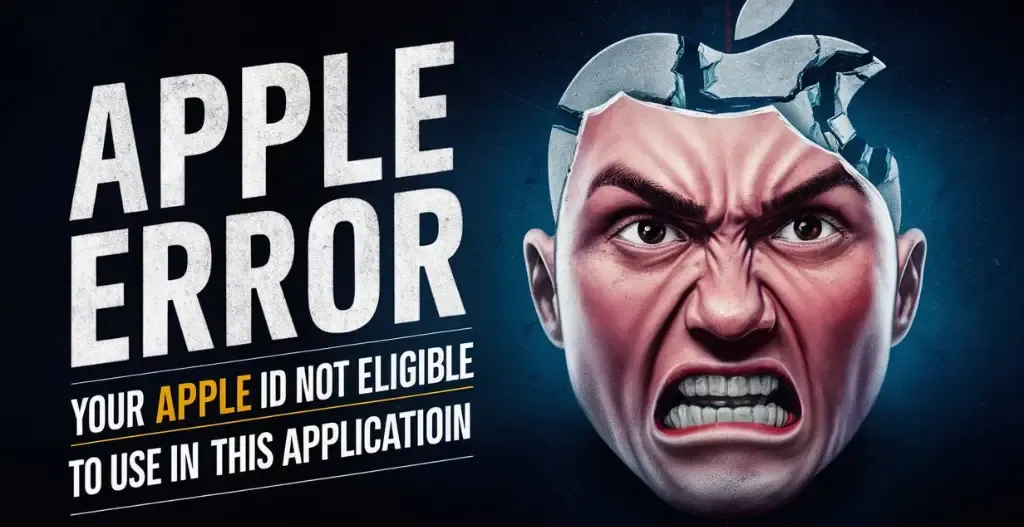
Introduction to Apple Beta Software Program :

Apple Beta Software Program allows it’s users to try out the latest pre-release versions of Apple software update before they are officially released for public. To participate, users need to have a valid Apple ID and password. If a user’s Apple ID is not eligible to use this program, they will receive an error message when trying to sign up. Users can create an Apple ID or sign in with their existing one to access the program. Once logged in, users can download the latest pre-release versions of iOS and other applications from the App Store.
Users should make sure to enable their iCloud and iTunes accounts to fully access all Apple services available in the program. If users need help with any aspect of the program, they can log in to their account and scroll through the developer forums for the answer they’re looking for. For more specific issues, users can email Apple Support or call for assistance. It’s important to make sure that your device is connected to a stable network or cellular data connection to avoid any outage issues during the download process.
Methods To Fix Error Apple Id Not Eligible To Use This Application :
If you are encountering the error message “Apple ID Not Eligible to Use This Application.” Fortunately, there are several methods you can try to resolve this issue and regain access to the applications you need. Let’s explore some methods to fix Apple ID Not Eligible to Use This Application in Apple Beta Software Program.
Method #1 : Create A New Apple Id :
- Step 1 : Go To Apple Beta Software Program website for enrollment.
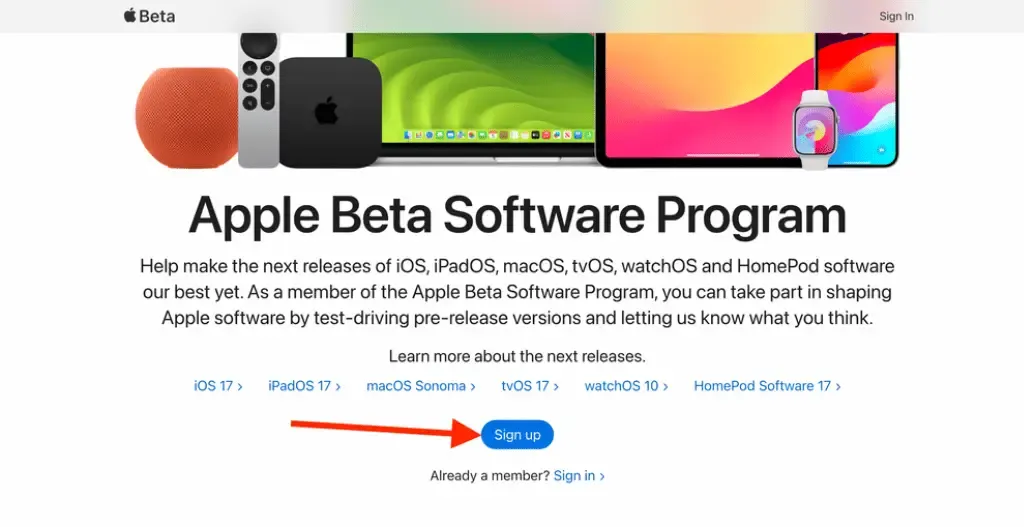
- Step 2 : Scroll Down and find a sign up option and click there.
- Step 3 : Try to login with your existing apple id. If it succeeds, you’re done but if you are facing the error of Apple ID Not Eligible to Use This Application, follow below steps.
- Step 4 : Click on Create An Apple Id from the same website and enter the required details.
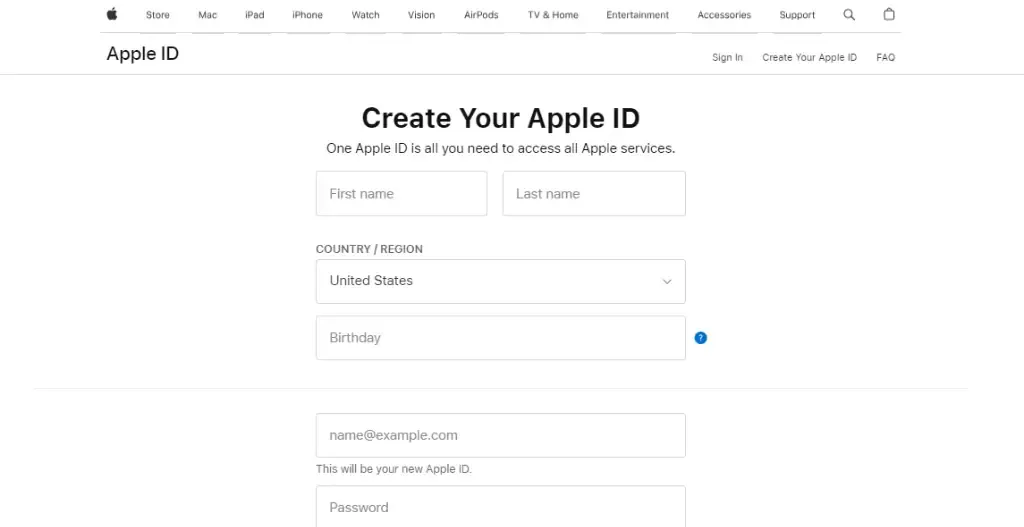
- Step 5 : On the New Apple ID field, Enter a random or specific email address. (Phone number won’t work)
- Step 6 : Verify your phone number with code sent by apple and click continue.
- Step 7 : Follow the on-screen instructions and create a new apple id.
- Step 8 : After creating a new apple id, login to the Apple Beta Software Program website with the new apple id. (Login with Email Address only).
- Step 9 : Agree the terms & conditions for Apple beta software program.
- Step 10 : You have successfully enrolled in Apple Beta Software Program.
This is the best method to enroll into Apple Beta Software Program but if you want to fix your existing apple id method is below.
Method #2 : Fix Existing Apple Id To Enroll Into Apple Beta Software Program :
- Step 1 : On your iPhone Or Pad, Open Settings, Click on your name on the very first.
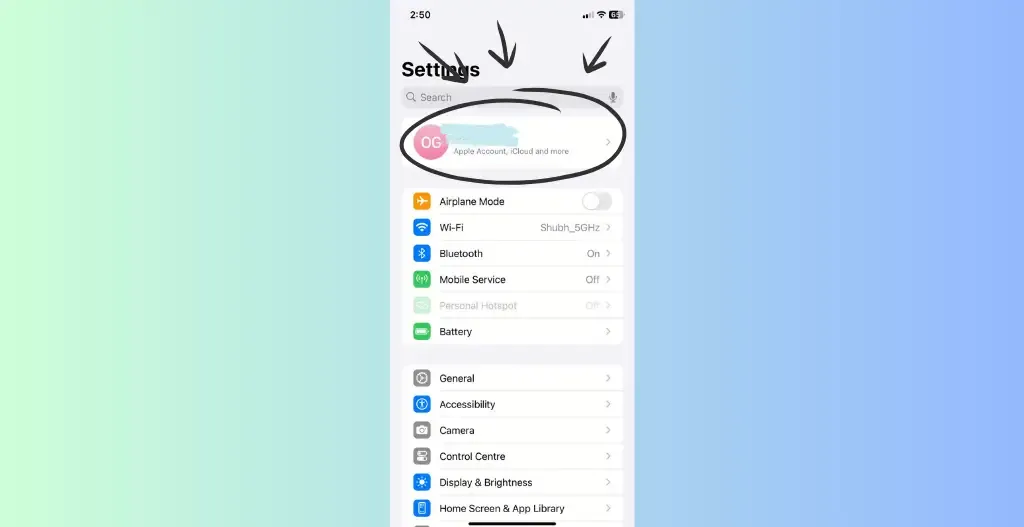
- Step 2 : Click on Sign in & Security, And Click on Edit button.
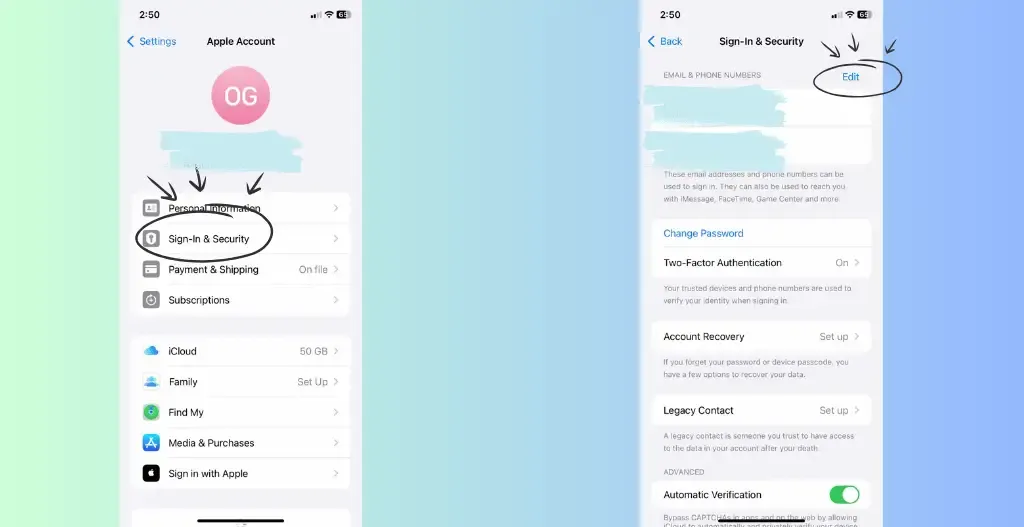
- Step 3 : Enter a new email address and make it primary to use. (Currently your phone number will be the primary output to login into apple id.)
- Step 4 : Done, You can now enroll into the Apple Beta Software Program.
By using these methods, you can enroll into apple beta software program and Install the pre-release update of Apple. Currently on 10th June, 2024 they have released iOS 18 Developer Beta for which its required to enroll into Apple Beta Software Program.
Benefits Of Enrolling Into Apple Beta Software Program :
Enrolling into the Apple Beta Software Program can provide users with a several number of benefits, especially for those who own an iPhone or iPad. By joining this program, users can gain access to the latest pre-release version of iOS before it is officially released to the public. This allows them to test out new features and improvements, as well as provide feedback to Apple to help improve the overall experience.
Additionally, users can also receive updates on the latest macOS version and provide feedback on that as well. To enroll, users simply need to click on the option to join the program, and then enter their Apple ID and password. Once enrolled, users will receive a prompt to install the beta software on their device.
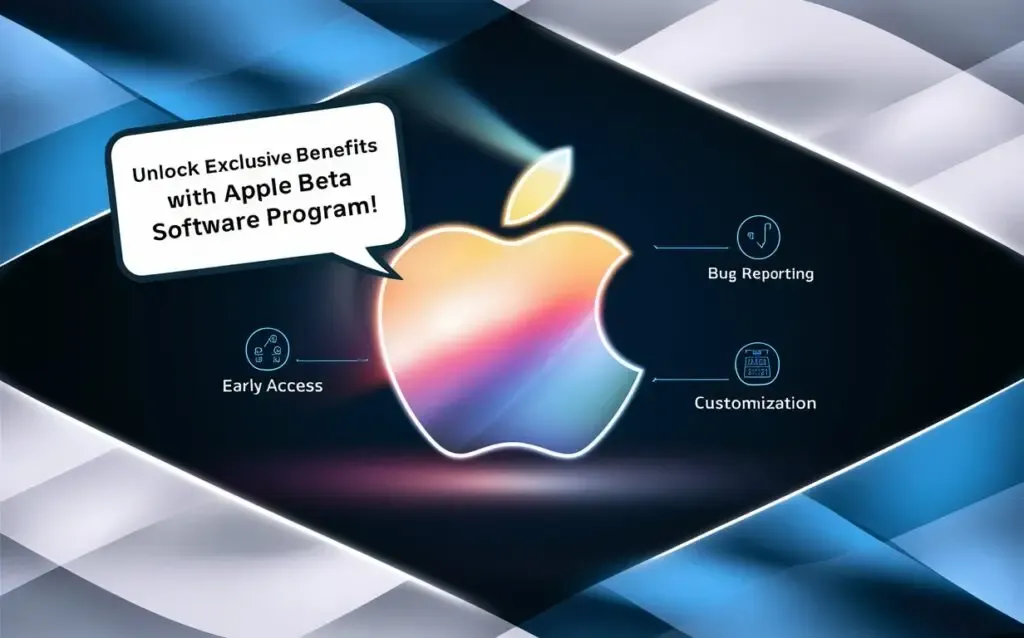
Users should keep in mind that beta software may have many bugs or issues that can impact the performance of their iPhone or iPad Devices, so it is recommended to firstly back up their data using iCloud or iTunes before installing. If they encounter any problems or need help, they can get help from the system status page or the Apple Beta Software Program website. It’s important to note that the beta software is intended for testing purposes only and should not be used as a daily driver. Users can also leave the program at any time and reset their device to the latest official version of iOS or iPadOS.
Checkout Install the iOS 18 Developer Beta on Your iPhone: Step-by-Step Guide
Discover more from Owrbit
Subscribe to get the latest posts sent to your email.