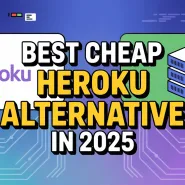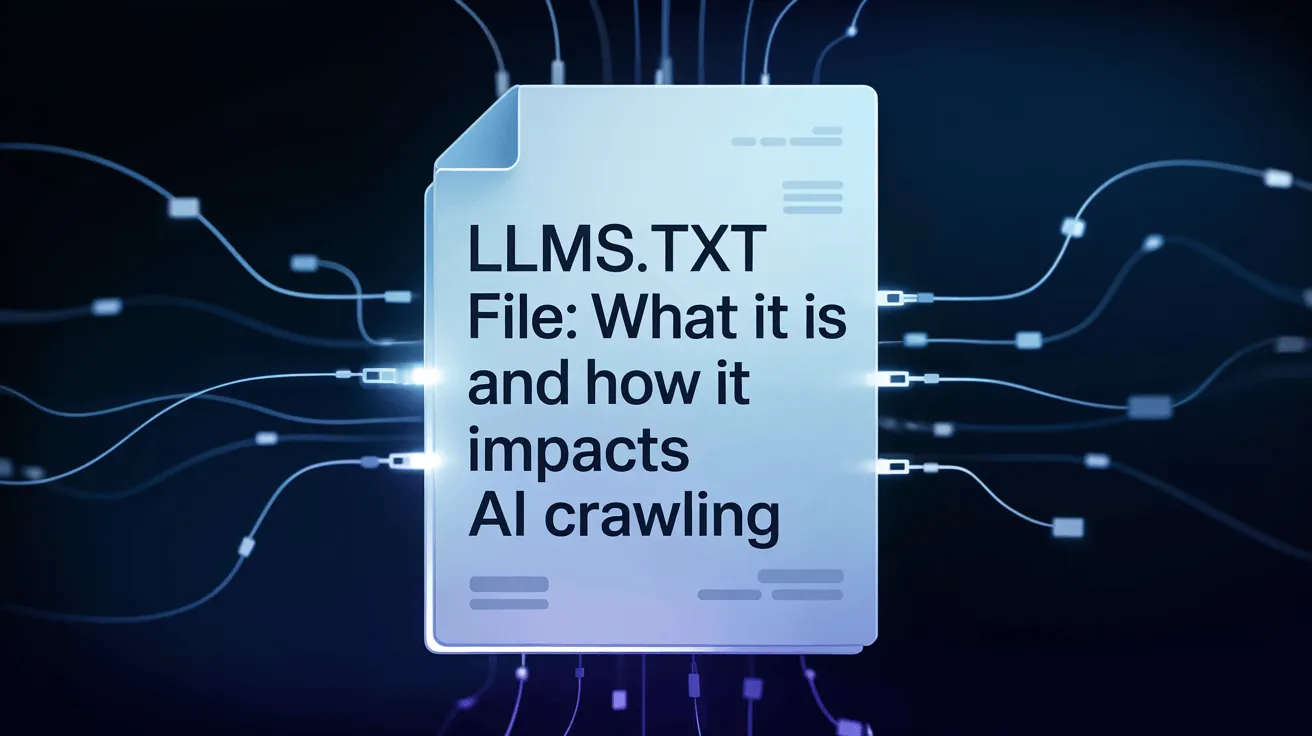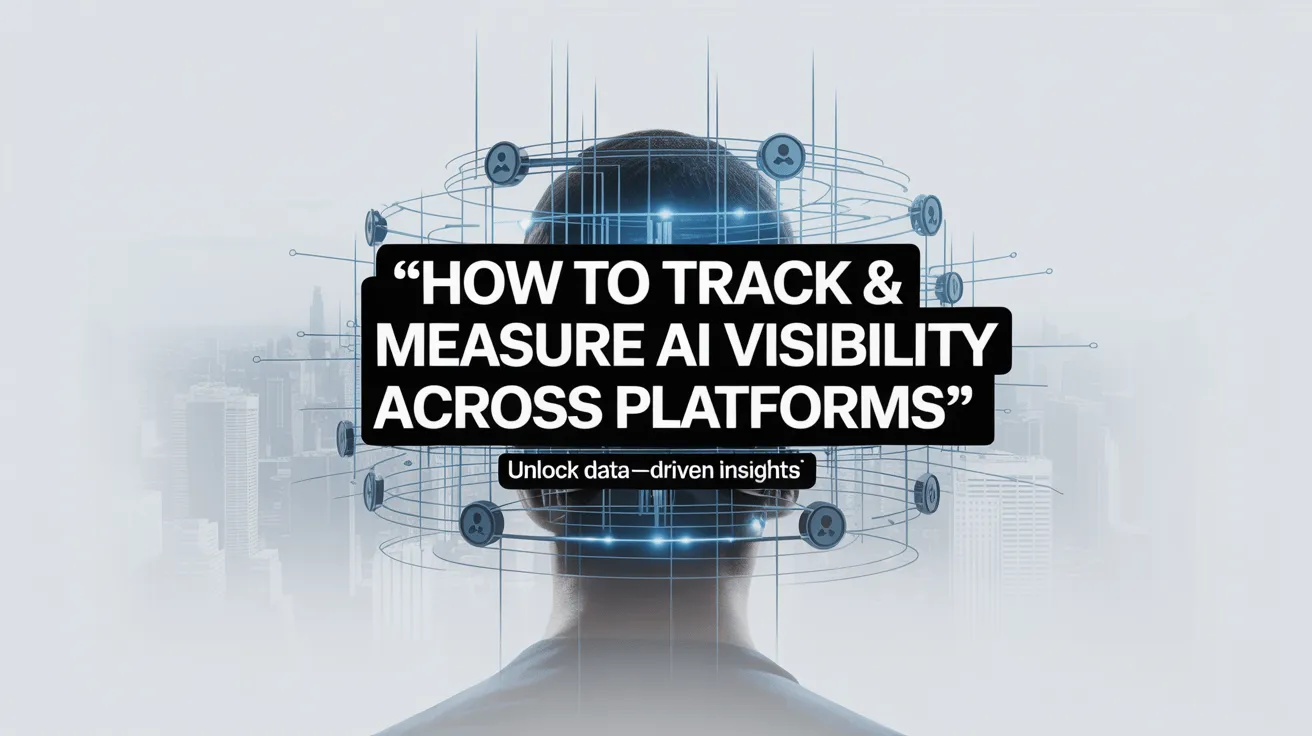Artificial intelligence (AI) is growing faster than ever—especially when it comes to how AI systems find and collect information from websites. One important new tool in this space is the LLMs.txt File. This small but powerful file is changing how large language models (LLMs), like the ones used in AI chatbots, access content on websites.
The LLMs.txt File acts like a rulebook for AI systems. It tells them what they can and can’t do when visiting your website. Just like the robots.txt file guides search engines, the LLMs.txt File helps guide AI crawlers in a way that’s clear and respectful. This makes it useful for both developers who build AI tools and website owners who want to protect their content.
In this simple guide from Owrbit, we’ll explain what the LLMs.txt File is, why it matters, and how it helps make AI crawling more fair and safe. It’s all about setting the right boundaries—letting AI use content in smart ways, without crossing the line.
By using an LLMs.txt File, you can protect your site’s data, respect copyrights, and still allow AI to interact with your content in helpful ways. It’s a win-win for everyone.
We’ll also show you the best ways to create and manage your own LLMs.txt File, so you stay in control while keeping up with the latest AI changes. Whether you’re a developer, a business owner, or a website manager, learning how to use the LLMs.txt File is a smart step for the future.
As AI continues to grow, tools like the LLMs.txt File will become even more important. Now’s the time to get familiar with it—and use it to your advantage in 2025 and beyond.
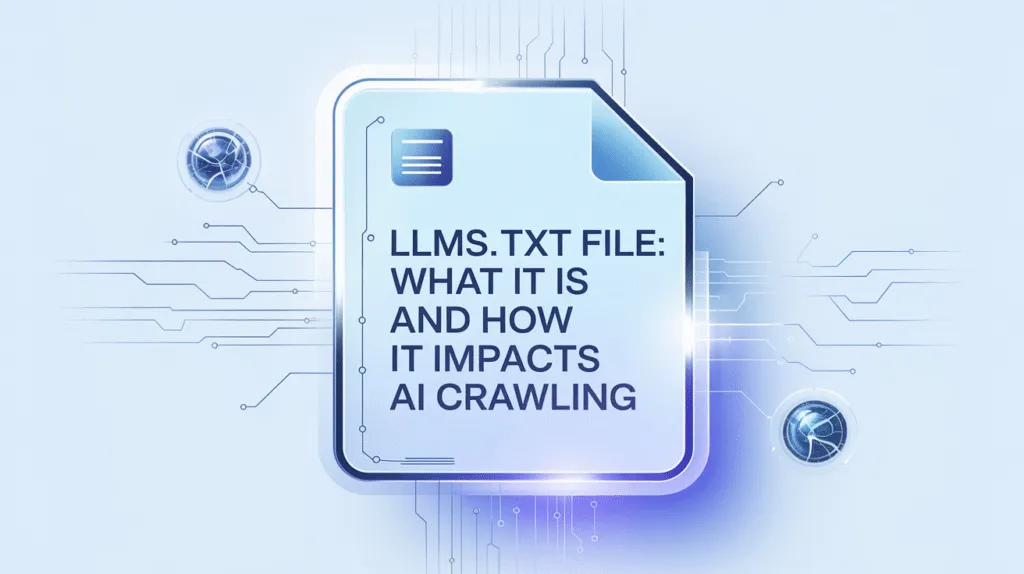
Introduction to LLMs.txt :
The LLMs.txt file is a new and important tool created to help control how large language models (LLMs), like ChatGPT or other AI systems, access and use content from websites. Just like the older robots.txt file tells search engines what parts of a website they can crawl or not, the LLMs.txt file does the same—but specifically for AI models.

As artificial intelligence becomes more powerful and widely used, it’s important for website owners to have control over how their data is accessed. The LLMs.txt file gives clear rules to AI systems, letting you allow, limit, or block them from using your website’s content.
This file is placed at the root of your website (like yoursite.com/llms.txt), and it helps maintain transparency, respect content ownership, and promote responsible data use in the world of AI.
Whether you run a blog, a company website, or an online store, setting up an LLMs.txt file helps you protect your content and stay up to date with the fast-changing AI landscape.
Historical Context and Development of LLMs.txt
As artificial intelligence began advancing rapidly, especially with the rise of large language models (LLMs) like ChatGPT, Bard, and others, a new concern started to grow: how these AI systems were collecting and using content from the internet.
Traditionally, website owners used a file called robots.txt to tell search engines like Google what they could or couldn’t access. But robots.txt wasn’t designed to handle how modern AI systems work, especially those that don’t just index websites but also learn from them.
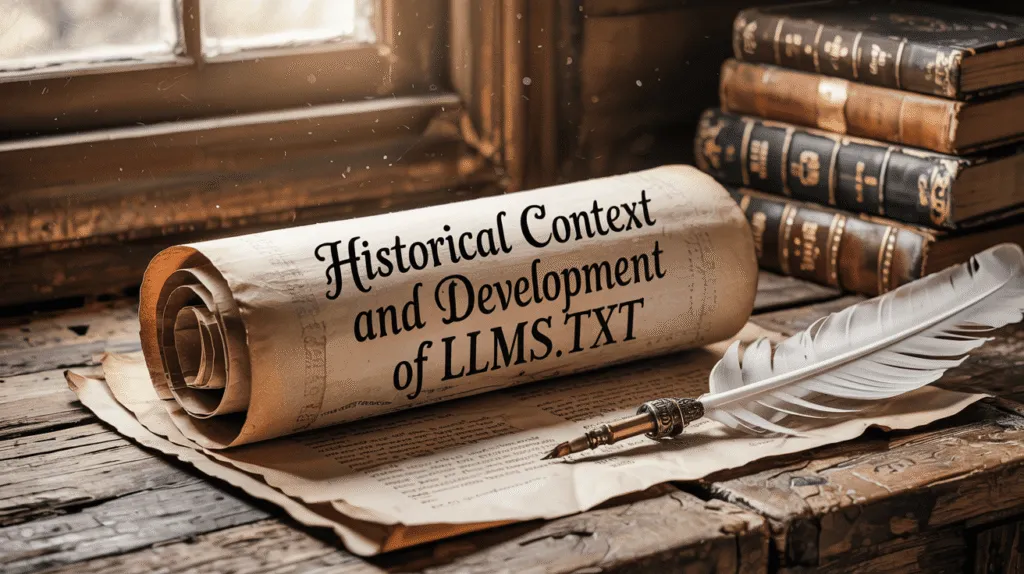
In response to this gap, the idea of the LLMs.txt file was introduced around 2023–2024. The goal was to give website owners a simple and clear way to tell AI companies how they want their data to be treated. This included whether or not their content could be used to train AI models or be accessed by them.
The LLMs.txt file was quickly adopted by many websites, especially as more people became aware of how much data AI models were using. Companies working with AI began to respect these files to maintain ethical standards and avoid legal trouble.
By 2025, the LLMs.txt file became a recognized standard in the AI community—similar to how robots.txt is standard in search engines. It marked an important step toward more responsible and transparent AI development, giving control back to content creators and website owners.
Understanding Large Language Models (LLMs) :
As artificial intelligence becomes more advanced, one of its most powerful tools is the Large Language Model (LLM)—a type of AI designed to understand and generate human language with impressive accuracy.
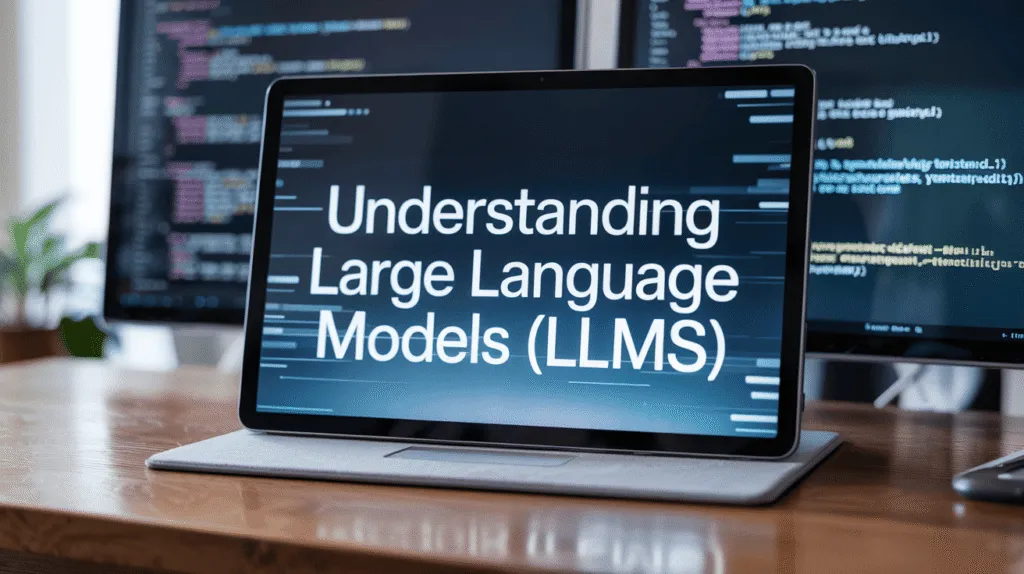
Definition of Large Language Models :
Large Language Models (LLMs) are advanced AI systems trained to understand, process, and generate human language. They learn from massive amounts of text data—such as books, articles, websites, and conversations—to recognize patterns in language. This allows them to respond to questions, write content, translate text, summarize information, and much more.

LLMs are called “large” because of the huge number of parameters (the internal settings they use to make decisions) and the vast amount of data they’re trained on. Models like ChatGPT and Bard are popular examples of LLMs in action.
How LLMs Work: A Technical Overview
Large Language Models (LLMs) work using deep learning—a branch of artificial intelligence that teaches computers to learn from large amounts of data. Most modern LLMs are built using a specific architecture called a transformer, which is very good at handling language and understanding context.
Here’s a step-by-step look at how LLMs work:
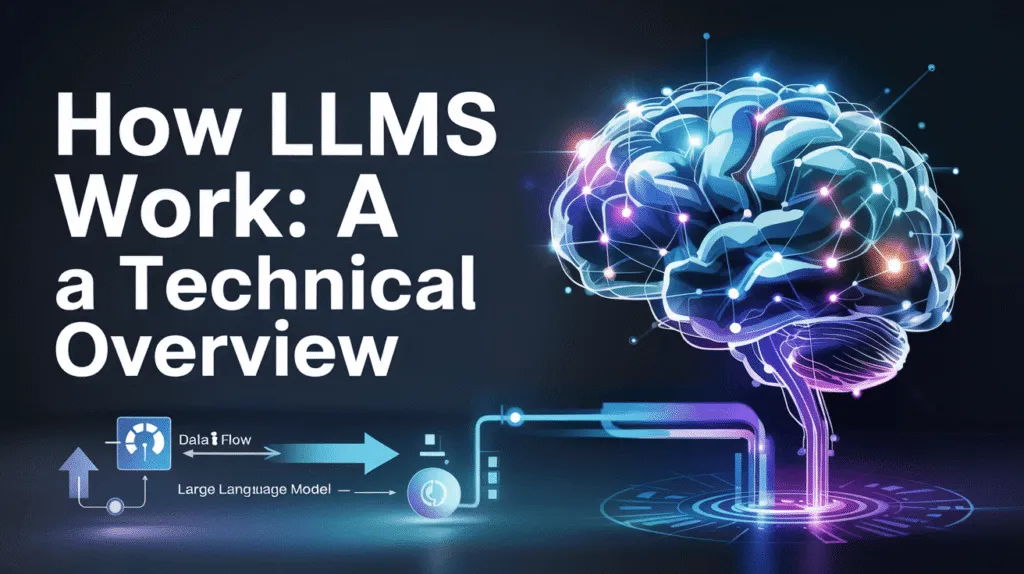
- Data Collection
- LLMs are trained on huge datasets made up of text from books, websites, forums, and articles. This helps them learn grammar, facts, writing styles, and more.
- Tokenization
- Before training, the text is broken into smaller units called tokens (these can be words or parts of words). The model learns to understand and work with these tokens instead of full sentences.
- Training
- During training, the LLM is given parts of a sentence and asked to predict the next word. For example, if given “The cat sat on the,” it learns that “mat” is a likely next word. This process is repeated billions of times.
- Transformer Architecture
- The transformer model uses layers of attention mechanisms to figure out which words in a sentence are most important. This helps it understand meaning, tone, and context much better than older models.
- Learning Patterns
- Over time, the LLM adjusts millions (or even billions) of internal settings called parameters. These parameters are what allow the model to “remember” language patterns and make smart predictions.
- Generating Output
- When you type a prompt, the model processes the input tokens, predicts the next most likely tokens, and generates a response—one word (or token) at a time—based on everything it learned during training.
- Fine-Tuning (Optional)
- Some LLMs are further trained (fine-tuned) for specific industries or use cases like law, medicine, or customer support to improve their accuracy in those fields.
Even though LLMs don’t truly understand meaning like a human, they can produce highly accurate and useful text by spotting complex patterns in language.
The Role of LLMs.txt in AI Crawling :
As artificial intelligence becomes more involved in browsing and using online content, there’s a growing need to manage how AI systems access website data. This is where the LLMs.txt file plays a key role. It helps guide AI models—especially large language models (LLMs)—on how they are allowed to interact with websites.

How LLMs.txt Facilitates AI Crawling :
The LLMs.txt file makes it easier and more transparent for AI systems—especially large language models—to understand how they should interact with a website. It acts like a guide that AI companies can read to know what’s allowed and what isn’t when it comes to using your site’s content.
Here’s how the LLMs.txt file helps facilitate AI crawling:
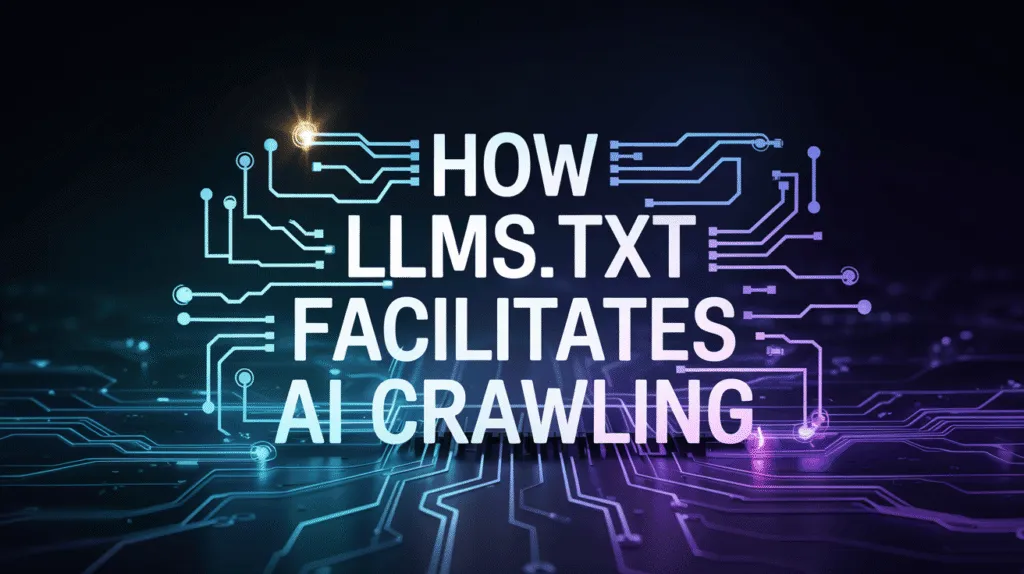
- Sets Clear Rules
- It tells AI crawlers which parts of the website they can access and which parts they must avoid. This reduces confusion and prevents unwanted or unauthorized data scraping.
- Gives Permission or Denies Access
- Just like robots.txt tells search engines what they can crawl, the LLMs.txt file tells AI systems if they’re allowed to collect or use the website’s data—for example, for training models.
- Improves Ethical Use of Content
- It encourages responsible AI behavior by making content usage transparent. Ethical AI developers check the LLMs.txt file and follow the instructions provided by the site owner.
- Protects Intellectual Property
- By stating how your content can or cannot be used, it helps protect your original writing, products, or creative work from being copied or reused without permission.
- Easy for Developers to Implement
- AI systems can easily scan the LLMs.txt file because it’s placed at a standard location (yourwebsite.com/llms.txt). This makes it simple and fast for AI tools to respect your settings.
In short, the LLMs.txt file helps create a more organized and respectful relationship between website owners and AI systems, making the crawling process smoother, safer, and more controlled.
Comparison with Traditional Methods of AI Crawling
Before the LLMs.txt file, the only widely used tool for controlling website access was the robots.txt file. While useful, robots.txt was created mainly for search engines—not for modern AI systems that learn from web content.
Here’s how they compare:
| Feature | robots.txt | LLMs.txt |
|---|---|---|
| Primary Purpose | Guide search engine crawlers | Guide AI/LLM crawlers |
| Focus Area | Web indexing and visibility | AI training and data access |
| Supports AI-Specific Rules | No | Yes |
| Controls Content Usage | Limited (only blocks access) | Yes (allows detailed content policies) |
| Level of Detail | Basic allow/disallow rules | Advanced control over usage rights |
| Content Protection | Minimal | Stronger control over intellectual property |
| Adopted By | Search engines | AI companies and LLM developers |
| File Location | yoursite.com/robots.txt | yoursite.com/llms.txt |
| Ethical Use Enforcement | Indirect | Encourages responsible AI behavior |
In summary, while robots.txt helped shape early web crawling, the LLMs.txt file is built for the AI era—giving content owners more control over how their data is used by large language models.
Key Components of an LLMs.txt File :
The LLMs.txt file is easy to create and follows a simple text-based format. It works by giving instructions to AI crawlers—just like robots.txt does for search engines—but with more focus on how content can be used by large language models.
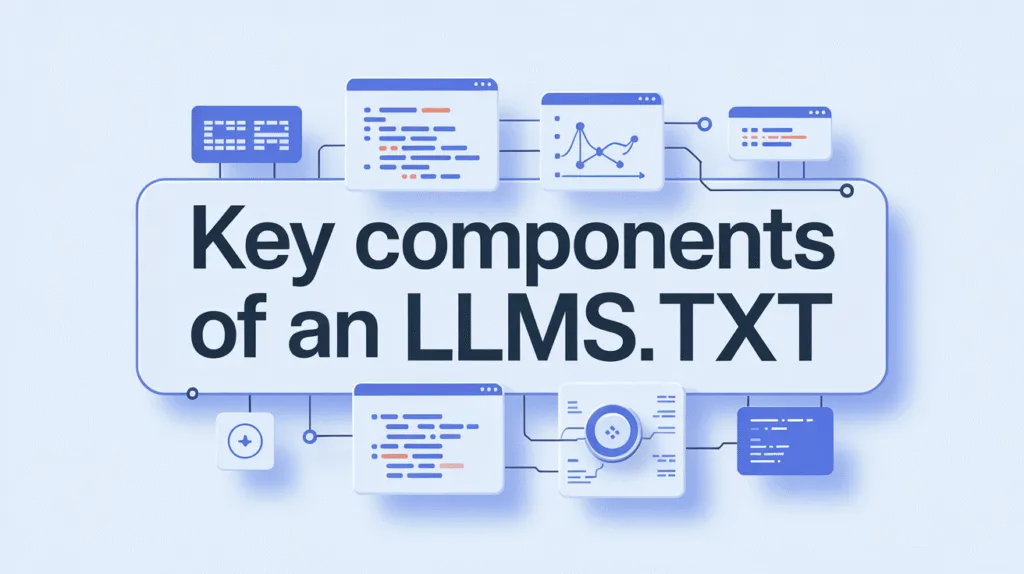
1. Syntax and Formatting :
The LLMs.txt file uses a simple, text-based format that follows a structure similar to robots.txt but is tailored for AI crawlers and large language models. It’s designed to be easy for both humans and machines to read.
- Where to Place the File
- The LLMs.txt file should be placed in the root directory of your website.
- Example URL:
https://yourwebsite.com/llms.txt
- Example URL:
- The LLMs.txt file should be placed in the root directory of your website.
- Basic Format
- Each line contains a directive, written in
key: valueformat. - Lines should be clean, simple, and not include extra characters or special formatting.
- Each line contains a directive, written in
- Formatting Tips
- Use one directive per line.
- Keep all entries in plain text—no HTML, JSON, or special characters.
- You can add comments by starting a line with
#.
Example Syntax :
# This is an example LLMs.txt file
User-Agent: GPTBot
Allow: /public/
Disallow: /private/
Usage: NoAITraining
Contact: [email protected]
2. Common Directives to Include :
The LLMs.txt file works by listing specific directives—simple instructions that AI crawlers can follow. These directives tell AI systems which content they can access, what they’re not allowed to use, and under what conditions they can use your data.
Below are the most commonly used directives:
| Directive | Purpose |
|---|---|
| User-Agent | Specifies which AI crawler the rules apply to (e.g., GPTBot, ClaudeBot). |
| Allow | Tells AI crawlers which parts of your website they can access. |
| Disallow | Blocks access to specific sections of your site. |
| Usage | Defines how your content can be used, such as for training or not. |
| Crawl-Delay | Sets a wait time between crawler requests to reduce server load. (optional) |
| Contact | Provides an email address for AI developers to contact the website owner. |
| Policy | Links to your full content usage policy or terms of service. |
Each of these directives helps you control how your website interacts with large language models, keeping your data protected while allowing ethical AI access when appropriate.
How to Create an Effective LLMs.txt File
Creating an LLMs.txt file helps you control how AI systems interact with your website content. Below are two easy step-by-step guides—one for users managing their website with HTML (using keploy.io) and another for WordPress users using a plugin called LLMs.txt and LLMs-Full.txt Generator by ranth.
Checkout How to Track & Measure AI Visibility Across Platforms 2025
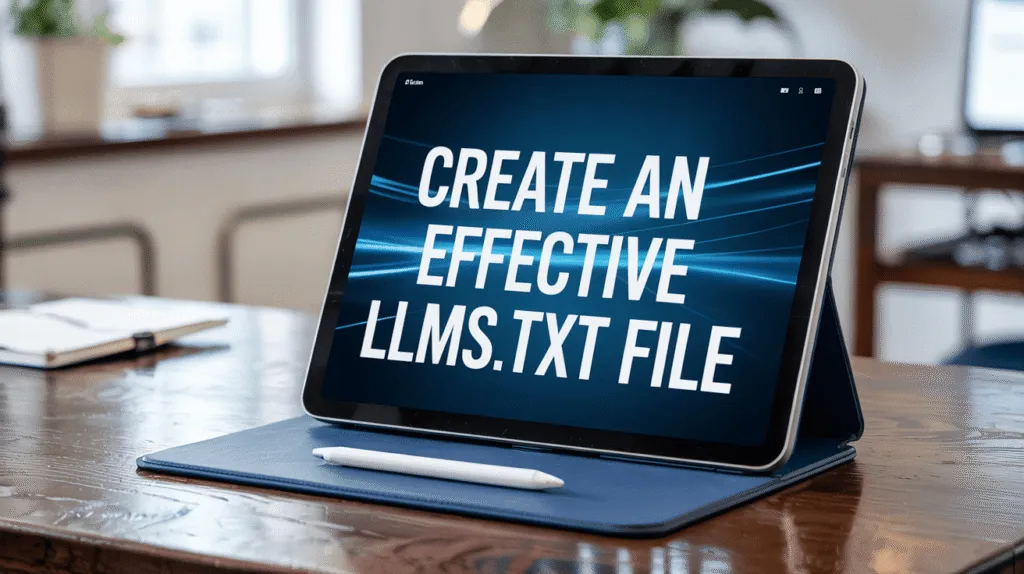
✅ Step-by-Step Guide (HTML Website Using keploy.io)
- Go to Keploy’s LLMs.txt Generator
- Enter Your Website URL
- Type your domain in the input field.
- Click Generate and wait for Keploy to create your custom LLMs.txt file.
- Copy the Generated Content
- After generation, copy the content shown on the screen.
- Create the LLMs.txt File
- In your project folder, create a new file named
llms.txt. - Paste the copied content into this file and save it.
- In your project folder, create a new file named
- Place the File at the Root Level
- Make sure the file is located at:
https://yourdomain.com/llms.txt
- Make sure the file is located at:
- Add Link in HTML Head
- Open your
index.htmlfile. - Inside the
<head>section, add:<link rel="alternate" type="text/markdown" title="LLMs.txt" href="https://yourwebsite.com/llms.txt">
- Open your
- Test It Live
- Visit
yourwebsite.com/llms.txtin a browser to confirm it’s live and accessible.
- Visit
✅ Step-by-Step Guide (WordPress Using Plugin)
Plugin Name: LLMs.txt and LLMs-Full.txt Generator by ranth
- Install the Plugin
- Go to your WordPress dashboard.
- Navigate to Plugins → Add New.
- Search for: LLMs.txt and LLMs-Full.txt Generator by ranth.
- Click Install Now, then Activate.
- Go to the Plugin Settings
- In the left sidebar, click Settings → LLMs.txt Generator (or similar label).
- Configure the Rules
- Select the AI bots you want to target (e.g., GPTBot, ClaudeBot).
- Enter your
Allow,Disallow,Usage, andContactdirectives. - You may also define a separate llms-full.txt if needed.
- Generate and Save
- Click on Generate File or Save Settings.
- The plugin will automatically create and publish your
llms.txtfile.
- Verify the Output
- Visit
https://yourwordpresssite.com/llms.txtto make sure the file was created properly. - You can also view
llms-full.txtif you enabled it for extended AI rules.
- Visit
Both methods give you full control over how AI systems use your website data. Whether you’re using HTML or WordPress, setting up an LLMs.txt file is now easier than ever.
How LLMs.txt Files Affect SEO Strategies
As AI systems play a bigger role in how content is discovered and used online, the LLMs.txt file has become a useful tool—not just for data control, but also for shaping SEO strategies. While it’s not a direct ranking factor, it can influence how your content is accessed, understood, and potentially linked or featured by AI-driven platforms.

1. The Relationship Between AI Crawling and SEO
AI crawling and SEO are now more connected than ever. While traditional SEO focuses on how search engines like Google index and rank your content, AI crawling introduces a new layer—where large language models (LLMs) read, summarize, and sometimes use your content in their responses.
Here’s how AI crawling can influence your SEO efforts:
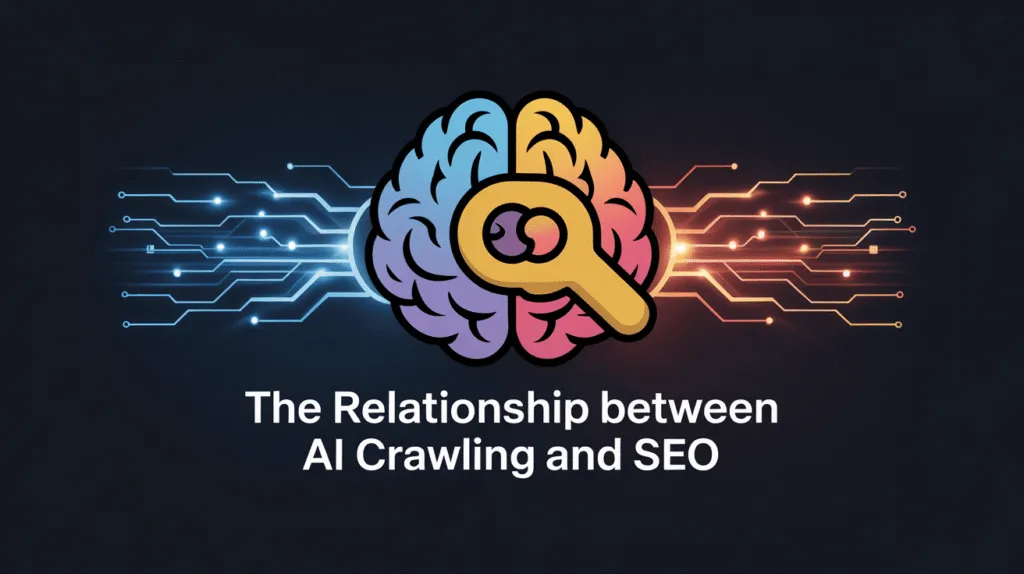
- ● AI Mentions Can Bring New Traffic
- When AI systems like ChatGPT or search assistants reference your content, they may generate visits from users—even if your site isn’t ranking in the top 3 of Google. These mentions act like new “unofficial” search results.
- ● Visibility Beyond Search Engines
- AI crawlers power many platforms, including voice assistants, AI summaries in search engines, and chatbots. If your content is accessible to LLMs, it has a better chance of appearing in these new AI-driven channels.
- ● Brand and Authority Signals
- When your content is frequently cited or used in AI-generated responses, it builds trust and authority. This can lead to more backlinks, more shares, and improved organic presence over time.
- ● Missed Opportunities if Blocked
- If your LLMs.txt file blocks all AI crawlers, your site might be excluded from AI search layers, which could limit its discoverability in emerging platforms—even if your traditional SEO is strong.
In short, AI crawling doesn’t replace SEO, but it expands how and where your content can be found. Managing it well through your LLMs.txt file ensures you’re not left behind as AI becomes part of everyday search and discovery.
2. Tips for Optimizing Your LLMs.txt File for Better Rankings
While LLMs.txt doesn’t directly affect your Google SEO, here are some smart ways to align it with your overall content strategy:
| Tip | Why It Matters |
|---|---|
| Allow high-quality pages | Let AI access valuable content like blogs, FAQs, and guides—these are often used in summaries or citations. |
| Disallow weak or duplicate content | Avoid exposing thin or repetitive pages that don’t add SEO or user value. |
Use Usage: SummaryOnly or NonCommercialUse | If you’re okay with limited AI usage, these settings allow AI visibility without giving full access for training. |
| Keep the file simple and clear | A clean, easy-to-read LLMs.txt file avoids misinterpretation by AI crawlers. |
| Include contact and policy info | Makes your rules transparent and builds trust with AI developers and crawlers. |
By using LLMs.txt strategically, you can control how AI systems interact with your site in ways that support your content visibility, brand authority, and long-term SEO goals.
Conclusion: The Importance of LLMs.txt Files in Modern AI
As artificial intelligence continues to reshape how users discover and interact with content online, the LLMs.txt file has become an essential tool for website owners, developers, and marketers. It bridges the gap between content control and AI access, giving you the power to decide how your data is used by large language models.
By setting up an LLMs.txt file, you’re not just protecting your content—you’re also helping ensure ethical AI development and increasing your chances of being featured in AI-generated summaries, chat responses, and search layers. Whether you’re looking to limit access, allow responsible use, or support your SEO goals, the LLMs.txt file gives you the flexibility to do it all.
In today’s AI-driven digital landscape, managing your website’s relationship with large language models is no longer optional—it’s a smart step forward. Start with a well-structured LLMs.txt file to take control of your content’s future in the AI ecosystem.
Checkout How to Track & Measure AI Visibility Across Platforms 2025
Discover more from Owrbit
Subscribe to get the latest posts sent to your email.