Choosing the right server specifications is more important than ever. A good server helps your website or app run fast, stay secure, and grow easily with your business. That’s where dedicated server specs come in.
Dedicated server specs refer to the hardware and features of a server that’s fully yours — not shared with anyone else. These specs decide how well your server performs, how much traffic it can handle, and how secure your data stays. Picking the right server specifications ensures your website stays up and running smoothly, even during busy times.
In today’s fast-changing digital world, you need to stay one step ahead. Choosing the right server specifications means thinking about things like how powerful the CPU is, how much RAM you need, what kind of storage is best (like SSD or HDD), and how much bandwidth you’ll use each month. All these details help you get the dedicated server specs that match your goals.
Whether you’re just starting a new website or trying to scale an existing business, understanding dedicated server specs is key. The right server specifications can support everything from large amounts of traffic to heavy apps and important data, keeping your users happy and your business safe.
This guide by Owrbit will walk you through everything you need to know about dedicated server specs. We’ll help you choose the right server specifications for your needs—whether you’re launching an online store, a streaming platform, or a business website.
Let’s make sure you get the dedicated server specs that are perfect for you. With the right server specifications, your business will be ready for anything the digital world throws at it.

Introduction to Dedicated Servers
In today’s digital world, websites and applications need powerful hosting solutions to stay online, load quickly, and handle user traffic without crashing. That’s where dedicated servers come in.

A dedicated server is a type of web hosting where all the server resources are reserved for a single user or organization. Unlike shared hosting, where multiple websites share the same server, a dedicated server gives you full control over everything—CPU, RAM, storage, and bandwidth. This makes it a top choice for businesses, developers, and anyone who needs high performance, security, and reliability.
With a dedicated server, you’re not limited by the needs or activity of other users. You can run resource-heavy applications, manage large websites, store sensitive data, and customize your environment to suit your exact needs.
Dedicated servers are ideal for:
- High-traffic websites and eCommerce stores
- Hosting large databases or applications
- Businesses that require advanced security
- Game servers or video streaming platforms
- Agencies managing multiple client websites
Whether you’re running a growing business or launching a new project, dedicated servers provide the stability and flexibility needed to ensure long-term success.
Key Benefits of Using a Dedicated Server :
Choosing a dedicated server offers many advantages for businesses and developers who need reliable performance and complete control over their hosting environment. Here are the main benefits:

- 1. Full Resource Control
- With a dedicated server, all the resources—CPU, RAM, disk space, and bandwidth—are yours alone. This means no sharing with other users, which leads to faster and more stable performance.
- 2. Better Performance
- Dedicated servers are designed for high performance. They can handle large volumes of traffic, run heavy applications, and deliver faster load times, which is essential for a good user experience.
- 3. Enhanced Security
- Since you’re the only one using the server, it’s easier to secure. You can implement your own firewalls, antivirus tools, and access controls to protect sensitive data from cyber threats.
- 4. Customization Flexibility
- You get full control over your server’s configuration. This allows you to choose the operating system, software, control panel, and server settings that best fit your project or business needs.
- 5. High Reliability
- Dedicated servers offer stable and consistent performance. Since you’re not affected by other users, there’s less risk of downtime or slow speeds due to traffic spikes from other websites.
- 6. Scalability
- As your business grows, your server can be upgraded with more resources like extra RAM or storage. This flexibility makes it easier to scale without switching hosting providers.
- 7. Better Support for Large Projects
- Whether you’re running an eCommerce store, a media streaming platform, or a business app, dedicated servers are ideal for projects that demand power, speed, and reliability.
Understanding Server Specifications
When choosing a dedicated server, it’s important to understand the key components that affect its performance. Each part plays a unique role in how fast, reliable, and capable your server is. Let’s break them down:
Checkout Bare Metal Server vs Dedicated Server: Best Server For Yourself
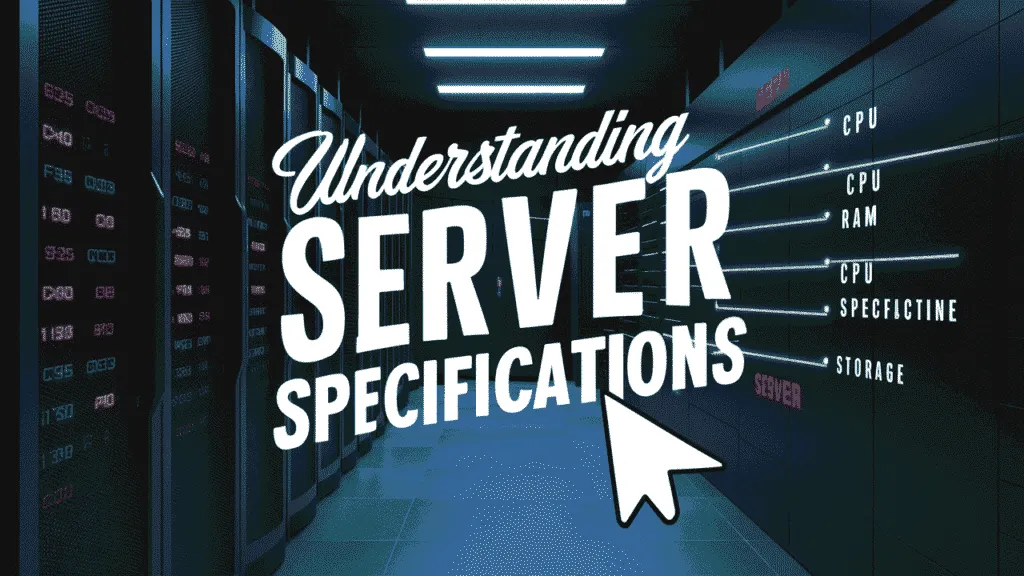
CPU: The Heart of Performance
The CPU (Central Processing Unit) is one of the most important parts of any dedicated server. Think of it as the brain that processes everything your server does. From running your website to managing databases and handling user requests — the CPU is working non-stop behind the scenes.
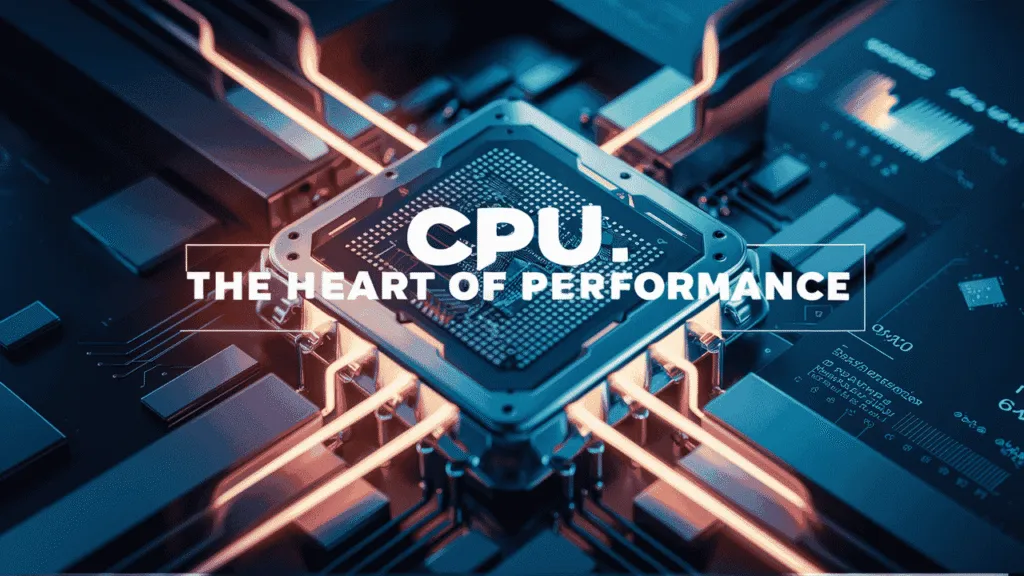
Why CPU Matters
A powerful CPU ensures that your server can handle more tasks at once without slowing down. This is especially important if:
- Your website gets a lot of traffic
- You’re running multiple applications or services
- You use resource-heavy tools like video editors, data analysis software, or game servers
Key CPU Specs to Look For:
- Cores: More cores mean your server can handle more tasks at the same time (multitasking). For example, 4-core and 8-core CPUs are common in mid- to high-level servers.
- Threads: Threads are like virtual cores. CPUs with hyper-threading can do more work using the same number of physical cores.
- Clock Speed (GHz): This measures how fast your CPU operates. Higher speeds mean faster processing.
Choosing the Right CPU for Your Needs:
- For basic websites or blogs: A dual-core CPU may be enough.
- For eCommerce, media, or business apps: Go for at least a quad-core CPU.
- For high-performance needs (like hosting multiple websites or running heavy tasks): Consider 8-core or even 16-core CPUs.
The right CPU ensures your server can deliver fast, smooth performance no matter what you throw at it.
RAM: Memory and Its Importance
RAM (Random Access Memory) is like the short-term memory of your dedicated server. It stores data that your server is actively using, making it quicker to access. More RAM means your server can handle more tasks and traffic at the same time without slowing down.
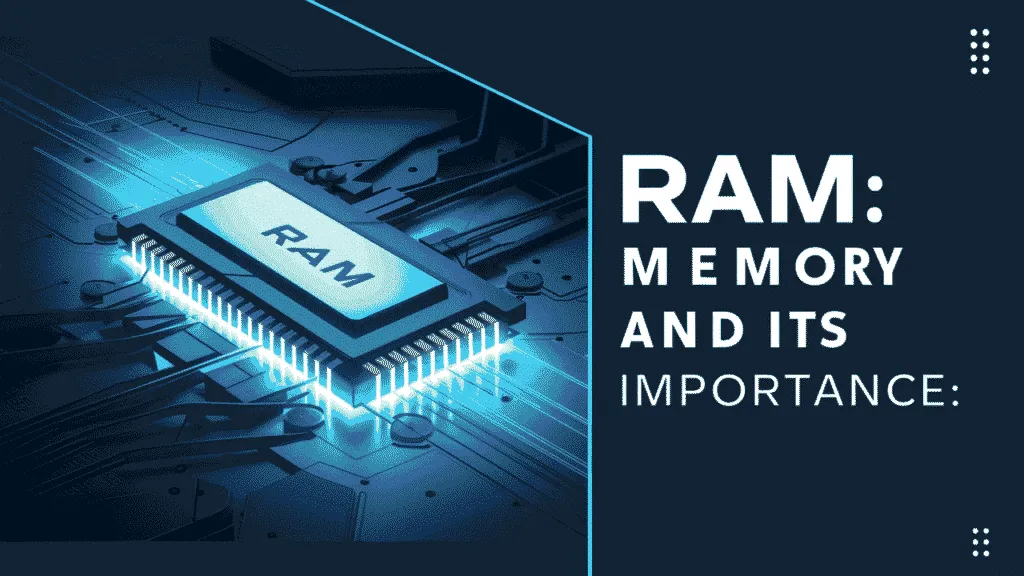
Why RAM is Important
- It helps your server run multiple applications smoothly.
- It’s crucial for websites with dynamic content like eCommerce stores or social platforms.
- High RAM ensures better performance when dealing with heavy databases, caching, or large files.
How Much RAM Do You Need?
- 2GB to 4GB: Best for small websites, blogs, or lightweight apps.
- 8GB to 16GB: Ideal for medium-sized websites, online stores, or business apps.
- 32GB or more: Perfect for large-scale projects, heavy applications, or servers with high traffic.
Tips for Choosing RAM
- Opt for ECC (Error-Correcting Code) RAM if you need high reliability — it reduces data corruption.
- Choose scalable RAM options so you can upgrade as your business grows.
The right amount of RAM ensures your dedicated server runs smoothly, even during traffic spikes or heavy workloads.
Storage Solutions: SSD vs HDD
Storage is where all your website files, databases, and applications are saved. When choosing dedicated server specs, picking the right type of storage can make a big difference in speed and reliability.
There are two main types of storage: SSD (Solid State Drive) and HDD (Hard Disk Drive). Let’s understand the difference:

SSD (Solid State Drive)
- Faster: SSDs use flash memory, making them much faster at reading and writing data.
- Reliable: No moving parts mean less risk of physical damage or data loss.
- Better performance: Great for websites with high traffic, fast loading times, and smooth user experience.
HDD (Hard Disk Drive)
- More storage for less money: HDDs are cheaper and can offer more space.
- Slower: Uses spinning disks to read/write data, which can be slower than SSDs.
- Good for backups or archiving: Suitable for storing large files that don’t need to load quickly.
Which One Should You Choose?
- Choose SSD if speed and performance matter (e.g., for eCommerce sites, apps, or media-heavy websites).
- Choose HDD if you’re on a budget or need lots of storage for files you don’t access often.
- Many dedicated servers also offer hybrid storage: SSD for the main system and HDD for backups or file storage.
Picking the right storage helps ensure your website loads fast and runs smoothly — which is key for both user experience and SEO.
Bandwidth and Network Speed: What You Need to Know
Bandwidth and network speed are two key factors in your dedicated server specs that directly affect how fast your website loads and how much data it can handle.

What is Bandwidth?
Bandwidth is the total amount of data your server can transfer over the internet in a given time—usually measured in TB per month or Mbps (megabits per second).
- Higher bandwidth means more data can be sent and received.
- It’s important if your website has lots of visitors, large files, videos, or downloads.
What is Network Speed?
Network speed is how fast your server can send and receive data. It’s usually shown in Mbps or Gbps (gigabits per second).
- Faster speeds = quicker page loads, smoother streaming, and better real-time performance.
- A 1 Gbps port is common for most dedicated servers today.
Why These Matter
- Low bandwidth may cause slow performance or outages if you exceed limits.
- Slow network speed can hurt your visitors’ experience and reduce your site’s reliability.
What to Choose
- For small sites: 100 Mbps with 1–2 TB bandwidth may be enough.
- For medium to large sites or apps: Go for 1 Gbps speed and unmetered or 10–30 TB bandwidth.
- For high-demand projects (like video platforms or file hosting): Choose high-speed ports and unmetered plans.
Choosing the right bandwidth and network speed ensures your website stays fast, responsive, and always online—even when traffic surges.
Speed Considerations for 2025 :
In 2025, website speed is more important than ever. Fast-loading websites not only improve user experience but also boost SEO rankings and conversion rates. When selecting dedicated server specs, it’s essential to think about speed from the start.

Optimizing Server Performance for Speed
Getting the most out of your server starts with selecting the right server specifications, but it doesn’t end there. To keep your website or application running fast and smoothly, you need to optimize your dedicated server performance regularly.
- Select the Right Dedicated Server Specs
- Choose a powerful CPU with multiple cores
- Get enough RAM to support your workload
- Use SSD or NVMe storage for faster data access
- Opt for high bandwidth to handle traffic smoothly
- The right server specifications lay the foundation for high performance
- Disable Unnecessary Services
- Turn off unused background processes
- Free up CPU and memory for more important tasks
- Implement Server-Side Caching
- Use tools like Redis, Varnish, or Memcached
- Reduce database load and speed up content delivery
- Keep Your Server Software Updated
- Regularly update your OS, control panel, and server software
- Improved performance and security come with updates
- Monitor Server Performance
- Use server monitoring tools (like Netdata, Zabbix, or htop)
- Track CPU, RAM, and disk usage
- Adjust your dedicated server specs as your traffic and app needs grow
- Optimize Databases and Applications
- Clean up and index your database regularly
- Compress images and minify files
- Reduce server load and improve loading time
- Enable HTTP/2 and GZIP Compression
- Boost website loading speeds
- Lower the amount of data transferred over the network
By following these steps and using the right server specifications, you can keep your server running fast, even during peak times.
The Role of CDN in Enhancing Speed :
As fast website loading becomes more critical in 2025, pairing the right server specifications with a CDN (Content Delivery Network) is one of the smartest ways to boost performance and user experience.
- Distributes Content Across Multiple Locations
- A Content Delivery Network (CDN) stores your website content on multiple servers around the world
- When users visit your site, content is delivered from the nearest server, reducing latency and loading time
- Reduces Load on Your Dedicated Server
- CDNs handle a large portion of traffic (like static files, images, and scripts)
- This takes pressure off your main server, allowing it to focus on dynamic content and core functions
- Works Alongside the Right Server Specifications
- Even with the best dedicated server specs, distance between users and your server can affect speed
- A CDN bridges this gap and complements your right server specifications for optimal performance
- Improves Global Speed and Accessibility
- Ideal for websites with visitors from different countries
- Content loads faster for all users, no matter where they are
- Enhances Reliability and Uptime
- If one CDN node is unavailable, traffic is automatically rerouted to the next nearest one
- This helps keep your website online even during traffic spikes or outages
- Boosts SEO and User Experience
- Faster loading times improve user satisfaction and search engine rankings
- CDNs also reduce bounce rates and increase engagement
- Supports Scalability Without Upgrading Hardware
- You won’t always need to upgrade your dedicated server specs during traffic spikes
- A CDN can absorb and distribute high traffic loads effectively
Using a CDN alongside the right server specifications ensures your website delivers speed, stability, and performance to users everywhere.
Security Features to Look For :
In 2025, online threats are more advanced than ever. When choosing dedicated server specs, it’s not just about speed and power—security should be a top priority too. The right server specifications must include strong security features to protect your website, data, and customers.

Essential Security Specs for Your Dedicated Server
When setting up a dedicated server in 2025, performance isn’t the only thing you should focus on. Security is just as important. Choosing the right server specifications means making sure your server is protected against online threats, data loss, and unauthorized access. Below are the essential security features every dedicated server should include:
- Dedicated IP Address
- A dedicated IP gives you better control over traffic, improves email reputation, and allows secure remote access. It’s a key part of reliable dedicated server specs.
- Root/Administrator Access with Role Control
- Full admin access gives you control over every part of the server. Combine it with user role management to restrict access and improve internal security.
- RAID Configuration for Data Safety
- RAID helps protect your data in case of hard drive failure. RAID 1 (mirroring) and RAID 10 (mirroring + striping) are popular in secure server setups.
- Encrypted Storage Support
- Ensure your server supports encryption for stored data and backups. This is essential for privacy, compliance, and preventing data leaks.
- Secure Operating System Options
- The right server specifications should include OS choices like Ubuntu LTS, AlmaLinux, or Debian, all of which are known for security and long-term support.
- Automated Backups
- Backups should be automatic, regular, and stored separately from the main server. This helps restore your data quickly after cyberattacks or system failures.
- Antivirus and Malware Detection Tools
- Your server should support or include tools for scanning and removing threats in real time. This is especially important for business and eCommerce sites.
- Two-Factor Authentication (2FA)
- 2FA adds a strong layer of protection for your control panel, SSH access, and admin logins. It’s a must in any serious server security plan.
By including these features in your dedicated server specs and choosing the right server specifications from the beginning, you’ll protect your site, your users, and your business from today’s most common threats.
The Importance of DDoS Protection :
In 2025, DDoS (Distributed Denial of Service) attacks have become more frequent and more damaging. A single attack can bring your website down, cause financial loss, and damage your reputation. That’s why DDoS protection should be a core part of your dedicated server specs and overall security strategy.
- What is a DDoS Attack?
- A DDoS attack floods your server with fake traffic from multiple sources, overwhelming its resources and making your website or application unavailable to real users.
- Why DDoS Protection is Essential
- Without proper protection, even the best dedicated server specs can become useless during an attack. DDoS protection helps detect and block malicious traffic before it causes downtime.
- Part of the Right Server Specifications
- When choosing the right server specifications, always look for built-in DDoS protection or the ability to integrate it. This ensures your server stays online, even under attack.
- Types of DDoS Protection :
- Basic Filtering: Blocks known bad IPs and traffic patterns.
- Real-Time Mitigation: Actively identifies and drops attack traffic while allowing legit users through.
- Cloud-Based Protection: Uses external networks to absorb large-scale attacks before they reach your server.
- Improves Uptime and Trust
- A protected server means higher uptime, better performance, and a more reliable experience for your users — all essential for eCommerce, SaaS, and business websites.
- Reduces Risk of Financial Loss
- Downtime can lead to lost sales, frustrated users, and potential penalties if your service-level agreements (SLAs) are breached. DDoS protection helps prevent these outcomes.
- Protects Against Future Threats
- As DDoS methods evolve, modern protection tools are built to adapt. Ensuring your dedicated server specs support scalable and updated protection keeps you ready for future threats.
Including DDoS protection as part of your right server specifications is no longer optional—it’s a must-have for businesses that take performance and security seriously.
Growth and Scalability
As your website or application grows, your hosting solution must grow with it. Investing in the right server specifications from the beginning ensures your infrastructure can handle increased traffic, data, and functionality without disruption.

Why Scalability Matters for Your Business?
Scalability is crucial for businesses expecting long-term growth. Whether you’re launching a startup, managing an eCommerce site, or running a SaaS platform, your server must be ready to expand with your audience.
- Avoid Downtime During Growth: A scalable setup ensures your server doesn’t crash when traffic spikes.
- Support Resource-Heavy Applications: As you add new features or services, your server needs more processing power, RAM, or bandwidth.
- Cost Efficiency: Instead of migrating to a new server every few months, start with scalable server specs that grow with your business.
Configuring Your Server for Future Growth
To prepare your server for future expansion, choose hardware and configurations that can scale vertically (upgrading specs on the same machine) or horizontally (adding more servers).
- Choose a Powerful CPU with Room for Upgrade
- Opt for Sufficient RAM with Expandable Slots
- Use SSDs for better speed and the ability to add more storage
- Ensure bandwidth capacity is flexible or upgradeable
This makes your dedicated server specs future-proof and adaptable as your requirements change.
Assessing the Cost of Upgrading Your Server Specs :
Scalability also means understanding the financial side of growing your infrastructure.
- Initial Investment vs Long-Term Savings: Paying more upfront for scalable specs can save major upgrade costs later.
- Compare Upgrade Plans from Providers: Some providers allow seamless upgrades; others may require downtime or migrations.
- Avoid Lock-in: Choose a hosting provider that offers flexibility to modify your specs or switch plans without penalty.
Understanding the cost of scalability helps you plan effectively and avoid surprises when it’s time to expand.
Power Up Your Growth with Owrbit Dedicated Servers 🚀
Future-proof your online presence with Owrbit Dedicated Servers, designed to scale with your business. Whether you’re preparing for increased traffic, expanding your operations, or launching new services, Owrbit provides the right server specifications to match your growth.
Get enterprise-grade performance, upgrade-ready infrastructure, and flexible configuration options — all backed by 24/7 expert support and premium network speeds. Scale confidently and cost-effectively with a hosting solution built for expansion. With Owrbit, your server grows as your vision grows.

Why Choose Owrbit for Dedicated Server? ✅
Here’s why smart businesses trust Owrbit for dedicated servers:
- ⚡ Ultra-Fast Performance – Enterprise-grade hardware with SSD/NVMe storage for lightning speed.
- 🌍 Global Data Center Locations – Choose from offshore and local servers based on your business needs.
- 🔒 Full Root Access & Privacy – Total control with root access and DMCA-ignored options for full freedom.
- 💰 Affordable Pricing – Transparent pricing with no hidden costs — maximum value for every rupee you spend.
- 🔧 Free Setup & Fast Delivery – Quick server setup with free panel installations like DirectAdmin, CyberPanel, or no panel options.
- 📞 24/7 Technical Support – Real human support to assist you anytime, day or night.
Owrbit gives you all the power without the headache — just pure performance and reliability.
How to Buy Dedicated Server from Owrbit 🛒
Getting your own powerful dedicated server from Owrbit is simple and quick. Just follow these easy steps and get started within a few hours!
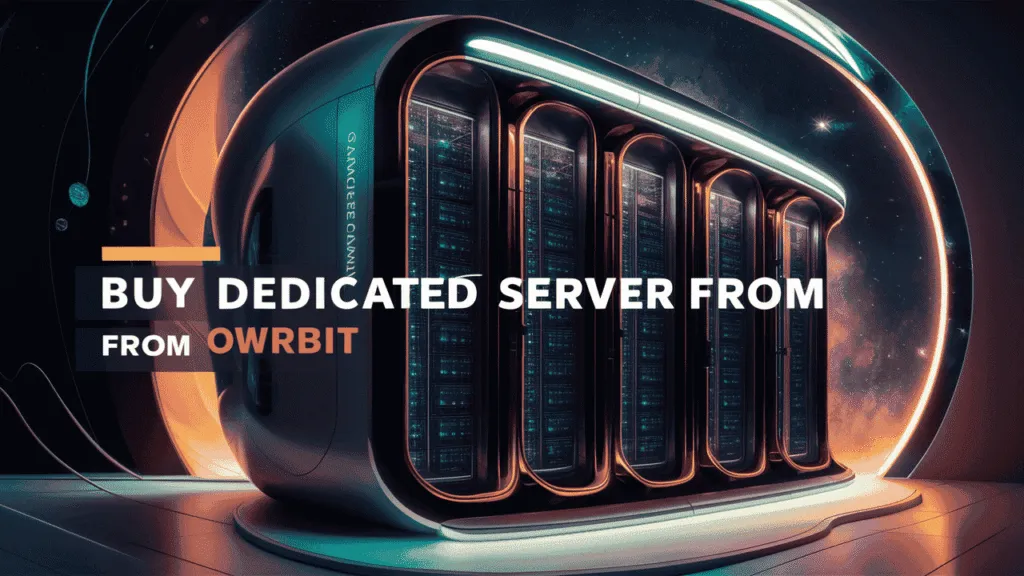
- ✅ Step 1: Visit Owrbit Website
- Go to Dedicated Servers by Owrbit and explore all available dedicated server plans with detailed features and pricing.
- ✅ Step 2: Choose Your Perfect Plan
- Select the dedicated server that fits your business needs. You can choose based on CPU power, RAM, storage type (SSD or NVMe), and preferred server location (offshore or local).
- ✅ Step 3: Customize Your Server
- On the order page, you can customize:
- Your operating system (Linux, Windows, or custom OS)
- Control panel (optional free panels like CyberPanel or DirectAdmin)
- Additional storage, backups, or IP addresses
- On the order page, you can customize:
- ✅ Step 4: Complete Checkout
- Add your server to the cart, proceed to checkout, and pay securely using your preferred payment option — Owrbit supports UPI, cards, net banking, and crypto payments.
- ✅ Step 5: Fast Activation
- Once payment is done, Owrbit’s team will set up your server and send full access details to your email within a few hours — usually the same day!
- ✅ Step 6: You’re Ready to Go!
- Start using your dedicated server with full root access, high-speed performance, and 24/7 support whenever you need it.
🎉 No long waiting, no complicated setup — just pure server power delivered fast! Buy your dedicated server from Owrbit today and experience true hosting freedom.
Final Thoughts on Choosing the Right Dedicated Server Specs
Choosing the right dedicated server specs is one of the most important decisions for any business that relies on online performance. With so many options available, it’s easy to feel overwhelmed — but understanding your needs makes the process much easier.
From CPU power and RAM to storage type and bandwidth, each part of your server setup plays a role in performance. Whether you’re hosting a high-traffic website or managing large applications, having the right server specifications ensures speed, reliability, and room to grow.
In 2025, businesses need more than just basic hosting — they need dedicated server specs that support modern demands. Always look for a setup that balances performance with future scalability. And remember, the right server specifications today can prevent major issues tomorrow.
Take time to compare, plan ahead, and invest in server specs that align with your long-term goals. This way, your business will stay fast, secure, and ready for whatever comes next.
Checkout Bare Metal Server vs Dedicated Server: Best Server For Yourself
Discover more from Owrbit
Subscribe to get the latest posts sent to your email.





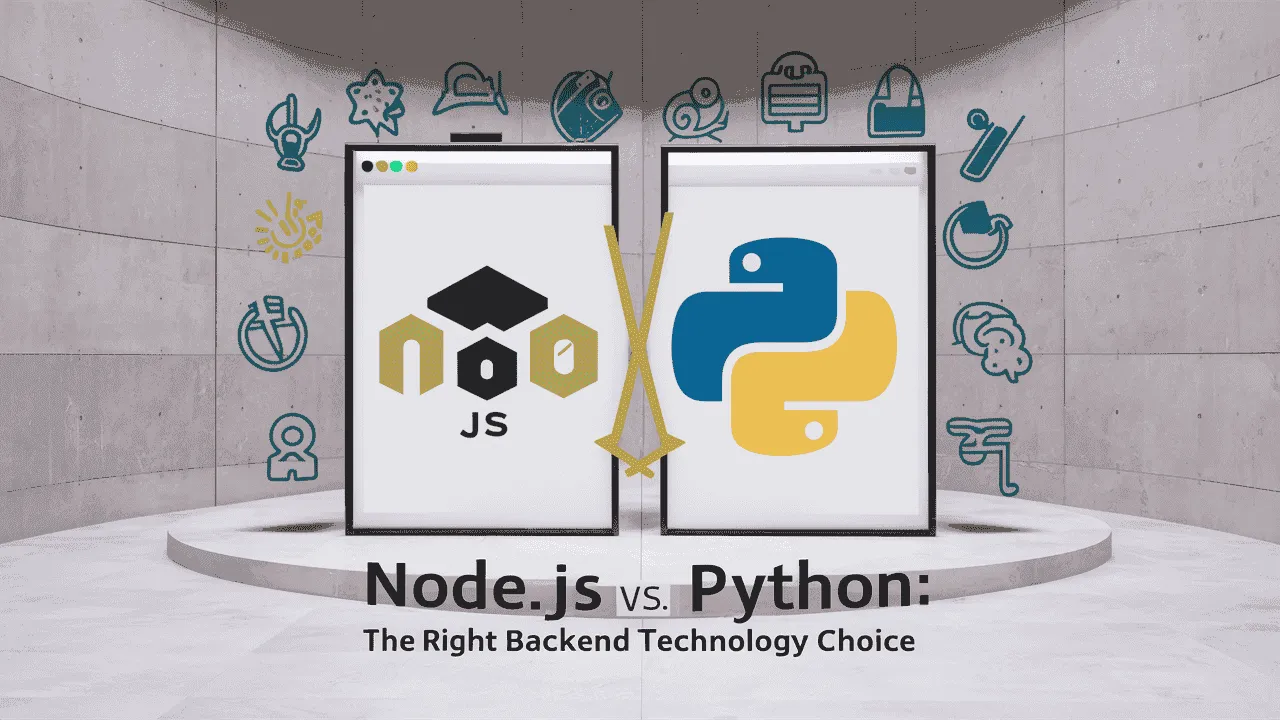






[…] Checkout Find the Ideal Dedicated Server Specs for Speed, Security & Growth […]
[…] Checkout Find the Ideal Dedicated Server Specs for Speed, Security & Growth […]