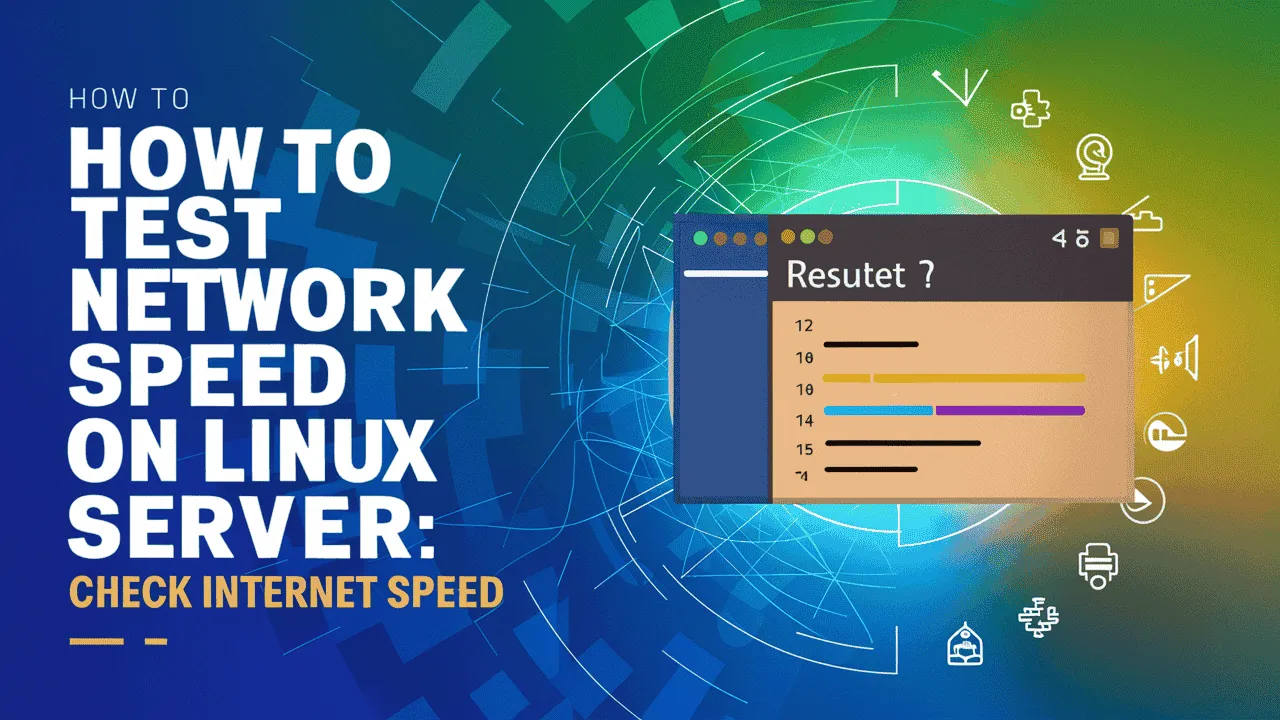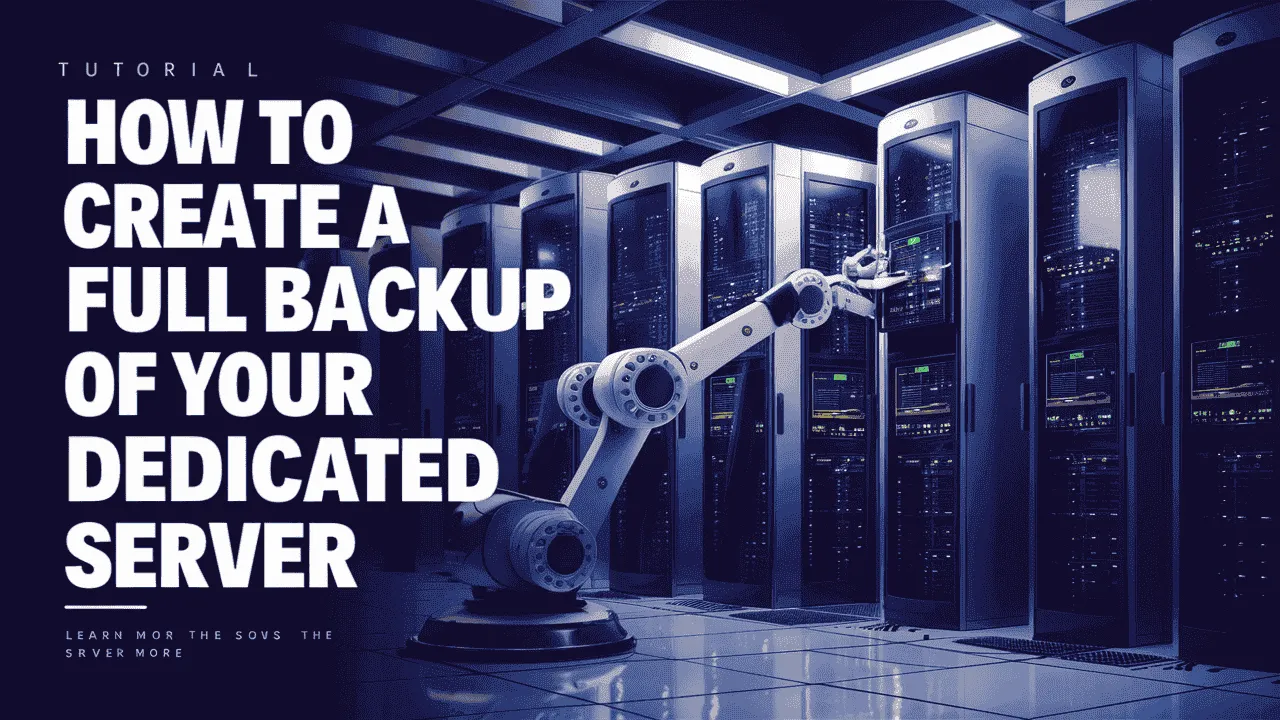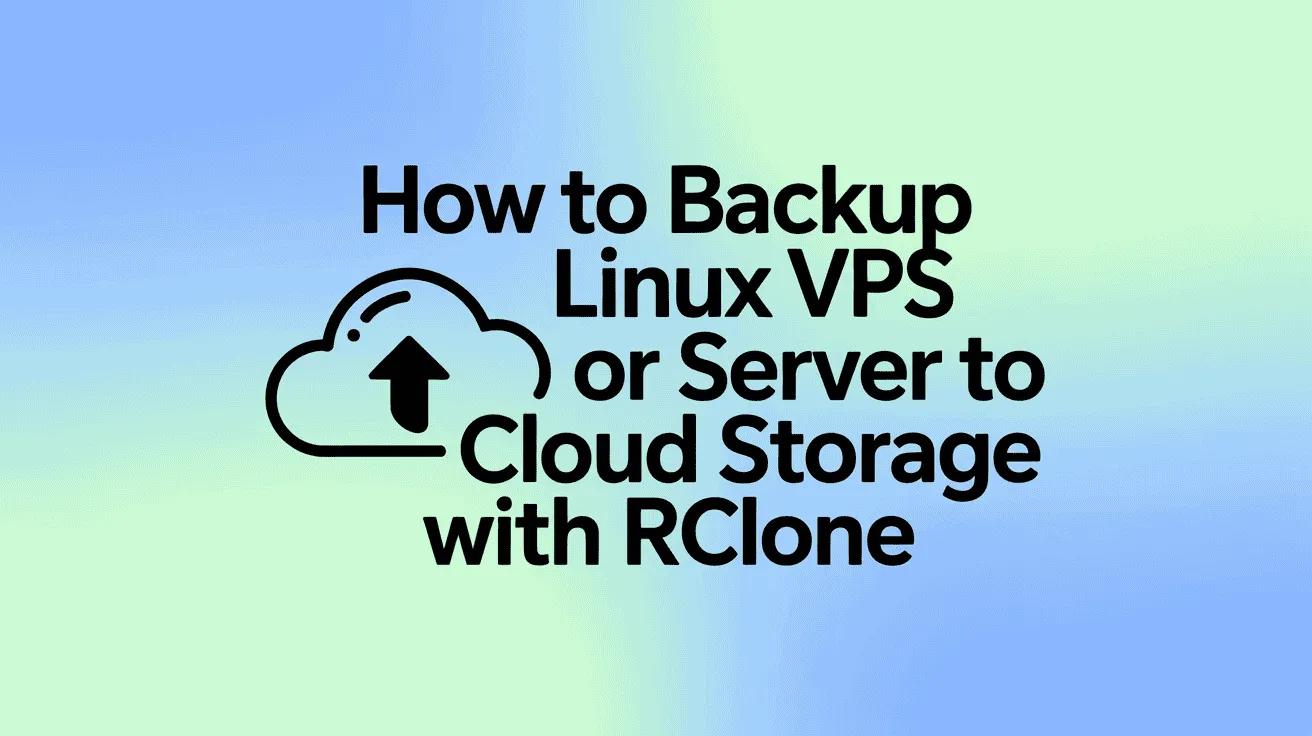It’s super important to keep your Linux server running smoothly. One big thing that affects how well your server works is internet speed. Whether you are running a website, hosting apps, or using cloud services, it’s always helpful to Test Network Speed on Linux. Checking your internet speed in Linux can help you fix slow connections and make your server faster.
In this simple guide by Owrbit, we’ll show you easy ways to Test Network Speed on Linux. We’ll talk about simple tools and methods anyone can use to quickly check the internet speed in Linux. This will help you figure out if your server is running well or if something is slowing it down.
There are many tools you can use to Test Network Speed on Linux. Some work from the terminal, and others work from a website. We’ll explain the easiest and best tools so you can always check internet speed in Linux without any trouble.
Knowing how to Test Network Speed on Linux is very useful for people who manage websites, apps, or cloud services. It helps you know if your internet speed in Linux is good enough or if it needs fixing. Slow speeds can make your server lag, but regular testing can help you fix problems fast.
This guide will also help you understand common problems when you Test Network Speed on Linux. We’ll also give you simple tips to make your internet speed in Linux better.
By the end of this guide, you’ll know the easiest ways to Test Network Speed on Linux. You’ll also be able to spot and fix problems with internet speed in Linux. This way, your server will always run well, and you won’t have to worry about slow connections.
If you are ready to make your server faster and more stable, let’s get started and learn how to Test Network Speed on Linux the easy way!
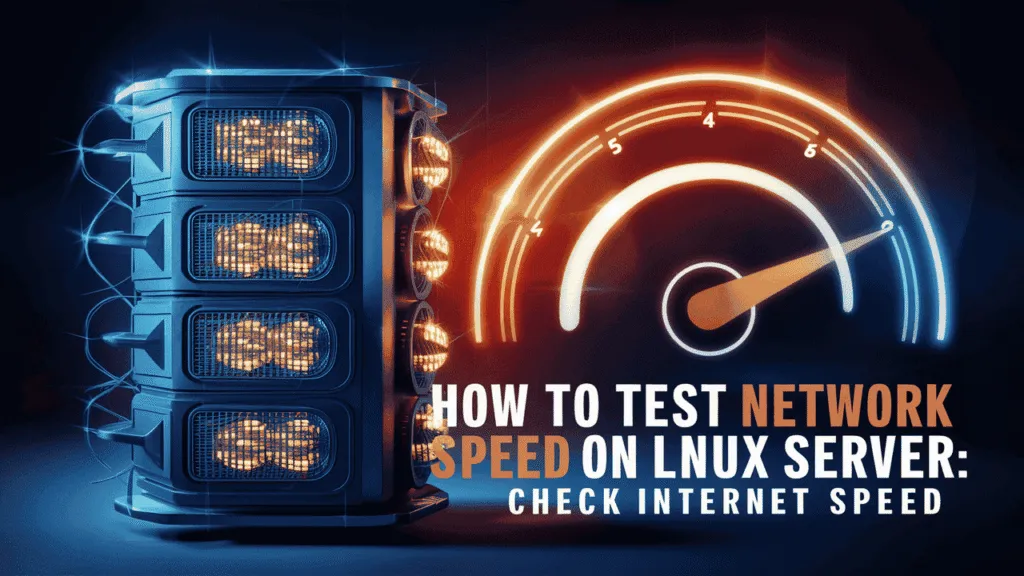
What is Network Speed Testing?
Network speed testing is the process of checking how fast your internet connection or network is working. It helps you measure how quickly data can move between your Linux server and the internet or other devices.
When you do a network speed test, you mainly check:
- Download Speed: How fast data comes into your server from the internet.
- Upload Speed: How fast your server can send data to the internet.
- Ping/Latency: How quickly your server can talk to another server (measured in milliseconds).
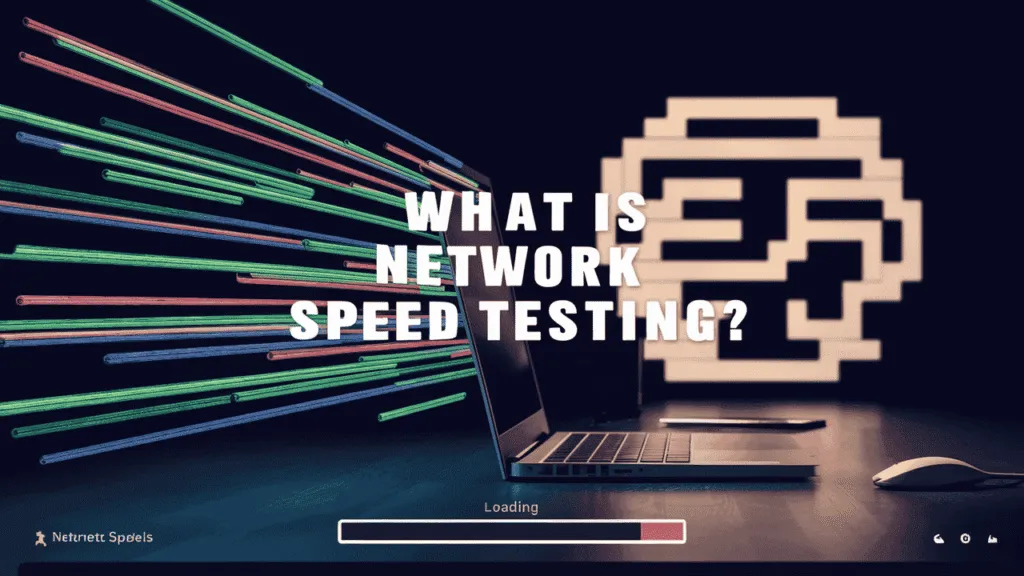
Network speed testing is useful to:
- Make sure your server is getting the speed promised by your internet provider.
- Find out if slow speeds are causing problems with your websites or apps.
- Detect issues like high ping or slow upload/download speeds.
If you regularly test your network speed, you can quickly fix issues, keep your Linux server running smoothly, and ensure the best possible performance for your users.
Why is Network Speed Testing Important for Linux Servers?
Network speed testing is very important for Linux servers because it helps you understand how well your server connects to the internet. Whether you are running websites, apps, or cloud services, the internet speed in Linux directly affects how fast your services work.
Here’s why you should regularly test network speed on Linux:
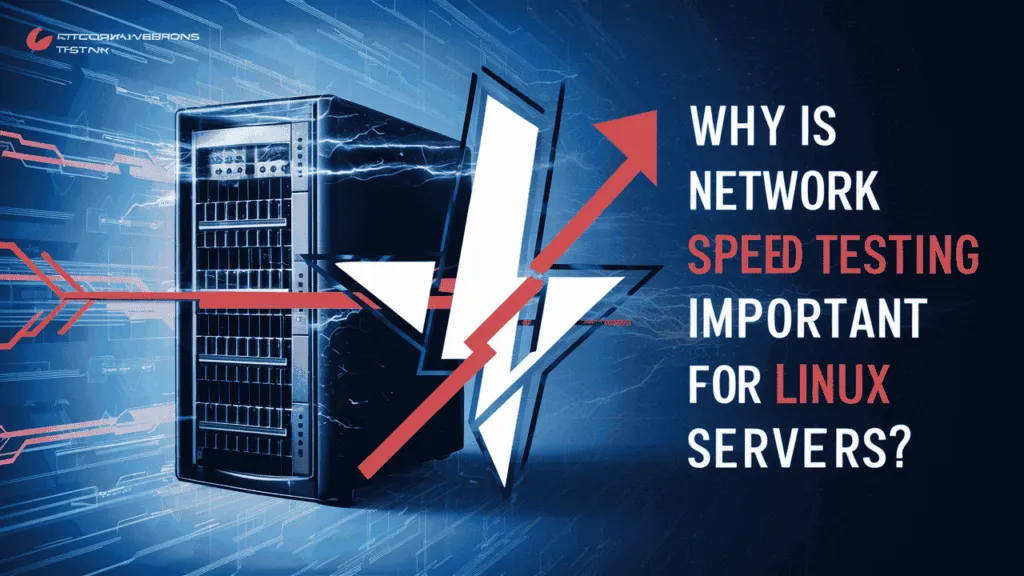
- ✅ Find Slow Connections: Testing helps you quickly find if your internet speed in Linux is too slow, so you can fix it before users notice.
- ✅ Better Performance: When you test network speed on Linux, you can make sure your server has enough speed to handle traffic and load websites or apps fast.
- ✅ Fix Issues Faster: Speed tests help you identify if problems are caused by the internet or by something else on your server.
- ✅ Monitor Internet Quality: Regular testing of internet speed in Linux shows if your hosting provider or internet company is giving you the speed they promised.
- ✅ Improve User Experience: A fast network means your website visitors and app users enjoy smooth and quick access to your services.
- ✅ Plan for Growth: When you test network speed on Linux, you can decide if you need to upgrade your plan or server resources as your traffic grows.
In short, testing network speed keeps your Linux server healthy, helps avoid slowdowns, and ensures everything runs fast and smoothly for your users.
Common Tools for Testing Network Speed on Linux :
There are many simple tools you can use to test network speed on Linux. These tools help you check the internet speed in Linux directly from the terminal without needing any browser. Here are some of the most popular and easy-to-use tools:
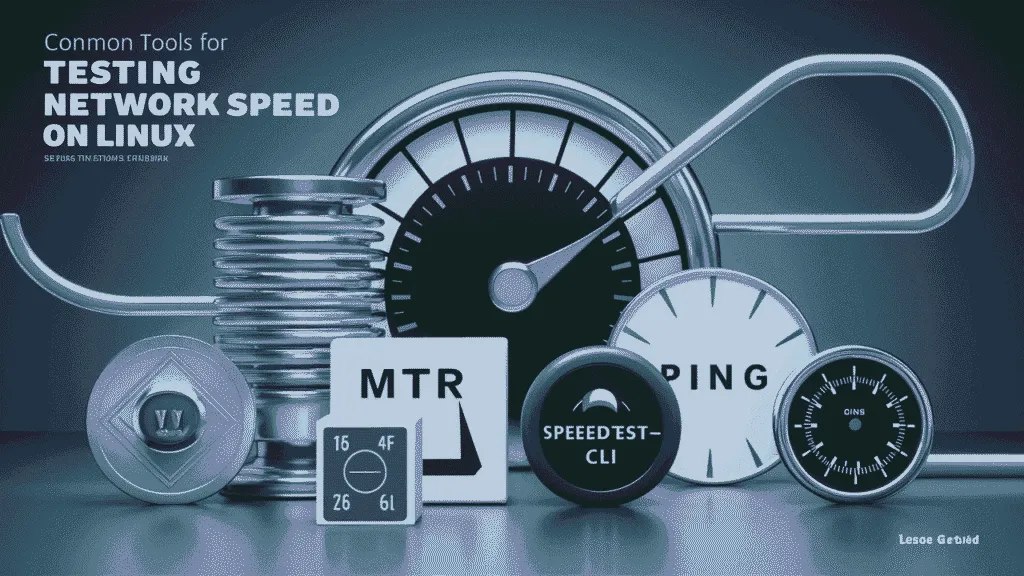
- 1. Speedtest CLI (by Ookla)
- What it is: Official command-line tool from Speedtest.net.
- Why use it: Very simple to use and shows accurate download, upload, and ping.
- How to use:
speedtest
- Good for: Quick and reliable way to test network speed on Linux.
- 2. Fast CLI (by Netflix)
- What it is: Simple tool that shows your download speed using Netflix servers.
- Why use it: Super quick to check download speed.
- How to use:
fast
- Good for: Fast checks of internet speed in Linux without too much detail.
- 3. iperf3
- What it is: A powerful tool for advanced network speed testing between two servers.
- Why use it: Helps you check internal network speed (LAN speed) along with internet speed in Linux.
- How to use:
- Start iperf3 server:
iperf3 -s
- Start iperf3 client:
iperf3 -c server-ip
- Start iperf3 server:
- Good for: Testing server-to-server speed and diagnosing network performance issues.
- 4. nload
- What it is: A live network traffic monitor.
- Why use it: Shows real-time upload and download speeds in Linux.
- How to use:
nload
- Good for: Watching live internet speed in Linux.
By using any of these tools, you can easily test network speed on Linux and track your internet speed in Linux without any hassle.
How to Use speedtest-cli: A Step-by-Step Guide
speedtest-cli is one of the easiest ways to test network speed on Linux. It is a simple command-line tool that checks your internet speed in Linux by using Speedtest.net servers. Here’s how you can install and use it step by step.
Checkout How to Connect to a Windows PC from Ubuntu (Linux) via RDP

✅ Step 1: Install speedtest-cli
For Ubuntu/Debian:
sudo apt update
sudo apt install speedtest-cli
For CentOS/RHEL:
sudo yum install speedtest-cli
For Fedora:
sudo dnf install speedtest-cli
✅ Step 2: Test Network Speed on Linux
After installing, you can easily test network speed on Linux by running:
speedtest-cli
This will show your:
- Download Speed
- Upload Speed
- Ping (Latency)
✅ Step 3: Share Speed Test Result
You can get a shareable link (image result) by running:
speedtest-cli --share
This helps when you want to show proof of your internet speed in Linux.
✅ Step 4: Choose a Specific Server
If you want to test against a specific server:
speedtest-cli --list
Find your preferred server ID and run:
speedtest-cli --server [server ID]
Running speedtest-cli regularly helps you track the internet speed in Linux over time and fix any network issues quickly.
Testing Network Speed with iperf: Detailed Instructions
iperf is a powerful tool to test network speed on Linux, especially useful when you want to check the connection between two servers (like a local network or between data centers). It shows real-time bandwidth, loss, and latency, making it great for both internet speed in Linux and internal network testing.
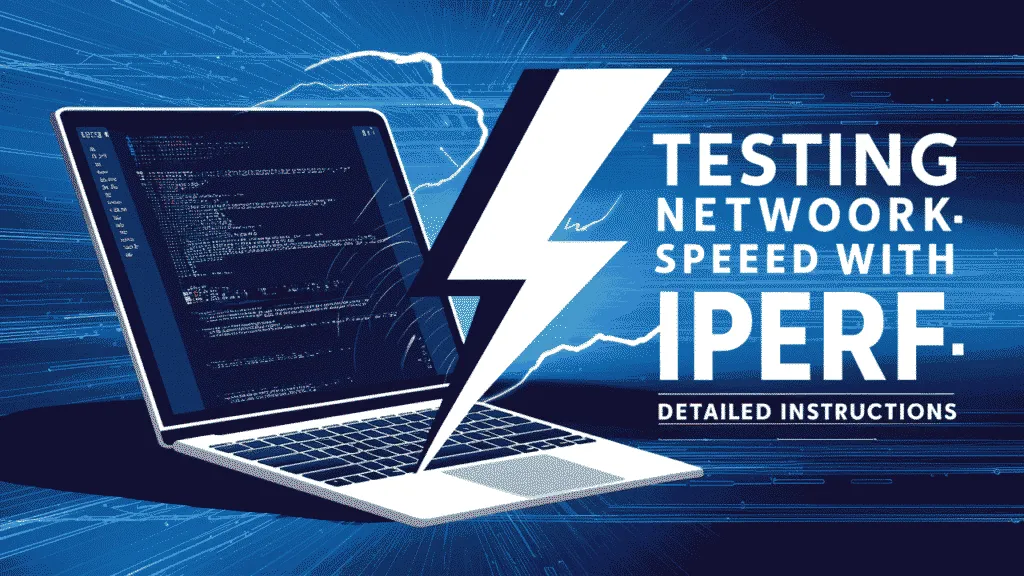
✅ Step 1: Install iperf3
For Ubuntu/Debian:
sudo apt update
sudo apt install iperf3
For CentOS/RHEL:
sudo yum install iperf3
For Fedora:
sudo dnf install iperf3
✅ Step 2: Set Up the Server Side
On the first Linux machine (server), run:
iperf3 -s
This puts it in server mode and listens for incoming connections.
✅ Step 3: Set Up the Client Side
On the second Linux machine (client), run:
iperf3 -c [server_ip_address]
Example:
iperf3 -c 192.168.1.100
This will test network speed on Linux between your two servers.
✅ Step 4: Read the Results
The result shows:
- Bandwidth (speed) in Mbps or Gbps
- Latency
- Packet loss (if applicable)
This helps you measure internal internet speed in Linux or between servers.
✅ Step 5: Stop the Server
Once done, go back to the server terminal and press Ctrl + C to stop iperf3.
iperf is one of the most accurate tools to test network speed on Linux. It gives you more detailed control over your internet speed in Linux testing and helps troubleshoot internal network problems easily.
What to Do if Your Network Speed is Below Expectations
If you test network speed on Linux and notice your internet speed in Linux is slower than expected, don’t worry! There are simple steps you can follow to fix the problem and improve your server’s connection.
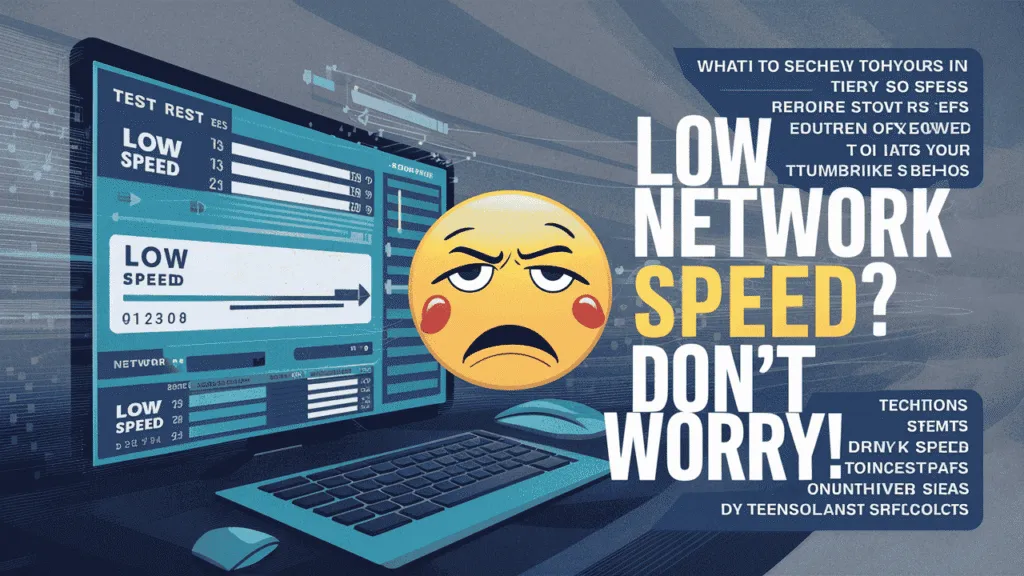
- ✅ Restart Your Network
- Restart network services or reboot your server to refresh your connection.
- ✅ Test at Different Times
- Network congestion can cause slow speeds during peak hours. Test network speed on Linux at various times of the day.
- ✅ Check Background Processes
- Use tools like
iftopornloadto monitor if other processes are eating up bandwidth.
- Use tools like
- ✅ Use a Closer Speed Test Server
- Run
speedtest-cli --listto find and select a closer server for more accurate internet speed in Linux.
- Run
- ✅ Upgrade Your Network Plan
- Slow speed could be due to a basic hosting plan; consider upgrading your bandwidth.
- ✅ Contact Your Hosting Provider
- If you consistently get poor results when you test network speed on Linux, contact your provider for support.
- ✅ Use Wired Connection Instead of Wi-Fi
- Ethernet connections usually offer better and more stable internet speed in Linux.
- ✅ Update Linux System and Drivers
- Keep your server updated with
sudo apt update && sudo apt upgradeto avoid software-related speed issues.
- Keep your server updated with
- ✅ Check for Throttling or Bandwidth Limits
- Some ISPs or hosting companies throttle speed—regular speed tests help catch this early.
This list will help you quickly troubleshoot slow internet speed in Linux after you test network speed on Linux.
Conclusion: The Importance of Regular Speed Testing
Regularly testing network speed on Linux is a simple but powerful way to keep your server running smoothly. By checking internet speed in Linux from time to time, you can quickly catch problems like slow downloads, high ping, or low upload speeds before they affect your website or applications.
When you test network speed on Linux regularly, you:
- ✅ Make sure your internet speed in Linux is stable and fast.
- ✅ Detect and fix network issues early.
- ✅ Know if you are getting the speed promised by your provider.
- ✅ Improve the performance of your websites, apps, and services.
- ✅ Plan server upgrades or network changes with clear data.
In the end, regular testing helps you avoid slowdowns, improve reliability, and provide a better experience for your users. So, make it a habit to test network speed on Linux often and keep your internet speed in Linux healthy and optimized!
Checkout How to Connect to a Windows PC from Ubuntu (Linux) via RDP
Discover more from Owrbit
Subscribe to get the latest posts sent to your email.