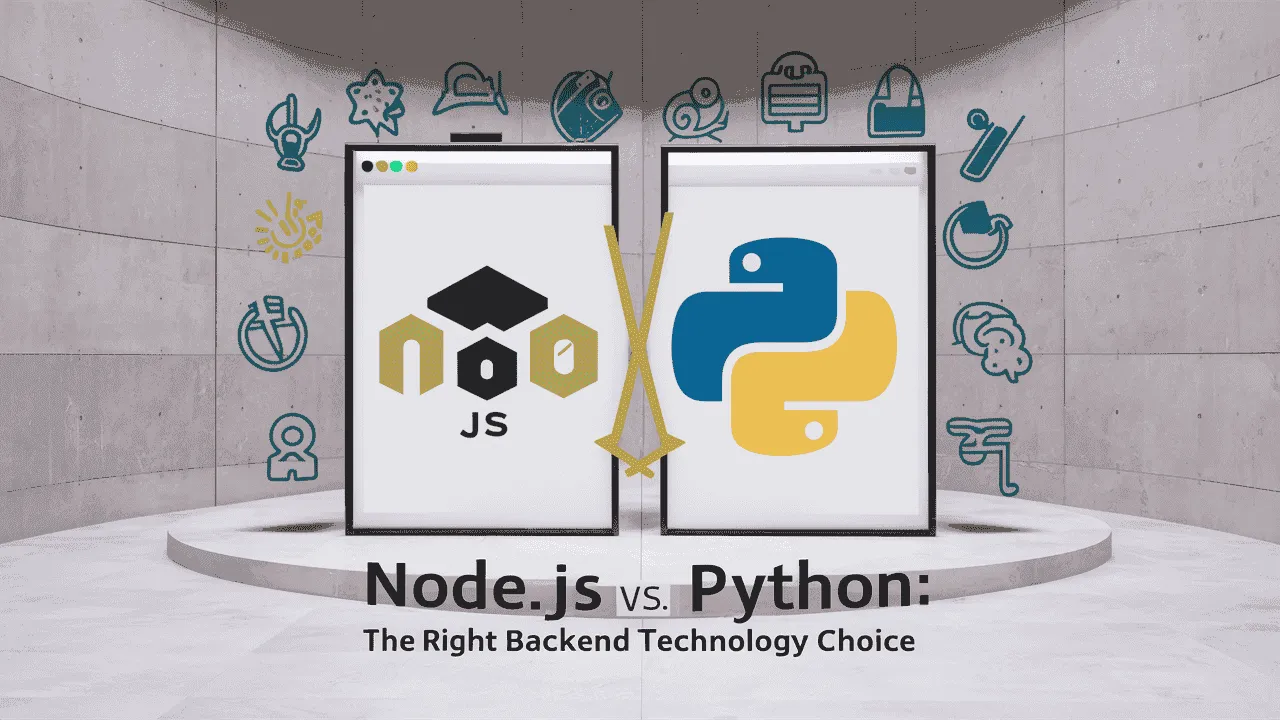Keeping your passwords safe is more important than ever. Hackers and cyber-attacks are getting smarter every day, so using weak or the same passwords everywhere is just too risky. That’s why more people are now turning to open source password managers and free password managers to protect their online accounts.
Luckily, in 2025, you don’t have to spend money to stay secure. There are many amazing free password managers and open source password managers that make it easy to store, manage, and protect your passwords. These tools are not only free but also open-source, which means their code is open for anyone to see, check, and improve. This makes them much safer because anyone can point out problems and fix them.
At Owrbit, we know how important it is to keep your personal data safe. That’s why we tested many free password managers and open source password managers to find out which ones are the best. After checking everything carefully, we found some really great options that are easy to use, very secure, and backed by active developer communities.
These open source password managers don’t just save your passwords – they help you create strong passwords, protect your data with advanced encryption, and give you full control of your account security. With free password managers, you don’t need to rely on paid tools because these free options are just as powerful, and sometimes even better!
In this article, we will share the top four open source password managers of 2025. These are the free password managers that we personally tested and loved for their performance, ease of use, and smart features. Whether you are a tech expert or just someone who wants a simple solution, these open source password managers will help you stay safe online without any cost.
Let’s get started and discover the best free password managers and open source password managers of 2025!

Introduction to Password Managers :
Open source password managers are becoming more important than ever in today’s digital world. With so many online accounts to handle, it can be really hard to remember different strong passwords for each one. Many people end up using the same password everywhere or pick simple passwords, which puts their accounts at serious risk of being hacked.

That’s why open source password managers and free password managers are such helpful tools. These tools safely store all your passwords in one secure place and can also create strong, unique passwords for every account you have. With features like encryption, auto-fill, and password sharing, they make life easier and safer for both personal and business use.
Using the best free password managers keeps your personal information safe and takes away the headache of remembering multiple passwords. Open source password managers are especially useful because their code is open for everyone to see, making them more transparent and trustworthy. Whether you need it for daily personal use or to manage work accounts, open source password managers offer a smart and simple way to improve your online security.
Criteria for Choosing the Open Source Password Manager :
When picking the best open source password managers or free password managers, it’s important to look for certain key features. These features help make sure your passwords are safe, easy to access, and well-organized. Here are the main things you should consider before choosing the right password manager:
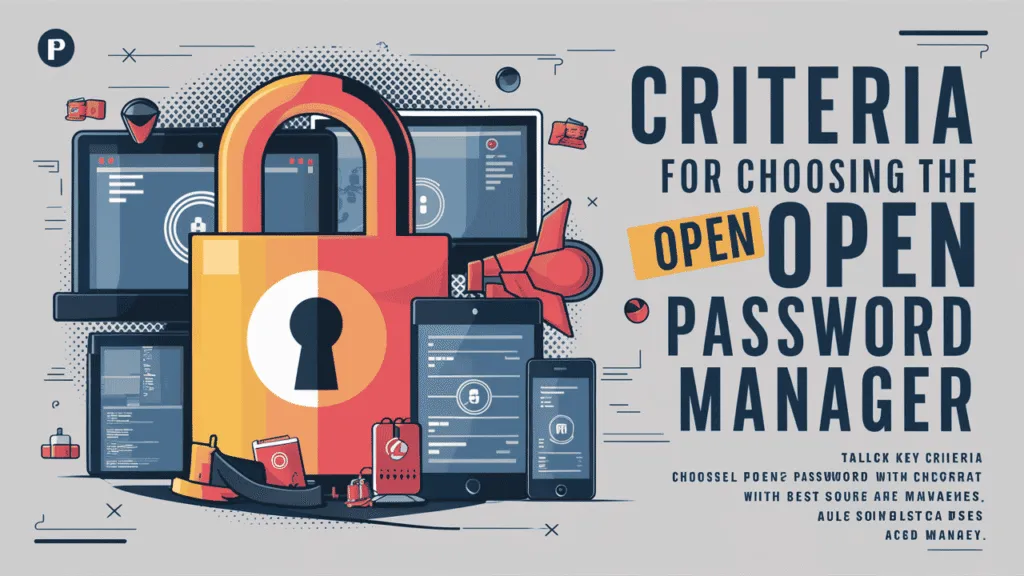
- ✅ Strong Security and Encryption
- Choose open source password managers that use strong encryption (like AES-256) to keep your data safe from hackers.
- ✅ Open Source Code
- Open source password managers allow anyone to review and check the code, making them more secure and trustworthy.
- ✅ User-Friendly Interface
- The best free password managers are simple to use with a clean and easy-to-understand design.
- ✅ Multi-Device Support
- Pick a password manager that works on all your devices—Windows, Mac, Android, and iOS.
- ✅ Built-in Password Generator
- A good free password manager should help you create strong, unique passwords for each of your accounts.
- ✅ Auto-Fill and Browser Extension
- Look for open source password managers with auto-fill features and browser extensions for quick logins.
- ✅ Active Community and Regular Updates
- The best open source password managers are regularly updated and supported by a strong, active community.
By keeping these points in mind, you can easily choose the best free password managers that keep your online life safe and organized.
What Makes a Good Password Manager?
When choosing between free password managers and open source password managers, it’s important to know what features make a password manager truly useful. Here are the key things that define a good password manager:

- ✅ High-Level Security
- A good password manager uses strong encryption to protect your data, keeping your passwords safe from cyber threats.
- ✅ Open Source Transparency
- Open source password managers offer full transparency, allowing anyone to check and verify the security of the code.
- ✅ Cross-Platform Availability
- A good password manager should work across all devices—PC, laptop, tablet, and smartphone—so your passwords are always with you.
- ✅ Easy to Use
- A simple and clean interface is a must. The best free password managers are easy to set up and manage, even for non-technical users.
- ✅ Password Generator
- It should help you create strong, unique passwords to avoid weak or repeated passwords.
- ✅ Auto-Fill Feature
- Logging in should be fast and easy. Good password managers offer auto-fill options for apps and websites.
- ✅ Backup and Sync Options
- A reliable password manager provides secure backup and syncing options so you never lose access to your accounts.
- ✅ Community Support and Regular Updates
- Open source password managers usually have an active community, making sure bugs are fixed quickly and new features are added.
This section explains in plain language what to look for when picking a good password manager. Let me know if you’d like to add any examples or product comparisons.
Why Choose Free & Open Source Password Managers?
With so many password managers out there, you might wonder why many people prefer free and open source password managers. Here are some clear reasons why these options are becoming the first choice for many users:

- ✅ Completely Free to Use
- Free password managers help you stay safe online without spending money. You get all the basic features at no cost.
- ✅ Open Source Means More Trust
- Open source password managers are transparent because anyone can check their code. This helps build trust since experts around the world can verify the security.
- ✅ No Hidden Charges
- Many paid apps have hidden costs, but free password managers offer important features without forcing you to pay extra.
- ✅ Better Privacy Control
- Open source password managers don’t sell your data or show annoying ads. Your personal information stays in your control.
- ✅ Community Support
- Open source password managers are supported by active developer communities. You get regular updates, new features, and quick bug fixes.
- ✅ Customizable for Advanced Users
- Some open source password managers allow tech-savvy users to customize settings or even host their own password vault.
- ✅ Safe, Transparent, and Reliable
- Free password managers and open source password managers give you full control over your passwords with high security and open development.
Choosing free and open source password managers is a smart way to enjoy strong security, privacy, and control—without spending anything.
Overview of the Top 4 Best Free & Open Source Password Managers :
Here are four of the best free password managers and open source password managers in 2025, offering great features, strong security, and complete transparency.
Checkout Top 5 Best Lifetime Password Managers: Secure & Convenient

Bitwarden: One of the Best Password Managers
Bitwarden is one of the most popular free and open source password managers trusted by millions of users worldwide. It helps you store all your passwords in one safe place, making it easy to manage multiple accounts without worrying about forgetting passwords. Bitwarden uses strong encryption to protect your data and supports all major devices, including Windows, Mac, Linux, Android, iOS, and popular web browsers.
Since it is an open source password manager, anyone can check its code, making it more secure and transparent. Bitwarden is a great option for anyone looking for a simple, affordable, and highly secure way to manage their passwords. Whether you need it for personal use or business, Bitwarden offers both free and premium features to keep your online life safe.
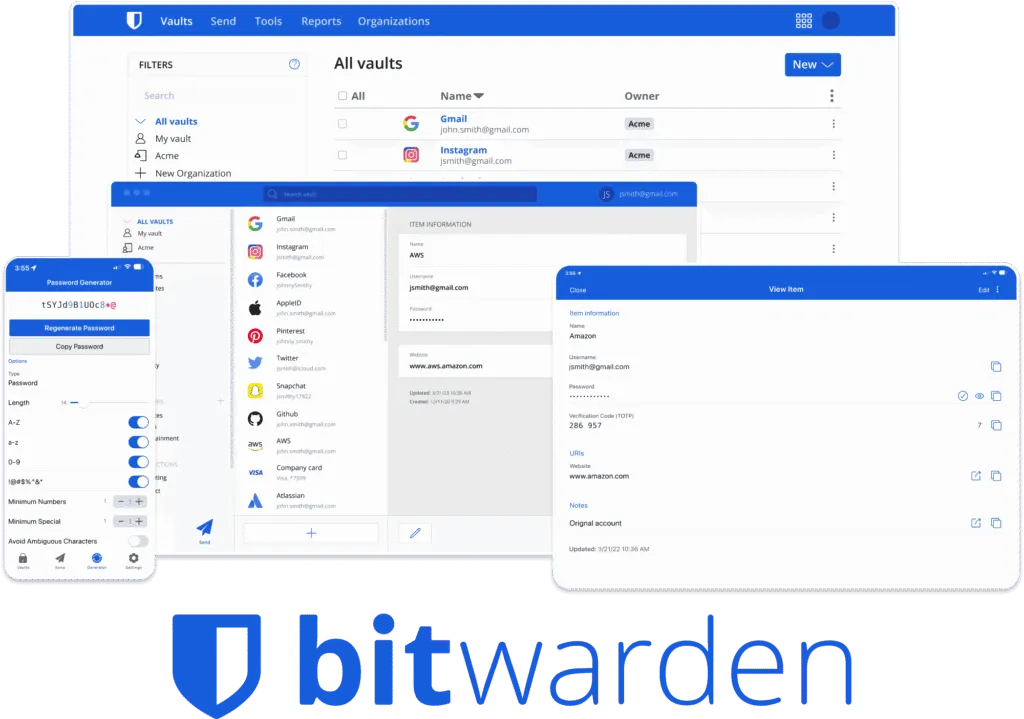
Key Features of Bitwarden :
Bitwarden comes with several powerful features that make it one of the best free and open source password managers available in 2025. Here are the key features that make Bitwarden stand out:
- ✅ End-to-End Encryption – All your passwords and sensitive data are fully encrypted, ensuring only you can access them.
- ✅ Cross-Platform Support – Works on Windows, macOS, Linux, Android, iOS, and all major web browsers.
- ✅ Cloud Syncing and Self-Hosting Option – You can sync your passwords securely across devices or choose to self-host your own server for full control.
- ✅ Built-in Password Generator – Helps you create strong, unique passwords for all your accounts.
- ✅ Auto-Fill and Browser Extensions – Quickly fill in login details with browser add-ons for Chrome, Firefox, Edge, and more.
- ✅ Secure Password Sharing – Easily share passwords securely with trusted contacts or team members.
- ✅ Open Source Transparency – Open code ensures the community can audit and improve security.
- ✅ Two-Factor Authentication (2FA) – Adds an extra layer of protection to your account.
With these useful features, Bitwarden offers a simple yet powerful way to manage your passwords safely and efficiently. Whether you’re using it for personal or professional purposes, it provides the right balance of security and ease of use.
Pros and Cons of Bitwarden :
| Pros | Cons |
|---|---|
| ✅ Open source and fully transparent | ❌ Some advanced features are premium only |
| ✅ Free version includes key features | ❌ Cloud syncing is free, but some extras cost |
| ✅ Supports all devices and browsers | ❌ Interface may feel basic to some users |
| ✅ Offers cloud sync and self-hosting | ❌ Occasional syncing delays with large vaults |
| ✅ Built-in password generator | |
| ✅ Strong encryption for full security | |
| ✅ Regular updates and active community |
Proton Pass: A Simple and Privacy-Focused Free Password Manager
Proton Pass is a modern free and open source password manager built by Proton, the company well-known for privacy tools like ProtonMail and ProtonVPN. It focuses on keeping your online data private and secure with strong end-to-end encryption. Proton Pass allows you to safely store your passwords, secure notes, and login details in one easy-to-use app.
Since Proton Pass is open source, its code is publicly available, meaning anyone can check it for security. It works smoothly across all major devices and browsers, making it a great choice for both beginners and privacy-conscious users. Whether you are protecting your personal accounts or work logins, Proton Pass keeps everything secure while remaining completely free to use.

Key Features of Proton Pass :
Proton Pass offers a simple and secure way to manage your passwords, with strong privacy protections and helpful features. Here are the key features that make Proton Pass a great choice in 2025:
- ✅ End-to-End Encryption – Everything you save, including passwords and notes, is fully encrypted from end to end.
- ✅ Open Source Code – Proton Pass is fully open source and has been audited, meaning anyone can verify its security.
- ✅ Cross-Platform Access – Available on Android, iOS, Windows, Mac, and browser extensions like Chrome and Firefox.
- ✅ Secure Notes Feature – Safely store private notes, codes, or important information beyond passwords.
- ✅ Built-in Two-Factor Authentication (2FA) – Adds another layer of security to your Proton Pass account.
- ✅ Strong Password Generator – Quickly create strong and unique passwords to protect your accounts.
- ✅ Auto-Fill Login Details – Easily fill in usernames and passwords on websites and apps.
- ✅ Privacy-First Approach – No tracking, no ads, and no selling of your data.
With these easy-to-use yet powerful features, Proton Pass is perfect for anyone looking for a privacy-friendly, free password manager that works smoothly on all devices.
Pros and Cons of Proton Pass :
| Pros | Cons |
|---|---|
| ✅ Open source and privacy-friendly | ❌ Still new, with fewer advanced features |
| ✅ End-to-end encryption on everything | ❌ Limited features compared to older tools |
| ✅ Easy-to-use apps and browser extensions | ❌ No self-hosting option |
| ✅ Free version includes key functions | ❌ Premium version needed for some upgrades |
| ✅ Developed by trusted Proton company | |
| ✅ No ads, no tracking, no data selling | |
| ✅ Secure notes and password generator |
Padloc: A Clean and Simple Free Open Source Password Manager
Padloc is a free and open source password manager designed to keep things simple and secure. It focuses on providing a clean, easy-to-use interface while protecting your passwords with strong encryption. Padloc helps you safely store all your login details in one place and allows you to access them from any device, whether it’s a computer, phone, or browser.
As an open source password manager, Padloc offers full transparency, meaning anyone can review its code to ensure security. It’s a great choice for personal use or for families who want a hassle-free way to manage passwords without any complicated features or confusing settings.
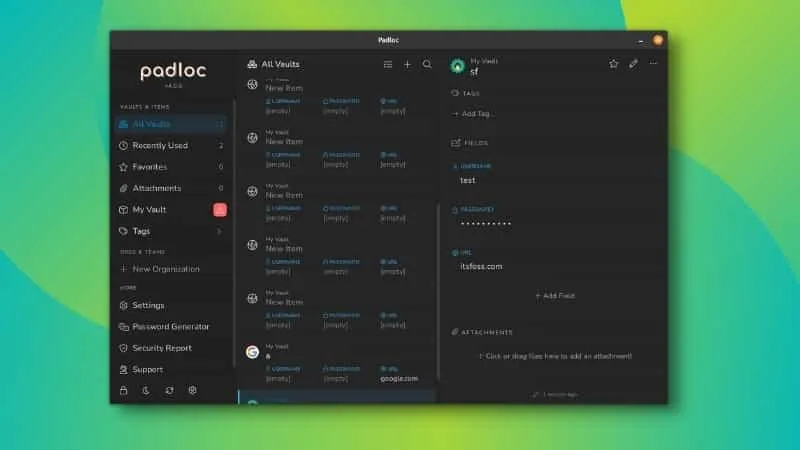
Key Features of Padloc :
Padloc offers simple yet powerful features that make password management easy for everyone. Here are the key features that make Padloc a great choice for managing your passwords safely:
- ✅ End-to-End Encryption – Keeps all your passwords protected with strong encryption.
- ✅ Open Source and Transparent – Anyone can check the code, making it more trustworthy.
- ✅ Very Simple Interface – Clean and modern design, easy to use even for beginners.
- ✅ Cross-Platform Access – Use Padloc on Windows, macOS, Linux, Android, iOS, and major browsers.
- ✅ Secure Password Sharing – Share passwords safely with family or team members.
- ✅ Password Generator – Quickly create secure and unique passwords for all your accounts.
- ✅ Cloud Sync Included – Automatically sync your data across all devices.
- ✅ Flexible Upgrade Option – Basic personal use is free, with optional paid plans for teams.
Overall, Padloc is a great pick for anyone who wants a stress-free, easy-to-use free password manager with the security of open source technology.
Pros and Cons of Padloc :
| Pros | Cons |
|---|---|
| ✅ Open source with full code transparency | ❌ Limited advanced features compared to others |
| ✅ Very simple and beginner-friendly design | ❌ Free version mainly for personal use |
| ✅ Secure end-to-end encryption | ❌ Team and business features require payment |
| ✅ Supports all devices and browsers | ❌ No option for self-hosting your data |
| ✅ Cloud syncing included for free | ❌ Limited customization options for power users |
| ✅ Easy and quick setup process |
Passky: A Lightweight and Privacy-Focused Free Open Source Password Manager
Passky is a free and open source password manager built for privacy and simplicity. It is designed for people who want full control of their passwords without relying on third-party cloud services. Passky uses strong encryption to protect your data and offers self-hosting, meaning you can run it on your own server if you choose.
With its minimalistic design and focus on privacy, Passky is a great choice for those who want a lightweight password manager without any hidden costs or complicated features. It works on all major platforms through web browsers and mobile apps, making it easy to access your passwords wherever you go.
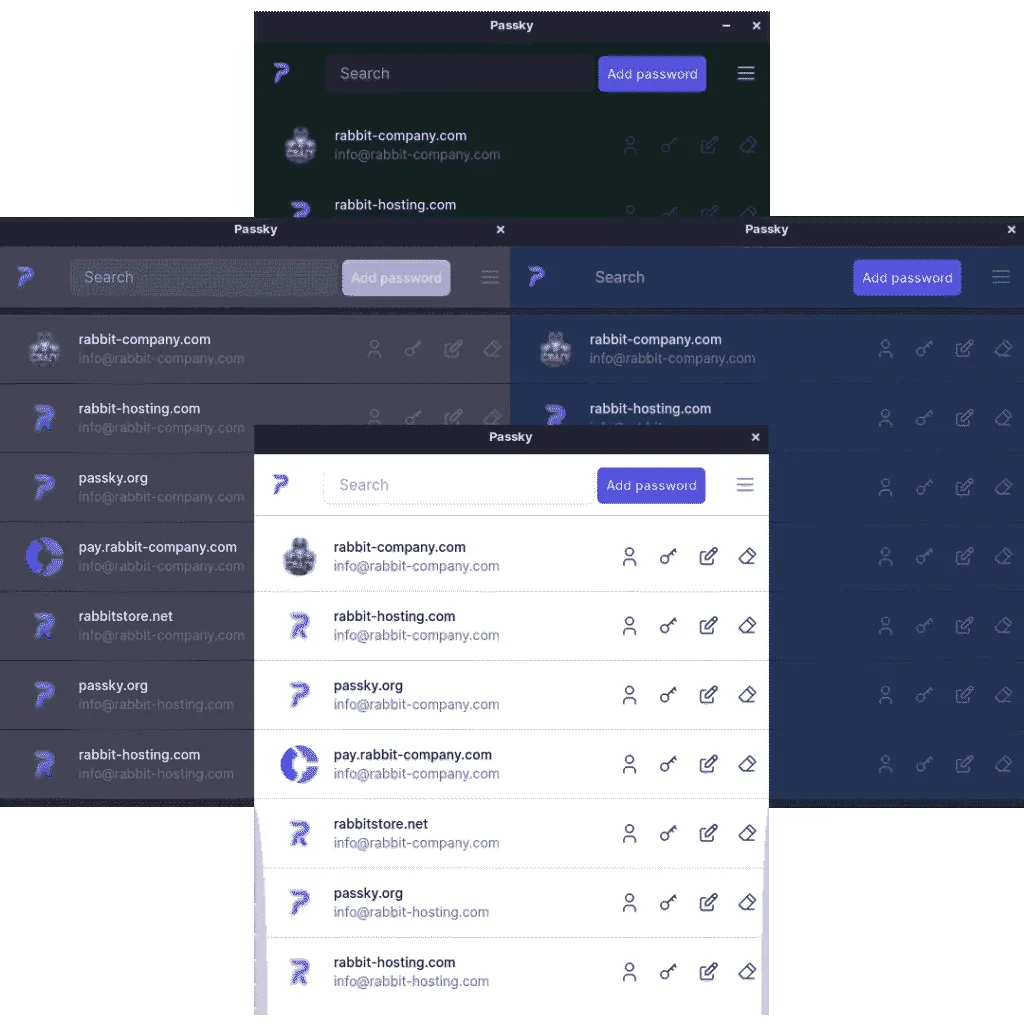
Key Features of Passky :
Passky offers all the basic features you need to manage passwords securely, with a strong focus on privacy and simplicity. Here are the main features of Passky:
- ✅ 100% Free and Open Source – Passky is completely free to use, with no paid upgrades or hidden charges.
- ✅ Self-Hosting Option – You can set up and run Passky on your own server for total control of your data.
- ✅ End-to-End Encryption – All passwords are protected with strong encryption, keeping them safe from hackers.
- ✅ Works Across Devices – Easily access Passky from any device via browsers, Android, iOS, or using a Progressive Web App (PWA).
- ✅ Simple and Clean Interface – Minimal design focused on speed and ease of use.
- ✅ Built-in Password Generator – Quickly create strong and unique passwords.
- ✅ No Tracking or Ads – Passky respects your privacy with no ads or data collection.
If you are looking for a privacy-focused and simple free password manager with open source transparency, Passky is a solid option for personal use.
Pros and Cons of Passky :
| Pros | Cons |
|---|---|
| ✅ Completely free and open source | ❌ No built-in cloud syncing without self-hosting |
| ✅ Self-hosting option for full data control | ❌ Requires some technical knowledge to self-host |
| ✅ Minimalistic and fast user interface | ❌ Lacks advanced features like sharing or secure notes |
| ✅ Strong end-to-end encryption | ❌ Basic feature set compared to other password managers |
| ✅ Works on web, Android, iOS, and PWA | ❌ Not ideal for beginners who prefer ready-to-use apps |
| ✅ No ads, no data tracking |
Passky is a great fit for privacy-focused users who want full control without extra costs, but it’s more suitable for those comfortable with basic setups.
Comparison of the Open Source Password Managers :
| Feature | Bitwarden | Proton Pass | Padloc | Passky |
|---|---|---|---|---|
| Pricing | Free (with optional premium) | Free (with optional premium) | Free (personal use), paid for teams | Completely free and open source |
| Encryption | End-to-end AES-256 encryption | End-to-end encryption | End-to-end encryption | End-to-end encryption |
| Open Source | ✅ Fully open source | ✅ Fully open source | ✅ Fully open source | ✅ Fully open source |
| Cross-Platform Support | Windows, Mac, Linux, Android, iOS, Browser | Android, iOS, Windows, Mac, Browser | Windows, Mac, Linux, Android, iOS, Browser | Browser, Android, iOS, PWA (Web App) |
| Cloud Syncing | ✅ Free cloud syncing, self-hosting option | ✅ Cloud syncing with Proton servers | ✅ Cloud syncing included | ❌ No built-in sync, self-hosting only |
| Self-Hosting Option | ✅ Yes | ❌ No | ❌ No | ✅ Yes, designed for self-hosting |
| Password Sharing | ✅ Yes (limited in free version) | ✅ Yes | ✅ Yes (basic sharing) | ❌ No sharing feature |
| Password Generator | ✅ Yes | ✅ Yes | ✅ Yes | ✅ Yes |
| Ease of Use | Easy, simple UI | Very simple and privacy-friendly | Very easy, clean interface | Very minimal and simple |
| Best For | All users, including businesses | Privacy-focused users | Beginners and families | Privacy-focused, self-hosting users |
This comparison helps you quickly see the key differences between Bitwarden, Proton Pass, Padloc, and Passky.
How to Choose the Right Password Manager for You :
Choosing the right password manager depends on your personal needs, preferences, and how much control you want over your data. Here are some simple tips to help you decide which free and open source password manager is the best fit for you:
- ✅ If You Want All-in-One Features
- Choose Bitwarden if you want a well-rounded password manager with all key features like cloud syncing, password sharing, browser extensions, and even self-hosting options.
- ✅ If You Care Most About Privacy
- Go with Proton Pass if your top priority is privacy. It’s developed by a privacy-focused company, has no ads or tracking, and comes with built-in encryption and simple apps.
- ✅ If You Prefer Simplicity
- Pick Padloc if you need something clean, simple, and beginner-friendly. It’s perfect for those who want to manage personal passwords without dealing with too many extra options.
- ✅ If You Want Full Control and Self-Hosting
- Choose Passky if you’re comfortable with basic setups and want complete control of your data with self-hosting. It’s lightweight, fast, and completely free forever.
By understanding your main goal—whether it’s simplicity, privacy, or full control—you can easily choose the best free and open source password manager for your online safety.
Conclusion: The Future of Password Management
The way we protect our online accounts is changing for the better. Free password managers and open source password managers are now giving everyone the tools to stay safe without needing to pay for expensive subscriptions. With strong security features, open code for transparency, and user-friendly designs, these tools are becoming the most trusted way to handle passwords.
Whether you choose Bitwarden, Proton Pass, Padloc, or Passky, you can take control of your passwords with confidence. Open source password managers allow you to secure your accounts while keeping full privacy and flexibility. As online threats continue to grow, using a trusted free password manager is one of the smartest steps you can take to protect yourself.
The future of password management is simple, secure, and open for everyone—making online life safer without any extra cost.
Checkout Top 5 Best Lifetime Password Managers: Secure & Convenient
Discover more from Owrbit
Subscribe to get the latest posts sent to your email.