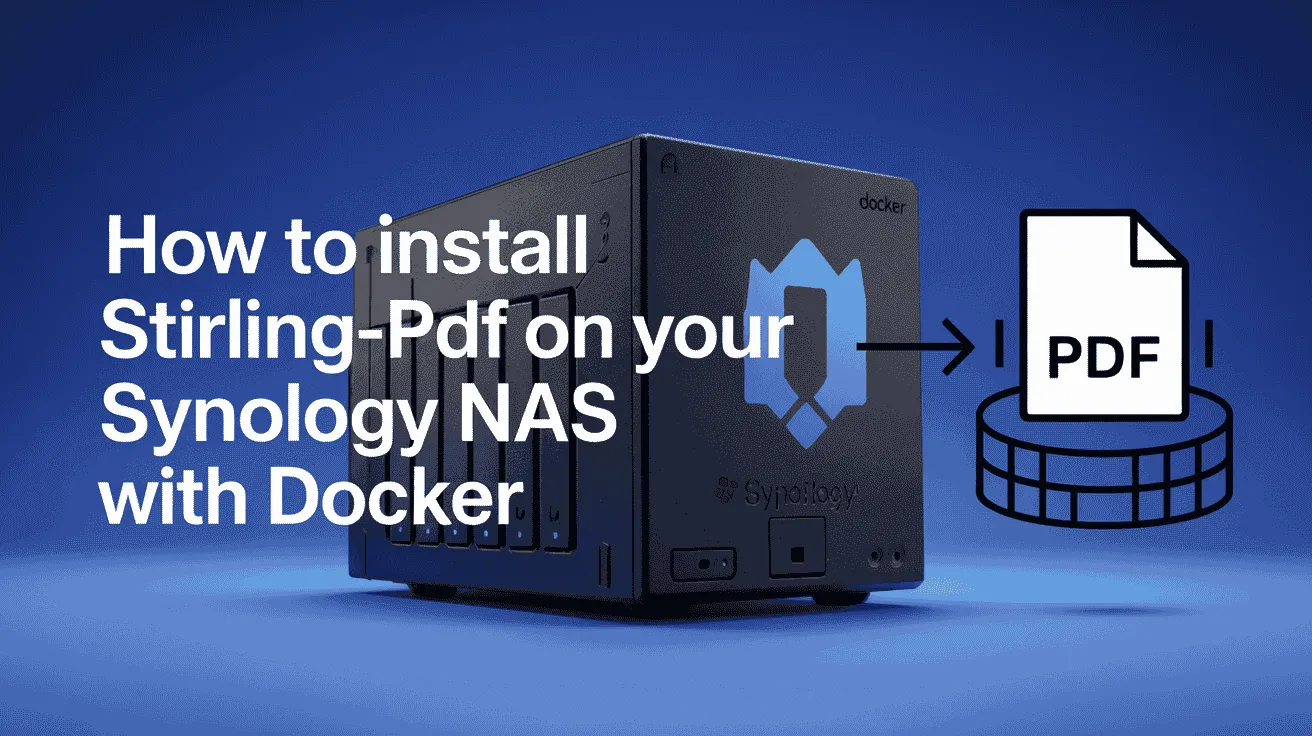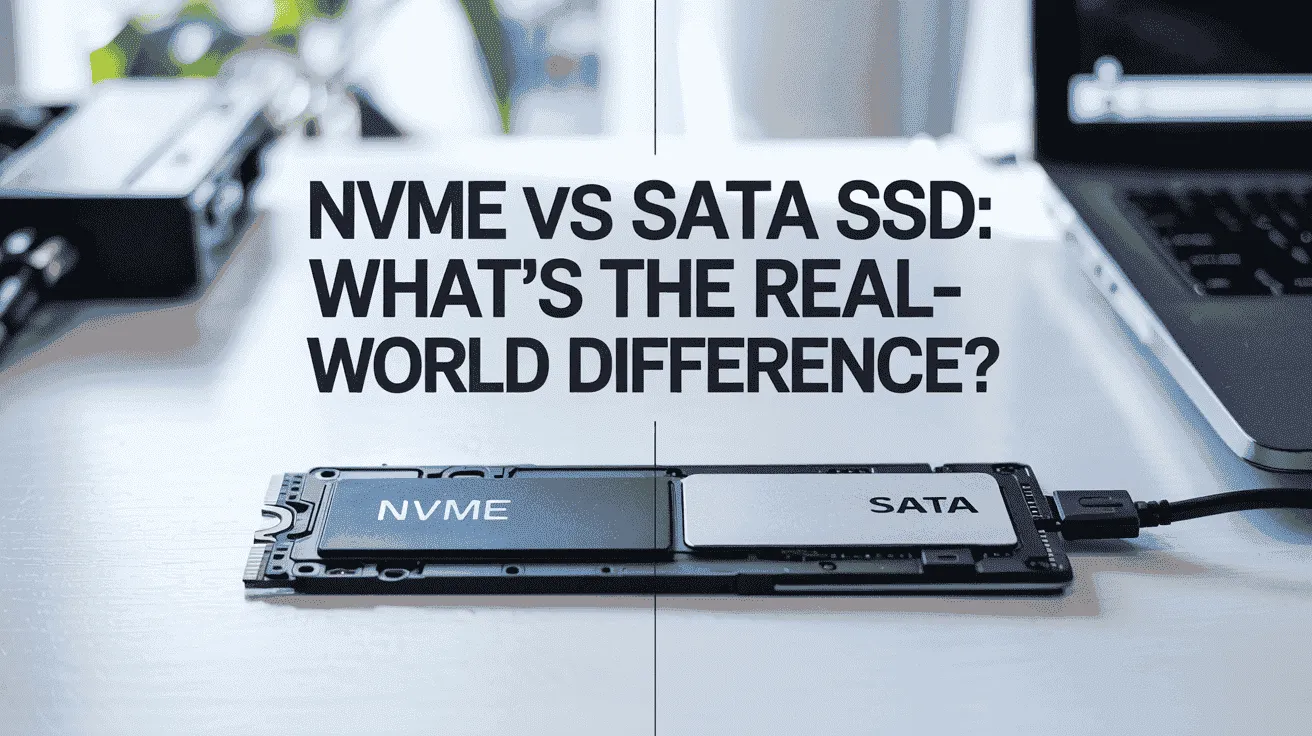Choosing the right type of storage is more important than ever in 2025. When it comes to storing your data, the big question is ssd vs hdd — which one is better? Whether you’re using a computer at home or managing data for your business, you’ve probably heard of nas storage ssd or hdd options. But which one should you go for?
In this guide by Owrbit, we’ll break down the differences between ssd vs hdd in simple words. We’ll talk about speed, storage space, cost, durability, and more — all focused on how they work in nas storage ssd or hdd setups.
With more people creating and storing massive amounts of data, from photos and videos to business files, picking the right storage can save you time and money. If you’re a business looking for fast performance or a home user wanting smooth media streaming, the ssd vs hdd debate really matters.
So, what’s the difference? Is one better for long-term use? Is the cost worth the upgrade? This article will answer all your questions about nas storage ssd or hdd, comparing what each one offers.
Let’s explore the real-world pros and cons of ssd vs hdd and help you choose the best option for your nas storage ssd or hdd needs in 2025. No tech jargon — just easy-to-understand info to help you make the smart choice.
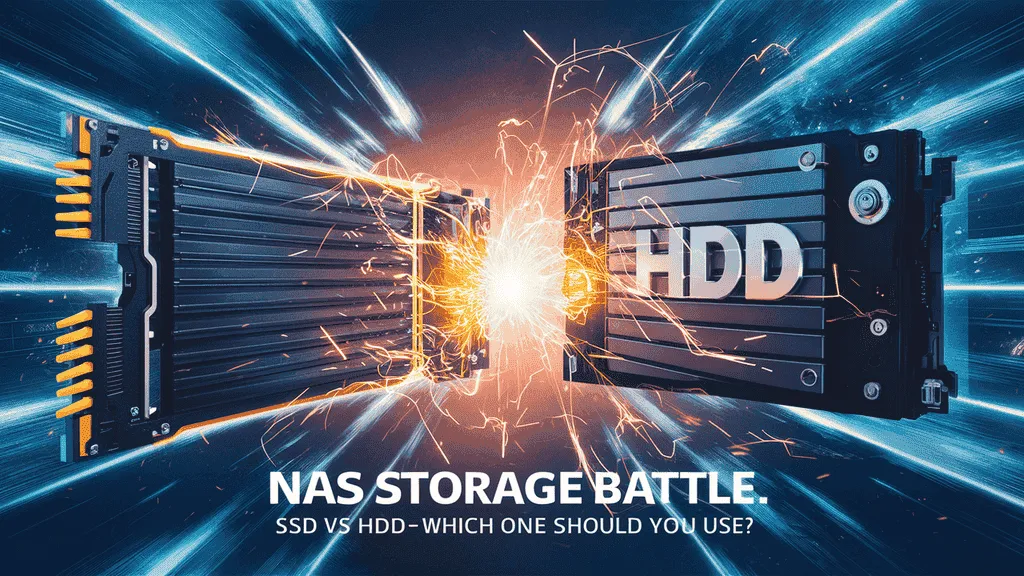
What is Network Attached Storage (NAS)?
Network Attached Storage (NAS) is a smart and centralized way to store and access your data over a network. Think of it as a special type of storage device (like an external hard drive) that connects directly to your home or office Wi-Fi or LAN (Local Area Network) instead of to just one computer.

With NAS, multiple people and devices—such as computers, smartphones, tablets, and smart TVs—can access the same files anytime, from anywhere (if remote access is enabled). This makes Network Attached Storage ideal for sharing photos, documents, videos, backups, and more in homes or businesses.
✅ Why Do People Use NAS at Home and in Offices?
NAS (Network Attached Storage) is becoming popular in both home and business environments. Here’s why people rely on it:

- 🔹 Common Uses of NAS at Home:
- Media streaming (movies, music, photos) across devices like TVs, tablets, and smartphones
- Automatic backups of personal files, photos, and videos
- Central file storage for easy access from multiple devices
- Personal cloud setup for accessing files remotely without paying for third-party cloud services
- Home surveillance storage for IP camera recordings
- 🔹 Common Uses of NAS in Offices:
- Shared storage for team collaboration and file access
- Data backup and disaster recovery for important business documents
- Centralized data management for easier file organization
- Secure remote access for employees working from different locations
- Hosting internal tools like wikis, CRMs, or lightweight web apps
✅ What Is SSD vs HDD?
Understanding the difference between SSD vs HDD is the first step in choosing the right drive for your NAS storage ssd or hdd.
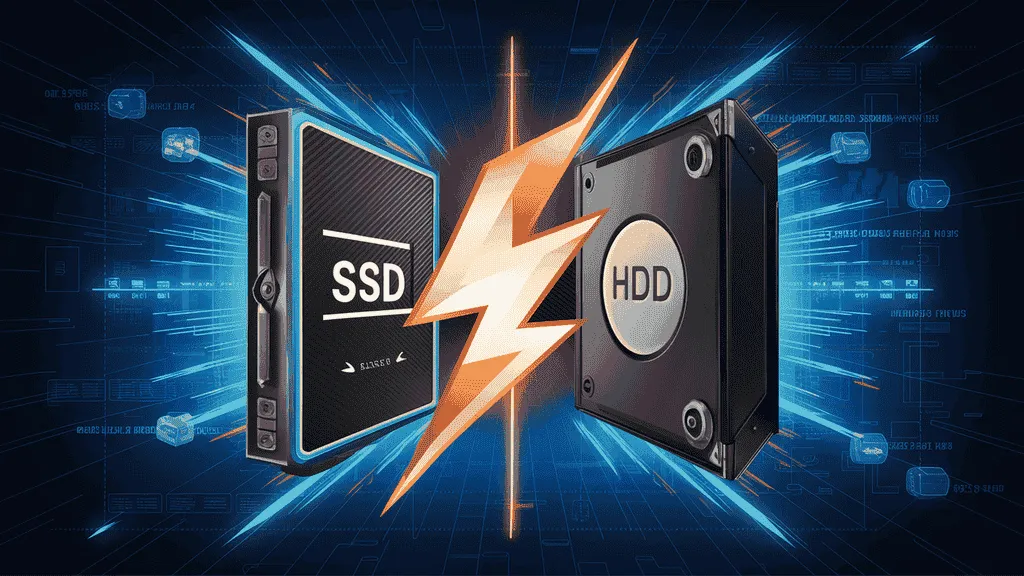
✅ Overview of SSD (Solid State Drive) :
An SSD, or Solid State Drive, is a modern type of storage device used in computers and NAS systems. Unlike HDDs, SSDs have no moving parts. Instead, they use flash memory (similar to USB drives or memory cards) to store and access data.

🔹 Key Features of SSD:
- Fast performance: SSDs offer very high read and write speeds, which means faster file transfers and quicker access to data.
- No noise: Since there are no spinning parts, SSDs operate silently.
- Low power consumption: Ideal for energy-efficient systems, especially in 24/7 NAS setups.
- More durable: SSDs can handle bumps, vibrations, and drops better than HDDs.
- Compact size: SSDs are often smaller and lighter, making them perfect for space-saving NAS enclosures.
✅ Overview of HDD (Hard Disk Drive)
An HDD, or Hard Disk Drive, is a traditional storage device that has been used for decades. It stores data on spinning magnetic disks, and a mechanical arm moves to read or write information. HDDs are known for offering large storage capacity at a lower cost.
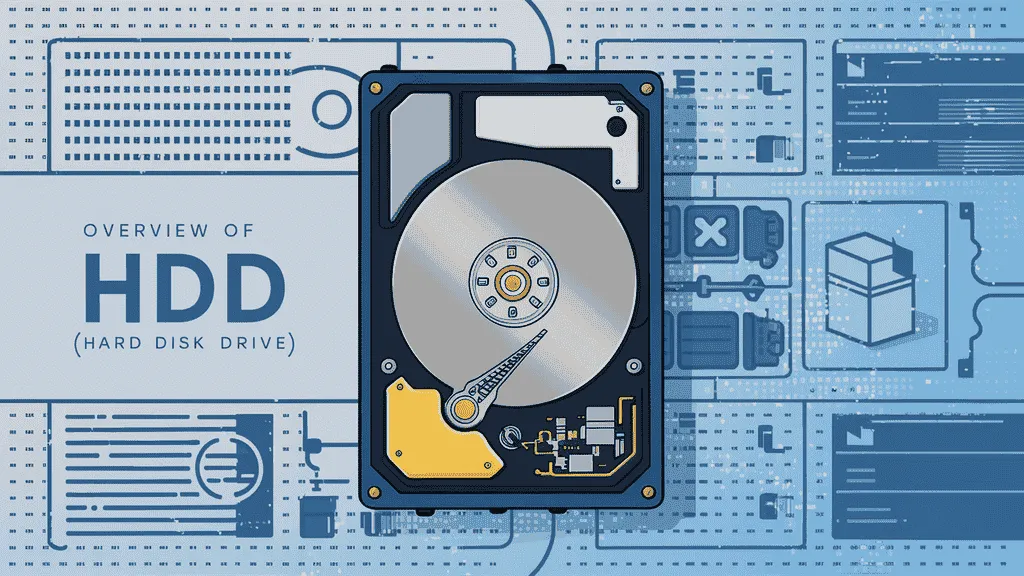
🔹 Key Features of HDD:
- Large capacity: Ideal for storing big amounts of data like backups, media files, and archives.
- Cost-effective: Much cheaper per GB compared to SSDs, making it great for bulk storage.
- Mechanical parts: Uses spinning platters and moving heads, which can wear out over time.
- Moderate speed: Slower read/write performance than SSDs.
- Noise and heat: Can make noise while spinning and may produce more heat in long usage.
✅ Main Difference Between SSD vs HDD
| Feature | SSD (Solid State Drive) | HDD (Hard Disk Drive) |
|---|---|---|
| Speed | Very fast read/write speeds | Slower read/write speeds |
| Durability | No moving parts, more durable | Has moving parts, prone to wear and damage |
| Noise | Completely silent | Produces noise during operation |
| Power Usage | Low power consumption | Higher power usage |
| Heat Output | Generates less heat | Can get warmer due to spinning parts |
| Storage Capacity | Usually lower (but improving) | Available in very high capacities |
| Cost per GB | More expensive | Much cheaper |
| Best For | Speed-focused tasks, performance-heavy NAS | Backup, bulk storage, budget NAS solutions |
✅ NAS Storage SSD vs HDD: Key Factors to Compare
When deciding between SSD vs HDD for NAS storage, you should consider the following key factors:
Checkout Top 10 Best (Network-Attached Storage) NAS Devices to Buy in 2025

🔹 1. Speed & Performance
Speed is one of the biggest differences when comparing SSD vs HDD for NAS storage.
✅ SSD (Solid State Drive):
- Delivers very fast read and write speeds.
- Ideal for tasks like 4K video streaming, real-time file editing, and running apps directly from the NAS.
- Improves overall NAS responsiveness — files open quickly and transfers complete faster.
✅ HDD (Hard Disk Drive):
- Slower performance due to spinning disks and mechanical movement.
- Suitable for basic file storage, backups, and low-speed data access.
- May lag during large file transfers or when multiple users access the NAS at once.
If speed is your priority (especially for business, media editing, or multi-user environments), SSD is the better choice. For general storage and non-speed-critical use, HDD still works well.
🔹 2. Storage Capacity
Storage capacity plays a major role when deciding between SSD vs HDD in NAS systems, especially if you plan to store a lot of data.
✅ SSD (Solid State Drive):
- Typically available in smaller sizes (250GB to 4TB for NAS use).
- Larger SSDs (8TB and above) exist but are very expensive.
- Best for storing important, frequently accessed data.
✅ HDD (Hard Disk Drive):
- Offers much larger capacities (up to 20TB+ per drive).
- More affordable to scale — you can store huge media libraries, backups, or archives at a lower cost.
- Ideal when you need to store massive amounts of data without breaking the budget.
If your main focus is storing large volumes of files, like videos, backups, or shared team data, HDD is the better option. SSDs are great if you only need fast access to a smaller set of important files.
🔹 3. Durability & Reliability
Durability and reliability are especially important for NAS systems that run 24/7 or store critical data.
✅ SSD (Solid State Drive):
- No moving parts, making it more durable and less likely to fail from physical damage.
- Can handle vibrations, shocks, and drops better than HDD.
- More reliable in the long term for read-heavy tasks, such as accessing files regularly.
✅ HDD (Hard Disk Drive):
- Contains spinning disks and moving read/write heads, which can wear out or fail over time.
- More sensitive to physical damage like drops or strong vibrations.
- Reliable for long-term storage if kept in a stable, controlled environment.
SSDs are more durable and reliable overall, especially in environments where the NAS may face physical movement or heavy access. HDDs are reliable too — just more sensitive to shock and mechanical wear.
🔹 4. Power Consumption
Power usage matters, especially for NAS systems that run 24/7 at home or in the office.
✅ SSD (Solid State Drive):
- Uses less power because it has no moving parts.
- Generates less heat, reducing the need for extra cooling.
- Ideal for energy-efficient NAS setups or locations with limited power backup.
✅ HDD (Hard Disk Drive):
- Consumes more power, especially during startup or heavy activity.
- Mechanical parts like spinning platters require constant energy.
- Produces more heat, which may increase cooling costs over time.
If you want a quieter, cooler, and more power-saving NAS, SSDs are the better choice. HDDs are fine for backup storage but draw more power, especially in multi-drive NAS systems.
🔹 5. Noise & Heat
Both noise and heat can affect your working environment and the long-term health of your NAS system.
✅ SSD (Solid State Drive):
- Completely silent — no moving parts, no spinning, no sound.
- Produces very little heat, even during heavy usage.
- Great for quiet workspaces, bedrooms, or media rooms.
✅ HDD (Hard Disk Drive):
- Makes noticeable noise while spinning and during read/write operations.
- Can get warm or even hot under continuous load.
- Might require extra cooling in NAS systems with multiple HDDs.
SSDs are perfect if you want a quiet and cool NAS setup. HDDs are noisier and warmer but still manageable if placed in a separate room or cooled properly.
🔹 6. Cost
Cost is a major factor when choosing between SSD vs HDD for NAS storage, especially if you’re building a large-capacity system.
✅ SSD (Solid State Drive):
- More expensive per GB compared to HDD.
- A 1TB SSD can cost the same as a 4TB or 5TB HDD.
- Pricing is slowly dropping, but large SSDs remain costly for most users.
- Ideal if you’re investing in speed and reliability over space.
✅ HDD (Hard Disk Drive):
- Much cheaper for the same amount of storage.
- Best option for users who need bulk storage on a budget.
- Widely available in high capacities (10TB to 20TB) at affordable prices.
HDDs are the go-to choice if you’re looking for maximum storage space at the lowest price. SSDs offer premium performance but at a higher cost, making them ideal for speed-focused needs.
When to Choose NAS Storage SSD or HDD :
Choosing the right drive for your NAS depends on your specific needs. Here’s when to go with an SSD vs HDD.
Checkout HDD or SSD for Synology NAS: Which is Best for Storage Needs in 2025?

🔹 When to Choose SSD for NAS :
You should choose SSD for NAS if:
- You need very fast file access and transfers.
- You work with 4K/8K video editing, large design files, or databases.
- You want to run applications or virtual machines directly from the NAS.
- You prefer silent operation with lower power usage and heat.
- You’re using SSD caching to speed up access to frequently used files.
- You have a small-to-medium amount of data that requires high performance.
- Your priority is performance and reliability, not just storage space.
🔹 When to Choose HDD for NAS :
You should choose HDD for NAS if:
- You need lots of storage for backups, media libraries, or large data archives.
- You’re on a budget and want to get the most TBs for your money.
- Your use case doesn’t require ultra-fast speed (e.g., file storage, home media streaming).
- You’re building a long-term storage solution for documents, photos, or old project files.
- You’re okay with some noise and higher power consumption.
- You want a simple and cost-effective storage setup.
✅ Summary Table: SSD vs HDD in NAS
| Feature | SSD (Solid State Drive) | HDD (Hard Disk Drive) |
|---|---|---|
| Speed & Performance | Very fast; ideal for high-speed tasks | Slower; suitable for basic storage |
| Storage Capacity | Lower capacity (up to 4TB–8TB common) | Higher capacity (up to 20TB+ available) |
| Durability | More durable; no moving parts | Less durable; has moving mechanical parts |
| Power Consumption | Low; energy-efficient | Higher; uses more power |
| Noise & Heat | Silent and cool operation | Noisy and warmer under load |
| Cost per GB | More expensive | Much cheaper |
| Use Cases | Video editing, caching, app hosting, fast access | Backups, media libraries, bulk data storage |
| Best For | Speed-focused NAS setups | Budget-friendly or high-capacity NAS setups |
✅ Final Verdict: NAS Storage SSD or HDD?
Choosing between ssd vs hdd for your NAS storage setup depends entirely on your personal or business needs. As we move into 2025, both storage options offer unique strengths — and understanding your requirements is the key to making the right decision.
- If your main focus is speed, performance, and durability, then going with an SSD for NAS makes perfect sense. SSDs provide faster data access, silent operation, low power consumption, and better protection against physical damage. Whether you’re editing videos, running virtual machines, managing business apps, or need instant access to files, SSDs deliver the performance today’s users expect.
- On the other hand, if you need large amounts of storage at an affordable price, HDDs are still the best choice. For tasks like backups, home media storage, or storing thousands of documents and photos, HDDs offer reliable and cost-effective solutions. Despite being slower, their high capacity and low price per GB make them a popular pick for both home and office use.
- Still not sure? Many users now prefer a hybrid NAS setup, where they use SSDs for caching or fast-access folders and HDDs for mass storage. This gives you the best balance of speed and space — combining the advantages of both in one NAS system.
In conclusion, there is no single winner in the nas storage ssd or hdd comparison — it’s all about what matters most to you: speed or storage, performance or budget. Take the time to evaluate your data usage patterns, future storage needs, and how critical speed is to your workflow. With the right choice, your NAS will become a powerful, reliable, and efficient storage solution for years to come.
Checkout Top 10 Best (Network-Attached Storage) NAS Devices to Buy in 2025
Discover more from Owrbit
Subscribe to get the latest posts sent to your email.