Managing a WordPress website can be exciting, but it’s easy to run into problems if you’re not careful. Even experienced developers sometimes make common WordPress hosting mistakes that hurt website performance. From slow loading speeds to sudden downtime, many of these issues come from poor hosting choices. In this simple guide by Owrbit, we’ll walk you through how to spot and fix WordPress hosting issues quickly and easily.
WordPress is a great platform, but it needs the right hosting setup to run well. Many people make common WordPress hosting mistakes like choosing cheap or unreliable hosting without checking things like speed, uptime, or support. These mistakes can cause your website to crash or load slowly, making visitors leave and hurting your SEO. That’s why it’s so important to know how to fix WordPress hosting issues before they affect your site.
In this guide, you’ll learn how to avoid the most common WordPress hosting mistakes related to hosting. We’ll show you how to pick the right hosting plan, how to fix WordPress hosting issues, and how to keep your site fast and stable over time. You don’t need to be a tech expert — we’ll keep things simple and clear.
We’ll also talk about things people often overlook, like regular maintenance, server limits, and backups. Whether you’re just starting out or you’ve been using WordPress for years, this guide will help you avoid common WordPress hosting mistakes and give you practical tips to fix WordPress hosting issues the right way.
Join us as we explore the real problems behind many common WordPress hosting mistakes and learn how to fix WordPress hosting issues for good. With the right steps, you can make sure your website stays fast, safe, and always available to your visitors.

Introduction to WordPress Hosting Issues :
Running a WordPress website sounds easy — until it isn’t. Many site owners, especially beginners, often face unexpected problems like slow loading times, frequent downtime, or even complete crashes. Most of the time, these issues don’t come from WordPress itself, but from the hosting environment it runs on. Understanding how to fix WordPress hosting issues is key to keeping your website running smoothly.

One of the most common WordPress hosting mistakes people make is choosing the wrong hosting provider. They either go for the cheapest option or ignore important features like server speed, uptime, and technical support. These oversights lead to frustrating experiences for both website owners and visitors.
Another big problem is not knowing how to manage hosting settings properly. Things like not updating PHP versions, ignoring bandwidth limits, or skipping regular backups can slowly cause your site to perform poorly. These are all common WordPress hosting mistakes that can be avoided with the right knowledge.
🛑 Top Common WordPress Hosting Mistakes & How to Fix Them :
Below are the top common WordPress hosting mistakes that many users make — along with simple ways to fix WordPress hosting issues for better site speed, security, and uptime.
Checkout How to Sell on WordPress: E-Commerce Without WooCommerce
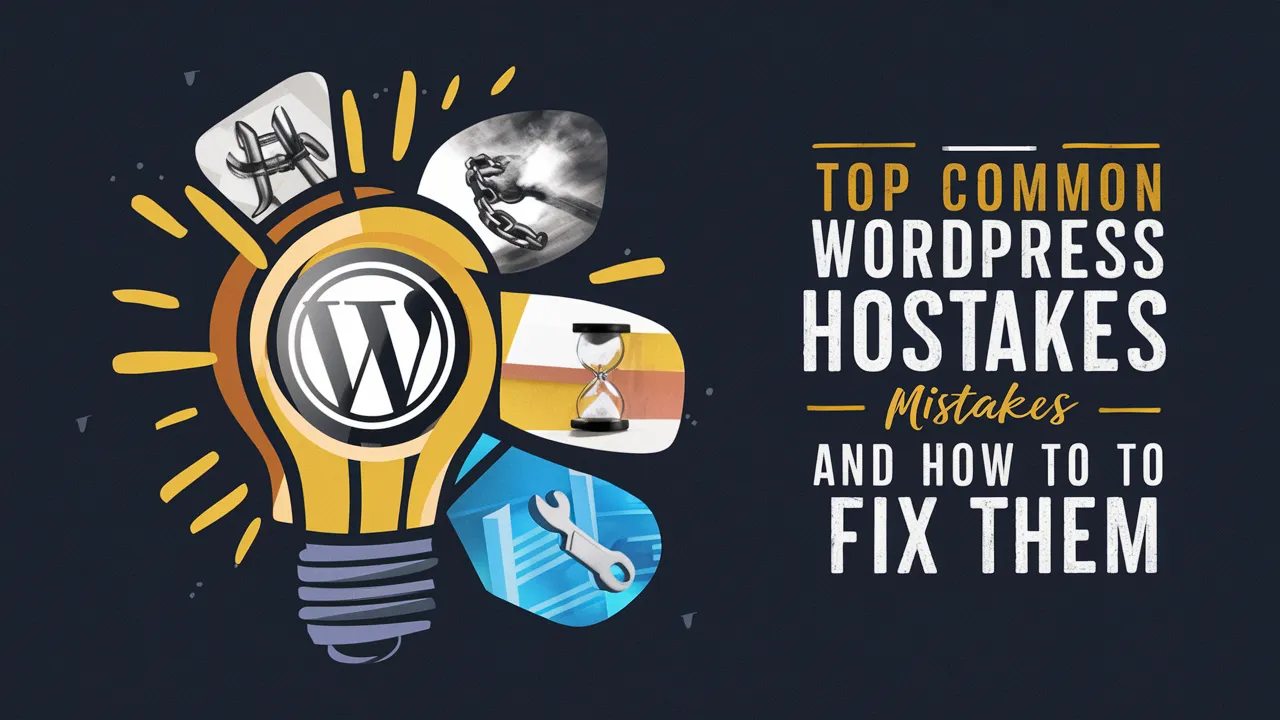
❌ Mistake #1: Choosing the Wrong Hosting Provider
One of the most common WordPress hosting mistakes is choosing the wrong hosting provider. Many users fall for cheap plans or unknown brands without checking important things like server performance, uptime reliability, or quality customer support. This often leads to slow website speed, frequent downtime, and frustrating technical issues.
If your host doesn’t offer the right resources or support, your site performance will suffer — no matter how good your design or content is. It also becomes harder to fix WordPress hosting issues when your provider is slow to respond or lacks proper tools.
✅ How to Fix WordPress Hosting Issues the Right Way:
Buy Owrbit’s WordPress Hosting — a powerful, reliable solution built for speed, security, and stability.
Here’s why Owrbit is the smart choice:
- 🚀 Blazing Fast Load Times with SSD storage and optimized servers
- 🔒 Enhanced Security with free SSL and advanced protection
- 📞 24/7 Expert Support from real humans who understand WordPress
- 📈 High Uptime Guarantee (99.9%+) to keep your site always available
- 🔄 Easy Upgrades as your site grows — no need to migrate elsewhere
By switching to Owrbit, you avoid one of the most common WordPress hosting mistakes and get a future-proof hosting setup designed to fix WordPress hosting issues before they even start.
Get The Best WordPress Hosting From Owrbit :

- Visit Owrbit’s Website: Go to Owrbit’s site to explore their WordPress Hosting options.
- Sign Up: Create an account by entering your email address and setting up a password.
- Choose Your Hosting Plan: Select the Hosting plan that fits your needs from Owrbit’s offerings.
- Enter Domain Name: If you already have a domain name, enter it during signup. If you don’t, you can purchase a new domain directly through Owrbit.
- Complete Registration: Fill in your personal details to finish the registration process.
- Verify Email: Check your email for a verification message from Owrbit and click the link to activate your account.
- Set Up Your Website: Once your account is active, log in to Owrbit’s dashboard. You can use their website builder to create your site or upload your own files.
- Manage Your Website: Use Owrbit’s dashboard to manage everything about your site—adding content, handling domains, and accessing support when needed.
❌ Mistake #2: Ignoring Server Resources and Limitations
Another common WordPress hosting mistake is not paying attention to the server resources your website needs. Using shared hosting that’s overloaded with too many sites or not enough CPU, RAM, and bandwidth can cause your site to slow down or even crash during traffic spikes.
Ignoring these server limitations leads to frustrating user experiences and downtime — problems that are hard to fix unless you have the right hosting plan and support.
✅ How to Fix WordPress Hosting Issues Like This:
Buy Owrbit’s WordPress Hosting for dedicated resources that match your website’s needs. With Owrbit, you get:
- Guaranteed CPU and RAM for smoother performance
- Scalable plans so your hosting grows as your traffic grows
- Smart resource management to avoid crashes or slowdowns
- Real-time monitoring and expert support ready to help you quickly fix WordPress hosting issues
By choosing Owrbit, you can avoid this common wordpress hosting mistakes and keep your website running fast and reliably — no matter how big it gets.
❌ Mistake #3: Not Optimizing for Speed and Performance :
A slow website frustrates visitors and lowers your search engine rankings. One common WordPress hosting mistake is ignoring speed optimizations like caching, compression, and using a CDN. Without these, your site will load slowly, especially if your host isn’t optimized for WordPress performance.
Poor speed hurts user experience and makes it harder to fix WordPress hosting issues later on.
✅ How to Fix WordPress Hosting Issues and Speed Up Your Site:
Buy Owrbit’s WordPress Hosting — built with speed in mind. Owrbit offers:
- Built-in caching and server-level optimizations for lightning-fast load times
- Easy integration with popular CDNs to deliver content quickly worldwide
- Optimized SSD storage and PHP versions tailored for WordPress
- Expert support to help you enable the best speed settings
Switching to Owrbit helps you avoid this common wordpress hosting mistakes and gives your visitors a smooth, fast website experience every time.
❌ Mistake #4: Failing to Regularly Update WordPress and Plugins
One of the most common WordPress hosting mistakes is neglecting to keep WordPress, themes, and plugins updated. Outdated software can cause security vulnerabilities, bugs, and compatibility issues that slow down or break your site.
Failing to update regularly makes it harder to fix WordPress hosting issues because outdated components often lead to unexpected errors and conflicts.
✅ How to Fix WordPress Hosting Issues Caused by Outdated Software:
Buy Owrbit’s WordPress Hosting, which includes easy one-click updates and automatic backups before every update. Owrbit makes it simple to:
- Keep WordPress core, themes, and plugins up to date safely
- Prevent downtime with automatic backup and restore features
- Receive expert support if an update causes any problems
With Owrbit’s hosting, you can avoid this common wordpress hosting mistakes and ensure your site stays secure, fast, and error-free.
❌ Mistake #5: Poor Backup Practices
One of the most critical common WordPress hosting mistakes is not having proper backup routines. Many website owners forget to back up their sites regularly or rely solely on their hosting provider’s backups. Without reliable backups, you risk losing all your data in case of crashes, hacks, or accidental deletions.
Not having backups makes it tough to fix WordPress hosting issues after an emergency, leading to longer downtime and potential loss of important content.
✅ How to Fix WordPress Hosting Issues Related to Backups:
Buy Owrbit’s WordPress Hosting, which offers automatic daily backups with easy restore options. Here’s what you get:
- Secure, off-site backups stored safely in the cloud
- One-click restore to quickly recover your site from any problem
- Peace of mind knowing your data is always protected
- Support team ready to assist if you ever need help restoring your website
With Owrbit, you can avoid this common wordpress hosting mistakes and ensure your website’s data is always safe and recoverable.
❌ Mistake #6: Neglecting Security Measures
Neglecting essential security measures is a very common WordPress hosting mistake. Without proper protection, your website becomes vulnerable to hacks, malware, and data breaches, which can cause downtime or even data loss.
Ignoring security makes it much harder to fix WordPress hosting issues once your site is compromised.
✅ How to Fix WordPress Hosting Issues Caused by Poor Security:
Buy Owrbit’s WordPress Hosting for strong, built-in security features like:
- Free SSL certificates to encrypt your site
- Firewall and malware scanning to block threats before they reach you
- Automatic security updates and real-time monitoring
- Expert support ready to help with any security concerns
Choosing Owrbit helps you avoid this common mistake and keeps your WordPress site safe and secure around the clock.
❌ Mistake #7: Misconfiguring Domain and DNS Settings
One common WordPress hosting mistake is misconfiguring your domain and DNS settings. Incorrect DNS entries or nameservers can cause your website to be unreachable or show errors, leading to downtime and lost visitors.
These mistakes can be confusing and frustrating to fix, especially if your hosting provider’s support is slow or unhelpful.
✅ How to Fix WordPress Hosting Issues with Domain and DNS:
Buy Owrbit’s WordPress Hosting, where you get:
- Easy-to-manage domain and DNS settings from your control panel
- Step-by-step guides and expert support to correctly set up your domain
- Quick help from support staff if you run into any issues with domain pointing
- Reliable DNS servers that keep your site accessible worldwide
With Owrbit, you avoid this common mistake and ensure your domain and DNS are set up correctly to keep your website live and reachable.
Tips for Selecting the Right Hosting Plan :
Choosing the right hosting plan is key to avoiding common WordPress hosting mistakes and ensuring your website runs smoothly. Here are some helpful tips to pick the best plan and fix WordPress hosting issues before they start:

- Assess Your Website Needs
- Understand your website’s size, expected traffic, and type (blog, store, portfolio) to choose a plan that fits your goals.
- Look for Reliable Uptime
- Pick a hosting plan that guarantees at least 99.9% uptime. This reduces downtime and helps you avoid one of the most frequent common WordPress hosting mistakes.
- Check Server Speed and Location
- Faster servers mean better performance. Choose a hosting plan with servers close to your target audience to improve load times.
- Consider Scalability
- Your website will grow, so select a hosting plan that can easily scale — like upgrading from shared to VPS or dedicated hosting without hassles.
- Evaluate Customer Support
- Good support is essential to quickly fix WordPress hosting issues. Choose a plan with 24/7 expert help via chat, phone, or tickets.
- Look for WordPress-Specific Features
- Some hosting plans offer WordPress-optimized servers, one-click installs, automatic updates, and security tools. These help you avoid common WordPress hosting mistakes.
- Backup and Security Options
- Make sure your hosting plan includes automatic backups and security features to protect your site from risks.
By following these tips, you can avoid many common WordPress hosting mistakes and be ready to fix WordPress hosting issues quickly if they happen.
Conclusion: Avoiding Future WordPress Hosting Mistakes
Making common WordPress mistakes when it comes to hosting can cause big problems for your website. Slow speed, downtime, security issues, and lost data are all things you want to avoid. The good news is, most of these problems can be prevented if you know what to look for and how to act fast to fix WordPress hosting issues.
By learning about these common WordPress mistakes, you become better prepared to choose the right hosting provider, keep your site updated, secure, and backed up. This helps you avoid many headaches and keeps your website running smoothly.
If you ever face problems, don’t worry — knowing how to fix WordPress hosting issues quickly can save your site from serious damage. Always stay proactive and use good tools, backups, and support to handle issues as soon as they appear.
Remember, avoiding these common WordPress mistakes is the best way to protect your site and grow your online presence confidently. And when problems do happen, you’ll be ready to fix WordPress hosting issues fast and keep your visitors happy.
Checkout How to Sell on WordPress: E-Commerce Without WooCommerce
Discover more from Owrbit
Subscribe to get the latest posts sent to your email.











