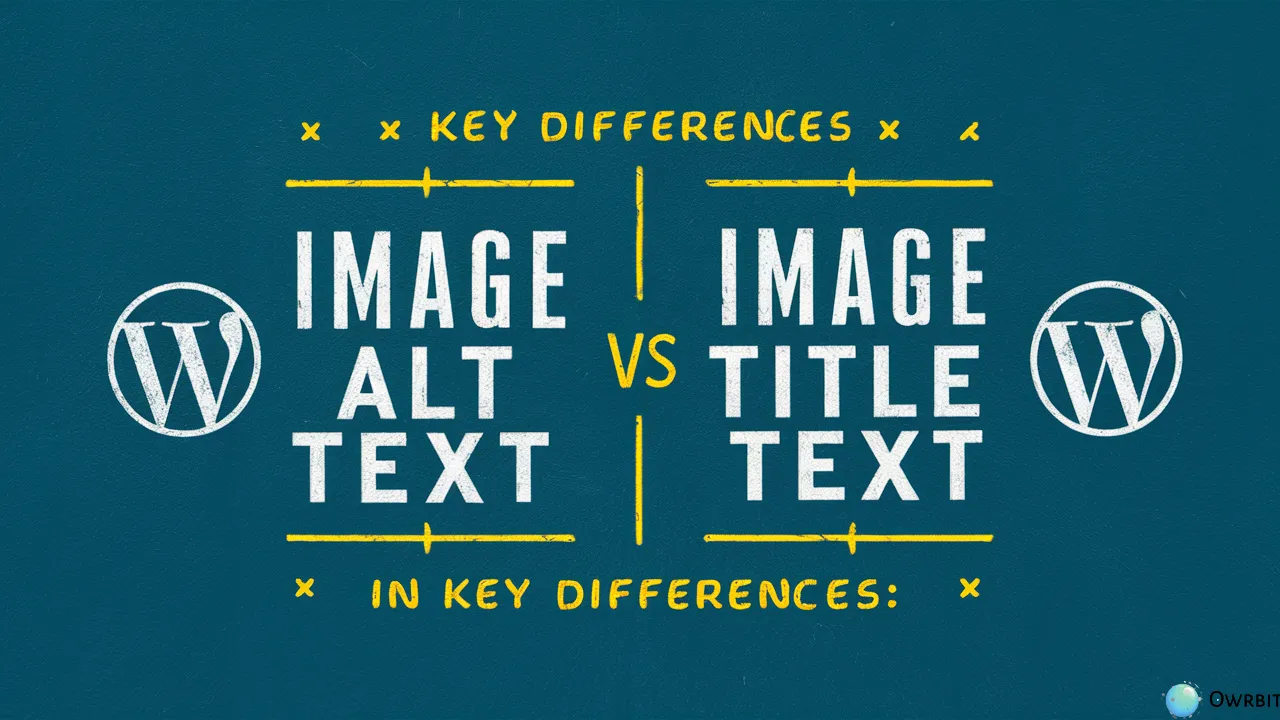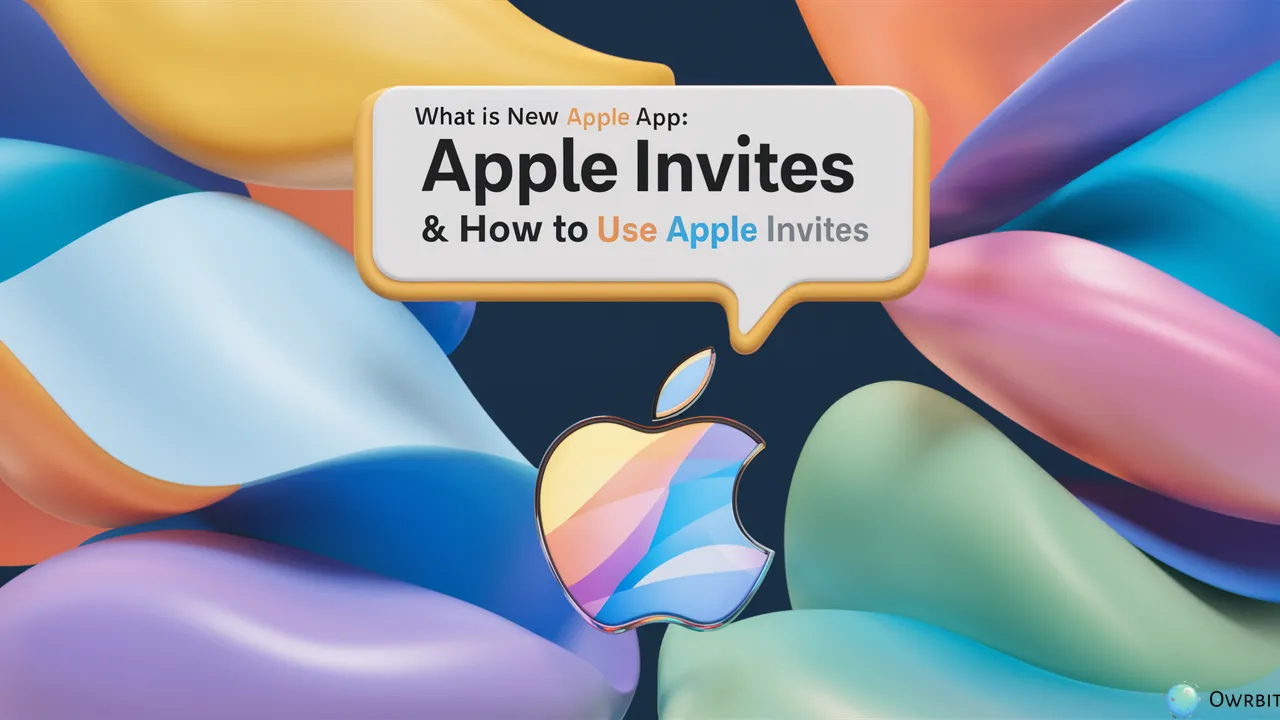In the world of web design, especially when working with WordPress, knowing the difference between Image Alt Text and Image Title is super important. These two might seem similar, but they do very different things. Image Alt Text vs Image Title Text is a topic that often confuses beginners, but understanding it can improve your website’s SEO and make it easier for everyone to use.
Image Alt Text is used to describe what’s in an image. It helps people who can’t see the image—like those using screen readers—and also helps Google understand what the image is about. On the other hand, Image Title Text is just a small popup that shows when you hover your mouse over an image. It’s not used by screen readers and doesn’t really help with SEO.
So, the difference between Image Alt Text vs Image Title is that alt text is for accessibility and search engines, while title text is more for extra info on hover. When you get the hang of Image Alt Text vs Image Title Text, your website becomes more user-friendly and ranks better on search engines. That’s why learning the difference between Image Alt Text vs Image Title matters for developers, content creators, and marketers alike. Using both the right way can really boost your website’s performance.
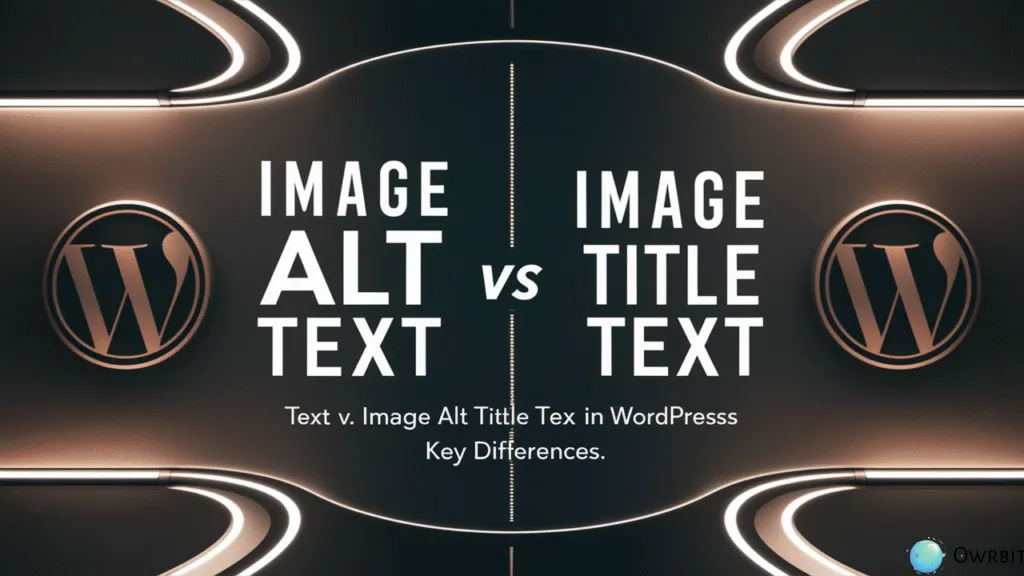
Introduction to Image Optimization in WordPress :
When it comes to building a fast, user-friendly, and SEO-friendly website, image optimization is one of the most important steps—especially if you’re using WordPress. Many website owners focus on text content, but forget that images also play a big role in how your site performs and ranks on search engines.
In WordPress, image optimization means making your images load faster without losing quality, while also helping search engines understand what your images are about. This improves the overall experience for your visitors and increases your chances of getting traffic from Google Image Search.

Some key parts of image optimization include:
- Compressing images to reduce file size without affecting quality.
- Using correct file formats like WebP, JPEG, or PNG.
- Adding Image Alt Text to improve accessibility and SEO.
- Naming your image files properly before uploading.
- Using responsive images so they look good on all devices.
WordPress makes it easy to manage your images, especially with the help of plugins and built-in features. But to get the most benefit, it’s important to understand tools like Image Alt Text vs Image Title Text and know how to use them the right way.
Introduction to Image Alt Text vs Image Title Text
When you upload images to your WordPress website, you’re not just adding visuals — you’re also adding opportunities to improve your site’s accessibility and SEO. Two important image attributes you’ll often see are Image Alt Text vs Image Title Text. While they may look similar, they each serve a different purpose.
Checkout Effective SEO Checklist: 7 On-Page SEO Tips for Higher SEO Rankings
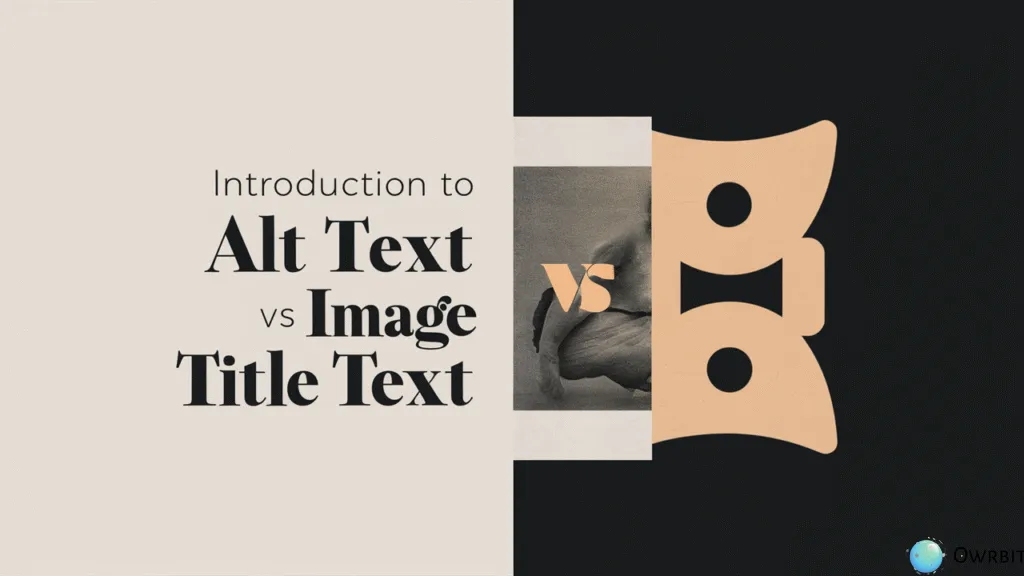
What is Image Alt Text?
Image Alt Text, short for “alternative text,” is a written description added to an image in your website’s code. It tells people — and search engines — what the image is about.
If a visitor is using a screen reader (a tool used by visually impaired users), the screen reader will read the alt text out loud so they understand what the image is showing. Also, if the image doesn’t load properly due to a slow connection or broken link, the alt text will appear in its place.
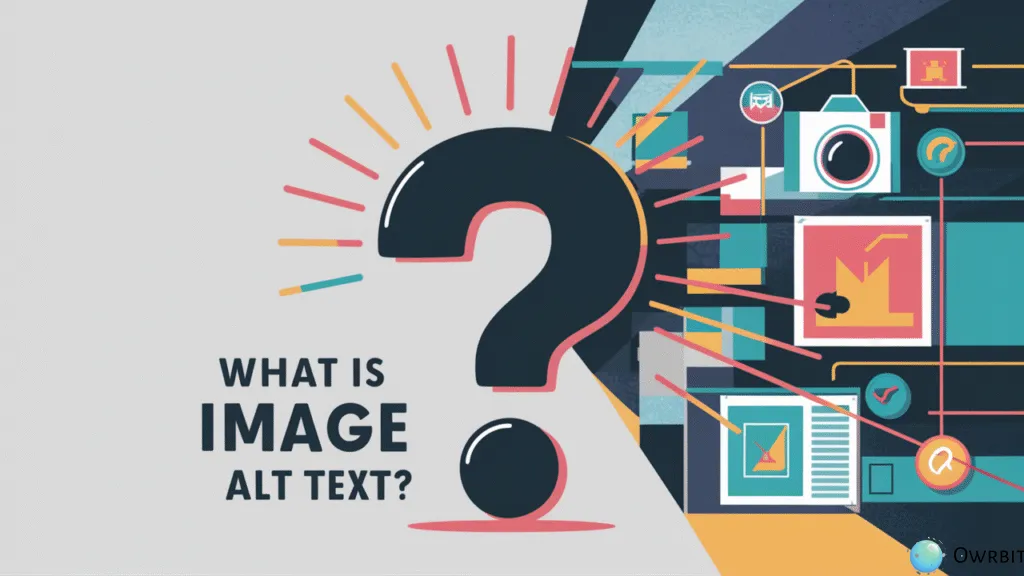
But that’s not all — Image Alt Text also helps with SEO (Search Engine Optimization). Search engines like Google use alt text to understand the content of images, which can help your images appear in Google Images and improve your website’s overall rankings.
✅ Example of Good Image Alt Text:
For a picture of a red sports car, a good alt text might be:
“Red sports car parked on a mountain road during sunset.”
✅ Why Image Alt Text Matters:
- Makes your website accessible to everyone
- Helps with search engine rankings
- Improves user experience
- Acts as a fallback if the image doesn’t load
In short, Image Alt Text is a small but powerful tool that helps both people and search engines understand your website better.
What is Image Title Text?
Image Title Text is a short piece of text that shows up when someone hovers their mouse over an image on your website. It’s like a little pop-up or tooltip that gives extra information about the image.
Unlike Image Alt Text, which helps with accessibility and SEO, Image Title Text is more about giving users a bit of extra context or detail. It doesn’t help screen readers, and search engines don’t give it much importance either.
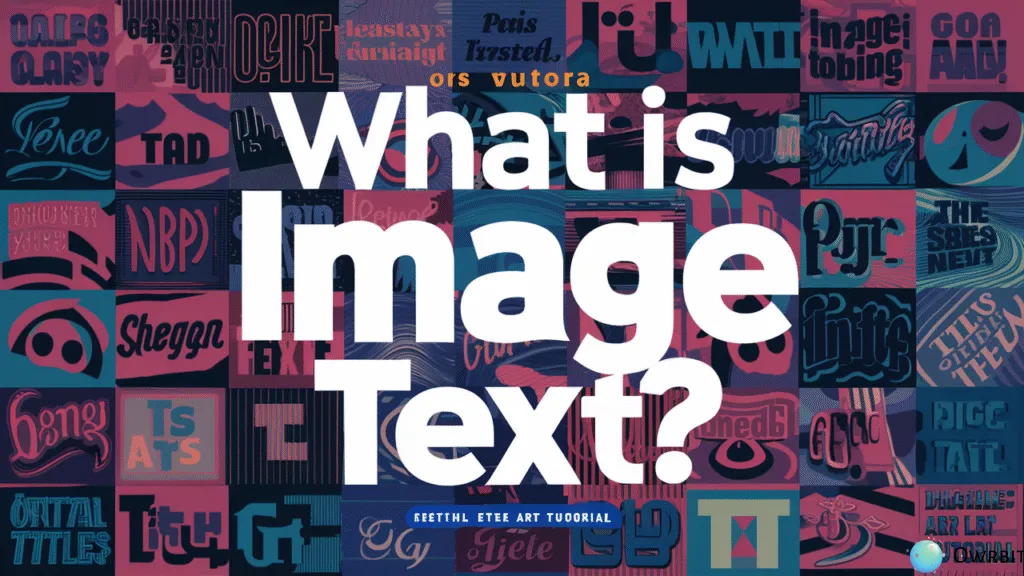
✅ Example of Image Title Text:
If you have a picture of a chocolate cake, a title text could be:
“Click to view our full chocolate cake recipe.”
When someone hovers over the image, that message will appear as a tooltip.
✅ What Image Title Text is Used For:
- Shows extra info when a user hovers over an image
- Adds a small user interaction feature
- Can suggest actions (like “Click to enlarge” or “View product details”)
But remember — Image Title Text is optional and not always needed. Most websites don’t rely on it, especially since it doesn’t help with SEO or accessibility.
In the Image Alt Text vs Image Title Text comparison, alt text is more important. Still, when used correctly, title text can improve the user experience just a little bit more.
Key Differences: Image Alt Text vs Image Title
| Feature | Image Alt Text | Image Title Text |
|---|---|---|
| Purpose | Describes the image content for accessibility and SEO | Shows tooltip on hover for extra user information |
| Visible To Users | Not visible on the page; used by screen readers | Visible when a user hovers over the image |
| Accessibility | Helps screen readers for visually impaired users | Not used by screen readers |
| SEO Impact | Improves image SEO and helps in Google image ranking | Minimal to no SEO impact |
| Fallback if Image Fails | Displays in place of the image if it doesn’t load | Not displayed if the image fails |
| Required in WordPress? | Recommended for all images (especially for SEO & accessibility) | Optional, can be skipped |
| How It’s Added | In the “Alt Text” field in WordPress media settings | In the “Title” field in WordPress media settings |
| Best Use Case | Describing what the image is showing | Providing extra info like “Click to enlarge” |
This table clearly shows the difference between Image Alt Text and Image Title Text and helps you understand where and how to use them effectively.
Importance of Alt Text for SEO :
Alt Text plays a crucial role in improving your website’s SEO (Search Engine Optimization). Here’s why it matters:

- Helps Search Engines Understand Images
- Search engines like Google cannot “see” images the way humans do. Instead, they rely on the alt text to know what the image is about. When you add clear, descriptive alt text, you give search engines the context they need to rank your images in Google Image Search.
- Improves Website Ranking
- Well-written alt text can boost your overall website ranking because search engines consider images as part of your page content. Optimized alt text makes your pages more relevant to certain keywords, helping you rank higher in search results.
- Increases Traffic Through Image Search
- Optimized images with good alt text can appear in Google Image Search results. This opens up another way for people to find your website, increasing your traffic and potential customers.
- Enhances User Experience
- If an image fails to load, the alt text appears instead, so users still understand what content was supposed to be there. This keeps visitors engaged and reduces bounce rates.
- Supports Accessibility (Which Is Also SEO-Friendly)
- Search engines favor websites that are accessible to all users, including those with disabilities. Using alt text helps screen readers describe images, making your site more inclusive and SEO-friendly.
By paying attention to Image Alt Text vs Image Title Text, and focusing on well-crafted alt text, you can significantly improve your WordPress site’s SEO and user experience.
When to Use Image Alt Text vs Image Title :
Knowing when to use Image Alt Text and when to use Image Title Text is key to making your website both user-friendly and SEO-friendly. Here’s a straightforward guide:
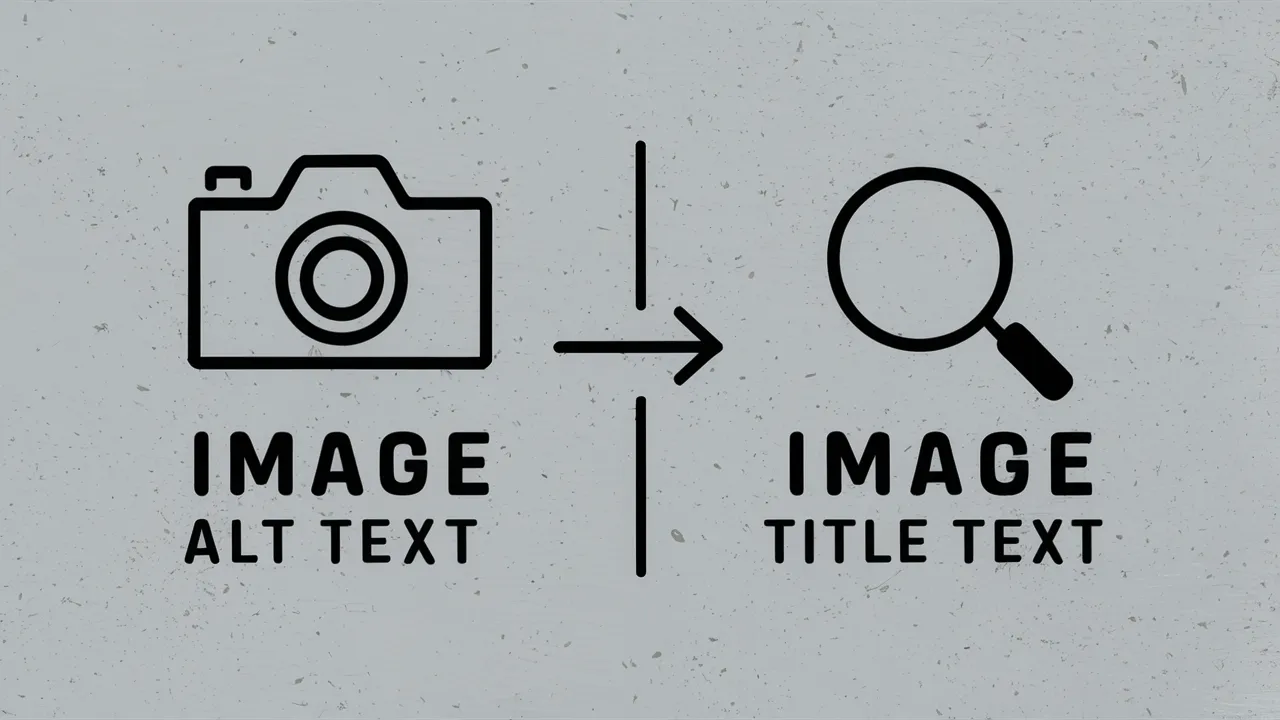
✅ Use Alt Text When:
- You want to describe what the image actually shows.
- You need to make your website accessible to people using screen readers (such as visually impaired users).
- You want search engines to understand your image content for better SEO.
- The image might fail to load, so the description can appear in its place.
- You are uploading important images like product photos, infographics, charts, or any visuals that add value to your content.
Alt Text is essential for almost every image on your website.
✅ Use Title Text When:
- You want to provide extra, helpful information or instructions related to the image.
- You want to add tooltips that show on mouse hover for desktop users.
- You want to encourage user interaction, like “Click to enlarge” or “View product details.”
- The information is optional and not necessary for understanding the image’s main content.
Title Text is optional and should be used only when it adds meaningful extra context.
Using the right text in the right place helps your WordPress site be accessible, informative, and optimized for search engines. So remember the Image Alt Text vs Image Title Text difference when uploading images next time!
How to Add Image Alt Text vs Image Title Text in WordPress :
Adding Image Alt Text and Image Title Text to your images in WordPress is simple and can be done in just a few steps:

- Step 1: Upload or Select an Image
- In your WordPress dashboard, open the post or page editor where you want to add an image.
- Click the “Add Media” button or add an Image block if you’re using the Block Editor (Gutenberg).
- Upload a new image or select one from your Media Library.
- Step 2: Add Alt Text
- On the right-hand side, you’ll see the Attachment Details panel.
- Find the “Alt Text” field.
- Enter a clear, concise description of your image. For example: “Golden retriever puppy playing in the park.”
- This text is important for accessibility and SEO.
- Step 3: Add Title Text
- Below the Alt Text field, look for the “Title” field.
- Enter the text you want to appear as a tooltip when users hover over the image. For example: “Click to enlarge the puppy photo.”
- This is optional but can improve user experience.
- Step 4: Insert the Image
- Once you’ve added both texts, click “Insert into post” or place the image in your content block.
- Update or publish your post/page
Adding proper Image Alt Text vs Image Title Text helps your website be accessible to everyone and improves your SEO. WordPress makes this process easy, so always take a moment to fill in these fields when adding images.
Conclusion: Making the Right Choice for Your WordPress Images
When it comes to adding images on your WordPress site, understanding the Image Alt Text vs Image Title Text is super important. The difference between Image Alt Text vs Image Title might seem small, but it can make a big impact on your website’s accessibility, SEO, and user experience.
Remember, Image Alt Text vs Image Title Text are not the same. The difference between Image Alt Text vs Image Title is that alt text describes the image for people who can’t see it and helps search engines know what your images are about. On the other hand, title text is just a little message that shows up when you hover your mouse over the image. It doesn’t help with SEO or accessibility much.
So, always focus on writing good Image Alt Text for every image because that’s what really helps your WordPress site perform better in search results and be friendly to all users. Use the Image Title Text only when you want to add some extra info or tips for visitors.
Understanding the difference between Image Alt Text vs Image Title means you’ll make smarter choices when adding images to your posts or pages. Keep the Image Alt Text vs Image Title Text in mind, and your website will be more professional, easier to use, and more likely to get traffic from Google.
In the end, making the right choice between Image Alt Text vs Image Title Text is all about helping your visitors and search engines understand your images better. Focus on the difference between Image Alt Text vs Image Title, and your WordPress images will work harder for your site’s success!
Checkout Effective SEO Checklist: 7 On-Page SEO Tips for Higher SEO Rankings
Discover more from Owrbit
Subscribe to get the latest posts sent to your email.