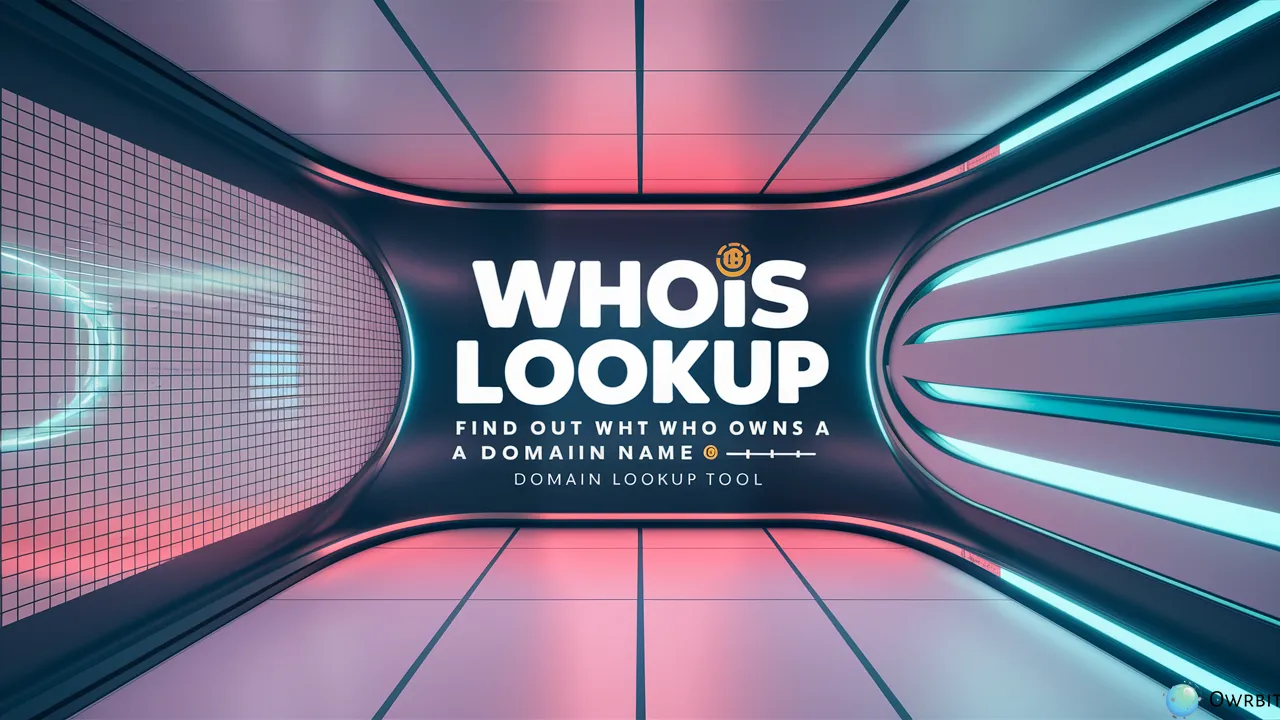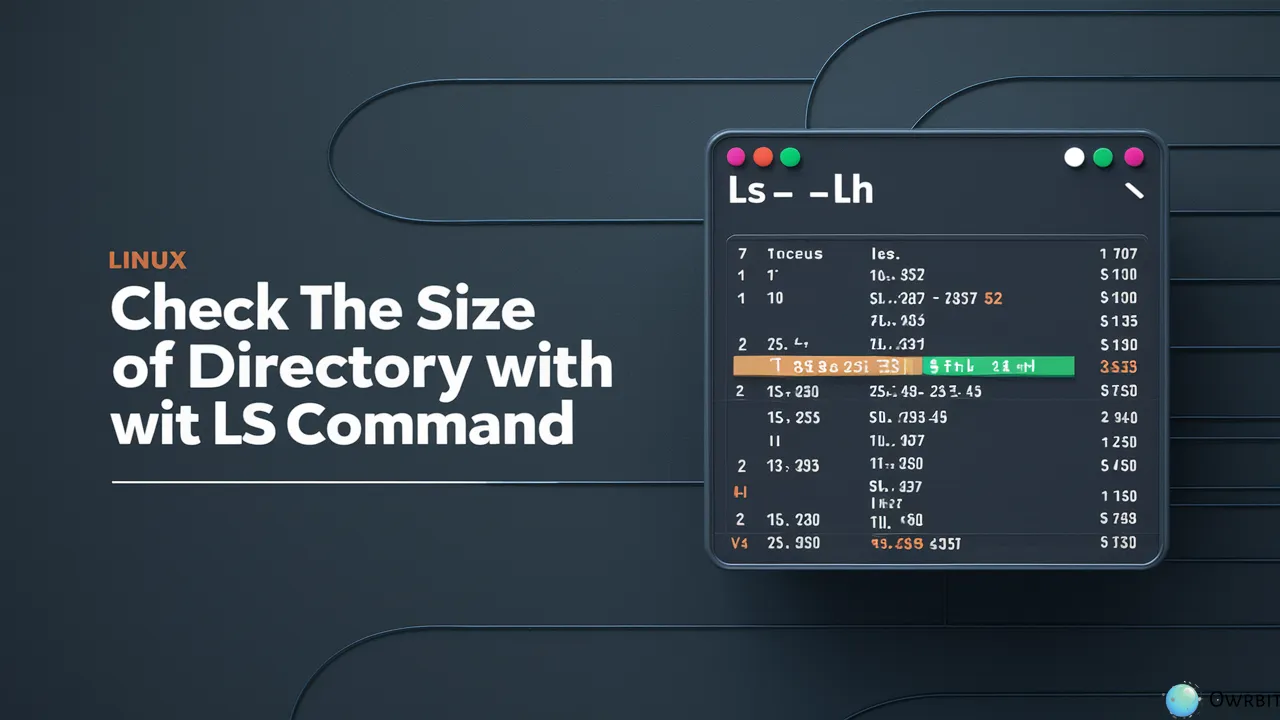It’s important to know who owns a domain name. Whether you want to buy a domain, check if a website is trustworthy, or just learn more about a site, finding out who owns a domain name can be very helpful. That’s where a WHOIS lookup comes in.
A WHOIS lookup is a simple domain lookup tool that shows you details about a domain name’s owner. This includes their name, email, phone number (if public), and when the domain was registered. With this domain lookup tool, you can see how long the domain has been active and who is managing it.
Let’s say you’re starting a business and want a perfect domain. You check and it’s already taken. A quick WHOIS lookup with a domain lookup tool can tell you who owns the domain name, and you might even find contact details so you can ask if they want to sell it.
But it’s not just for business. If you think a website might be a scam, using a WHOIS lookup can help you see who owns the domain name and when it was created. Many fake sites have very new domain names or try to hide their information. A domain lookup tool can give you warning signs.
Researchers, bloggers, and even cybersecurity experts use WHOIS lookup tools to check facts and stay safe online. Knowing who owns a domain name adds a layer of trust and helps you make smart choices on the internet.
In this article, we’ll explore how WHOIS lookup works, what kind of details it shows, and why it’s useful. Whether you’re buying a domain, checking a suspicious site, or just curious, using a domain lookup tool is the best way to find out who owns a domain name.
So, next time you wonder who owns a domain name, just use a WHOIS lookup. It’s fast, free, and gives you the information you need with a simple domain lookup tool.
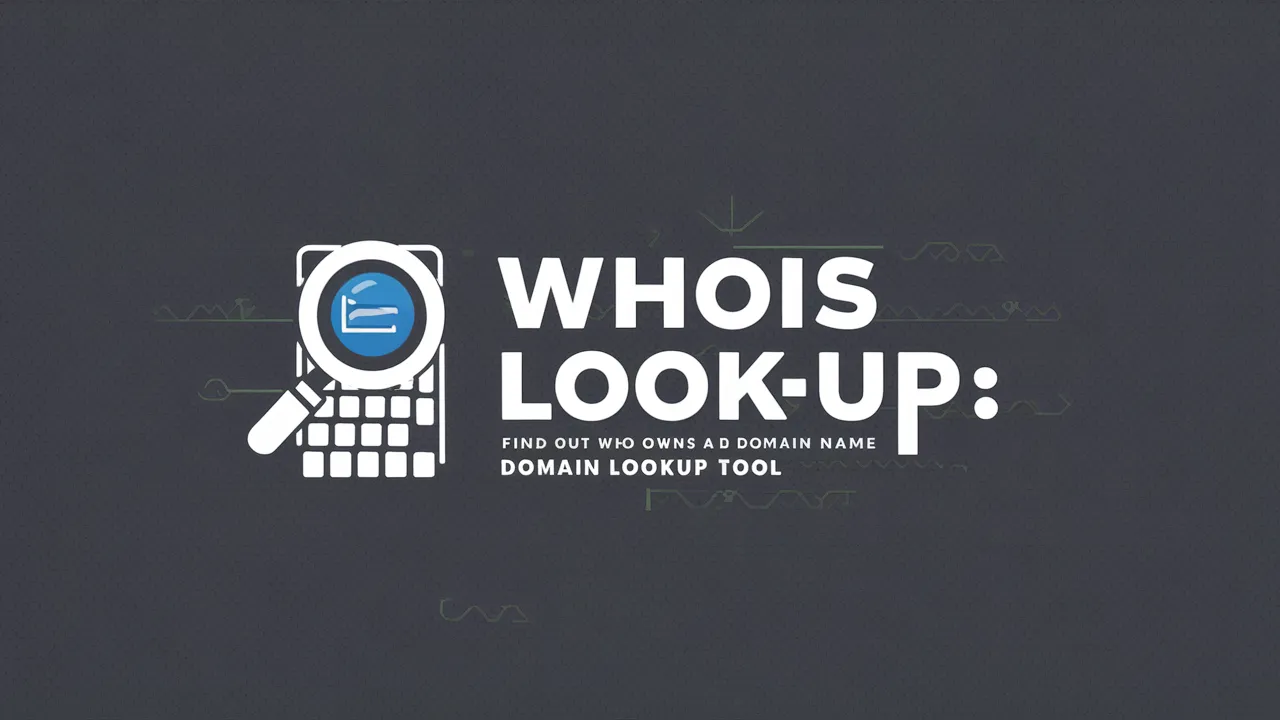
What is WHOIS Lookup?
WHOIS Lookup is a tool that lets you find out information about the owner of a domain name. When someone registers a domain (like example.com), their details—such as name, email, phone number, organization, and the date the domain was registered—are stored in a public database called the WHOIS database.
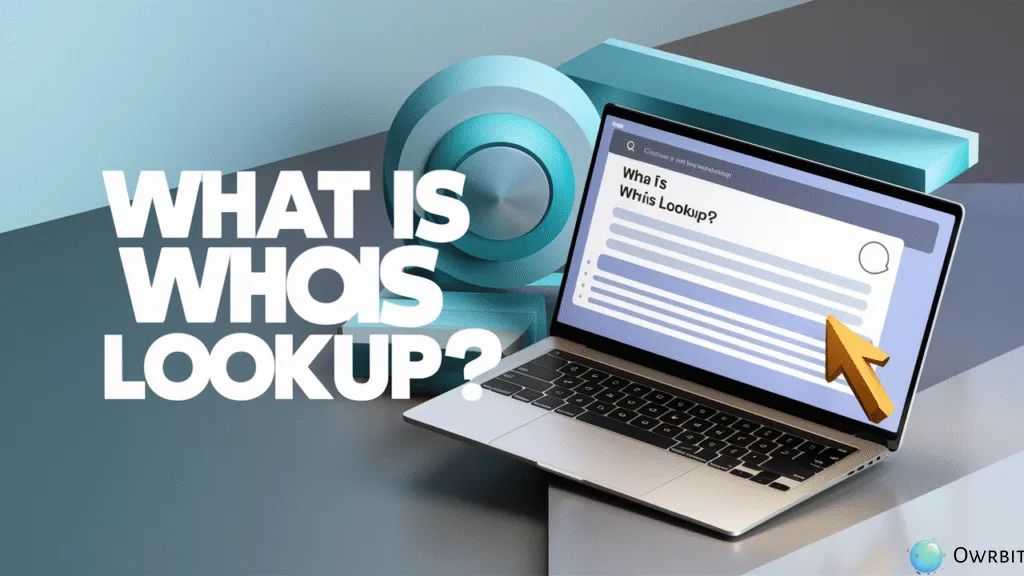
A WHOIS Lookup simply pulls that information and shows it to you. It’s commonly used to:
- Check who owns a domain name
- See when a domain was registered or when it will expire
- Get contact info for domain negotiations or reporting abuse
- Investigate suspicious or fraudulent websites
In short, WHOIS Lookup is a quick and useful domain lookup tool that gives you ownership and background details of any registered domain.
Importance of WHOIS Lookup in Domain Research :
A WHOIS Lookup is one of the most useful tools when doing domain research, whether you’re buying a domain, investigating a website, or analyzing competitors. Here’s why it’s important:

- 1. Find Out Who Owns a Domain Name
- WHOIS Lookup helps you discover who owns a domain name, which is essential if you’re interested in buying it or contacting the owner for business purposes.
- 2. Check Domain Legitimacy
- When doing domain research, it’s important to know if a website is trustworthy. A WHOIS Lookup shows the registration details, including the creation date and owner’s info, helping you avoid scams or fake websites.
- 3. Understand Domain History
- Knowing the age of a domain and how long it’s been registered gives you insights into its reputation. Older domains are often seen as more credible by users and search engines.
- 4. Track Competitors
- You can use WHOIS Lookup to see what domains your competitors own or are buying. This helps in planning your own domain strategy and staying ahead in your niche.
- 5. Contact Domain Owners
- If a domain you want is already taken, WHOIS Lookup can help you find the owner’s contact info. This way, you can reach out to make an offer or negotiate a deal.
- 6. Avoid Trademark Issues
- By checking who owns a domain name and when it was registered, you can avoid legal issues related to brand names or trademarks during your domain research.
- 7. Improve Cybersecurity Awareness
- WHOIS Lookup allows you to identify the people or companies behind suspicious domains. This is valuable for cybersecurity professionals and anyone concerned with online safety.
In summary: WHOIS Lookup is a powerful domain lookup tool that helps you learn who owns a domain name, verify its trustworthiness, and make smart, informed decisions during your domain research.
Understanding WHOIS Data: What Information Can You Find?
When you perform a WHOIS Lookup, you gain access to a variety of important details about a domain. This data is helpful for different purposes, such as buying a domain, verifying website authenticity, or investigating potential online scams. Here’s a breakdown of the key information you can find when you look up a domain using a domain lookup tool:

- 1. Domain Owner Information
- A WHOIS Lookup reveals the name and contact details (email, phone number, address) of the person or organization that owns the domain. While some owners choose to keep their details private using privacy protection services, many still provide this information publicly.
- 2. Registrar Details
- WHOIS data includes the name of the registrar (the company that manages the domain registration), such as GoDaddy, Namecheap, or Google Domains. It also shows the registrar’s contact details, allowing you to reach out if needed.
- 3. Domain Registration Dates
- The WHOIS Lookup provides both the registration date and the expiration date of a domain. This is useful if you’re considering purchasing a domain and want to know when it was first registered or when it will expire.
- 4. Domain Status
- You can find out the current status of a domain—whether it’s active, expired, or in a redemption period. This helps you determine whether the domain is available for purchase or if it’s still in use
- 5. Name Servers
- The WHOIS Lookup shows the names of the domain’s associated name servers. These are the servers responsible for pointing the domain to the correct website and email addresses. This data is useful for technical purposes, especially if you’re managing or transferring domains.
- 6. Registrant Organization
- If the domain is owned by a business or organization, WHOIS data will provide the name of that organization. This can help verify the legitimacy of the site, especially if you’re considering working with them.
- 7. Administrative and Technical Contacts
- WHOIS data often lists additional contact information for the people who manage the domain’s administration and technical aspects. These are the people who handle issues like DNS settings, domain renewals, and legal matters.
- 8. Domain History
- Although not always available, some domain lookup tools provide historical WHOIS data, such as past owners or changes in registration information. This can be useful for understanding how the domain has been used over time.
Privacy Concerns and WHOIS Protection :
When using a WHOIS Lookup to find out who owns a domain name, you can access a lot of valuable information. However, this raises privacy concerns for many domain owners. Since the WHOIS database is publicly accessible, personal details like names, phone numbers, and addresses of domain owners can be exposed. This can lead to unwanted spam, harassment, or even identity theft. To address these concerns, WHOIS protection (also known as WHOIS privacy or privacy protection) was introduced.
Here’s what you need to know about WHOIS protection and its role in privacy:
- What Is WHOIS Protection?
- WHOIS protection is a service provided by domain registrars that hides the personal contact information of domain owners. Instead of displaying the owner’s real name, email, and physical address, the WHOIS Lookup shows the contact information of a proxy service or the registrar itself.
- Why Do Domain Owners Use WHOIS Protection?
- Privacy: By masking their personal details, domain owners can protect themselves from spam, unwanted marketing calls, and potential phishing attacks.
- Security: Publicly listing personal information can expose domain owners to identity theft and scams. WHOIS protection helps shield them from these threats.
- Anonymity: Some owners prefer to remain anonymous, especially for websites related to controversial or sensitive topics.
- How Does WHOIS Protection Work?
- When a domain is registered with WHOIS protection, the WHOIS Lookup tool will show the proxy service’s contact details instead of the actual domain owner’s. This way, any communications related to the domain are forwarded through the proxy service, which then passes them along to the owner.
- Pros of WHOIS Protection
- Reduced Spam: Domain owners can avoid receiving unwanted emails or phone calls.
- Enhanced Privacy: Owners can keep their personal information out of the public eye.
- Increased Security: Reduces the risk of fraud and identity theft by masking sensitive details.
- Cons of WHOIS Protection
- Limited Transparency: If you need to contact the actual domain owner for a legitimate reason, WHOIS protection might make this harder. You’ll have to go through the proxy service, which could delay communication.
- Not Always Allowed: Some domain extensions (like .US or .UK) may require real owner details in the WHOIS records, so WHOIS protection might not always be an option.
- Not Foolproof: In some cases, if the domain owner is involved in illegal activities, WHOIS protection might not hide their identity entirely from authorities or legal inquiries.
- When Is WHOIS Protection Necessary?
- Personal Websites: If you’re building a personal blog or website and want to keep your details private, WHOIS protection can be a great option.
- Businesses: Companies that want to protect their team members from spam or security threats should consider using WHOIS privacy.
- Nonprofit Organizations: Many nonprofit organizations use WHOIS protection to avoid unsolicited marketing or scams.
- How to Get WHOIS Protection
- Most domain registrars offer WHOIS protection as an add-on service when registering a domain. It’s usually an affordable option (often costing just a few dollars per year) and can be activated during the registration process or later through your registrar’s dashboard.
While WHOIS Lookup is a powerful tool for finding who owns a domain name, privacy concerns are a valid issue. WHOIS protection provides a simple and effective way to safeguard personal information, allowing domain owners to maintain their privacy and security online. If you’re concerned about privacy, using a domain lookup tool with WHOIS protection is a smart choice.
Step-by-Step Guide to Perform a WHOIS Lookup :

- Visit Owrbit’s WHOIS Checker Page :
- Open your browser and go to Owrbit’s WHOIS Checker.
- Enter the Domain Name
- On the WHOIS Checker page, you’ll see a search box. Type the domain name you want to look up in the box (e.g., example.com).
- Click “Search”
- After entering the domain name, click the Search button. This will initiate the WHOIS lookup process.
- View WHOIS Information
- Once the search is complete, the tool will display the WHOIS information for that domain. This will typically include:
- Registrant Information: Name, email, and phone number (if available).
- Registrar Details: Name of the company that registered the domain.
- Creation and Expiry Dates: When the domain was first registered and when it will expire.
- Domain Status: Information about the current status of the domain (e.g., active, expired).
- Name Servers: The servers used to direct traffic to the website.
- Once the search is complete, the tool will display the WHOIS information for that domain. This will typically include:
- Review the Results
- Carefully review the WHOIS data. If the domain owner has enabled WHOIS protection, some personal details may be hidden, but you will still see the registrar’s details and other important information.
- Use the Information
- Now that you have the WHOIS Lookup information, you can:
- Contact the domain owner (if contact details are available).
- Check if the domain is available for sale.
- Investigate the domain’s legitimacy and history.
- Now that you have the WHOIS Lookup information, you can:
That’s it! You’ve successfully performed a WHOIS Lookup using Owrbit’s WHOIS Checker tool.
WHOIS Lookup vs. Domain Name Search: What’s the Difference?
Here’s a comparison table outlining the key differences between WHOIS Lookup and Domain Name Search:
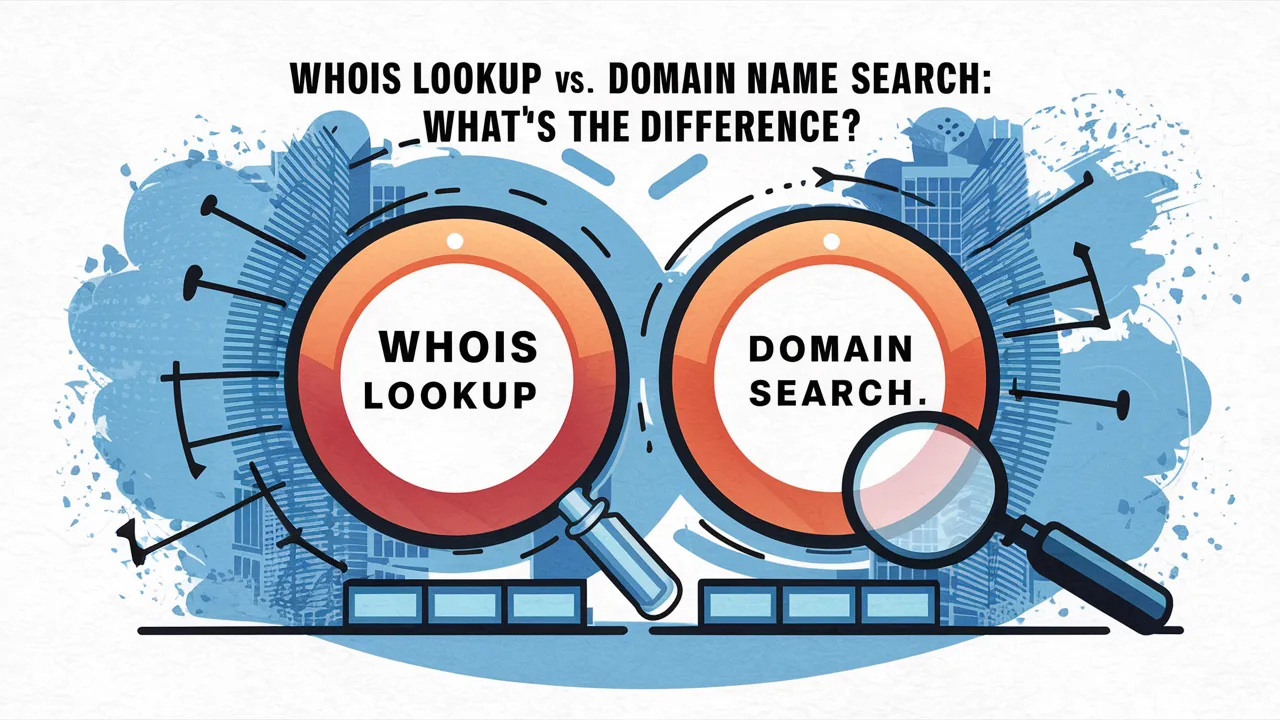
| Feature | WHOIS Lookup | Domain Name Search |
|---|---|---|
| Purpose | Provides detailed information about a domain’s owner, registration, and history. | Helps you find available domain names for purchase or registration. |
| Primary Use | Used to look up who owns a domain name, check registration details, and verify domain legitimacy. | Used to search for domains that are available to buy or register. |
| Data Provided | Registrant’s contact info, registrar details, domain creation and expiration dates, status, and name servers. | Domain availability, suggestions, and possible alternative domain names. |
| Who Uses It | Domain buyers, researchers, cybersecurity professionals, website owners, and investigators. | Entrepreneurs, businesses, and individuals looking to purchase or create a domain. |
| Privacy Concerns | Can show personal information unless WHOIS protection is used (may expose domain owner details). | Generally doesn’t involve any personal information unless you’re purchasing the domain. |
| Type of Tool | A lookup tool for retrieving domain registration data. | A search tool for finding available domain names to register. |
| Data Access | Accesses public WHOIS database for domain owner details and registration history. | Provides results based on domain name availability from registrars. |
| Example of Use | Checking the ownership of a domain like example.com or investigating a suspicious website. | Searching for a new domain name like “mybusiness.com” to see if it’s available for purchase. |
| Outcome | Displays the WHOIS information for a registered domain, including owner, registrar, and status. | Displays available domain names or alternatives based on your search query. |
How to Buy Domain Name With Free WHOIS Protection :
Here’s a detailed and comprehensive step-by-step guide to register domains anonymously and buy a domain name anonymously, ensuring your privacy is completely protected:
Checkout How to Create a Truly Anonymous Website: A Step-by-Step Guide

- Step 1:- Visit Owrbit’s Domain Page :
- Start by heading to the domain registration section on Owrbit’s website. This is where the process begins to buy a domain name anonymously with ease.
- Step 2: Search for Your Desired Domain Name
- Type in the domain name you’d like to register in the search bar. Make sure it aligns with your project or business. Owrbit will let you know if your desired name is available.
- Step 3: Choose Your Domain Extension
- Pick the right domain extension, such as .com, .net, or .org. Your choice should reflect the nature of your website. Once you’ve made your selection, proceed to the checkout page.
- Step 4: Enable Privacy Protection
- While reviewing your order, look for the options labeled “ID Protection” and “Privacy Protection.” These features are essential if you want to register domains anonymously and keep your personal information hidden. Enable both options before proceeding to payment.
- Step 5: Finalize Your Purchase
- Complete your order by entering your payment details and making the payment. Double-check that your selected privacy features are enabled. Congratulations! You’ve just taken the necessary steps to buy a domain name anonymously and protect your online identity.
With Owrbit and these simple steps, you can establish your online presence while safeguarding your privacy and maintaining full control over your digital identity. Take charge of your online privacy today and buy a domain name anonymously with confidence!
Best Practices for Using WHOIS Lookup Tools :
Using WHOIS Lookup tools effectively can help you gather essential information about a domain. Whether you’re researching domain ownership, checking for availability, or investigating suspicious websites, following these best practices can ensure you use the tool in a smart and responsible way.

- Respect Privacy Laws
- Follow GDPR and other regulations when accessing domain owner information.
- Understand that many domain owners use WHOIS protection to hide personal details.
- Always Verify WHOIS Data
- Double-check domain status, registration, and contact information.
- Cross-reference with official sources or the domain’s website when in doubt.
- Use Trusted WHOIS Lookup Tools
- Choose reliable and regularly updated WHOIS Lookup tools.
- Use tools that offer detailed and historical domain ownership data.
- Understand WHOIS Protection
- Some domain details may be hidden by WHOIS privacy services.
- Use the registrar or proxy email to contact domain owners if necessary.
- Use for Cybersecurity Checks
- Check domain creation date to spot suspicious, newly registered domains.
- Verify owner identity and look for red flags like fake registrars or hidden data.
- Track Domain Expiration Dates
- Monitor expiration to catch opportunities for buying domains that might become available.
- Set reminders to revisit domains of interest after they expire.
- Monitor Competitor Domains
- Use WHOIS Lookup to see which domains competitors own.
- Discover niche opportunities by tracking domain trends in your industry.
- Know Legal Use Cases
- Use WHOIS data for trademark protection or dispute resolution.
- Contact registrars for legal issues related to domain ownership.
- Use WHOIS Ethically
- Never use WHOIS data for spamming, harassment, or illegal purposes.
- Keep your usage professional and respectful.
- Monitor Changes in WHOIS Data
- Recheck WHOIS info periodically to spot domain transfers or updates.
- Stay informed about changes in ownership or domain status.
By following these best practices, you can make the most of WHOIS Lookup tools while staying ethical and compliant with privacy laws. Whether you’re researching a domain for business purposes, security checks, or domain purchasing, using WHOIS Lookup correctly will help you make informed decisions.
Conclusion: Making the Most of WHOIS Lookup
Knowing who owns a domain name is more important than ever. Whether you’re buying a domain, checking if a website is real, or researching your competitors, a WHOIS Lookup can help you find the answers. This simple yet powerful domain lookup tool gives you details like when a domain was registered, when it will expire, who registered it, and more.
Using a WHOIS Lookup tool can save you from scams, help you reach domain owners, and even guide your business decisions. If you’re wondering who owns a domain name, just type it into a domain lookup tool, and you’ll get all the useful data in seconds. You can learn about the domain’s past, its registrar, and even see if the domain is protected by privacy features.
A WHOIS Lookup is not just for tech experts. Anyone can use this domain lookup tool—from bloggers and small business owners to cybersecurity professionals. Knowing who owns a domain name helps you make smarter choices online, whether you’re buying, investigating, or just curious.
So next time you come across a website and ask yourself, “Who owns a domain name like this?”—use a WHOIS Lookup. It’s easy, free, and reliable. With the right domain lookup tool, you can get the facts you need and stay informed. Use WHOIS Lookup wisely and unlock the power of domain information today.
Checkout How to Buy a Domain Name Forever: Register Domain Name for Lifetime
Discover more from Owrbit
Subscribe to get the latest posts sent to your email.