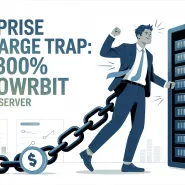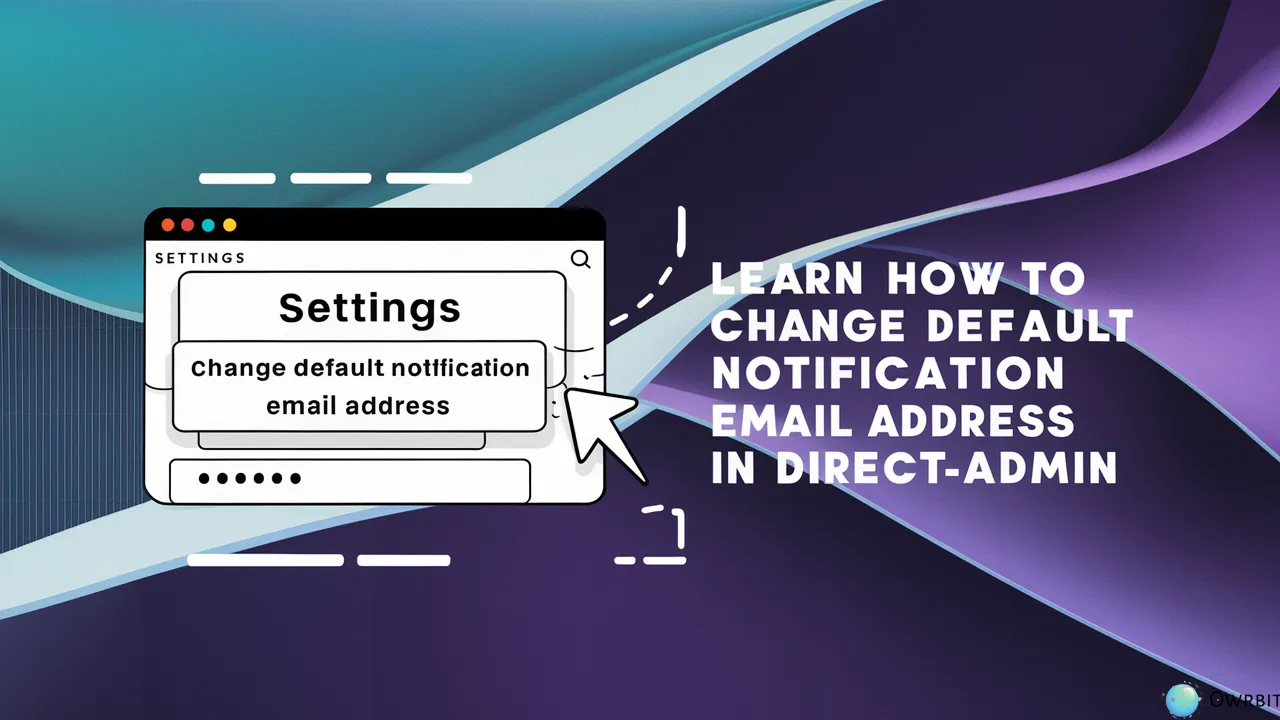Having a fast and smooth website is more important than ever. For WordPress users, site speed plays a huge role in keeping visitors happy and improving rankings on search engines. That’s where WordPress Cache Plugins come in—they’re designed to make your website faster by serving content more efficiently. These tools help enhance user experience and make your site perform better overall.
With so many options out there, picking the right WordPress Cache Plugins can seem overwhelming. But don’t worry—it doesn’t have to be! Whether you’re just starting out and want something simple or you’re a pro looking for advanced features, the right WordPress Cache Plugins can make a big difference. Plugins like these can do things like page caching, browser caching, database optimization, and even connect with a CDN to boost your site’s speed.
If you’re running a personal blog, an online store, or a business website, using WordPress Cache Plugins can help your website load faster and work more reliably. In 2025, the competition online is tougher than ever, so having the best tools like WordPress Caching Plugins is key to standing out. These plugins not only make your site better for visitors but can also give you an edge in the digital space.
So, if you want your site to reach its full potential, explore the top WordPress Cache Plugins available this year. They’re a game-changer for anyone wanting a faster, smoother site!

Introduction to WordPress Caching :
In today’s fast-paced digital world, a fast website is a must. One simple way to make your website speedier is by using caching. Caching saves copies of your pages so they load quickly for visitors. One easy method is to use WordPress Cache Plugins: these tools store ready-made pages that load in a flash. With WordPress Cache Plugins, setting up caching is straightforward—even if you’re just starting out. Many website owners enjoy how WordPress Cache Plugins reduce the work your server has to do. By using WordPress Cache Plugins, you can see smoother page loads and happier visitors. In short, adding WordPress Cache Plugins to your website is a smart, simple boost.

Another helpful way to speed up your site is by using WordPress Caching Plugins. These tools work like a charm by keeping copies of your pages ready to show, much like WordPress Cache Plugins. With WordPress Caching Plugins, your site feels much faster because they serve the saved pages without delay. Many experts recommend WordPress Caching Plugins since they ease the load on your server. Even beginners find WordPress Caching Plugins easy to configure and effective.
Some advanced WordPress Caching Plugins offer extra features like file minification and CDN integration to speed up your site even more. Regular use of WordPress Caching Plugins helps your website stay fast during busy times, and overall, WordPress Caching Plugins are a simple and powerful way to improve performance.
Why is caching important for WordPress sites?
Caching is crucial for WordPress sites because it dramatically improves their speed and efficiency. Without caching, every time a visitor opens your site, the server has to process and load all the content from scratch. This can slow things down, especially during high traffic times or when your website has many visitors at once.

Here’s why caching makes a difference:
- Faster Loading Times: With caching, your site saves copies of its pages as static files, so visitors get instant access instead of waiting for the server to build the page each time.
- Better User Experience: Nobody likes a slow website. Caching ensures visitors stay engaged and enjoy smooth browsing.
- Reduced Server Load: By serving cached files, your server doesn’t have to work as hard. This can prevent crashes during busy times and keep your site reliable.
- Improved SEO: Search engines love fast websites. A cached site gets a boost in rankings because speed is a key factor in SEO.
In short, caching helps your WordPress site stay fast, stable, and user-friendly—making it a vital part of any optimization plan!
How Caching Improves Site Performance?
Caching improves site performance by making it faster and more efficient for visitors. Here’s how it works and why it’s so effective:

- Quick Page Loading: Caching saves copies of your site’s pages as static files. Instead of recreating the page every time someone visits, the server delivers these saved files instantly, speeding up the loading process.
- Less Server Workload: Without caching, your server has to process requests and retrieve data repeatedly. Caching reduces this workload by serving pre-saved content, which keeps your server from being overwhelmed during busy times.
- Enhanced User Experience: Faster pages make browsing smoother, keeping visitors engaged and reducing bounce rates. Users are more likely to stick around and explore your site if it’s quick and responsive.
- SEO Benefits: Search engines like Google reward fast websites with better rankings. Caching helps improve your site’s speed, which in turn can boost its visibility on search engines.
- Efficiency During High Traffic: When your site gets a lot of visitors, caching ensures it stays reliable and doesn’t crash. By serving cached files, your site can handle larger amounts of traffic without slowing down.
By using caching tools like WordPress Cache Plugins, you can make your site faster, more stable, and better equipped to provide a top-notch experience for visitors. It’s an essential strategy for optimizing any website!
Factors to Consider When Choosing a WordPress Cache Plugin :
Selecting the right WordPress Cache Plugin is crucial for optimizing your website’s speed and performance. Here are key factors to keep in mind when making your decision:

- Ease of Use: If you’re new to caching, choose a plugin with a user-friendly interface and simple setup. Look for options that don’t require technical expertise to configure.
- Features Offered: Different WordPress Cache Plugins come with various functionalities, such as page caching, browser caching, CDN integration, file minification, and database optimization. Pick a plugin that meets your specific needs.
- Compatibility: Ensure the WordPress Cache Plugin works well with your existing WordPress theme, other plugins, and hosting provider. Compatibility prevents conflicts that could disrupt your site.
- Performance Boost: Choose a plugin known for significantly improving site speed and reducing server load. Read reviews and test its performance on your website.
- Customization Options: Some plugins allow advanced users to tweak settings for fine-tuned caching. If you have experience in optimization, look for plugins with flexible options.
- Support and Updates: Reliable WordPress Cache Plugins should have regular updates and active support. A well-maintained plugin is safer and more efficient.
- Pricing: Many caching plugins offer free versions, but premium ones may include additional features like image optimization or enhanced CDN support. Choose one that fits your budget and needs.
- Scalability: If you expect your site traffic to grow, pick a plugin that can handle larger volumes and adapt to changes without losing efficiency.
By considering these factors, you can find the ideal WordPress Cache Plugin that suits your site and helps you achieve faster loading times and a better overall user experience!
Features to Look for in WordPress Cache Plugin :
When selecting a WordPress Cache Plugin, there are several important features to look out for to ensure you get the best performance and usability for your website. Here’s what you should focus on:

- Page Caching: This is the core feature that creates static copies of your web pages, helping them load quickly for visitors instead of being generated repeatedly.
- Browser Caching: Allows returning visitors to store parts of your site, like images and stylesheets, in their browser. This speeds up the loading process for future visits.
- Database Optimization: Helps clean and optimize your database by removing unnecessary data and reducing overhead, which contributes to faster performance.
- GZIP Compression: Compresses your website files to reduce their size, making them quicker to transfer and load.
- CDN Integration: Connects your website to a Content Delivery Network (CDN), ensuring faster delivery of content to visitors from servers closer to them geographically.
- File Minification: Reduces the size of JavaScript, CSS, and HTML files by removing unnecessary spaces and comments, speeding up page rendering.
- Mobile Optimization: Ensures that your caching plugin works well for mobile users, enhancing their browsing experience.
- Cache Preloading: Automatically preloads cached pages so visitors see them without delay, even on their first visit.
- Easy Configuration: A straightforward setup process is key, especially for users who aren’t technical. Look for plugins with intuitive dashboards.
- Performance Monitoring: Some plugins provide tools to analyze and monitor your site’s speed and cache performance over time.
- Regular Updates and Support: Ensure the plugin is actively maintained and has reliable support to address any issues or improvements.
With these features, a WordPress Cache Plugin can transform your website into a faster, smoother, and more responsive experience for visitors!
Overview of the Top 10 WordPress Caching Plugins for 2025 :
Here’s a quick overview of some of the top WordPress caching plugins for 2025, based on their features and popularity:
Checkout Top 3 Best WordPress Offsite Backup Plugins in 2024

#1 WP Rocket: The Ultimate WordPress Cache Plugin :
WP Rocket is a premium WordPress cache plugin designed to optimize website performance by reducing load times and improving user experience. Unlike other WordPress caching plugins, WP Rocket is beginner-friendly and does not require complex configurations. It enhances site speed through various optimization techniques like page caching, file minification, and lazy loading.
Features of WP Rocket :
- Page Caching – Automatically creates static HTML files to improve page load speed.
- GZIP Compression – Reduces the size of files sent from the server to the browser.
- Browser Caching – Stores static resources like images and scripts to enhance load speed for returning visitors.
- Lazy Loading – Loads images, videos, and iframes only when users scroll down to view them.
- Database Optimization – Cleans up unnecessary data like spam comments, post revisions, and transient options.
- Defer JavaScript Execution – Prevents render-blocking scripts from slowing down the initial page load.
- CSS & JavaScript Minification and Concatenation – Reduces file sizes by removing unnecessary characters and combining multiple files.
- Content Delivery Network (CDN) Integration – Seamlessly works with CDNs to speed up content delivery globally.
- eCommerce Compatibility – Optimized for WooCommerce, Easy Digital Downloads, and other online stores.
Benefits of WP Rocket Over Other WordPress Caching Plugins
- Easy Setup – Unlike most WordPress cache plugins, WP Rocket requires no technical expertise for installation and configuration.
- Immediate Speed Boost – Activates essential performance improvements as soon as it’s installed.
- All-in-One Optimization – Eliminates the need for multiple performance plugins by offering caching, lazy loading, and minification in one package.
- Better Compatibility – Works smoothly with popular themes, plugins, and hosting providers.
- Regular Updates & Support – Premium support and frequent updates ensure compatibility with the latest WordPress versions.
- Preloading & Sitemap Integration – Improves indexing by preloading pages and integrating with sitemaps from RankMath, Yoast, and other SEO plugins.
WP Rocket stands out as one of the best WordPress caching plugins, offering superior performance, ease of use, and extensive features. Whether you’re running a blog, an online store, or a corporate website, WP Rocket ensures your site loads faster, improves SEO rankings, and enhances user experience.
#2 LiteSpeed Cache: The Powerful WordPress Cache Plugin :
LiteSpeed Cache is one of the most efficient WordPress cache plugins, designed specifically to work with LiteSpeed Web Server. It provides server-level caching and a wide range of optimization features, making it a strong competitor among WordPress caching plugins. Unlike traditional caching plugins that rely on PHP-based caching, LiteSpeed Cache delivers high-performance caching directly from the web server, resulting in faster loading times and improved website performance.
Features of LiteSpeed Cache :
LiteSpeed Cache offers a comprehensive set of features that make it stand out among WordPress cache plugins. Here are some key functionalities:
- Server-Level Full Page Cache – Ensures lightning-fast load times by caching entire pages at the server level.
- Private and Public Caching – Allows caching for logged-in users and guest visitors for better performance.
- Edge Side Includes (ESI) – Enables caching of dynamic content while still serving static pages quickly.
- Object Cache – Speeds up database queries by integrating with Redis and Memcached.
- Image Optimization – Provides built-in image compression and WebP conversion.
- CSS, JavaScript & HTML Minification – Reduces file sizes to improve page load speeds.
- Lazy Load for Images and Videos – Delays loading of media until it appears in the viewport.
- Database Optimization – Cleans up unnecessary data like post revisions, spam comments, and expired transients.
- CDN Support – Fully compatible with QUIC.cloud CDN for global content delivery.
- HTTP/2 & HTTP/3 Support – Ensures compatibility with the latest web protocols for enhanced performance.
Benefits of LiteSpeed Cache Over Other WordPress Caching Plugins :
LiteSpeed Cache provides several advantages compared to other WordPress caching plugins, making it one of the best choices for website owners:
- Faster Performance – Unlike PHP-based caching plugins, LiteSpeed Cache uses server-level caching for better speed and lower resource usage.
- Built-in Optimization Features – Eliminates the need for additional plugins for image optimization, database cleanup, and CSS/JS minification.
- Better Compatibility with WooCommerce – Offers seamless caching for eCommerce websites without breaking cart and checkout pages.
- Automatic Cache Purging – Ensures updated content is always served while maintaining caching efficiency.
- Reduced CPU and Memory Usage – Optimized for minimal resource consumption, making it ideal for shared hosting environments.
- Advanced Security Features – Includes anti-DDoS protection and brute-force attack prevention.
- Cost-Effective Solution – Free to use with LiteSpeed Web Server, making it a powerful alternative to premium caching plugins like WP Rocket.
LiteSpeed Cache is one of the most advanced WordPress cache plugins, offering superior performance, server-level caching, and built-in optimization features. If you’re looking for a free yet powerful WordPress caching plugin that outperforms PHP-based alternatives, LiteSpeed Cache is the perfect choice. It not only enhances website speed but also improves SEO rankings, user experience, and server efficiency. Whether you run a personal blog or a large eCommerce store, LiteSpeed Cache is an excellent solution for optimizing your WordPress website.
#3 FlyingPress: A High-Performance WordPress Cache Plugin
FlyingPress is a premium WordPress cache plugin designed to enhance website speed and performance by implementing advanced caching and optimization techniques. It is known for its lightweight design and ease of use, making it an excellent alternative to other WordPress caching plugins like WP Rocket and LiteSpeed Cache. FlyingPress focuses on delivering ultra-fast load times, improving Core Web Vitals, and boosting SEO rankings.
Features of FlyingPress :
FlyingPress stands out among WordPress cache plugins due to its powerful features that ensure optimal website performance:
- Full Page Caching – Speeds up website loading by caching entire pages for quick delivery.
- Cache Preloading – Ensures content is always served from the cache by preloading pages.
- Lazy Load for Images, Iframes & Videos – Defers loading of media until it’s needed, improving page speed.
- CSS and JavaScript Optimization – Minifies and combines CSS/JS files to reduce load times.
- Remove Unused CSS – Eliminates unnecessary CSS to improve efficiency and performance.
- Font Optimization – Hosts Google Fonts locally and preloads them for faster rendering.
- Database Optimization – Cleans up post revisions, spam comments, and other unnecessary data.
- Built-in CDN Support – Seamlessly integrates with third-party CDNs to enhance global content delivery.
- Advanced JavaScript Execution Control – Delays or defers JavaScript execution for better performance.
- GZIP & Brotli Compression – Reduces file sizes for faster loading speeds.
Benefits of FlyingPress Over Other WordPress Caching Plugins :
FlyingPress provides several advantages over other WordPress caching plugins, making it a top choice for performance-focused website owners:
- Lightweight and Fast – Unlike bulky caching plugins, FlyingPress is optimized for speed with minimal resource usage.
- Better Optimization for Core Web Vitals – Helps achieve better scores in Google PageSpeed Insights and Lighthouse.
- Easy Setup & User-Friendly Interface – Requires minimal configuration, making it beginner-friendly.
- Improved LCP, CLS, and FCP Metrics – Reduces layout shifts and improves page load times for a better user experience.
- No External Dependencies – Unlike some caching plugins, FlyingPress doesn’t rely on external libraries, ensuring stable performance.
- Compatible with Any Web Hosting – Works seamlessly across shared hosting, VPS, and dedicated servers.
- Works Well with Other Performance Plugins – Can be used alongside asset optimization plugins for enhanced speed.
- Customizable Caching Rules – Provides granular control over which pages or elements should be cached.
FlyingPress is a premium WordPress cache plugin that delivers exceptional performance, making it a great alternative to other WordPress caching plugins. Its easy-to-use interface, advanced caching mechanisms, and optimization features make it a must-have tool for website owners looking to improve page speed and SEO rankings. If you’re searching for a reliable and high-performance caching solution, FlyingPress is definitely worth considering.
#4 W3 Total Cache: A Powerful WordPress Cache Plugin
W3 Total Cache is one of the most widely used WordPress cache plugins, designed to enhance website speed and performance by implementing advanced caching techniques. As a free and feature-rich plugin, it competes with other WordPress caching plugins like WP Rocket, LiteSpeed Cache, and FlyingPress. W3 Total Cache is known for its flexibility, making it a popular choice for developers and site owners looking for extensive caching and performance optimization options.
Features of W3 Total Cache :
W3 Total Cache offers a comprehensive set of features that make it a top contender among WordPress cache plugins:
- Page Caching – Stores static HTML versions of pages for faster load times.
- Browser Caching – Enables caching of website assets in users’ browsers to reduce load times.
- Object Caching – Speeds up dynamic content by caching database queries.
- Database Caching – Reduces server load by caching database queries for repeated requests.
- Minification of CSS, JavaScript, and HTML – Decreases file size for better performance.
- Lazy Load for Images & Iframes – Loads images and iframes only when needed, improving speed.
- Content Delivery Network (CDN) Support – Integrates with various CDNs for global content delivery.
- GZIP Compression – Reduces bandwidth consumption by compressing website files.
- Fragment Caching – Allows partial caching for dynamic content elements.
- Mobile Optimization – Provides caching for mobile visitors for a better browsing experience.
Benefits of W3 Total Cache Over Other WordPress Caching Plugins :
W3 Total Cache offers several advantages over other WordPress caching plugins, making it a valuable tool for performance optimization:
- Free and Feature-Rich – Unlike many premium caching plugins, W3 Total Cache provides extensive features at no cost.
- Highly Configurable – Offers advanced caching settings for experienced users who want full control over performance optimization.
- Improves SEO and Core Web Vitals – Enhances user experience by improving site speed, leading to better search rankings.
- Works Well with Shared Hosting – Optimizes performance even on budget-friendly shared hosting plans.
- Extensive CDN Integration – Works seamlessly with popular CDNs like Cloudflare, StackPath, and AWS CloudFront.
- Reduces Server Load – Minimizes the processing burden on hosting servers, making it ideal for high-traffic websites.
- Supports AMP and SSL – Ensures compatibility with Accelerated Mobile Pages (AMP) and SSL-secured websites.
- Built-in Debugging and Performance Insights – Provides logs and reports for troubleshooting and optimizing performance.
W3 Total Cache is a powerful WordPress cache plugin that provides a comprehensive caching solution for websites looking to enhance speed, reduce server load, and improve SEO. Whether you’re running a small blog or a high-traffic website, W3 Total Cache offers the flexibility and performance needed to optimize your WordPress site. If you’re searching for one of the best WordPress caching plugins, W3 Total Cache is a reliable and cost-effective choice.
#5 WP Super Cache: A Reliable WordPress Cache Plugin
WP Super Cache is one of the most popular WordPress cache plugins, designed to improve website speed and performance by serving static HTML files instead of dynamically generated pages. Developed by Automattic, the company behind WordPress.com, WP Super Cache is a free and easy-to-use solution for beginners and advanced users alike. It helps reduce server load and enhances user experience, making it a strong competitor among other WordPress caching plugins like W3 Total Cache, WP Rocket, and LiteSpeed Cache.
Features of WP Super Cache :
WP Super Cache offers essential caching and optimization features to enhance website speed and efficiency:
- Static Page Caching – Converts dynamic WordPress pages into static HTML files for faster loading.
- Three Caching Modes – Simple, Expert (mod_rewrite), and WP-Cache for different levels of caching control.
- Cache Preloading – Automatically generates cached pages for all site content to serve faster requests.
- Garbage Collection – Automatically deletes outdated cache files to free up storage space.
- CDN Support – Integrates with content delivery networks for optimized global content distribution.
- GZIP Compression – Reduces the size of HTML, CSS, and JavaScript files to improve load times.
- Mobile Device Support – Ensures efficient caching for mobile visitors.
- Support for Custom Caching – Allows developers to implement advanced caching rules via PHP.
- Cache Rebuilding – Serves cached content even when new cache files are being generated.
- Easy Integration with Plugins – Works well with other performance and security plugins.
Benefits of WP Super Cache Over Other WordPress Caching Plugins :
WP Super Cache provides several advantages, making it a preferred choice among WordPress caching plugins:
- Free and Open Source – Unlike premium caching plugins, WP Super Cache is available at no cost with full functionality.
- Simple and Beginner-Friendly – Offers easy setup and straightforward caching options for non-technical users.
- Efficient Server Load Management – Reduces the impact of high traffic by serving pre-generated static files.
- Reliable and Backed by Automattic – Ensures security and compatibility with WordPress updates.
- Flexible Caching Modes – Allows users to choose between simple and advanced caching methods.
- Improved SEO and Core Web Vitals – Enhances loading speed, leading to better search engine rankings.
- Excellent for Shared Hosting – Works well on low-resource hosting environments.
- Low Maintenance – Automatic cache management reduces the need for manual intervention.
WP Super Cache is a powerful yet simple WordPress cache plugin that helps improve website speed, reduce server load, and enhance user experience. Whether you are a beginner or an experienced developer, WP Super Cache provides a reliable and effective caching solution. If you’re looking for a free and easy-to-use WordPress caching plugin, WP Super Cache is an excellent choice to boost your site’s performance effortlessly.
#6 Swift Performance: A High-Speed WordPress Cache Plugin
Swift Performance is a powerful WordPress cache plugin designed to enhance website speed, optimize performance, and improve SEO rankings. Unlike traditional WordPress caching plugins, Swift Performance offers intelligent caching, asset optimization, and a built-in database cleaner, making it a comprehensive solution for website acceleration. Its advanced features and easy-to-use interface make it a strong competitor to WP Rocket, LiteSpeed Cache, and W3 Total Cache.
Features of Swift Performance :
Swift Performance provides a range of cutting-edge features that make it stand out among other WordPress caching plugins:
- Smart Page Caching – Automatically detects and caches pages for improved load speeds.
- Cache Preloading – Ensures instant delivery of cached content by preloading pages.
- Minification & Combination – Reduces the size of CSS, JavaScript, and HTML files to improve speed.
- GZIP & Brotli Compression – Compresses files to reduce bandwidth consumption and enhance loading times.
- Database Optimization – Cleans up post revisions, transients, and spam to improve database efficiency.
- Lazy Load for Images & Iframes – Loads images and iframes only when needed to reduce initial load time.
- Image Optimization – Automatically compresses and resizes images for better performance.
- Critical CSS Generation – Extracts and loads only necessary CSS for faster rendering.
- Plugin Organizer – Allows selective loading of plugins based on page requirements.
- CDN Integration – Supports various content delivery networks for global speed optimization.
Benefits of Swift Performance Over Other WordPress Caching Plugins :
Swift Performance offers several advantages over other WordPress caching plugins, making it a preferred choice for webmasters and developers:
- All-in-One Optimization Solution – Combines caching, asset optimization, and database cleanup in one plugin.
- Better Core Web Vitals Optimization – Improves LCP, CLS, and FID scores for better user experience and SEO.
- Intelligent Plugin Manager – Disables unnecessary plugins on specific pages to reduce load times.
- Faster Caching Algorithm – Provides real-time caching updates for dynamic content.
- Adaptive Image Loading – Serves appropriately sized images for different devices.
- Works on Shared Hosting & Dedicated Servers – Optimized for all types of WordPress hosting environments.
- No External Dependencies – Unlike some caching plugins, it doesn’t rely on third-party libraries for optimization.
- User-Friendly Dashboard – Provides an intuitive interface for easy configuration and management.
Swift Performance is a premium WordPress cache plugin that goes beyond basic caching to provide complete performance optimization. With its smart caching techniques, database cleanup tools, and asset optimization features, it stands out as a superior choice among WordPress caching plugins. Whether you’re running a small blog or a high-traffic website, Swift Performance ensures faster load times, improved user experience, and enhanced SEO rankings.
#7 Cache Enabler: A Lightweight WordPress Cache Plugin
Cache Enabler is a simple and effective WordPress cache plugin designed to improve website performance by generating static HTML files for faster page loads. Known for its lightweight design, Cache Enabler is an ideal solution for users who seek speed optimization without overcomplicating their WordPress setup. As a free plugin, Cache Enabler competes with other WordPress caching plugins such as WP Rocket, W3 Total Cache, and LiteSpeed Cache.
Features of Cache Enabler :
Cache Enabler offers a set of essential features that make it an excellent choice for improving site performance:
- Static Page Caching – Generates static HTML files to serve faster responses and reduce server load.
- Cache Preloading – Preloads cached pages for faster content delivery.
- WebP Image Support – Supports WebP image formats to improve load times for image-heavy websites.
- Cache Expiration Control – Sets automatic cache expiry times to refresh cached content.
- GZIP Compression – Compresses HTML files to reduce bandwidth usage and increase speed.
- Simple Configuration – Offers an easy-to-use interface for quick setup and management.
- No Database Integration – Relies on file-based caching, ensuring minimal server resource usage.
- Support for Multisite Networks – Works seamlessly with WordPress multisite installations.
- CDN Support – Compatible with content delivery networks to speed up content delivery across the globe.
- Lightweight and Fast – Minimal configuration and low overhead ensure quick performance.
Benefits of Cache Enabler Over Other WordPress Caching Plugins :
Cache Enabler offers several benefits that make it a strong alternative among WordPress caching plugins:
- Lightweight and Easy to Use – Cache Enabler’s simple interface makes it ideal for beginners and those who prefer no-fuss performance optimization.
- Great for Low-Resource Hosting – Because of its lightweight nature, Cache Enabler works well on shared hosting environments where server resources are limited.
- Highly Efficient Static Caching – Generates static files to serve quickly, reducing the need for dynamic content generation.
- No Need for Complex Configuration – Unlike some other caching plugins, Cache Enabler can be configured in just a few clicks.
- Free Plugin – Offers full caching features at no cost, making it an affordable choice for budget-conscious users.
- Increased Page Speed and SEO – Faster load times lead to better user experience and improved search engine rankings.
- CDN Compatibility – Easily integrates with external CDNs for global content delivery.
- Optimized for Simplicity – Unlike feature-heavy plugins, Cache Enabler offers the perfect balance between speed and simplicity.
Cache Enabler is a lightweight and efficient WordPress cache plugin that enhances website performance with minimal setup and resource consumption. Its simple caching mechanism, WebP image support, and CDN compatibility make it an excellent choice for WordPress users looking for fast and effective optimization. If you’re looking for a no-fuss solution to improve your site’s speed and SEO, Cache Enabler is a solid choice among WordPress caching plugins.
#8 Breeze: A Simple & Fast WordPress Cache Plugin
Breeze is a popular WordPress cache plugin that helps improve website performance by reducing page load times and optimizing site speed. Developed by the team at Cloudways, Breeze is a free, lightweight, and easy-to-use caching solution for WordPress users. With its intuitive interface and effective caching features, Breeze competes with other WordPress caching plugins like WP Rocket, W3 Total Cache, and LiteSpeed Cache.
Features of Breeze :
Breeze offers several powerful features designed to accelerate website performance and improve user experience:
- Full Page Caching – Breeze caches entire pages, ensuring faster load times by serving static files.
- Cache Preloading – Ensures that cached content is always available for faster access by preloading pages.
- GZIP Compression – Compresses HTML, CSS, and JavaScript files to reduce file sizes and increase load speeds.
- Minification of CSS, HTML, and JavaScript – Reduces file sizes by minifying CSS, HTML, and JavaScript for improved performance.
- Database Optimization – Cleans up and optimizes the database by removing unnecessary data like revisions, drafts, and spam comments.
- Browser Caching – Increases site speed by caching static files on users’ browsers.
- CDN Integration – Breeze integrates seamlessly with external content delivery networks (CDNs) for faster content delivery globally.
- Object Caching – Stores database query results in the cache to minimize database requests and speed up dynamic pages.
- Lazy Load for Images – Defers image loading until they are visible in the user’s viewport, reducing initial page load time.
- Advanced Cache Management – Breeze provides flexible options for clearing and managing cached content, giving users more control.
Benefits of Breeze Over Other WordPress Caching Plugins :
Breeze stands out in the market of WordPress caching plugins because of its simplicity and efficiency. Here are some benefits that make it a top choice:
- Free and Open Source – Breeze is completely free with no paid plans, providing users with an excellent value.
- Ease of Use – The plugin’s simple and intuitive interface makes it perfect for beginners who want to optimize their sites quickly and effectively.
- Minimal Resource Usage – Breeze is lightweight and optimized for performance, making it suitable for shared hosting environments.
- Comprehensive Caching Features – Breeze offers a full suite of caching options, including page caching, database optimization, and CDN support.
- Improved SEO – By reducing load times, Breeze helps boost SEO rankings and enhances user experience.
- Compatible with Multisite – Breeze works seamlessly with WordPress multisite networks, making it suitable for large websites.
- Automatic Cache Clearing – Breeze automatically clears cache when content is updated, ensuring fresh content is always served.
- CDN Integration – Breeze easily integrates with popular CDNs like Cloudflare for faster global delivery of content.
Breeze is a lightweight and effective WordPress cache plugin that offers an intuitive interface and comprehensive caching features to improve site performance. Whether you’re a beginner or an experienced user, Breeze helps optimize WordPress sites with ease, providing fast page loads, improved SEO, and a better user experience. For those looking for a free and easy-to-use WordPress caching plugin, Breeze is an excellent choice to consider.
#9 NitroPack: A Comprehensive WordPress Cache Plugin
NitroPack is an all-in-one WordPress cache plugin designed to offer a comprehensive solution for website performance optimization. This premium caching plugin combines various performance enhancement features, including page caching, image optimization, minification, and content delivery network (CDN) integration, making it one of the most powerful WordPress caching plugins available. NitroPack is ideal for users looking to drastically improve their website’s speed, user experience, and SEO rankings.
Features of NitroPack :
NitroPack offers a full suite of advanced features to boost website performance:
- Page Caching – NitroPack caches full pages to serve static content, ensuring faster load times and reduced server load.
- Image Optimization – Automatically optimizes images by compressing them without compromising quality, improving load times.
- Minification and Concatenation – Combines and minifies CSS, HTML, and JavaScript files, reducing file sizes and improving page speed.
- Lazy Load for Images – Defers loading of images until they’re visible in the user’s viewport, reducing initial load time and improving performance.
- Built-in CDN Support – NitroPack seamlessly integrates with a global CDN to enhance content delivery speed across different geographical locations.
- Automatic Cache Clearing – Clears cache automatically whenever content is updated, ensuring that users always see fresh content.
- Mobile Optimization – NitroPack ensures that your website is optimized for mobile devices, delivering fast performance across all platforms.
- WebP Image Support – Converts images to WebP format for smaller file sizes and faster loading times.
- Customizable Cache Rules – Allows users to set custom caching rules for different pages or content types.
- Analytics and Reporting – Provides real-time analytics and performance reports, allowing users to track improvements and monitor website speed.
Benefits of NitroPack Over Other WordPress Caching Plugins :
NitroPack provides several benefits that make it a top choice among WordPress caching plugins:
- Comprehensive Solution – NitroPack offers an all-in-one approach, combining page caching, image optimization, CDN integration, and more, making it a one-stop solution for performance improvement.
- Easy to Use – The user-friendly interface and automated optimization features make NitroPack simple to set up and use, even for beginners.
- Proven Performance Boost – NitroPack guarantees noticeable improvements in page load times, Core Web Vitals scores, and SEO rankings.
- Mobile-Friendly – NitroPack is optimized for mobile performance, ensuring that websites are fast and responsive on smartphones and tablets.
- Advanced Optimization – NitroPack goes beyond basic caching by offering features like image optimization and lazy loading, which help achieve faster page loads and better performance.
- Customizable Options – Users can fine-tune caching rules for specific pages or content, giving more control over performance optimization.
- Global CDN Support – NitroPack’s built-in CDN integration ensures that content is delivered quickly worldwide.
- Excellent Support – NitroPack offers dedicated customer support, including troubleshooting and performance optimization advice.
- Improved SEO – Faster websites contribute to improved search engine rankings, making NitroPack an excellent choice for SEO-conscious website owners.
NitroPack is a comprehensive WordPress cache plugin that provides a powerful set of features to significantly improve website performance. Its all-in-one approach, including page caching, image optimization, CDN integration, and mobile optimization, makes it a top choice for website owners looking to boost page speed, enhance user experience, and improve SEO rankings. For those seeking a premium WordPress caching plugin that offers advanced features and ease of use, NitroPack is definitely worth considering.
#10 SiteGround Optimizer: A Performance-Boosting WordPress Cache Plugin
SiteGround Optimizer is a WordPress cache plugin developed by SiteGround, a leading web hosting provider known for its performance and customer support. This free plugin is specifically designed to improve the speed and performance of WordPress websites hosted on SiteGround. It comes with advanced caching options, optimization features, and server-level integration, making it a perfect solution for SiteGround users who want to get the most out of their hosting environment.
Features of SiteGround Optimizer :
SiteGround Optimizer includes several key features that optimize website performance:
- Dynamic Caching – The plugin provides dynamic page caching, ensuring that dynamic content is also cached for faster loading.
- Full Page Caching – SiteGround Optimizer caches entire pages to deliver static versions, reducing server load and increasing page load speeds.
- Cache Purge and Preload – Automatically clears cached content when updates are made and preloads cache to serve fresh content quickly.
- GZIP Compression – Compresses HTML, CSS, and JavaScript files to reduce file sizes and improve loading speeds.
- Minification and Concatenation – Reduces file sizes by minifying and combining CSS, HTML, and JavaScript files, resulting in faster load times.
- Image Optimization – Automatically optimizes images to improve performance without sacrificing quality.
- Browser Caching – Enhances site speed by storing static files in the user’s browser cache.
- Database Optimization – Cleans up and optimizes the database by removing unnecessary data like post revisions, drafts, and spam comments.
- Mobile Optimization – Ensures that the website is optimized for mobile devices, improving load times across smartphones and tablets.
- Advanced Caching Control – Offers advanced options for granular cache control, including exclusion of specific pages from caching.
Benefits of SiteGround Optimizer Over Other WordPress Caching Plugins :
SiteGround Optimizer offers several advantages for users, particularly those hosting on SiteGround:
- Integrated with SiteGround Hosting – SiteGround Optimizer is built specifically for SiteGround hosting, offering a seamless integration for better performance and ease of use.
- Optimized for SiteGround Servers – This plugin takes advantage of SiteGround’s server architecture and caching technology, ensuring maximum speed and performance for SiteGround users.
- User-Friendly Interface – The plugin’s interface is intuitive and easy to navigate, making it simple for even beginners to optimize their website.
- Free Plugin – SiteGround Optimizer is completely free to use, providing excellent value for SiteGround users.
- No Need for Additional Caching Plugins – Since SiteGround Optimizer comes with comprehensive caching features, users don’t need to install third-party caching plugins, simplifying site maintenance.
- Improved SEO – Faster websites lead to better SEO rankings, and SiteGround Optimizer helps improve website performance, directly impacting SEO.
- Automatic Cache Management – The plugin automatically manages cache clearing, ensuring that your website always serves fresh content without manual intervention.
- Mobile Optimization – SiteGround Optimizer ensures a smooth experience across mobile devices, helping improve mobile search rankings.
SiteGround Optimizer is a comprehensive WordPress cache plugin that is ideal for users hosting websites on SiteGround. Its advanced caching features, ease of use, and server-level integration make it the go-to option for improving website performance. For SiteGround users looking to enhance speed and SEO rankings without additional plugins, SiteGround Optimizer is an excellent choice.
Additional Tools to Enhance Your WordPress Performance :
Below is a proper list view of additional tools to enhance your WordPress performance. These tools work great when paired with your WordPress Cache Plugins and WordPress Caching Plugins to create a multi-layered approach to site optimization:
- Image Optimization Tools
- Examples: EWWW Image Optimizer, ShortPixel, Smush
- Overview: These tools compress and optimize image files, reducing load times and bandwidth usage. When combined with WordPress Cache Plugins, optimized images help deliver faster pages to your visitors.
- Keywords: WordPress Cache Plugins, WordPress Caching Plugins
- Code Optimization and Minification
- Examples: Autoptimize
- Overview: By minifying CSS, JavaScript, and HTML files, these tools streamline your site’s code. This reduction in file size works in tandem with WordPress Cache Plugins to speed up your site’s rendering process.
- Keywords: WordPress Cache Plugins, WordPress Caching Plugins
- Database Optimization Tools
- Examples: WP-Optimize
- Overview: Over time, databases can accumulate unnecessary data. A dedicated database optimization tool cleans up revisions, spam comments, and transient options, ensuring faster queries and smoother performance alongside your WordPress Cache Plugins.
- Keywords: WordPress Cache Plugins, WordPress Caching Plugins
- Content Delivery Networks (CDNs)
- Examples: Cloudflare, StackPath, Fastly
- Overview: CDNs distribute your static content across multiple servers globally, reducing the physical distance between the server and your visitor. When integrated with WordPress Cache Plugins, a CDN ensures content delivery is as fast as possible.
- Keywords: WordPress Cache Plugins, WordPress Caching Plugins
- Asset Management and Lazy Loading Tools
- Examples: Asset Cleanup, Perfmatters
- Overview: These tools allow you to control and disable unnecessary scripts and styles on specific pages and implement lazy loading for images and videos. This fine-tuning boosts performance and works very well alongside WordPress Cache Plugins.
- Keywords: WordPress Cache Plugins, WordPress Caching Plugins
- Performance Monitoring Tools
- Examples: Query Monitor, GTMetrix, Pingdom
- Overview: Monitoring tools help you track your site’s speed, identify bottlenecks, and assess the effectiveness of your WordPress Cache Plugins. Regular performance insights allow you to fine-tune optimization strategies and ensure your site runs smoothly.
- Keywords: WordPress Cache Plugins, WordPress Caching Plugins
Implementing these additional tools along with your trusted WordPress Cache Plugins and WordPress Caching Plugins creates a robust, multi-faceted strategy for keeping your site fast, efficient, and ready for any amount of traffic.
Conclusion: Choosing the Right Cache Plugin for Your Needs
Choosing the right caching solution is essential for making your WordPress site fast and reliable. By selecting the right WordPress Cache Plugins and WordPress Caching Plugins, you can dramatically improve page load times, ease server workloads, and provide a smooth user experience. Both WordPress Cache Plugins and WordPress Caching Plugins help your site serve static content quickly, which is key to reducing bounce rates and boosting search engine rankings.
When evaluating your options, consider factors like ease of use, compatibility with your hosting environment, and the range of features offered. Whether you opt for a popular option like WP Rocket or explore other alternatives, choose WordPress Cache Plugins and WordPress Caching Plugins that match your technical expertise and site needs. The best WordPress Cache Plugins and WordPress Caching Plugins often come with advanced features like page caching, browser caching, file minification, and CDN integration, ensuring your website stays ahead in the fast-paced digital landscape of 2025.
In addition, incorporating additional tools such as image optimization, code minification utilities, and performance monitoring further enhances the benefits provided by top WordPress Cache Plugins and WordPress Caching Plugins. With the right combination, you’ll create a multi-layered optimization strategy that not only speeds up your website but also ensures it scales well during high traffic periods.
Ultimately, by comparing features and reading reviews, you can confidently choose the WordPress Cache Plugins and WordPress Caching Plugins that best suit your website. This choice will set the foundation for a faster, more user-friendly site that meets the growing demands of today’s digital world.
Checkout How to Optimize Your Images for WordPress: Optimization Tips
Discover more from Owrbit
Subscribe to get the latest posts sent to your email.