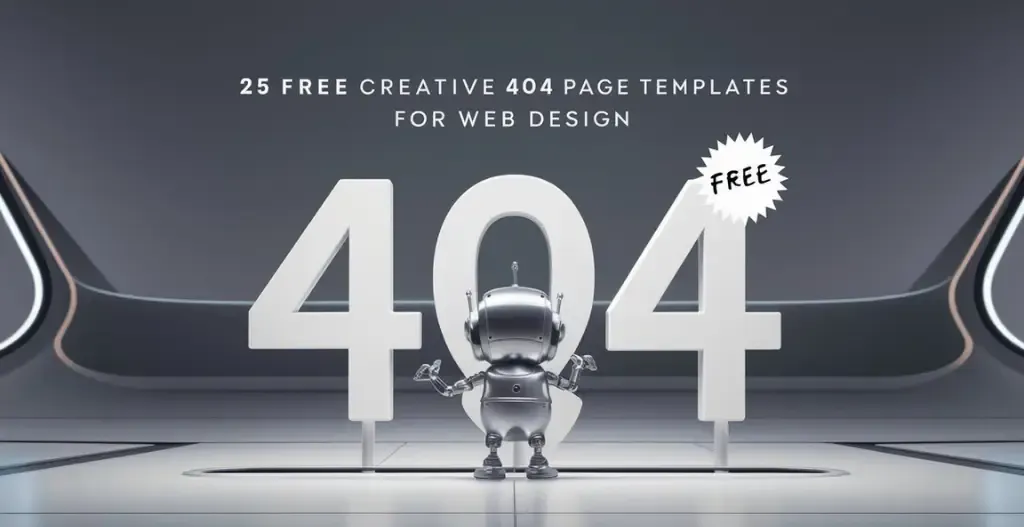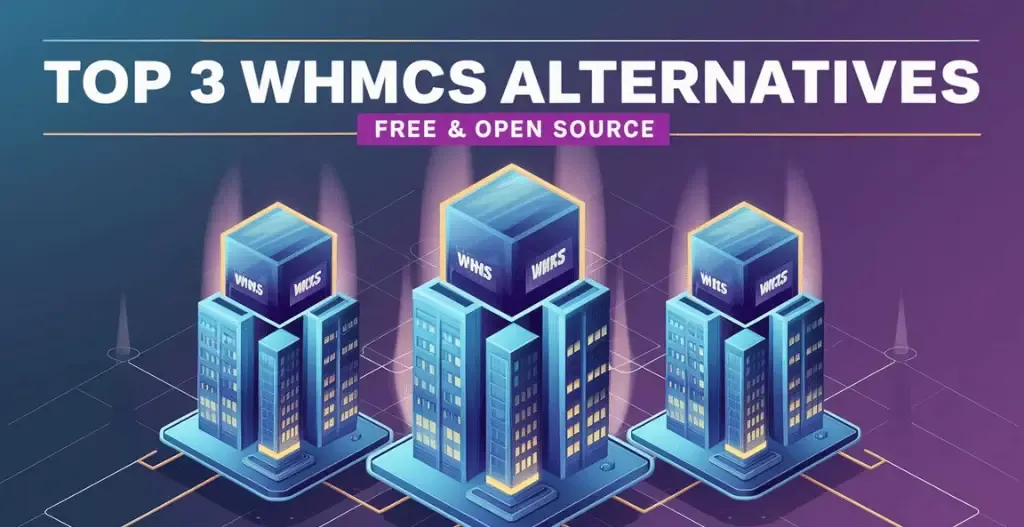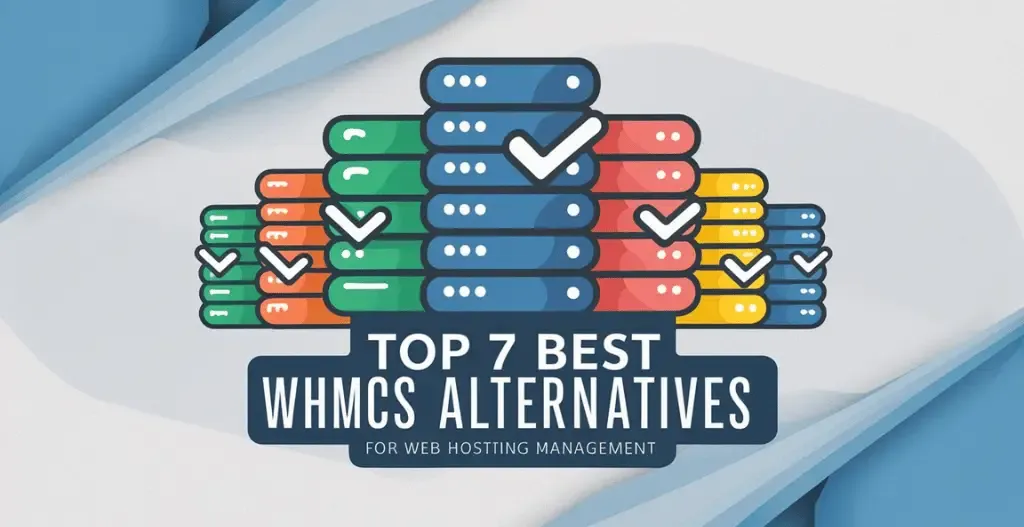Setup custom nameservers for resellers is an important step for those seeking to establish the brand that provides a seamless service’s to their clients. Whetever you’re beginner to web hosting or an experienced reseller, configuring the custom nameservers can enhance your professional image and offer a more personalized experience to your customers. In this blog post, we will explore the step-by-step guide for setup custom nameservers as reseller in DirectAdmin. From learning the benefits of nameservers to troubleshooting common issues with custom nameservers, this blog will ensure that you will have complete knowledge to implement custom nameservers for your reseller hosting.

What are Nameservers and Why Do Resellers Need Custom Nameservers?
Nameservers are the servers that are specifically designated to handle queries regarding where a domain name is hosted. They essentially point internet users in the right direction when they type in a website’s URL. Resellers often need custom nameservers in order to create a more professional and branded experience for their clients. By Setup custom nameservers, resellers can have more control over the hosting environment and provide a more seamless transition for their clients.
Setup custom nameservers can also help with branding and marketing efforts, as the nameservers can reflect the reseller’s company name or domain. Additionally, custom nameservers can help avoid confusion for clients who may be unfamiliar with the hosting industry.
Benefits Of Setup Custom Nameservers For Resellers
Setup custom nameservers for resellers can provide several benefits.
- By creating your own nameservers, you can add a extra level of professionalism to your reseller business.
- This not only gives you more control over your dns servers, but it also helps in branding your reseller services.
- Having custom nameservers can lead to a better experience for your clients as they will associate the nameservers directly with your brand.
- It can also improve the efficiency of your admin tasks.
- You can easily manage all your zone files and ns settings from one central location. This makes it easier to troubleshoot any issues that may arise and make necessary changes without having to go through your hosting provider.
- It can also reduce the likelihood of downtime as you have more control over the secondary dns settings.
- Having your own nameservers can provide more security and stability for your clients’ websites.

How to Create Custom Nameservers in DirectAdmin for Reseller Accounts
Learn how to create custom nameservers in DirectAdmin for reseller accounts to enhance your branding and provide a personalized service for your clients with this step-by-step guide.
Step-By-Step Guide To Setting Up Custom Nameservers in DirectAdmin
- Firstly, Login to your server as admin.
- Find Or Search Manage Reseller Packages Option
- Click On Create A Reseller Packages And Fill All The Information Required And Create a New Reseller.
- Now, Login To The Reseller Credentials.
- Click on the nameservers and modify your reseller’s nameservers easily.
Conclusion:
By following this step-by-step guide, you have successfully setup custom nameservers in DirectAdmin for your reseller account. This not only enhances your professional image but also offers a more seamless and personalized experience for your clients. Custom nameservers are a key component in building trust and establishing your brand in the competitive web hosting market. With these configurations in place, you’re well-equipped to provide top-notch hosting services and support to your customers. Happy hosting!
Discover more from Owrbit
Subscribe to get the latest posts sent to your email.