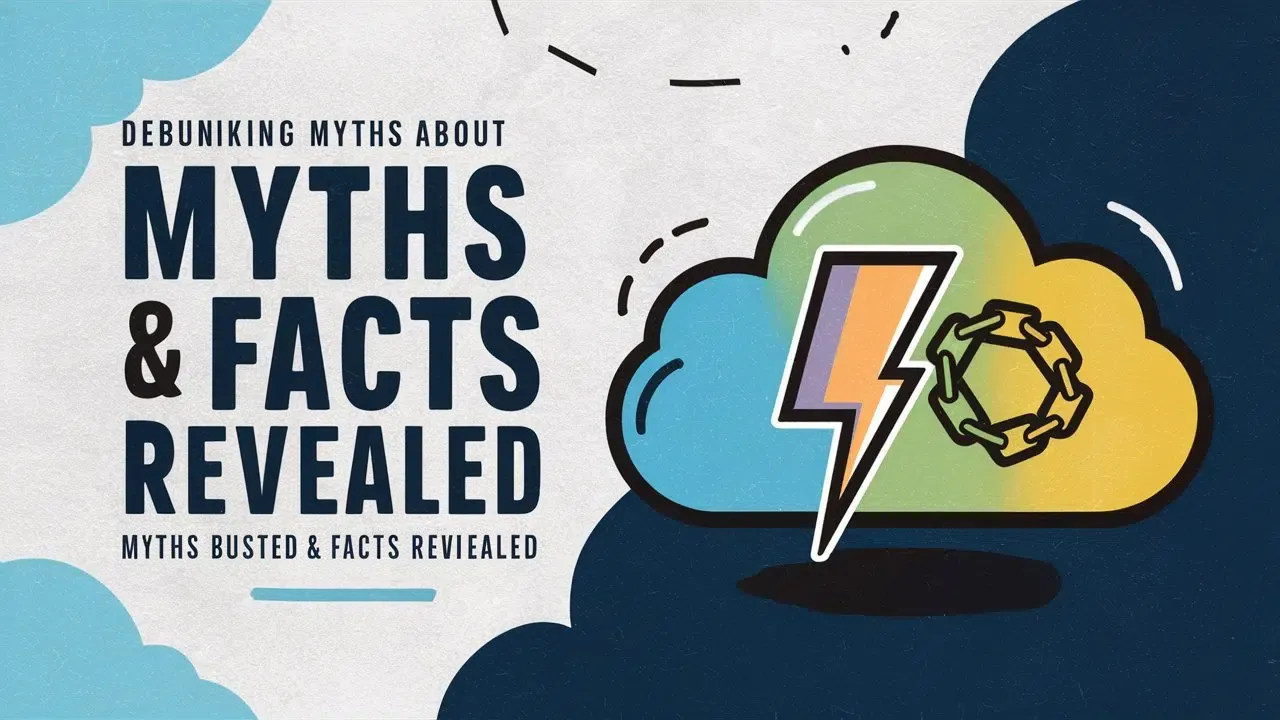As we move into 2025, the need for reliable and easy-to-use storage solutions is more important than ever. NAS devices (Network-Attached Storage) have become a must-have for homes and businesses. Whether you’re organizing your files at home or protecting important business data, picking the right NAS device can make a big difference in how you manage your storage.
In this guide, Owrbit brings you the “Top 10 Best NAS Devices to Buy in 2025”. These NAS devices are packed with the latest features, offering great performance, strong security, and reliable storage. Whether you’re after speed, safety, or ease of access, these options cover it all.
Check out our list to discover the best NAS devices for your needs and budget. From powerful models for tech enthusiasts to simple solutions for small businesses, these NAS devices are designed to make your life easier. Find the perfect NAS device to buy and take your data storage to the next level!

Introduction To Network-Attached Storage (NAS Devices) :
Network-Attached Storage (NAS Devices) is a type of storage device that is permanently connected to a network and allows multiple users and devices to access and share files. Unlike traditional storage solutions like external hard drives or USB drives, NAS devices are specially designed to be always on and accessible from any location with an internet connection. This makes NAS Devices a popular choice for businesses, homes, and even small offices. With NAS, users can store and backup important files, stream media to multiple devices, and even host websites and applications.

Benefits of Using NAS Devices :
Using a NAS device is like giving your data a secure, organized home. Whether you’re storing personal files or running a business, here’s why NAS devices are so helpful:
- Centralized Storage: All your files are stored in one place, making it super easy to access and manage them from any device.
- Easy Sharing: Need to share files with family, coworkers, or clients? NAS devices let you do that without the hassle of external drives.
- Remote Access: With a NAS device, your data isn’t tied to one location—you can get to your files from anywhere with an internet connection.
- Data Backup: NAS devices automatically back up your files, so you never have to worry about losing important documents, photos, or videos.
- Expandable Storage: As your storage needs grow, most NAS devices let you add more drives to keep up.
- Enhanced Security: They come with features like encryption and user access controls, keeping your data safe from prying eyes.
- Media Streaming: Store your music, movies, or photos and stream them directly to your TV, phone, or tablet.
- Cost-Effective for Businesses: For small businesses, NAS devices are a budget-friendly way to store and secure data without needing expensive servers.
In short, NAS devices simplify your life by making storage, access, and sharing a breeze while keeping your data secure.
Key Features to Consider When Buying a NAS Device :
Choosing the right NAS device depends on your specific needs. Here are the key features to look for to ensure you make the best choice:
- Storage Capacity: Check how much storage the NAS device offers and if it supports expandable options for future growth.
- Drive Bays: Look at the number of drive bays—more bays mean more storage flexibility and better data redundancy.
- Processor and RAM: A faster processor and more RAM improve the NAS’s performance, especially if you use it for multitasking or streaming.
- RAID Support: RAID configurations help protect your data by creating backups or improving performance. Look for options like RAID 1, 5, or 10.
- Connectivity: Ensure the NAS device has the necessary ports, like USB, HDMI, or Ethernet, for seamless integration with your devices.
- Remote Access: Pick a NAS device that supports remote access so you can manage and retrieve files from anywhere.
- Data Backup Options: NAS device for automatic backup features to secure your data from accidental loss or corruption.
- Security Features: Encryption, firewalls, and user access controls are essential for keeping your data safe.
- Media Capabilities: If you want to stream movies, music, or photos, choose a NAS device with media server functionality.
- Ease of Use: A user-friendly interface makes setup and management hassle-free, even for beginners.
- Energy Efficiency: Consider models that are energy-efficient to save on electricity bills.
- Price: Ensure it fits your budget while meeting your storage and performance needs.
By keeping these features in mind, you can find a NAS that matches your storage, security, and performance requirements perfectly.
Top 10 Best NAS Devices to Buy In 2025 :
Here are the top best 10 (Network Attached Storage) NAS devices to buy in 2025, known for their performance, storage, and features across different use cases:

1. Synology DiskStation DS1522+ :
The Synology DiskStation DS1522+ is a versatile 5-bay Network Attached Storage (NAS device) designed for both home users and small businesses. It offers scalable storage solutions, robust performance, and a suite of features to meet diverse data management needs.

Key Features:
- Storage Capacity: The DS1522+ comes with five drive bays, accommodating 3.5″ or 2.5″ SATA HDDs and SSDs. It supports expansion up to 15 drives using two DX517 expansion units, allowing for significant storage growth as your needs evolve.
- Performance: Equipped with a 2.6 GHz AMD Ryzen R1600 dual-core processor and 8GB DDR4 ECC RAM (expandable up to 32GB), the DS1522+ delivers sequential read/write speeds of over 736/796 MB/s, ensuring efficient data handling and multitasking capabilities.
- Connectivity: The device includes four built-in 1GbE ports, supporting Link Aggregation and network failover. For enhanced network performance, it offers an optional 10GbE upgrade via a network upgrade module.
- NVMe SSD Caching: Two M.2 NVMe SSD slots are available for cache acceleration, improving read/write speeds and overall system responsiveness.
- Data Protection: The DS1522+ supports various RAID configurations, including Synology Hybrid RAID (SHR), RAID 0, 1, 5, 6, and 10, providing flexible data redundancy and protection options.
- Operating System: Powered by Synology DiskStation Manager (DSM), it offers a user-friendly interface with a wide range of applications for data sharing, synchronization, backup, and surveillance.
Pricing:
As of November 2024, the Synology DiskStation DS1522+ is priced at $699.99 for the diskless model. Please note that prices may vary based on the retailer and any ongoing promotions.
2. QNAP TS-464 :
The TS-464 is designed for users looking for a reliable solution for data storage, multimedia management, and seamless virtualization. It’s powered by an Intel Celeron N5105/N5095 quad-core processor and comes with 8GB DDR4 RAM, which can be expanded for enhanced multitasking. The compact design is paired with high scalability options, making it a great choice for growing storage demands.

Key Features :
- Performance: Equipped with two M.2 NVMe SSD slots for caching and fast storage pools, enabling superior performance for data-intensive tasks.
- Connectivity: Includes dual 2.5GbE ports and supports USB 3.2 Gen 2 for faster data transfers and versatile device connections.
- Operating System: Runs on QTS 5, offering an intuitive interface and advanced security protocols.
- Virtualization and Applications: Supports Windows/Linux virtual machines and containerized applications, enhancing its use in versatile environments.
- Backup and Recovery: Provides robust tools for backing up PCs, servers, and cloud data. It also includes snapshot protection for enhanced data recovery.
- Media Management: Features hardware-accelerated transcoding for smooth streaming of 4K content.
- Expandable Functionality: Add Wi-Fi 6 adapters or 10GbE cards to expand its connectivity options.
Pricing :
The QNAP TS-464 is priced around $550–$600, depending on the retailer and configuration. While it might be on the higher end for home users, its robust features and future-proof capabilities make it a worthwhile investment
This NAS device is perfect for anyone needing efficient storage, multimedia management, or a hybrid solution for professional and personal use.
3. Asustor Lockerstor 4 (AS6704T) :
The Asustor Lockerstor 4 (AS6704T) is a powerful and versatile NAS device designed for home users, professionals, and small businesses. Known for its robust hardware and advanced features, this 4-bay NAS is perfect for storing, backing up, and accessing large amounts of data with ease. It combines speed, security, and expandability to deliver a top-notch user experience.

Key Features :
- Processor & Performance:
- Powered by an Intel Celeron N5105 Quad-Core 2.0 GHz processor (burst up to 2.9 GHz).
- Includes 4GB DDR4 RAM, expandable up to 16GB for enhanced multitasking.
- Storage & Expandability:
- Supports 4 drive bays, compatible with 3.5″/2.5″ HDDs and SSDs.
- Offers RAID 0, 1, 5, 6, 10, Single, and JBOD configurations for data redundancy and performance.
- Two M.2 NVMe slots for SSD caching.
- Connectivity:
- Dual 2.5GbE Ethernet ports for high-speed network connections.
- Multiple USB 3.2 Gen 2 ports for additional connectivity and external backups.
- Software & Compatibility:
- Runs on ADM (Asustor Data Master) OS, featuring a user-friendly interface.
- Supports multimedia streaming with Plex and other media server apps.
- Offers seamless integration with cloud services like Google Drive and Dropbox.
- Advanced Security:
- Built-in AES-NI hardware encryption for data protection.
- Supports two-step verification and snapshot backups for added security.
- Energy Efficiency:
- Designed to be power-efficient with low power consumption during operation.
- Media Capabilities:
- Optimized for 4K media streaming and transcoding.
Pricing :
The Asustor Lockerstor 4 (AS6704T) is priced at approximately $549 to $599 (without drives), depending on the retailer and region. It offers excellent value for its performance and feature set, making it a strong contender in the mid-range NAS device market.
4. Synology DiskStation DS220+ :
The Synology DiskStation DS220+ is a powerful and compact 2-bay NAS designed for home users and small businesses. It offers reliable storage, advanced data protection, and multimedia features, making it a popular choice for personal and professional use. Its easy setup and user-friendly interface ensure anyone can use it, even without technical expertise.

Key Features :
- Performance:
- Powered by a dual-core Intel Celeron J4025 processor (2.0 GHz, turbo up to 2.9 GHz).
- 2GB DDR4 RAM, expandable up to 6GB for better multitasking.
- Storage:
- Supports up to 2 drives with a maximum capacity of 32TB (16TB per drive).
- Hot-swappable drive bays for easy upgrades or replacements.
- RAID Options:
- Supports RAID 0, RAID 1, JBOD, and Synology Hybrid RAID for flexible data protection.
- Connectivity:
- Dual Gigabit Ethernet ports with link aggregation support for faster data transfer.
- Two USB 3.0 ports for connecting external devices.
- Advanced Features:
- Multimedia Streaming: Acts as a multimedia hub to stream videos, music, and photos to devices.
- Data Backup: Includes Synology’s Hyper Backup for secure file backups.
- Security: AES 256-bit encryption, 2-step verification, and user access controls.
- Apps: Access to the Synology Package Center with apps for file sharing, surveillance, cloud sync, and more.
- Remote Access:
- Synology QuickConnect lets you access your NAS device from anywhere without complicated configurations.
- Energy Efficiency:
- Low power consumption, ideal for 24/7 use.
Pricing :
The Synology DiskStation DS220+ is priced at around $299 (excluding drives). Prices may vary depending on the region and retailer.
5. WD My Cloud EX2 Ultra :
The WD My Cloud EX2 Ultra is a high-performance Network-Attached Storage (NAS device) designed for personal and small business use. It provides a centralized solution for storing, managing, and accessing files securely from anywhere. With features like automatic backups, media streaming, and RAID support, it’s an excellent choice for users who want reliable and easy-to-use storage.

Key Features :
- Centralized Storage: Store and organize all your files in one secure location.
- RAID Support: Offers RAID 0, RAID 1, and JBOD/Spanning for data redundancy or performance.
- Processor & RAM: Powered by a 1.3 GHz dual-core processor and 1GB DDR3 RAM for smooth multitasking and fast file transfers.
- File Sharing: Easily share files and folders with users inside or outside your network.
- Remote Access: Access your files remotely using the My Cloud app or web interface.
- Automatic Backup: Supports automatic backups for Windows and macOS systems.
- Media Streaming: DLNA and Plex Media Server compatibility for streaming music, movies, or photos.
- Expandable Storage: Two drive bays with hot-swappable capabilities.
- Connectivity: Features dual USB 3.0 ports for easy file transfers and an Ethernet port for network integration.
- Energy Efficient: Comes with power-saving options like scheduled on/off and drive sleep mode.
Pricing :
The pricing for the WD My Cloud EX2 Ultra varies depending on the configuration:
- Diskless Version: Around $160–$200 (for users who want to add their own drives).
- Pre-Configured Models:
- 4TB: ~$300
- 8TB: ~$400
- 16TB: ~$600
Prices may vary based on location, retailer, and available discounts.
6. QNAP TS-253D :
The QNAP TS-253D is a powerful 2-bay NAS device designed for home users, professionals, and small businesses. It offers excellent performance, high-speed connectivity, and versatile applications, making it a standout option for data storage and management. With its Intel-powered processor and 2.5GbE connectivity, it is ideal for tasks like file sharing, multimedia streaming, and secure backups.

Key Features :
- Processor & RAM:
- Powered by an Intel Celeron J4125 quad-core 2.0GHz processor (burst up to 2.7GHz).
- 4GB DDR4 RAM (expandable to 8GB).
- Storage & Bays:
- 2 drive bays supporting 3.5”/2.5” SATA HDDs and SSDs.
- Expandable storage through QNAP expansion units.
- Connectivity:
- Dual 2.5GbE ports for fast file transfers.
- USB 3.2 Gen 1 ports for external device connections.
- RAID Support:
- RAID 0, 1, JBOD, and Single Disk, ensuring data redundancy and performance options.
- Applications:
- Multimedia: Supports Plex Media Server for streaming.
- Virtualization: Runs lightweight virtual machines using Virtualization Station.
- Backups: Syncs with cloud storage and supports snapshots for data protection.
- Security:
- AES-NI hardware encryption for secure data storage.
- Comprehensive permissions and access control.
- Operating System:
- Runs on QTS, QNAP’s feature-rich OS, offering a user-friendly interface and a wide range of apps.
Pricing :
- Base Model: Starts around $399 USD (pricing may vary depending on location and configuration).
- Additional Costs: Drives and optional RAM upgrades are sold separately.
7. TerraMaster F4-423 :
The TerraMaster F4-423 is a high-performance 4-bay NAS device designed for home users, small businesses, and professionals who need reliable and fast storage. With a sleek design and advanced features, it offers a great balance of speed, security, and scalability, making it a solid choice for those who want to store and manage large amounts of data.

Key Features :
- Intel Celeron J3455 Quad-Core Processor: This powerful processor ensures smooth performance even when running multiple tasks, such as file sharing, data backup, and media streaming.
- 4GB RAM (Expandable to 8GB): It comes with 4GB of RAM, which can be upgraded to 8GB for even better performance, particularly for more demanding tasks.
- 4-Bay Design: The F4-423 has four drive bays, allowing you to store a significant amount of data and configure it with different RAID options for redundancy or performance.
- Dual 2.5GbE Ports: With dual 2.5GbE (gigabit Ethernet) ports, you get faster network speeds for quicker file transfers, making it ideal for heavy data usage like media editing or running a small business.
- Supports RAID 0, 1, 5, 10: Multiple RAID options allow for customized data redundancy and performance based on your needs.
- USB 3.0 & HDMI Ports: The F4-423 includes USB 3.0 ports for easy expansion and an HDMI port, which allows you to connect it directly to a monitor for a media server setup.
- TOS Operating System: TerraMaster’s TOS (TerraMaster Operating System) is easy to use and offers a variety of apps for backup, media streaming, and remote access.
- Snapshot and Data Backup: The NAS supports snapshot functionality, which helps protect data by creating backups at regular intervals, and includes various cloud storage options.
- Energy Efficient: Designed to be power-efficient, the F4-423 runs quietly and uses less energy, making it suitable for long-term use without high electricity costs.
Pricing :
The TerraMaster F4-423 typically costs around $350-$400 depending on the retailer and any ongoing promotions. It’s a competitive price for a 4-bay NAS with the features it offers.
8. Buffalo TeraStation 3410DN :
The Buffalo TeraStation 3410DN is a reliable and robust Network-Attached Storage (NAS device) designed for small to medium-sized businesses or home users needing efficient data storage and backup solutions. It offers a secure, centralized storage solution with easy access to files across your network. With solid build quality and enterprise-grade features, the TeraStation 3410DN ensures data protection, scalability, and high performance.

Key Features :
- Storage Capacity: The TeraStation 3410DN comes in various configurations with storage capacities ranging from 4TB to 16TB, allowing you to choose the one that best suits your needs.
- RAID Support: It supports multiple RAID configurations, including RAID 0, RAID 1, RAID 5, and RAID 10, offering flexible options for data redundancy and performance.
- High-Performance Hardware: Equipped with a 1.7 GHz quad-core processor and 2GB of DDR3 RAM, it delivers fast and reliable performance, ensuring smooth file access and data transfer.
- File Sharing: Supports SMB/CIFS, FTP, and NFS protocols for seamless file sharing across different operating systems, including Windows, macOS, and Linux.
- Remote Access: The device offers WebAccess for remote file access, allowing users to connect to their files from anywhere with an internet connection.
- Data Backup and Recovery: Built-in backup software allows automatic data backup to local or remote destinations, including cloud storage. It also supports Time Machine for macOS backup.
- Security Features: Includes AES 256-bit encryption, secure user authentication, and multiple access control options to protect your data from unauthorized access.
- Energy Efficient: Designed to be energy-efficient, helping to lower operational costs without compromising performance.
- USB Expansion: It has USB 3.0 ports to connect external drives, providing extra storage or backup options.
Pricing :
The Buffalo TeraStation 3410DN typically ranges in price depending on the storage capacity:
- 4TB model: Approximately $500–$600
- 8TB model: Around $600–$700
- 16TB model: Around $1,000–$1,200
Prices may vary based on retailer and any ongoing discounts or promotions.
9. OWC ThunderBay Flex 8 :
The OWC ThunderBay FLEX 8 is a versatile storage solution designed for professionals needing high-capacity and high-performance storage with Thunderbolt 3 connectivity. It supports up to eight drives (both HDDs and SSDs) with options for SATA, SAS, and U.2 NVMe drives. This device can accommodate a massive 128TB of storage, making it ideal for data-heavy workflows like video production or large-scale data storage.

Key Features :
- High Capacity and Versatility: With support for up to eight drives (HDDs, SSDs, and NVMe drives), the ThunderBay FLEX 8 offers up to 128TB of storage, allowing for high-capacity configurations that are crucial for data-intensive tasks like video editing or large-scale backups
- Thunderbolt 3 Connectivity: Offers blazing-fast data transfer speeds up to 2750MB/s, ensuring quick access and smooth handling of large files, which is essential for professionals in creative and technical industries.
- PCIe Expansion Slot: It includes a PCIe x16 slot, enabling users to add extra components like GPUs or additional storage cards, providing future-proofing and flexibility as needs grow.
- Multi-Functional Design: It doubles as a docking station with built-in USB-C and USB-A ports, plus an integrated DisplayPort 1.4 for connecting up to 8K displays, making it a perfect hub for workflows that require multiple devices.
- Card Readers: With CFExpress and SD 4.0 card readers, users can quickly ingest media files directly to the internal drives, streamlining the process for photographers and videographers.
- RAID Support: Comes with SoftRAID software to easily configure RAID setups, offering data redundancy and enhanced performance. Choose from RAID 0, 1, 5, or 10, depending on your storage and reliability needs.
- User-Friendly Setup: Known for being plug-and-play, the ThunderBay FLEX 8 allows for easy setup with no complex installations required, making it accessible even to those who aren’t tech experts
Pricing :
The price starts at $1,228.99, but can vary based on the configuration and storage options. It’s ideal for anyone needing a reliable, scalable, and high-performance storage solution for heavy data tasks. For more details, you can check OWC’s product page.
10. Netgear ReadyNAS RN424 :
The Netgear ReadyNAS RN424 is a powerful and reliable 4-bay NAS device designed for both home users and small businesses. With a focus on ease of use, high performance, and robust data protection, the RN424 offers a range of features to help you manage and safeguard your data effectively. It’s suitable for users who need dependable storage with expandable capacity and a variety of additional capabilities like media streaming and remote access.

Key Features :
- 4-Bay Storage: The RN424 can house up to 4 hard drives, providing ample space for storing large amounts of data. It supports various RAID configurations like RAID 0, 1, 5, and 10 for enhanced data redundancy and performance.
- Data Protection: The ReadyNAS RN424 comes with features like ReadyNAS Vault for secure cloud backups and X-RAID2 technology, which automatically adjusts the RAID array to ensure data protection and optimal storage efficiency.
- Powerful Processor: It features a Quad-Core Intel Atom Processor, ensuring fast performance even when handling multiple tasks simultaneously, including file transfers, media streaming, and backups.
- Expandable Storage: With its 4 bays, the RN424 offers the flexibility to upgrade storage as your needs grow.
- Remote Access: You can securely access your files remotely via ReadyCLOUD, which lets you manage and share files from any device with internet access.
- Media Streaming: The RN424 supports DLNA, iTunes, and Plex, making it a great option for users who want to stream media across devices like TVs, smartphones, or game consoles.
- User-Friendly Interface: The device comes with an intuitive web interface for easy setup, management, and monitoring of your data and settings.
- Security Features: It includes AES 256-bit encryption, user access controls, and antivirus protection, ensuring your data is well-guarded.
- Energy Efficient: The RN424 is designed with low power consumption, making it a cost-effective solution for long-term use.
- Automatic Backup: The device supports automatic local and cloud backup to ensure your data is protected at all times.
Pricing :
The Netgear ReadyNAS RN424 is priced around $500 – $600 (depending on the retailer and any ongoing promotions). Keep in mind, this price typically does not include hard drives, so you’ll need to purchase those separately based on your desired storage capacity.
Comparison Between Top 10 Best NAS Devices :
| NAS Device | Bays | Processor | RAM | RAID Support |
|---|
| Synology DiskStation DS1522+ | 5 | AMD Ryzen R1600 | 8GB (expandable) | RAID 0, 1, 5, 6, 10 |
| QNAP TS-464 | 4 | Intel Celeron J4125 | 4GB (expandable) | RAID 0, 1, 5, 10 |
| Asustor Lockerstor 4 (AS6704T) | 4 | Intel Celeron J4125 | 4GB (expandable) | RAID 0, 1, 5, 6, 10 |
| Synology DiskStation DS220+ | 2 | Intel Celeron J4025 | 2GB (expandable) | RAID 0, 1 |
| QNAP TS-253D | 2 | Intel Celeron J4125 | 4GB (expandable) | RAID 0, 1 |
| WD My Cloud EX2 Ultra | 2 | Marvell Armada 388 | 1GB | RAID 0, 1 |
| TerraMaster F4-423 | 4 | Intel Apollo Lake Celeron | 4GB (expandable) | RAID 0, 1, 5, 6, 10 |
| Buffalo TeraStation 3410DN | 4 | Marvell Armada 3700 | 2GB | RAID 0, 1, 5, 10 |
| OWC ThunderBay Flex 8 | 8 | Intel Core i7 (varies by configuration) | 16GB | RAID 0, 1, 5, 10 |
| Netgear ReadyNAS RN424 | 4 | Intel Atom C3338 | 4GB (expandable) | RAID 0, 1, 5, 10 |
Conclusion: Choosing the Right NAS Device for Your Needs
Picking the right NAS (Network Attached Storage) device for your needs comes down to understanding what you need in terms of performance, storage capacity, and features. If you’re looking for a solution for your home or small business, consider factors like how many drives you need, the speed of your network, and the types of data you need to manage.
For example, if you need a NAS device for simple file storage and backups, devices like the Synology DS220+ or WD My Cloud EX2 Ultra are great budget-friendly options. But, if you’re handling more demanding tasks like 4K media streaming or running virtual machines, you might want to go for more powerful models like the QNAP TS-464 or Asustor Lockerstor 4.
Remember, the right NAS device isn’t just about storage capacity – it’s about choosing a device that fits your budget, performance needs, and any future growth you might have. By understanding these factors, you’ll be able to select a NAS device that can serve your needs for years to come.
Checkout HDD or SSD for Synology NAS: Which is Best for Storage Needs in 2025?
Discover more from Owrbit
Subscribe to get the latest posts sent to your email.