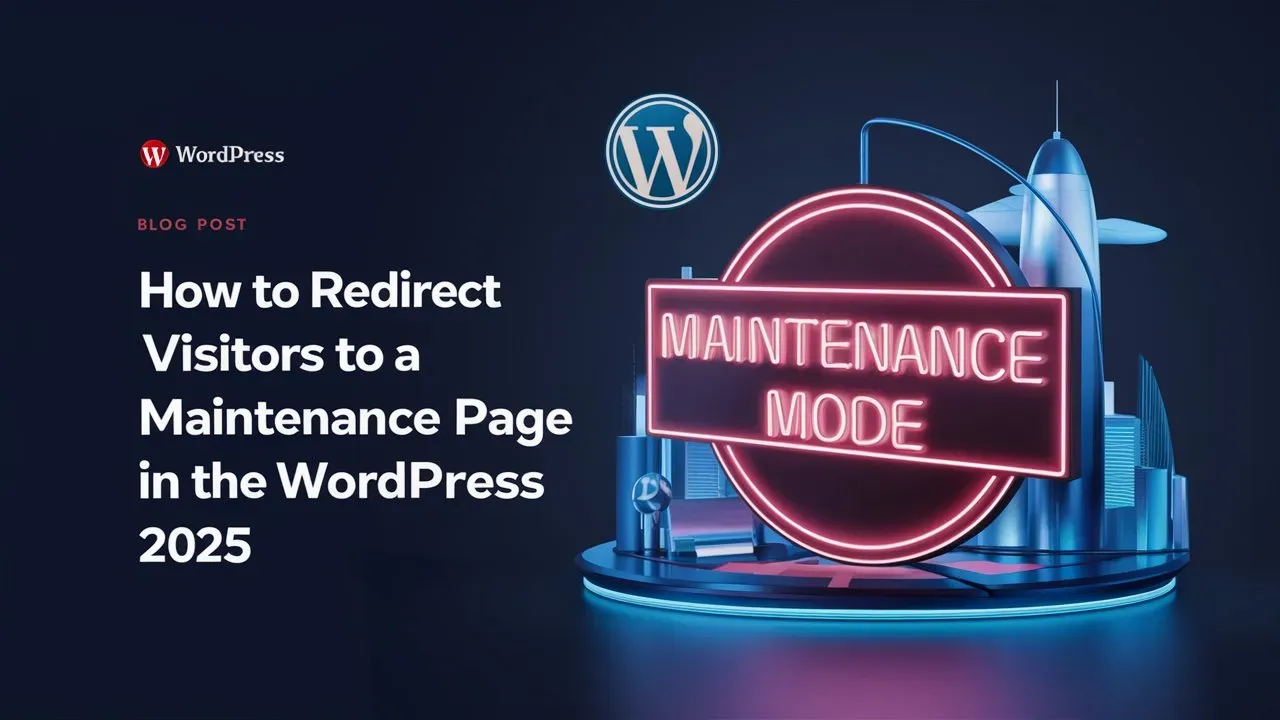As digital marketing keeps changing, grabbing the attention of potential customers is more important than ever. As we head into 2025, one great tool you can use is a WordPress popup plugin. These plugins help engage visitors and can really boost your conversion rates by showing targeted offers, collecting email addresses, and guiding people toward actions you want them to take. But with so many options out there, picking the right one can feel overwhelming.
In this blog, we’ll look at the top five WordPress popup plugins for 2025. Each one has its own special features to meet different business needs. Whether you want a user-friendly design or advanced targeting options, these plugins can help you create eye-catching popups that connect with your audience. If you’re looking to grow your email list, promote a special deal, or cut down on cart abandonment, these tools offer the flexibility you need to boost your marketing strategy. Let’s dive in and explore these powerful plugins that can improve your website’s performance and help your business succeed in the coming year!

Introduction to Popups Plugin :
If you’ve ever visited a website and seen a little window pop up asking you to sign up for a newsletter or check out a special offer, you’ve encountered a popup! Popup plugins are tools you can add to your WordPress site that create these popups. They’re designed to grab visitors’ attention and encourage them to take action, like signing up for emails, making a purchase, or downloading a resource.
These plugins are super handy because they can help you connect with your audience in a fun and engaging way. With various customization options, you can create popups that match your brand’s style and target specific visitors based on their behavior. Whether you want to promote a limited-time sale, offer a discount, or just get people to join your mailing list, popup plugins can make it happen.
So, if you’re looking to boost your website’s performance and increase engagement, adding a popup plugin might be just what you need!

Why Use Popup Plugins for Your Website?
Popup plugins are a fantastic addition to your website for several reasons:
- Grab Attention: Popups are hard to miss! They catch the eye and can highlight important messages, offers, or announcements that you want your visitors to see.
- Boost Engagement: With popups, you can encourage visitors to interact with your site more. Whether it’s signing up for your newsletter, checking out a special deal, or taking part in a survey, popups make it easy for users to engage.
- Increase Conversions: By presenting targeted offers and calls to action, popups can help turn casual visitors into customers. For example, if someone is about to leave your site, a popup offering a discount could convince them to stick around and make a purchase.
- Collect Leads: If you want to grow your email list, popups are an effective way to collect email addresses. You can offer something valuable in exchange, like a free ebook or a discount code, to entice users to subscribe.
- Reduce Cart Abandonment: For eCommerce sites, popups can remind shoppers of their abandoned carts and offer incentives to complete their purchase, helping you recover potential lost sales.
- Customizable and Targeted: Most popup plugins allow you to customize your popups to fit your brand’s style and target specific audiences based on their behavior on your site. This means you can show the right message to the right people at the right time.

Key Features to Look for in Popup Plugins :
- Easy to Use: You want a Popup plugin that’s simple to figure out. Look for one with a drag-and-drop editor that lets you create and customize popups without needing a degree in tech.
- Customization Options: Your popups should match your brand’s style. Check for options that let you change colors, fonts, and images to make your popups look just right.
- Targeting and Triggers: A good Popup plugin will let you show popups to specific visitors based on what they’re doing on your site. For example, you might want to show a special offer to someone who’s been browsing for a while or visiting certain pages.
- Mobile-Friendly: With so many people using phones to browse, make sure the popups look good on smaller screens. You want your popups to work well no matter how people access your site.
- Exit-Intent Technology: This feature is super handy! It can tell when someone is about to leave your site and pop up a message to keep them around, like offering a discount to encourage them to stay.
- A/B Testing: This lets you try out different versions of your popups to see which one gets better results. It’s a great way to figure out what works best for your audience.
- Analytics and Tracking: You’ll want to know how your popups are doing. Look for a Popup plugin that shows you stats like how many people saw your popup and how many actually took action on it.
- Integration with Other Tools: If you use email marketing or other software, make sure the Popup plugin works well with those. It’ll save you time and keep everything organized.
- Good Support and Updates: You want a Popup plugin that has solid customer support if you run into issues and one that gets regular updates to fix bugs and add new features.
- Compliance Features: If you’re collecting email addresses or personal info, make sure the Popup plugin helps you stay compliant with rules like GDPR. Look for features that let you include consent checkboxes and privacy notices.

Overview of the Top 5 Popup Plugins for 2025

OptinMonster : Overview, Features & Performance
OptinMonster is one of the most popular popup and lead generation plugins available for WordPress and other website platforms. Launched in 2013, it has become a go-to choice for marketers looking to increase conversions and grow their email lists. With its user-friendly interface and powerful targeting options, OptinMonster helps you create effective popups and forms to engage visitors and encourage them to take action.

Features of OptinMonster :
- Drag-and-Drop Builder : OptinMonster’s intuitive drag-and-drop builder makes it easy to design popups without any coding skills. You can customize your forms with various templates, colors, and styles.
- Variety of Popup Types : OptinMonster offers multiple types of opt-in forms, including lightbox popups, slide-ins, floating bars, and fullscreen welcome mats. This variety allows you to choose the best format for your campaign.
- Advanced Targeting Options : With OptinMonster, you can target specific audiences based on their behavior. Features like exit-intent technology, scroll-triggered popups, and time-based displays help you show the right message to the right visitor.
- A/B Testing : The A/B testing feature allows you to create different versions of your popups and test them against each other. This helps you determine which designs and messages resonate best with your audience.
- Integrations : OptinMonster integrates seamlessly with popular email marketing services, CRMs, and other tools, such as Mailchimp, Constant Contact, and HubSpot. This makes it easy to manage your leads and campaigns.
- Analytics and Reporting : The Popup plugin provides detailed analytics to track the performance of your popups. You can see metrics like views, conversions, and revenue generated, helping you understand what works and what doesn’t.
- Exit-Intent Popups : This feature detects when a visitor is about to leave your site and triggers a popup to keep them engaged. It’s a great way to reduce bounce rates and capture potential leads.
Performance Review :
OptinMonster is known for its robust performance and reliability. Many users report significant improvements in conversion rates after implementing the Popup plugin. Its responsive design ensures that popups look great on all devices, from desktops to mobile phones. The targeting capabilities allow for personalized user experiences, which can lead to higher engagement levels. Overall, OptinMonster is highly regarded for its effectiveness in converting visitors into subscribers and customers.
PopupMaker : Overview, Features & Performance
Popup Maker is a powerful and flexible Popup plugin for WordPress that allows you to create a variety of popups, including lightbox popups, slide-ins, banners, and more. It’s designed to help you engage visitors, promote offers, and grow your email list. With an intuitive interface and plenty of customization options, Popup Maker makes it easy to create eye-catching popups that fit your brand.

Features of Popup Maker :
- User-Friendly Interface: Popup Maker offers a straightforward drag-and-drop editor, making it easy for anyone to design and customize popups without needing coding skills.
- Variety of Popup Types: You can create different types of popups, such as modal lightboxes, slide-ins, and notification bars, allowing for creative ways to engage your audience.
- Customization Options: The Popup plugin provides a wide range of customization settings, including colors, fonts, sizes, and animations, so you can make your popups look just right.
- Targeting and Triggers: Popup Maker allows you to target specific users based on their behavior, such as exit intent, time spent on the page, or scrolling behavior. This helps ensure your popups are shown to the right audience at the right time.
- Integrations: The Popup plugin integrates seamlessly with popular email marketing services like Mailchimp, ConvertKit, and more, making it easy to collect leads and manage your email lists.
- A/B Testing: You can test different popup designs and messages to see which ones perform best, helping you optimize for higher conversion rates.
- Analytics and Tracking: Popup Maker provides insights into how your popups are performing, including views, clicks, and conversions, so you can adjust your strategy as needed.
- Accessibility Features: The Popup plugin is designed with accessibility in mind, ensuring that your popups are user-friendly for all visitors.
Performance Review :
Popup Maker is known for its smooth performance and minimal impact on page load times. The pluginPopup pluginis lightweight, ensuring that your website remains fast while using popups. With its powerful targeting and customization features, users often see improved engagement and conversion rates after implementing Popup Maker on their sites.
Sumo : Overview, Features & Performance
Sumo is a popular tool designed to help website owners grow their email lists, increase engagement, and boost conversions through effective popups and other marketing tools. It’s particularly well-suited for small to medium-sized businesses looking to enhance their online presence and connect with visitors.

Key Features of Sumo :
- Popup Creation: Sumo allows you to create various types of popups, including lightbox popups, welcome mats, and scroll boxes. The templates are customizable, so you can match them to your website’s branding.
- Smart Targeting: One of Sumo’s standout features is its smart targeting options. You can display popups based on user behavior, such as exit intent (when users are about to leave), time spent on the page, or specific pages visited.
- Email Capture Forms: Sumo integrates seamlessly with popular email marketing services, making it easy to collect email addresses and build your mailing list. You can offer incentives like discounts or free resources to encourage sign-ups.
- Analytics and Tracking: Sumo provides detailed analytics to help you track the performance of your popups. You can see how many people viewed your popups, how many signed up, and overall conversion rates, which can inform your marketing strategy.
- A/B Testing: With Sumo, you can test different popup designs and messages to see what resonates best with your audience. This feature helps you optimize your popups for higher conversions.
- Mobile Responsiveness: Sumo popups are designed to be mobile-friendly, ensuring a smooth user experience on all devices. This is crucial since a significant portion of web traffic comes from mobile users.
- Social Sharing Options: You can integrate social sharing buttons into your popups, encouraging visitors to share your content or offers on social media, further increasing your reach.
Performance Review :
Sumo is known for its robust performance and reliability. Users appreciate the ease of use and the effectiveness of its tools in generating leads and boosting conversions. The smart targeting features help ensure that the right messages reach the right people, enhancing engagement. The analytics dashboard allows users to make informed decisions based on real-time data, helping refine their marketing strategies.
Ninja Popups : Overview, Features & Performance
Ninja Popups is a popular WordPress Popup plugin designed to help you create eye-catching popups that grab the attention of your visitors. With a focus on ease of use and flexibility, this Popup plugin enables you to engage users effectively, whether you want to collect emails, promote special offers, or reduce cart abandonment.

Key Features of Ninja Popups :
- Drag-and-Drop Builder: Ninja Popups comes with a user-friendly drag-and-drop interface, allowing you to easily design and customize popups without needing any coding skills.
- Pre-Designed Templates: The Popup plugin offers a wide variety of professionally designed templates that you can choose from. These templates are fully customizable, so you can tweak them to match your brand’s style.
- Exit-Intent Technology: This feature detects when a visitor is about to leave your site and triggers a popup to encourage them to stay, potentially reducing bounce rates and recovering lost visitors.
- Advanced Targeting Options: Ninja Popups allows you to target specific users based on their behavior, such as how long they’ve been on your site or which pages they’ve visited. This ensures your popups are relevant and timely.
- Social Media Integration: You can easily connect your popups to social media platforms, encouraging visitors to share your content or follow your accounts.
- Email Marketing Integration: Ninja Popups supports various email marketing services, making it easy to collect email addresses and manage your leads.
- A/B Testing: This feature lets you test different popup designs and messages to see which ones perform better, helping you optimize your popups for maximum conversions.
- Analytics and Tracking: The Popup plugin provides insights into popup performance, allowing you to track views, conversions, and user interactions.
Performance Review :
Ninja Popups is known for its solid performance, offering fast loading times and smooth user experiences. It’s designed to work well on both desktop and mobile devices, ensuring your popups look great and function properly no matter how visitors access your site. Users often praise Ninja Popups for its ease of use, customization options, and effectiveness in boosting engagement and conversions.
Icegram : Overview, Features & Performance
Icegram is a versatile WordPress Popup plugin designed to help you capture leads, engage visitors, and increase conversions through popups, notifications, and other calls-to-action. It’s user-friendly and requires no coding skills, making it accessible for anyone looking to enhance their website’s interactivity.

Key Features of Icegram :
- Variety of Popup Types: Icegram allows you to create different types of popups, including lightbox popups, slide-ins, sticky notifications, and full-screen overlays. This flexibility lets you choose the best format for your message.
- Customizable Designs: With a range of templates and a drag-and-drop editor, you can easily customize your popups to match your brand’s style. You can adjust colors, fonts, images, and more.
- Targeting Options: Icegram offers smart targeting features, allowing you to show popups based on user behavior. You can target visitors by their location, time on site, or specific pages they visit, ensuring your message reaches the right audience.
- Triggering Options: You can set triggers for your popups, such as exit intent (to catch visitors before they leave), scroll percentage, time delays, and more. This helps in maximizing engagement and conversions.
- Integration with Email Services: Icegram integrates seamlessly with popular email marketing services like Mailchimp, ConvertKit, and more. This makes it easy to collect and manage your leads directly from the plugin.
- Analytics and Tracking: Icegram provides insights into your popup performance, allowing you to track views, clicks, and conversions. This data helps you understand what’s working and what needs improvement.
- Multiple Display Rules: You can create multiple rules for displaying your popups, giving you full control over when and where they appear on your site. This flexibility enhances user experience and minimizes disruption.
Performance Review :
Icegram is known for its lightweight design, which helps maintain your website’s speed and performance. Users generally report quick loading times and smooth functionality, even with multiple popups running simultaneously.
In terms of effectiveness, many users have seen significant increases in email sign-ups and conversions after implementing Icegram popups. The combination of its user-friendly interface and powerful targeting options makes it a valuable tool for any website looking to boost engagement and lead generation.
Best Practices for Using Popups Effectively :

- Time Your Popups Right: Don’t bombard visitors right away. Trigger popups after they’ve spent time on your site, scrolled down, or are about to leave. This makes the popup feel more natural and less intrusive.
- Offer Real Value: Ensure your popup offers something valuable, like a discount, free ebook, or special deal. People are more likely to engage if they see a real benefit.
- Keep It Simple: Your popup should focus on one clear message or action. Don’t overwhelm visitors with too much information—just one goal, like signing up for a newsletter or grabbing a deal.
- Make It Easy to Close: Always include a visible “close” button so visitors can easily dismiss the popup if they’re not interested. This reduces frustration and makes the experience user-friendly.
- Target the Right Audience: Use targeting features to show popups only to relevant visitors. For example, show exit-intent popups to users about to leave or special offers to first-time visitors. This ensures the message is tailored to the right people.
- Limit the Number of Popups: Too many popups can annoy your visitors and drive them away. Use popups sparingly and only when necessary to avoid overwhelming your audience.
- Ensure Mobile Responsiveness: Make sure your popups are mobile-friendly and look great on all devices. A popup that’s hard to close or poorly formatted on mobile can frustrate users and hurt your reputation.
- Test and Optimize: Use A/B testing to experiment with different popup designs, timing, and messaging. Analyze what works best to optimize performance and increase conversions.
- Respect Privacy and Compliance: If you’re collecting personal information like email addresses, ensure your popups comply with regulations like GDPR. Include a consent checkbox and a link to your privacy policy to build trust.
Conclusion: Choosing the Right Popup Plugin for Your Needs
In conclusion, picking the right WordPress popup plugin depends on your specific needs and goals. Each plugin we’ve covered—OptinMonster, Popup Maker, Sumo, Ninja Popups, and Icegram—offers unique features that can help you engage visitors and boost conversions. Whether you’re looking for advanced targeting, simple designs, or powerful analytics, there’s a plugin that fits the bill. Think about what matters most to your business—whether it’s ease of use, integration with your marketing tools, or customization options—and choose the plugin that aligns with those priorities. With the right popup plugin, you can capture leads, grow your email list, and ultimately drive more sales while keeping your audience engaged.
Checkout How to Install Google Analytics on WordPress: Step-by-Step Guide
Discover more from Owrbit
Subscribe to get the latest posts sent to your email.