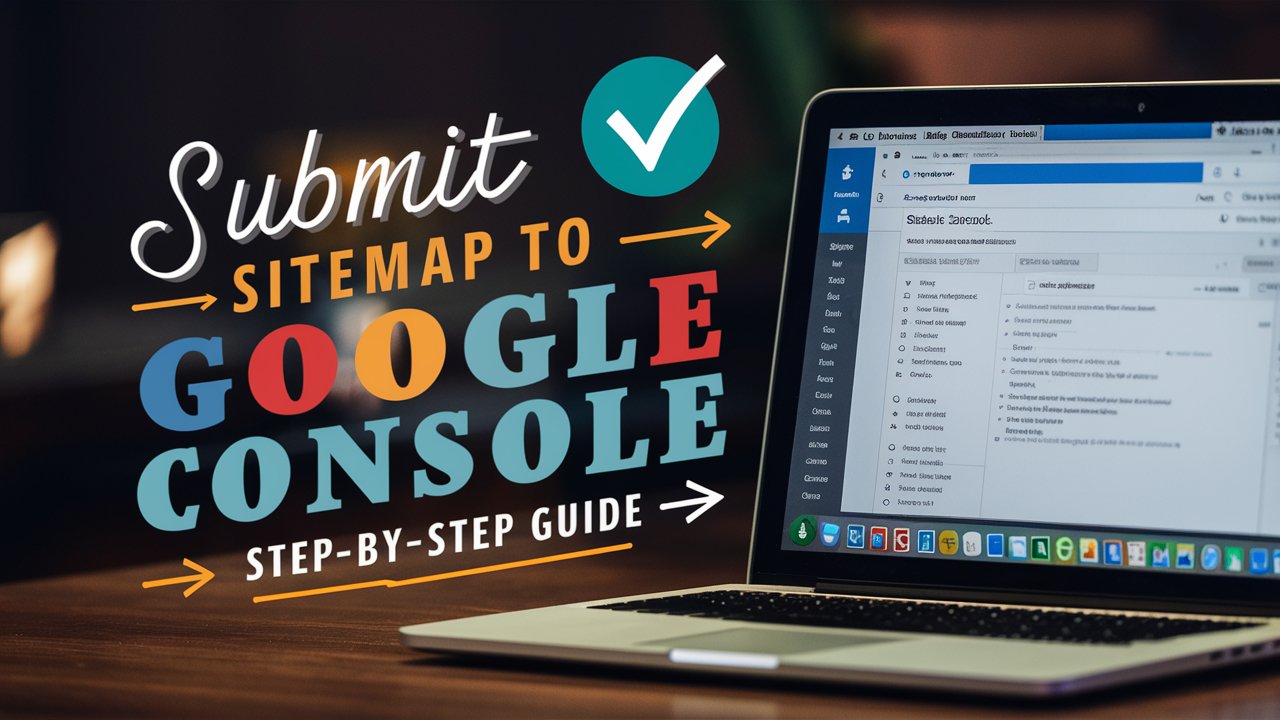Submitting a sitemap to Google Search Console is an important step for anyone wanting to boost their website’s visibility and help it get indexed better. Think of a sitemap as a map for search engines; it shows them how your site is organized and what content is available. By sending this map to Google, you help it crawl your site more efficiently, ensuring that your pages show up in search results.
In this easy guide from Owrbit, we’ll show you how to submit your sitemap to Google Search Console. Don’t worry if you’re new to SEO—we’ll break it down step by step. Whether you have a personal blog, a business site, or an online store, knowing how to use this important tool can really improve your site’s performance. We’ll go over everything from creating your sitemap to verifying your site in Google Search Console. Let’s get started and make the most of your website by submitting your sitemap effectively!

Introduction to Sitemaps and Google Search Console :
A sitemap is like a guidebook for search engines, helping them understand the layout of your website. It lists all the important pages, so Google can find and index them easily. Think of it as giving Google a clear map, so it knows where everything is on your site without getting lost. This is super important if you want your site to show up in search results.
Google Search Console is a free tool that lets you communicate with Google about your site. It’s like sending a friendly invitation to Google, saying, “Hey, come take a look at my website!” Once Google has your sitemap, it can crawl through your content more efficiently, making sure nothing gets overlooked.
As Steve Jobs once said, “The most powerful person in the world is the storyteller.” Your sitemap is part of your website’s story, and Google Search Console helps tell that story to the world, so your audience can find you!

Why is a Sitemap Important for SEO in Google Search Console?
- Guides Search Engines: A sitemap acts like a roadmap for search engines. It shows them all the pages on your website, making it easier for them to find and index your content. This is especially helpful if your site has lots of pages or if some pages are hard to reach through links.
- Improves Indexing: When you submit a sitemap, you help search engines discover new pages faster. This means when you publish something new, it can get indexed quicker, which is great for getting more visibility in search results.
- Organizes Your Content: A sitemap helps search engines understand the structure of your site. It shows which pages are the most important and how they relate to each other. This can help improve your overall rankings.
- Highlights Updates: If you regularly update your site, a sitemap can signal to search engines which pages have changed. This helps ensure that the latest version of your content is what people see in search results.
- Supports Multimedia Content: If you have videos, images, or other types of content, a sitemap can help search engines find and index that as well. This can enhance your chances of appearing in various search results, like video or image searches.

Types of Sitemaps: XML vs HTML
When it comes to sitemaps, there are two main types: XML sitemaps and HTML sitemaps. Here’s a quick breakdown of each:
XML Sitemaps :
- For Search Engines: XML sitemaps are designed specifically for search engines like Google. They help search engines understand your site’s structure and find all your important pages.
- Not for Humans: You won’t usually see these on your website. They’re more like a behind-the-scenes tool that helps search engines do their job better.
- Includes Details: XML sitemaps can include extra information like when a page was last updated and how often it changes. This helps search engines know what’s important and what needs to be crawled more often.
HTML Sitemaps :
- For Visitors: HTML sitemaps are meant for people who visit your website. They provide a simple list of all the pages on your site, making it easy for visitors to find what they’re looking for.
- User-Friendly: These sitemaps are often linked from the footer of your website, so users can access them easily.
- Helps Navigation: An HTML sitemap can improve user experience by showing the structure of your site, helping visitors navigate to different sections without getting lost.

Step-by-Step Guide to Creating a Sitemap :
- Choose Your Sitemap Format: Decide if you want an XML sitemap (for search engines) or an HTML sitemap (for visitors). Most people prefer XML for its SEO benefits.
- Use a Sitemap Generator: Utilize a sitemap generator tool to make the process easier. Options include:
- Online Generators: Websites like XML-sitemaps.com can quickly create a sitemap for you.
- WordPress Plugins: If you’re on WordPress, consider plugins like Yoast SEO or Google XML Sitemaps that automate the sitemap creation.
- Generate Your Sitemap: Enter your website URL into the generator tool and customize any settings (like excluding certain pages). Then, click the button to create your sitemap.
- Download or Save Your Sitemap: If you used an online generator, download the generated XML file. For plugins, the sitemap is automatically created and stored on your server.
- Upload Your Sitemap (if necessary): If you downloaded the sitemap file, upload it to your website’s root directory using an FTP client or your hosting provider’s file manager.
Steps To Submit Your Sitemap to Google Search Console :

- Create Your Sitemap:
- Before submitting, make sure you have a sitemap ready. You can create one using an online generator or a CMS plugin if you’re using platforms like WordPress.
- Log In to Google Search Console:
- Go to the Google Search Console website.
- Sign in with your Google account that’s associated with your website.
- Select Your Property:
- If you have multiple websites linked to your account, select the property (website) for which you want to submit the sitemap.
- Navigate to the Sitemaps Section:
- In the left-hand menu, find and click on “Sitemaps.”
- Enter Your Sitemap URL:
- In the “Add a new sitemap” section, type the URL of your sitemap. This is usually in the format
yourwebsite.com/sitemap.xml. - If you have multiple sitemaps, you can submit each one individually.
- In the “Add a new sitemap” section, type the URL of your sitemap. This is usually in the format
- Click Submit:
- After entering the URL, click the “Submit” button. Google will now start processing your sitemap.
- Check Submission Status:
- Once submitted, you can see the status of your sitemap in the Sitemaps section. It will show if the submission was successful and how many pages have been indexed.
- Monitor for Errors:
- Keep an eye on any error messages or warnings. If Google encounters issues with your sitemap, it will provide details on what needs fixing.
- Update as Needed:
- Whenever you make changes to your website (like adding or removing pages), remember to update your sitemap if necessary. Google Search Console will automatically crawl your site to detect changes, but having an updated sitemap helps speed up the process.
Conclusion :
Submitting your sitemap to Google Search Console is a crucial step in boosting your website’s visibility and improving how well it gets indexed. By providing Google with a clear map of your site, you help search engines find and understand your content more easily, which can lead to better rankings and more visitors.
Remember, a sitemap is not just a technical tool; it’s a way to guide search engines through your website’s story. Whether you choose an XML or HTML sitemap, both serve important purposes. XML sitemaps are tailored for search engines, while HTML sitemaps enhance user experience.
By following the steps outlined in this guide, you can create a sitemap, submit it to Google, and ensure it stays updated as you make changes to your site. This small effort can have a big impact on your website’s performance, helping more people discover what you have to offer. So take the time to set up your sitemap, and watch your website thrive!
Checkout How to Install Google Analytics on WordPress: Step-by-Step Guide
Discover more from Owrbit
Subscribe to get the latest posts sent to your email.