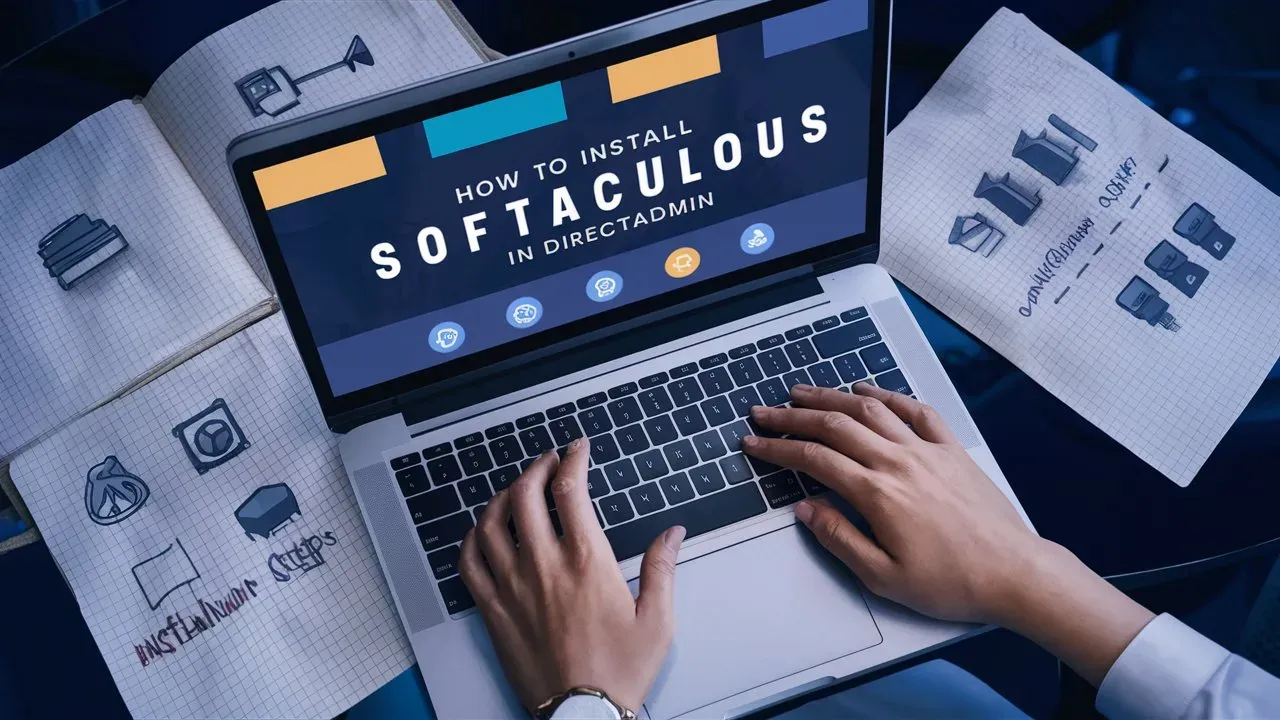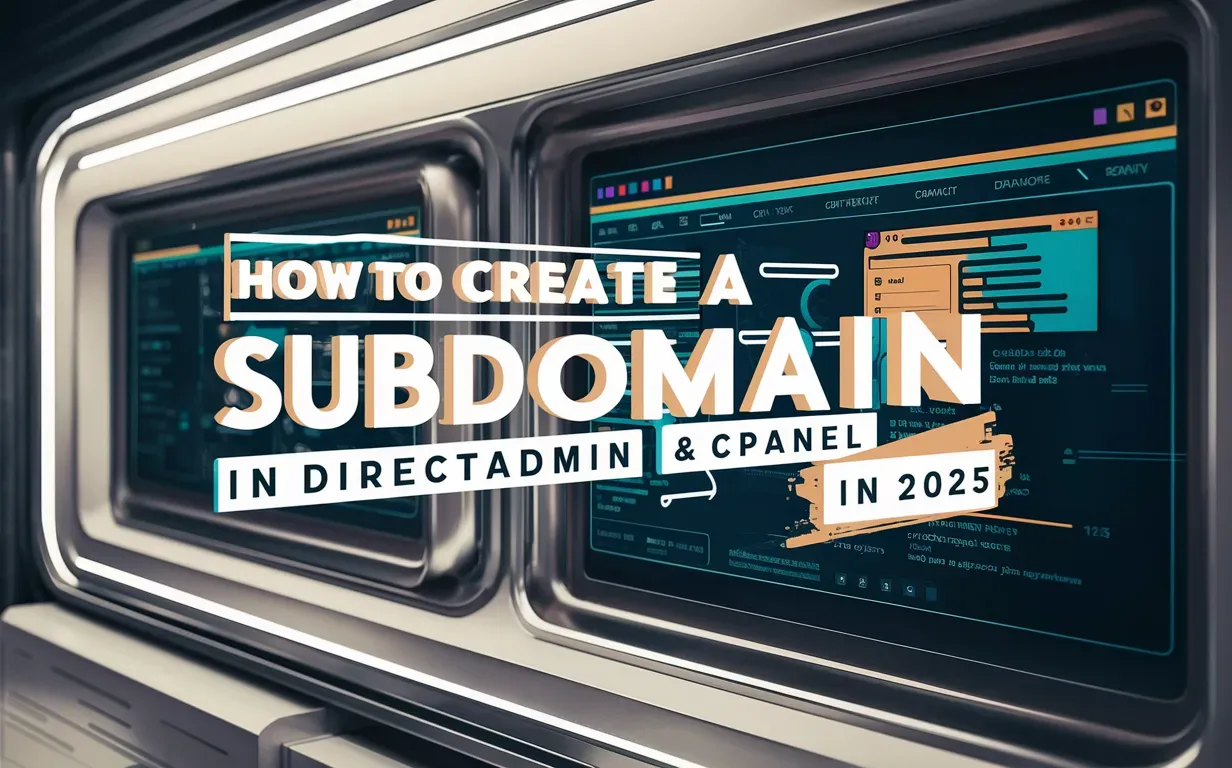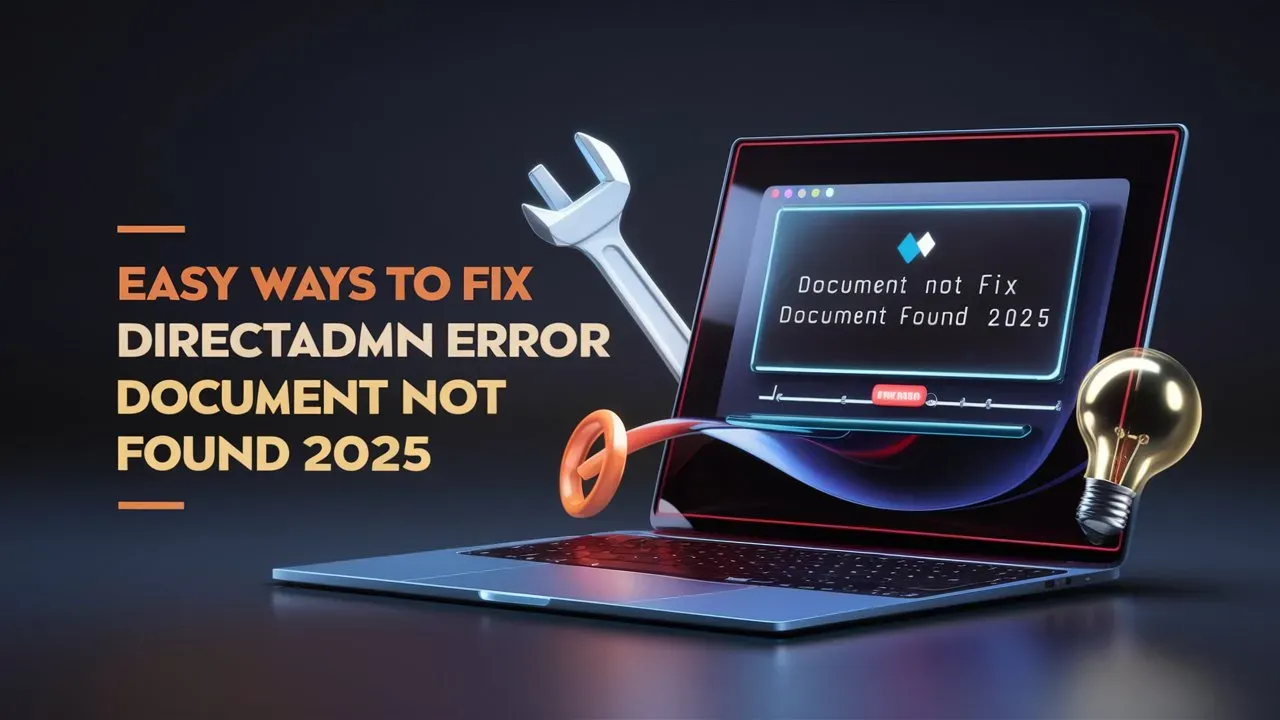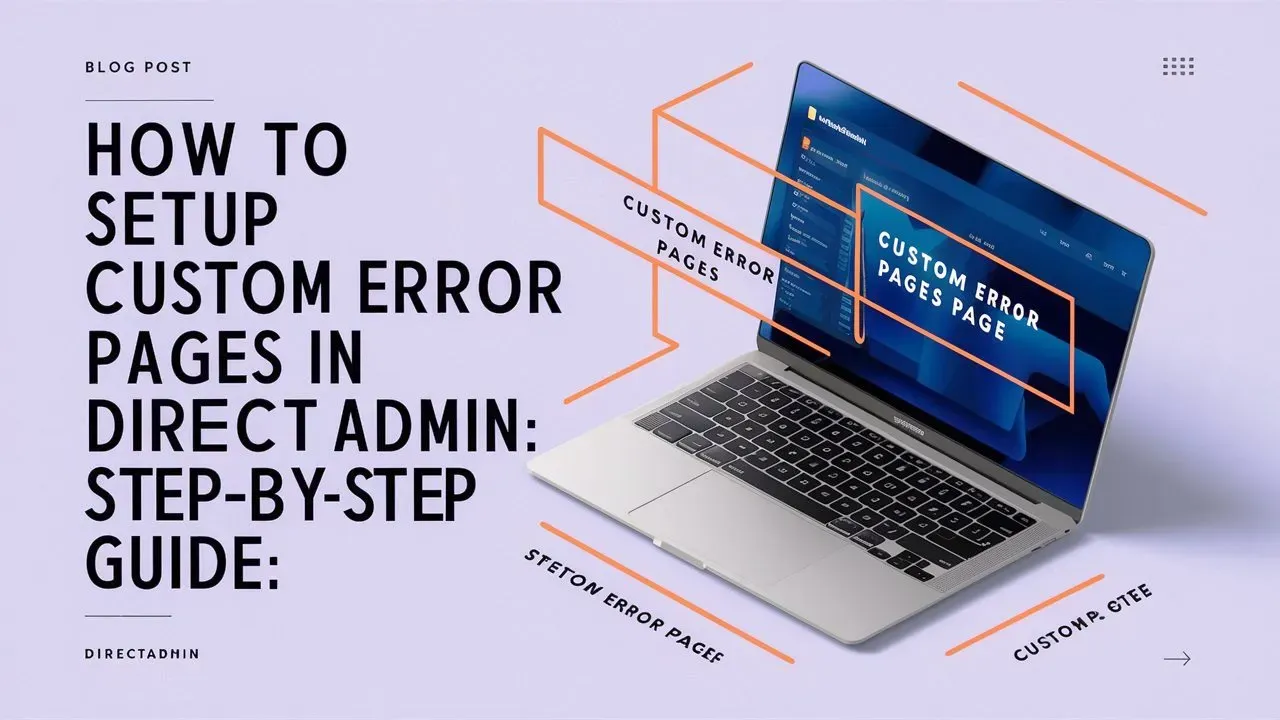If you’re looking to make web hosting easier, installing DirectAdmin on AlmaLinux is a great solution. DirectAdmin is a powerful control panel that helps you manage websites, databases, and email accounts, making it perfect for both web hosting providers and individual users. AlmaLinux, a reliable Linux distribution, offers a stable and fast platform for DirectAdmin.
In this easy-to-follow guide by Owrbit, we’ll take you through the steps to install DirectAdmin on your AlmaLinux server. Whether you’re an experienced sysadmin or new to web hosting, this guide will give you the tools and knowledge you need to get everything set up smoothly. Let’s get started and make web management simpler and more efficient!

Introduction to DirectAdmin :
DirectAdmin is a web hosting control panel that provides an easy-to-use interface for managing websites, email accounts, databases, and more. With DirectAdmin, users can easily set up and configure their hosting environment without needing to have advanced technical skills. The control panel offers a range of features including file management, domain management, email management, and database management.
In addition to these key features, DirectAdmin also provides tools for security management, backup management, and resource usage monitoring. With its user-friendly interface and extensive functionality, DirectAdmin is a popular choice for both experienced webmasters and beginners looking to host their websites.

Benefits of Using DirectAdmin :
DirectAdmin offers several benefits that make it a popular choice for managing web hosting services:
- User-Friendly Interface: DirectAdmin is designed to be simple and easy to use, making it accessible even for beginners. Its clean, organized interface allows users to quickly navigate and perform tasks without much effort.
- Low Resource Usage: Compared to other control panels like cPanel, DirectAdmin is lightweight and uses fewer system resources, making it ideal for servers with limited capacity.
- Fast and Reliable: DirectAdmin is known for its speed and reliability. It ensures stable performance, even under heavy traffic or load, which helps maintain server uptime and availability.
- Cost-Effective: DirectAdmin is generally more affordable than some other control panels, making it a budget-friendly option for businesses or individuals looking for robust hosting management without high costs.
- Advanced Features: It offers many features, including domain management, email management, DNS management, FTP management, backups, database management (MySQL, MariaDB), and more, allowing comprehensive control over your hosting environment.
- Secure and Regular Updates: DirectAdmin frequently releases updates to address security concerns and improve performance. It supports features like two-factor authentication and SSL certificate integration to enhance security.
- Compatibility with Different Operating Systems: DirectAdmin works well with several Linux distributions, including CentOS, Debian, Ubuntu, and Rocky Linux, providing flexibility in the choice of server operating systems.
- Customizable and Scalable: DirectAdmin can be easily customized to suit specific needs. Whether you’re running a small website or managing large-scale hosting operations, DirectAdmin can scale to meet the demand.
- Reseller Support: DirectAdmin includes features that are helpful for hosting resellers, such as account management and branding, making it easy to manage multiple client accounts.
- Active Community and Support: DirectAdmin has an active user community and offers support through forums, tutorials, and documentation, helping users troubleshoot and optimize their setups.
These features make DirectAdmin a reliable and efficient control panel for managing web hosting environments.
Installing DirectAdmin On AlmaLinux 9 :
Prerequisites:
- A fresh AlmaLinux server (either a VPS or dedicated server).
- SSH access to the server.
- A valid DirectAdmin license.
- Basic knowledge of Linux command-line operations.

Installation :
- Step 1 : Update Your Server :
- Start by updating your AlmaLinux server to ensure all packages are up-to-date:
sudo dnf update -y
- Step 2 : Install Required Packages :
- DirectAdmin requires several dependencies. Install these by running:
sudo dnf install wget gcc gcc-c++ make perl bzip2 tar -y
- Step 3 : Set Your Server’s Hostname :
- DirectAdmin requires a proper fully qualified domain name (FQDN) as the server’s hostname. Set your server hostname using the following command:
hostnamectl set-hostname server.example.com
Replace server.yourdomain.com with your domain name.
- Step 4 : Download and Install DirectAdmin :
- To install DirectAdmin, first download the installation script using
wget:
- To install DirectAdmin, first download the installation script using
wget https://www.directadmin.com/setup.sh
Make the script executable:
chmod +x setup.sh
- Step 5 : Download and install DirectAdmin
- Navigate to the home directory and download the DirectAdmin installation script.
cd /root wget https://www.directadmin.com/setup.sh
Now run the setup script:
./setup.sh auto
- Step 6 : Enter License Information :
- During the installation, you will be prompted to enter your DirectAdmin license details (Client ID, License ID, and hostname). Make sure you have this information on hand.
- Step 7 : Firewall Configuration (Optional) :
- If you have a firewall enabled, you’ll need to allow access to DirectAdmin’s default port (2222). Use the following commands to open the port:
sudo firewall-cmd --add-port=2222/tcp --permanent sudo firewall-cmd --reload
- Step 8 : Access DirectAdmin :
- Once the installation is complete, you can access DirectAdmin by navigating to your server’s IP address followed by port 2222 in your browser:
http://your-server-ip:2222
Login using the credentials provided during the installation process.
- Step 8: Configure and Secure DirectAdmin :
- Now that DirectAdmin is installed, you can begin configuring your hosting environment. Make sure to set strong passwords, configure backups, and update any necessary settings to secure your hosting panel.
With DirectAdmin successfully installed on AlmaLinux, you’re ready to manage your websites, databases, and emails with ease. This powerful combination offers great performance and reliability for your web hosting needs.
Benefits of AlmaLinux 9 :
- Enterprise-Grade Stability: Inherits stability and features from Red Hat Enterprise Linux (RHEL).
- Long-Term Support (LTS): Provides up to 10 years of updates and security patches.
- Free and Open-Source: No licensing fees, fully free for use.
- RHEL Compatibility: Fully compatible with RHEL packages and tools.
- Security Enhancements: Includes advanced security features like SELinux, improved cryptography, and system hardening tools.
- Efficient Performance: Optimized for high performance, scalability, and resource management.
- Container and Cloud Ready: Supports modern cloud and container technologies like Podman and OpenStack.
- Active Community: Backed by a robust and growing community for support and development.
- Advanced Developer Tools: Offers GCC, Python 3.9, and other modern development tools.
- Minimal Downtime: Provides tools like Live Kernel Patching for seamless updates without rebooting.
Conclusion :
Installing DirectAdmin on AlmaLinux 9 is a great way to simplify web hosting management. DirectAdmin offers an easy-to-use interface to manage websites, emails, and databases, making it a top choice for both beginners and experienced users. AlmaLinux 9, with its stability, security, and long-term support, provides a solid foundation for hosting.
By following the steps in this guide, you can quickly get DirectAdmin set up on your server. This combination of DirectAdmin and AlmaLinux ensures a fast, reliable, and secure hosting environment that’s perfect for managing your online projects efficiently.
Checkout How to Install Softaculous in DirectAdmin: Step-by-Step Guide
Discover more from Owrbit
Subscribe to get the latest posts sent to your email.