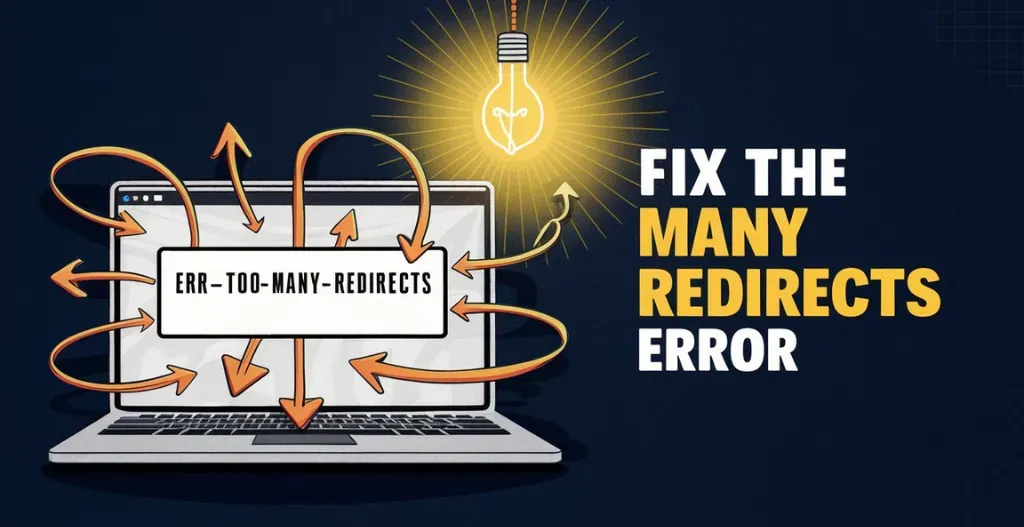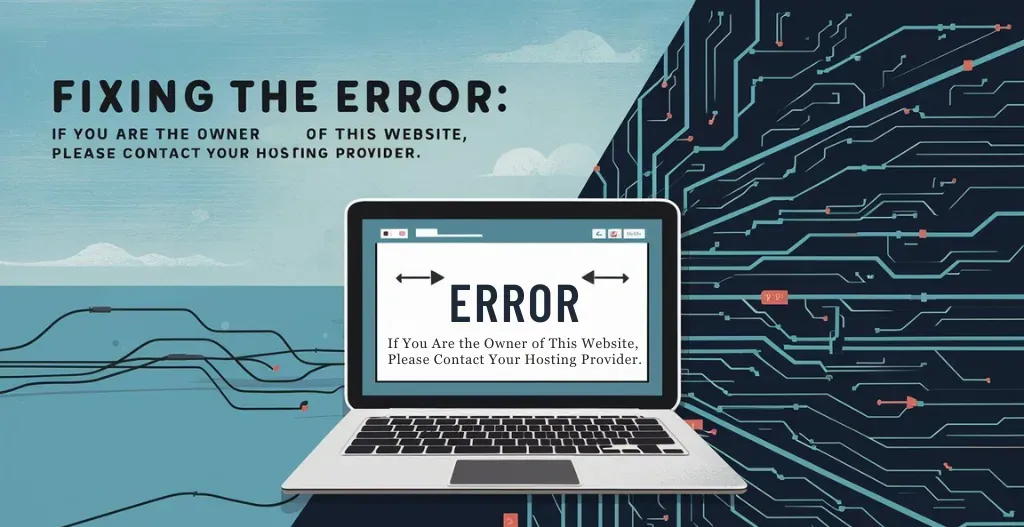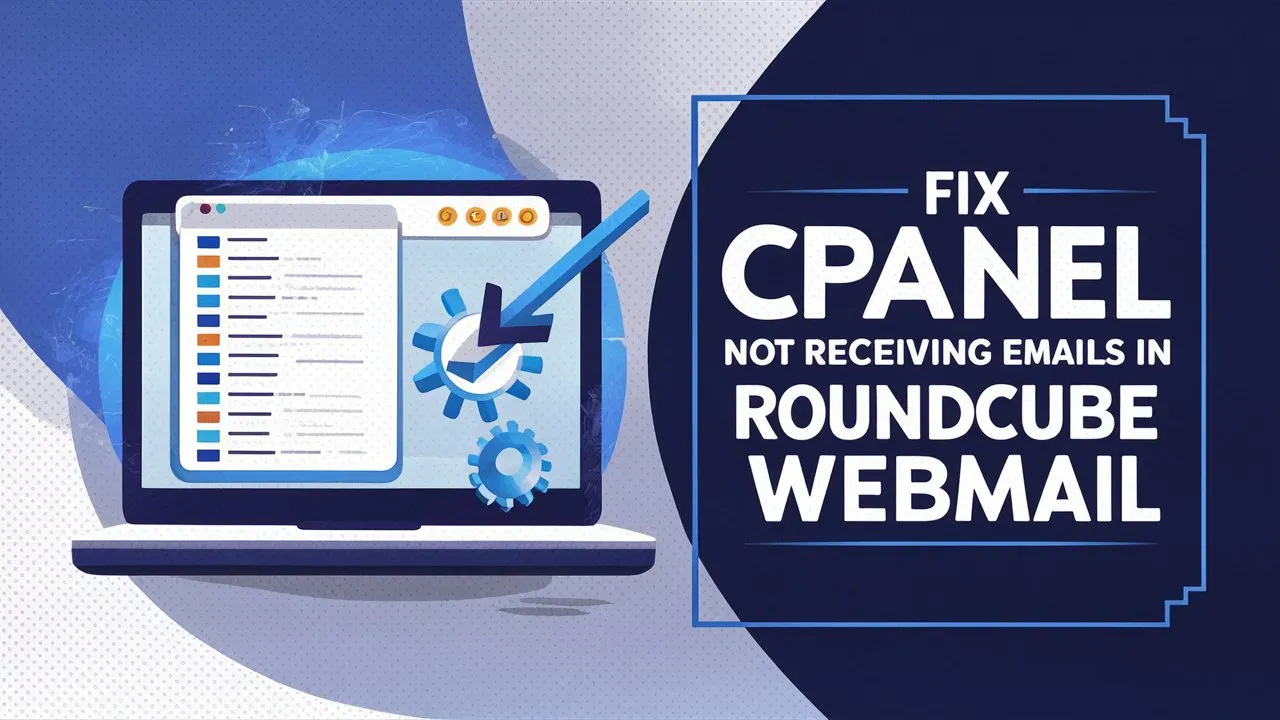Are you constantly encountering the ERR_TOO_MANY_REDIRECTS error while trying to access a website? This frustrating issue can leave you feeling stuck and unsure of how to proceed. But fear not, as we are here to guide you through resolving this error with ease.
In this guide by Owrbit, we will explore into the causes of the ERR_TOO_MANY_REDIRECTS error and provide you with step-by-step instructions on how to fix it. Our guide’s are designed to help you navigate through this error and get back to browsing the web seamlessly.
So if you’re tired of being greeted with endless redirects every time you try to access a website, sit back, relax, and let Owrbit show you the way to resolve the ERR_TOO_MANY_REDIRECTS error once and for all.

Understanding the ERR_TOO_MANY_REDIRECTS Error :
The ERR_TOO_MANY_REDIRECTS error, commonly encountered in web browsers, It indicates that the browser is stuck in an infinite redirection loop. This means that the server is directing the browser to a different URL, but that URL in turn redirects back to the original URL or another URL that eventually redirects back again, creating a loop.
Common Causes of ERR_TOO_MANY_REDIRECTS :
- Misconfigured Redirects: Incorrectly set up redirects (e.g., redirecting from page A to page B and then back to page A).
- Conflicting Plugins or Extensions: Certain browser extensions or website plugins can also cause redirection loops.
- HTTP to HTTPS Redirect Loop: Improperly configured settings can cause a loop when switching between HTTP and HTTPS.
- Incorrect URL Settings: Mismatched URLs in the site’s settings (e.g., WordPress site URL and home URL settings).
- Caching Issues: Outdated or corrupted cache can cause the browser to follow an incorrect redirection loop.
- Server Configuration: Improper server settings in
.htaccess,nginx.conf, or other server configuration files. - CMS Settings: Content Management System (CMS) settings may be misconfigured, especially in platforms like WordPress, Joomla, etc.
- Cookie Issues: Corrupt cookies or conflicting cookie settings can cause redirect loops.
- Third-Party Services: External services, such as CDN or proxy settings, could be misconfigured, leading to redirects.
- DNS Settings: Incorrect DNS settings might also cause redirection issues.
Fix The ERR_TOO_MANY_REDIRECTS Error :

Here are several solutions to fix the ERR_TOO_MANY_REDIRECTS error:
- Clear Browser Cookies and Cache: Often, this issue can be caused by old cookies or cache data stored in your browser. Clearing your browser’s cookies and cache can help resolve the redirect error. This step ensures that any outdated or corrupted data is removed, allowing your browser to load the website afresh without encountering the previous redirect issues.
- Check URL Settings: It’s crucial to verify your website’s URL settings. In platforms like WordPress, incorrect settings can lead to redirect loops. Navigate to Settings > General and check the WordPress Address (URL) and Site Address (URL). Ensure they are correctly configured and consistent. For example, if one uses “http” and the other uses “https,” it might cause a loop. Make sure both URLs match to prevent conflicts.
- Disable Plugins: Sometimes, plugins can cause redirect loops, especially if they involve redirects or URL management. To troubleshoot, disable all your plugins temporarily. If the error is resolved, it indicates that one of the plugins is causing the issue. Enable each plugin one by one, checking the site after each activation, to identify the problematic plugin. Once found, you can either update, reconfigure, or replace the plugin to fix the error.
- Check for Redirect Loops in .htaccess: The .htaccess file is often used to manage redirects on websites, particularly those running on Apache servers. Inspect this file for any incorrect or conflicting redirect rules. Look for multiple redirects that might be pointing to each other, creating a loop. Simplify or correct these rules to ensure there are no infinite loops. Additionally, ensure that there are no conflicting redirects in other parts of your site configuration, such as server settings or CMS-specific settings.
- Review Server Configuration: Server configurations, especially in environments like Nginx or Apache, can lead to redirect loops if not set correctly. Ensure that your server configurations do not contain conflicting or multiple redirect directives. Check your server’s configuration files to make sure there are no erroneous redirects or misconfigurations causing the loop.
- Check for Conflicting Redirections: If you have recently implemented SSL or changed your site’s protocol from HTTP to HTTPS, ensure that you do not have conflicting redirection rules. For instance, you might have a rule in your .htaccess file redirecting all HTTP traffic to HTTPS, and another rule that’s not correctly configured, causing a loop. Verify all your redirect rules to ensure they are not causing an infinite loop.
- Verify Content Management System (CMS) Settings: CMS platforms like WordPress, Joomla, or Drupal may have specific settings or plugins/extensions that manage redirects. Check these settings to ensure they are correctly configured. In WordPress, for instance, plugins like Redirection can manage site redirects, and any misconfiguration here can cause redirect loops. Make sure such plugins are properly set up.
- Consult Hosting Provider: Sometimes the issue might be related to your web hosting environment. Contact your hosting provider to see if there are any server-level settings or issues causing the redirect loop. They might provide insights or solutions that are not immediately obvious from your end.
- Review Recent Changes: Think about any recent changes you made to your site, such as new plugins, updates, changes in URL structure, or server migrations. Sometimes, a recent change can inadvertently cause redirect issues. Identifying these changes can help you pinpoint the source of the problem.
- Use Online Tools: There are several online tools available that can help diagnose redirect issues. Tools like Redirect Checker can help you trace the redirect path and identify where the loop occurs. These tools can provide a detailed analysis of each redirect, helping you to pinpoint the exact cause of the error.
Conclusion :
In conclusion, the ERR_TOO_MANY_REDIRECTS error is a common but a fixable problem that occurs when your browser gets stuck in a redirection loop. This can be caused by various issues such as misconfigured redirects, conflicting plugins, incorrect URL settings, caching issues, server configuration problems, or CMS settings.
To resolve this error, you can try clearing your browser cookies and cache, checking and correcting URL settings, disabling and re-enabling plugins, reviewing and fixing redirect rules in your .htaccess file or server configuration, ensuring there are no conflicting redirects, and verifying CMS settings. If the problem persists, consulting your hosting provider or using online tools to trace the redirects can be helpful. By following these steps, you can get back to browsing the web without interruption.
Discover more from Owrbit
Subscribe to get the latest posts sent to your email.