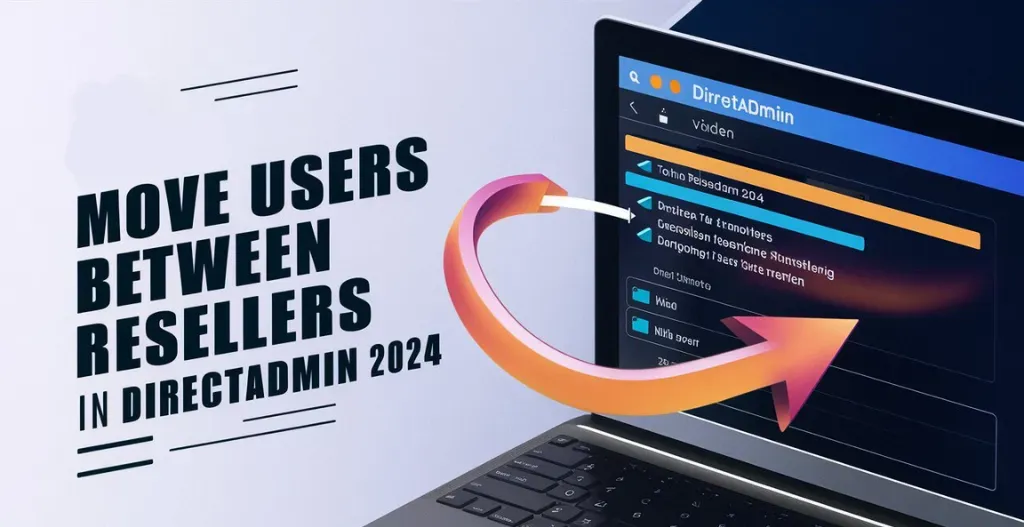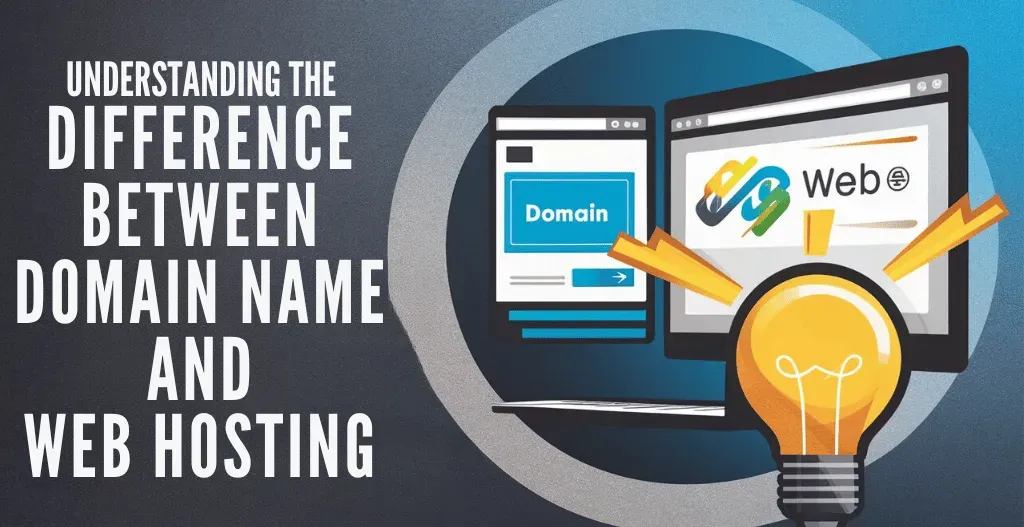Want to Setup private nameservers for your domain? It is an essential step in establishing your online presence and brand identity. With private nameservers, you can have full control over your domain name settings, DNS records, and overall management of your online properties.
In this step-by-step guide by Owrbit, we will explore the process of setting up private nameservers for your domain. Even though you are planning to launch a new website or looking to improve the security and performance of your existing site, setting up private nameservers is a crucial task that every website owner should undertake.
Don’t let the technical aspect of setting up private nameservers intimidate you. With our easy-to-follow instructions and expert tips, you will be able to confidently establish your private nameservers and enhance your online brand presence. Let’s get started on this important journey towards taking control of your domain’s DNS management.

What Are Private Nameservers?
Private nameservers are nameservers that are customized and set up by a domain owner or hosting provider to point to a specific IP address. This allows the domain owner to have control over their own DNS settings and manage their domain’s online presence more effectively. With private nameservers, the domain owner can create custom names for their DNS servers, such as ns1.yourdomain.com and ns2.yourdomain.com, instead of using the default nameservers provided by the hosting provider.
Having private nameservers can also give your website a more professional appearance to visitors, as it shows that the domain owner has taken the time to customize their DNS settings. Additionally, private nameservers can help improve website loading times and performance, as they can be optimized specifically for the domain’s needs.

Benefits Of Setting Private Nameservers :
- Branding: Using your own domain for nameservers (e.g., ns1.yourdomain.com) enhances your brand’s professional image and consistency.
- Control: Private nameservers give you more control over DNS settings, allowing you to make changes without relying on third-party providers.
- Redundancy: By setting up private nameservers, you can create redundancy, improving reliability and uptime for your domain’s services.
- Security: Managing your own nameservers can enhance security, as you control access and configurations, reducing the risk of vulnerabilities.
- Performance: Optimizing your own nameservers can improve DNS resolution times, potentially enhancing overall website performance.
- Customization: Private nameservers allow for customized configurations tailored to specific needs and preferences, improving the flexibility of your hosting setup.
Step-By-Step Guide On Setting Up Private Nameservers on Domain :
- Login to your domain provider whetever it’s GoDaddy, Namecheap or any other.
- Go to “My Domains” and click on settings icon.
- Tap On “Nameservers” and enter the private nameservers
- Click on Save and its done.
Congrats, You have successfully setup the private nameservers on your domain.
Checkout Domain Name Hack : Buy Domain Name At Cheapest Price 2024
Discover more from Owrbit
Subscribe to get the latest posts sent to your email.