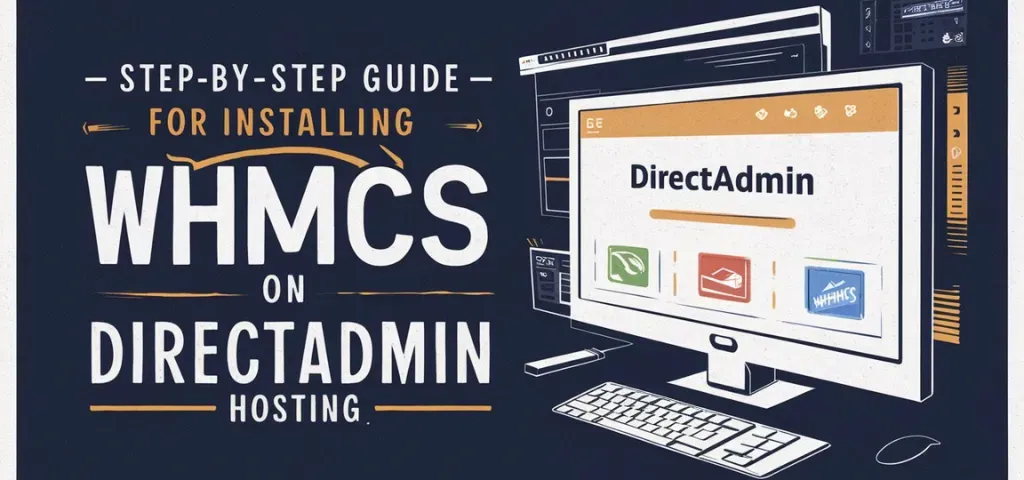Looking for advanced security for your websites? SSL certificates play a crucial role in ensuring that websites and data transmissions between users and servers are encrypted & secure. For all the website owners, installing an SSL certificate is a necessary step to protect their website and it’s visitors and helps them achieve a higher level of trust and credibility on your website.
Meanwhile, the process of install to the SSL certificate on DirectAdmin server is basically very straightforward and can be done with just a few simple steps. In this blog post, we will guide you to the process of gaining and installing the SSL certificate on your DirectAdmin hosting which then ensures that your website is secure and protected.
By following our detailed guide, you can easily secure your DirectAdmin server with an SSL certificate and provide peace of mind to your website visitors.

Introduction To SSL :
SSL (Secure Socket Layer) is a very crucial component of a website which is used for ensuring the security between servers and users. It is a protocol that encrypts and secure data exchanged between a user’s browser and the website’s server, making it nearly impossible for third parties to intercept and read the sensitive information. In the today’s digital age, online security is of paramount importance, and having SSL installed on a website is a fundamental step in safeguarding user data.
SSL certificates are the digital certificates that authenticate the identity of a website and enable the encryption of data exchanged over the network. These certificates are issued by trusted Certificate Authorities (CAs) and come in different levels of validation, such as domain validation, organization validation, and extended validation. By displaying the padlock icon in the browser’s address bar, SSL certificates instill confidence in users that their information is secure and protected.

Benefits Of Having SSL :
- Data Encryption : SSL on a website encrypts the data transmission between the user browser and your website, prevents any unauthorized access to your website.
- Builds More Trust : Having a SSL on a website establishes more credibility and build a extra level of trust among your visitors.
- Better SEO Ranking : Website’s having a SSL gets a better SEO Rankings as Google considers SSL as a ranking signal.
- Compliance : SSL is essential for adhering to data protection regulations and ensuring user privacy.
Risks Associated For Not Having SSL Certificate :
If your website doesnt have any SSL, Your website is vulnerable to various risks :
- Personal Data Breaches : Unencrypted data can be breached by any cyber criminals, leading to a potential data breaches.
- Popular Browser Warnings : Many browser flags the website without a SSL as spam and deterring visitors with security alerts.
- SEO Impact : Websites may be lowered in search engine rankings, affecting online visibility.
- Security Vulnerabilities : Hackers can exploit unsecured connections, compromising with user’s sensitive information.

How To Point Domain Nameservers From Provider To DirectAdmin :
- Login to your Domain Provider from where you purchased your domain from.
- After login, Select the domain in which you want to install the SSL certificate and the hosting is associated with DirectAdmin as control panel.
- Find the option of Nameservers and click on change.
- Enter the nameservers provided by your hosting provider in both the fields and click Save.
You have successfully changed the Nameservers of your domain.
How To Install SSL Certificate In DirectAdmin :

- Login to your DirectAdmin control panel.
- In the left sidebar, Search SSL Certificates and tap on it.
- Select the very first option of “Get automatic certificate from ACME Provider”.
- Scroll down and check the option of “Force SSL with https redirect”.
- After doing the both click on save and it’s done.
Congrats, You Have Successfully encrypted your website with SSL.
How To Get DirectAdmin Hosting For Cheap :
- Visit Owrbit’s Website : Go to Owrbit’s website for DirectAdmin Hosting or Click Here.
- Sign Up : Create an account on Owrbit’s website by providing your email address and creating a password.
- Choose Free Hosting Plan : Select the DirectAdmin Hosting plan from Owrbit’s offerings.
- Enter Domain Name: If you have a domain name, enter it during the signup process. If not, you can buy a new domain name directly from Owrbit.
- Complete Registration: Fill in your details and complete the registration process.
- Verify Email: Check your email inbox for a verification email from Owrbit and click on the verification link to activate your account.
- Set Up Your Website: Once your account is activated, you can log in to Owrbit’s dashboard and set up your website using their website builder or by uploading your own files.
Checkout How Get A Free SSL Certificate? Why Your Website Needs SSL? 2024
Discover more from Owrbit
Subscribe to get the latest posts sent to your email.