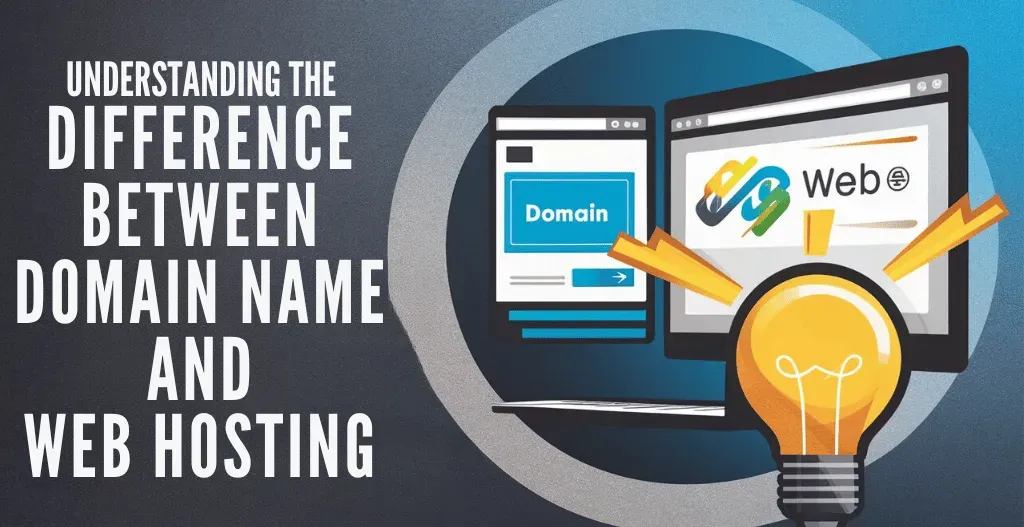When it comes to building a website, WordPress has become one of the most popular platforms out there, used by millions of people. But if you’re new to WordPress, you might be wondering: What’s the difference between WordPress.com and WordPress.org? Even though they use the same basic software, they’re designed for different kinds of users, with different features and benefits.
This article breaks down the main differences between WordPress.com and WordPress.org, making it easier to choose the right one for you. WordPress.com is a hosted service, which means it takes care of all the technical stuff, like hosting and security. It’s great for beginners or anyone who doesn’t want to deal with managing a website. On the other hand, WordPress.org is self-hosted, meaning you have full control over your site’s features, design, and functionality. It’s the better option if you’re a developer or a business owner who needs more flexibility and customization.
By the end of this article, you’ll have a clearer understanding of which option suits your needs—whether you’re starting a blog, an online store, or a personal portfolio. Let’s dive into the world of WordPress in 2025 and help you make the best choice for your website.

Introduction to WordPress :
WordPress is a powerful and versatile platform that allows anyone to create a website, whether for a blog, business, or online store. Launched in 2003, it started as a simple blogging tool but has since evolved into a full-fledged content management system (CMS) used by millions worldwide. Its open-source nature means it’s constantly being improved by developers and contributors from all over the globe, making it one of the most customizable and user-friendly platforms available.
There are two main versions of WordPress: WordPress.com, a hosted service, and WordPress.org, a self-hosted solution. WordPress.com offers a range of plans, including a free plan that lets users start building their site without any upfront costs. However, the free version limits you to a subdomain (e.g., yoursite.wordpress.com). On the other hand, a self-hosted WordPress site using WordPress.org provides complete control, flexibility, and the ability to use a custom domain, making it ideal for those who want more freedom over their site’s design and functionality.
No matter which option you choose, WordPress’s flexibility and ease of use make it a top choice for building an online presence.

WordPress.com Overview: Features and Limitations
WordPress.com is a hosted platform that simplifies website creation, making it a great choice for beginners or those who prefer a hands-off approach. It takes care of all the technical aspects, such as hosting, security, and updates, so users can focus on building content. WordPress.com offers several pricing plans, starting with a free plan that allows users to create a basic site using a WordPress.com subdomain.

Features of WordPress.com :
- Ease of Use: WordPress.com is designed for simplicity, with an easy-to-use dashboard and a drag-and-drop editor, perfect for beginners.
- Hosting Included: Hosting is fully managed, so you don’t need to worry about finding or paying for a third-party provider.
- Automatic Updates and Security: WordPress.com handles software updates and security for you, ensuring your site runs smoothly and stays secure.
- Free Plan Option: Start with a free plan to build your site at no cost, though with limitations on features and customization.
- Custom Domains (Paid Plans): Upgrade to a paid plan for more advanced features like a custom domain name, more storage, and additional design options.
Limitations of WordPress.com :
- Limited Customization: The free and lower-tier plans restrict access to premium themes, plugins, and advanced customizations.
- Subdomain with Free Plan: On the free plan, your site will be limited to a WordPress.com subdomain (e.g., yoursite.wordpress.com), which may not look as professional.
- Ads on Free Plan: WordPress.com places ads on free sites, which can only be removed by upgrading to a paid plan.
- Less Flexibility: Compared to WordPress.org, WordPress.com offers less control over your site’s features, especially when it comes to plugins and themes.
- Monetization Restrictions: On the free plan, monetization options like running ads are limited, and full control over monetization is only available on higher-tier paid plans.
WordPress.org Overview: Features and Limitations
WordPress.org, often referred to as the self-hosted version of WordPress, offers complete freedom for users to build and customize their websites. With WordPress.org, you can choose your own hosting provider, install custom themes and plugins, and have full control over every aspect of your site. This makes it a popular choice for developers, businesses, and anyone who wants a more personalized and feature-rich website.

Key Features of WordPress.org :
- Full Control: You have total ownership of your website, including its design, functionality, and data.
- Custom Domain: You can use any domain name you choose, without being tied to a subdomain like on WordPress.com.
- Unlimited Customization: Install and modify any themes and plugins to enhance your site’s appearance and functionality.
- Monetization: You can fully monetize your website by running ads, selling products, or offering services without restrictions.
- Scalability: Ideal for growing businesses, WordPress.org can handle everything from simple blogs to large e-commerce sites.
Limitations of WordPress.org :
- Hosting and Maintenance: You need to find and pay for your own web hosting, as well as handle updates, backups, and security yourself.
- Learning Curve: It can be more challenging for beginners since you’ll need to manage technical aspects like server settings and troubleshooting.
- Cost: While the WordPress software itself is free, you’ll have to budget for hosting, domain registration, premium themes, and plugins.
Key Differences Between WordPress.com and WordPress.org :
When deciding between WordPress.com and WordPress.org, understanding their differences is essential. While both platforms use the same core WordPress software, they cater to different types of users and offer distinct features.

- Hosting & Ownership :
- WordPress.com: Hosting is included, and WordPress.com manages everything for you, from security to updates. With the free plan, you’re limited to a subdomain (e.g., yoursite.wordpress.com).
- WordPress.org: You’re responsible for your own hosting, which means you have full control over your site and can use your own custom domain name.
- Customization :
- WordPress.com: Customization is limited unless you’re on a paid plan. You can only install themes and plugins from their approved selections.
- WordPress.org: You have unlimited customization options. You can install any theme or plugin, modify code, and fully customize your site to meet your needs.
- Cost :
- WordPress.com: Free to start, but premium features (like a custom domain, extra storage, and e-commerce options) require paid plans.
- WordPress.org: The software is free, but you’ll need to pay for hosting, domain registration, and any premium themes or plugins you want to use.
- Monetization :
- WordPress.com: Monetization is restricted unless you’re on a Business or higher plan. Ads are placed on free sites, and you cannot run your own ads unless you upgrade.
- WordPress.org: You can fully monetize your site with ads, affiliate marketing, e-commerce, or any method you choose, with no restrictions.
- Control & Flexibility :
- WordPress.com: Ideal for beginners or those who prefer a hands-off approach. WordPress.com handles all the technical aspects, but this means less control over your site.
- WordPress.org: Perfect for those who want full control. You can tweak every part of your website, but you’re also responsible for maintenance, security, and updates.
- Support :
- WordPress.com: Comes with built-in support, especially on paid plans. Basic support is available for free users through forums.
- WordPress.org: Support comes from the community via forums, but you’ll need to handle troubleshooting yourself or hire a developer if needed.
SEO Capabilities: Which is Better for Optimization?
If you’re looking to optimize your website for search engines, both WordPress.com and WordPress.org offer some good SEO tools, but one of them gives you a lot more control.

WordPress.com SEO
- Basic SEO Tools: WordPress.com includes basic SEO features like automatic sitemaps and mobile-friendly themes, even on the free plan.
- Limited Control: With the free or lower-tier plans, your control over SEO settings is pretty limited. You can’t install popular SEO plugins like Yoast or Rank Math, which help improve things like keywords and metadata.
- Paid Plans for More Options: To get better SEO features—like customizing your meta descriptions or using Google Analytics—you’ll need to upgrade to a Business or eCommerce plan. These plans allow you to install plugins and have more control, but they come with a price tag.
WordPress.org SEO
- Full SEO Control: With WordPress.org, you have full control over your SEO. You can install any plugin you want, like Yoast SEO or Rank Math, to improve things like keywords, meta tags, and much more.
- Edit Code and Customize: You can even edit your site’s code, which helps with things like speeding up your site and following SEO best practices. This is important for improving page load times, optimizing for mobile, and other technical SEO factors.
- No Restrictions: Unlike WordPress.com, WordPress.org doesn’t limit you in terms of themes, plugins, or tools. You can optimize every part of your site without needing to pay for upgrades.
Which is Better for SEO?
- WordPress.com: Good for beginners but limited. To access the best SEO tools, you’ll have to pay for a premium plan.
- WordPress.org: Offers the best flexibility for SEO. You get full access to all plugins and tools without restrictions, making it the top choice for anyone serious about optimizing their site.
Overall, if SEO is a key part of your website strategy, WordPress.org is the better option. It gives you the freedom to use the best tools and customize everything to get the best results in search engines.
E-Commerce Functionality: Setting Up an Online Store :
If you’re ready to dive into the world of online selling—whether it’s handmade items, digital products, or physical goods—WordPress is a fantastic option for setting up your store. Both WordPress.com and WordPress.org can help you get started, but they each have their own approach to e-commerce. Here’s a breakdown of how to set up your online store with each platform.
WordPress.com E-Commerce
- Easy E-Commerce Plans: WordPress.com has specific plans tailored for online selling, like the Business and eCommerce plans. These options come with built-in features to help you sell products, including payment processing and customizable product pages.
- Limited Customization: While you can use WooCommerce (the most popular e-commerce plugin) on WordPress.com, your customization options are somewhat restricted unless you opt for a higher plan. This might limit how you can present your products.
- User-Friendly Setup: If you’re new to e-commerce, WordPress.com is user-friendly and easy to set up, making it a good choice if you want to jump in without dealing with technical details.
WordPress.org E-Commerce
- Total Flexibility: With WordPress.org, you have full control over how your online store looks and functions. You can install WooCommerce and tweak it to fit your needs, allowing for everything from product variations to subscription options.
- Tons of Themes and Plugins: You’ll find a wide range of themes and plugins designed for e-commerce, so you can create a unique shopping experience that aligns with your brand. This includes advanced features like wish lists and product filters.
- Control Over Payments and Shipping: You can choose from various payment gateways, meaning you can accept payments in multiple ways, like credit cards or PayPal. Plus, you have full control over shipping options, so you can set up flat rates, free shipping, or local delivery as you see fit.
- Scalability: As your business grows, WordPress.org can grow with you. You can easily add new products and features without facing the limitations that often come with hosted solutions.
Which Is Better for E-Commerce?
- WordPress.com: This is a great option if you’re just starting out and want a straightforward way to sell online. However, be aware that its limitations in customization and payment options might hold you back as your business expands.
- WordPress.org: If you’re serious about building a robust online store, this is the way to go. It offers the flexibility, control, and scalability you need to create a powerful e-commerce site.
In short, if you want to set up a strong online store, WordPress.org is your best bet. It gives you the freedom to design and customize your shop to fit your vision. If you’re looking for a simpler entry point into e-commerce, WordPress.com can work, but keep in mind the potential restrictions as your store grows.
Conclusion: Which One Should You Choose?
Choosing between WordPress.com and WordPress.org really comes down to your specific needs and how comfortable you are with managing a website.
If you’re a beginner or just want a simple way to get started, WordPress.com is a great option. It handles all the technical stuff for you—like hosting, security, and updates—so you can focus on creating content. It’s user-friendly and perfect if you’re looking for a hands-off approach. Just keep in mind that if you want more features or to fully customize your site, you’ll likely need to pay for one of the higher-tier plans.
On the other hand, if you’re looking for complete control over your website—whether you want to customize every detail, install your favorite plugins, or build a fully functional online store—WordPress.org is the way to go. It gives you the flexibility and freedom to create a site that truly reflects your vision. While it may require a bit more technical know-how and some upfront costs for hosting and domain registration, the payoff is worth it if you’re serious about your online presence.
In the end, think about your goals: Are you looking to start a blog, run a small business, or create a robust e-commerce site? Each platform has its strengths, so weigh your options carefully. Whichever you choose, both WordPress.com and WordPress.org can help you build a successful website that meets your needs!
Checkout WordPress Website Development Cost in India: How Much Does It Cost?
Discover more from Owrbit
Subscribe to get the latest posts sent to your email.